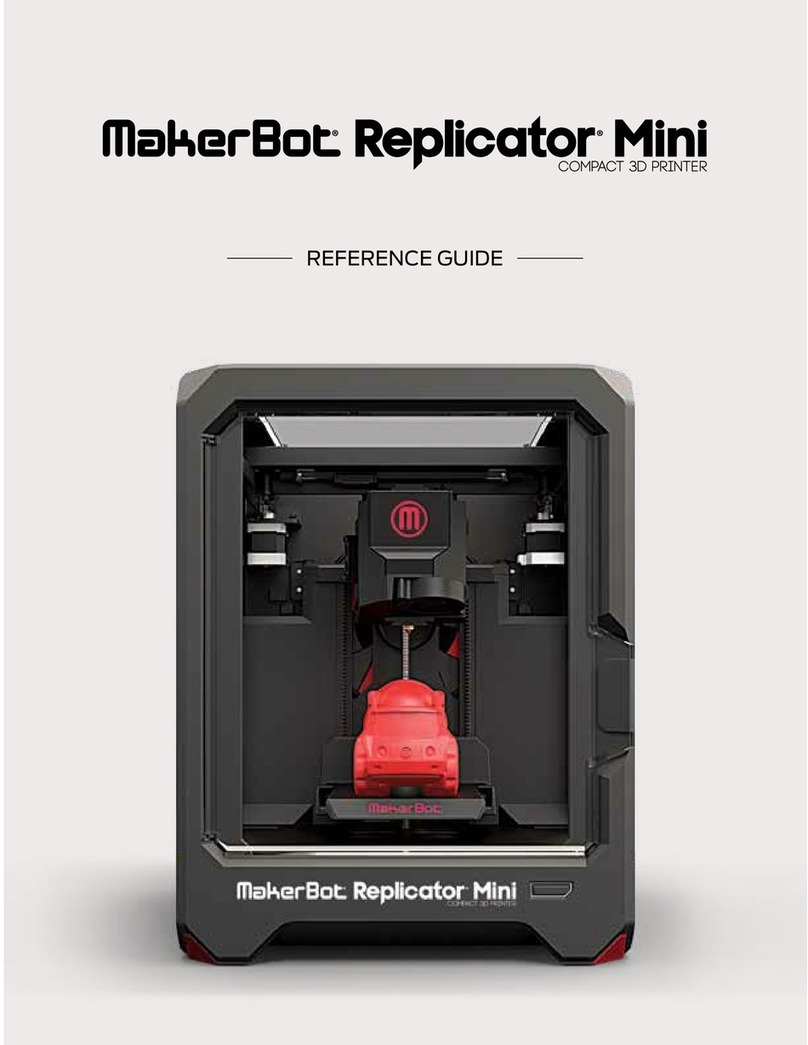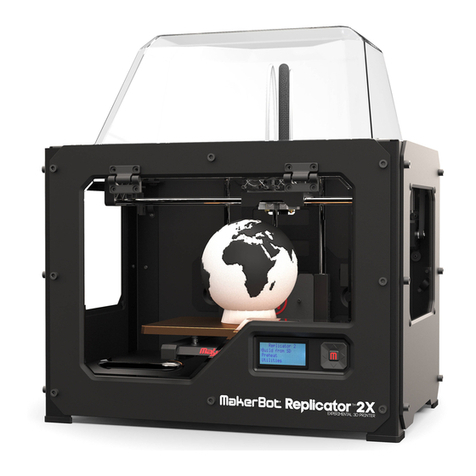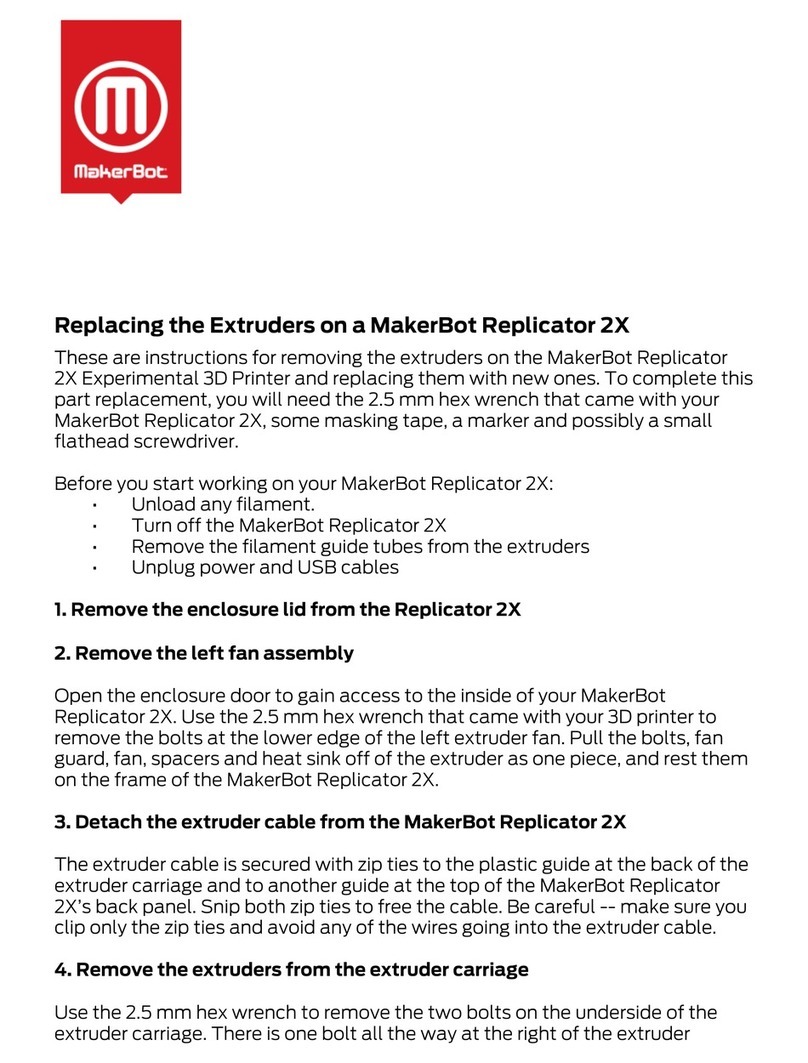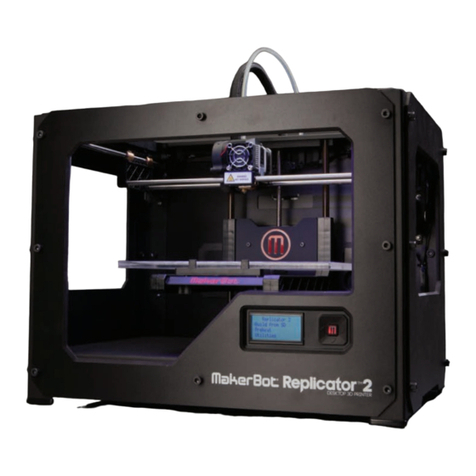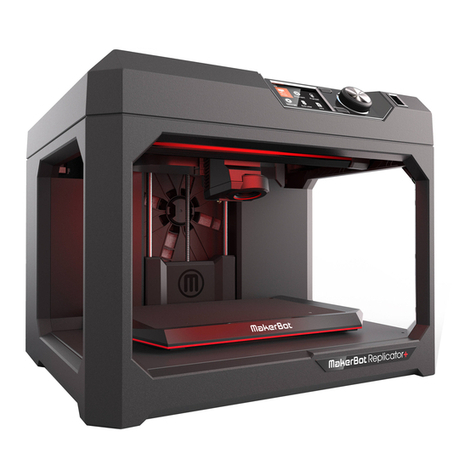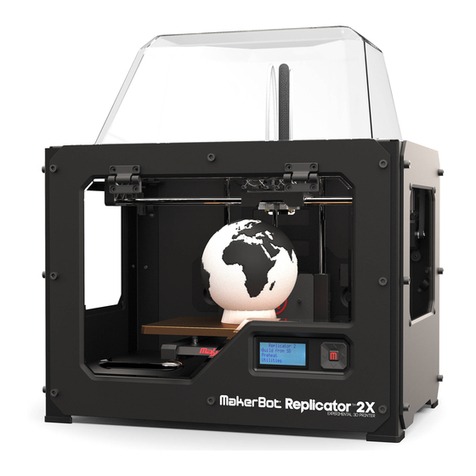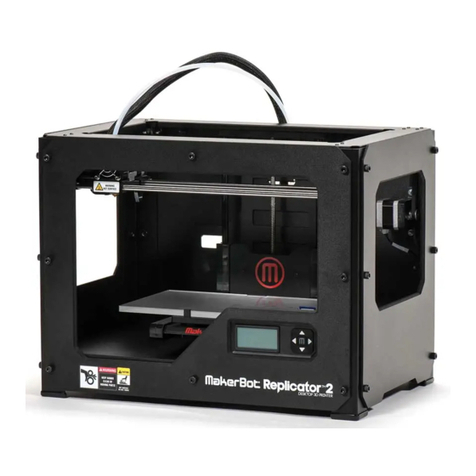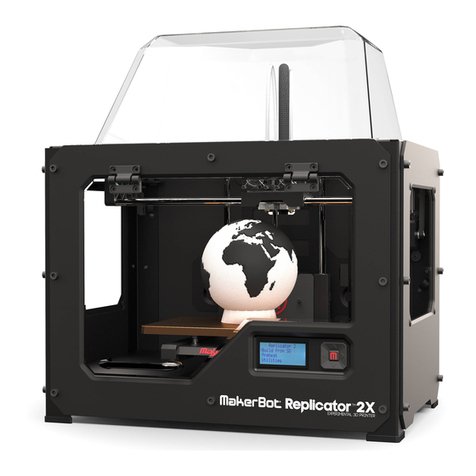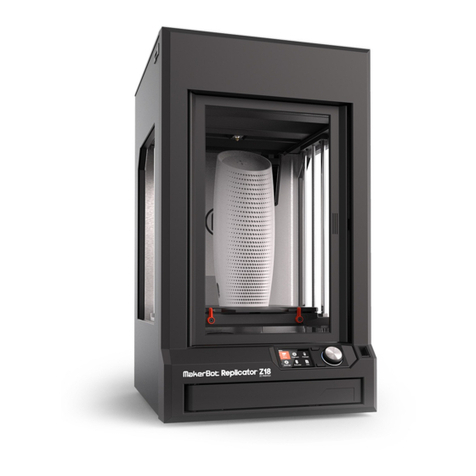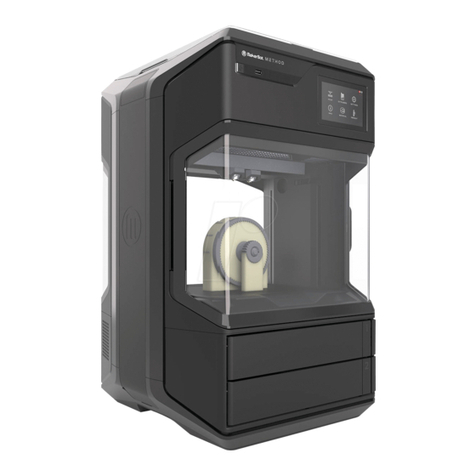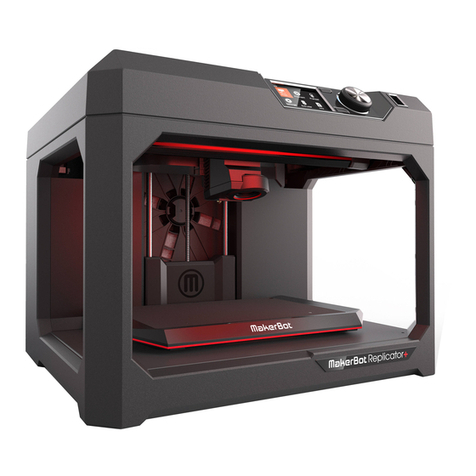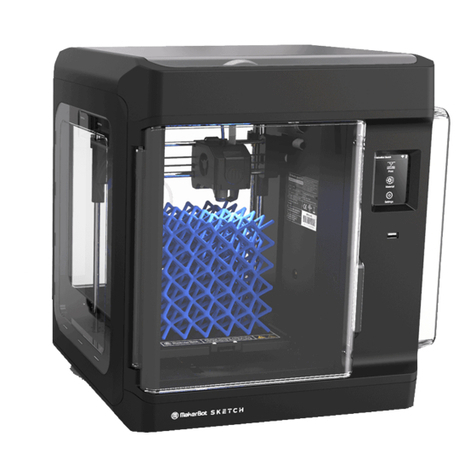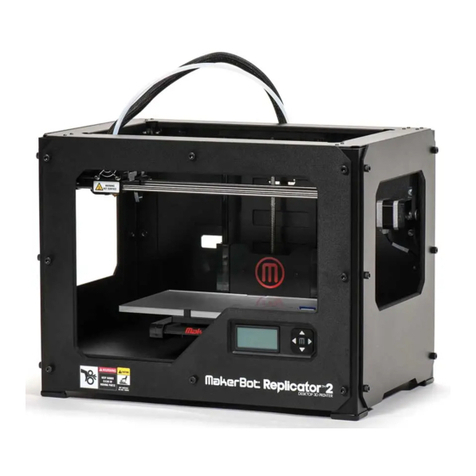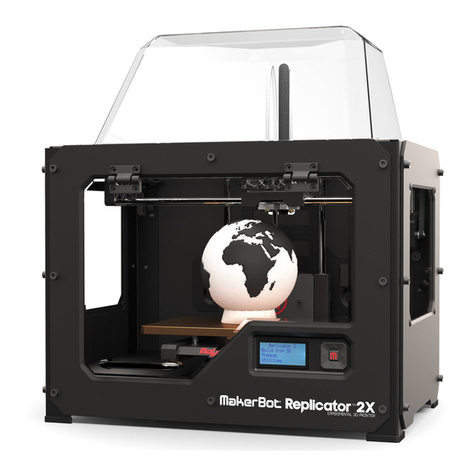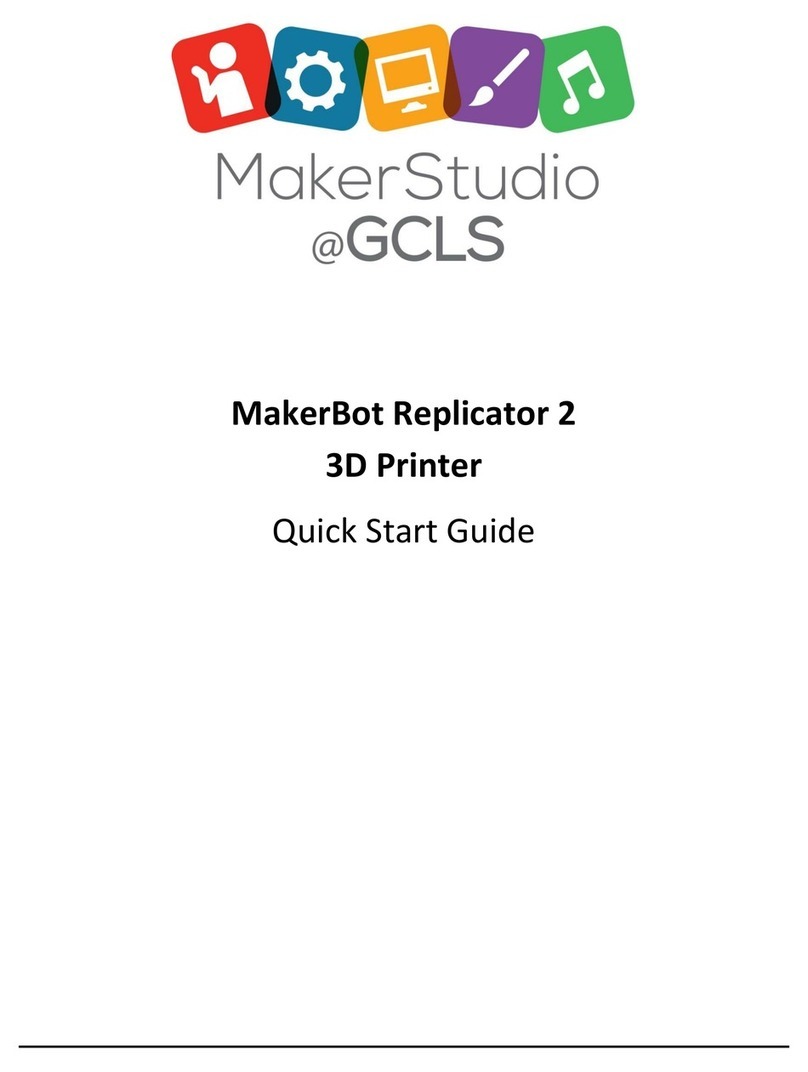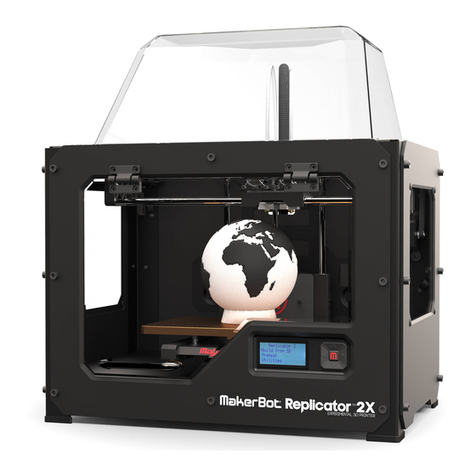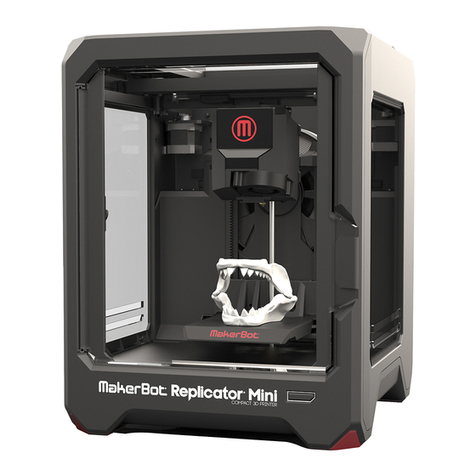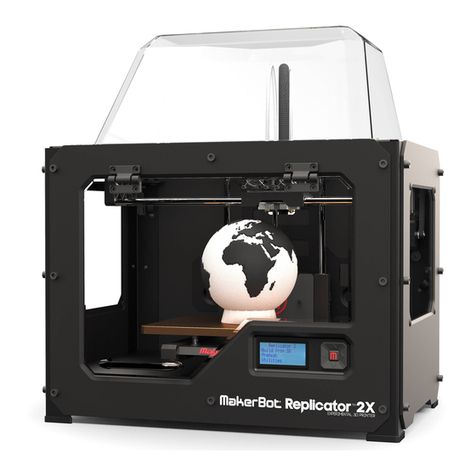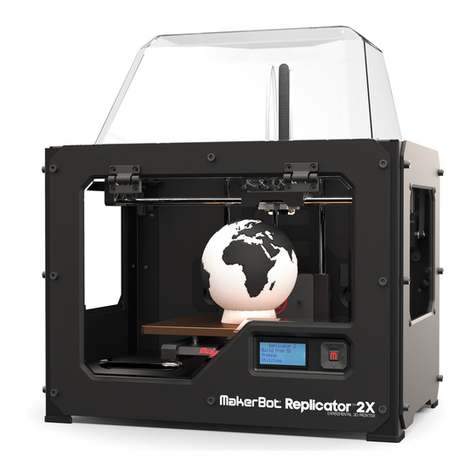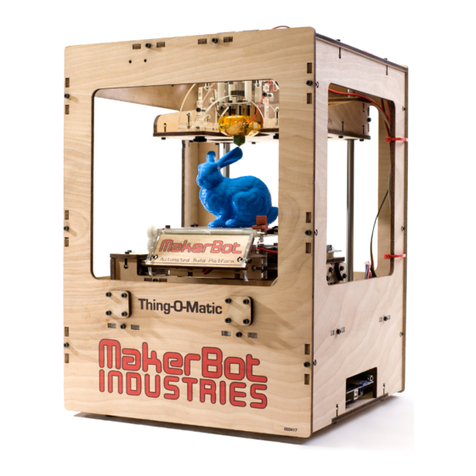!
!
correct! distance! from! the! Smart! Extruder+! when! you! begin! a! print.! To! run! the!
calibration!routine,!select!Z'Calibration!and!then!select!Run'Home'Calibration.!
Manually'Adjusting'the'Z-Axis'Offset'
If!your!rafts!and!first!layers!are!printing!poorly!or!if!your!filament!isn’t!sticking!to!your!
build!plate,! the! Smart! Extruder+! is! probably! printing! a! little! too! far! from! the! build!
plate.!Similarly,!if!no!filament!is!coming!out!of!the!nozzle,!or!you’re!hearing!a!clicking!
noise!when! your! MakerBot!Replicator+!starts!a! print,!your! extruder!may! be!a! little!
too!close!to!the!build!plate.!
To!adjust!the!Z-axis!Offset,!you!will!need!to!have!your!printer!connected!to!MakerBot!
Print:!
1. Navigate!to!the!Printer!Panel!and!select!the!printer!whose!Z!Offset!you!wish!to!
manually!adjust.!
2. Select!Utilities.!
3. Select!Calibration.!
4. Select!Z-Axis'Offset.!
Next,! lower! or! raise! the! distance! between! the! extruder! nozzle! and! the! build! plate!
and! select! Apply' Changes.!We!recommend!changing!this!value!just!one!notch!at!a!
time.!Changes!will!only!affect!the!next!print.!
Note:&Decreasing&the&offset&too&much&can&damage&your&build&plate.&
Smart'Extruder+'Tips'
These!are!some!tips!for!avoiding!clogs!and!extending!the!life!of!your!Smart!
Extruder+.!
• Your!MakerBot!3D!printer’s!cooling!process!is!designed!to!prevent!filament!
clogs.!Always!wait!for!the!extruder!to!cool!to!50°C!before!detaching!it!or!
turning!off!your!MakerBot!3D!printer.!
• Wait!until!the!extruder!finishes!unloading!your!filament!before!pulling!it!free.!
Always!allow!the!Smart!Extruder+!to!do!most!of!the!work!when!unloading!
filament.!
• Prevent!tangles!in!the!filament!by!keeping!filament!tightly!wound!when!
switching!spools.!
• When!changing!filament,!allow!plastic!to!extrude!for!several!seconds!to!
ensure!all!residue!and!partial!blockages!are!cleared!from!the!thermal!barrier!
tube.!