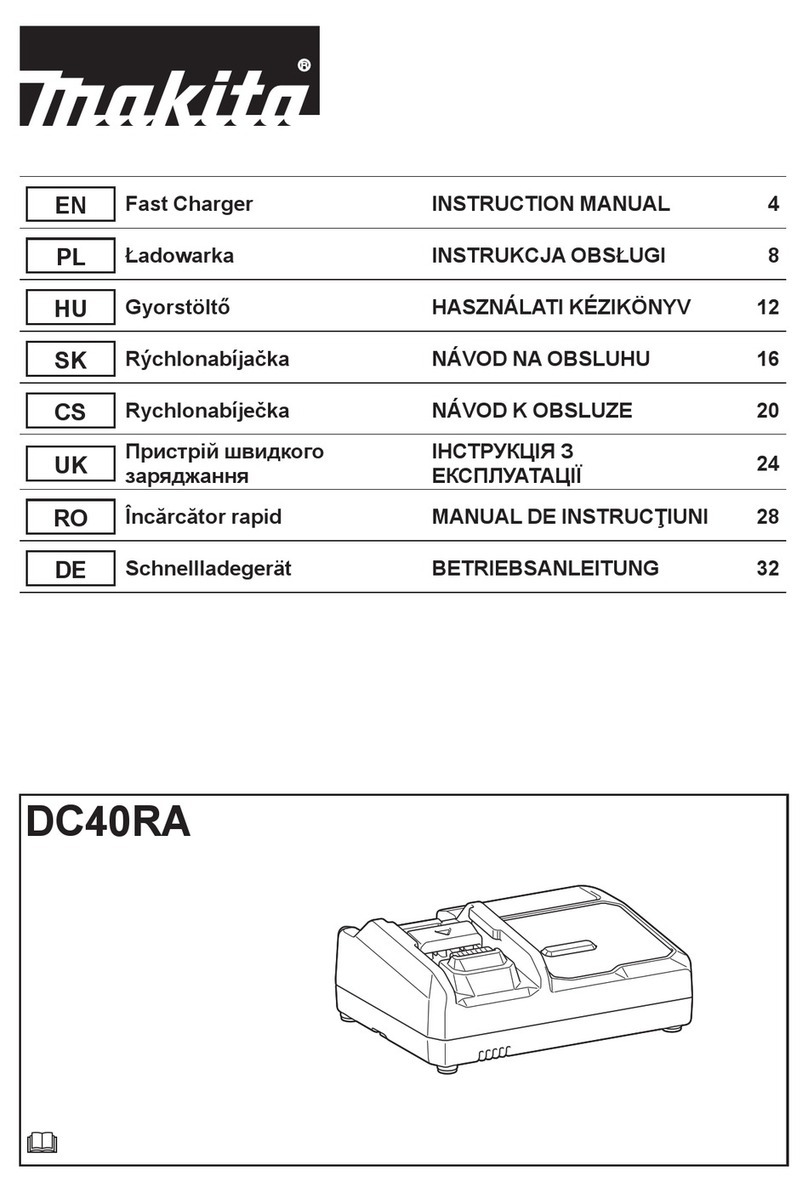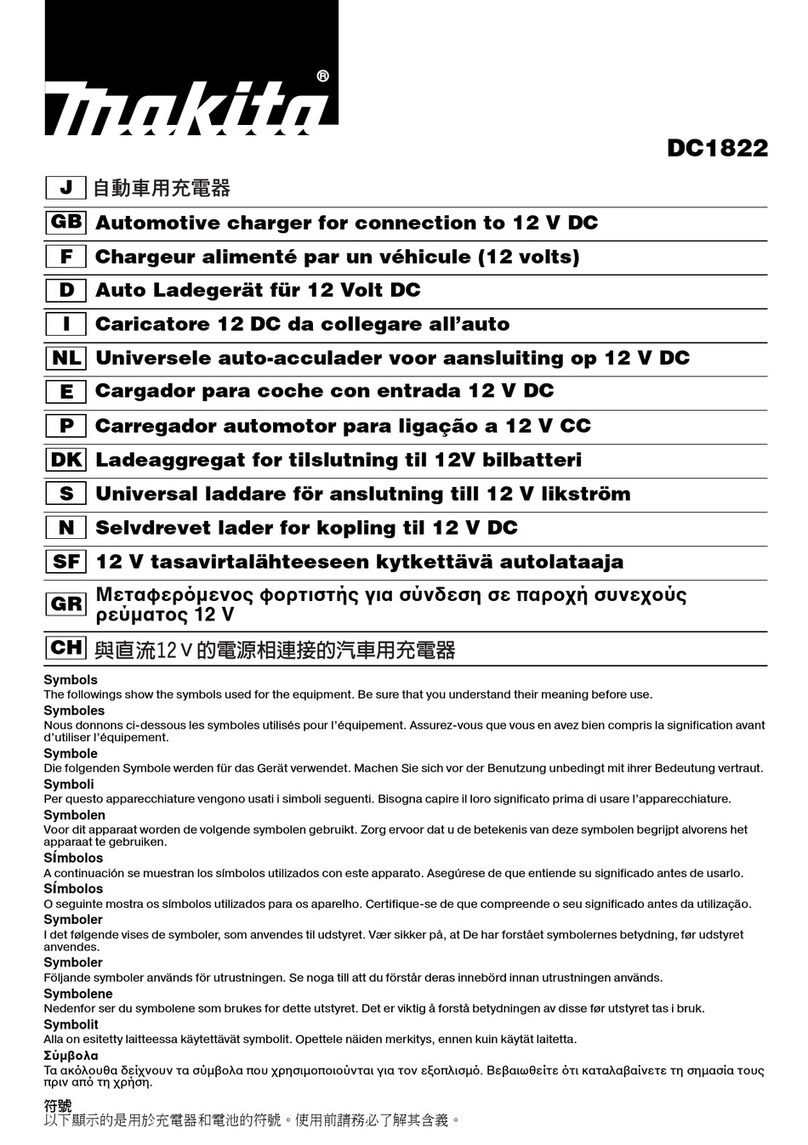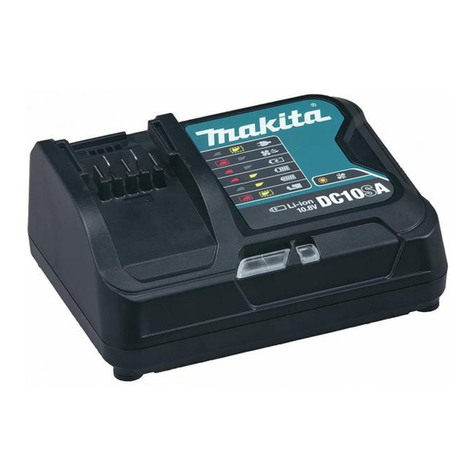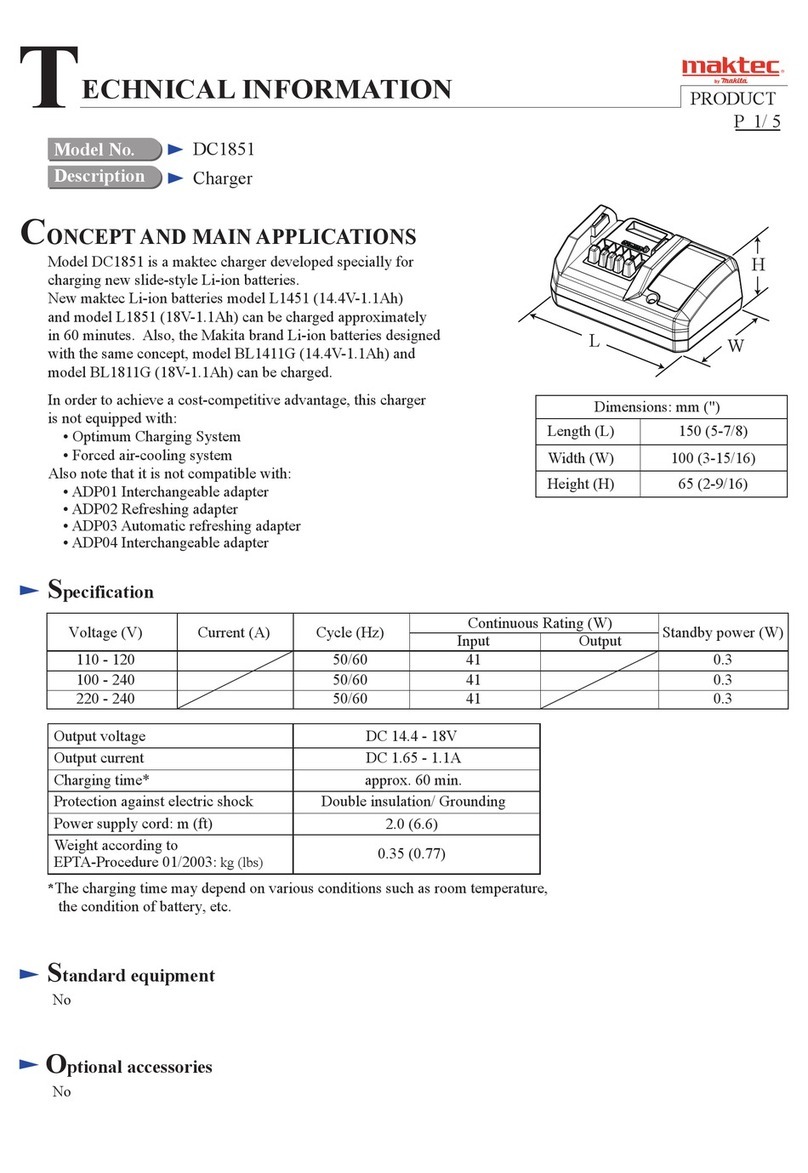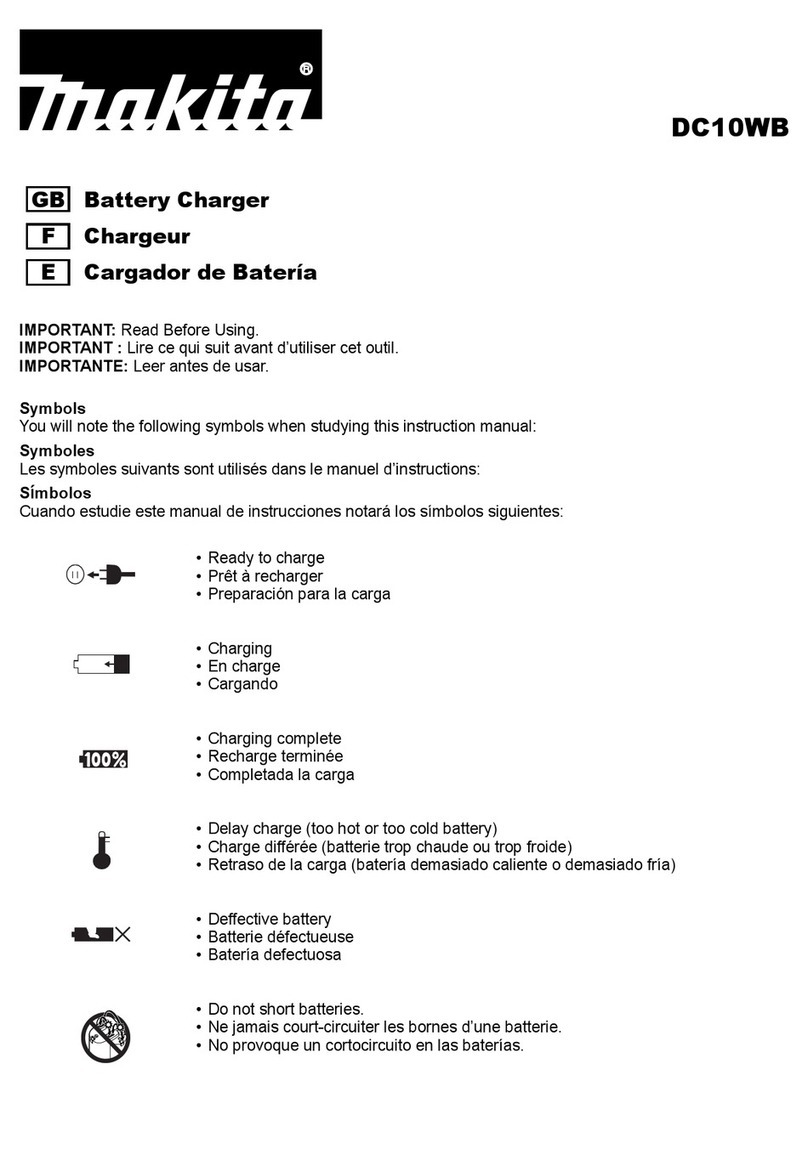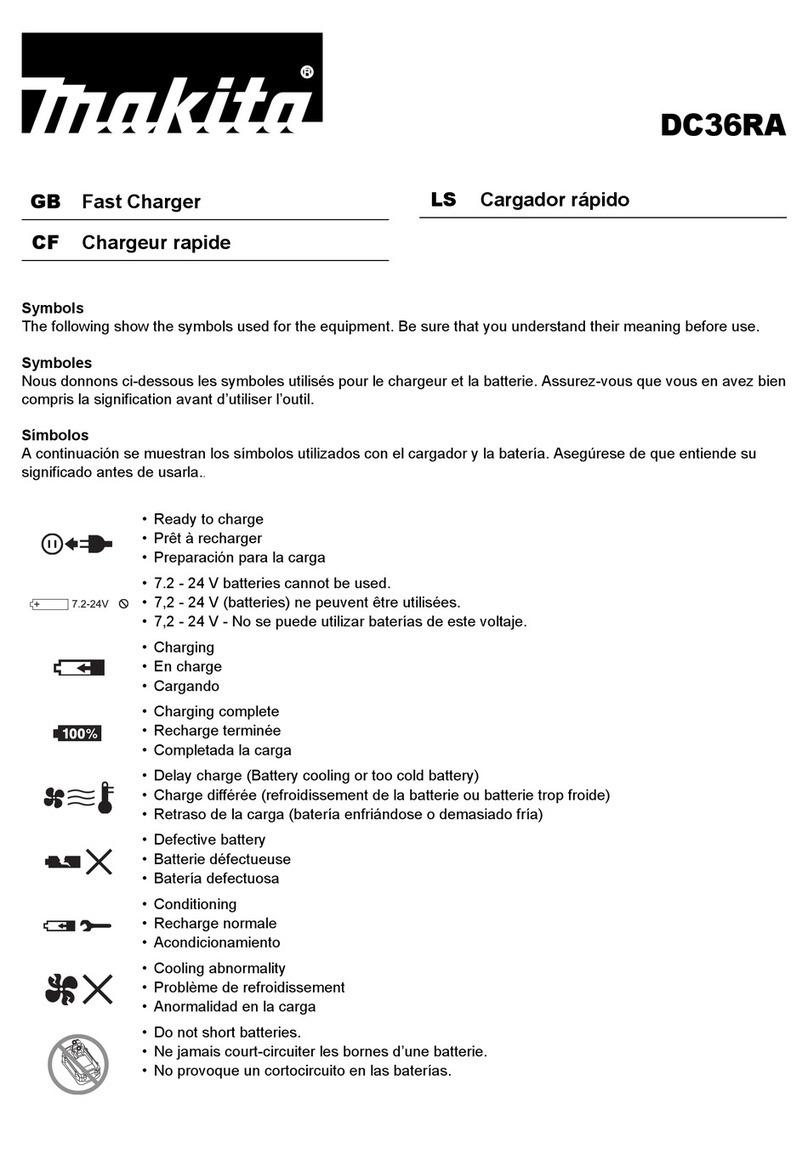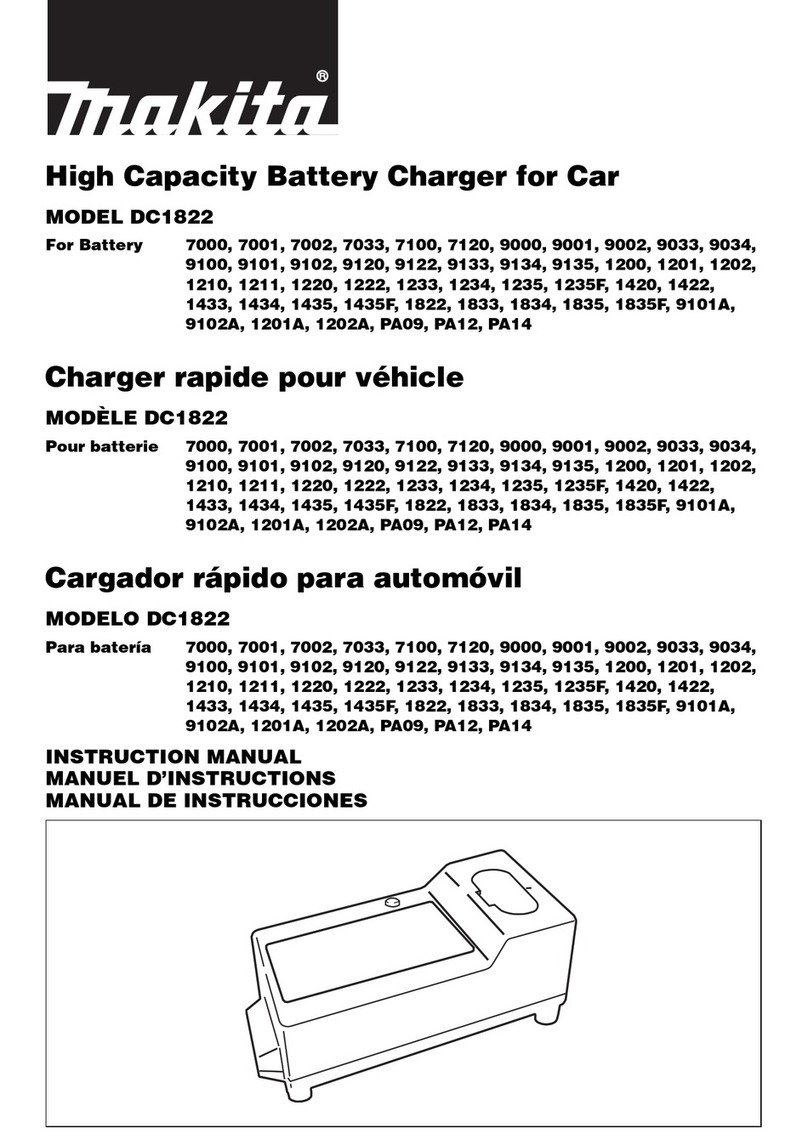3
WARNING: This appliance can be used by children aged from 8
years and above and persons with reduced physical, sensory or
mental capabilities or lack of experience and knowledge if they have
been given supervision or instruction concerning use of the
appliance in a safe way and understand the hazards involved.
Children shall not play with the appliance. Cleaning and user
maintenance shall not be made by children without supervision.
Symbols
The followings show the symbols used for the equipment. Be sure that you understand their meaning before use.
CAUTION:
1. SAVE THESE INSTRUCTIONS – This manual contains
important safety and operating instructions for battery
charger.
2. Before using battery charger, read all instructions and
cautionary markings on (1) battery charger, (2) battery,
and (3) product using battery.
3. CAUTION – To reduce risk of injury, charge only Makita
type rechargeable batteries. Other types of batteries may
burst causing personal injury and damage.
4. Non-rechargeable batteries cannot be charged with this
battery charger.
5. Use a power source with the voltage specified on the
nameplate of the charger.
6. Do not charge the battery cartridge in presence of
flammable liquids or gases.
7. Do not expose charger to rain or snow.
8. Never carry charger by cord or yank it to disconnect from
receptacle.
9. After charging or before attempting any maintenance or
cleaning, unplug the charger from the power source. Pull
by plug rather than cord whenever disconnecting charger.
10. Make sure cord is located so that it will not be stepped on,
tripped over, or otherwise subjected to damage or stress.
11. Do not operate charger with damaged cord or plug. If the
cord or plug is damaged, ask Makita authorized service
center to replace it in order to avoid a hazard.
12. Do not operate or disassemble charger if it has received a
sharp blow, been dropped, or otherwise damaged in any
way; take it to a qualified serviceman. Incorrect use or
reassembly may result in a risk of electric shock or fire.
13. Do not charge battery cartridge when room temperature
is BELOW 10°C (50°F) or ABOVE 40°C (104°F). When
the battery temperature is under 0°C (32°F), charging
may not start.
14. Do not attempt to use a step-up transformer, an engine
generator or DC power receptacle.
15. Do not allow anything to cover or clog the charger vents.
Charging (Fig. 1)
This charger can charge at most two batteries at the same
time. Left two ports and right two ports of the charger consist
pairs respectively. One pair can charge a battery at one time.
For example, if you insert the batteries in port 1 and 3, the
charger starts charging those two batteries at the same time.
However, if you insert the batteries in port 1 and 2, the
charger starts charging only port 1. Charging of port 2 starts
after the charging of battery in port 1 completes.
1. Plug the battery charger into the proper AC voltage
source. Charging lights start blinking rapidly in green
color.
2. Insert the battery cartridge into the charger until it stops.
Terminal cover of the charger automatically opens as you
insert the battery cartridge.
3. The charging light on the port changes into red color, and
charging starts shortly after.
ENGLISH
• Indoor use only • Read instruction manual.
• DOUBLE INSULATION • Ready to charge
• Charging • Charging complete
• Delay charge (Battery cooling or too cold
battery, waiting for charging) • Deffective battery
• Do not short batteries. • Do not destroy battery by fire.
• Do not expose battery to water or rain. • Always recycle batteries.
• Only for EU countries
Do not dispose of electric equipment together with household waste material!
In observance of the European Directive, on Waste Electric and Electronic Equipment and its
implementation in accordance with national law, electric equipment that have reached the end of their life
must be collected separately and returned to an environmentally compatible recycling facility.