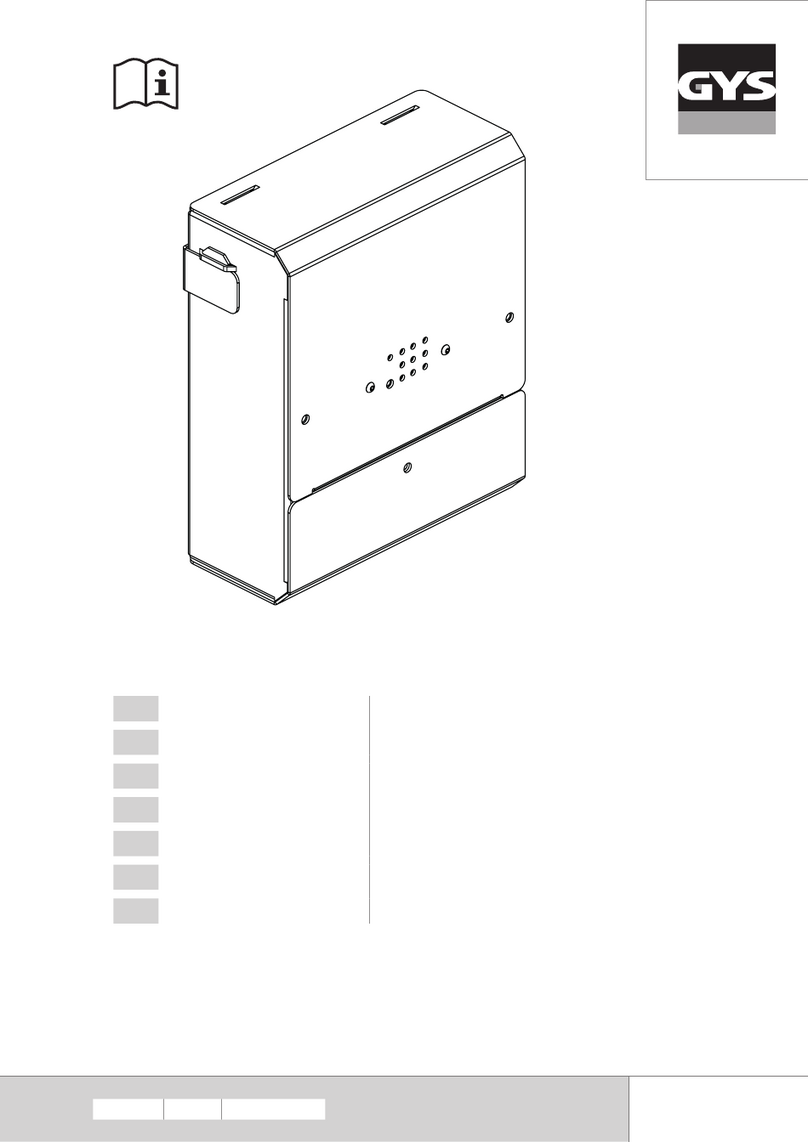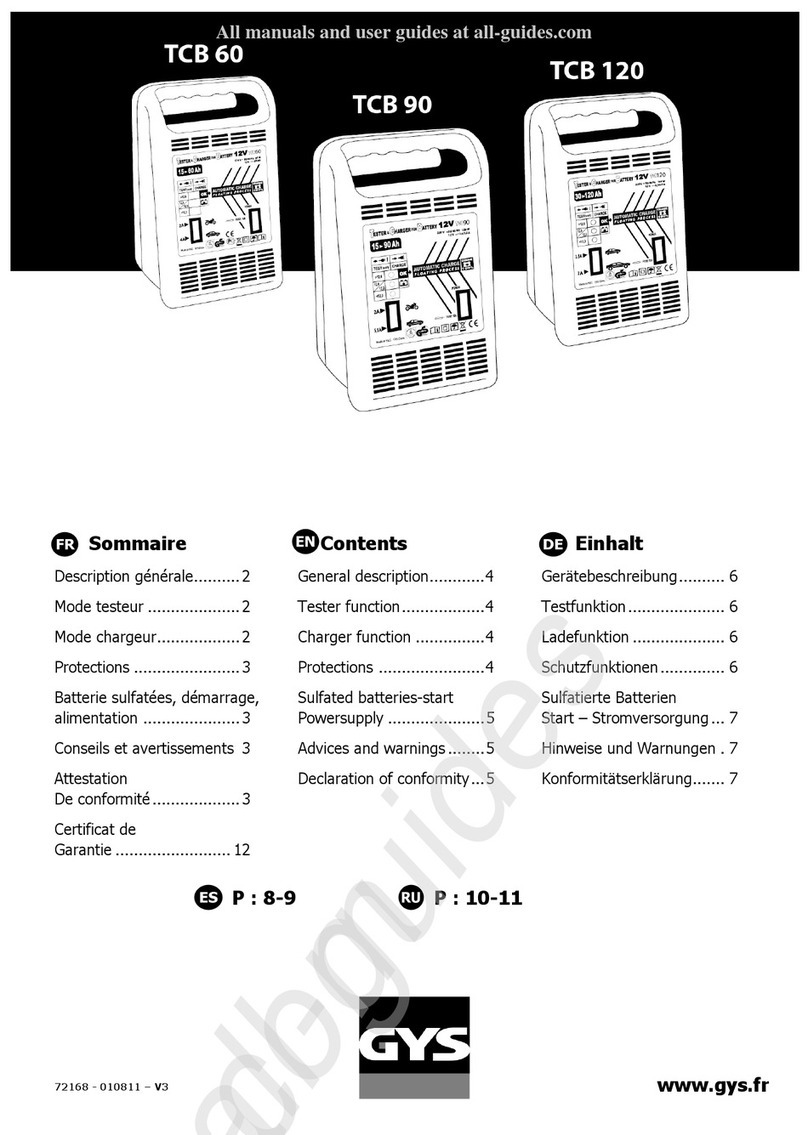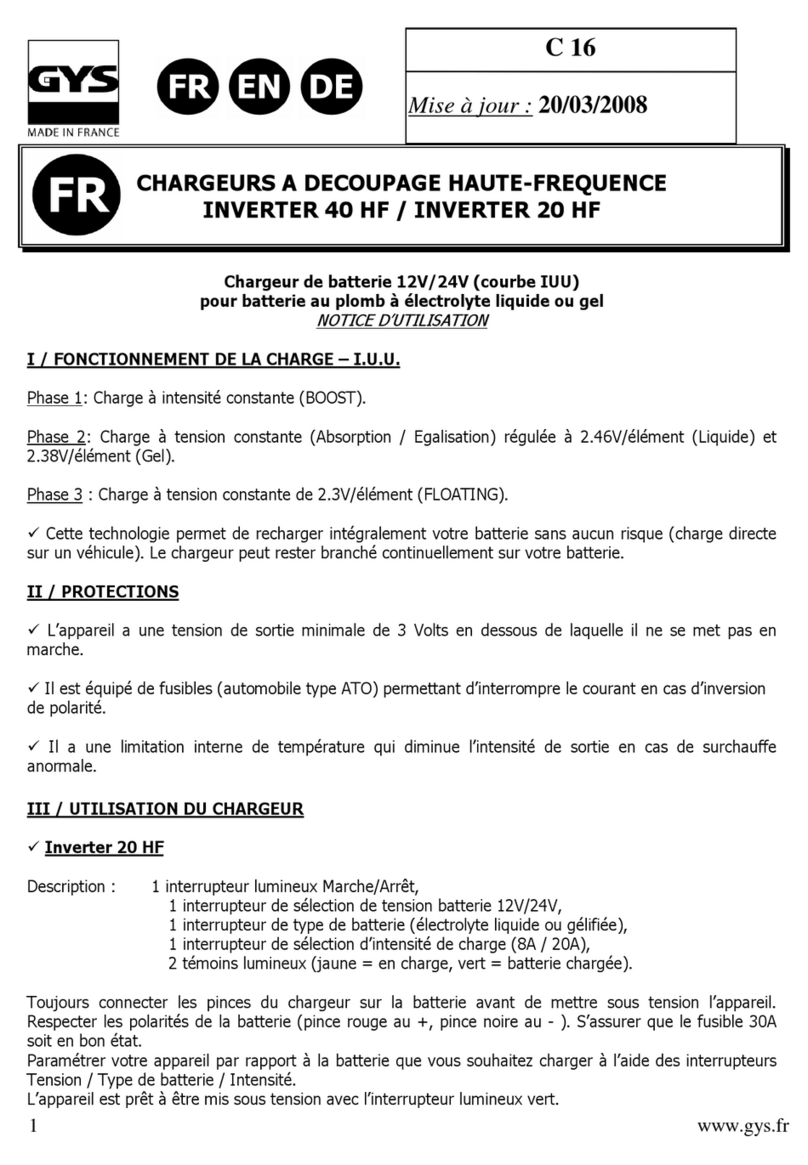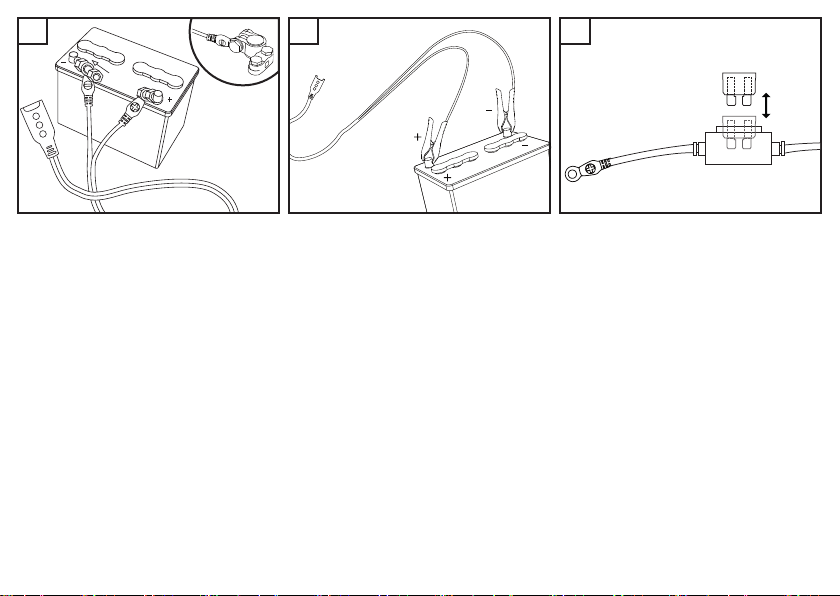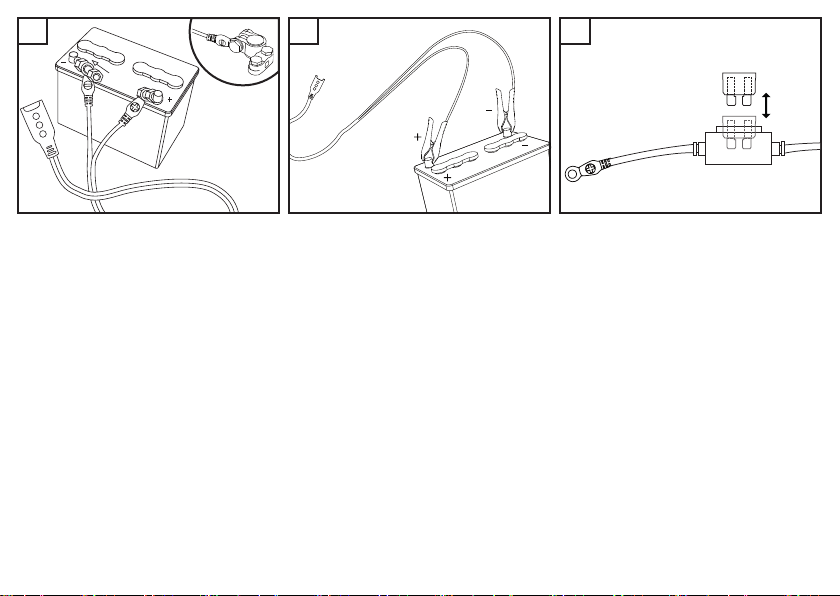
11
1- Fixer l’œillet rouge au + de la batterie.
2- Fixer l’œillet noir au - de la batterie.
(Vérier la présence du fusible 15A.)
1- Connect the red eyelet to the battery’s + terminal.
2- Cnnnetc the black eyelet to the battery’s - terminal.
(Check that the 15A fuse is in place)
1- Die rote Öse am Pluspol (+) der Batterie befestigen.
2- Die schwarze Öse am Minuspol (-) der Batterie
befestigen. (Überprüfen Sie die 15A-Sicherung.)
1 - Fijar el ojillo rojo al + de la batería.
2- Fijar el ojillo negro al - de la batería.
(Compruebe que haya un fusible de 15A)
1- Закрепите красное ушко на + АКБ.
2- Закрепите черное ушко на - АКБ.
(Проверьте присутствие плавкого предохранителя 15A.)
1- Bevestig de rood ring op de + van de accu.
2- Bevestig de zwarte ring op de - van de accu.
(Controleer de aanwezigheid van de 15A zekering).
1- Fissare l’occhiello rosso al + della batteria.
2- Fissare l’occhiello nero al - della batteria.
(Vericare la presenza del fusibile 15A.)
1- Branchez la pince rouge au + de la batterie.
2- Branchez la pince noir au - de la batterie.
(Vérier la présence du fusible 15A.)
1- Connect the red clamp to the battery’s + terminal.
2- Connect the black clamp to the battery’s - terminal.
(Check that the 15A fuse is in place)
1- Die rote Polklemme am Pluspol (+) der Batterie befestigen.
2- Die schwarze Polklemme am Minuspol (-) der Batterie
befestigen. (Überprüfen Sie die 15A-Sicherung.)
1- Conecte la pinza roja al polo + de la batería.
2- Conecte la pinza negra al polo - de la batería.
(Compruebe que haya un fusible de 15A)
1 - Подсоедините красный зажим к + АКБ.
2 - Подсоедините черный зажим к - АКБ.
(Проверьте присутствие плавкого предохранителя 15A.)
1 - Sluit de rode klem aan op de + van de accu.
2 - Sluit de zwarte klem aan op de - van de accu.
(Controleer de aanwezigheid van de 15A zekering).
1- Collegare il morsetto rosso al + della batteria.
2- Collegare il morsetto nero al - della batteria.
(Vericare la presenza del fusibile 15A.)
2
Après l’étape 1, si aucune diode ne s’allume, vérier et
remplacer le fusible si nécessaire (15A).
After completing step 1, if no LED indicator switches on,
check and replace the FUSE (15A) if necessary.
Leuchtet keine LED in der Anzeige, prüfen Sie den Zustand
der Sicherung (15A).
Tras la etapa 1, si ningún diodo se enciende, compruebe y
reemplace el fusible si fuese necesario (15A).
После этапа 1, если ни один из диодов не зажегся,
то проверьте и, если надо, замените плавкий
предохранитель (15A).
Als na stap 1 geen enkel lampje gaat branden moet u de
zekering (15A) controleren, en indien nodig, vervangen.
Dopo la fase 1, se nessun diodo si accende, controllare e
sostituire il fusibile se necessario (15A).