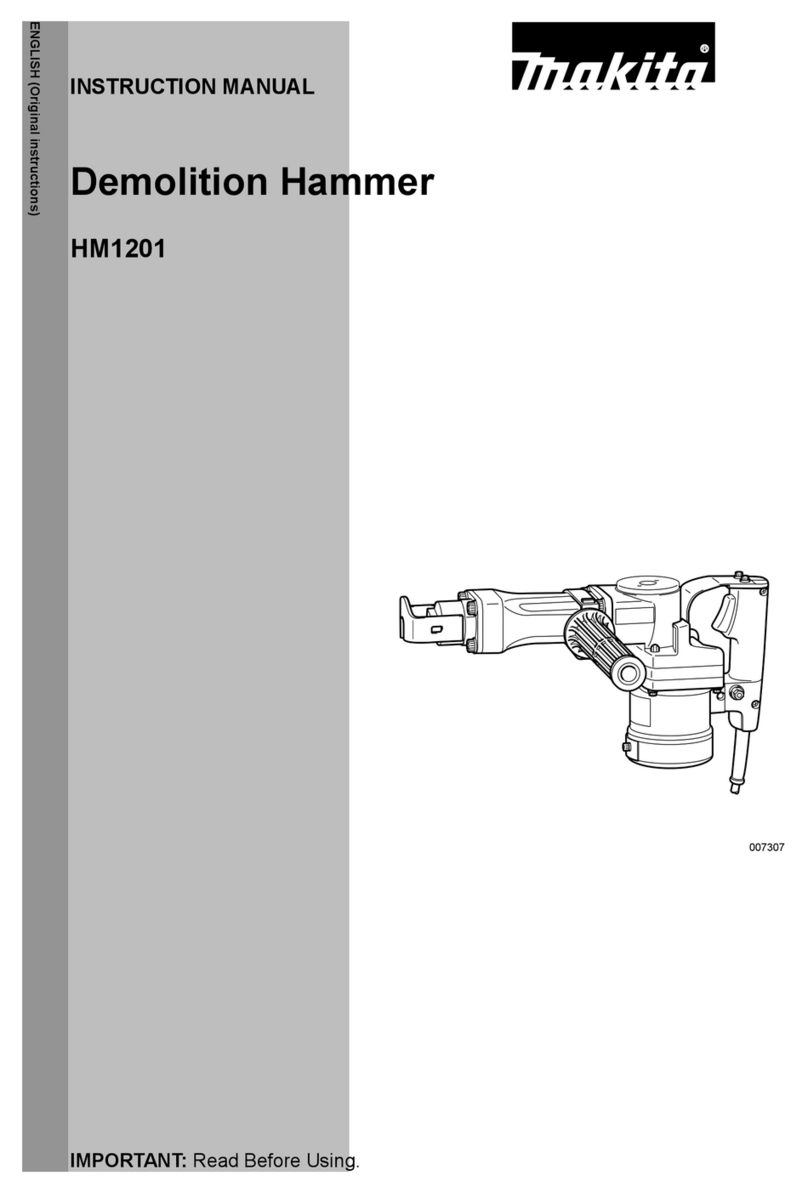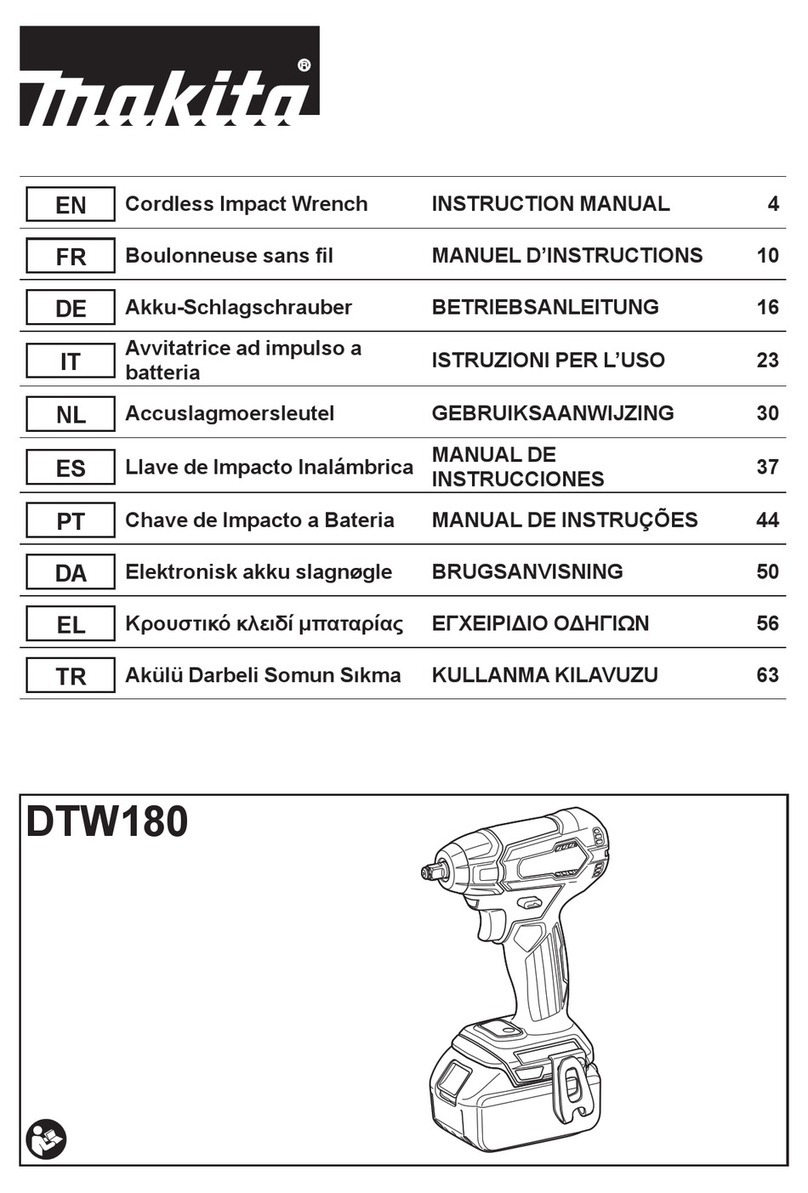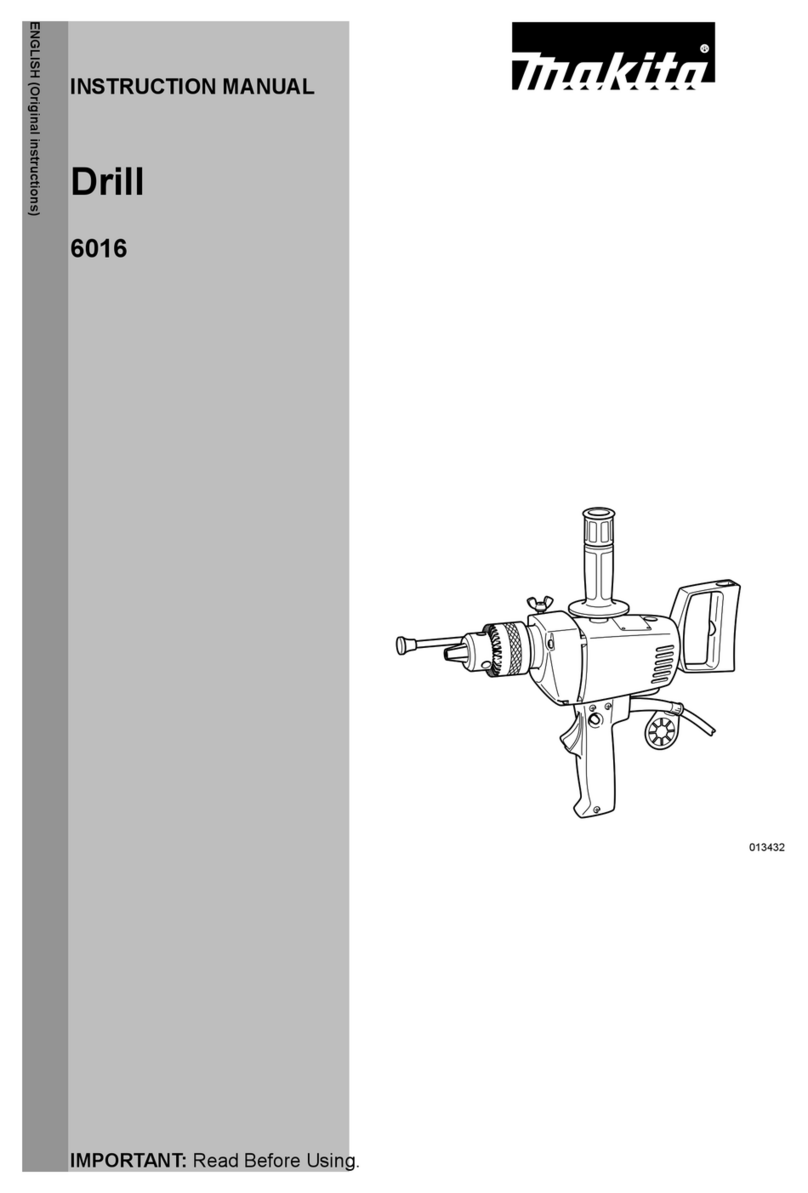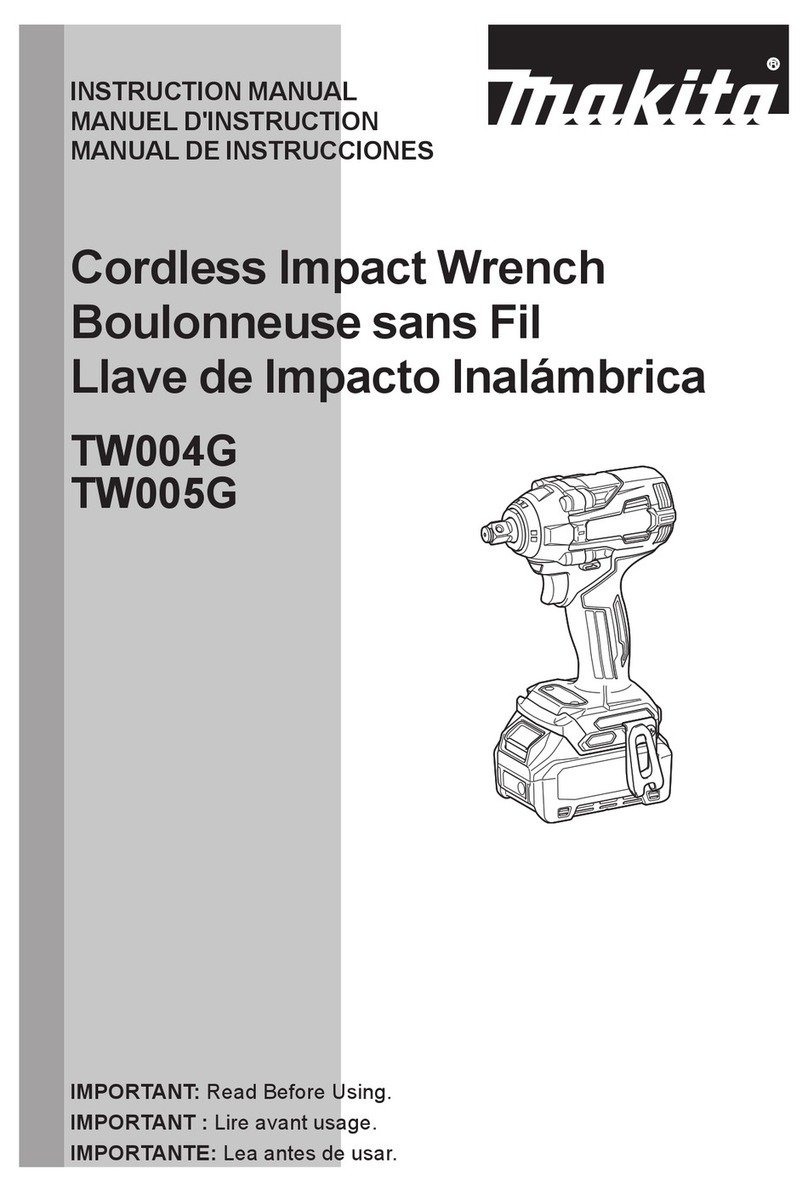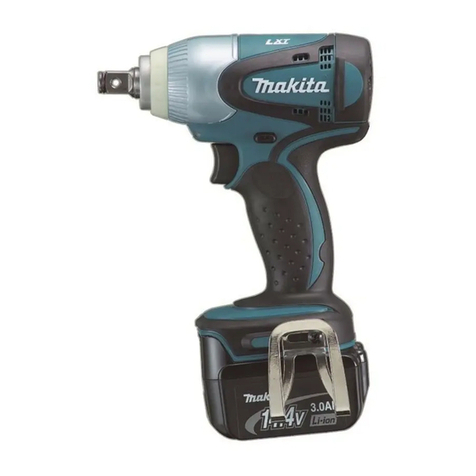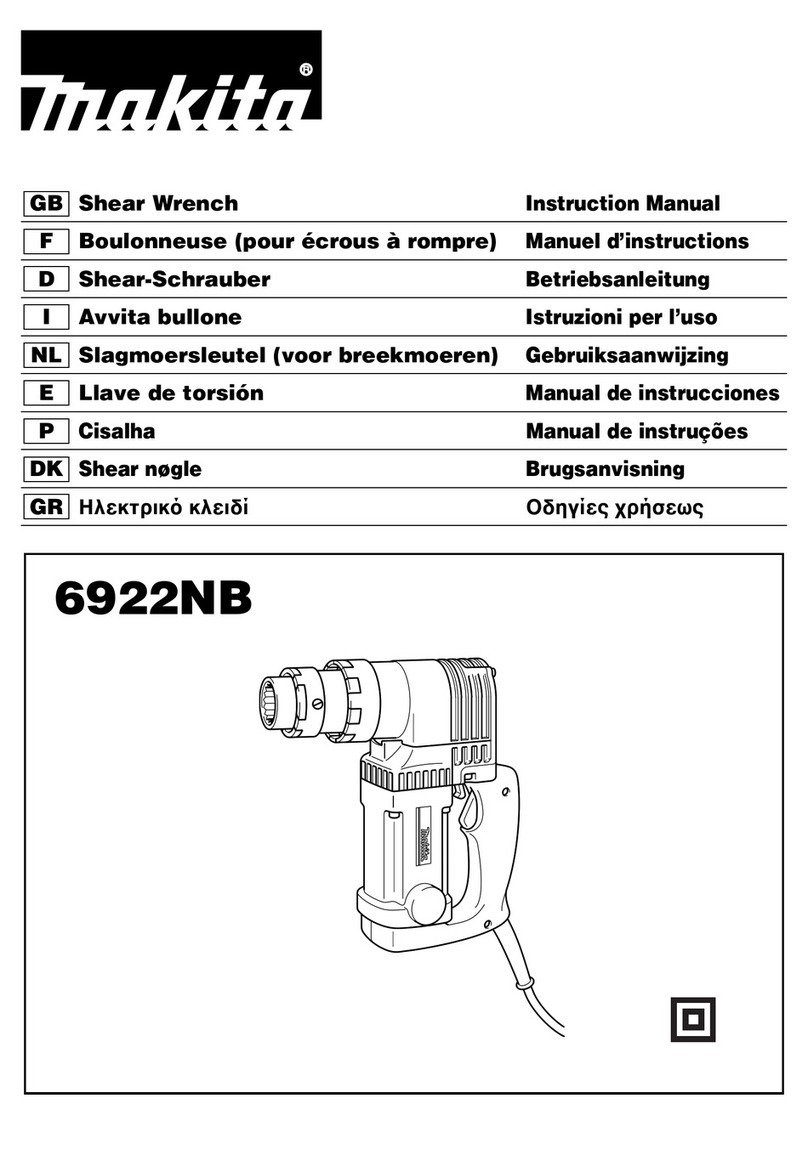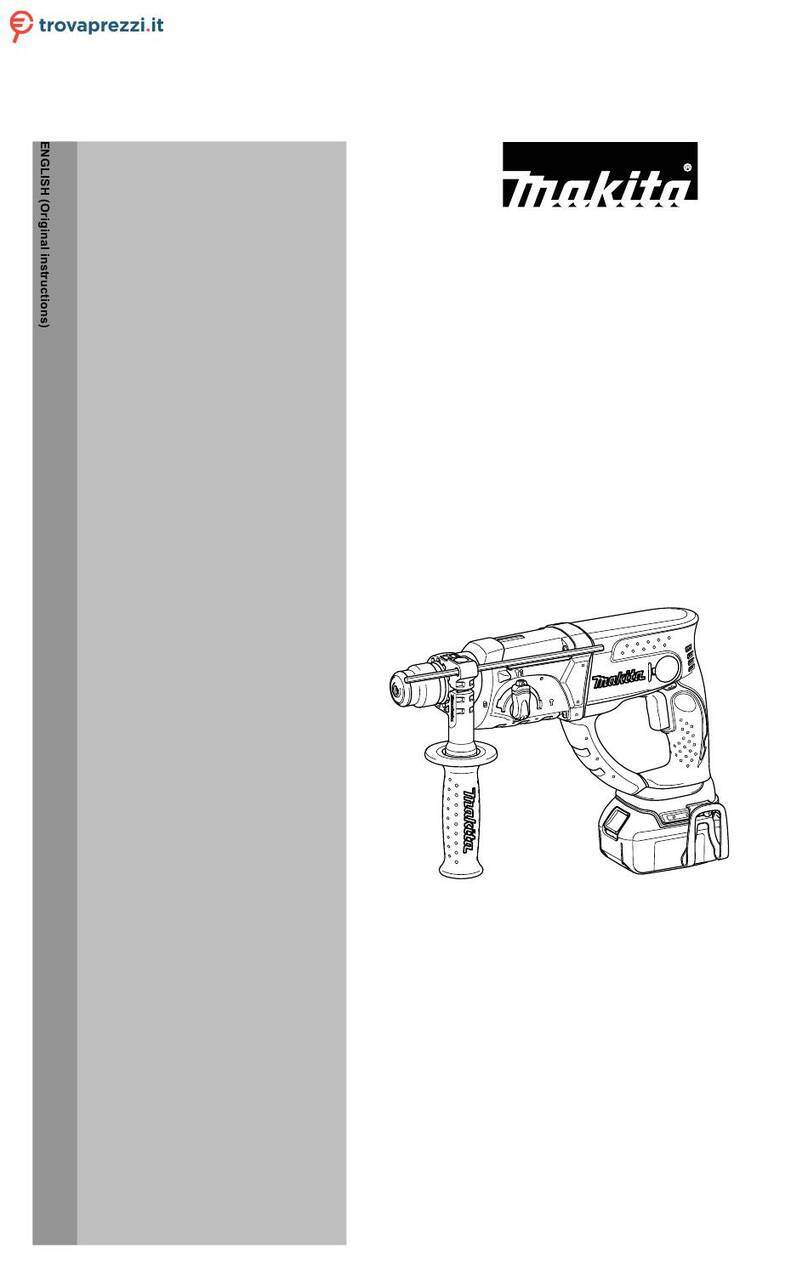Models No.
Description
PRODUCT
T
ECHNICAL INFORMATION
P 1/12
BTW110, BTW130
BTW110
Cordless Impact Wrench
CONCEPT AND MAIN APPLICATIONS
Dimensions: mm (")
Width (W)
Height (H)
Length (L) 155 (6-1/8) 166 (6-1/2)
79 (3-1/8)
233 (9-1/8)
Models BTW110 and BTW130 are powerful but compact and lightweight
cordless impact wrenches powered by 14.4V/ 3.0Ah Li-ion battery.
They have been developed to meet the tough fastening applications in
assembling lines.
Other features are as follows:
Automatic motor stop
Short-stroke switch
LED Job Light with Afterglow function
These products are available in the following variations:
Specification
Standard equipment
Optional accessories
Note: The standard equipment for the tool shown above may differ by country.
Protector for body (Russia only) ................................... 1
Battery
No load speed: min.-1=rpm
Impacts per min.: min.-1=ipm
Max. fastening torque*: N.m (in.lbs)
Charging time: min.
Rotation reversing facility
High tensile bolt
Standard bolt
Net weight [with BL1430A]: kg (lbs)
LED job light
Capacity: Ah
Cell
Voltage: V 14.4
0 - 2,300
0 - 3,200
130 (1,150)110 (970)
Square Driving shank
Yes
Capacity M6 - M12 (1/4 - 1/2)
M8 - M16 (5/16 - 5/8)
Yes
1.5 (3.3)1.4 (3.1)
3.0
Li-ion
235
approx. 22 with DC18RA
Automatic motor stop Yes
9.5mm (3/8") 12.7mm (1/2")
Protector for body
Battery protector
Pin
O ring
Sockets
Universal joint (12.7mm square drive)
Extension bar (12.7mm square drive)
Bit adapter assembly (12.7mm square drive)
Max output (W)
*When fastening a M14 high tension (strength class: 10.9) bolt for three seconds
W
L
H
BTW110
All countries
All countries
Offered to
BTW110Z No No
Model No. type quantity Charger
No
Battery
No
Plastic
carrying case
No
BTW130Z No No
Makita blue
Housing
color
Square
drive size(mm)
Makita blue
9.5
12.7No NoNo
Battery
All models also include the accessories listed below in "Standard equipment".
Li-ion Battery 1830A
Fast charger DC18RA
Charger DC24SA (for North America only)
Charger DC24SC (for all countries except North America)
BTW130
BTW110 BTW130