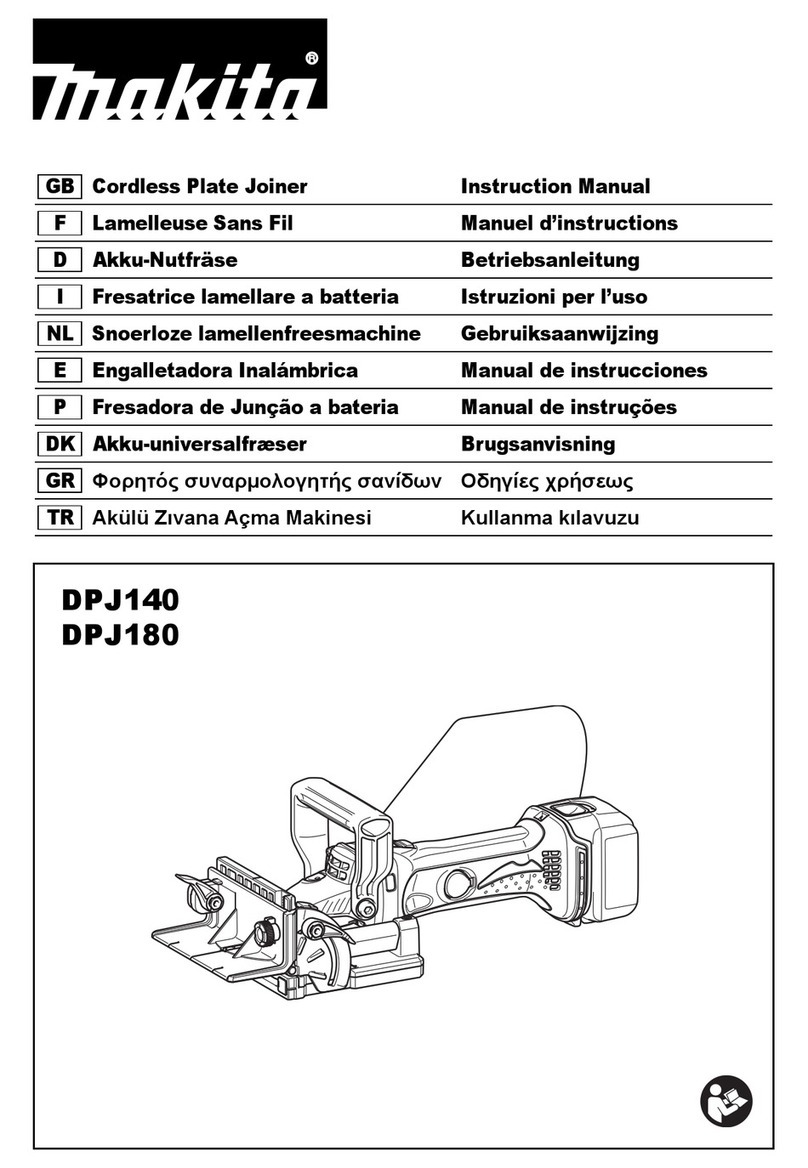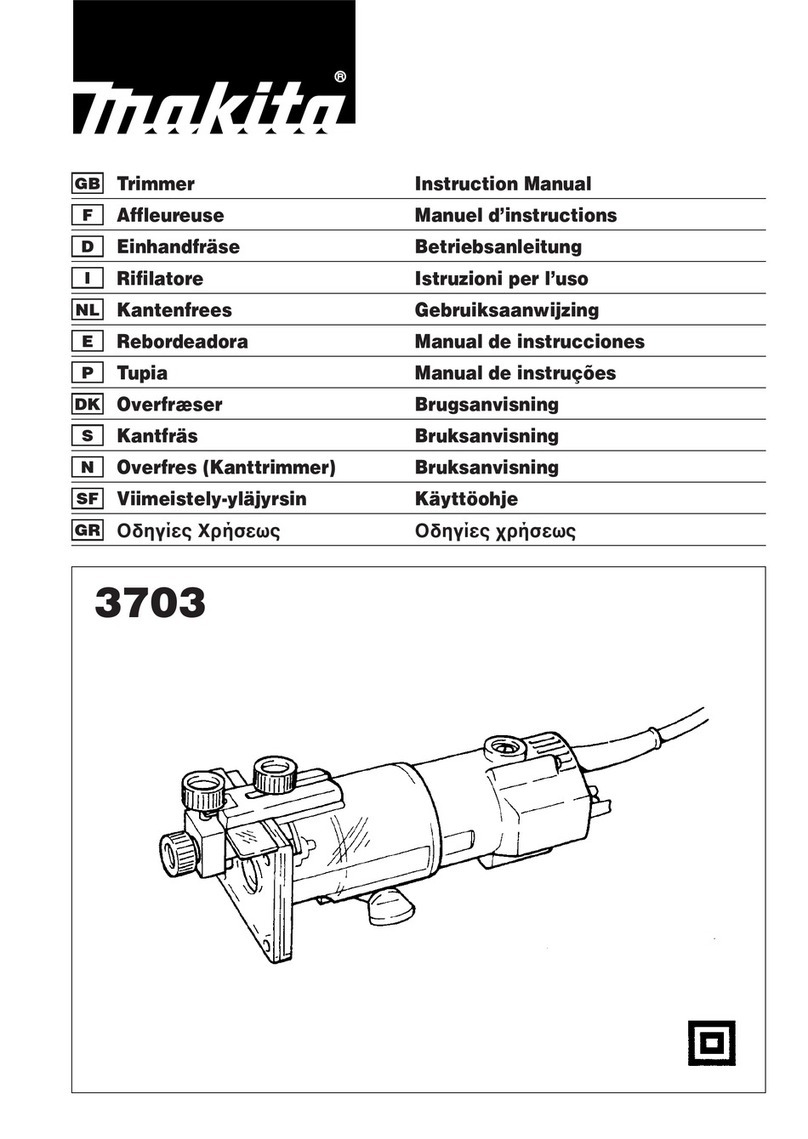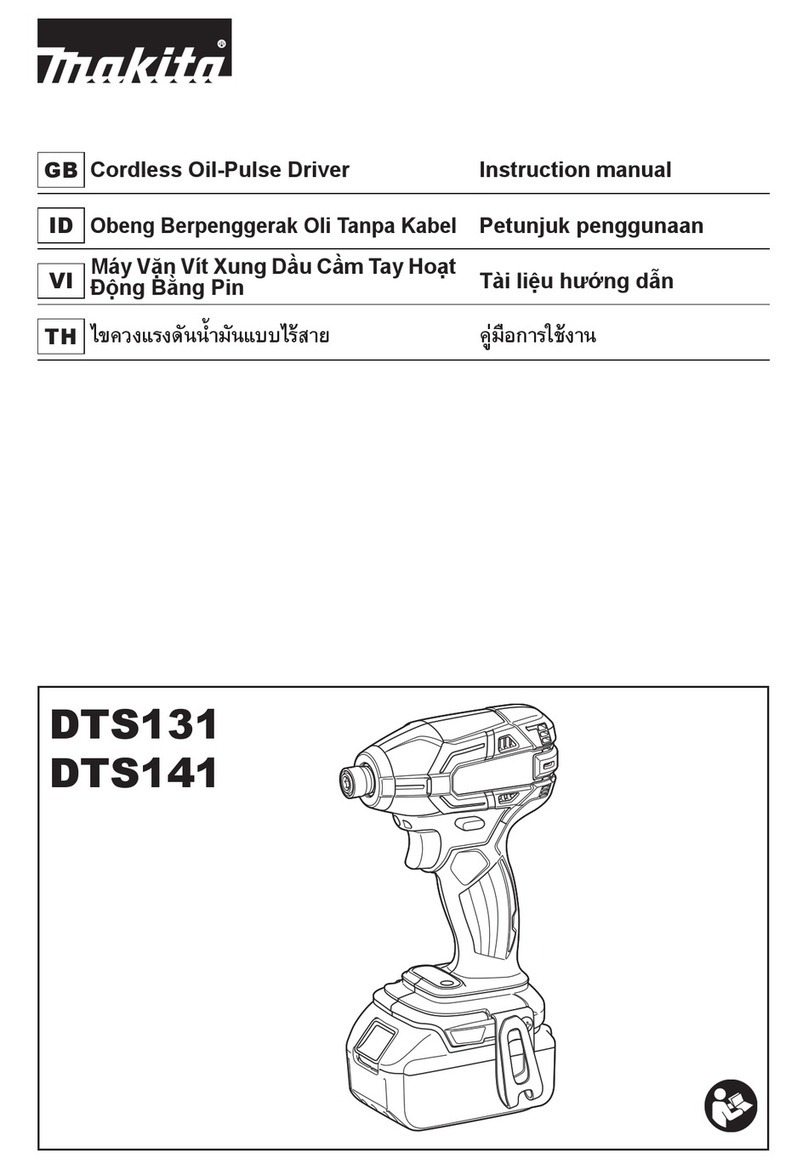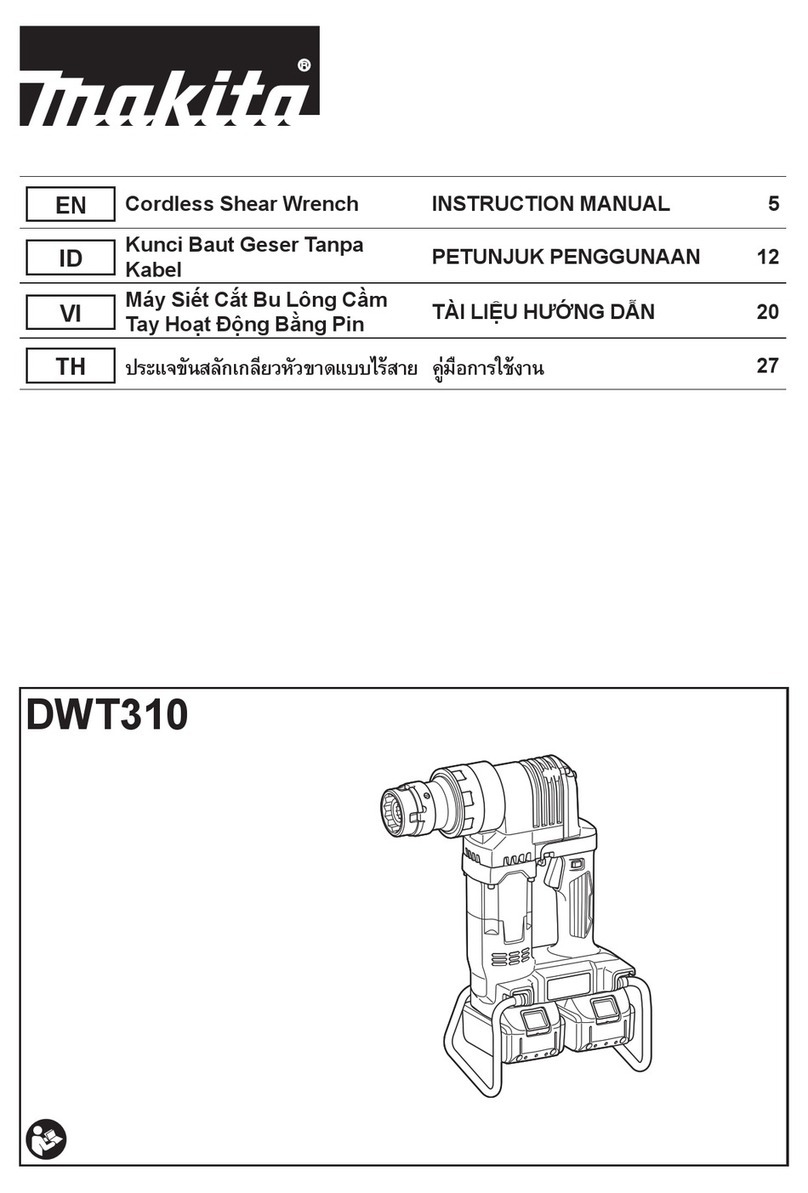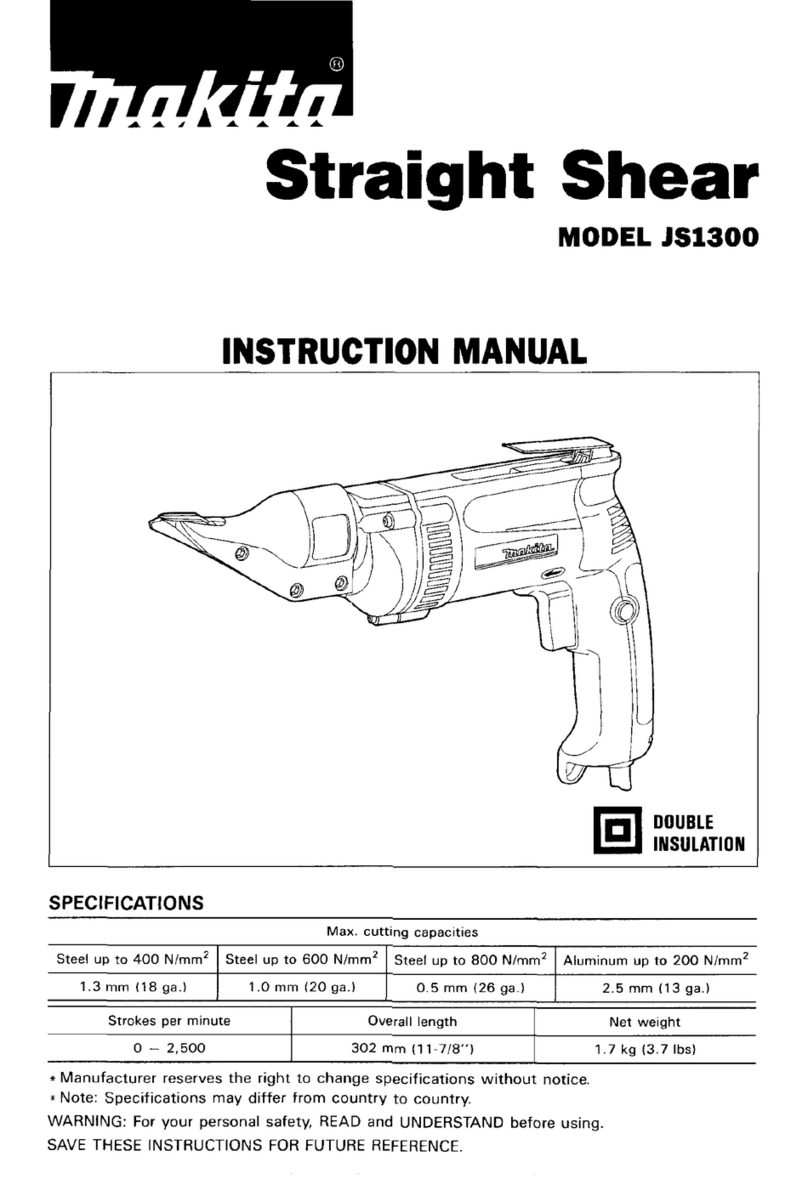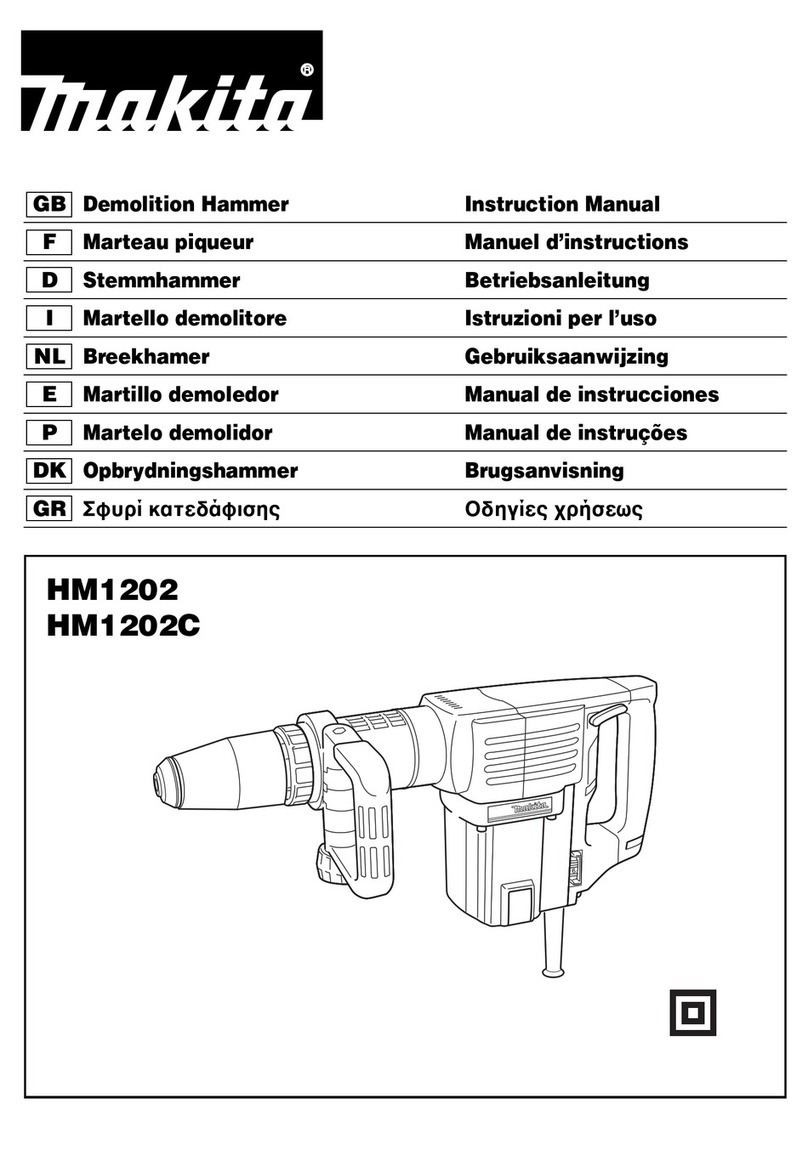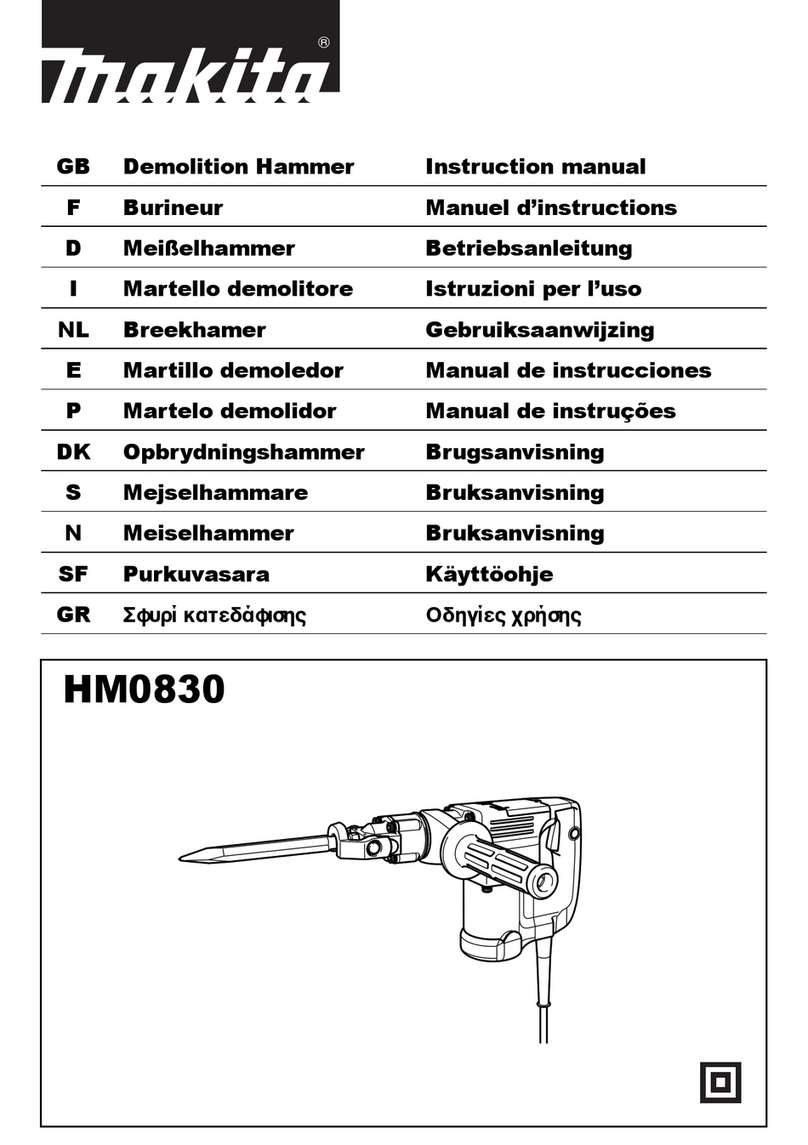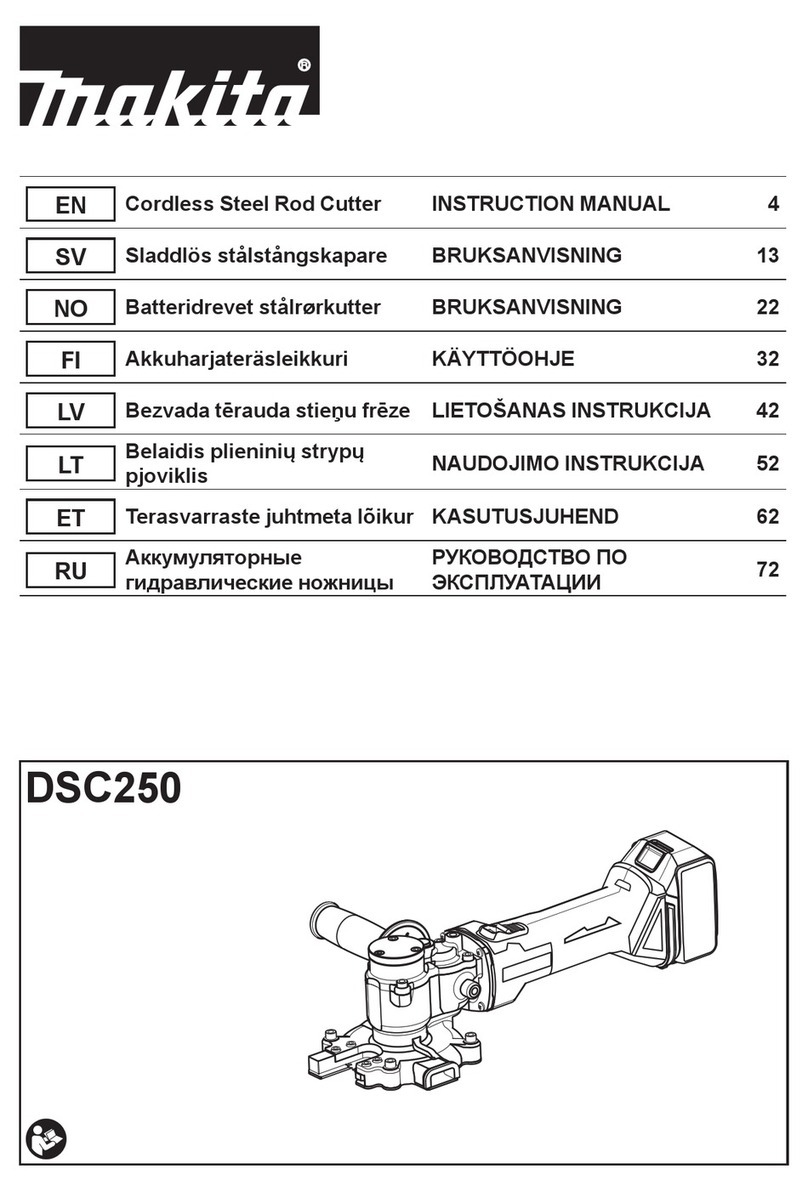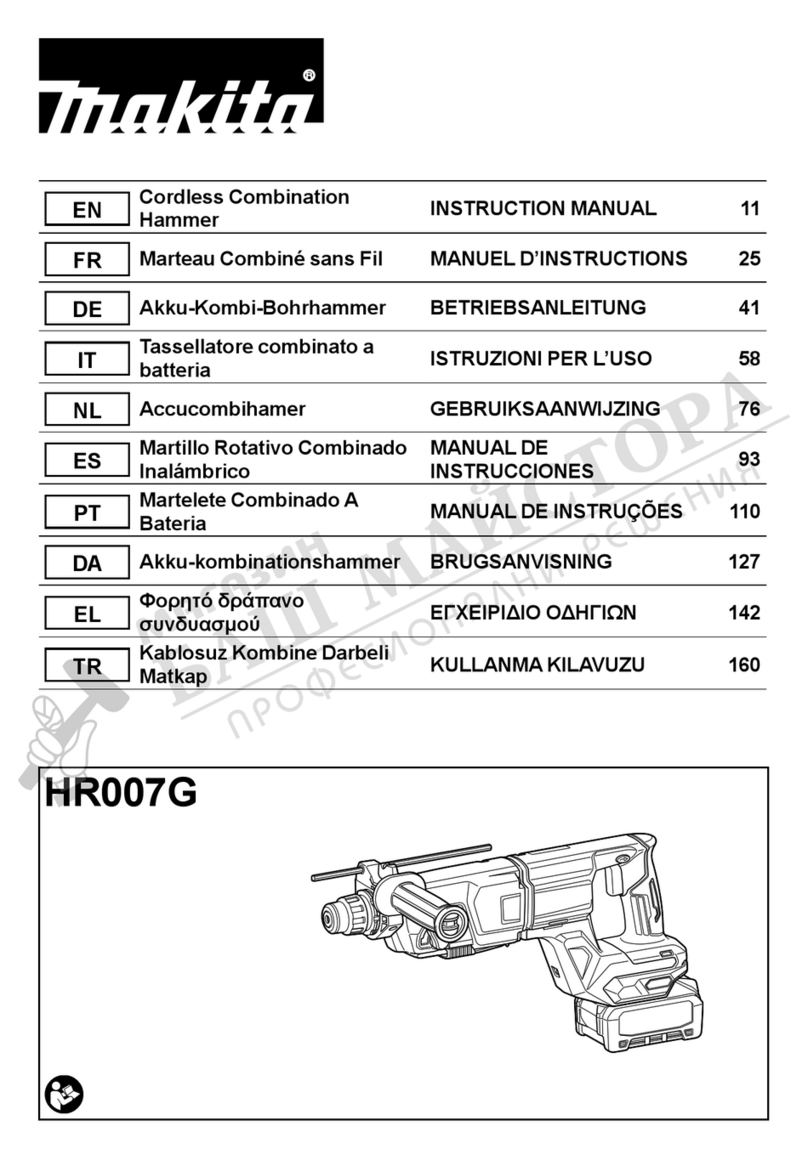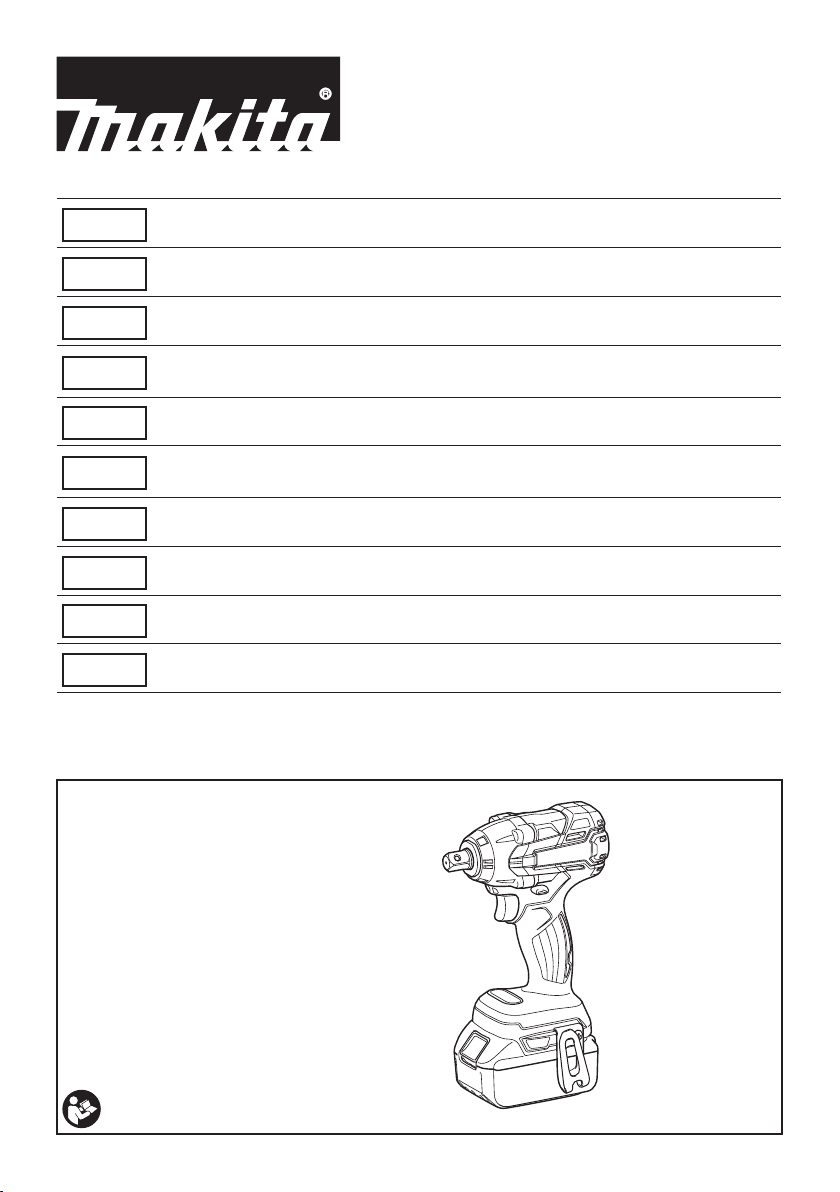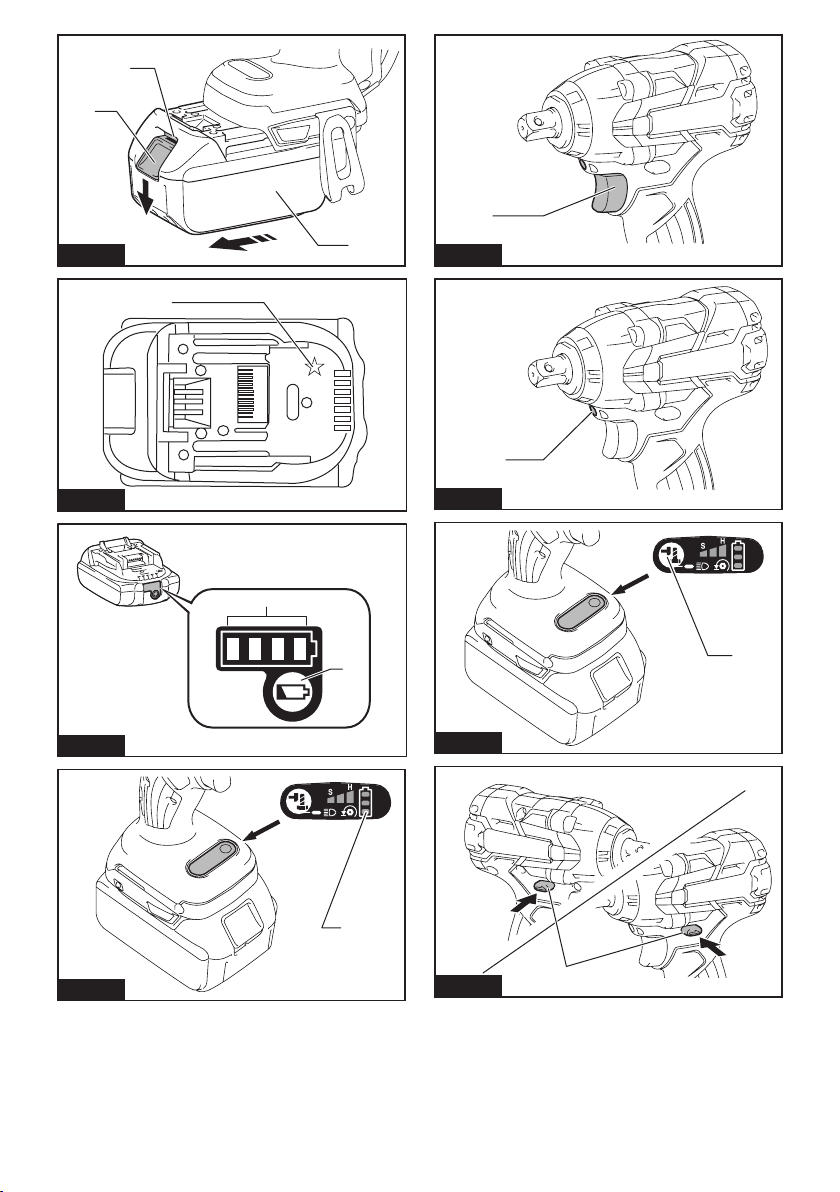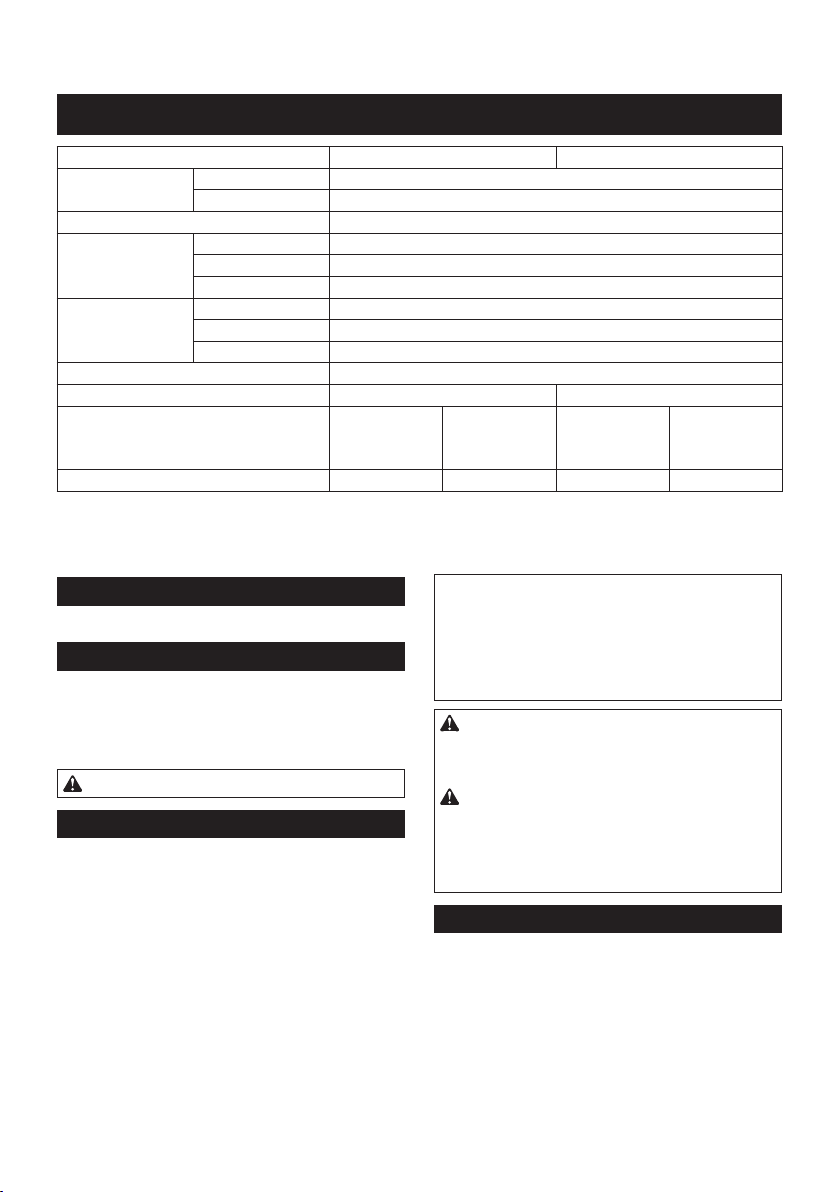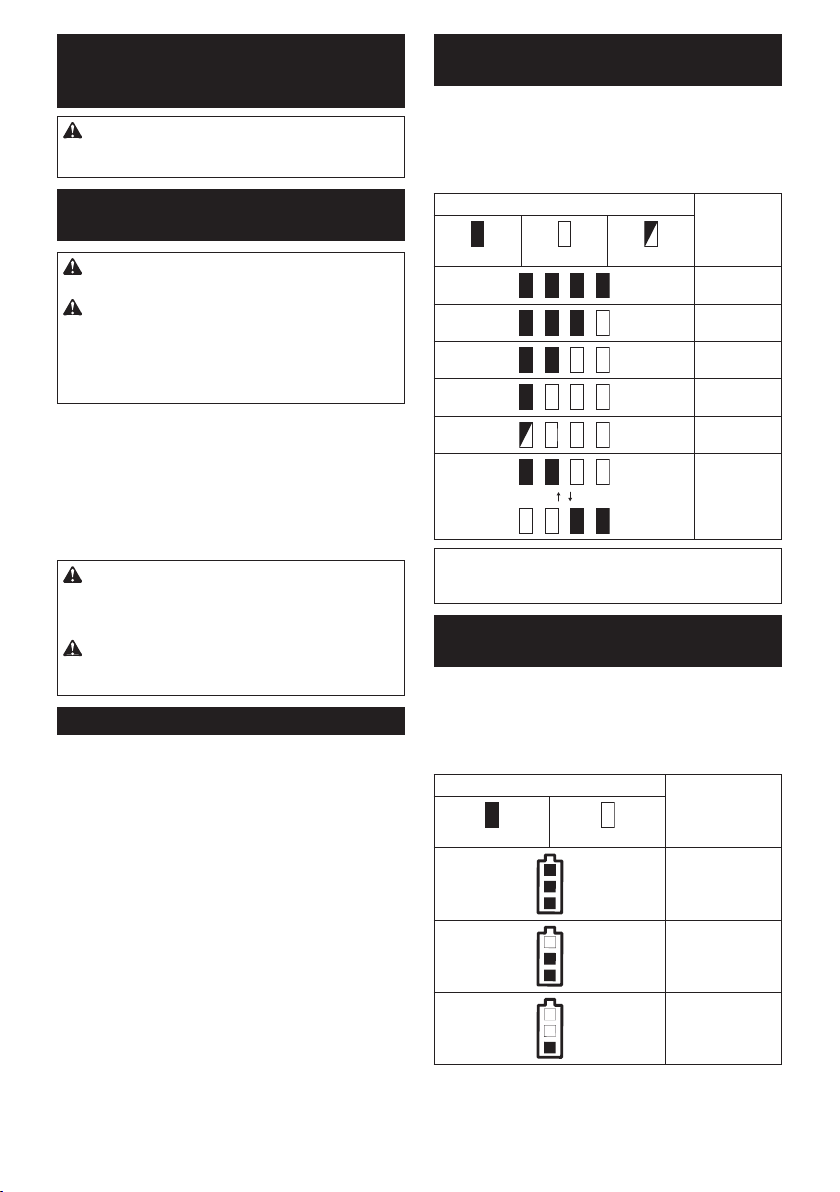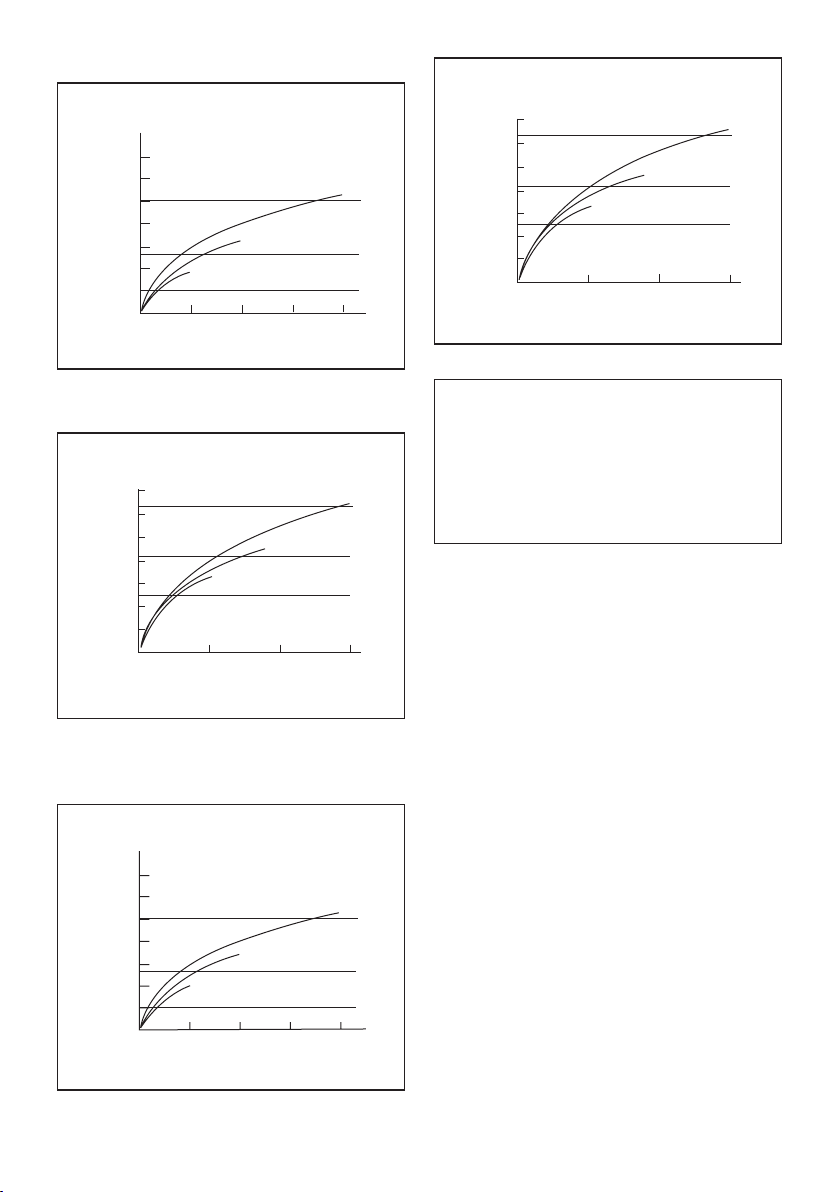7ENGLISH
NOTE:WhentheLEDdisplaygoesoff,thetoolis
turnedofftosavethebatterypower.Tocheckthe
remaining battery capacity, slightly pull the switch
trigger.
NOTE:TheLEDdisplaygoesoffapproximatelyone
minute after releasing the switch trigger.
NOTE:WhentheLEDdisplaylightsupandthetool
stops even with a recharged battery cartridge, cool
down the tool fully. If the status will not change, stop
using and have the tool repaired by a Makita local
service center.
NOTE:Whenthetoolisoverheated,thelightashes
foroneminute,andthentheLEDdisplaygoesoff.In
this case, cool down the tool before operating again.
Switch action
►Fig.5: 1. Switch trigger
CAUTION: Before installing the battery car-
tridge into the tool, always check to see that the
switch trigger actuates properly and returns to
the "OFF" position when released.
Tostartthetool,simplypulltheswitchtrigger.Tool
speed is increased by increasing pressure on the switch
trigger. Release the switch trigger to stop.
NOTE:Thetoolautomaticallystopswhenyoukeep
pulling the switch trigger for 3 minutes.
Lighting up the front lamp
CAUTION: Do not look in the light or see the
source of light directly.
►Fig.6: 1. Lamp
►Fig.7: 1. Button
Toturnonthelampstatus,pressthebutton for
onesecond.Toturnoffthelampstatus,pressthebut-
ton for one second again.
WiththelampstatusON,pulltheswitchtriggertoturnon
thelamp.Toturnoff,releaseit.Thelampgoesoutapprox-
imately 10 seconds after releasing the switch trigger.
WiththelampstatusOFF,thelampdoesnotturnon
even if pulling the trigger.
NOTE:Toconrmthelampstatus,pullthetrigger.
Whenthelamplightsupbypullingtheswitchtrigger,
thelampstatusisON.Whenthelampdoesnotcome
on, the lamp status is OFF.
NOTE: Use a dry cloth to wipe the dirt off the lens of
the lamp. Be careful not to scratch the lens of lamp, or
it may lower the illumination.
NOTE:Whilepullingtheswitchtrigger,thelamp
status cannot be changed.
NOTE:Forapproximately10secondsafterreleasing
the switch trigger, the lamp status can be changed.
Reversing switch action
►Fig.8: 1. Reversing switch lever
CAUTION: Always check the direction of
rotation before operation.
CAUTION:
Use the reversing switch only after
the tool comes to a complete stop. Changing the direc-
tion of rotation before the tool stops may damage the tool.
CAUTION:
When not operating the tool, always
set the reversing switch lever to the neutral position.
Thistoolhasareversingswitchtochangethedirection
of rotation. Depress the reversing switch lever from the
AsideforclockwiserotationorfromtheBsideforcoun-
terclockwise rotation.
Whenthereversingswitchleverisintheneutralposi-
tion, the switch trigger cannot be pulled.
Changing the impact force/mode
►Fig.9: 1. Changed in four steps 2. Hard impact
mode 3. Medium impact mode 4. Soft impact
mode 5. Reverse rotation auto stop mode
6. Button
Youcanchangetheimpactmodeinfoursteps:hard,
medium, soft, and reverse rotation auto stop mode.
Toselectthestep,pressthebutton .
Forapproximatelyoneminuteafterreleasingtheswitch
trigger, the impact force can be changed.
Hard, Medium, and Soft impact mode allows a tighten-
ing suitable to the work.
Thefunctionofreverserotationautostopmodeworks
only with pulling the trigger fully in counterclockwise tool
rotation.Whenthebolt/nutgetsenoughloosened,the
tool stops the impact and rotation.
Specications of each impact force grade
Impact force grade displayed
on panel
Maximum blows Application Work
Hard 3,500 min-1(/min) Tighteningwhenforceand
speed are desired.
Assemblingthesteelframe.
Medium 2,600 min-1(/min) Tighteningwhenyouneed
good controlled power.
Assemblingordisassembling
scaffolds or framework.