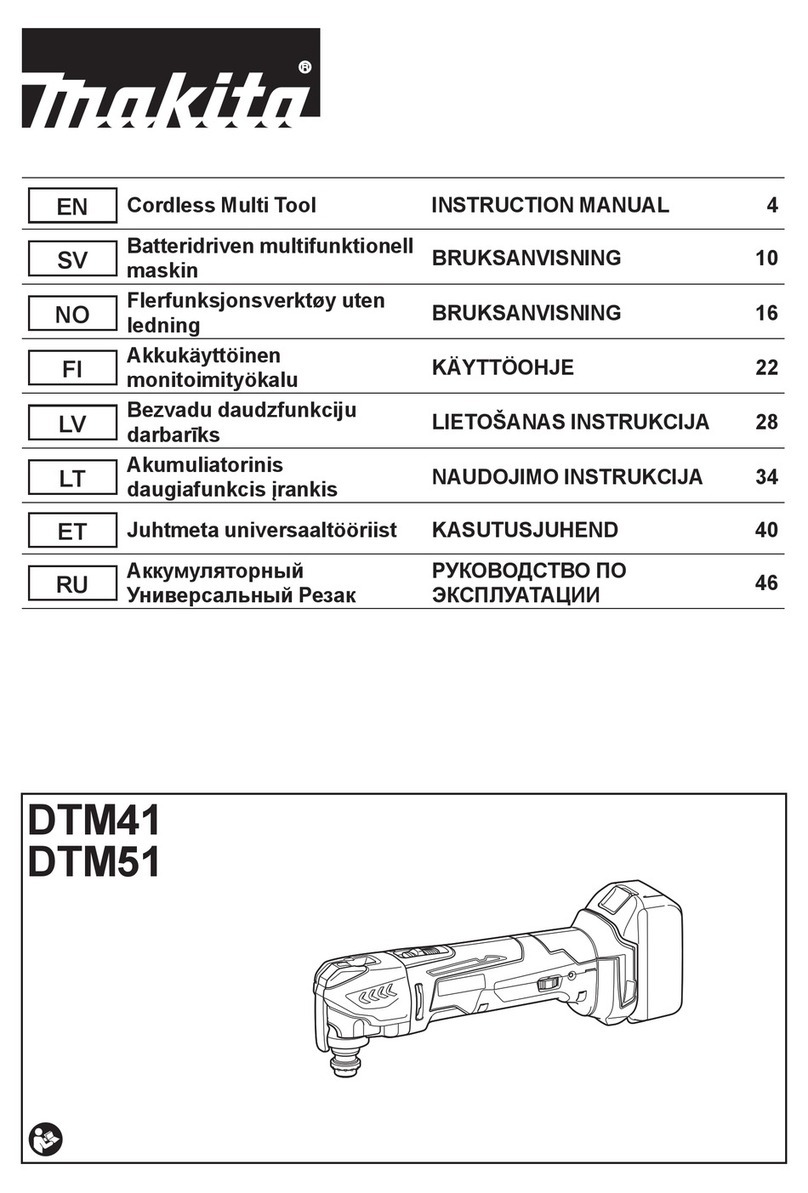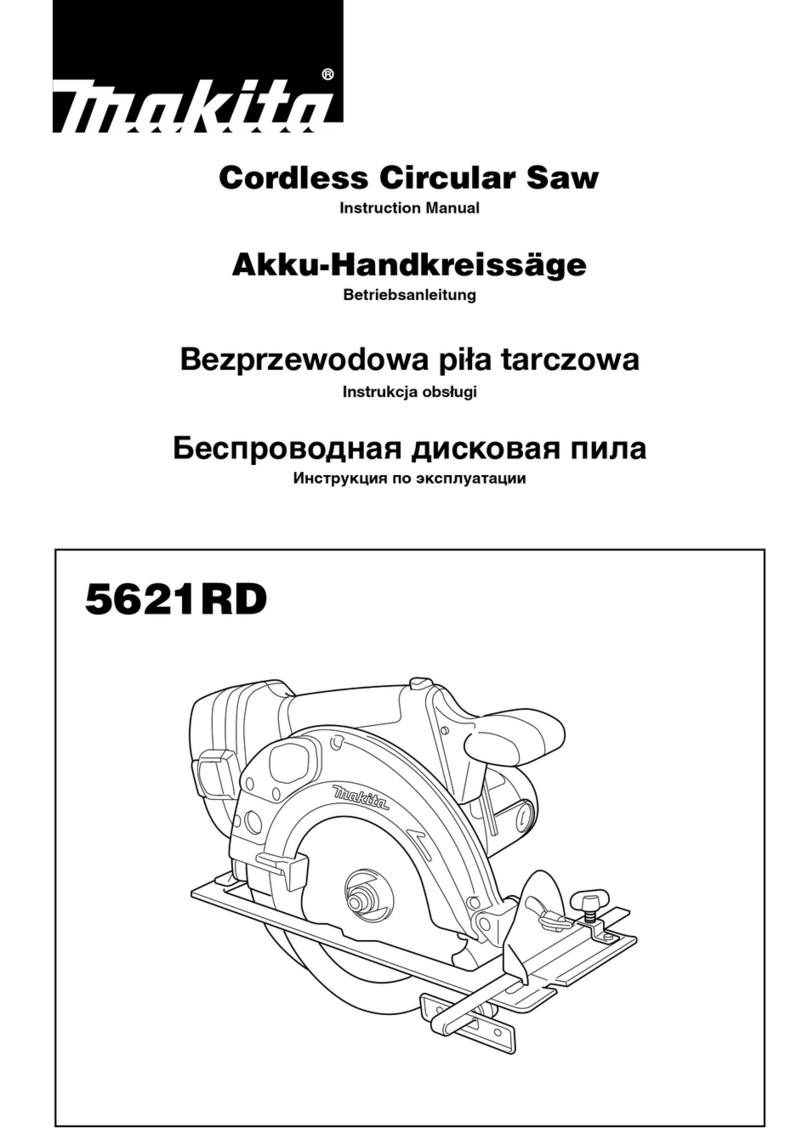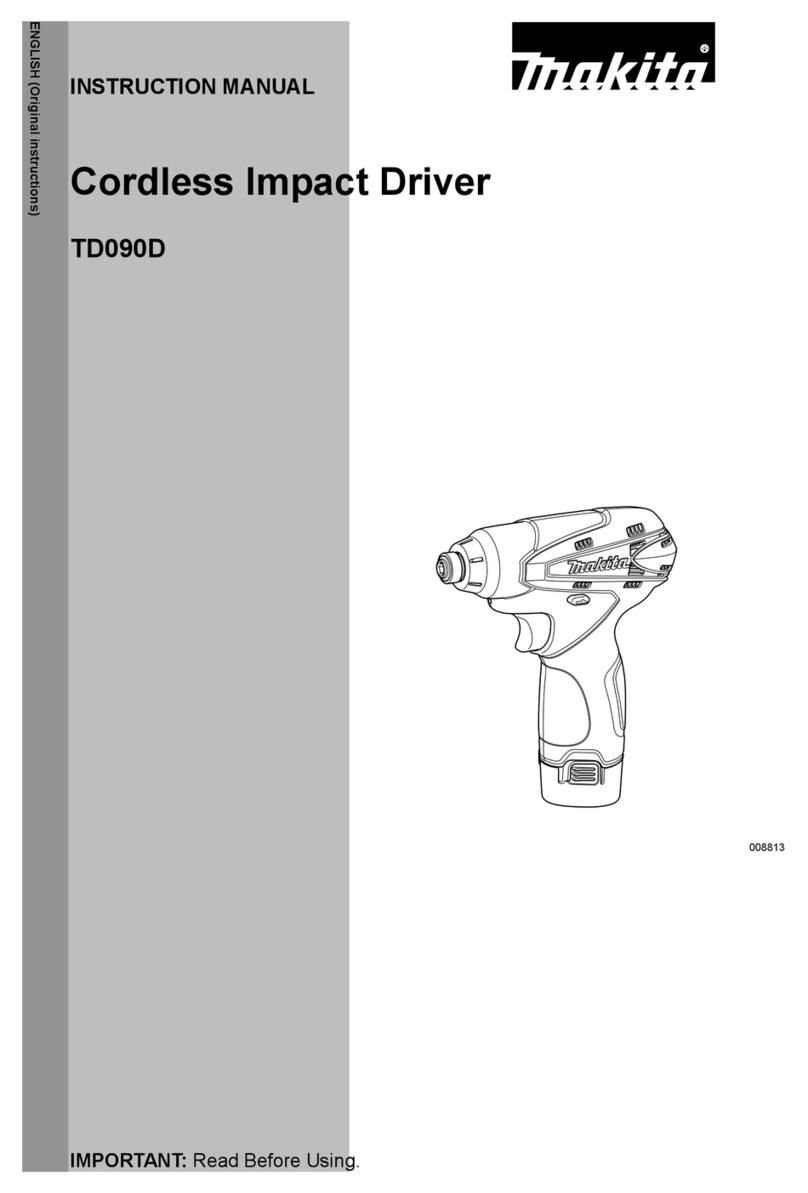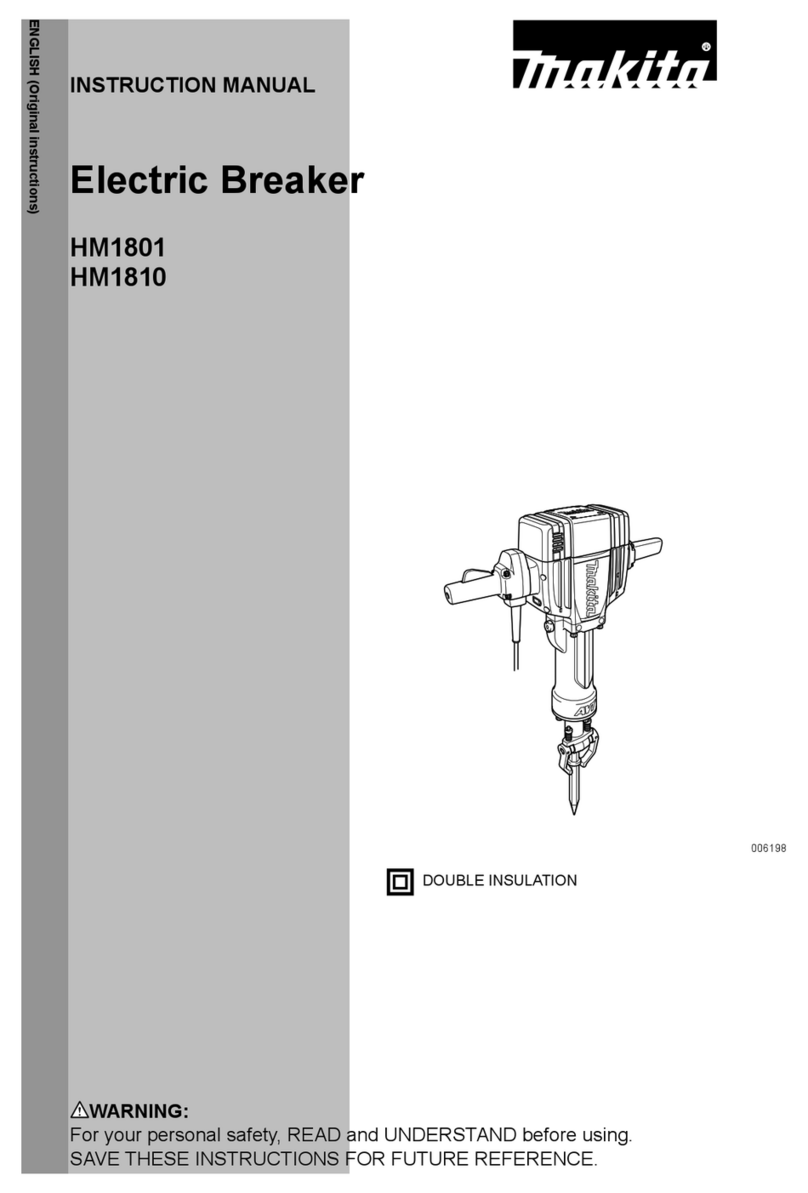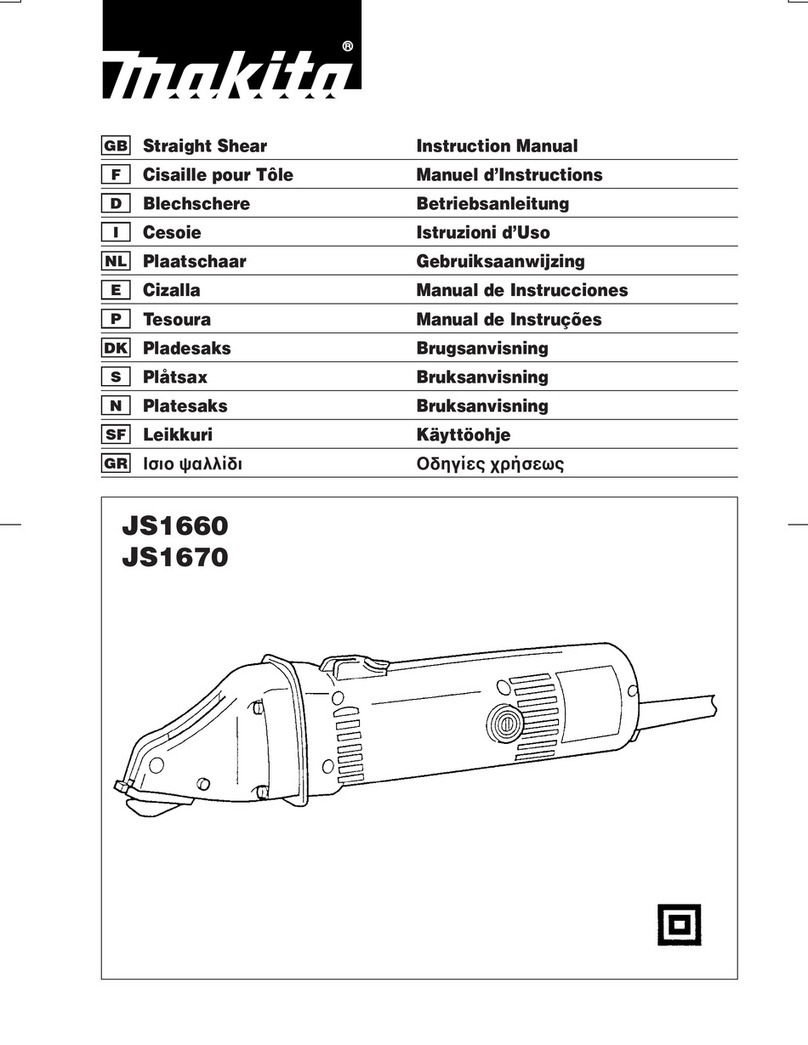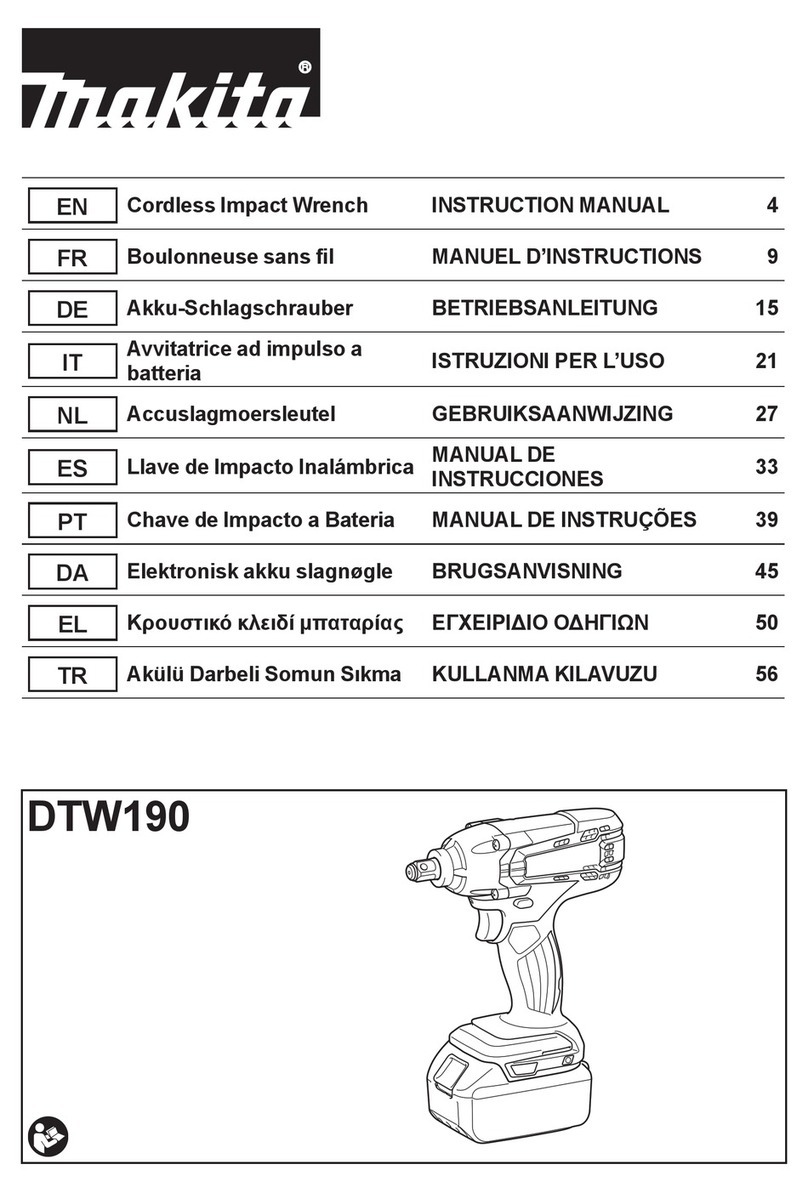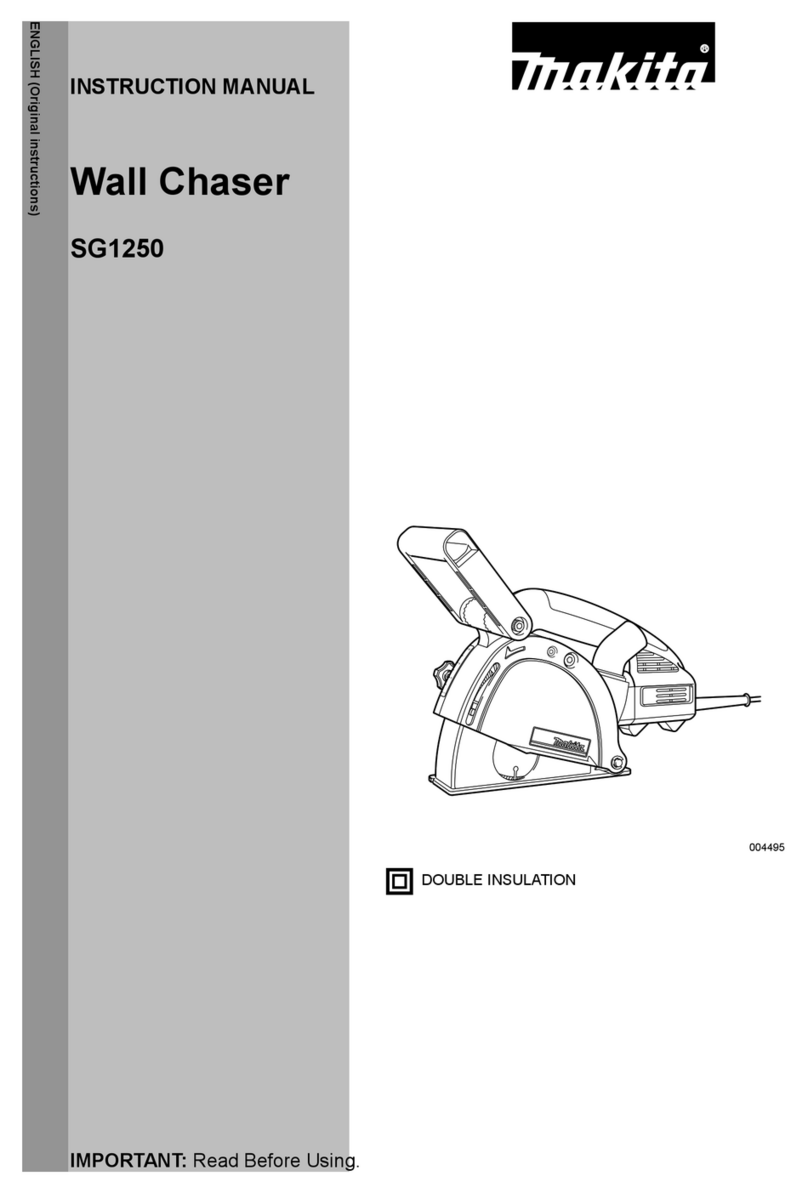6ENGLISH
Save all warnings and instruc-
tions for future reference.
The term "power tool" in the warnings refers to your
mains-operated(corded)powertoolorbattery-operated
(cordless) power tool.
Planer safety warnings
1. Wait for the cutter to stop before setting the
tool down.Anexposedrotatingcuttermay
engagethesurfaceleadingtopossiblelossof
controlandseriousinjury.
2. Hold the power tool by insulated gripping
surfaces only, because the cutter may contact
its own cord.Cuttinga"live"wiremaymake
exposedmetalpartsofthepowertool"live"and
could give the operator an electric shock.
3. Use clamps or another practical way to secure
and support the workpiece to a stable plat-
form.Holdingtheworkbyyourhandoragainst
thebodyleavesitunstableandmayleadtolossof
control.
4. Rags, cloth, cord, string and the like should
never be left around the work area.
5. Avoid cutting nails. Inspect for and remove all
nails from the workpiece before operation.
6. Use only sharp blades. Handle the blades very
carefully.
7. Be sure the blade installation bolts are
securely tightened before operation.
8. Hold the tool rmly with both hands.
9. Keep hands away from rotating parts.
10. Before using the tool on an actual workpiece,
let it run for a while. Watch for vibration or
wobbling that could indicate poor installation
or a poorly balanced blade.
11. Make sure the blade is not contacting the
workpiece before the switch is turned on.
12. Wait until the blade attains full speed before
cutting.
13. Always switch off and wait for the blades to
come to a complete stop before any adjusting.
14. Never stick your nger into the chip chute.
Chute may jam when cutting damp wood.
Clean out chips with a stick.
15. Do not leave the tool running. Operate the tool
only when hand-held.
16. Always change both blades or covers on the
drum, otherwise the resulting imbalance will
cause vibration and shorten tool life.
17. Use only Makita blades specied in this
manual.
18. Always use the correct dust mask/respirator
for the material and application you are work-
ing with.
SAVE THESE INSTRUCTIONS.
WARNING: DO NOT let comfort or familiarity
with product (gained from repeated use) replace
strict adherence to safety rules for the subject
product. MISUSE or failure to follow the safety
rules stated in this instruction manual may cause
serious personal injury.
FUNCTIONAL
DESCRIPTION
CAUTION: Always be sure that the tool is
switched off and unplugged before adjusting or
checking function on the tool.
Adjusting depth of cut
►Fig.1: 1. Pointer 2.Knob
Depthofcutmaybeadjustedbysimplyturningthe
knobonthefrontofthetoolsothatthepointerpoints
the desired depth of cut.
Switch action
►Fig.2: 1. Switch trigger 2.LockbuttonorLock-off
button
CAUTION: Before plugging in the tool, always
check to see that the switch trigger actuates
properly and returns to the "OFF" position when
released.
For tool with lock button
CAUTION: Switch can be locked in "ON" posi-
tion for ease of operator comfort during extended
use. Apply caution when locking tool in "ON"
position and maintain rm grasp on tool.
To start the tool, simply pull the switch trigger. Release
the switch trigger to stop.
For continuous operation, pull the switch trigger and
thenpushinthelockbutton.
To stop the tool from the locked position, pull the switch
trigger fully, then release it.
For tool with lock-off button
Topreventtheswitchtriggerfrombeingaccidentally
pulled,alock-offbuttonisprovided.
Tostartthetool,depressthelock-offbuttonandpullthe
switch trigger. Release the switch trigger to stop.
CAUTION: Do not pull the switch trigger hard
without depressing the lock-off button. This can
causeswitchbreakage.
Foot
►Fig.3: 1.Planerblade2.Rearbase3. Foot
Afteracuttingoperation,raisethebacksideofthetool
sothatthefootcomesoutoftherearbase.Thispre-
ventstheplanerbladestobedamaged.
ASSEMBLY
CAUTION: Always be sure that the tool is
switched off and unplugged before carrying out
any work on the tool.