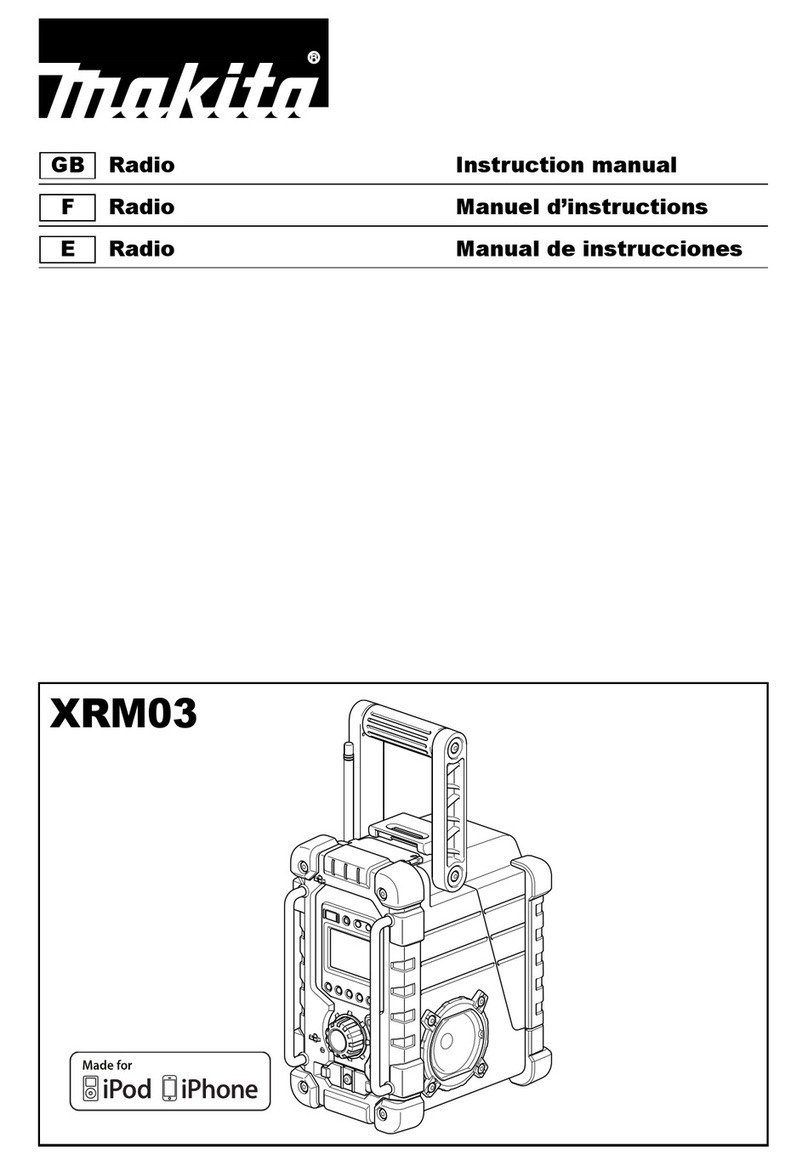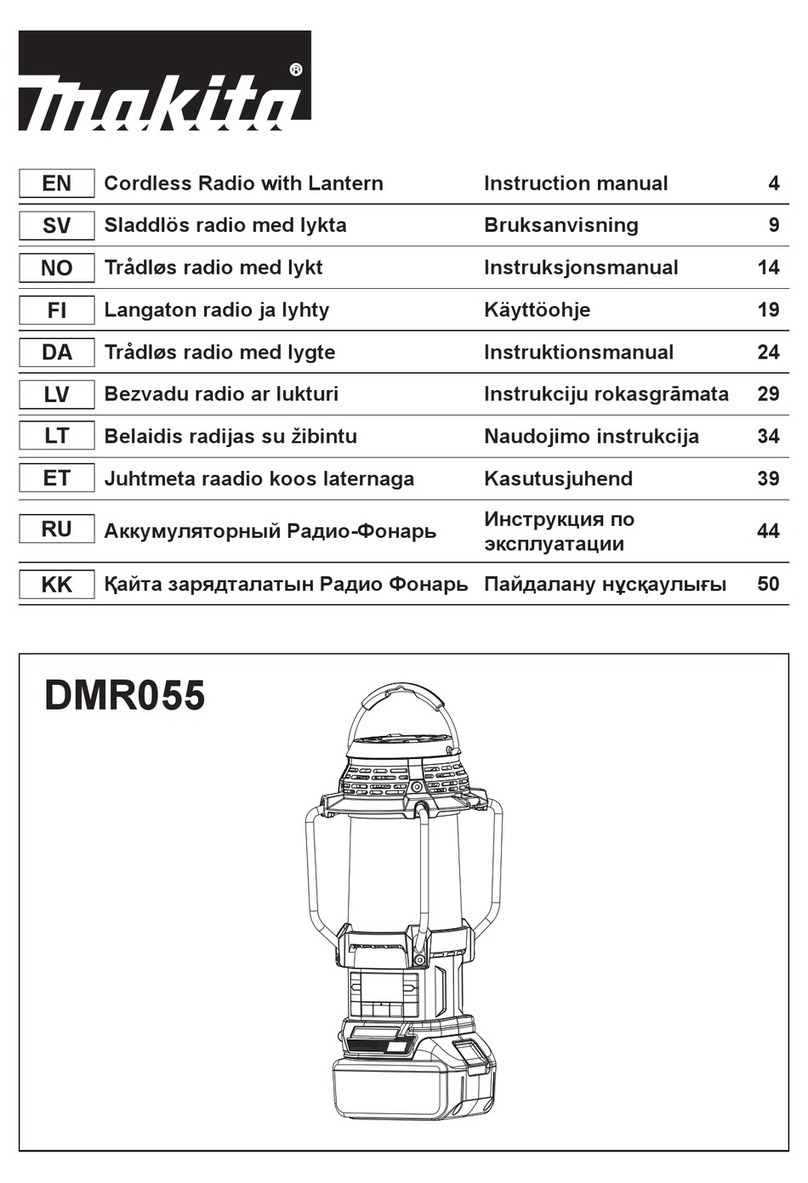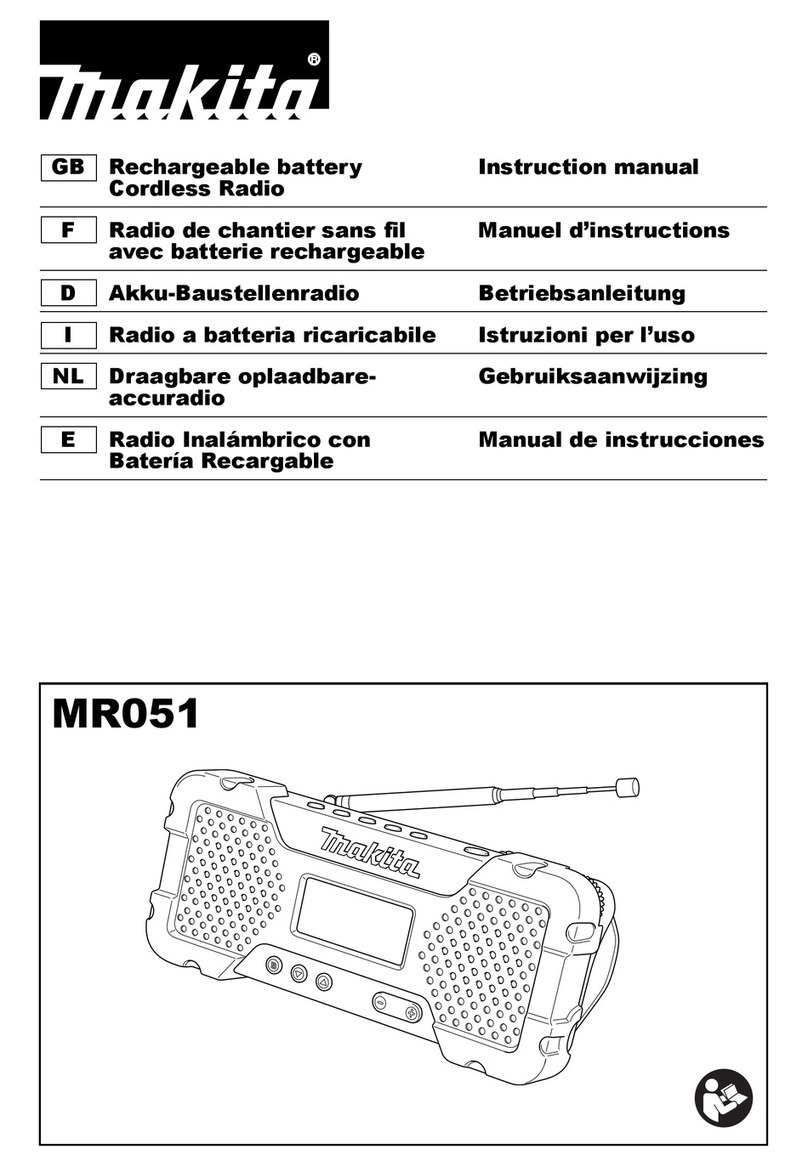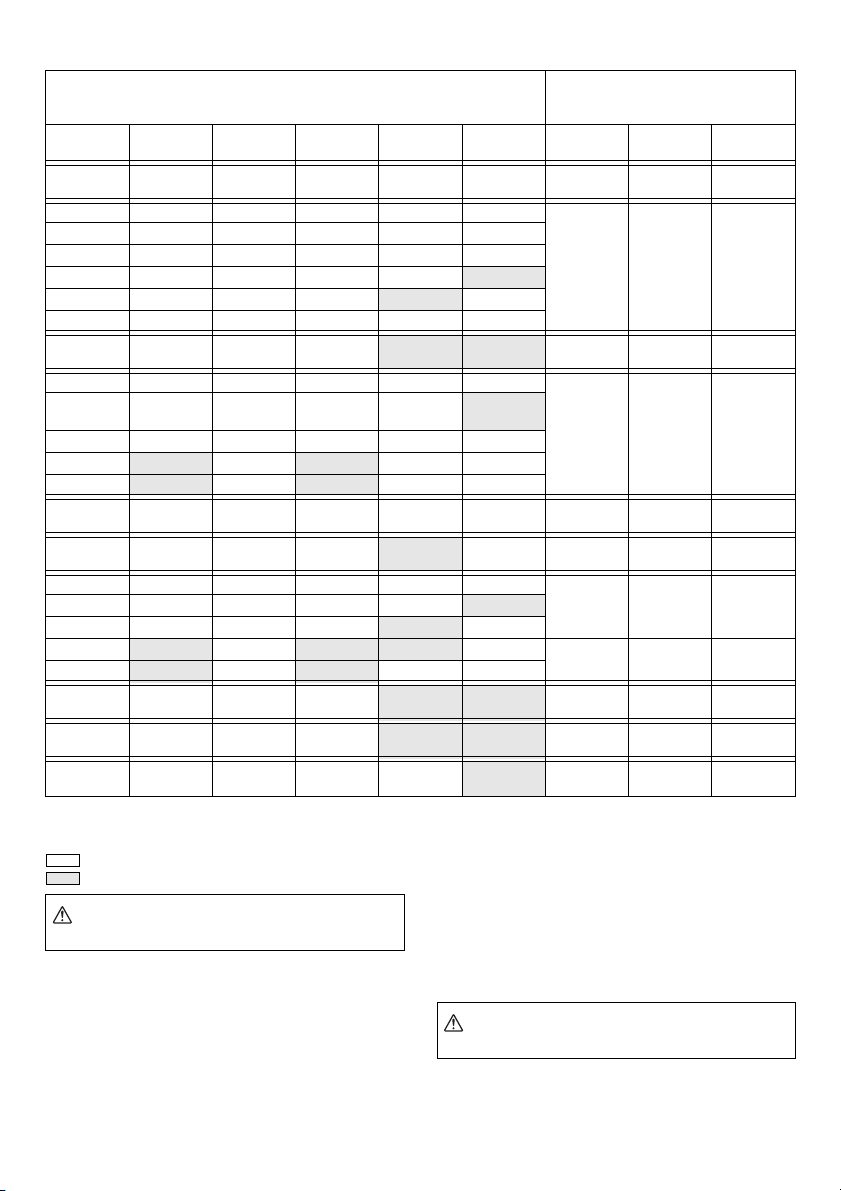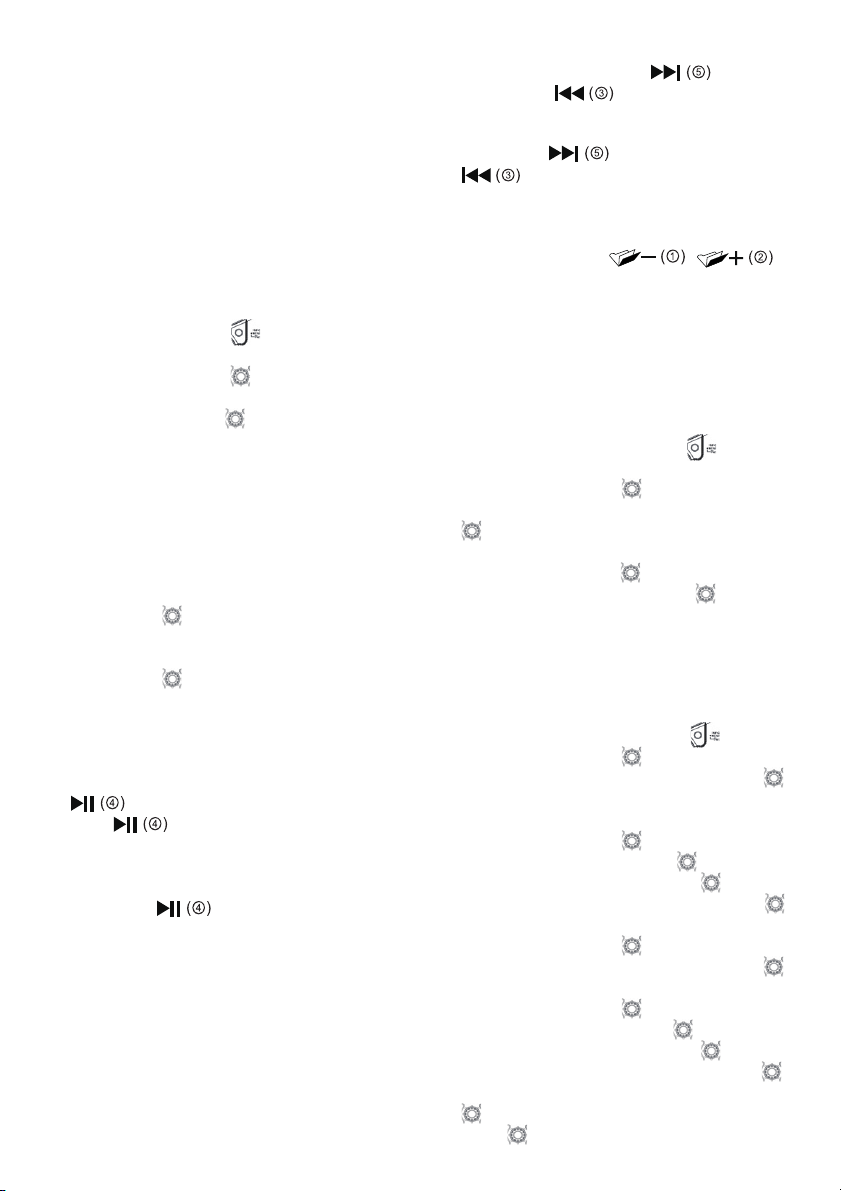10
Note:
1) AM does not operate while charging your iPod/iPhone.
2) When the radio is plugged with AC adapter, your iPod/
iPhone can be charged regardless of power on/off of
the iPod/iPhone itself or the radio.
3) When the battery is used as power supply, your iPod/
iPhone can only be charged when the radio is power
on.
Navigating your iPod/iPhone
To navigate your iPod/iPhone menus to make selections
or to change settings, you should use your iPod/iPhone
controls. The radio controls can be used for Menu/Select,
Previous/Next, Fast Rewind/Fast Forward and Play/
Pause functions.
1. Use the Menu/Info button to navigate to higher
level menus on your iPod/iPhone.
2. Rotate the Tuning control as required to move up
or down a menu screen on your iPod/iPhone.
3. Press the Tuning control to select the highlighted
option on your screen menu.
Note:
If this item is a lower level menu item, you may then
navigate further by pressing the Tuning control.
Playing an audio file on your iPod/
iPhone
1. When you have found the desired item, press the
Tuning control on the radio to start the iPod
playing.
2. Adjust the volume to the required setting using the
Tuning control on your radio.
• To adjust the volume, you need to make sure the
word “iPod” on the screen is not flashing.
• Press the preset button (1-5) at any point If you
want to cease the word “iPod” from flashing.
3. To pause playback press the Play/Pause button
. To resume playback press the Play/Pause
button again.
4. iPods do not have a Stop button (they use the Pause
function). To play an alternative selection, use the
iPod menus to make the selection using the Play/
Pause button to stop playing the current
item if needed.
5. If it was previously playing, your iPod/iPhone will
switch on and continue playing from where it was
previously stopped.
Note:
Your DMR103 does not support video file but only music
file.
Note:
When Video File List was selected, please press Select
button.
Search function
1. Press either the Fast-Forward or Back-
forward button to start playing the next or
previous track.
2. While the iPod/iPhone is playing, press and hold the
Fast-Forward or Back-forward buttons
to move through the current file or track,
and then release the button when the desired point in
the file or track is reached.
3. To select a desired track among folders, press the
Folder Up/Down button , to
select a desired track in different folder.
Clock and Alarms
Setting the time format
The clock display used in stand-by mode and on the
playing mode screens can be set to 12 or 24 hour format.
The selected format is then also used when setting the
alarms.
1. Press and hold the Menu/Info button to enter the
menu setting.
2. Rotate the Tuning control until “CLOCK xxH”
appears on the display and press the Tuning control
to enter the setting. You will see the time format
begins to flash.
3. Rotate the Tuning control to select either 12 or 24
hour format. Press the Tuning control to confirm
your choice of clock format.
Note:
If the 12 hour clock format is chosen, the radio will then
use the 12 hour clock for the setting.
Setting the clock time and date
1. Press and hold the Menu/Info button .
2. Rotate the Tuning control until “CLOCK ADJ”
appears on the display. Press the Tuning control
to enter the setting.
3. The hour setting on the display will begin flashing.
Rotate the Tuning control to select the desired
hour, and press the Tuning control to confirm the
setting. Then rotate the Tuning control to select
the desired minute, and press the Tuning control
to confirm the setting.
4. Rotate the Tuning control until “DATE ADJ”
appears on the display. Press the Tuning control
to enter the setting.
5. Rotate the Tuning control to select the desired
year and press the Tuning control to confirm the
setting. Then rotate the Tuning control to select
the desired month, and press the Tuning control
to confirm the setting. Then rotate the Tuning control
to select the desired date and press the Tuning
control to confirm the setting.