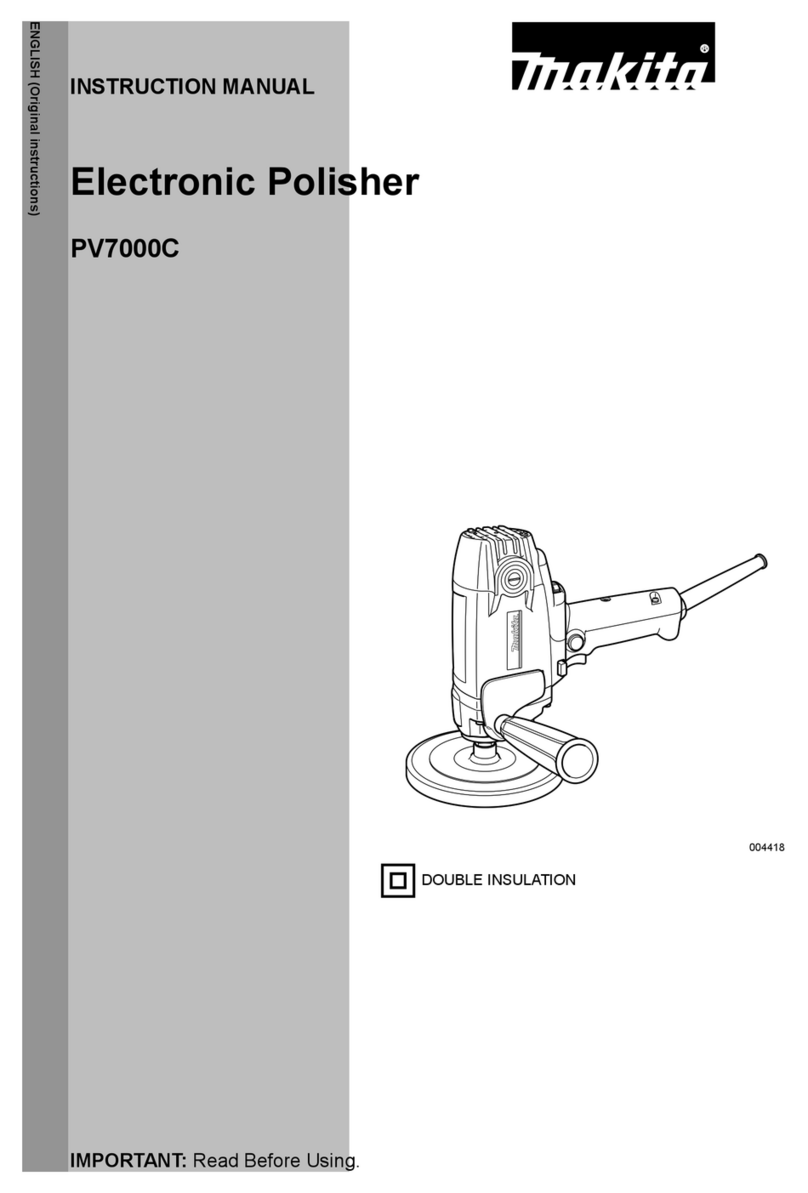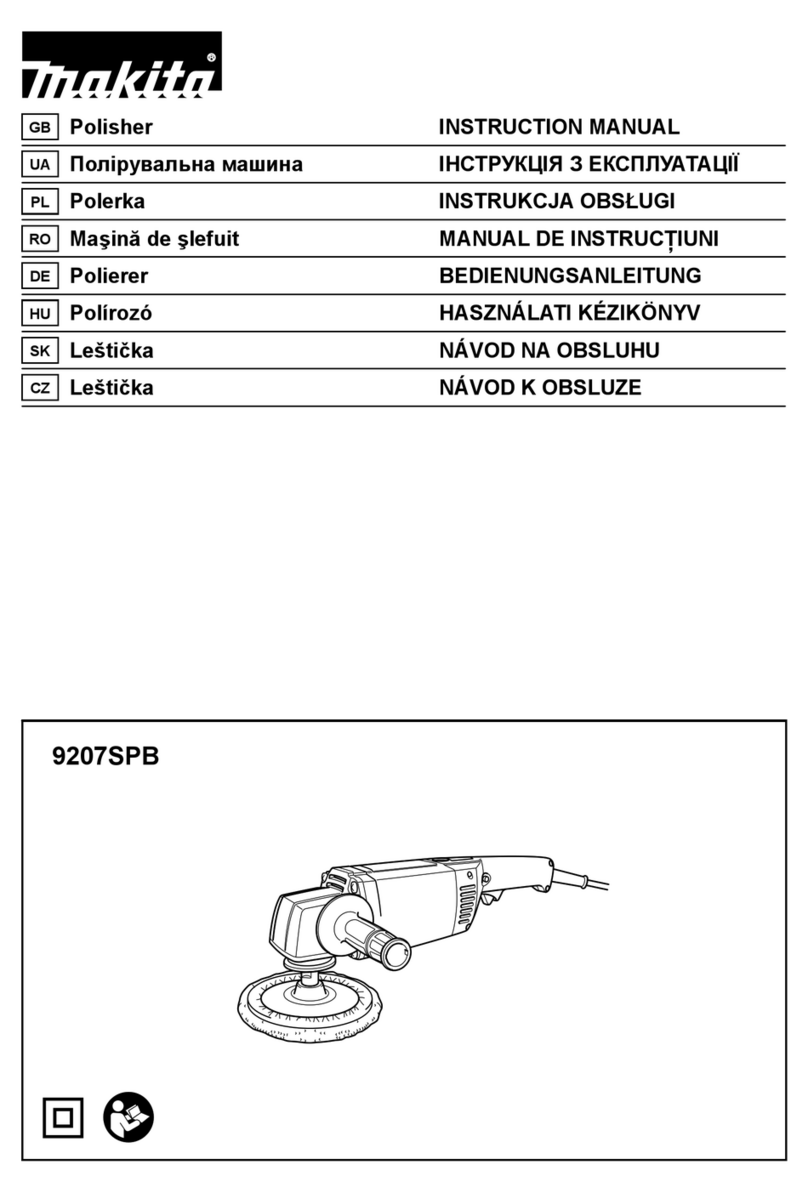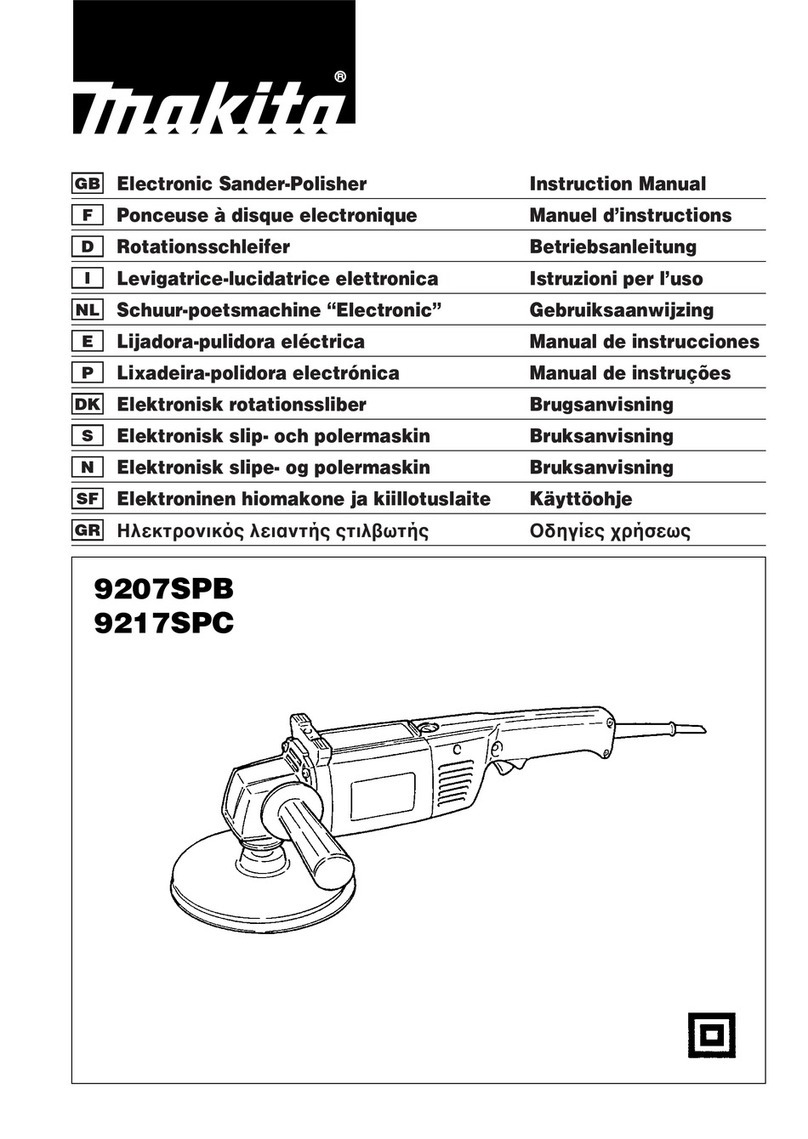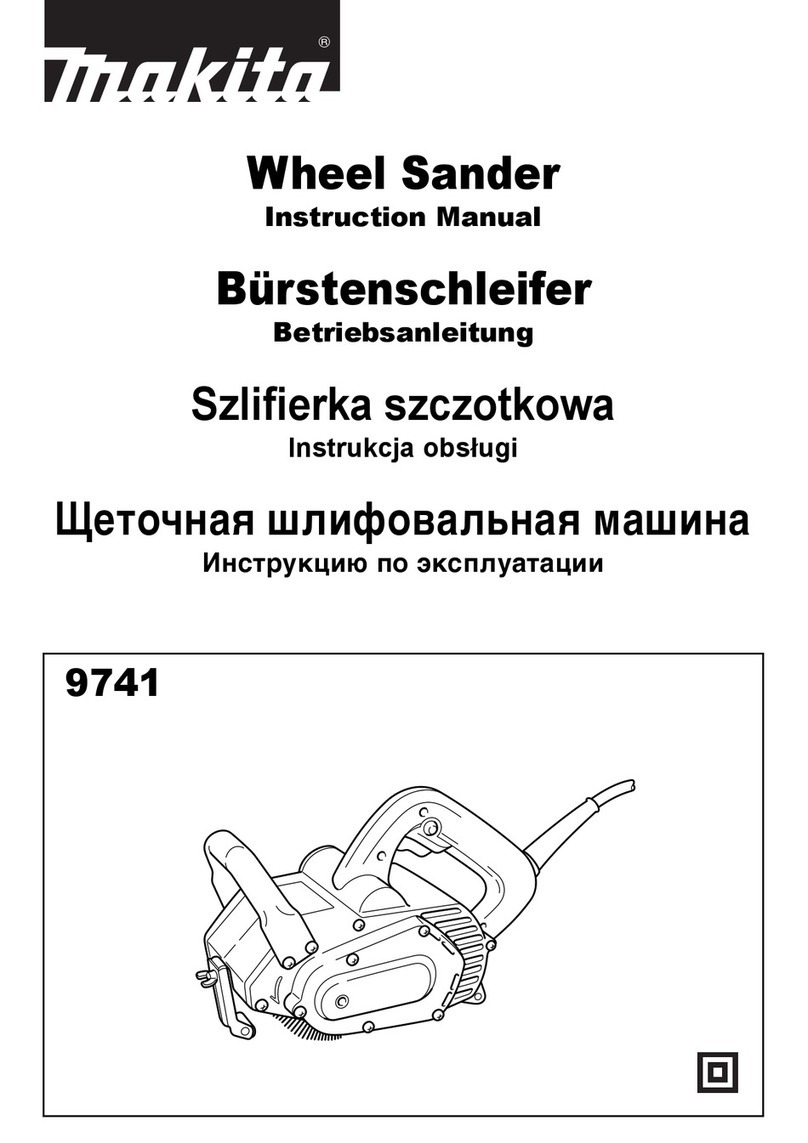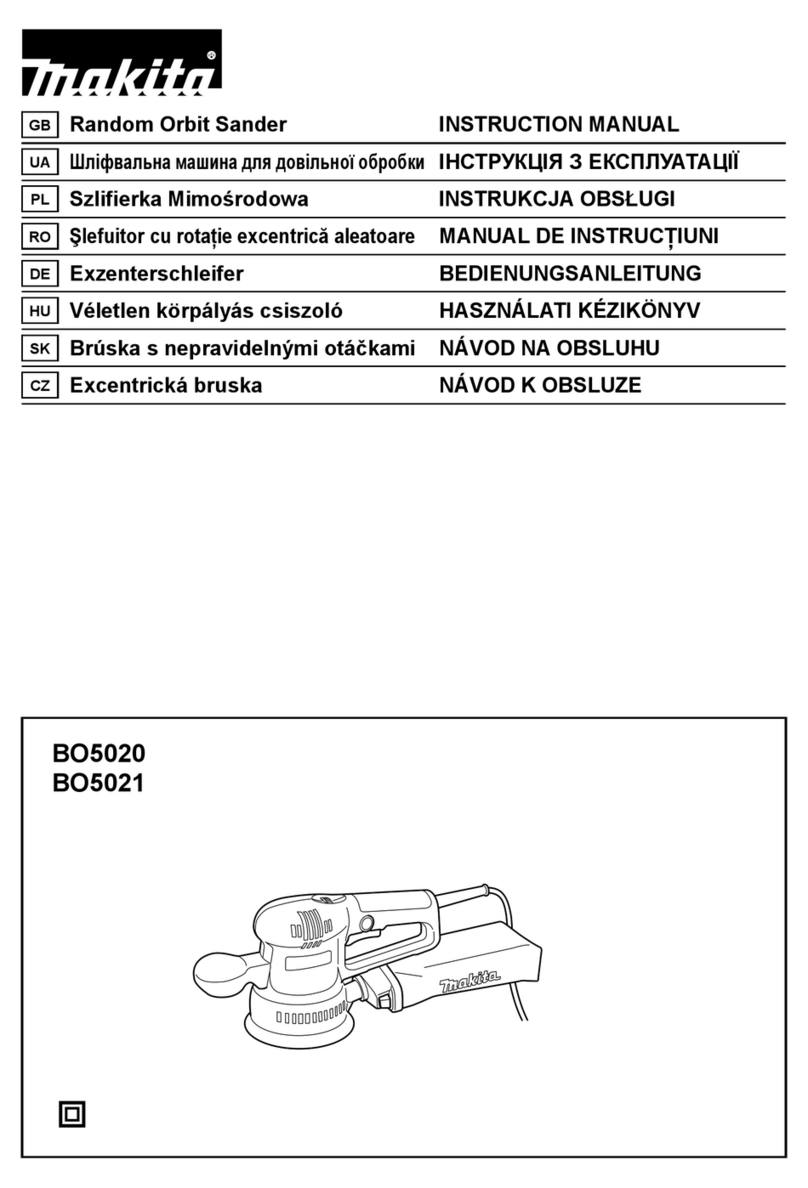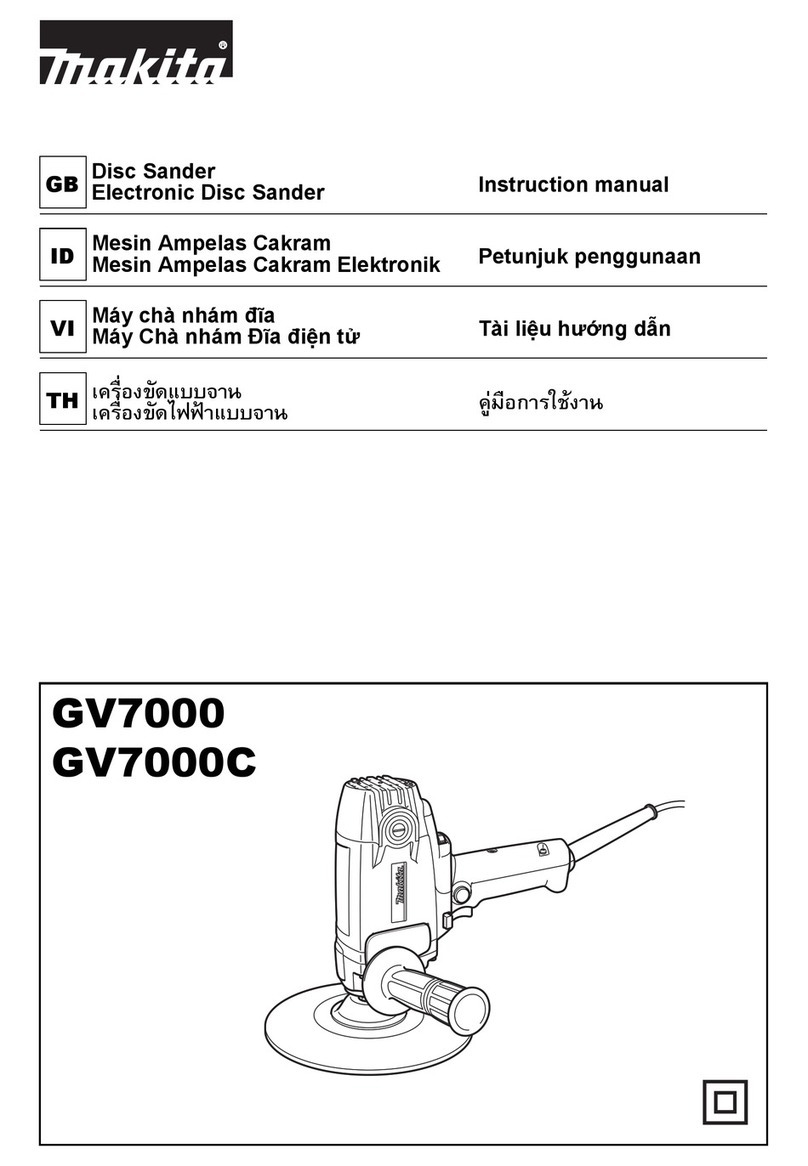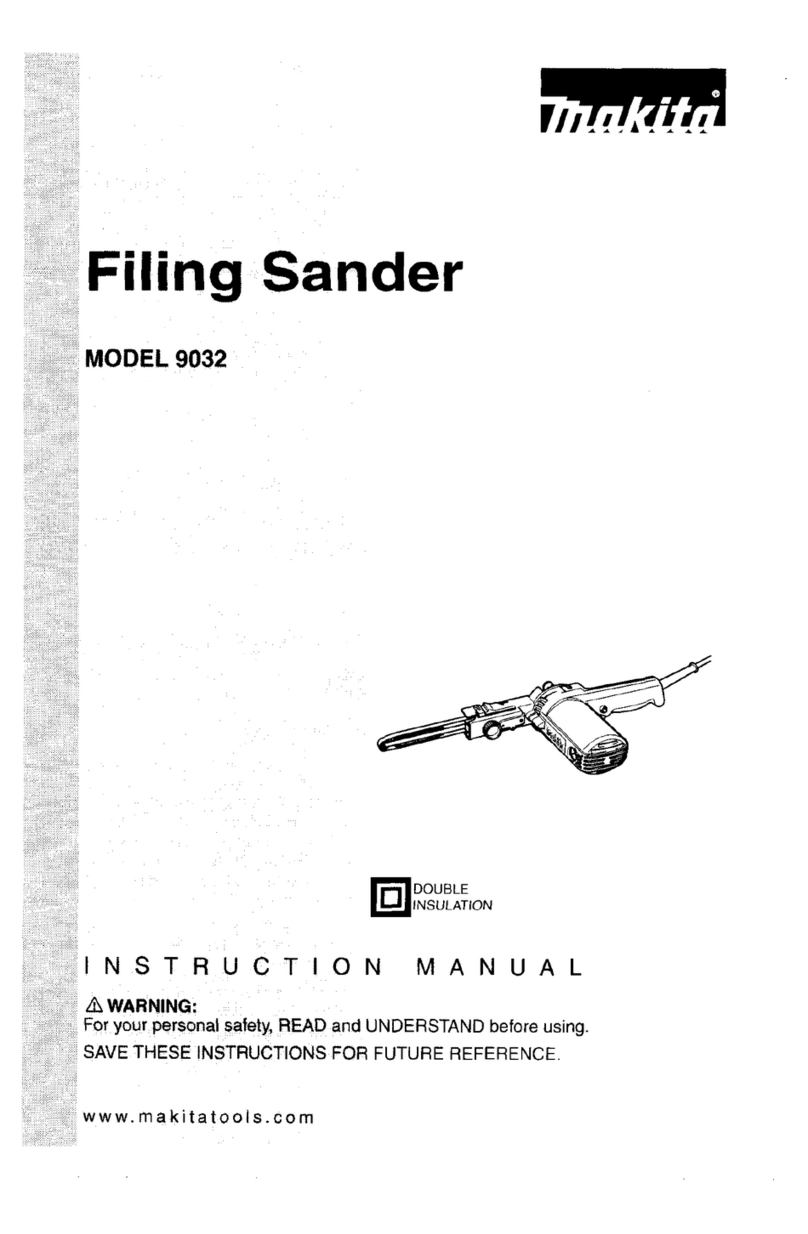Repair
P 2 / 6
Put 40g of Makita grease SG. No.0 into the gear room of Gear housing
for a long gear life. (Fig. 1)
[2] Lubrication
1R291/ Retaining Ring S and R Pliers Removal/Installation of the Retaining ring that retains larger Spiral bevel gear
1R340/ Bearing Retainer Wrench Removal/Installation of Bearing retainer
1R229/ 1/4" Hex Shank Bit M5 Removal/Installation of the Hex socket head bolts that fasten Bearing box
1R269/ Bearing Extractor Removing ball bearing 608DDW on the commutator end of Armature shaft
1R045/ Gear Extractor (large) Removing Gear housing cover and Bearing box
1R035/ Bearing Setting Plate Press-fitting Ball bearings
Tool No./ Description Use for
[1] Necessary Repairing Tools
[3]-1. Replacing Armature and Ball Bearing 6201LLB
[3] Disassembling and Assembling
1) After removing Carbon brushes, Remove Grip 36 complete.
Separate Head cover from Gear housing by removing two M14x10
(+) Round head screws with Phillips screwdriver No.3 or the like.
2) Separate Gear housing section from Motor housing by removing
four 5x30 Tapping screws.
3) Slide Gear housing cover until you see the corners on the end of
Motor housing. And then by striking two of the corners with plastic
hammer, the assembly of Armature and Gear housing cover can be
separated from Motor housing. (Fig. 2)
4) Remove Hex nut M6 by turning counterclockwise while holding
Armature firmly by hand. Now smaller Spiral bevel gear can be
removed from Armature shaft by hand.
4) Remove Gear housing cover from Armature using Gear Extractor,
large (No.1R045). (Fig. 3) Ball bearing 6201LLB is still on Gear
housing cover at this step. Therefore, remove the bearing with
arbor press and a round bar. (Fig. 4)
Note: Disassembling can be done without disassembling Gear
housing section.
CAUTION: For your safety, before maintenance or repair, be sure to;
1. Disconnect the machine from the power source.
2. Remove the wheel from the machine.
Gear room
Fig. 1
Fig. 2
Fig. 3 Fig. 4
DISASSEMBLING
Ball bearing 6201LLB Ball bearing 6201LLB
Gear housing cover
Gear housing cover
Gear Extractor, large (No.1R045) Round bar
Slide Gear
housing cover.
Strike two corners
on the end of
Motor housing.