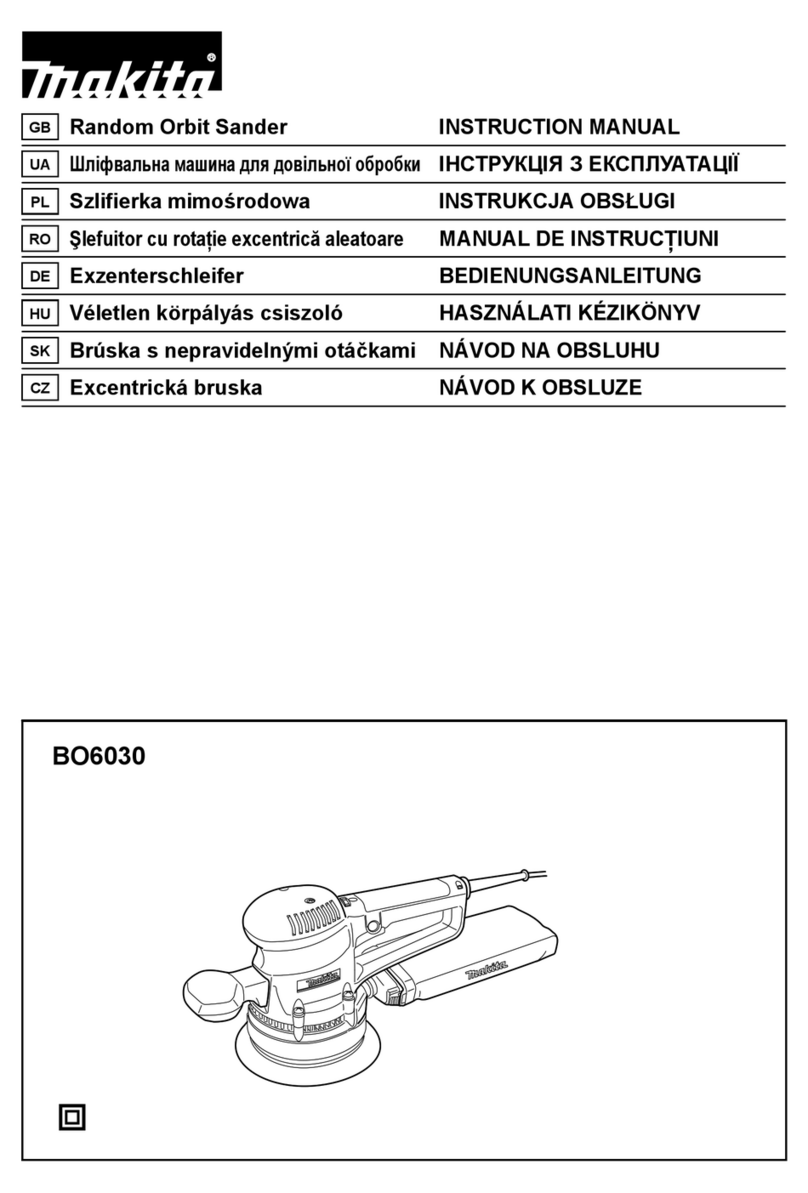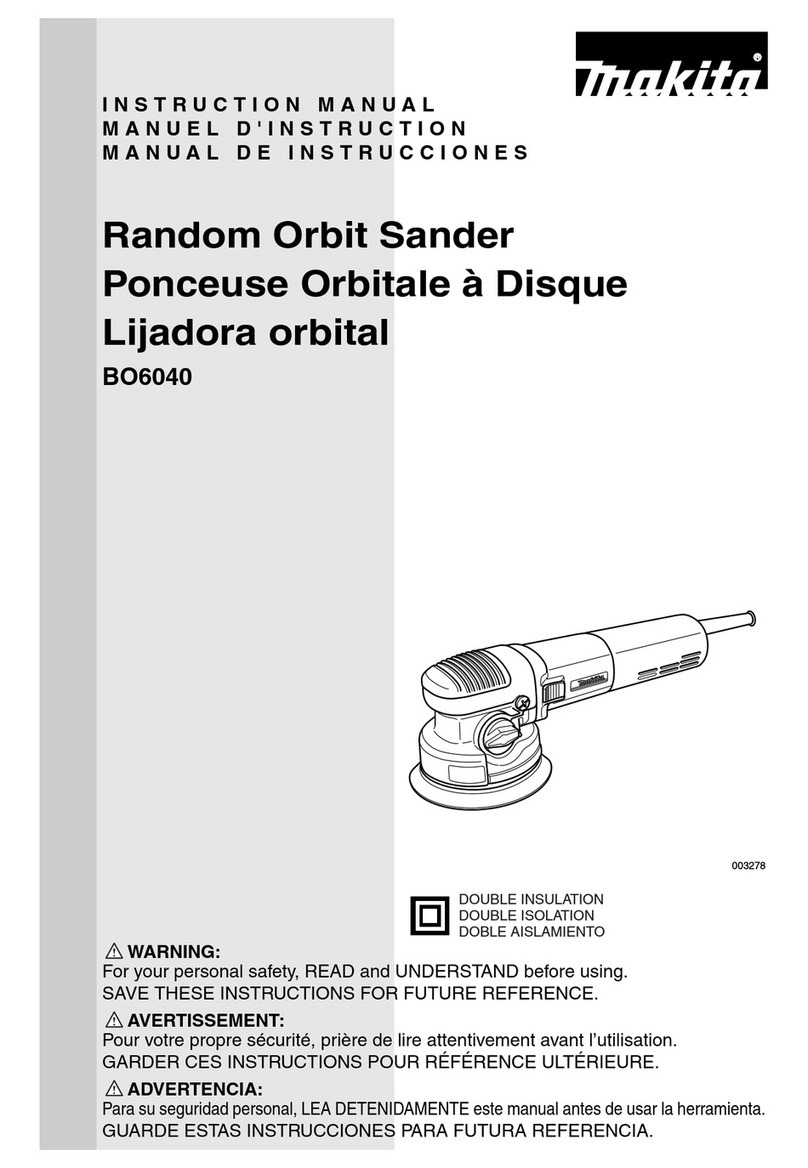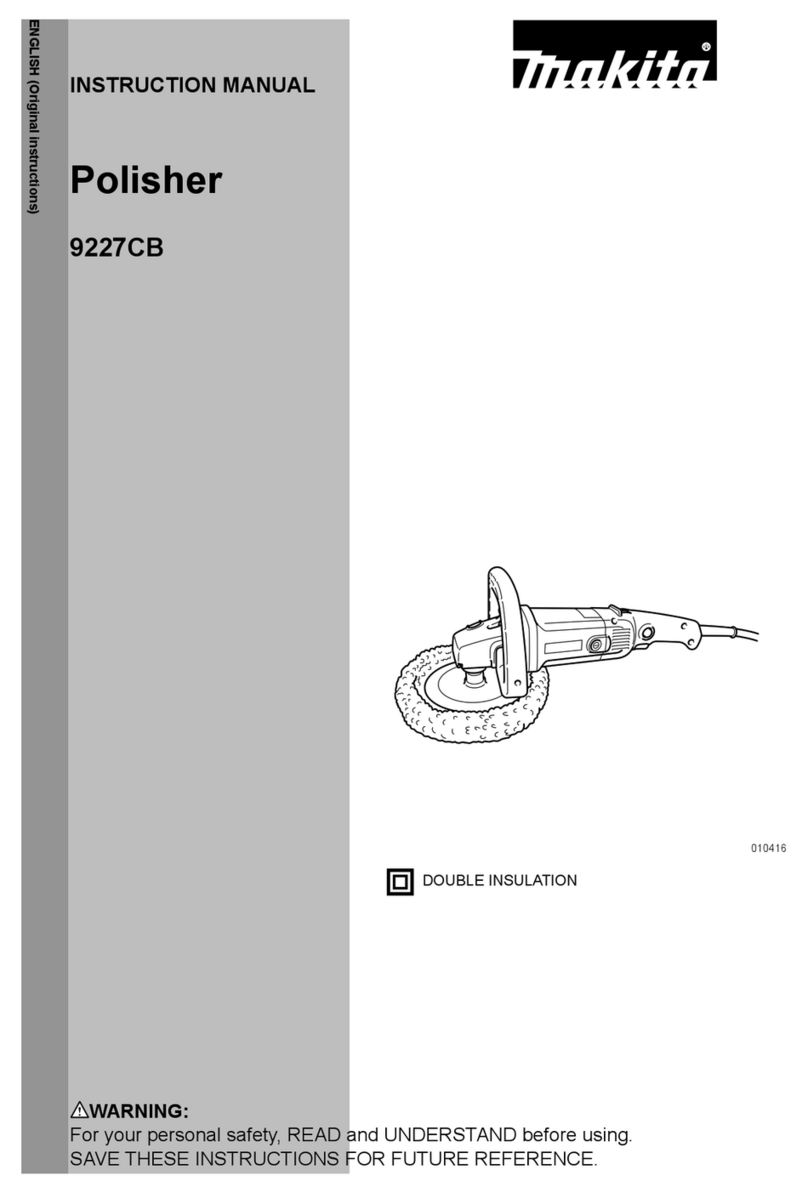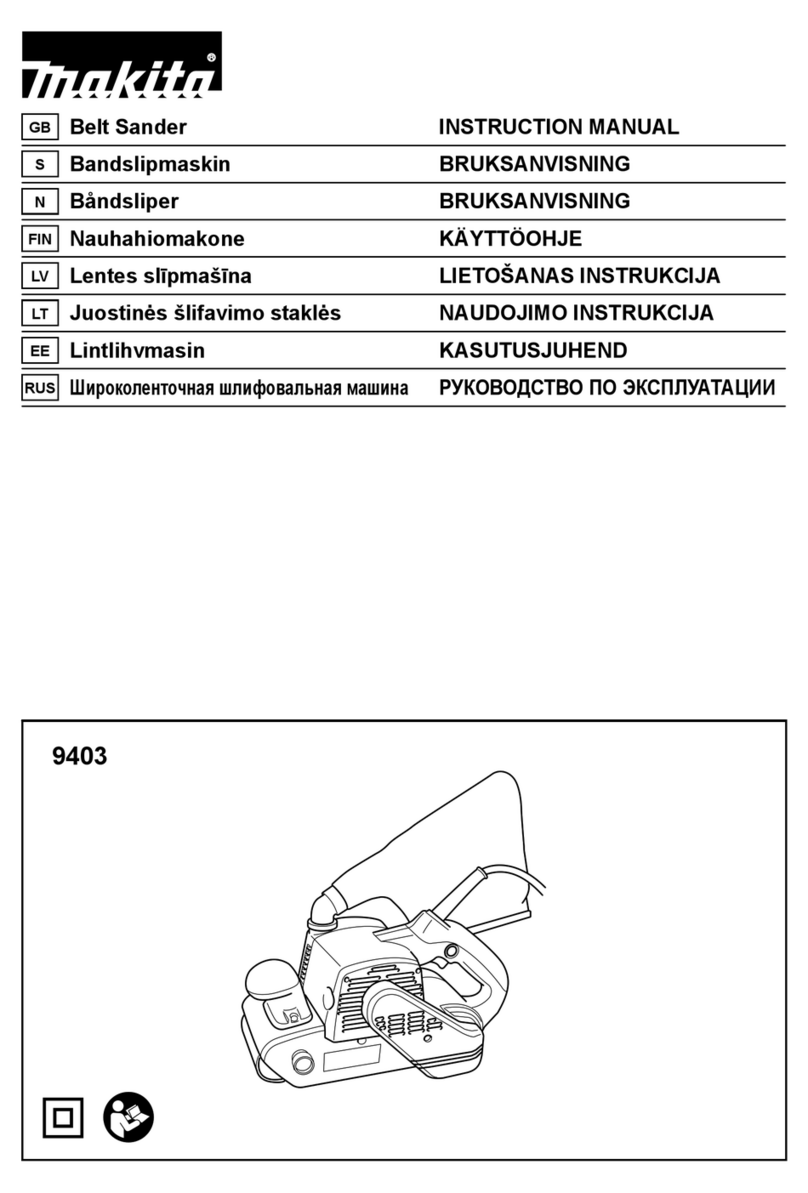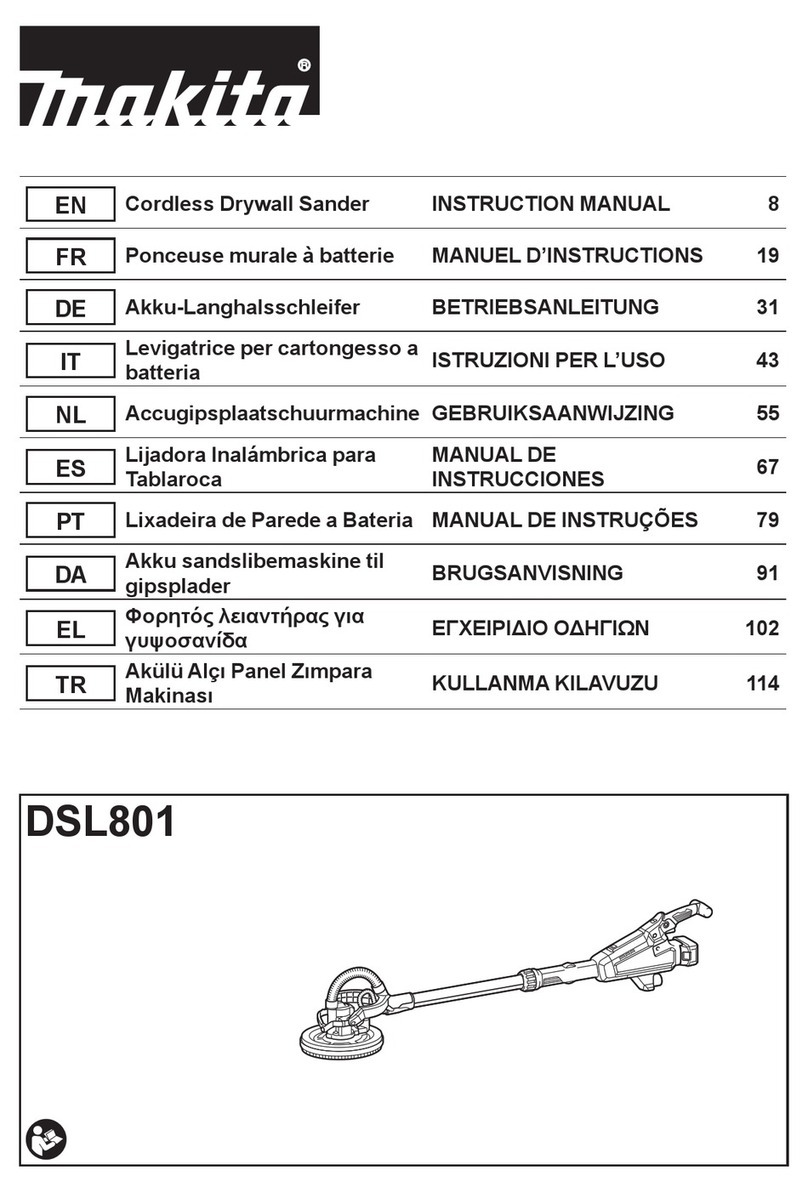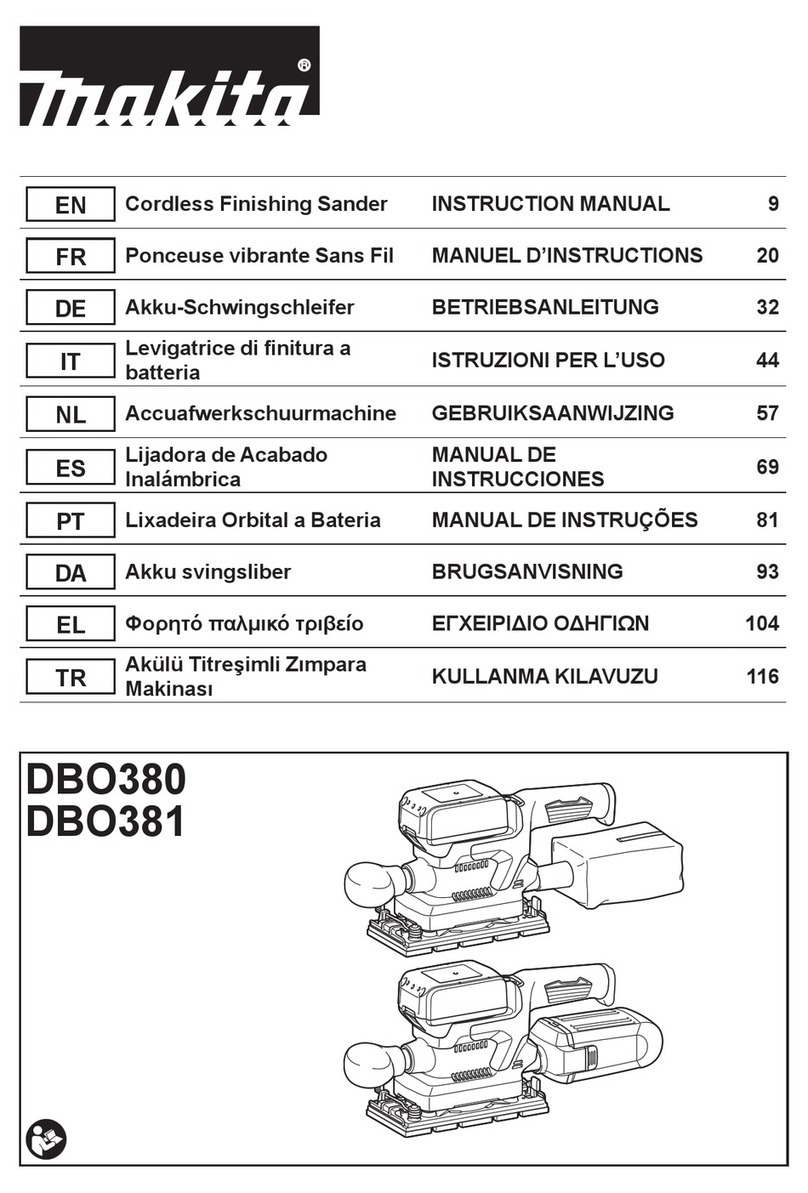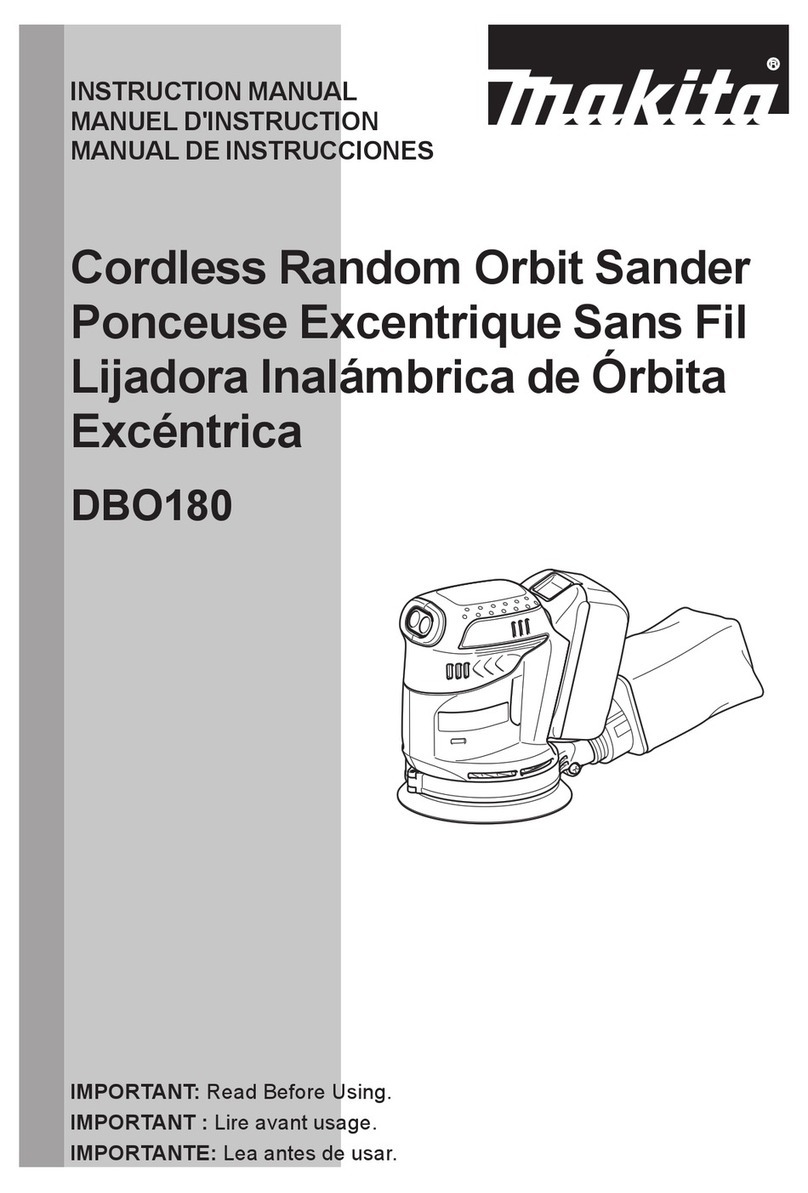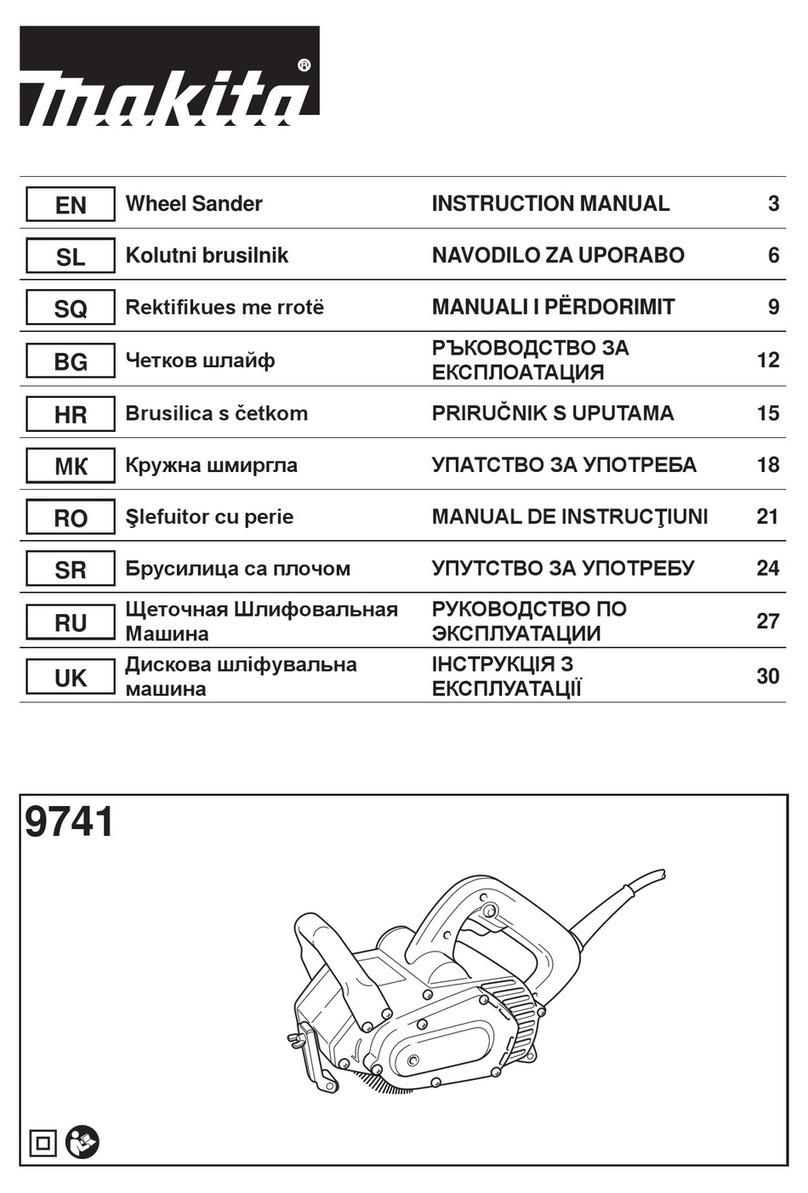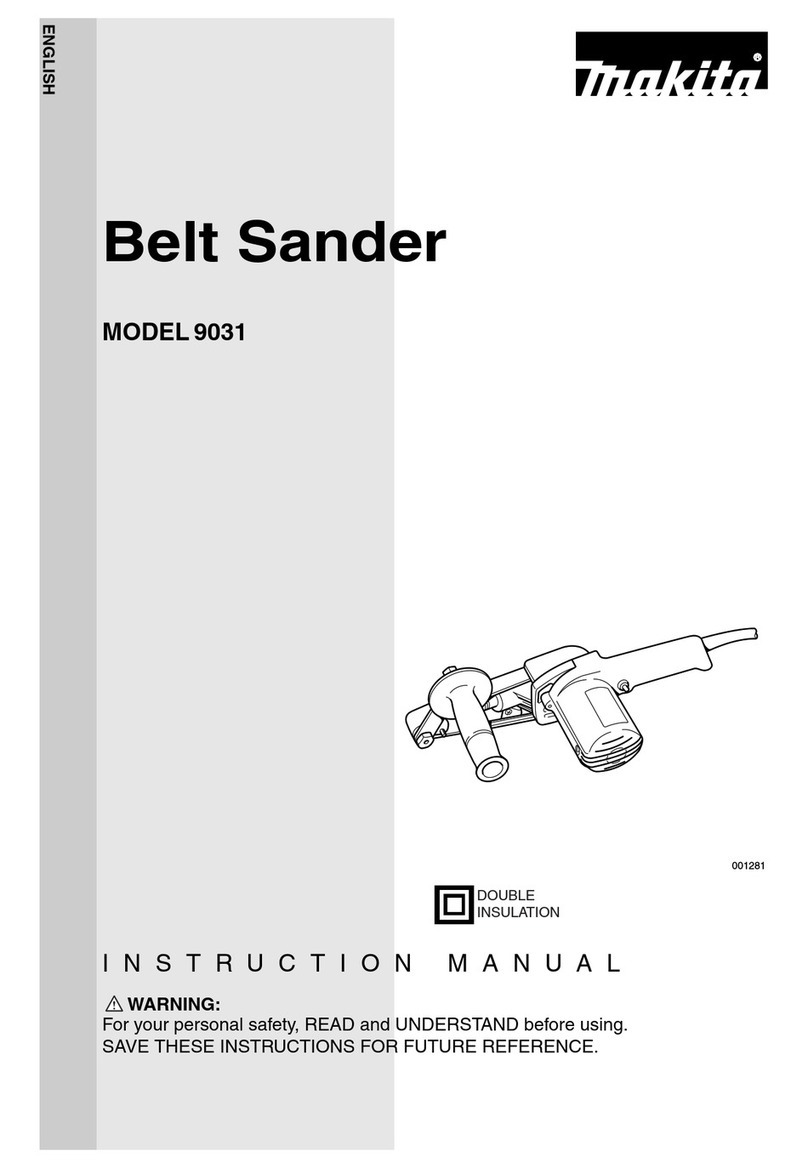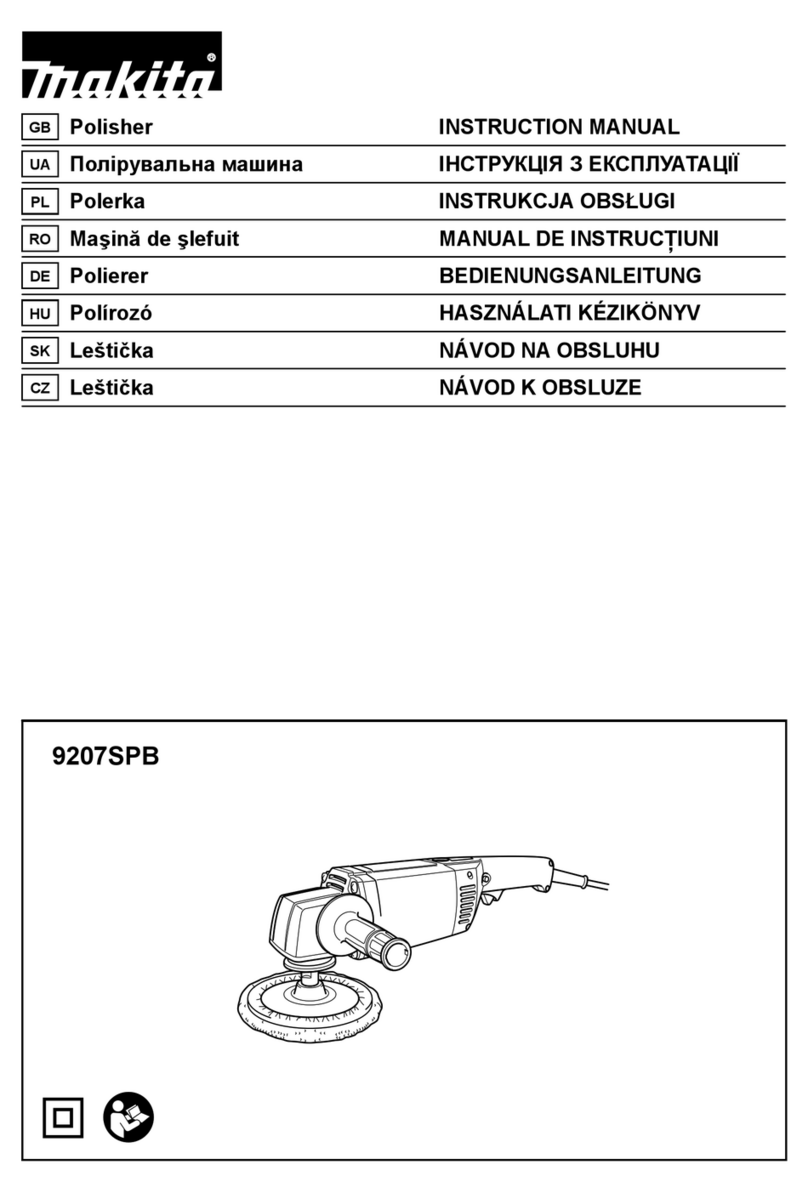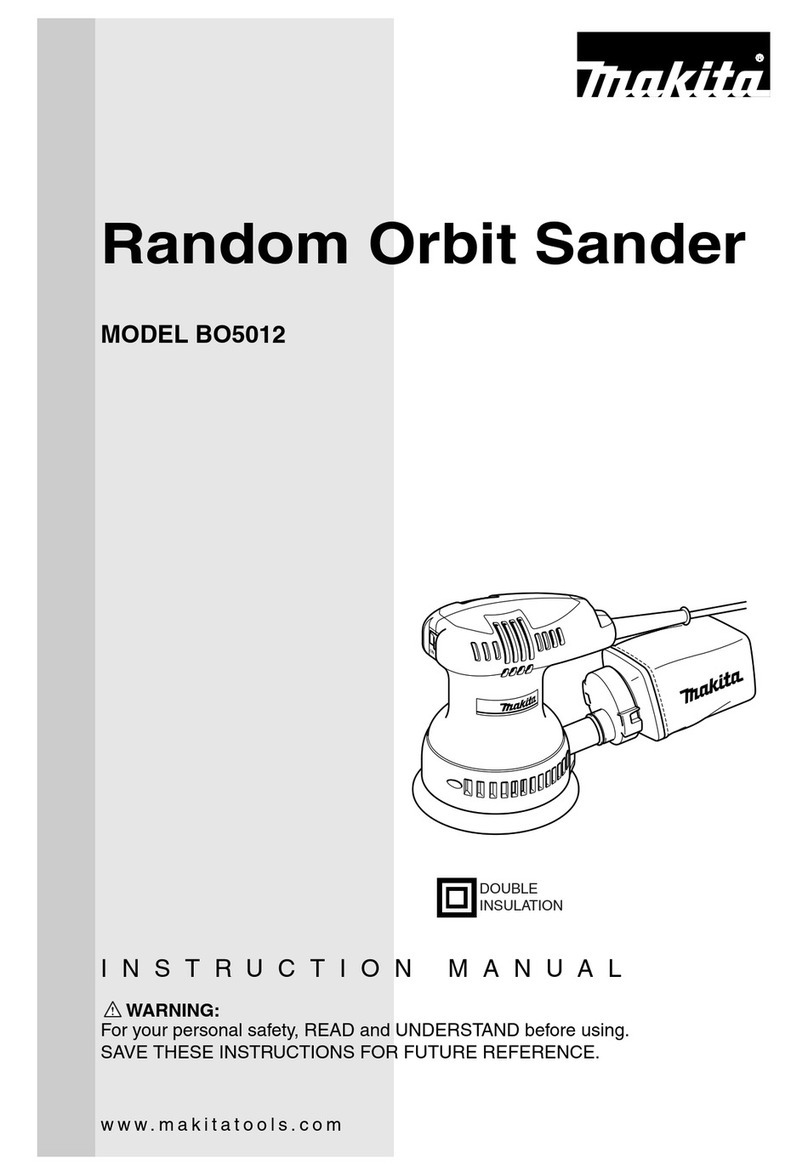3
Personal Safety
Stay alert, watch what you are doing and use
common sense when operating a power tool.
Do not use a power tool while you are tired or
under the inuence of drugs, alcohol or med-
ication.
Use personal protective equipment. Always
wear eye protection.
Prevent unintentional starting. Ensure the
switch is in the off-position before connecting
to power source and/or battery pack, picking
up or carrying the tool.
Remove any adjusting key or wrench before
turning the power tool on.
Do not overreach. Keep proper footing and
balance at all times.
Dress properly. Do not wear loose clothing or
jewellery. Keep your hair, clothing and gloves
away from moving parts.
If devices are provided for the connection of
dust extraction and collection facilities, ensure
these are connected and properly used.
Do not let familiarity gained from frequent use
of tools allow you to become complacent and
ignore tool safety principles.
Always wear protective goggles to protect
your eyes from injury when using power tools.
The goggles must comply with ANSI Z87.1 in
the USA.
It is an employer's responsibility to enforce the
use of appropriate safety protective equipment
by the tool operators and by other persons in
the immediate working area.
Power tool use and care
Do not force the power tool. Use the correct
power tool for your application.
Do not use the power tool if the switch does
not turn it on and off.
Disconnect the plug from the power source
and/or remove the battery pack, if detachable,
from the power tool before making any adjust-
ments, changing accessories, or storing power
tools.
Store idle power tools out of the reach of chil-
dren and do not allow persons unfamiliar with
the power tool or these instructions to operate
the power tool.
Maintain power tools and accessories. Check for
misalignment or binding of moving parts, break-
age of parts and any other condition that may
affect the power tool’s operation. If damaged, have
the power tool repaired before use.
Keep cutting tools sharp and clean.
Use the power tool, accessories and tool bits
etc. in accordance with these instructions, tak-
ing into account the working conditions and
the work to be performed.
Keep handles and grasping surfaces dry, clean
and free from oil and grease.
When using the tool, do not wear cloth work
gloves which may be entangled.
Battery tool use and care
Recharge only with the charger specied by
the manufacturer.
Use power tools only with specically desig-
nated battery packs.
When battery pack is not in use, keep it away
from other metal objects, like paper clips,
coins, keys, nails, screws or other small metal
objects, that can make a connection from one
terminal to another.
Under abusive conditions, liquid may be
ejected from the battery; avoid contact. If con-
tact accidentally occurs, ush with water. If
liquid contacts eyes, additionally seek medical
help.
Do not use a battery pack or tool that is dam-
aged or modied.
Do not expose a battery pack or tool to re or
excessive temperature.
Follow all charging instructions and do not
charge the battery pack or tool outside the
temperature range specied in the instruc-
tions.
Service
Have your power tool serviced by a qualied
repair person using only identical replacement
parts.
Never service damaged battery packs.