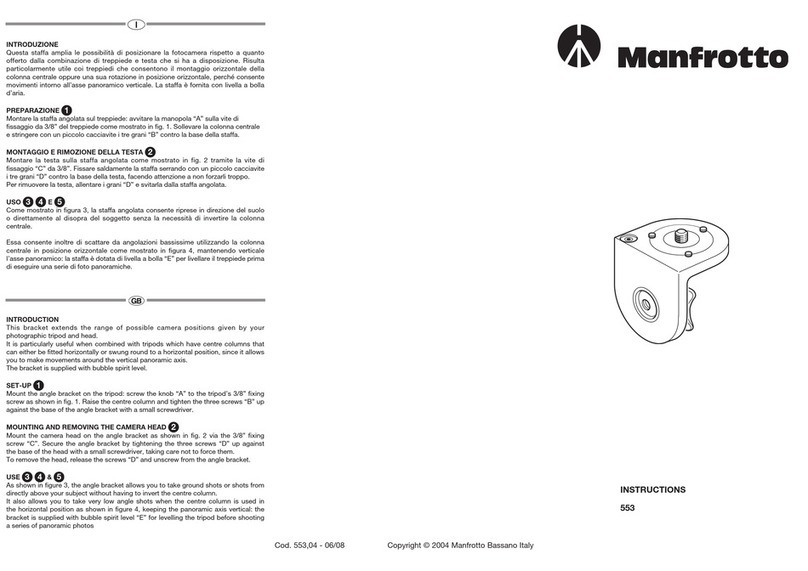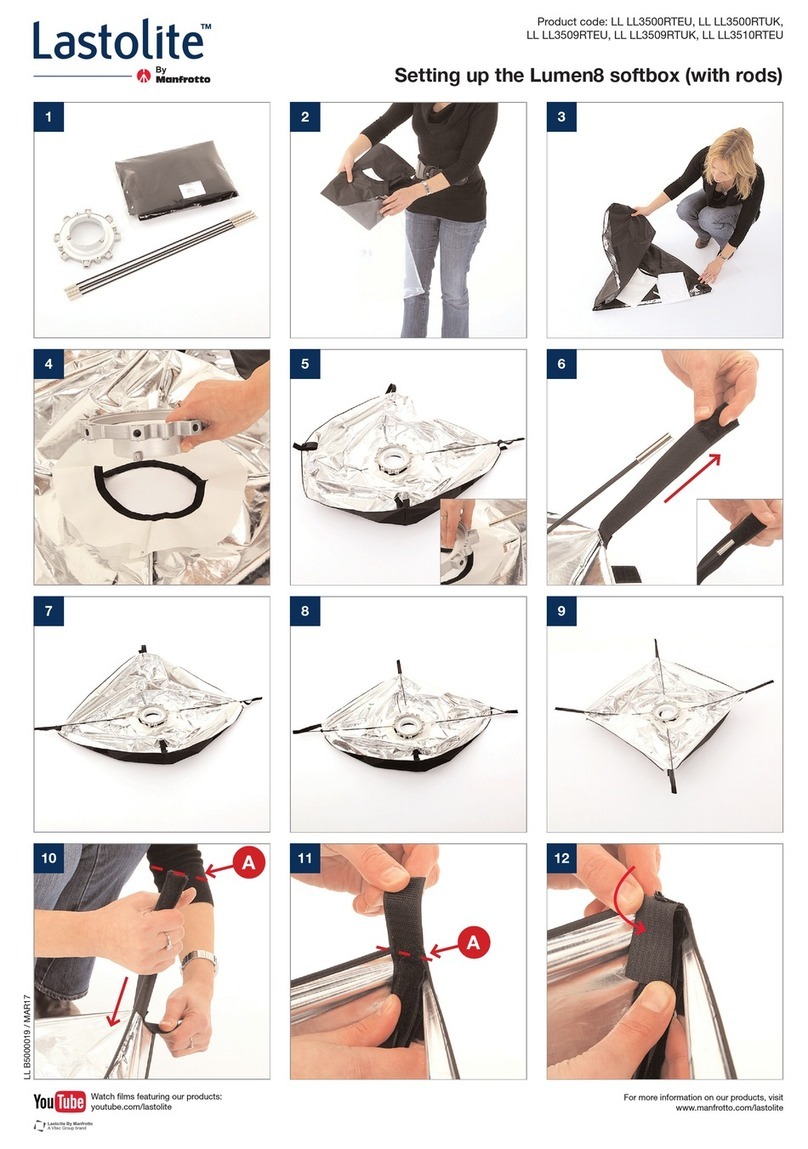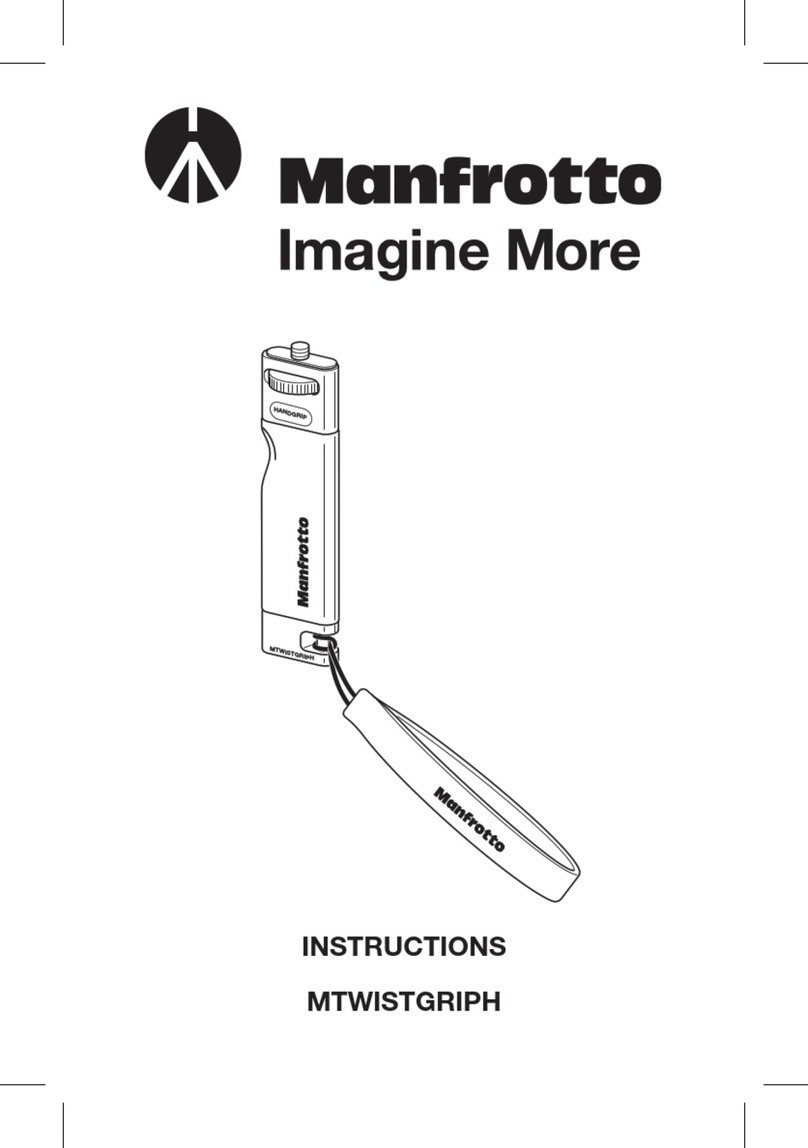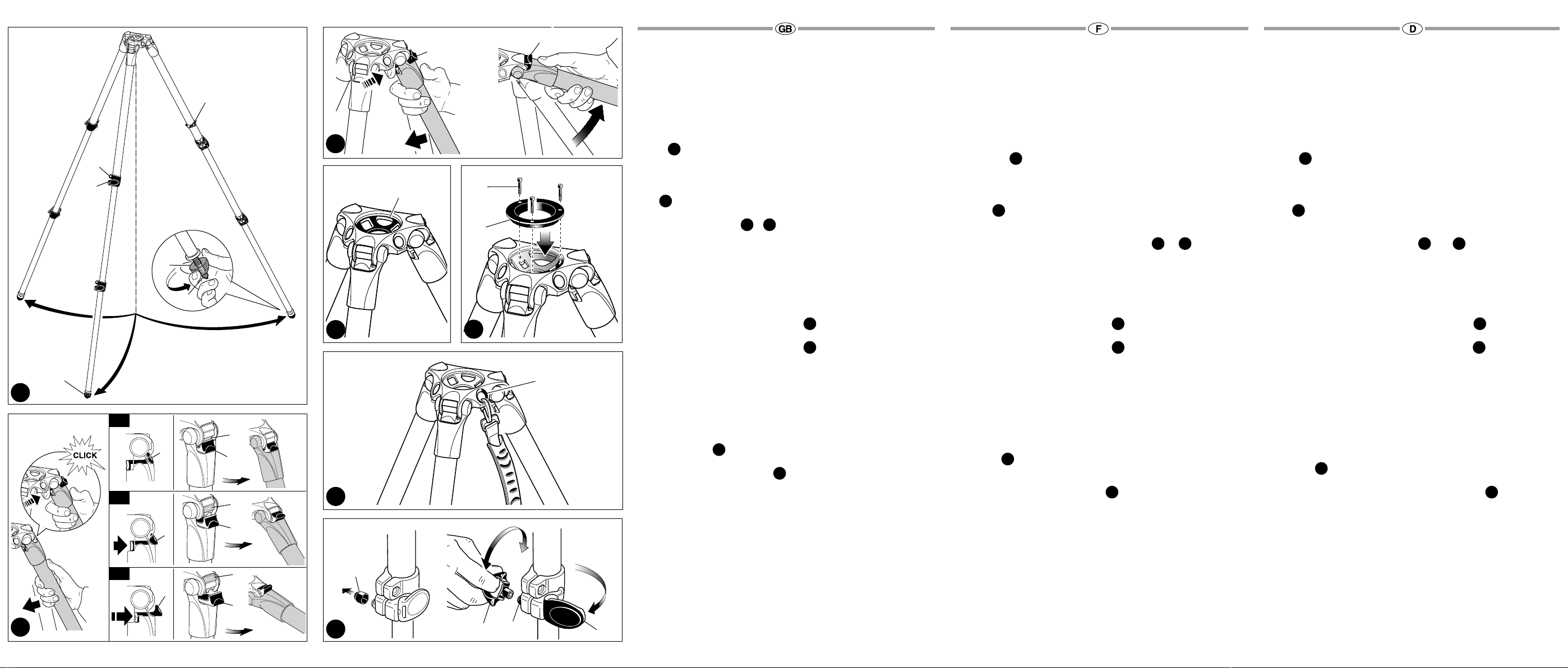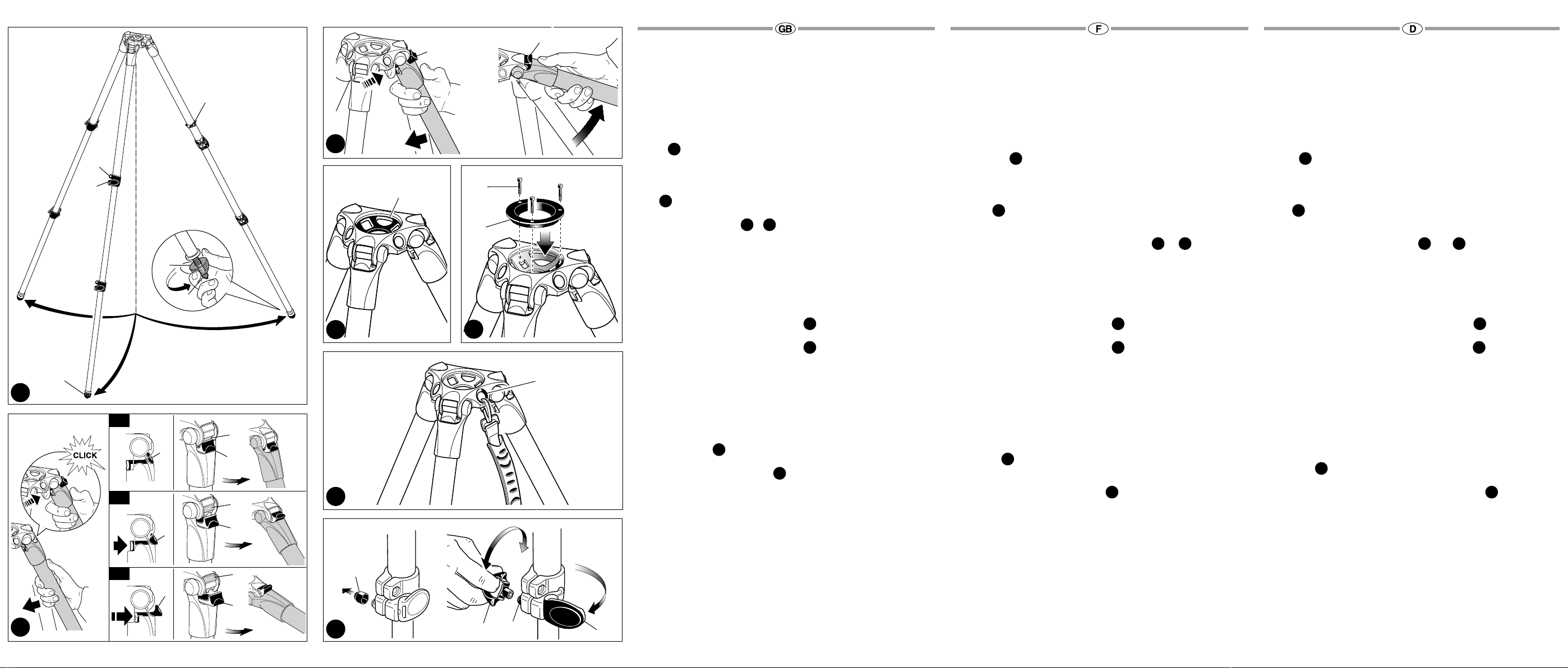
EINFÜHRUNG
Leichtes Video-Stativ aus Kohlenstofffaser, das hohe Stabilität, Belastungsfähigkeit
und große Maximalhöhe mit einem ergonomischen, einfach zu bedienenden und
kompakten Design verbindet.
HAUPTEIGENSCHAFTEN
• 75 mm Schale (Version 535)
• 75/100 mm Schale (Version 536)
• jedes Stativbein kann individuell auf 3 verschiedene Winkel eingestellt werden
(23° - 50° - 70°)
• Gummifüße mit ausziehbaren Spikes
• Gewinde zur Befestigung eines Trageriemens (optional)
AUFBAU
Ziehen Sie die 3 Stativbeine auseinander.
Um die Höhe des Stativs einzustellen, ist jedes Teleskop-Bein ausziehbar, indem
der Hebel “A” an dem Sicherungsring “B” verstellt wird. Ist die gewünschte Höhe
erreicht, stellen Sie Hebel “A” fest.
FÜSSE
Das Stativ verfügt zur Nutzung im Außenbereich über Gummifüße “Q” mit
ausziehbaren Spikes “R”.
EINSTELLUNG DER WINKEL DER BEINE UND
Jedes Bein kann auf 3 verschiedene Winkel eingestellt werden (X -Y- Z) – siehe Abb. 2
Um einen anderen Winkel einzustellen, ziehen Sie das entsprechende Bein leicht
an, drücken den Knopf “C” zur Wahl des gewünschten Winkels und ziehen das Bein
wieder auseinander.
Der Winkel kann bei jedem Bein individuell eingestellt werden.
Mit dem größten Winkel wird der Boden erreicht.
BEFESTIGUNG EINES KAMERAKOPFES – MODELL 535
Das Stativ verfügt über eine Schale “P” zur Befestigung eines Kamerakopfes.
BEFESTIGUNG EINES KAMERAKOPFES - MODELL 536
Das Stativ ist für Kugelköpfe von 100 mm oder 75 mm konzipiert. Um einen
Kugelkopf von 75 mm anzubringen, befestigen Sie den mitgelieferten Aufsatz “N”
mit den drei Schrauben “M” an dem Stativ.
Der 75mm-Adapter “N” ist nicht im Lieferumfang enthalten, wenn es sich um ein
Stativ in einem vormontierten Bausatz mit einem 100mm-Kugelkopf handelt.
HINWEIS
Es ist ebenfalls möglich, Köpfe, die keine Kugelköpfe sind (Flachboden mit
3/8”-Schrauben), an dem Stativ zu befestigen, indem Halbkugeln verwendet
werden, die optional erhältlich sind.
- 520BALL Kugel Ø75 für Stativ 535
- 500BALL Kugel Ø100 oder 520BALL Kugel Ø75 für Stativ 536
TRANSPORT
Das Stativ verfügt über die Befestigung “T” für einen optionalen Trageriemen
EINSTELLUNG DER VERSCHLUSSSPANNUNG DER BEINE
Wenn die ausziehbaren Teleskop-Beine nicht halten, obwohl der Sicherungshebel
“A” festgestellt wurde, muss die Verschlussspannung eingestellt werden.
Dazu:
- Nehmen Sie den Deckel “K” ab
- Lösen Sie den Sicherungshebel “A”
- Drehen Sie die Schraube “V” an einem der Beine mit dem mitgelieferten
Spezialschlüssel “W” im Uhrzeigersinn.
Meist genügt eine Drittelumdrehung, um die richtige Verschlussspannung zu
erhalten.
1
1
2 3
4
5
6
7
INSTANDHALTUNG
Zum Austausch der Beinklemme “B” nutzen Sie bitte einen TORX Schlüssel Nr. 25
(nicht im Lieferumfang enthalten).
INTRODUCTION
Ces trépieds vidéo légers en fibre de carbone combinent une grande stabilité,
une capacité de charge élevée et une hauteur maximale élevée avec un design
ergonomique, compact et facile à utiliser.
CARACTÉRISTIQUES PRINCIPALES
• Bol de 75mm (modèle 535 uniquement)
• Bol de 75/100mm (modèle 536 uniquement)
• 3 angles d’ouverture possibles des jambes (23° - 50° - 70°), de façon
indépendante
• Embouts en caoutchouc et pointes rétractables
• Anneau pour sangle de transport (en option)
PRÉPARATION
Ouvrez les 3 jambes du trépied.
Pour régler la hauteur du trépied, déployez les sections télescopiques des jambes en
ouvrant les leviers de blocage "A" situés sur les bagues "B". Une fois votre trépied à
la hauteur souhaitée, bloquez les jambes à l’aide des leviers "A".
EMBOUTS
Les trépieds sont équipés d’embouts en caoutchouc "Q" avec pointes rétractables
"R" spécialement conçus pour une utilisation en extérieur.
RÉGLAGE DE L’ANGLE D’OUVERTURE DES JAMBES ET
Chaque jambe peut être ouverte à 3 angles différents (X -Y- Z) (voir figure 2).
Pour modifier l’angle d’ouverture d’une jambe, repliez légèrement la jambe vers le
centre du trépied, appuyez sur le bouton "C" afin de sélectionner l’angle d’ouverture
souhaité, puis ouvrez à nouveau la jambe.
L’angle d’écartement de chaque jambe peut être réglé indépendamment des autres.
L’angle d’écartement le plus grand permet des prises de vues à ras du sol.
MONTAGE D’UNE ROTULE – MODÈLE 535
Le trépied 535 est doté d’un bol "P" permettant la fixation d’une rotule.
MONTAGE D’UNE ROTULE – MODÈLE 536
Le trépied 536 est conçu pour les rotules livrées avec une boule de 100mm ou
75mm. Pour monter une rotule à boule de 75mm, fixez l’adaptateur "N" (fourni) au
trépied à l’aide des trois vis "M".
L'adaptateur 75 mm "N" n'est pas fourni si le trépied est livré sous forme de kit pré-
assemblé avec une rotule 100 mm.
REMARQUE
Il est également possible de fixer des rotules plates (comprenant un filetage de 3/8")
au trépied à l’aide d’une demi-boule (en option).
- 520BALL boule de Ø75 pour le trépied 535
- 500BALL boule de Ø100 ou 520BALL boule de Ø75 pour le trépied 536
TRANSPORT
Les trépieds sont équipés d’un anneau "T" auquel une sangle de transport peut être
attachée.
RÉGLAGE DU BLOCAGE DES SECTIONS
Si après avoir bloqué les jambes avec le levier de blocage "A", les sections
télescopiques glissent légèrement, il faut procéder au réglage du système de
blocage des jambes.
Pour cela:
- retirez le cache "K",
- débloquez le levier "A",
- tournez la vis "V" dans le sens des aiguilles d’une montre à l’aide de la clé spéciale
"W" fournie.
Un tiers de tour doit suffire pour rendre le système de blocage à nouveau efficace.
1
1
2 3
4
5
6
7
ENTRETIEN
Pour remplacer la fonderie de blocage “B”(fig. 1), utilisez une clef TORK N°25
(nonincluse)
INTRODUCTION
Lightweight carbon fiber video tripod that combines great stability, high load
capacity and great max height with an ergonomic and easy-to-use and compact
design.
KEY FEATURES
• 75mm bowl (535 version)
• 75/100mm bowl (536 version)
• Each leg can be independently set at 3 angles (23° - 50° - 70°)
• Rubber feet with retractable spikes
• Attachment thread for carrying strap (optional)
SET UP
Open the 3 tripod legs.
To adjust the height of the tripod, each leg has telescopic extensions that can be
released by rotating lever “A” on the locking collar “B”. When the required height is
achieved, lock lever “A”.
FEET
The tripod has rubber feet “Q” with retractable spikes “R” for external use.
LEG ANGLE ADJUSTMENT &
Each leg can be set at 3 spread angles (X - Y - Z) - see figure 2
To change the angle on a leg, close the leg towards the centre slightly, press button
“C” to select the new leg angle, then open the leg.
The angle of each leg can be adjusted independently of the other two legs.
The last position allows to achieve the floor level.
The angle of each leg can be adjusted independently of the other two legs.
The last position allows to achieve the floor level.
MOUNTING A CAMERA HEAD - 535 MODEL
The tripod has bowl “P” for mounting head
MOUNTING A CAMERA HEAD - 536 MODEL
The tripod is designed for 100mm or 75mm ball heads. To mount 75mm ball heads,
attach the adapter “N” (provided) to the tripod with the three screws “M”.
The 75mm adapter “N” is not included if the tripod is supplied as a pre-assembled
kit with a 100mm ball head.
NOTE
It is also possible to mount non ball (flat base with 3/8” female fitting) heads on the
tripods by using a half ball, which is available as option.
- 520BALL Ø75 ball for 535 tripod
- 500BALL Ø100 ball or 520BALL Ø75 ball for 536 tripod
TRANSPORTATION
The tripod has an attachment “T” for optional carrying strap
LEG LOCK TENSION ADJUSTMENT
If the telescopic leg extensions slip even after having tightened the locking lever “A”,
the locking tension will need to be adjusted.
In order to do this:
- remove cap “K”
- release lock lever “A”
- turn the screw “V” clockwise using the special key “W” provided on one of the
tripod legs.
Normally a third of a turn will be sufficient to achieve the correct locking tension.
1
1
2 3
4
5
6
7
MAINTAINANCE
In order to replace locking collar “B” (fig. 1), please use a TORX key number 25 (not
supplied with product).
1
3
2XA
V
1
1
1
2
3
2
3
K
C
C
C
C
C
C
X
Y
Z
W
A
Q
CC
N
M
P
Q
R
T
B
45
6
7
Z
X
Y