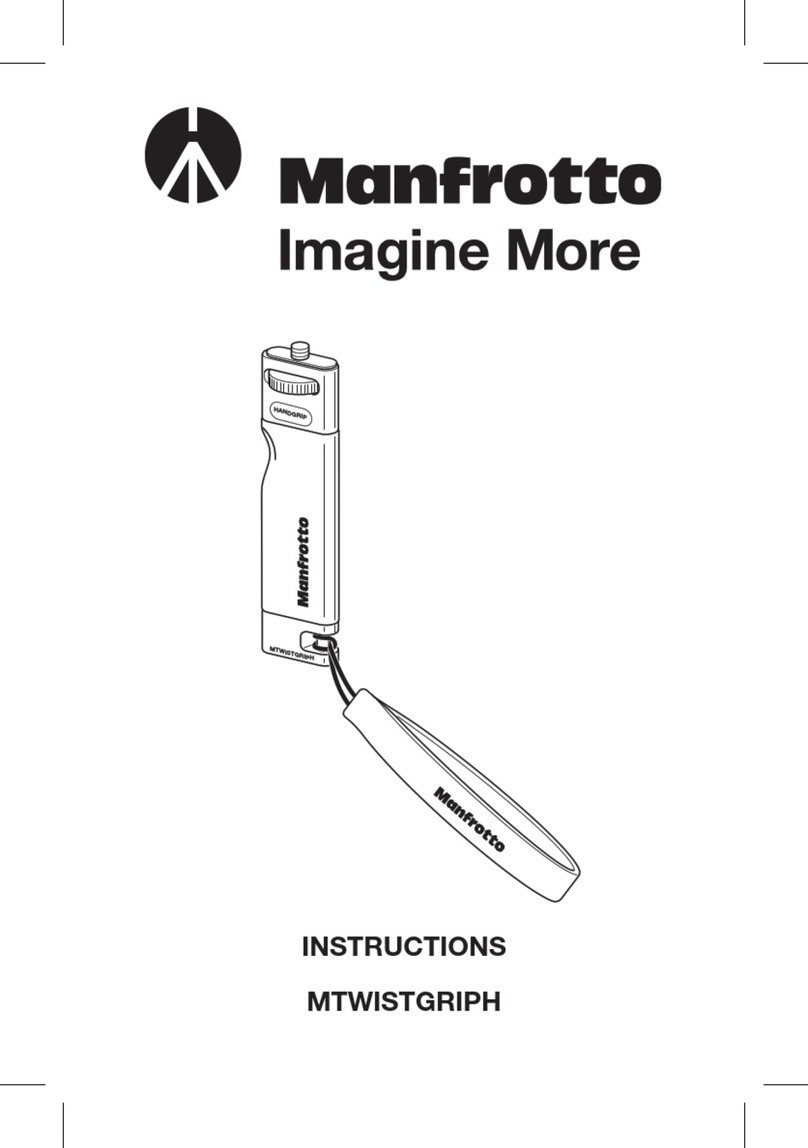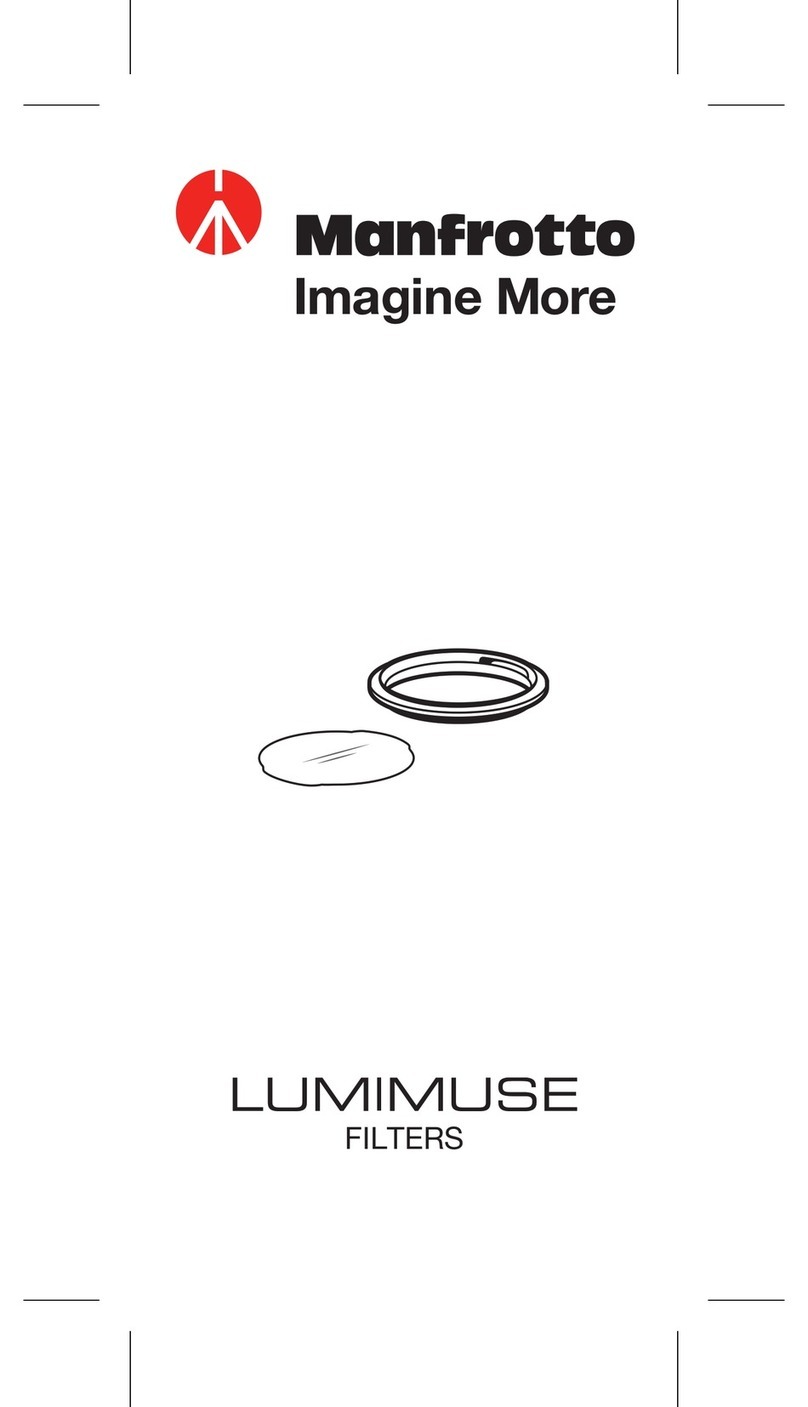GB FD
INTRODUCTION
L'adaptateur de plateau 384 a été conçu pour permettre le montage du dernier
plateau rapide de la gamme Manfrotto sur tous les modèles de rotules.
INSTALLATION
Montez la base "W" sur la rotule en vissant la vis 1/4" dans le filetage "A".
RETRAIT DU PLATEAU DE L'ADAPTATEUR
Pour retirer le plateau "G", levez entièrement le levier de sécurité "I" et faites coulisser
le plateau vers l'extérieur (voir figure 2).
FIXATION DU PLATEAU A L'APPAREIL PHOTO ET
L’adaptateur est fourni avec deux plateaux dotés de systèmes anti-rotation différents:
le plateau "G" comprend un ergot VHS permettant le montage d'un caméscope,
tandis que le plateau "Y" est équipé d'une plaque coulissante avec butée pour le
montage d'appareils photo ou pour une utilisation générale.
FIXATION DU PLATEAU "G"
Si le caméscope n'est pas doté d'un orifice dans lequel l'ergot "P" pourrait s'insérer,
dévissez complètement et retirez l'ergot "P" du plateau "G". Fixez le caméscope au
plateau "G" en vissant la vis de fixation "M" dans l'orifice fileté du caméscope. Faites
attention de ne pas trop serrer la vis au risque d'endommager la base du caméscope.
FIXATION DU PLATEAU "Y"
Faites coulisser la plaque "R" du plateau "Y" vers un côté, tel qu'illustré à la figure 4.
Vissez partiellement la vis "X" dans l'orifice fileté de l'appareil, ramenez la butée "Q"
contre le boîtier puis fixez ce dernier en vissant entièrement la vis "X".
Faites attention de ne pas trop serrer la vis au risque d'endommager la base de
l'appareil.
REMARQUE
La plaque coulissante "R" peut être montée de n'importe quel côté du plateau en
fonction de la forme du boîtier. Pour en modifier la position, procédez de la manière
suivante:
- retirez l'anneau de fixation "U" du plateau à l'aide d'un tournevis afin de pouvoir
retirer la plaque coulissante "R".
- montez la plaque coulissante "R" du côté du plateau qui convient le mieux à la
forme du boîtier.
MONTAGE D'UN APPAREIL SUR L'ADAPTATEUR DE PLATEAU ET
Insérez le plateau "G" ou "Y" sur lequel est fixé votre appareil dans les queues
d'aronde "T" (fig. 6) et appuyez sur l'ensemble jusqu'à entendre le "clic" produit par
le levier "I" indiquant que le plateau est fixé.
Assurez-vous que le plateau "G" ou "Y" (fig. 7) est bien verrouillé en appuyant
sur le levier "I" et vérifiez que l'appareil est correctement monté.
RETRAIT DE L'APPAREIL
Lorsque vous devez retirer l'appareil de la rotule, tenez-le fermement d'une
main tout en actionnant le levier "I" de l'autre.
INTRODUCTION
Adapter plate designed to convert any model head to take the latest Manfrotto Quick
Release plate.
SET-UP
Mount the base “W” onto the head using the 1/4” threaded hole “A”.
RELEASING THE CAMERA MOUNTING PLATE FROM THE ADAPTER
To remove plate “G” it is necessary to push up safety lever “I” fully and, in the same
time, to slide the plate as shown in figure 2.
ATTACHING PLATE TO CAMERA &
The adapter is supplied with two plates, with different anti-rotation devices: the plate
“G” with VHS pin for specific video use, the plate “Y” with sliding stop for
photographic or general use.
ATTACHING PLATE “G”
If the camcorder does not have a hole to accommodate the anti-rotation pin "P",
unscrew and remove pin "P" from plate "G".
Fix the camcorder onto plate "G" by screwing camera screw "M" into the camera's
threaded hole.
Please take care not to tighten too much the screw because you could damage
camcorder base.
ATTACHING PLATE “Y”
Move the sliding stop “R” of the plate “Y” at one side as shown in figure 4.
Screw, not completely, the camera screw “X” into the camera's threaded hole then
push the edge “Q” against camera body, then fix the camera by screwing completely
camera screw "X".
Please take care not to tighten too much the screw because you could damage
camcorder base.
NOTE
The sliding stop “R” can be mounted on every side of the plate, so it can be adapt to
the the shape of the camera.
For changing the position, proceed as follow:
- remove grip ring “U” from the plate with a screwdriver, so the sliding stop “R” can
be remove
- the sliding stop “R” can be mounted on every side of the plate in way to adapt it to
the shape of the camera
MOUNTING THE CAMERA ON TO ADAPTER &
Press the camera plate “G” or “Y” downwards (fig. 6) and insert it into the dovetail
sides “T” until locking lever “I” clicks and locks the plate.
Make sure that plate “G” or “Y” (fig. 7) is fully locked by pushing down lever “I”
and checking that the camera is fitted securely
RELEASING THE CAMERA
Whenever the camera needs to be removed from the head, hold the camera
securely in one hand while operating lever “I” with the other.
EINLEITUNG
Adapterplatte zur Anpassung beliebiger Stativköpfe an die neueste
Schnellwechselplatte von Manfrotto.
ANBRINGUNG
Bringen Sie den Sockel "W" über die 1/4"-Buchse "A" auf dem Stativkopf an.
ABNEHMEN DER KAMERAPLATTE VOM ADAPTER
Zum Abnehmen der Platte "G" muss diese bei ganz nach oben gedrücktem
Sicherungshebel "I" gemäß Abb. 2 geschoben werden.
ANSETZEN DER PLATTE AN DIE KAMERA UND
Der Adapter wird mit zwei Platten mit unterschiedlicher Drehsicherung geliefert: der
Platte "G" mit VHS-Stift speziell für Videokameras und der Platte "Y" mit Anschlag
für Fotokameras oder allgemeine Zwecke.
ANSETZEN DER PLATTE "G"
Wenn der Camcorder nicht über ein Loch zur Aufnahme des Stiftes "P" verfügt,
schrauben Sie diesen ab und entfernen ihn aus der Platte "G".
Befestigen Sie den Camcorder auf Platte "G", indem Sie die Kameraschraube "M" in
die Stativbuchse der Kamera schrauben.
Vermeiden Sie übermäßiges Anziehen der Schraube, das zur Beschädigung des
Camcorders führen könnte.
ANSETZEN DER PLATTE "Y"
Ziehen Sie den Anschlag "R" von Platte "Y" gemäß Abb. 4 aus.
Schrauben Sie die Kameraschraube "X" teilweise in die Stativbuchse der Kamera,
schieben Sie dann die Kante "Q" gegen das Kameragehäuse und ziehen Sie die
Kameraschraube "X" an. Vermeiden Sie übermäßiges Anziehen der Schraube, das
zur Beschädigung der Kamera führen könnte.
ANMERKUNG
Der ausziehbare Anschlag "R" kann an jede Seite der Platte angesetzt werden, so
dass er sich der Form der Kamera anpasst.
Zum Umsetzen des Anschlags verfahren Sie wie folgt:
- Entfernen Sie den Sprengring "U" mit Hilfe eines Schraubendrehens, so dass der
ausziehbare Anschlag "R" abgenommen werden kann.
- Der ausziehbare Anschlag "R" kann zur Anpassung an die Form der Kamera an
jede beliebige Seite der Platte angesetzt werden.
ANBRINGUNG DER KAMERA AM ADAPTER UND
Drücken Sie die Kameraplatte "G" bzw. "Y" in die Schwalbenschwanzführung "T"
(Abb. 6), bis der Hebel "I" die Platte verriegelt.
Vergewissern Sie sich, dass die Platte "G" bzw. "Y" (Abb. 7) fest sitzt, indem
Sie den Hebel "I" nach unten drücken und den Sitz der Kamera prüfen.
ABNEHMEN DER KAMERA
Zum Abnehmen der Kamera vom Stativkopf nehmen Sie diese fest in eine
Hand und drücken mit der anderen den Hebel "I".
1
2
3
3
4 5
4
5
6 7
8
1
2
3
3
4 5
4
5
6 7
8
1
2
3
3
4 5
4
5
6 7
8
G
I
A
W
2
1
2
1
U
R
I
I
G/Y
T
I
G/Y
I
U
R
1
2
Y
PGM
Y
R
R
Q
Q
XX
3
1
2
4
1
2
3
5 6
7
8
4