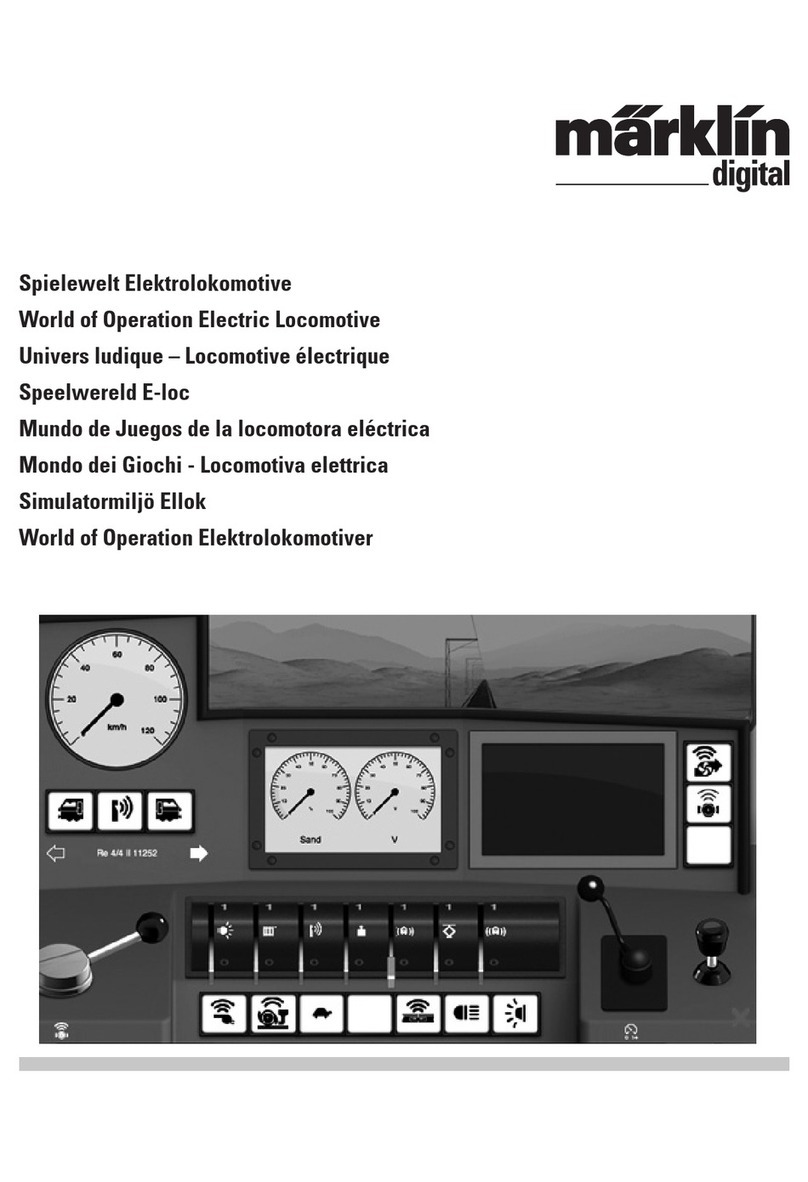9
Control Elements Relevant to Operations
Main Relay = The locomotive is activated with this relay. 0 = off, 1 = oil pressure activated, 2 = motor, no effect on the
sound function (activate with stylus).
Speed Level = Changing speed levels to run the locomotive, when the speed level is reduced to 0 the locomotive remains
at idle. The locomotive runs further and the speed is reduced according to the momentum.
This reduction does not correspond to the settings for acceleration/braking delay (ABV).
The speed level can be controlled with the left control knob on the Central Station or with the stylus.
Dead Man’s Switch = has to be pressed at regular intervals. If the button “dead man’s switch” is not pressed, a request to do
so will appear in the information display on the screen. If a speaker is connected to the Central Station, a
warning will sound.
If the button “dead man’s switch” is not activated right after this, there will be a compulsory braking of
the train. The button “dead man’s switch” can be operated by pressing on the left control knob or with the
stylus.
Brakes = The locomotive is braked according to the setting of the brake lever (ABV not effective here) when the
brakes are activated. This can be done with the right control knob or with the stylus.
Locomotive Functions = The functions for the locomotive are turned on and off with this button by means of the stylus.
Supply Indicator = The fuel and sand are required for the operation of the locomotive. If one of the fuel or sand are used up,
the locomotive switches to a crawl. The locomotive cannot be controlled normally until fuel or sand have
been replenished. Replenishing the fuel and sand differs according to the mode of operation.
Semi-pro: By pressing the symbol for a diesel fueling station (not limited by location)
Pro:
Without an engineer’s cab, by pressing the symbol for a diesel fueling station (not limited by location)
With an engineer’s cab, by pressing the operation indicator in question (not limited by location)
With an engineer’s cab and with use of a locomotive refueling facility (at a railroad maintenance
facility, limited by location)
Specialist: With an engineer’s cab, by pressing the operation indicator in question (not limited by location)
With an engineer’s cab and with use of a locomotive refueling facility (at a railroad maintenance
facility, limited by location)
Display = Here you get information about running the locomotive (dead man’s switch, replenishing supplies, etc.).