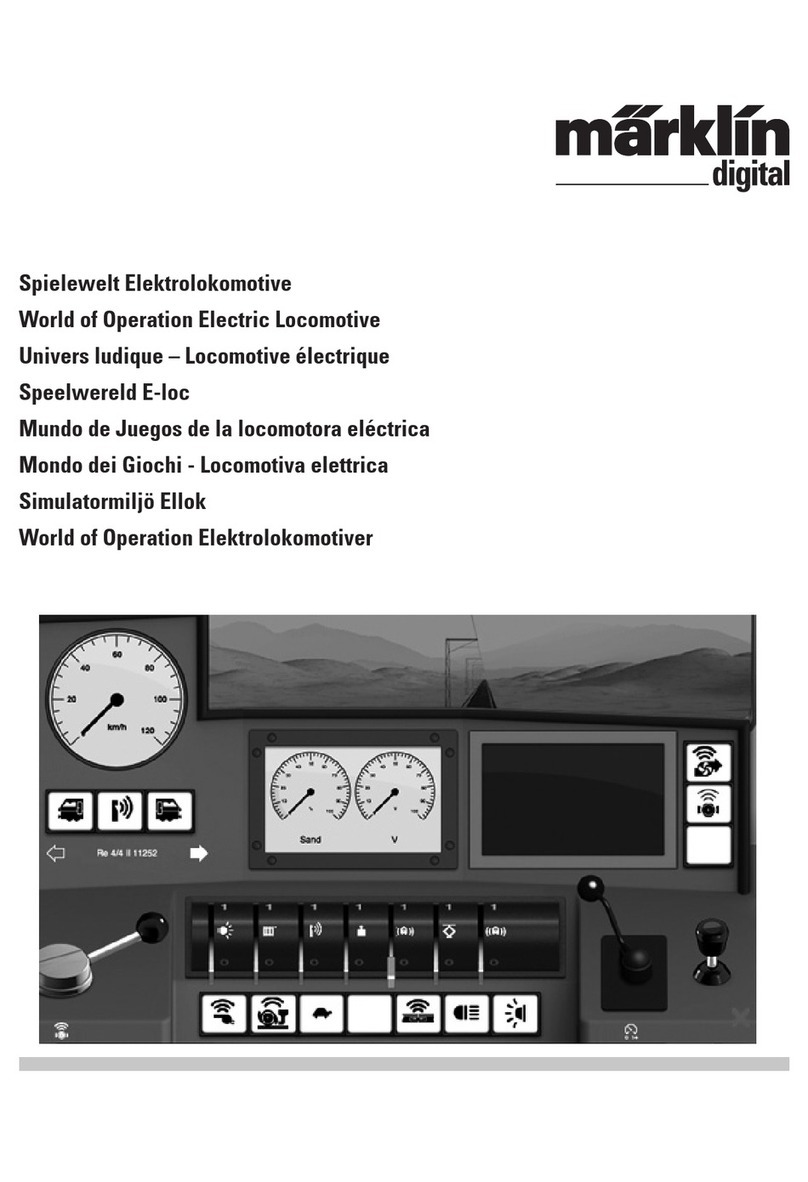8
Safety Notes
Make sure you read the following safety notes before using
this Märklin product for the first time.
•
IMPORTANT! Danger of choking due to detachable small
parts that may be swallowed
.
• Thisproductmayonlybeusedindoors.
• Donotstorethisproductindirectsunlightorareaswith
extreme swings in temperature or high humidity.
Important Notes
• Theinstructionsforuseareacomponentpartofthe
signal control box and must therefore be kept in a safe
place as well as transferred along with the signal control
box to third parties.
• Thisproductmayonlybeusedinconjunctionwiththe
66361/66365 switched mode power packs.
• Only the 72760 control boxes may be connected with
each other. The 71054 cable can be used to lengthen
the distance between control boxes. Connecting these
control boxes to other control boxes is not permissible
(see Figure 2).
• The warranty card included with this product specifies
the warranty conditions.
• Disposing:www.maerklin.com/en/imprint.html
Connecting
Unplug the switched mode power pack from the household
current in order to prevent damage during setup. Do not plug
the switched mode power pack in the wall outlet again until
you are finished with all of the wiring.
• Pluginthecablewiththe4-pinsocket 1(left or right) in-
cluded with the control box (see Figure 1 on the following
page).
• Afterthatplugtheswitchedmodepowerpackintothe
socket 2(see Figure 1 on the following page).
• Exchangethered/brownsignalconnectingcablewith
the red/brown connecting cable included with the control
box and connect to the 72760 control box (Fig.3). The se-
quence of the connections can be done any way desired.
The critical thing is the addresses set on the signals and
thereby their assignment to the control box.
• fx(MM)Addresses1-4.
Factory settings for the signals can be changed with the
Central Station 2.
!The cable that comes with the signal control box may not
be altered.