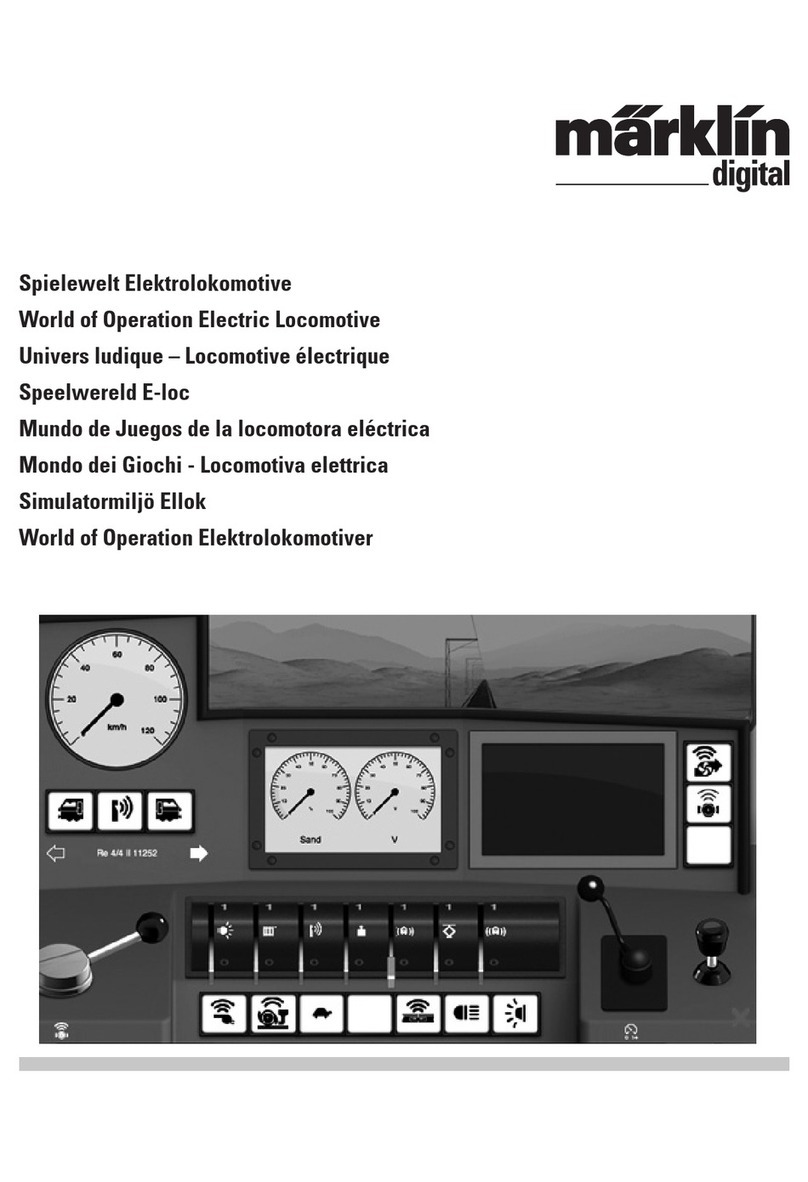7
Overview of the Central Station 3 plus and Central Station Technical Data
Introduction
Quicker, more comfortable and user friendly: the new Central Station 3 offers model railroaders
not only the latest technology for controlling multiple trains, but thanks to a modern
touchscreen, a user interface that facilitates intuitive control. Just like modern smart phones
and tablets, you only need touch the screen and can zoom in on sections. For example,
through finger swipes (drag & drop) you can quickly and simply bring locomotives into the
console, and bring electro-magnetic items onto the track layout.
Premiering with the Central Station 3, Märklin is offering two versions of the controller: the
Central Station 3 plus (60216) and the Central Station 3 (60226). Important: the operation of
both controllers is identical. This user guide is thus valid for both versions. The two versions
of the CS3 differ principally in their hardware:
Central Station 3 plus (60216): This version enables the deployment of more Central Stations
together. Additionally, it provides its own S88 port facilitating the direct connection to the
S88 feedback modules 60881 and 60882.
Central Station 3 (60226): This version is ideal for layouts to be controlled from only one
central controller. S88 feedback modules should be connected over the Link S88 (60883).
An overview of the connection possibilities of the controller can be found on pages 37 and 38.
For trouble free operations in these complex systems, it is recommended you utilize the tried
and tested Märklin system components. With the usage of 3rd party components, no guarantee
for usability can be made by Märklin. The user is liable for any damages that result from the use
of 3rd party components.
When connecting the layout, stick to the demonstrated techniques and principles in the manual.
The use of other circuits can easily lead to damage of the electronic components. Thus please
resist trying "expensive" experiments.
The Central Station is not a toy. Ensure that this device is only used by children to control a
model railroad. We wish you lots of joy in the use of the Central Station on your model railroad.
Your Märklin service team
Safety Notice
•Only for use in dry rooms , indoors.
•
•
Installed LEDs correspond to Laser Class 1
per standard EN 60825-1.
This device can be operated by children
age 8 and up, and by persons with limited
mobility, vision, hearing or mental
limitations or by those with a lack of
experience or knowledge, so long as they
are supervised or have been adequately
instructed on the safe usage of the device
and the resulting risks are understood.
Children should not play with the device.
Technical Notifications
• This equipment is a digital controller for the
operation of conventional model railroads
using Märklin Digital, Märklin Systems,
Märklin MM or DCC protocols.
•For the expansion of the internal storage
one can use an SD-card up to 32 GB.
•
•
Using the two USB ports one can connect a
mouse, keyboard, or memory stick either
directly or over a USB hub.
The USB charging port is intended for
providing power to, for example, a tablet/
WLAN-Router (Max. load up to 1 A)
Limitations of the Central Station 60226
Because the Central Station 3 60226 does not
have a Märklin CAN-bus input, it cannot be
used as a slave in master/slave operation.
Instead of the Märklin CAN-bus input, it
possesses a second Märklin device port.
Additionally , feedback modules S88
60880/1/2/ require the use of a Link S88
(60883) as there is no direct S88 port.
Starting Up
For the first startup it is sufficient to connect the
tracks and the switching power supply to the
Central Station.
1. Connect the track (and if needed,
programming track) to the Central Station.
2.
3.
Connect the power supply to Central Station.
Connect switching power supply to the wall
power outlet.
We recommend the use of a switchable
power strip to power all power supplies of
the model train layout.
4. The Central Station will start automatically.
5. At initial start you can set the language
preference and be guided through the
device via the assistance of a Startup
Assistant. There are further assistants
integrated into the device to introduce you
to the features of the Central Station.
Cleaning and service should not be done
by children without supervision.
•Power: Only utilize the switching
power supplies from Märklin 60 Watt
(60061), Märklin 100 Watt (60101) or
LGB 100 Watt (51095).
•
•
Follow the notices in the instructions on
the correct switching power supplies.
For cleaning, use a damp cloth. Do not
use solvents or cleaning solutions. The
device must be powered off for cleaning.
•Save the manual
Switching Power Supply
Track connection (max. 5 A)
Programming Track connection (max.
1,5 A); Connect similarly to the track
connection.
Märklin CAN-bus input
(6-pin; only with 60216 CS3plus)
Märklin device connection (7-pin) for
Booster (60175/60174), Adapter 6021
(60128) and Link S88 (60883)
Märklin CAN-Bus Out (9-pin)
USB: Mouse, Keyboard, Storage,
Hub, ...
USB: only for charging
LAN, direct connection to a router.
Line Out, connect to a powered
speaker
Connection on the bottom for Decoder
S88 60881/60882, (only with 60216
CS3plus) (is an S88N port)
Notice: Via a long press on the STOP-button
(up to 10 sec.) you can force the Central
Station to shut down. A subsequent press of
the STOP-button results in the start of the
Central Station.
Connections: