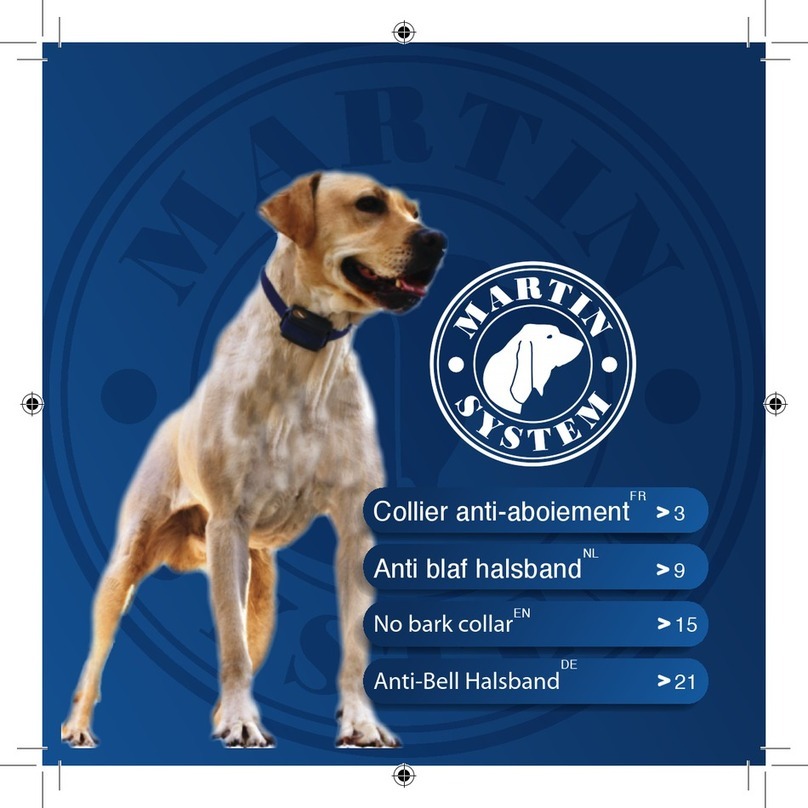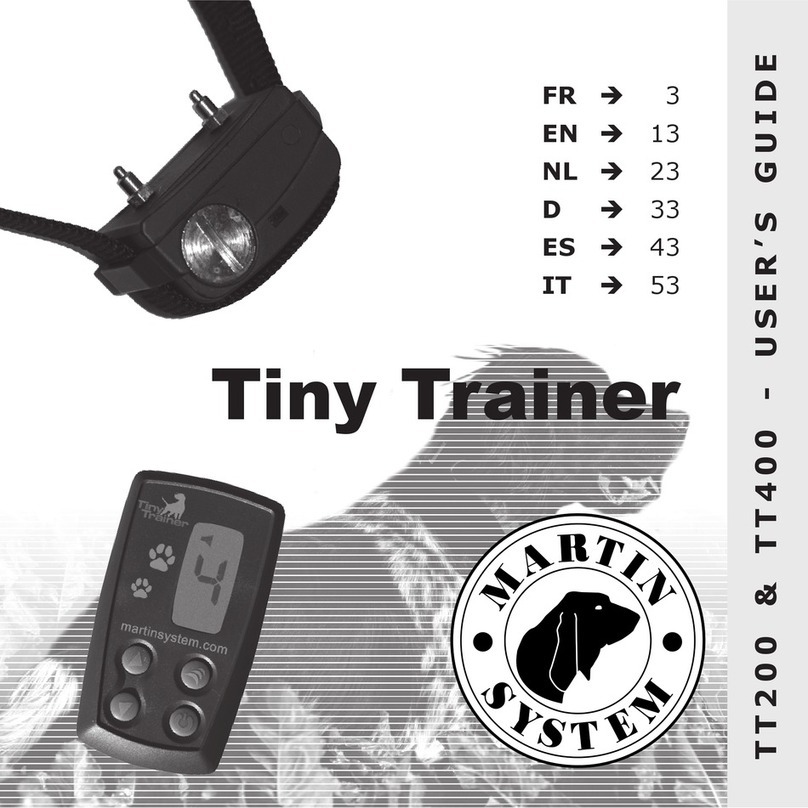THE SUPPRESSION OF BAD HABITS
For properly eliminating unwanted behaviour, it has to be associated with a
sufficiently unpleasant stimulation (aversion). The animal will react to the
unpleasant stimulation through a survival reflex.
Something to think about is that 90% of dog owners have not consciously
trained their dog, but in fact it’s the other way around, it’s the dog that has
trained its owner to react to certain behaviour (if it barks, someone opens
the door for it, if it rattles its food dish, someone gives it food or drink …).
The dog has adapted its behaviour to its environment. Thus, it has
acquired a lot of unwanted behaviour that makes life uncomfortable for the
owner.
The electronic dog training collar is the best solution for solving problems
with unwanted behaviour. ***It matches perfectly the aspirations of the
dog owners and acts as a strong catalyst for harmony between the owner
and the animal.
OWNER
Dogs are not human beings. They live in packs. In a democracy, the dog
very quickly becomes a dictator. You have to be the leader of pack, dom-
inating it, your dog must obey you!
PRO-ANIMAL
In most European countries it is forbidden to “cause suffering to an animal
and/or to harm it”.
These laws are interpreted differently in every country. ECMA organization
is a lobby of electronic collars manufacturers working at the highest polit-
ical level to make accept products that meet standards regarding tech-
nology and animal rights as well as applicable laws.
EASY TRAINER User Guide|5