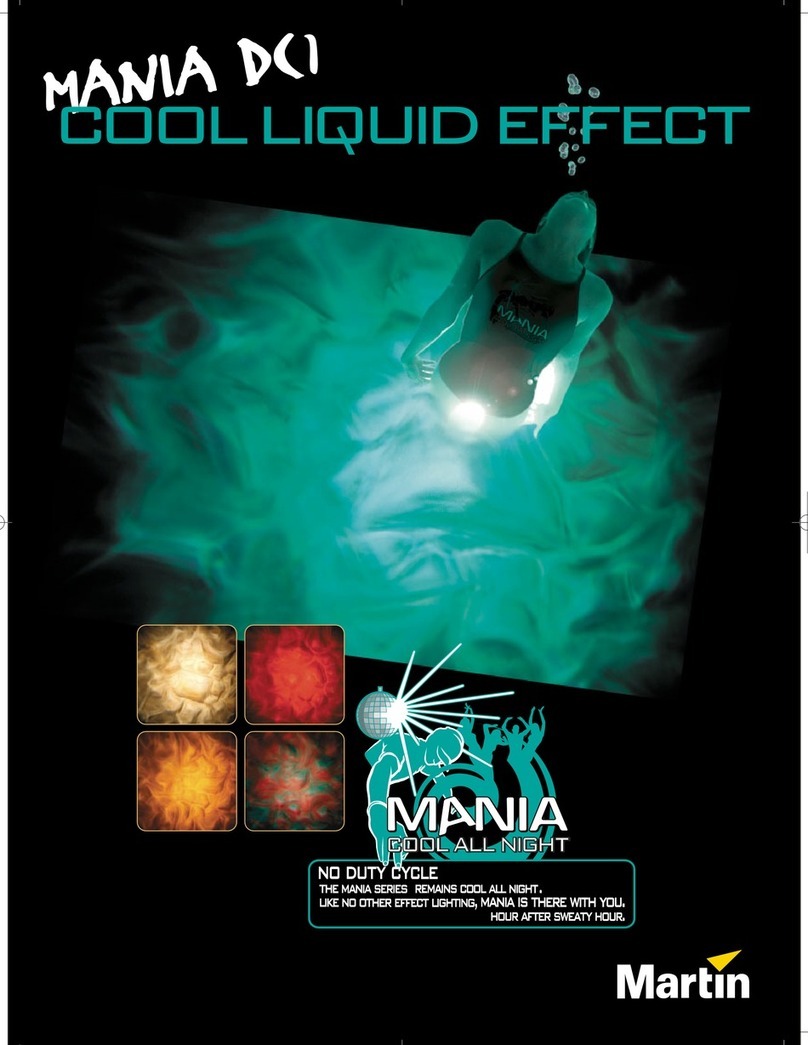Martin ColorFox 100 User manual
Other Martin Lighting Equipment manuals

Martin
Martin MAC Aura FX User manual

Martin
Martin MAC Viper Profile User manual

Martin
Martin Exterior Wash Pro QUAD XL Setup guide

Martin
Martin Mania PR1 User manual

Martin
Martin FiberSource QFX 150 User manual

Martin
Martin MAC 101 Series User manual

Martin
Martin Wheeler User manual

Martin
Martin MiniMAC Wash User manual

Martin
Martin MAC 2000 Wash XB User manual

Martin
Martin RoboScan Pro 918 User manual
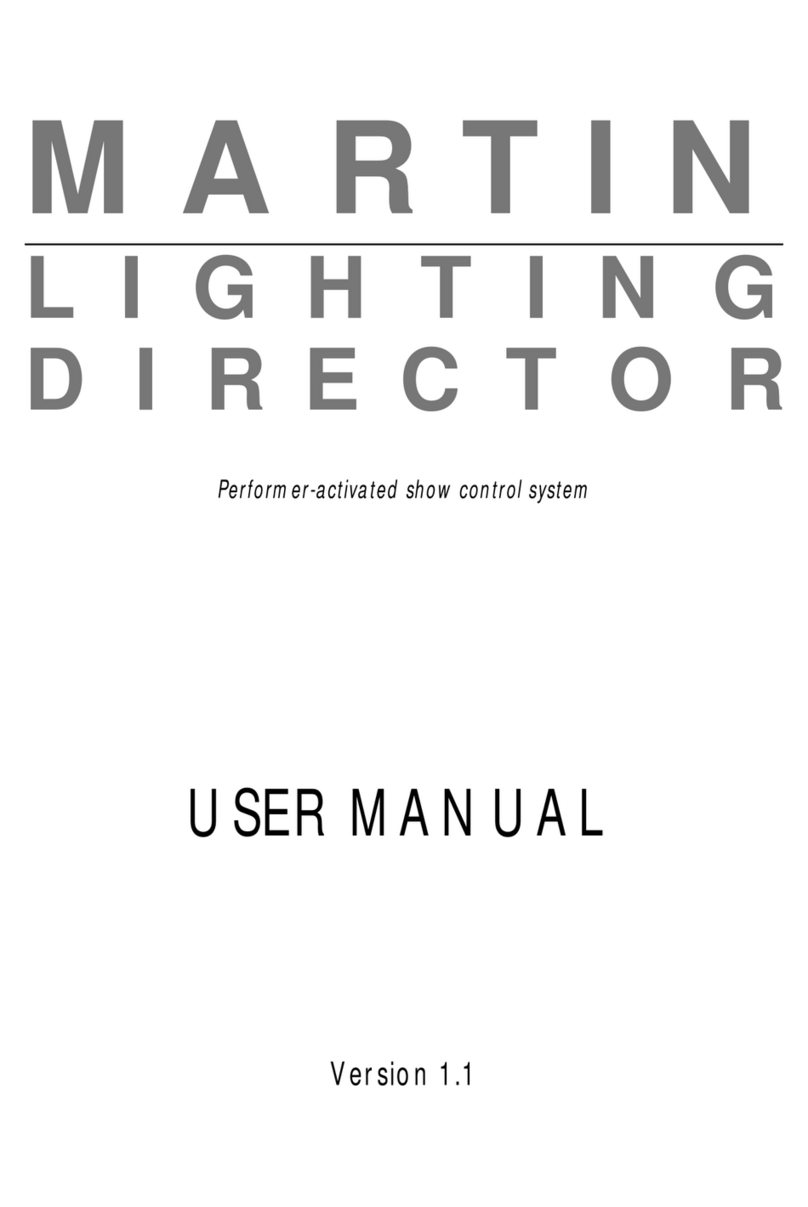
Martin
Martin LIGHTING DIRECTOR User manual

Martin
Martin MAC Viper Profile User manual

Martin
Martin MAC 250 ENTOUR User manual

Martin
Martin Alien 05 User manual

Martin
Martin MAC 2000 Profile II User manual

Martin
Martin EFX500 User manual

Martin
Martin MAC Quantum Wash User manual

Martin
Martin EC-10 User guide

Martin
Martin MAC 700 WASH User manual
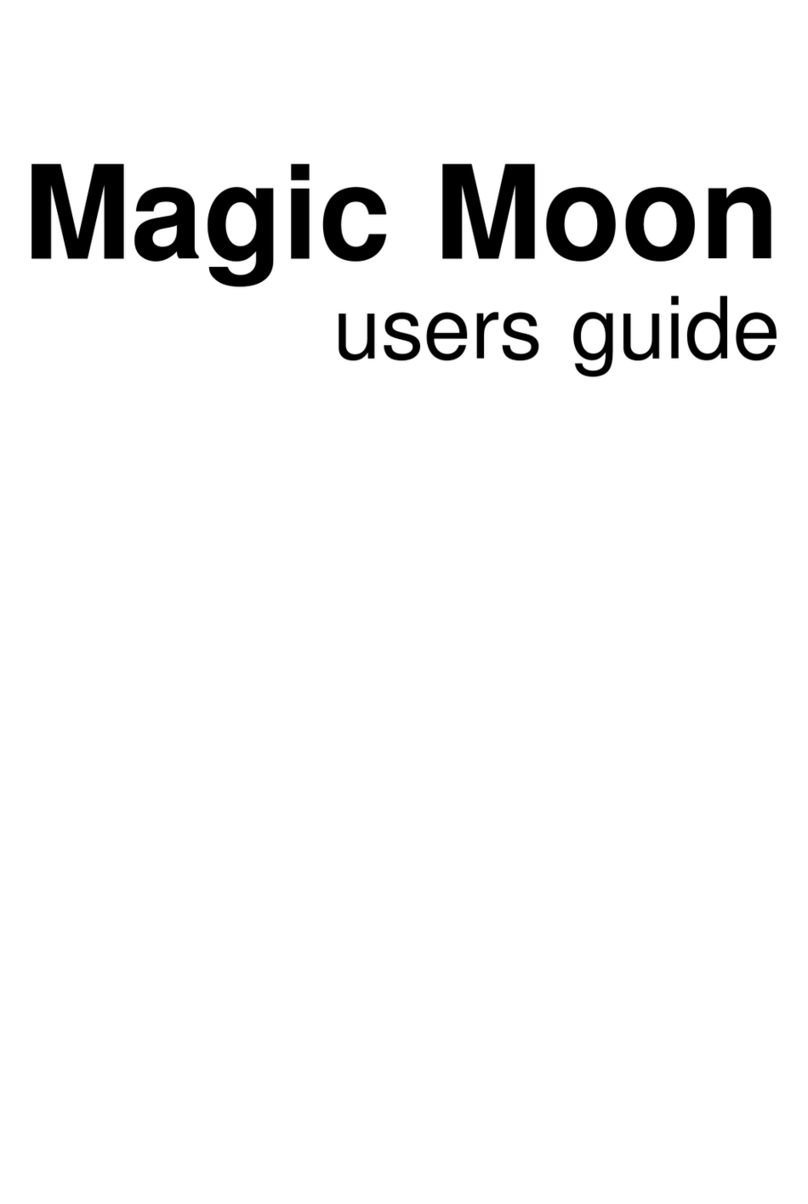
Martin
Martin Magic Moon User manual