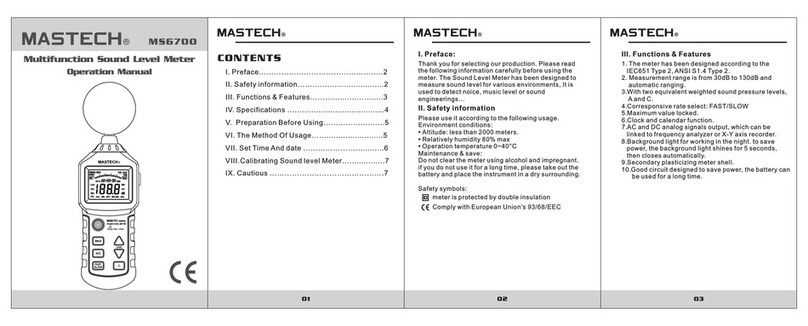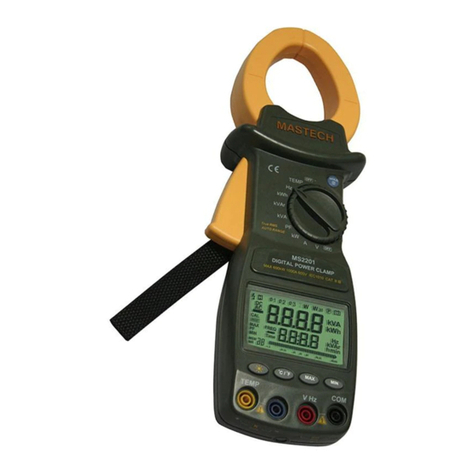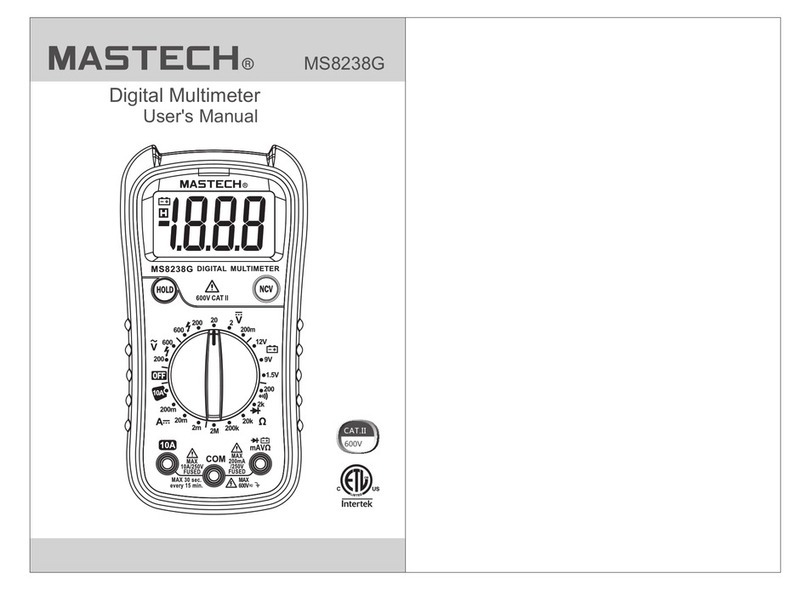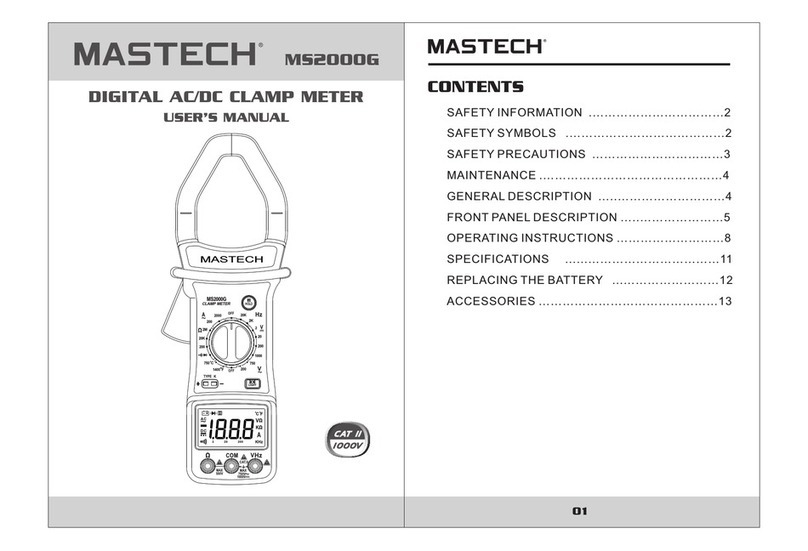1.1.5 The probe provided with the meter can ensure the safe
use, and it must be replaced with the same probe or the
probe of the same grade, if necessary.
1.2 Use
1.2.1 You must use the meter according to requirements of
correct functions and measuring range.
1.2.2 Do not exceed the indicated value of protection scope of
each measuring range during the measurement.
1.2.3 Do not touch the top of the probe when the meter is
connected for measuring the circuit.
1.2.4 During the measurement, if the measured voltage is
higher than 60V DC or 30 V AC (effective value), you
should keep your fingers behind the probe protector all
the time.
1.2.5 Do not measure the voltage when the AC voltage
between the measuring terminal and the ground is
greater than 750 V.
1.2.6 Select the highest range of the manual range if you don't
know the measured value in advance.
1.2.7 Remove the probe from the measured circuit before
rotating the change-over switch to change the measuring
function.
1.2.8 Do not perform the live line measurement for the
resistance, capacitance, diodes and circuit continuity.
1.2.9 Do not connect the meter to the voltage source during
the current, resistance, capacitance, diodes and circuit
continuity test.
1.2.10 Do not measure the capacitance before the capacitor is
fully discharged.
1.2.11 Do not use this meter near the explosive gas, steam or
dust.
1.2.12 In case of any abnormality or fault, please stop using
the meter.
1.2.13 Do not use this meter, unless the bottom case and the
battery cover are fully fastened in situ.
1.2.14 Do not store or use this meter in direct sunlight, high
temperature, or high humidity.
1.3 Mark
Note-Important safety information, refer to the
instruction manual.
Application around and removal from UNINSULATED
HAZARDOUS LIVE conductors is permitted.
Complies with European (EU) safety standards
Conforms to UL STD. 61010-1, 61010-2-032,
61010-2-033; Certified to CSA STD C22.2 NO.
61010-1, 61010-2-032,61010-2-033
Earth (ground) TERMINAL
CAT III
It is applicable to test and measuring circuits
connected to the distribution part of the
building's low-voltage MAINS installation.
Equipment protected throughout by double
insulation or reinforced insulation.
Alternating current
Both direct and alternating current
MEASUREMENT CATEGORY IV is applicable to
test and measuring circuits connected at the source
of the building’s low-voltage MAINS installation.
CAT IV
02 03