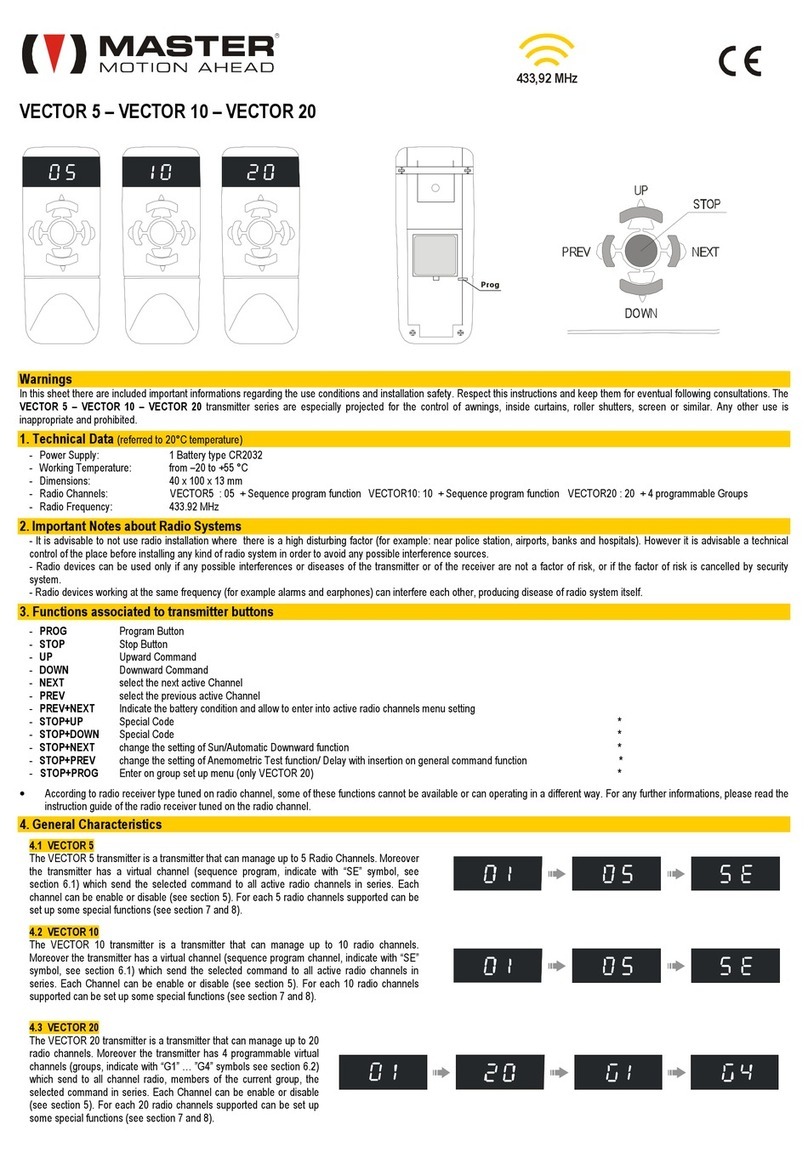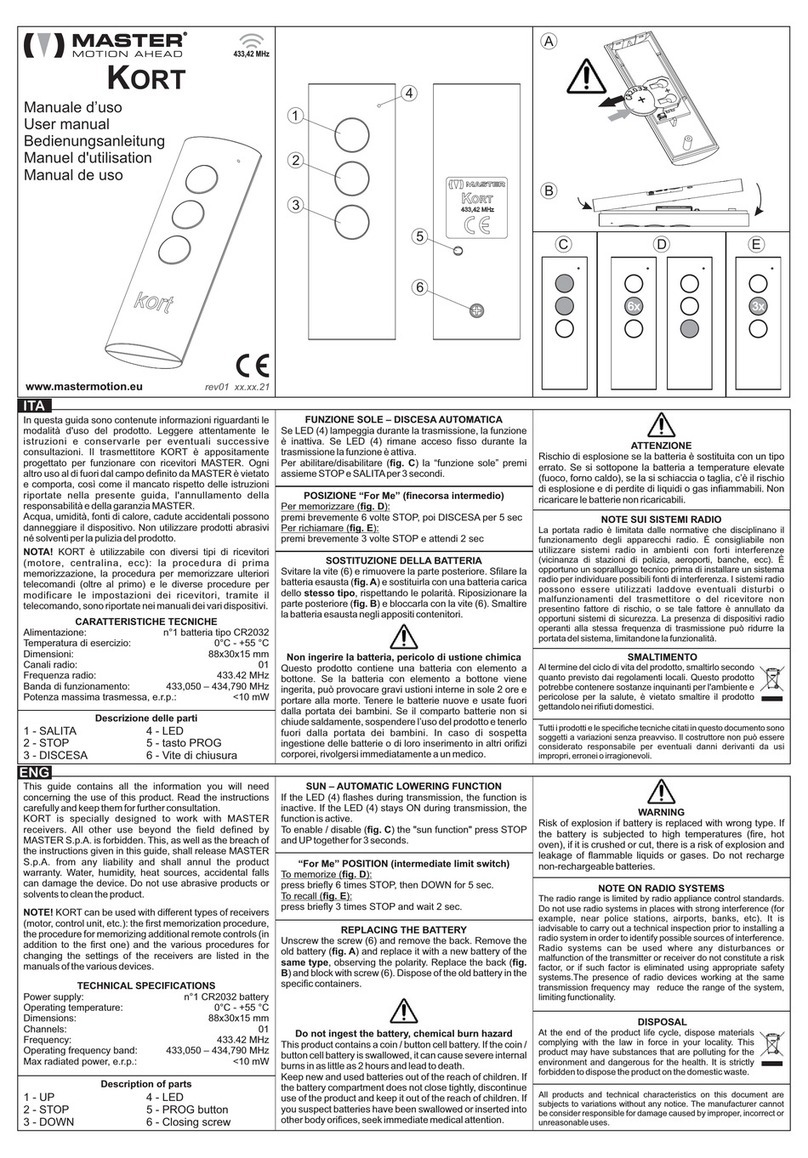Page Description Function
h Hour Hour
d Day Day
c Channels Active channels
G1 … G8 Group 1 … 8 Groups 1 … 8
A1 … A8 Aggregate 1 … 8 Groups of groups 1 … 8
TIMER1 … TIMER6 Timer 1 … 6 Timed manoeuvre 1 … 6
Action Operation to perform
Enter in the programming menu Hold STOP and press PROG
Scroll the menu pages Press CH+ or CH-
Enter in the menu page Press STOP
Exit from the menu page Press STOP
Exit from the programming menu Press PROG
VECTOR 24
24 channels transmitter
1. WARNINGS
In this sheet there are important information concerning the use of this device and safety instructions for installation. Please follow these instructions carefully and keep them safely
for consultations at any time. The transmitter has been projected to control awnings, curtains, roller blinds, screen or other similar items, any other use is consider improper and
forbidden.
2. TECHNICAL CHARACTERISTICS
- Power supply: 2 batteries 3V types CR2016
- Working temperature: 0 °C ÷ +50 °C
- box: 40 x 100 x 13 mm
- Single channels: up to 24
- Weekly timers: 6
- Groups of channels: up to 8
- Groups of groups: up to 8
- Radio frequency: 433.92 MHz
3. NOTE SUI SISTEMI RADIO
- It is advisable to avoid using radio systems in area with strong interference (for example, near police stations, airports, banks, hospital). A technical inspection is in any case advisable
before installing any radio system in order to identify sources of interference.
- radio systems can be used where possible disturbance or malfunctioning of the transmitter or the receiver, do not pose a risk factor, or if the risk is cancelled by suitable safety
systems.
- The presence of radio systems operating on the same transmission frequency can cause interference problems and subsequently the malfunctioning of the radio systems.
4. COMMAND BUTTONS
PROG program button
CH+ following channel selector
CH- previous channel selector
SETUP button to set the channel
▲upward command
▼downward command
STOP stop command
STOP + ▲special code
STOP + ▼special code
STOP + CH- activate/deactivate timers
STOP + CH+ activate “special channel function” menu
STOP + PROG activate the programming menu of the transmitter
5. BASIS FUNCTIONS
5.1 Turn on of the display
Briefly pressing any button, the display turns on visualising the current hour, the estate of the channels (active or deactive), the current channel and the corresponding setting. After
around 8 seconds from the last pressure the display turns off.
5.2 Channels selection
It is possible to select the channels through CH+ and CH-. Every pressure permits to visualise on the display the previous/following active channel. Holding one of the two buttons it is
possible to quickly scroll the active channels.
5.3 Transmission of the radio code
press the button corresponding to the manoeuvre to be commanded. on the display the channel and the manoeuvre will be visualise.
5.4 PROG
Pressing PROG a particular radio code will be transmitted. This code permits to program some parameters on the receiver device. For further details please check the receiver
instructions. When PROG is pressed on the display the current channel is visualised intermittently. PROG is active only for single channels.
5.5 Timers activation/deactivation
It is possible to set automatic commands through 6 weekly timers (see point 6.6). The automatic commands will be executed only if the transmitter works in the “TIMER ON” mode.
To pass from the “TIMER ON” to the “TIMER OFF” mode and vice versa:
-Holding STOP, press CH- and hold both buttons until the desired setting appears on the display. Then release the buttons.
6. PROGRAMMINIG MENU
Through this menu it is possible to set the main parameters of the transmitter. The menu is made up of the following pages:
To enter and move in the programming menu:
6.1 h (hour)
Press ▲/▼to set the current hour.
6.2 d (day)
Press ▲/▼to set the current day (0 = Sun, 1 = Mon, 2 = Tue, 3 = Wed, 4 = Thu, 5 = Fri, 6 = Sat).
6.3 c (active channels)
Each channel, group and group of group can be able or disable in order to adjust the transmitter for the real dimension of the system. Moreover for each channel it is possible to
choose the type of visualisation (“standard” or “meteo”) associated with the channel; if the receiver associated with the channel is a wind device or wind/sun device, the utilisation of
the transmitter will be easier if the "meteo" visualisation is chosen.
- Press
▲/▼to scroll the channels and find the desired channel.
- Press CH- to modify the channel estate. If “OFF” appears on the display the channel is disable. If “ON” is visualised on the display the channel is able.
-Press CH+ to modify the type of visualisation associated with the channel. If the “wind flag” appears on the display the "meteo" visualisation is active for the current channel.
6.4 G1 … G8 (group 1 … 8)
A group is a special channel and allows to associate together more single channels. For instance, if the channel 1 is associated with the kitchen roller shutter, and the channel 2 is
associated with the living-room roller shutter and you need a third channel which command both roller shutters, the possible solutions are:
a) Memorise channel 3 in both roller shutters. In this way when channel 3 is selected and a manoeuvre is commanded, both roller shutters recognise the code, and they will work at
the same time.
b) Set G1 group with channel 1 and channel 2. In this way, when group G1 is selected and a manoeuvre is commanded, VECTOR 24 will perform a transmission for channel 1 and a
transmission for channel 2. Moreover when the manoeuvre of both roller shutter is over, the transmitter will command another cycle of transmissions in order to avoid that the
receiver lose the transmission. If a system has many receivers, it will be more advantageous to create groups. To create a group:
- Press
▲/▼to scroll the channels and find the desired one.
- Press CH- to modify the channel estate. If “OFF” appears on the display the channel is not part of the group. If “ON” is visualised on the display the channel is part of the group.
6.5 A1 … A8 (groups of groups 1 … 8)
A group of groups is a particular channel which permits to associate single groups. For example if G1 group is associated with the kitchen roller shutters, G2 group is associated
with the living-room roller shatters, and you need a channel which commands both groups of roller shutters, the possible solutions are:
a) Memorise all the kitchen and the living-room roller shutters in an unutilised channel. In this way when this channel is selected and a transmission is commanded, all the roller
shutters will recognise the code and they will work at the same time.
R
433,92 MHz