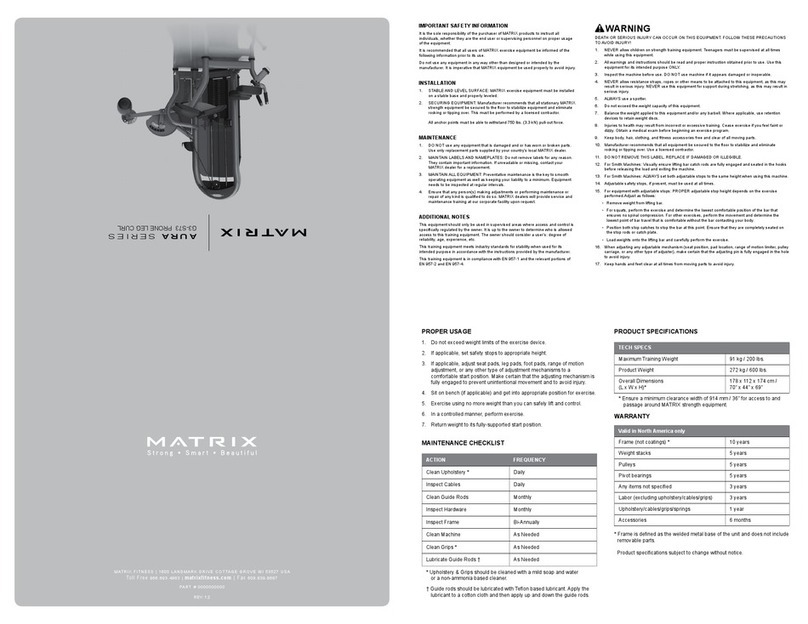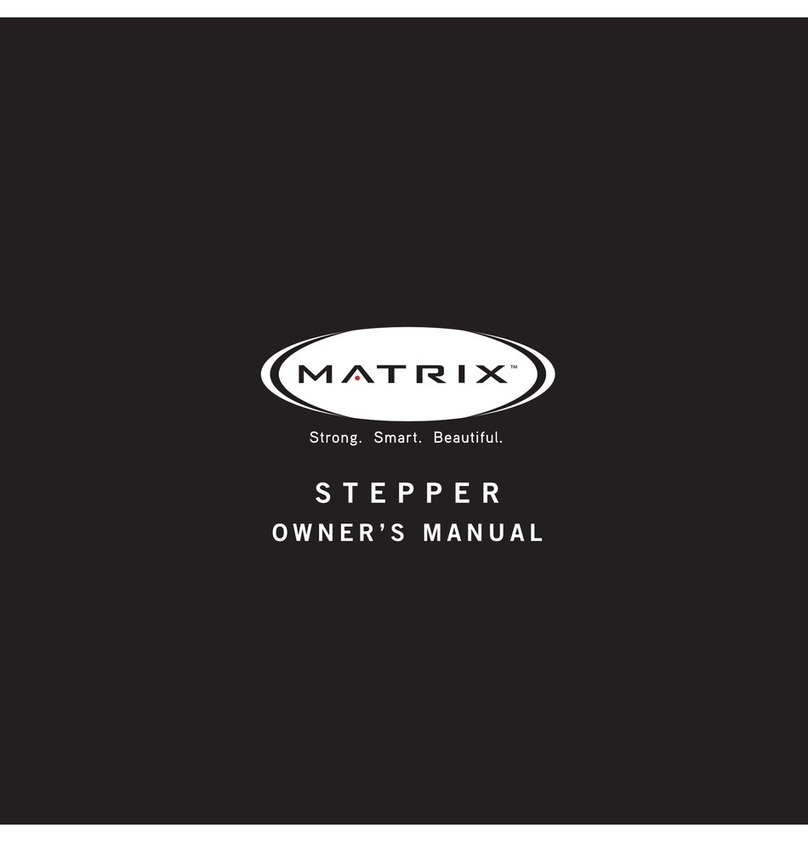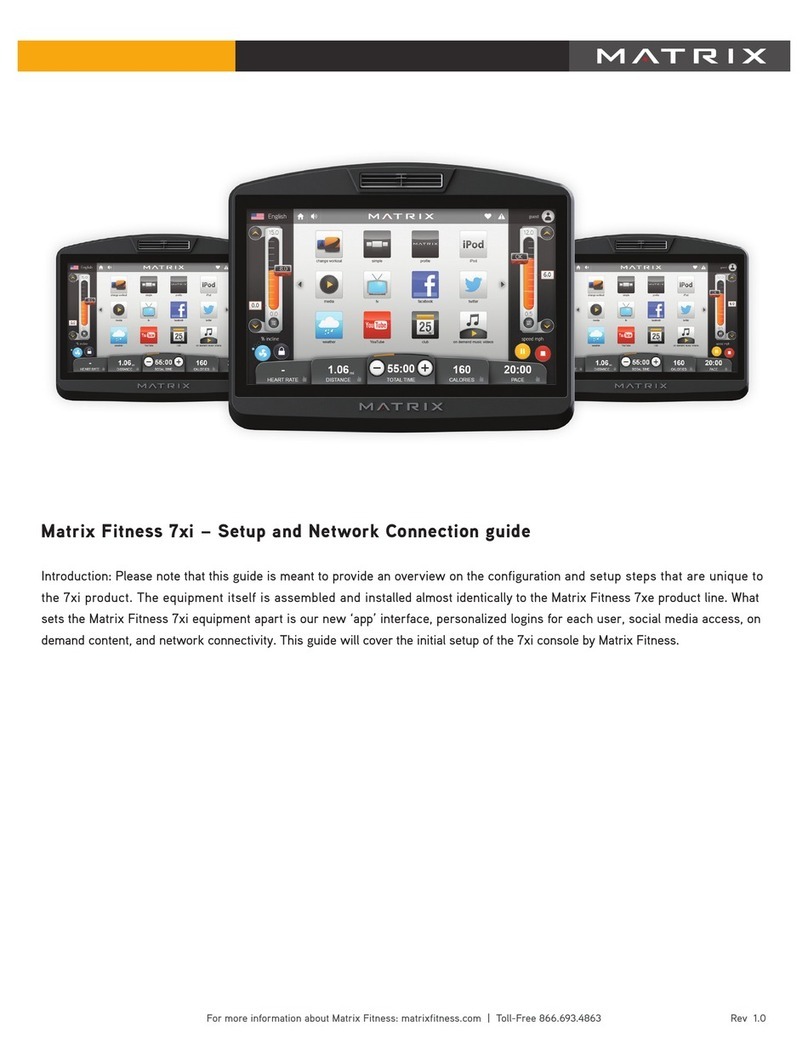Matrix A30 User manual
Other Matrix Fitness Equipment manuals
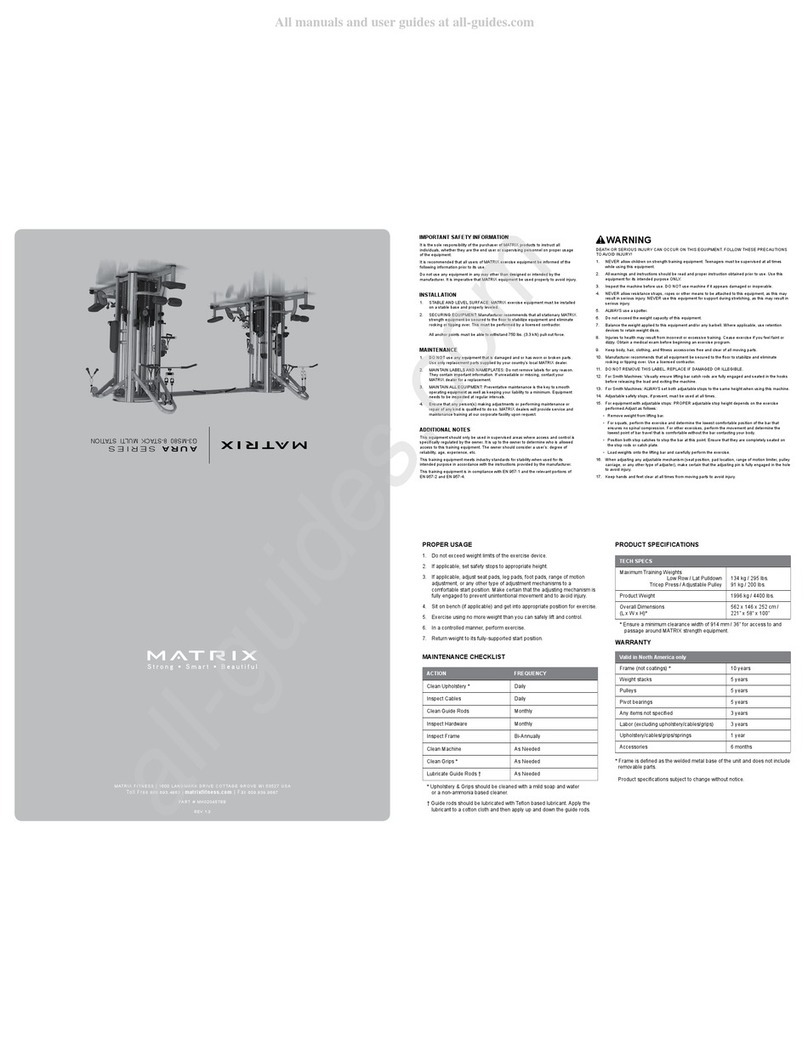
Matrix
Matrix AURA Series User manual

Matrix
Matrix C7XE-05 User manual
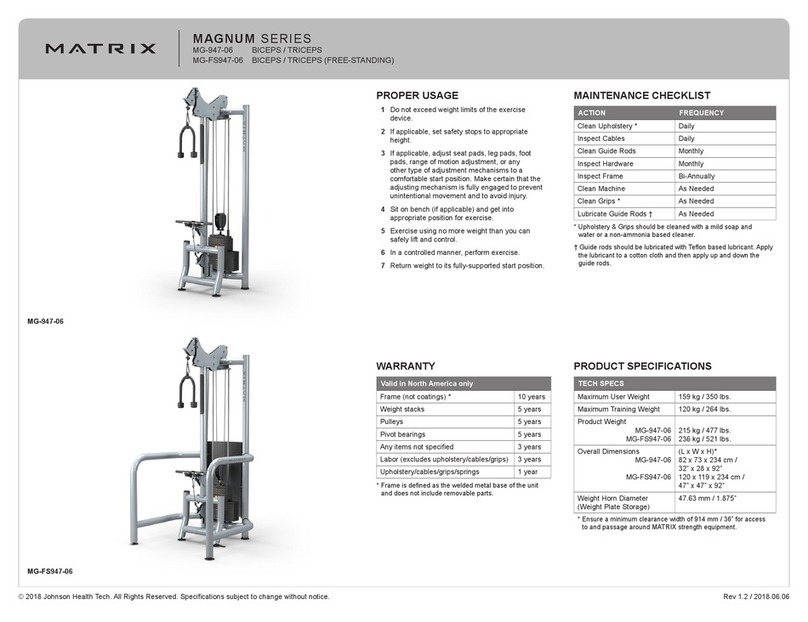
Matrix
Matrix MAGNUM SERIES User manual

Matrix
Matrix ClimbMill C50-F User manual

Matrix
Matrix MAGNUM SERIES User manual

Matrix
Matrix A30 User manual

Matrix
Matrix VS-S13 User manual

Matrix
Matrix MX-S21 User manual
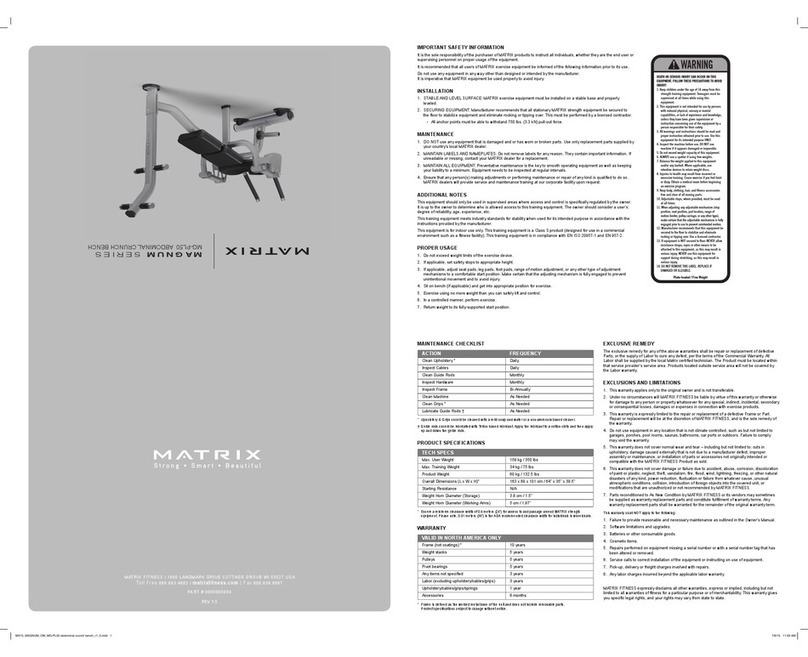
Matrix
Matrix MAGNUM SERIES User manual

Matrix
Matrix CONNEXUS STEP+ User manual

Matrix
Matrix IC3 User manual

Matrix
Matrix LIFESTYLE CLIMBMILL User manual
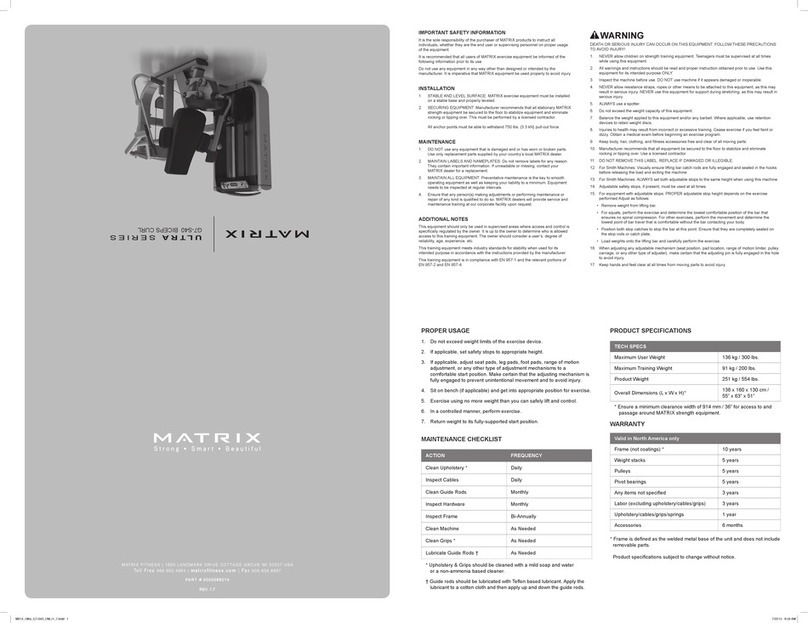
Matrix
Matrix ULTRA Series User manual

Matrix
Matrix MAGNUM MG-DP921 User manual
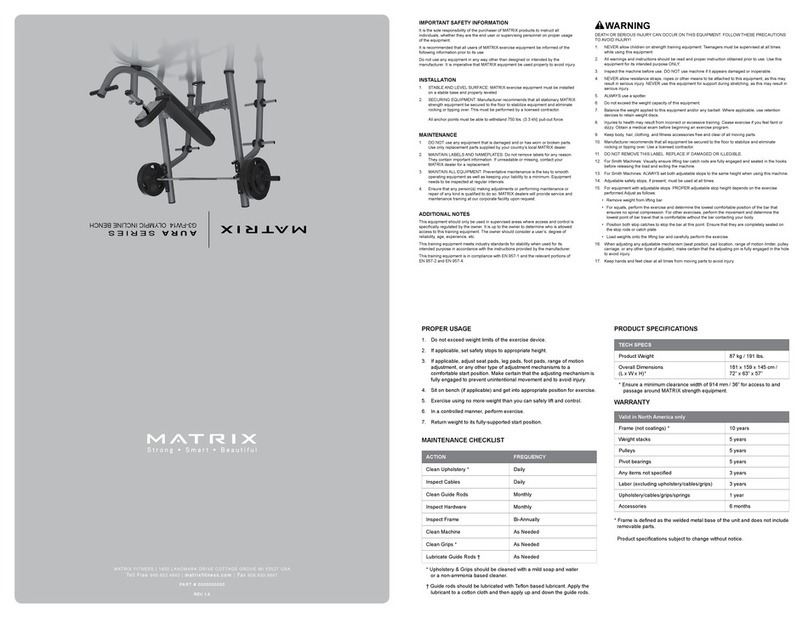
Matrix
Matrix AURA Series User manual
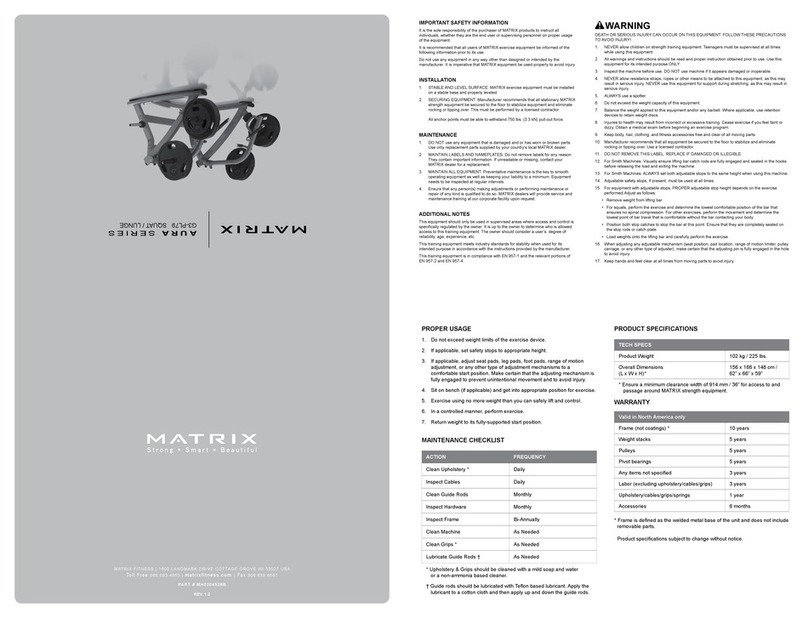
Matrix
Matrix AURA Series User manual
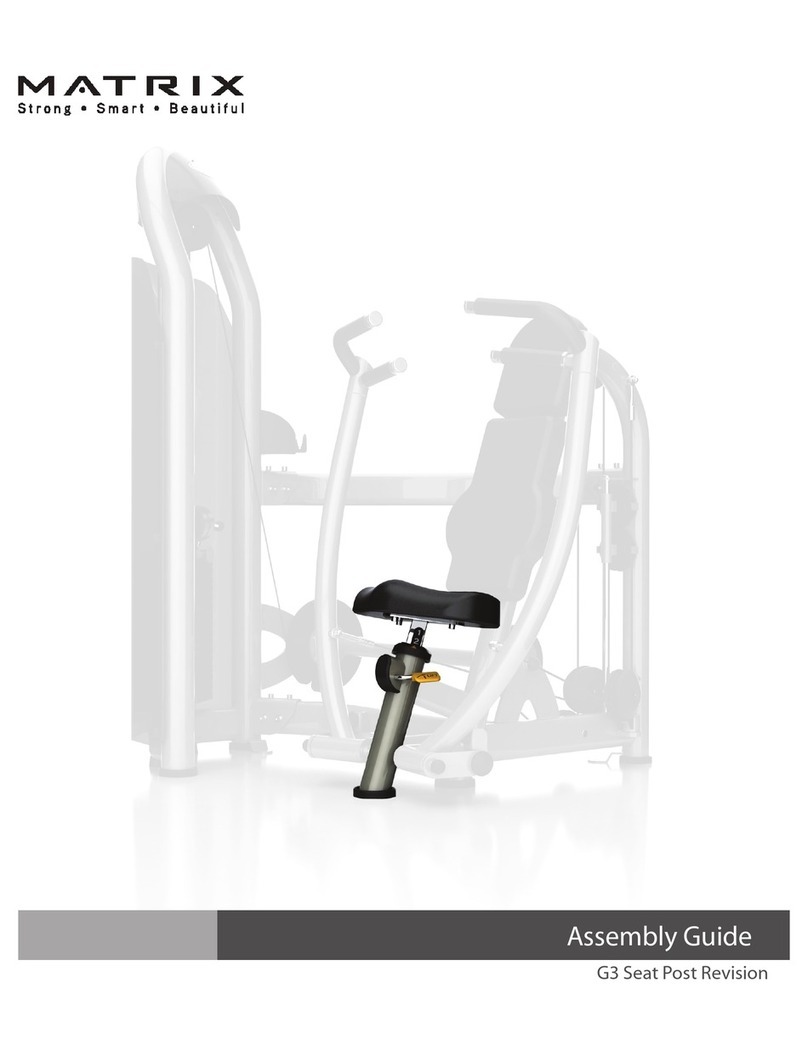
Matrix
Matrix G3 Seat Post Revision User manual

Matrix
Matrix CONNEXUS COMPACT GFTCOR User manual

Matrix
Matrix ROWER-02 User manual
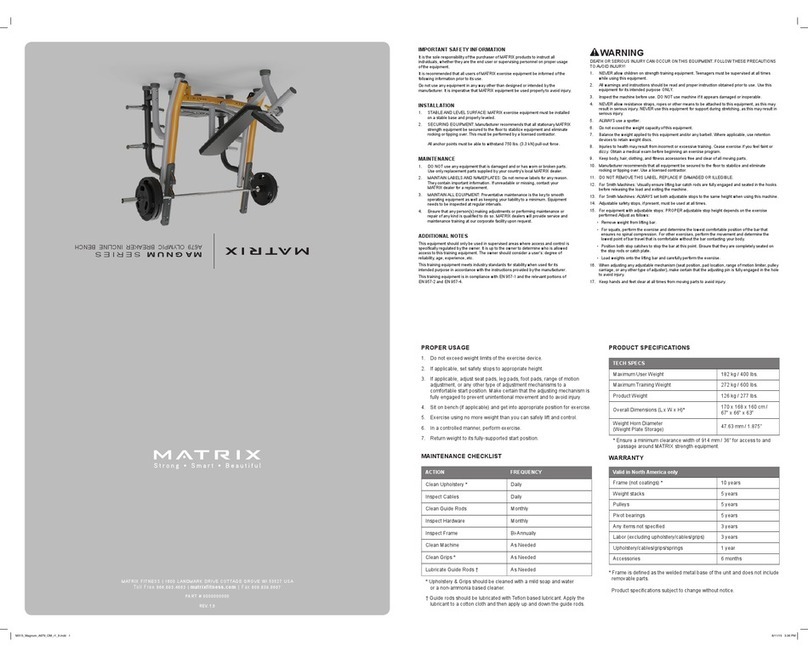
Matrix
Matrix MAGNUM SERIES User manual