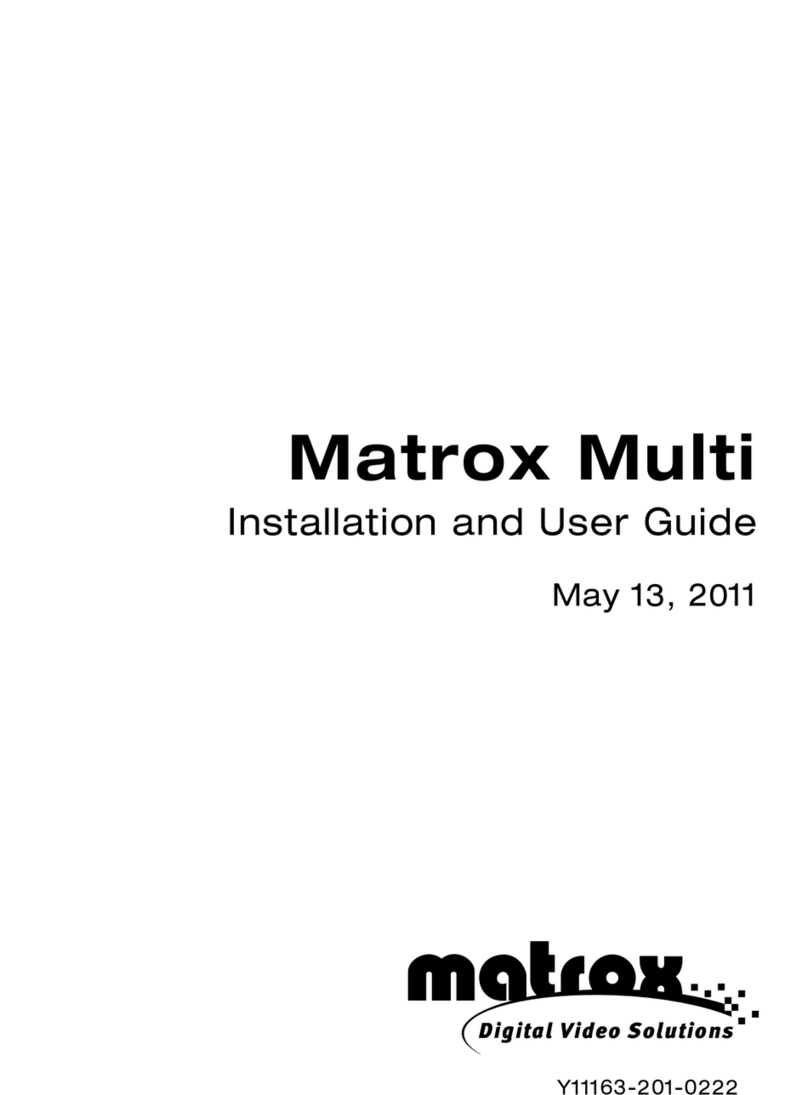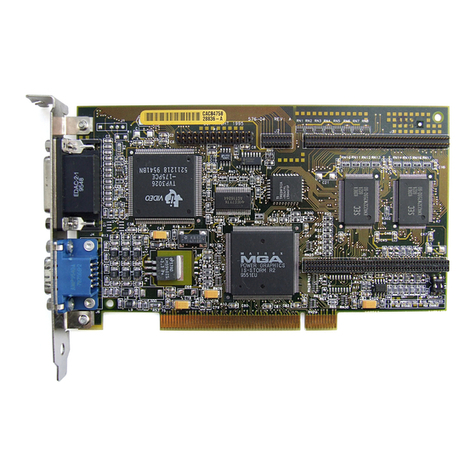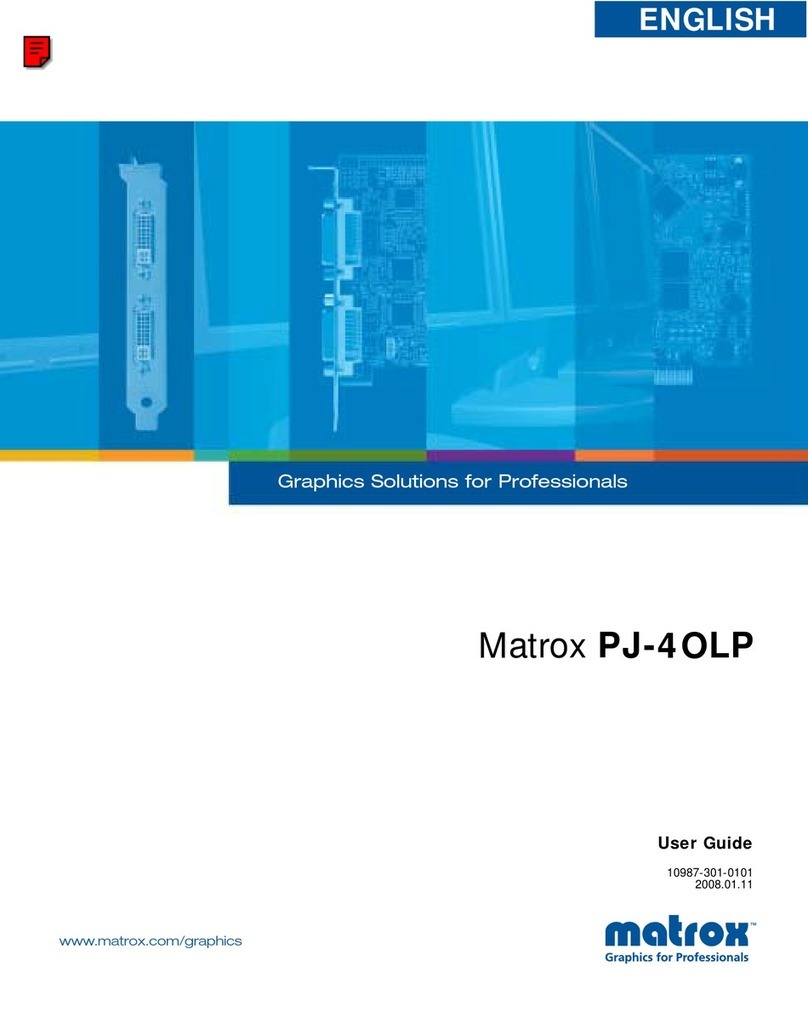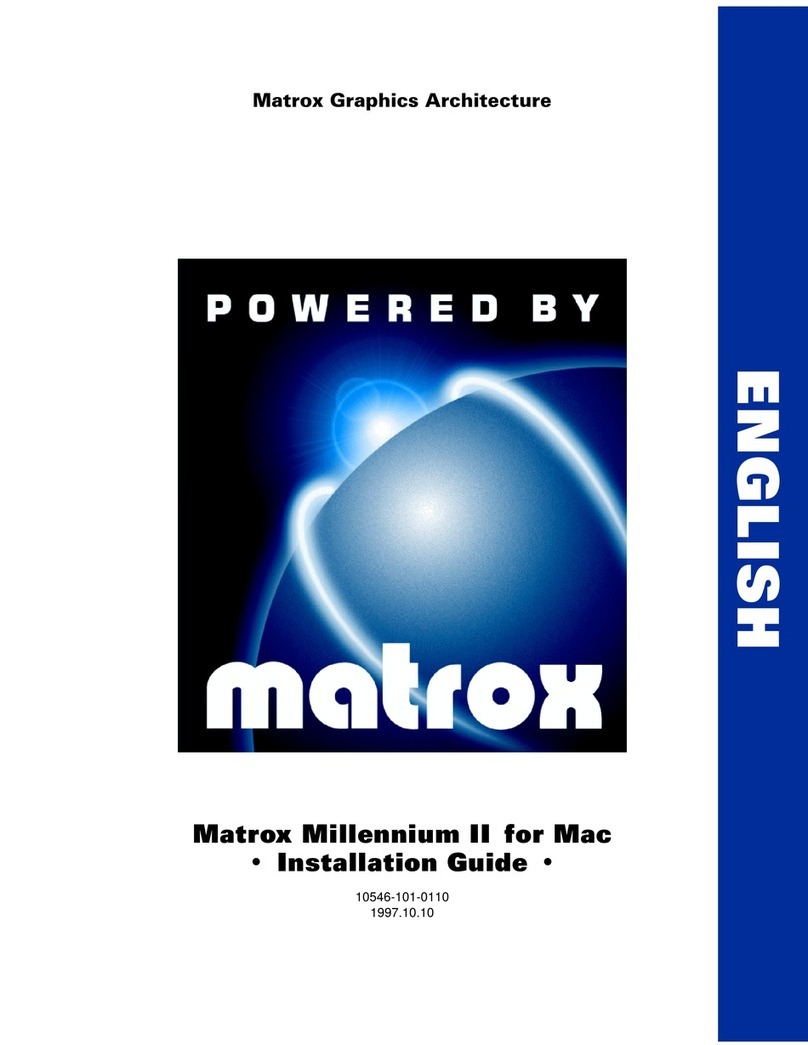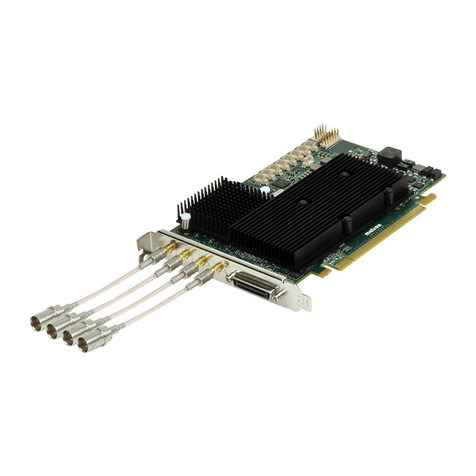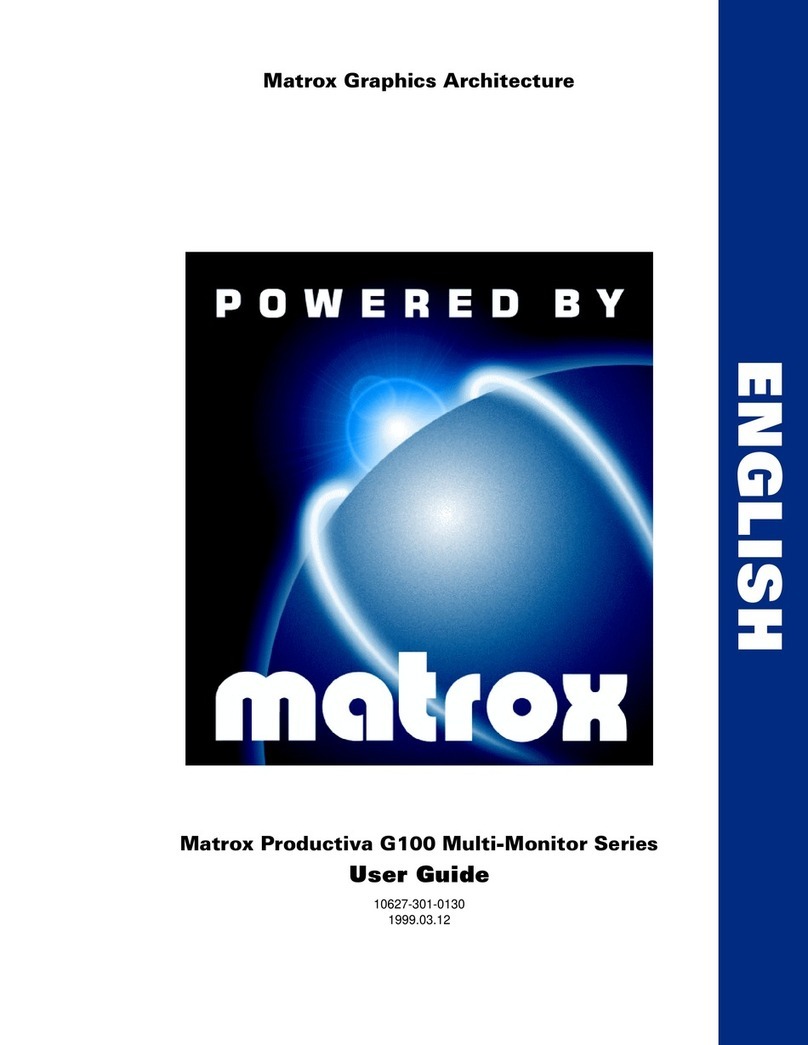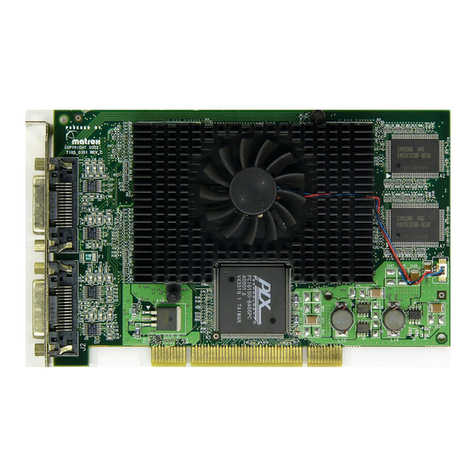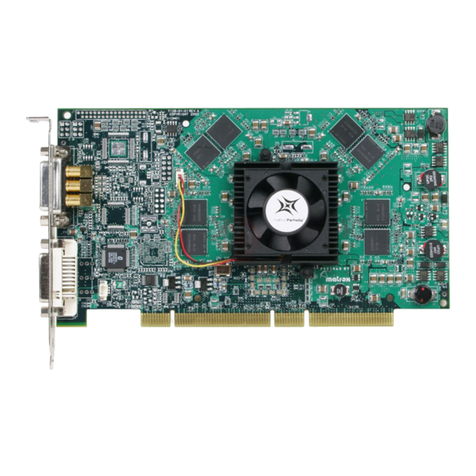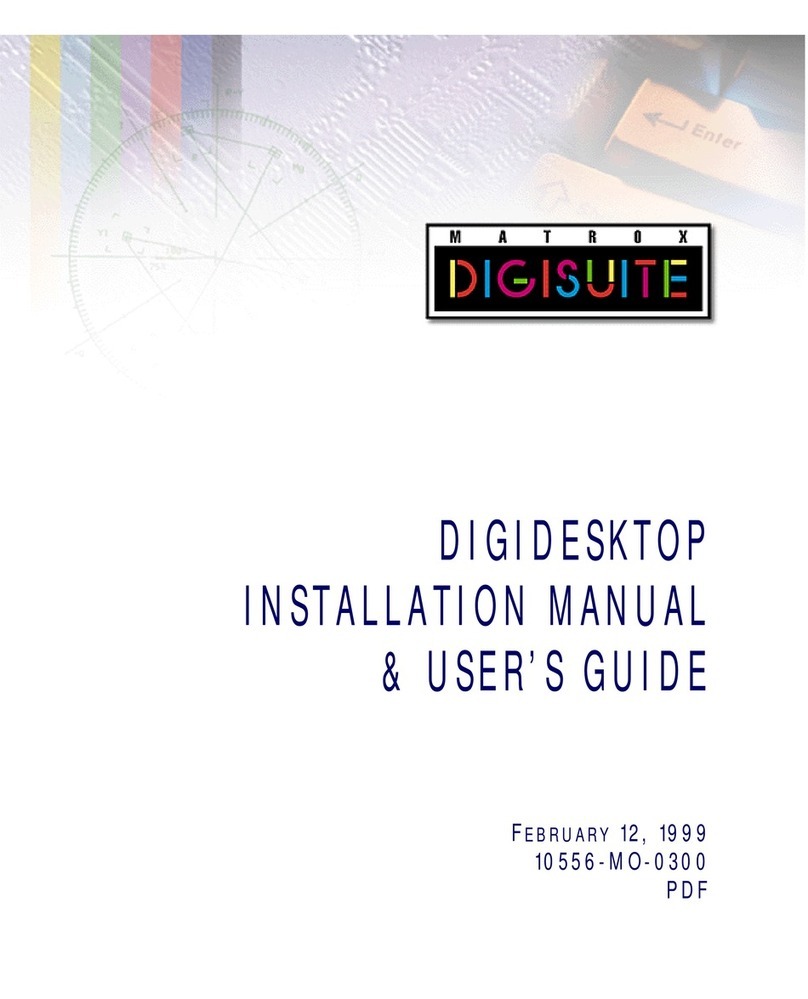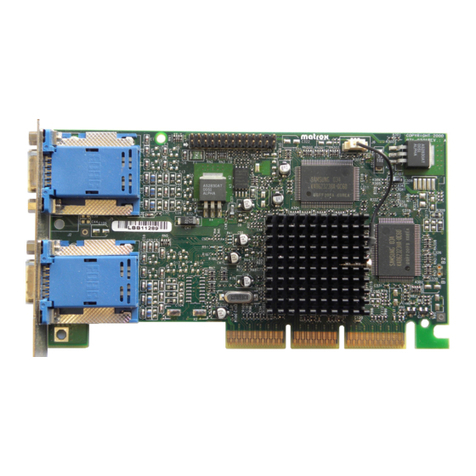2 Matrox C-Series – User Guide
Contents
About this user guide ............................................................................................. 4
Using this guide .......................................................................................................................................4
More information ....................................................................................................................................4
Overview ................................................................................................................. 5
System requirements ................................................................................................................................5
Installation overview ...............................................................................................................................5
Installing your graphics hardware .......................................................................... 6
Before you begin ...................................................................................................................................... 6
Step-by-step installation ..........................................................................................................................7
Replacing brackets on your graphics card ..............................................................................................8
Installing multiple graphics cards ...........................................................................................................9
Connecting your monitors .................................................................................... 11
Before you begin .................................................................................................................................... 11
Step-by-step connection setup .............................................................................................................. 12
Installing your Matrox software .......................................................................... 13
Before you begin .................................................................................................................................... 13
Hardware detection ............................................................................................................................... 13
Matrox PowerDesk software ................................................................................ 14
Accessing PowerDesk ............................................................................................................................. 14
Accessing Matrox PowerDesk help .......................................................................................................14
Troubleshooting .................................................................................................... 15
What to do if you have a problem .........................................................................................................15
Common problems and solutions ........................................................................................................15
Product information .............................................................................................. 24
Specifications ......................................................................................................................................... 24
Environmental ....................................................................................................................................... 25
Notes and limitations ............................................................................................................................25