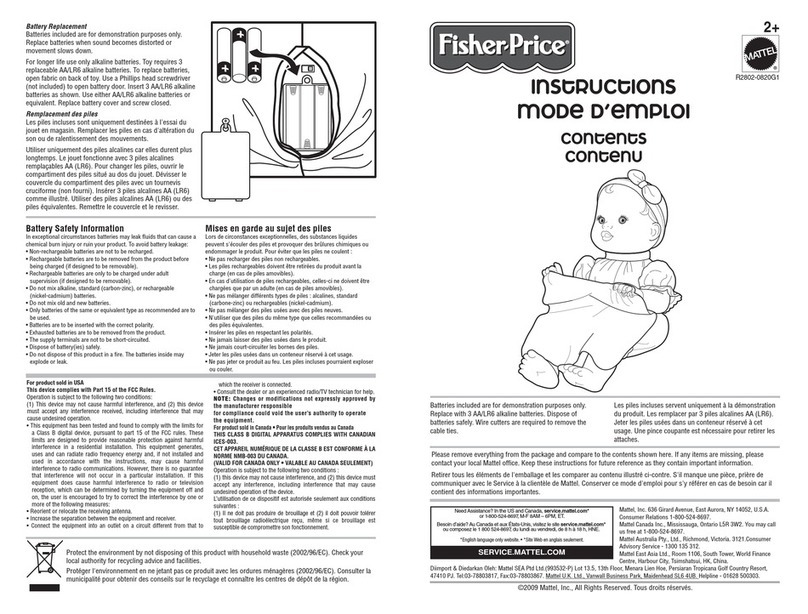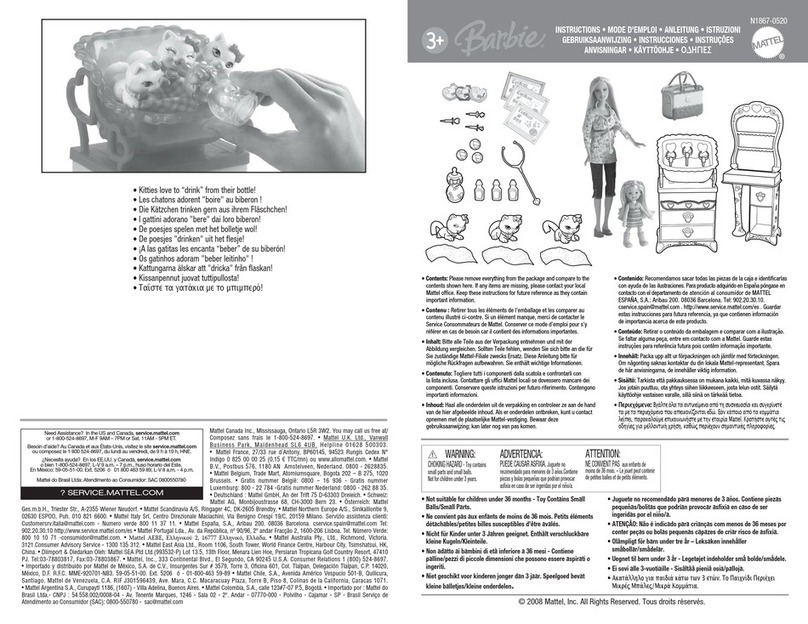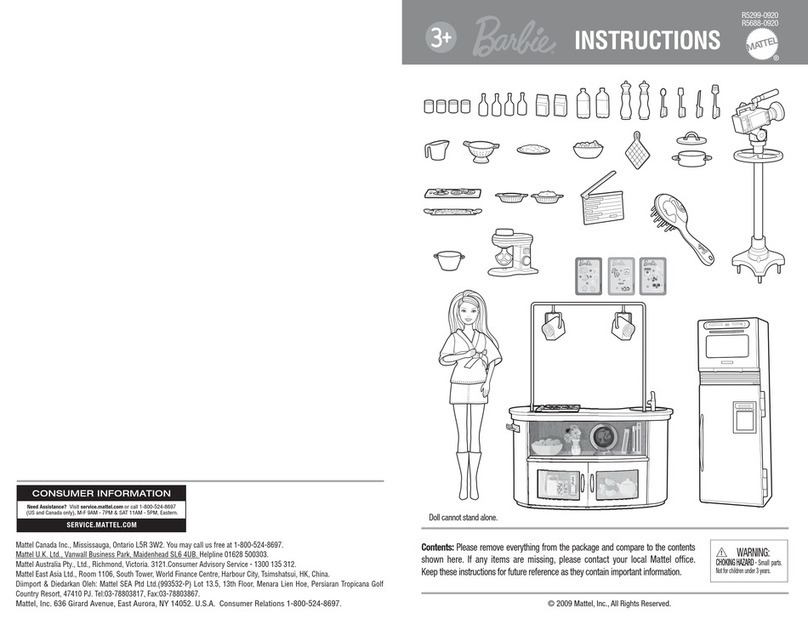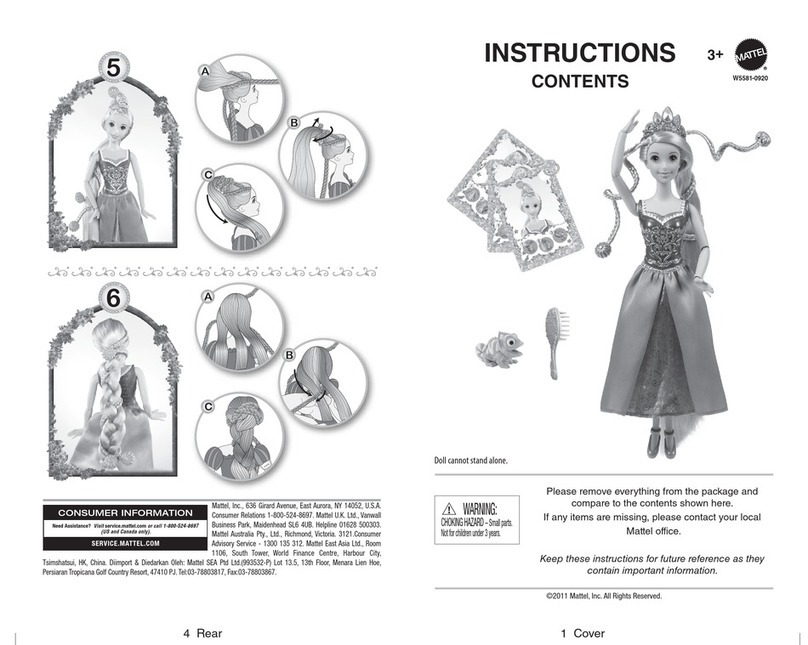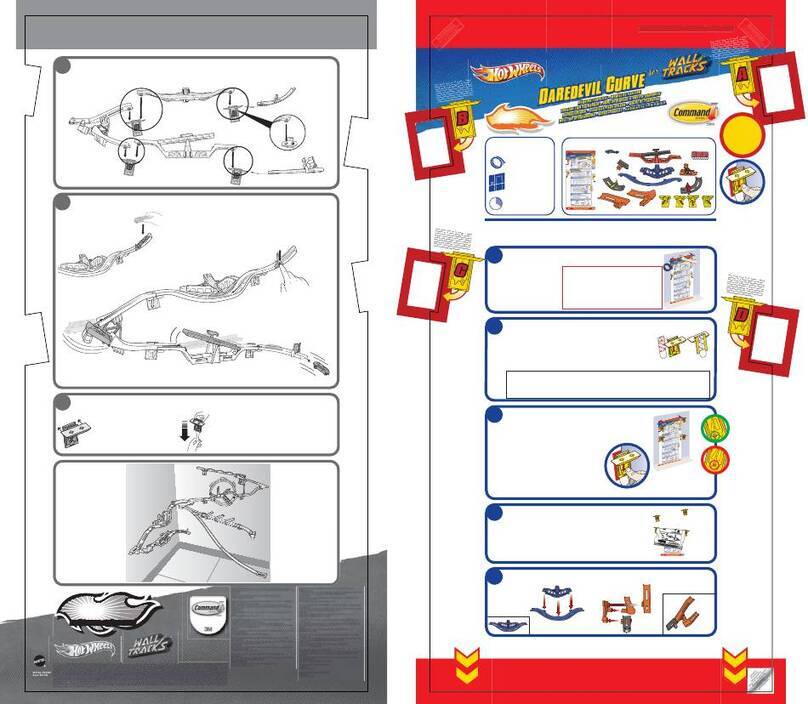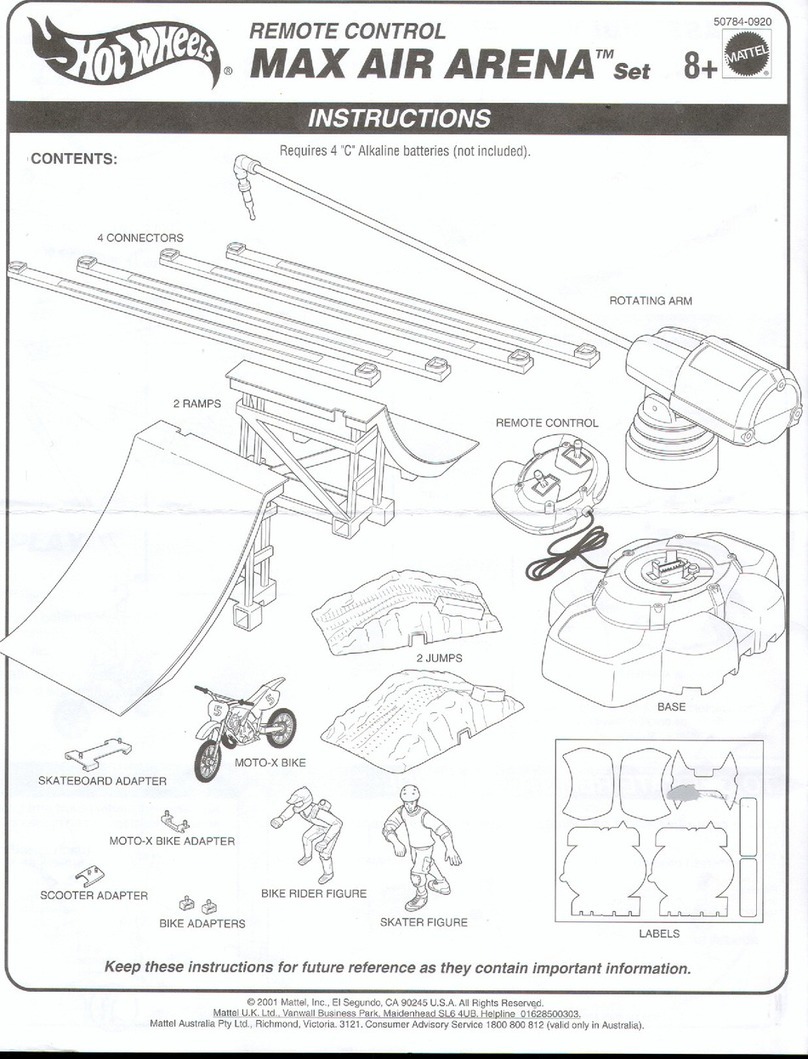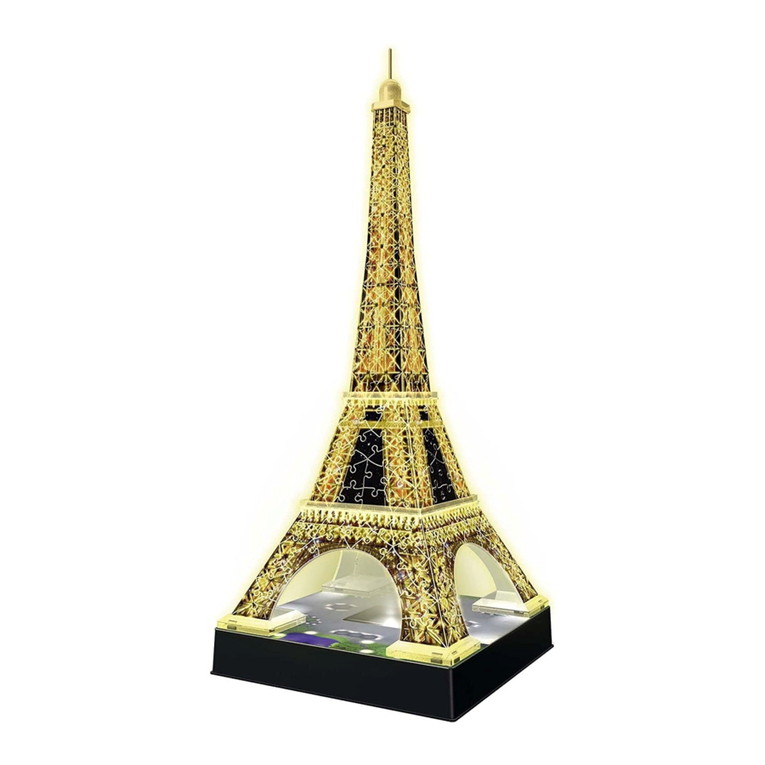LET’S DANCE!
Come along with Barbie™ as Princess Genevieve™ and her
beautiful sisters as they dance in 2 magical locations just like
the movie!You’ll twirl and swirl on the interactive dance mat
performing ballet and ballroom dances with your favorite
princesses. Perform your routine perfectly and get a big
surprise from Twyla™ the kitty!
Please keep these instructions for future use as they contain
important information.
NOTE: Changes or modifications not expressively approved
by the manufacturer responsible for compliance could void
the user’s authority to operate the equipment.
Contents
1 Interactive Dance Mat with connection box
and built-in A/V cable
1 Instruction Sheet
Insert Batteries
Open the battery compartment and insert
4AA batteries. Use a phillips head
screwdriver not included to open the
battery compartment and insert
4AA batteries. Requires 4AA batteries, not
included. For longer life, use only
alkaline batteries. Replace all batteries
at the same time when buttons malfunction.
Connect to theTV
The AV cable attached to
your connection box has
one yellow and one white
input. This cable needs to
be plugged into your TV or
VCR/DVD player. Plug the
yellow input into the yellow
outlined “Video In” hole on
your TV or VCR/ DVD player.
Plug the white input into the
white outlined “Audio In” hole
on your TV or VCR/DVD player.
The video and audio inputs are usually in the front or the
back of your TV, VCR or DVD. However, depending on the
type of TV or VCR/DVD you have, they could be in
different places.
If you are plugging your game unit into your VCR or DVD
player, your VCR or DVD player needs to be connected to
the TV and turned on or your game unit will not work.
If you are going to connect your game unit directly to your
TV and there is a cable box connected to your television, you
will need to access the set up menu on your TV and change
the source of the input just as if you were using a VCR or
DVD player. You will probably need to use your television’s
original remote to access the menu. If you do not have the
original remote, refer to your TV’s owner’s manual for
instructions on how to do this without the remote control.
If you have an older TV set that does not have audio or video
inputs you will need to purchase an “RF Modulator”. These
can be purchased from most electronic stores.
Start/Quit
Use the ON/OFF 1/0 switch
on the connection box to
start or quit the game.
Interactive Dance
Mat Controls
Princess Flowers – Use to make and confirm selections.
When each princess’ flower lights up during a dance routine,
step on that flower to perform her dance move.
Center Circle - Resting area. Stand here between dance
moves.
GETTING STARTED
Would you like to dance, your Highness? From the Main
Menu, step on the
indicated flower and
go to the How To
Play section.
HOWTO PLAY
This is where you’ll find out everything you need to know
to dance with Barbie™ as Princesses Genevieve™ and her
beautiful sisters. When you’re done learning, you can go
back to the Main Menu and select Practice or Performance.
If you want to practice or perform right away, just skip
How To Play and select one of the other choices from
the Main Menu.
PRACTICE
Here is the place to learn the special dance moves of each
princess. Once you’ve entered the Practice section, use the
interactive dance mat to select a dance style and song to play
in the background.
Step on the flower that represents each princess to see her
perform her dance move. Follow along and soon you’ll be
dancing like a princess, too!
PERFORMANCE
Come here when you’re ready to put together all the dance
moves you’ve learned into a magical dance routine.
Step on Performance and you’ll be taken straight to your first
dance style and song.
As the song plays, the flower representing each princess will
light up on your TV signaling you that she is about to dance.
Step on the flower as soon as you can after it lights up. If you
are on the right place on the mat, the princess will do her
beautiful dance move! Perform the dance move in time with
the princess and then step back to the Center Flower to get
ready for another princess’ flower to light up on-screen.
When the next flower lights up, step onto it and perform
that princess’ dance move. Continue to follow along until the
song is done. A screen will pop up after the song is over and
tell you what a great job you did.
Remember, every song has a different dance routine. So don’t
forget to pay attention and always be on your toes!
QUICK DANCE
Can’t wait to start dancing? Step on Quick Dance and go
instantly to a random dance style and song.
Battery Safety Information
In exceptional circumstances batteries may leak fluids that
can cause a chemical burn injury or ruin your product. To
avoid battery leakage:
Non-rechargeable batteries are not to be recharged.
Rechargeable batteries are to be removed from the product
before being charged if designed to be removable.
Rechargeable batteries are only to be charged under adult
supervision if designed to be removable.
Do not mix alkaline, standard carbon-zinc, or rechargeable
nickel-cadmium batteries.
Do not mix old and new batteries.
Only batteries of the same or equivalent type as recom-
mended are to be used.
Batteries are to be inserted with the correct polarity.
Exhausted batteries are to be removed from the product.
The supply terminals are not to be short-circuited.
Dispose of batteryies safely.
Do not dispose of this product in a fire.
The batteries may explode or leak.
Protect the environment by not disposing of
this product with household waste 2002/96/EC.
Check your local authority for recycling advice and facilities.
FCC STATEMENT
This equipment has been tested and found to comply with the limits for a Class B digital device,
pursuant to part 15 of the FCC rules. These limits are designed to provide reasonable protection against
harmful interference in a residential installation. This equipment generates, uses and can radiate radio
frequency energy and, if not installed and used in accordance with the instructions, may cause harmful
interference to radio communications. However, there is no guarantee that interference will not occur
in a particular installation. If this equipment does cause harmful interference to radio or television
reception, which can be determined by turning the equipment off and on, the user is encouraged to
try to correct the interference by one or more of the following measures:
Reorient or relocate the receiving antenna.
Increase the separation between the equipment and receiver.
Connect the equipment into an outlet on a circuit different from that to which the receiver is connected.
Consult the dealer or an experienced radio/TV technician for help.
Mattel Inc.
Consumer Relations
636 Girard Ave
East Aurora, NY
(800) 524-8697
NOTE: Changes or modifications not expressively approved by the manufacturer responsible for
compliance could void the userʼs authority to operate the equipment.
© 2006 Mattel, Inc. All Rights Reserved. Importado y distribuido por Mattel de México, S.A. de C.V.,
Insurgentes Sur. # 3579, Torre 3, Oficina 601, Col. Tlalpan, Delegación Tlalpan, C.P. 14020, México, D.F.
MME-920701-NB3. 59-05-51-00. Ext. 5206 ó - 01-800-463 59-89. Mattel Chile, S.A., Avenida Américo
Vespucio 501-B, Quilicura, Santiago. Mattel de Venezuela, C.A. RIF J301596439, Ave. Mara, C.C. Macaracuay
Plaza, Torre B, Piso 8, Colinas de la California, Caracas 1071. Mattel Argentina S.A., Curupaytí 1186, (1607)
-Villa Adelina, Buenos Aires. Mattel Colombia, S.A., calle 123#7-07 P.5, Bogotá.
4+
1
Interactive Dance Mat
K2767
K2767-0821
¡VAMOS ABAILAR!
¡Únete a Barbie™ como la Princesa Genevieve™ y a sus
lindas hermanas mientras bailan en 2 lugares mágicos igual
que en la película! Girarás y darás vueltas sobre la alfombrilla
de baile interactiva con tus princesas favoritas, haciendo
pasos de ballet y baile de salón. ¡Baila tu rutina a la perfección
y mira la sorpresa que te espera de la gatita Twyla™!
Guardar estas instrucciones para futura referencia, ya que
contienen información de importancia acerca de este
producto.
NOTA: Los cambios o modificaciones no expresamente
autorizados por el fabricante responsable del cumplimiento
de las normas puede cancelar la autoridad del usuario de usar
el equipo.
Contenido
1 alfombrilla de baile interactiva con caja de conexión y cable
A/V integrado
Instrucciones
Colocación de las pilas
Abrir el compartimento de pilas e introducir
cuatro pilas tipo 4 x AA LR6 x 1,5V. Usar un
destornillador de estrella no incluido
para abrir el compartimento de pilas
e introducir 4 pilas AA. Funciona con
cuatro pilas tipo 4 x AA LR6 x 1,5V no
incluidas. Para una mayor duración,
usar solo pilas alcalinas. Sustituir las
pilas cuando los botones dejen de funcionar.
Conectar a la televisión
El cable A/V conectado a la
caja de conexión tiene una
entrada amarilla y una blanca.
Es necesario enchufar este
cable en la televisión o
reproductor de video/DVD.
Enchufar la entrada amarilla
en la conexión amarilla
rotulada “Video In” entrada
de video de la televisión o
reproductor de video/DVD.
Enchufar la entrada blanca en la conexión blanca rotulada
“Audio In” entrada de audio de la televisión o reproductor
de video/DVD.
Las entradas de video y audio, por lo general, se encuentran
en la parte delantera o trasera de la televisión, reproductor de
video o DVD. No obstante, dependiendo del tipo de
televisión o reproductor de video/DVD, pueden estar en
diferentes lugares.
Si la unidad de juego se va a enchufar en el reproductor de
video o DVD, estos tienen que estar conectados en la
televisión y prendidos para que la unidad de juego funcione.
Si la unidad de juego se va a conectar a la televisión y hay una
caja de cable conectada a la televisión, será necesario entrar al
menú de configuración de la televisión y cambiar la fuente de
la entrada de la misma manera que se haría para usar un
reproductor de video o DVD. Probablemente será necesario
usar el control remoto de la televisión para entrar a este
menú. Si no tienes el control remoto de la televisión, consulta
el manual del usuario de la televisión para mayores detalles
sobre cómo llevar a cabo este paso sin el control remoto.
Si tienes una televisión antigua sin entradas de audio/video,
tendrás que adquirir un “modulador RF”. Los moduladores se
venden en la mayoría de tiendas de aparatos electrónicos.
Iniciar/Salir
Usa el interruptor de
ENCENDIDO/APAGADO
1/0 de la caja de conexión
para iniciar o salir del juego.
Mandos de la
alfombrilla de
baile
interactiva
Flores de princesa - usa este botón para hacer y confirmar
selecciones. Cuando se ilumine la flor de cada princesa
durante una rutina de baile, pisa dicha flor para hacer su paso
de baile.
Círculo central - Área de descanso. Párate aquí entre pasos
de baile.
PASOS INICIALES
¿Desea bailar, su Alteza?
Desde el menú Principal,
pisa la flor indicada y ve
a la sección Cómo jugar.
CÓMO JUGAR
Aquí encontrarás todo lo
necesario para bailar con Barbie™ como la Princesa
Genevieve™ y sus lindas hermanas. Cuando acabes de
aprender, puedes regresar al menú Principal y seleccionar
Práctica o Baile.
Si quieres practicar o bailar desde un principio, omite el paso
de Cómo jugar y selecciona una de las otras opciones del
menú Principal.
PRÁCTICA
Este es el lugar para aprender los pasos de baile especiales de
cada princesa. Después de entrar a la sesión de Práctica, usa la
alfombrilla de baile interactiva para seleccionar un estilo de
baile y una canción de fondo.
Pisa la flor que representa a cada princesa para ver cómo
bailan sus pasos. ¡Sigue sus pasos y pronto también tú bailarás
como una princesa!
BAILE
Entra aquí cuando estés lista para bailar una rutina mágica de
todos los pasos de baile que has aprendido.
Pisa sobre Baile para pasar a tu primer estilo de baile
acompañado de una canción.
Mientras se oye la canción, se iluminará en la televisión la flor
que representa a cada princesa, indicando que está a punto de
empezar su baile.
Pisa la flor tan rápido como puedas después de que se
ilumine. ¡Si te encuentras en el lugar correcto en la
alfombrilla, la princesa hará su lindo paso de baile! Haz el
paso de baile al mismo tiempo que la princesa y luego regresa
al círculo central y espera a que se ilumine en pantalla otra
flor de princesa.
Cuando se ilumine la siguiente flor, písala y haz el paso de
baile de dicha princesa. Sigue todos los pasos hasta que la
canción se acabe. Cuando se acabe la canción, aparecerá una
pantalla felicitándote por el buen trabajo que hiciste.
Recuerda que cada canción tiene una diferente rutina de
baile. ¡Así que no se te olvide prestar atención y siempre estar
lista para el siguiente baile!
BAILE RÁPIDO
¿No puedes esperar a empezar a bailar? Pisa sobre Baile
rápido y pasa al instante a un estilo de baile al azar junto con
una canción.
Información de seguridad acerca de las pilas
En circunstancias excepcionales, las pilas pueden derramar
líquido que puede causar quemaduras o dañar el producto.
Para evitar derrames:
No cargar pilas no recargables.
Sacar las pilas recargables antes de cargarlas.
La carga de las pilas recargables sólo debe realizarse con la
supervisión de un adulto.
No mezclar pilas alcalinas, estándar carbono-cinc o recar-
gables níquel-cadmio.
No mezclar pilas nuevas con gastadas.
Usar sólo el tipo de pilas recomendadas o su equivalente.
Cerciorarse de que la polaridad de las pilas sea la correcta.
Sacar las pilas gastadas del producto.
No provocar un cortocircuito con las terminales.
Disponer de las pilas gastadas de manera segura.
No quemar las pilas ya que podrían explotar o derramar el
líquido incorporado en ellas.
Proteger el medio ambiente no disponiendo de este producto
con la basura de su hogar 2002/96/EC. Consultar con la
agencia local pertinente en cuanto a información y centros de
reciclaje.
Este equipo fue probado y cumple con los límites de un dispositivo digital de Clase B, según está
establecido en la Parte 15 del reglamento FCC. Estos límites están diseñados para proporcionar una
protección razonable contra interferencia dañina en una instalación residencial. Este equipo genera,
utiliza y puede radiar energía de radiofrecuencia y, si no se instala y utiliza según lo estipulado en las
instrucciones, puede causar interferencia dañina a radiocomunicaciones. Sin embargo, no hay
ninguna garantía de que no haya interferencia en una instalación particular. Si este equipo llega a
causar interferencia dañina a la recepción de radio o televisión, lo cual puede ser verificado
encendiendo y apagando el equipo, se recomienda tomar una de las siguientes medidas para corregir
el problema:
Cambiar la orientación o localización de la antena receptora.
Aumentar la distancia entre el equipo y el receptor.
Conectar el equipo en un tomacorriente en un circuito diferente al de donde está conectado el receptor.
Ponerse en contacto con el distribuidor o con un técnico de radio/TV.
NOTA: Los cambios o modificaciones no expresamente autorizados por el fabricante responsable del
cumplimiento de las normas puede cancelar la autoridad del usuario de usar el equipo.
4+
1
Alfombrilla de baile interactiva
No compatible con algunas televisiones.
Need Assistance? In the US and Canada, service.mattel.com
or 1-800-524-8697, M-F 8AM – 6PM, ET.
¿Necesita ayuda? En los EE.UU. y Canadá, service.mattel.com
o bien 1-800-524-8697, L-V 8 a.m. – 6 p.m., huso horario del Este.
En México: 01 800 463 59 89 ó en DF y área metropolitana 59-05-51-00 Ext. 5206
SERVICE.MATTEL.COM
Not for all TV sets.
TV
YELLOW WHITE
YELLOW WHITE
TV
AMARILLO BLANCO
AMARILLO BLANCO