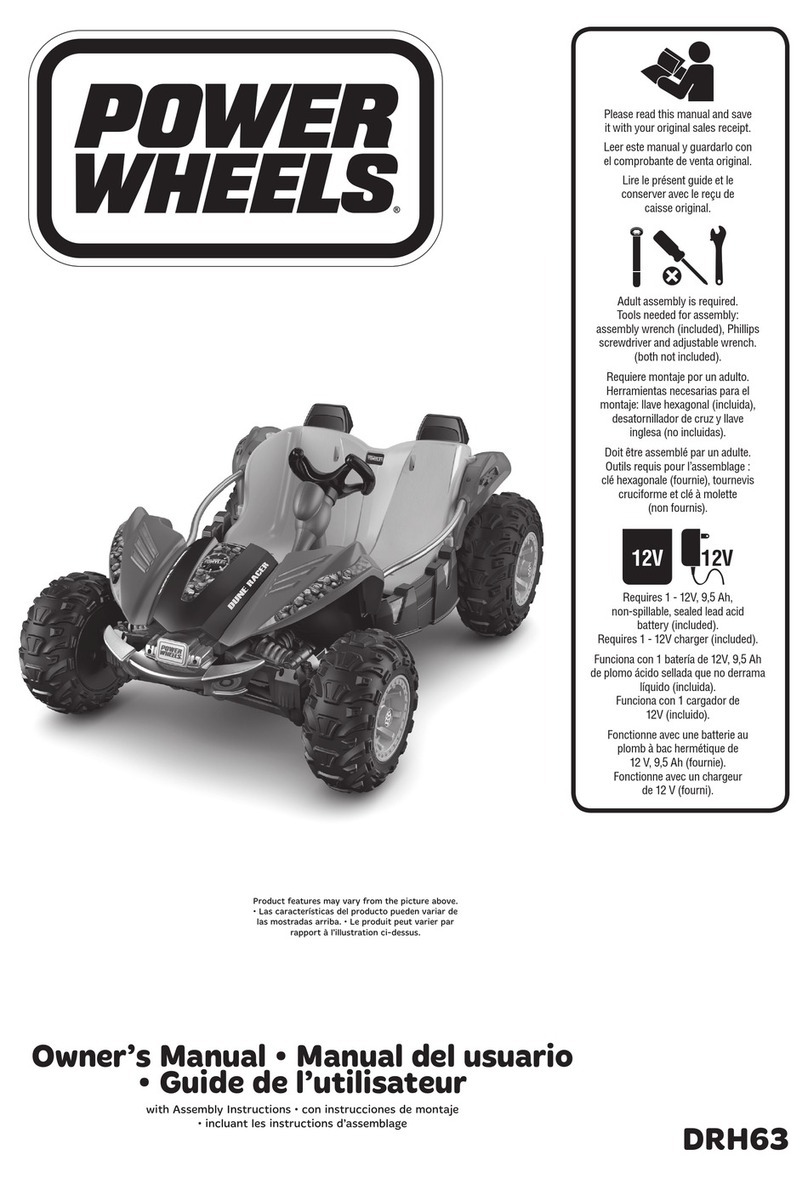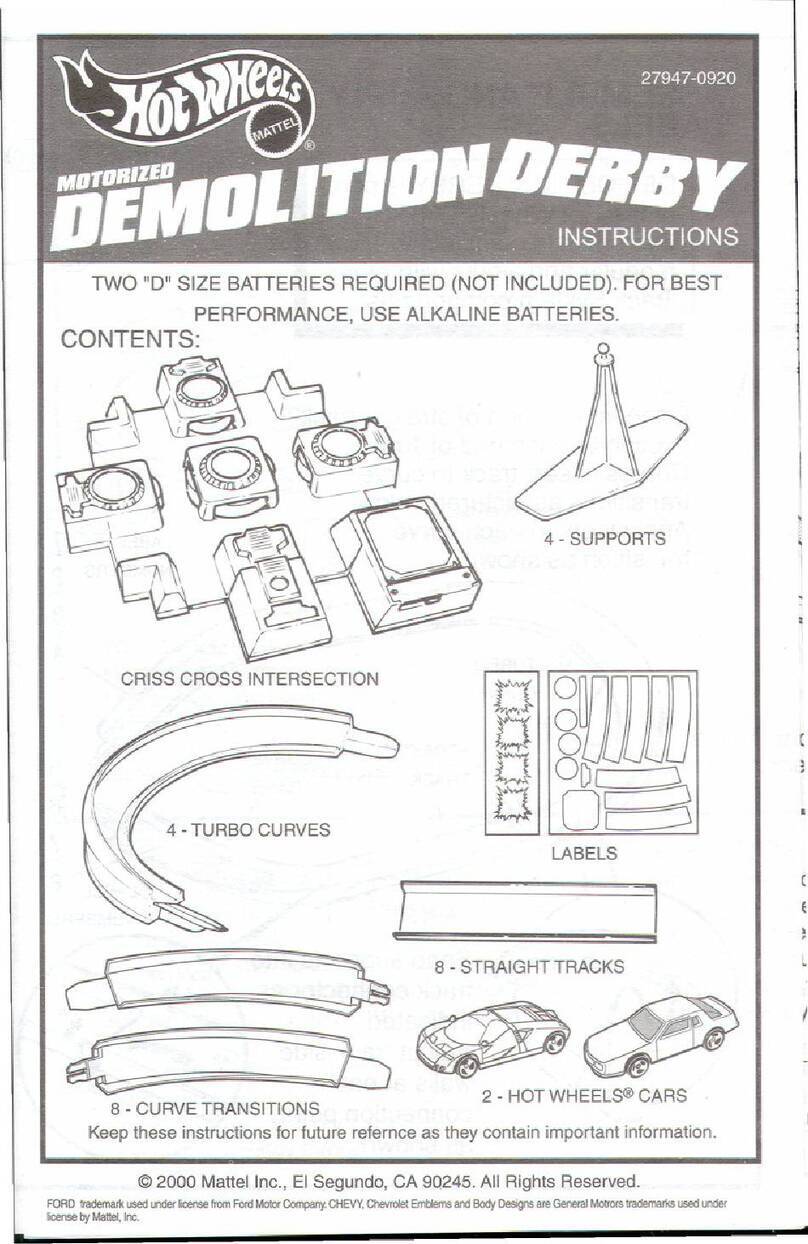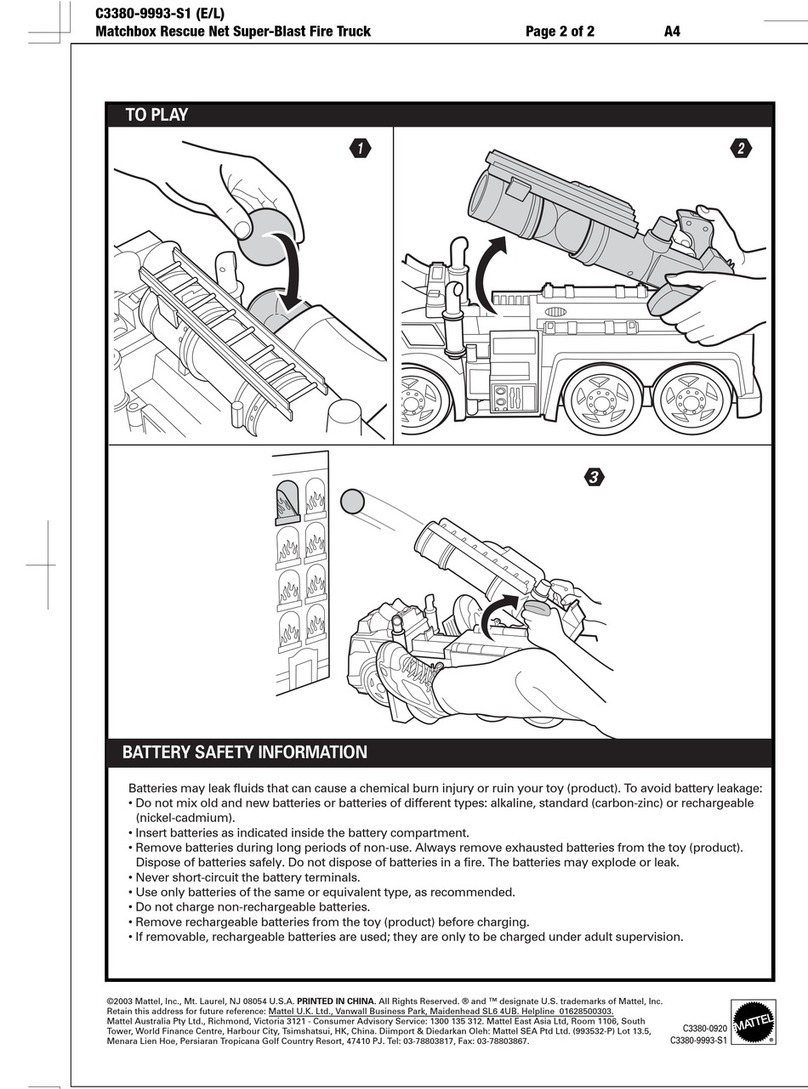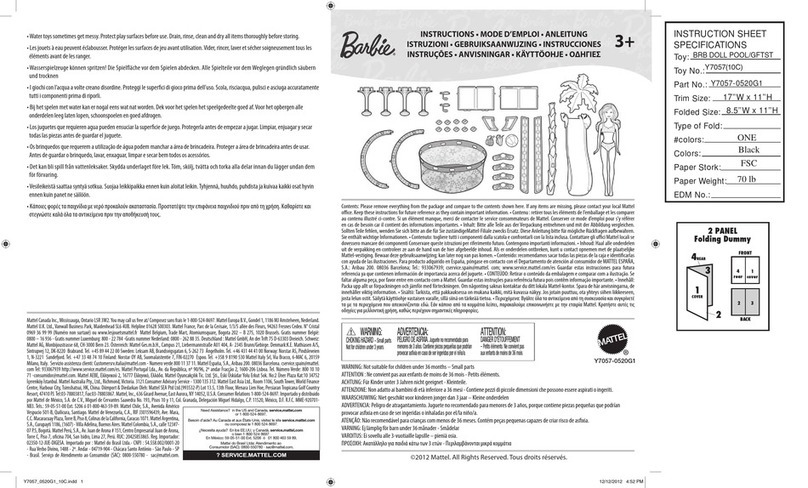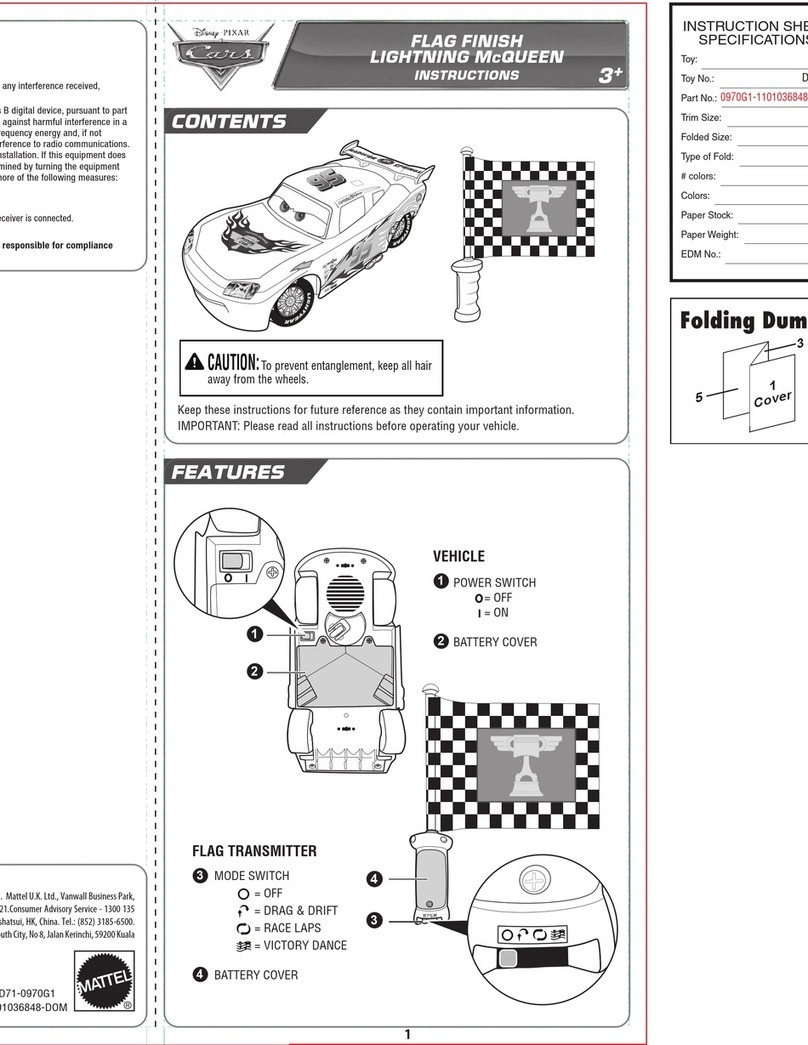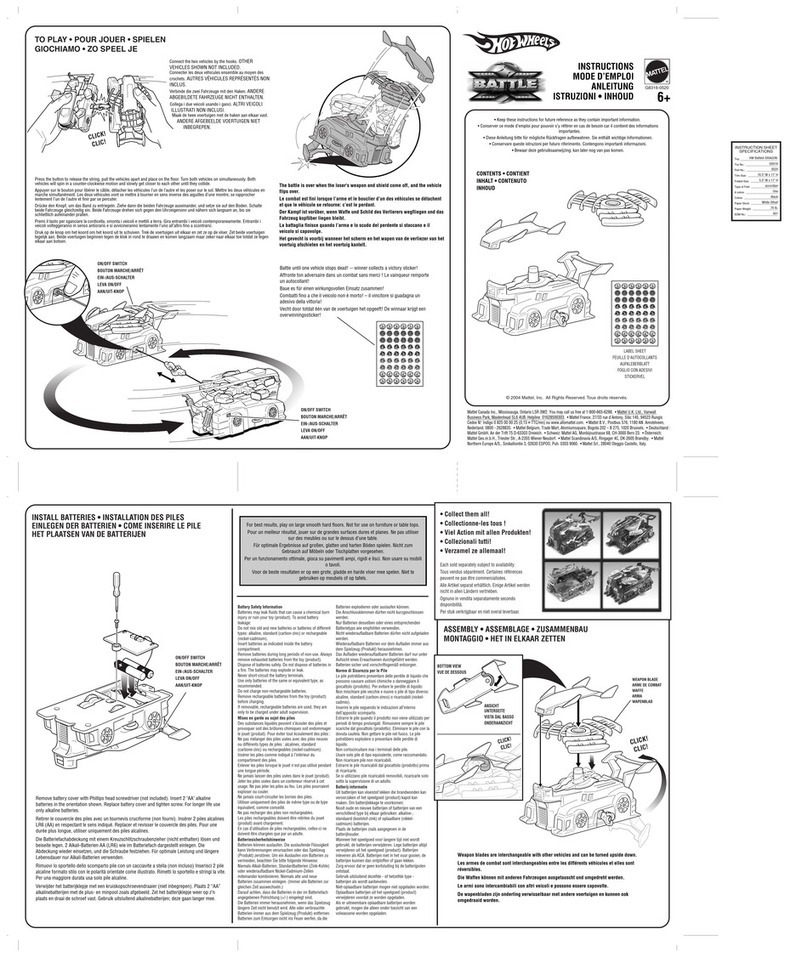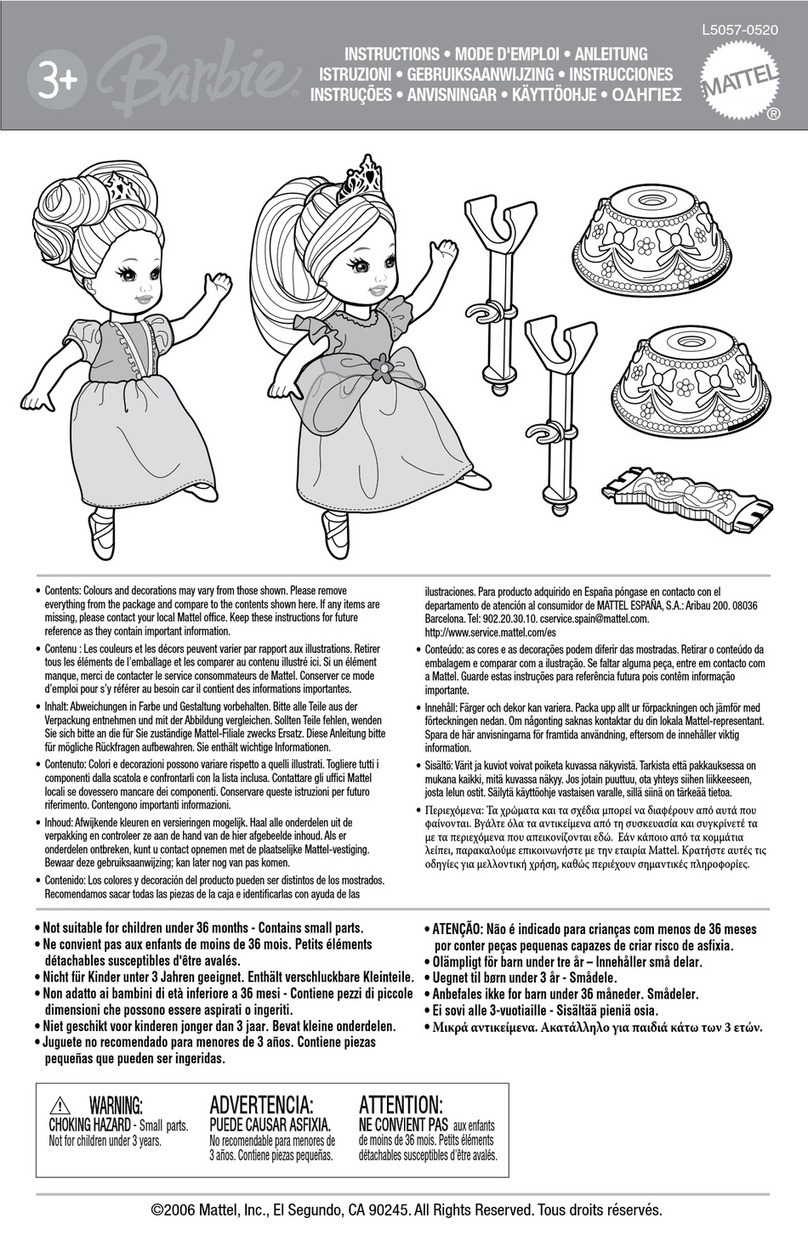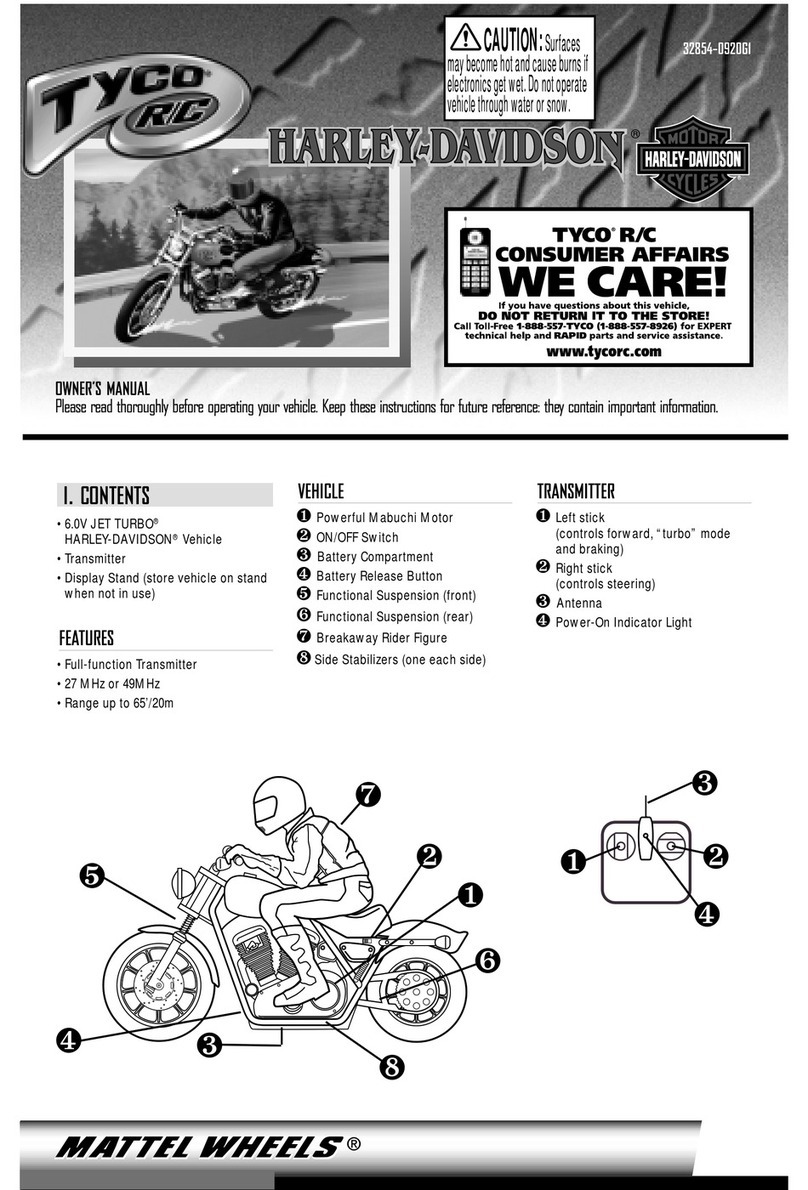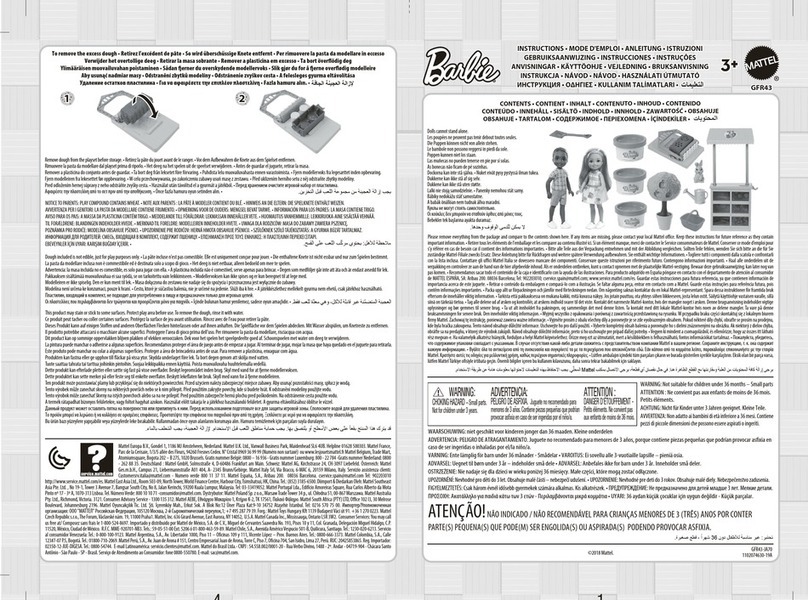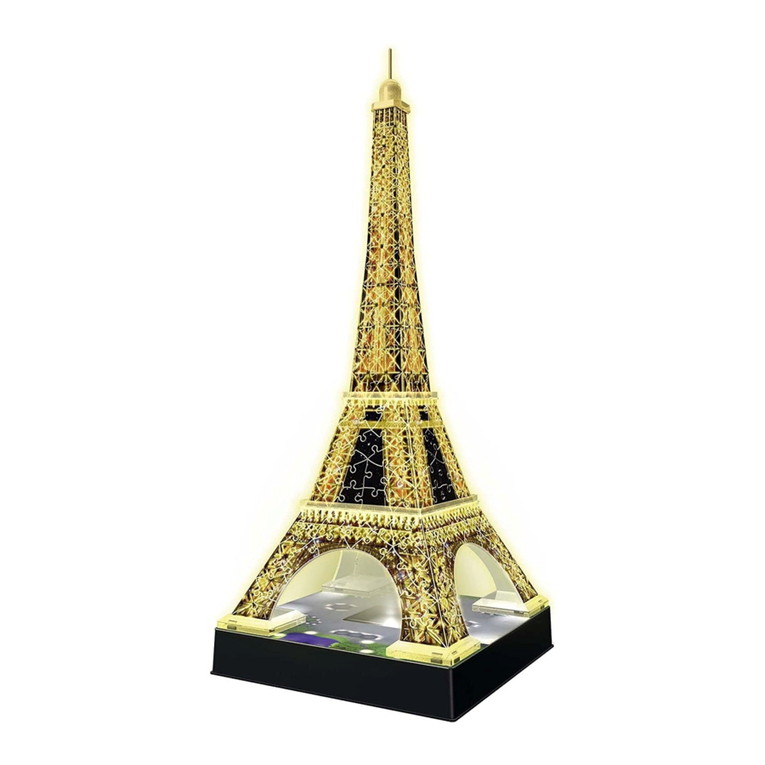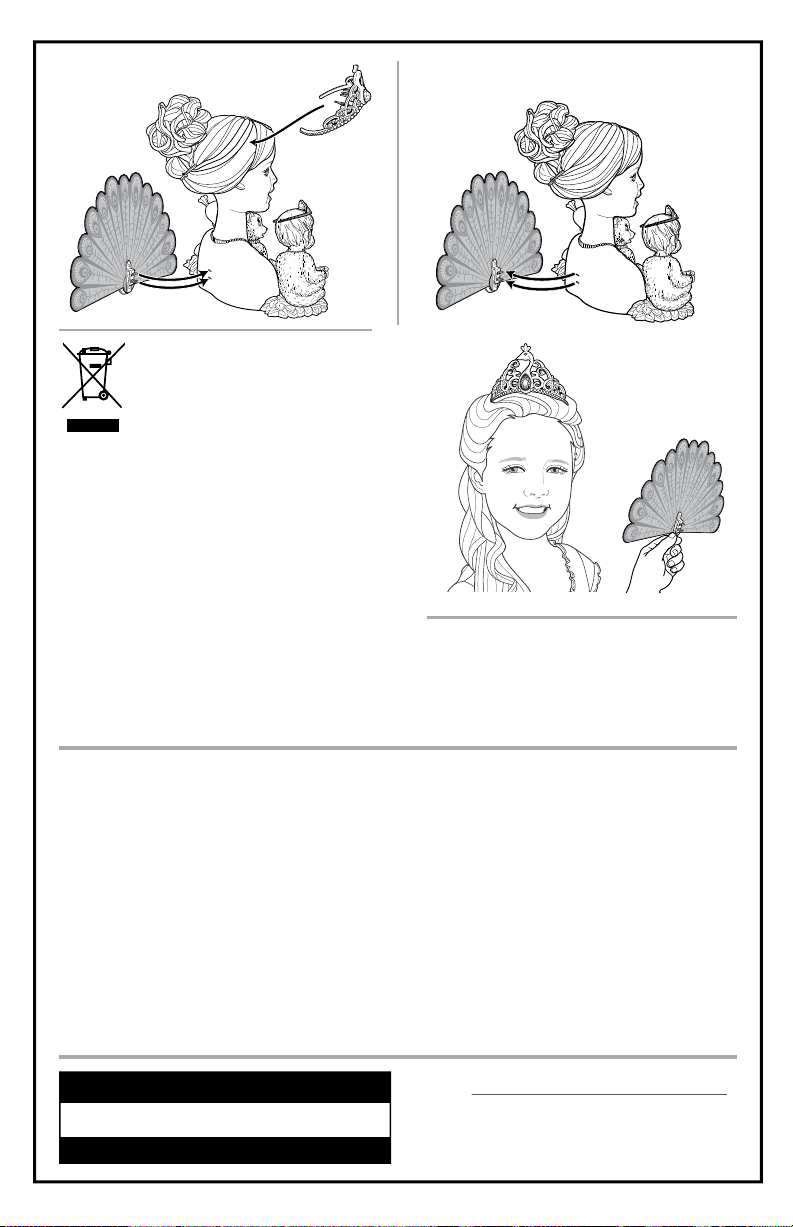For U.S.A. market only:
We want you to have fun playing with our products.
Please give us your feedback by filling out the short
on-line survey. Go to :
service.mattel.com/surveys
Thanks for helping us make great toys even better!
Accessorize! A Fan for You and a Crown, Too!
Mattel Canada Inc., Mississauga, Ontario L5R 3W2. You may call us free at
1-800-524-8697. Mattel U.K., Ltd., Vanwall Business Park, Maidenhead SL6 4UB.
Helpline 01628500303. Mattel Australia Pty., Ltd., Richmond, Victoria 3121.
Consumer Advisory Service 1300 135 312 (valid only in Australia). Mattel East Asia
Ltd, Room 1106, South Tower, World Finance Centre, Harbour City, Tsimshatsui, HK,
China. Diimport & Diedarkan Oleh: Mattel SEA Ptd Ltd.(993532-P) Lot 13.5, Menara
Lien Hoe, Persiaran Tropicana Golf Country Resort, 47410
CONSUMER INFORMATION
SERVICE.MATTEL.COM
Need Assistance? Visit service.mattel.com or call 1-800-524-8697
(US and Canada only), M-F 9AM - 7PM & SAT 11AM - 5PM, Eastern.
BATTERY SAFETY INFORMATION
In exceptional circumstances batteries may leak fluids that can
cause a chemical burn injury or ruin your product.
To avoid battery leakage:
• Non-rechargeable batteries are not to be recharged.
• Rechargeable batteries are to be removed from the product
before being charged
(if designed to be removable).
• Rechargeable batteries are only to be charged under adult
supervision (if designed to be removable).
• Do not mix alkaline, standard (carbon-zinc), or rechargeable
(nickel-cadmium) batteries.
• Do not mix old and new batteries.
• Only batteries of the same or equivalent type as recommended
are to be used.
• Batteries are to be inserted with the correct polarity.
• Exhausted batteries are to be removed from the product.
• The supply terminals are not to be short-circuited.
• Dispose of battery(ies) safely.
• Do not dispose of this product in a fire. The batteries inside may
explode or leak.
Protect the environment by not
disposing of this product with
household waste (2002/96/EC).
Check your local authority for
recycling advice and facilities.
For product sold in USA
This device complies with Part 15 of the FCC Rules.
Operation is subject to the following two conditions:
(1) This device may not cause harmful interference, and (2) this device must accept
any interference received, including interference that may cause undesired operation.
• This equipment has been tested and found to comply with the limits for a Class B
digital device, pursuant to part 15 of the FCC rules. These limits are designed to
provide reasonable protection against harmful interference in a residential
installation. This equipment generates, uses and can radiate radio frequency energy
and, if not installed and used in accordance with the instructions, may cause
harmful interference to radio communications. However, there is no guarantee that
interference will not occur in a particular installation. If this equipment does cause
harmful interference to radio or television reception, which can be determined by
turning the equipment off and on, the user is encouraged to try to correct the
interference by one or more of the following measures:
• Reorient or relocate the receiving antenna.
• Increase the separation between the equipment and receiver.
• Connect the equipment into an outlet on a circuit different from that to which the
receiver is connected.
• Consult the dealer or an experienced radio/TV technician for help.
NOTE: Changes or modifications not expressly
approved by the manufacturer responsible for
compliance could void the user’s authority to
operate the equipment.
For product sold in Canada • Pour les produits vendus au Canada
THIS CLASS B DIGITAL APPARATUS COMPLIES WITH CANADIAN ICES-003.
CET APPAREIL NUMÉRIQUE DE LA CLASSE B EST CONFORME À LA
NORME NMB-003 DU CANADA.
(VALID FOR CANADA ONLY • VALABLE AU CANADA SEULEMENT)
Operation is subject to the following two conditions :
(1) this device may not cause interference, and (2) this device must
accept any interference, including interference that may cause
undesired operation of the device.
L’utilisation de ce dispositif est autorisée seulement aux conditions
suivantes :
(1) Il ne doit pas produire de brouillage et (2) il doit pouvoir tolérer
tout brouillage radioélectrique reçu, même si ce brouillage est
susceptible de compromettre son fonctionnement.