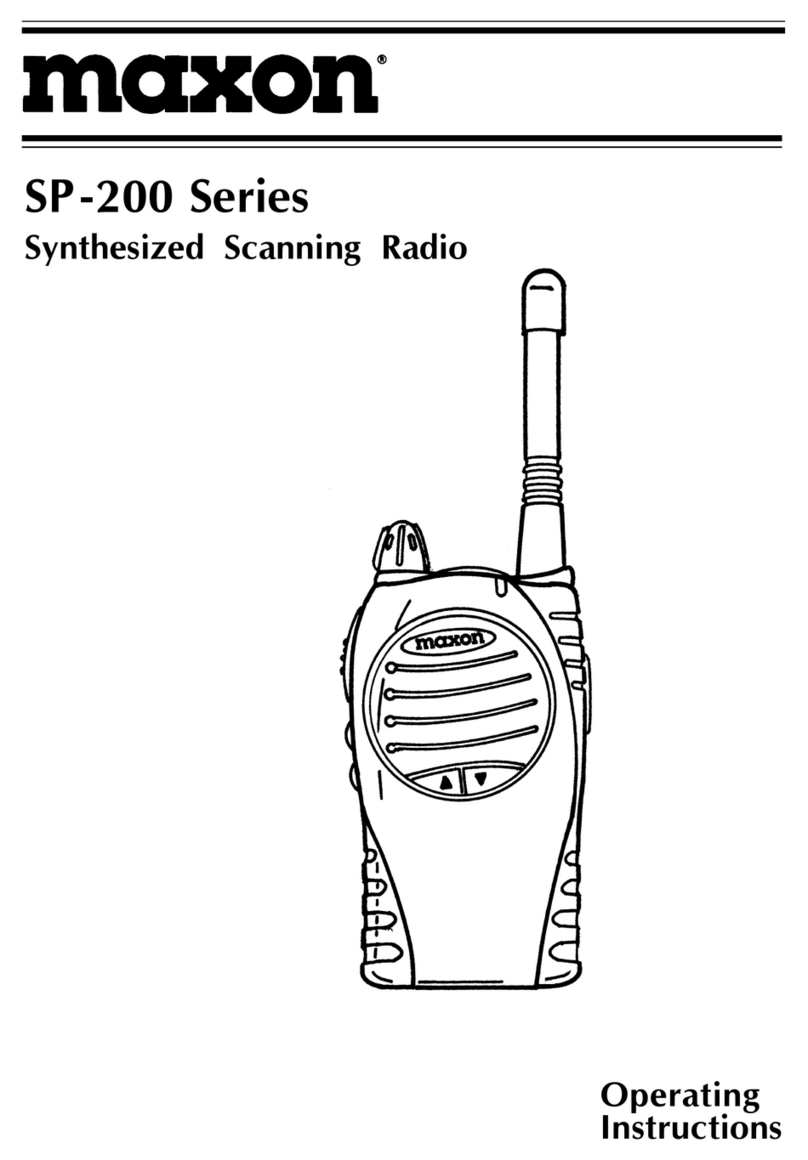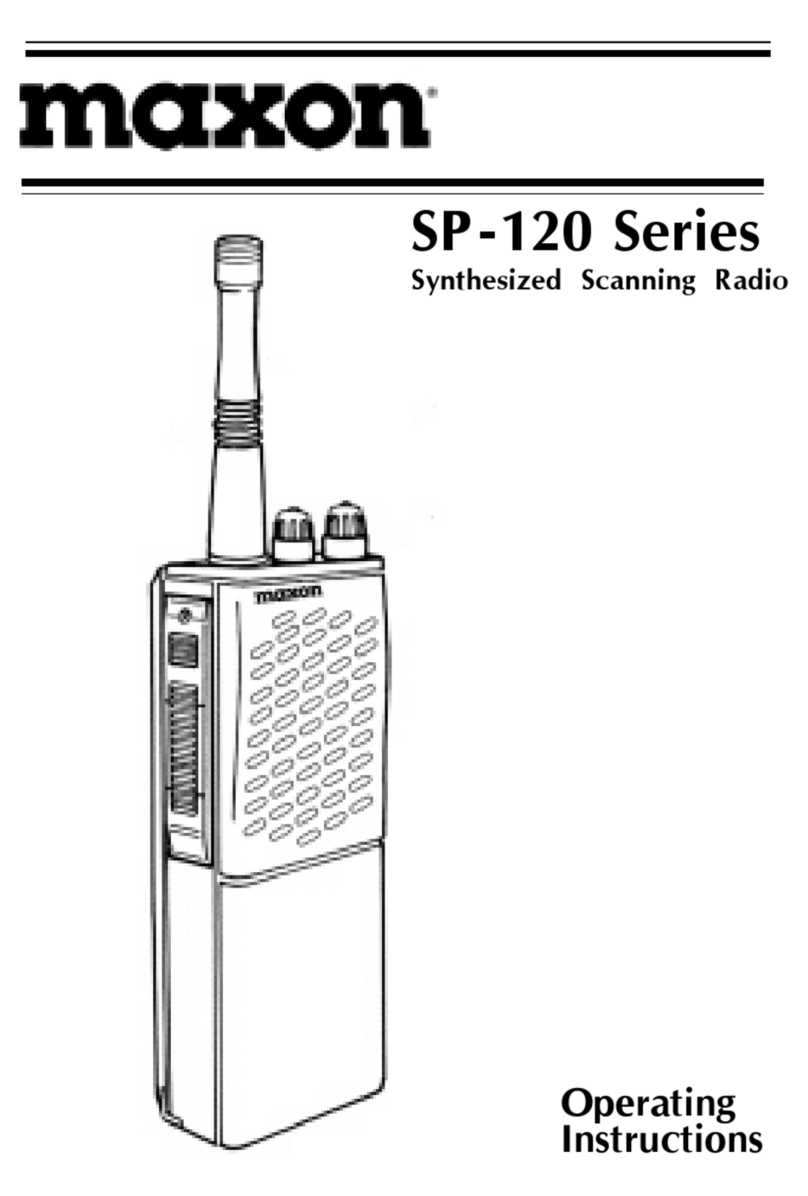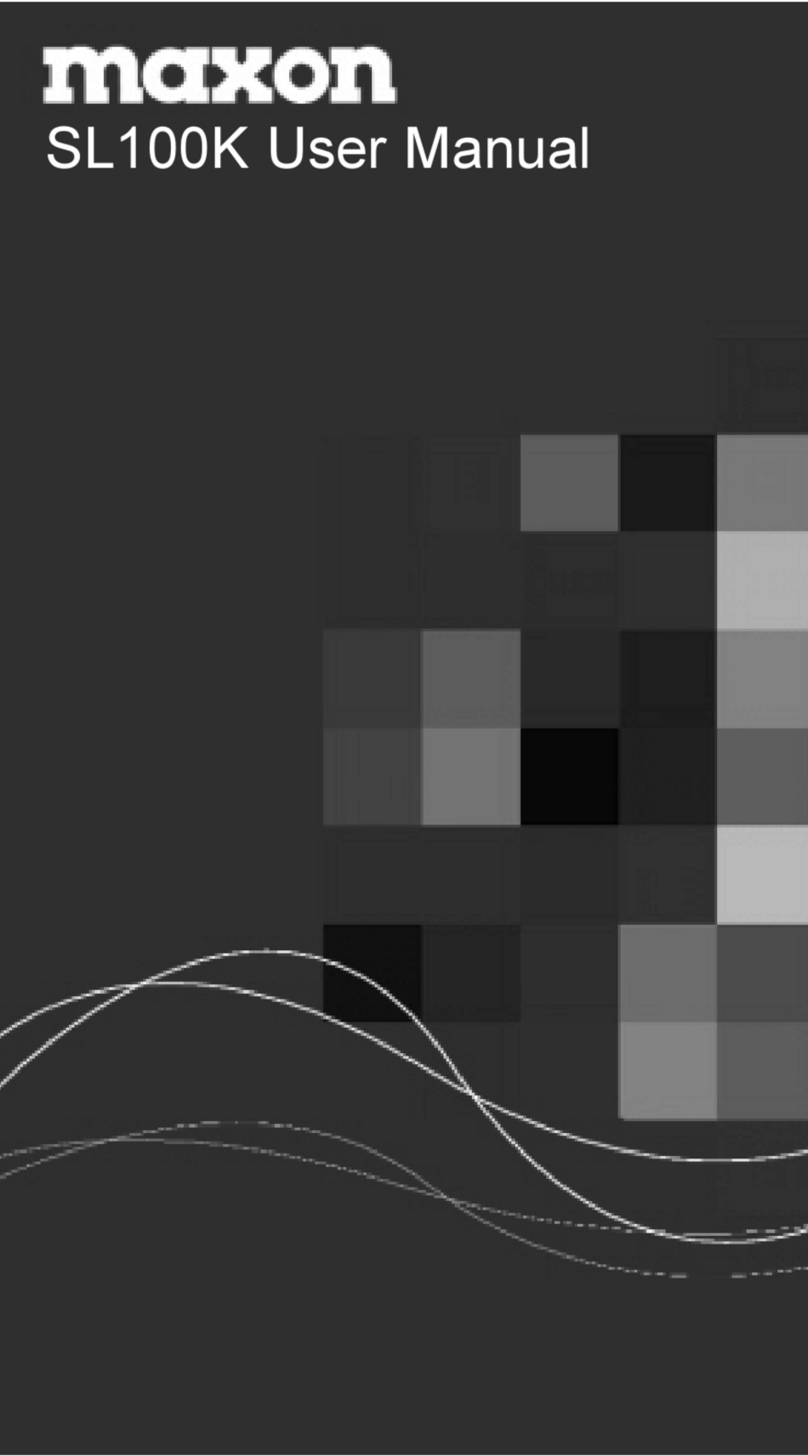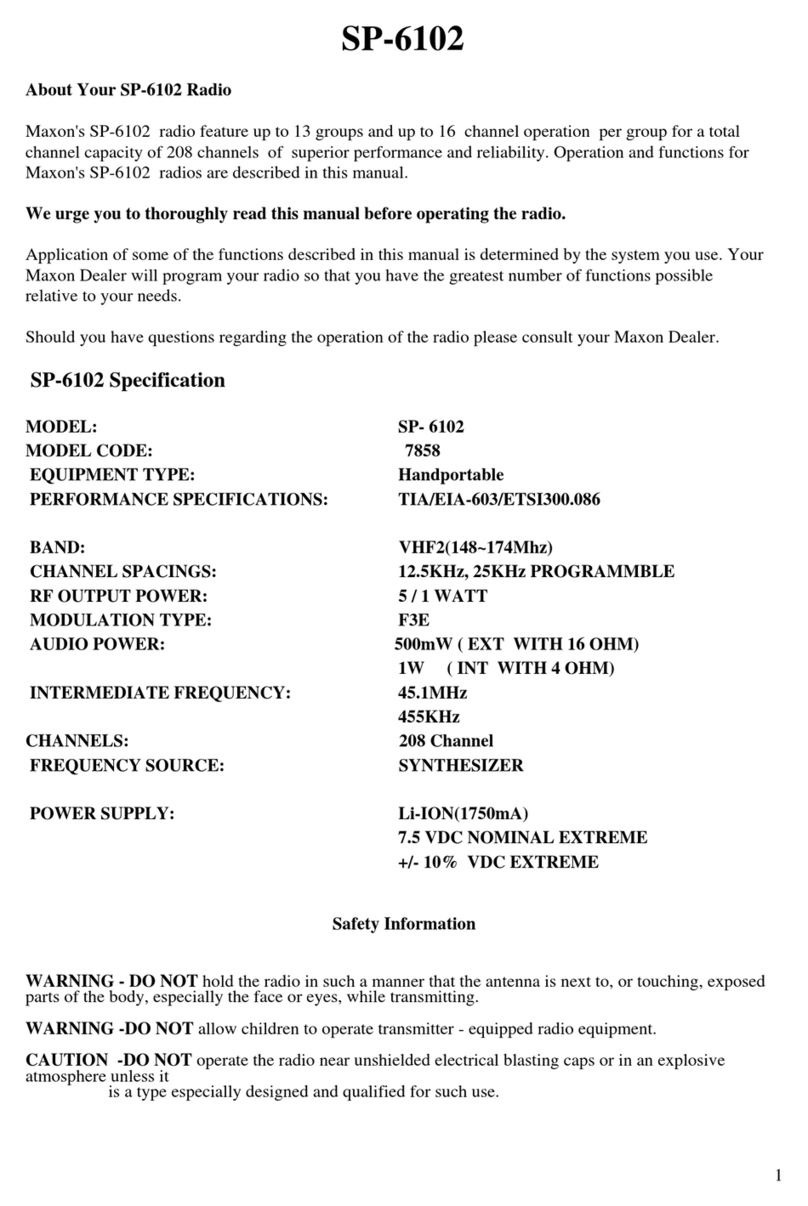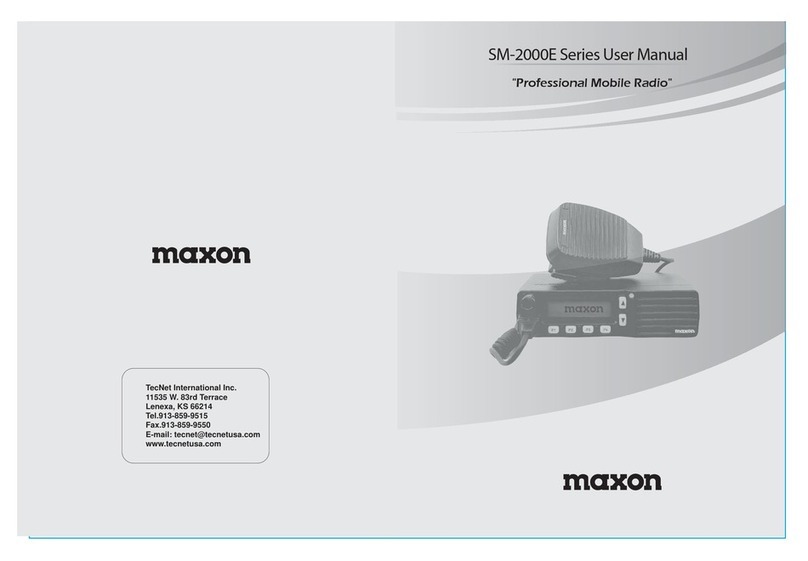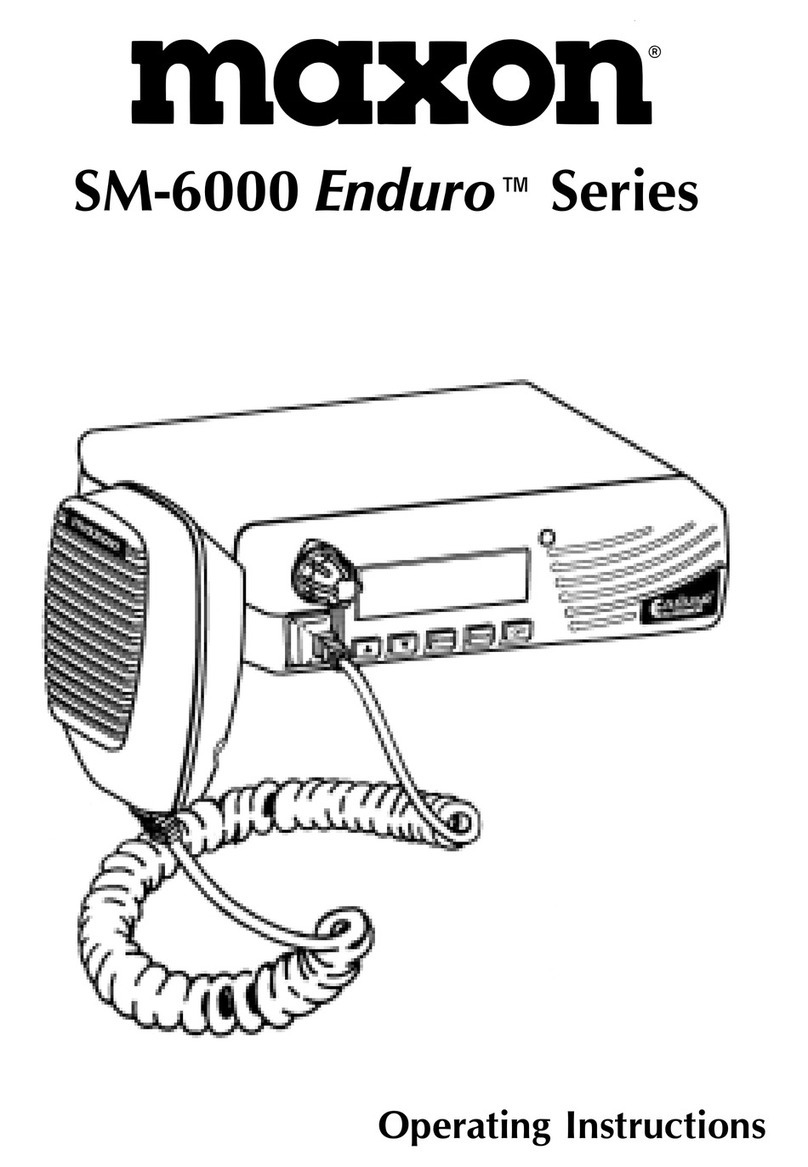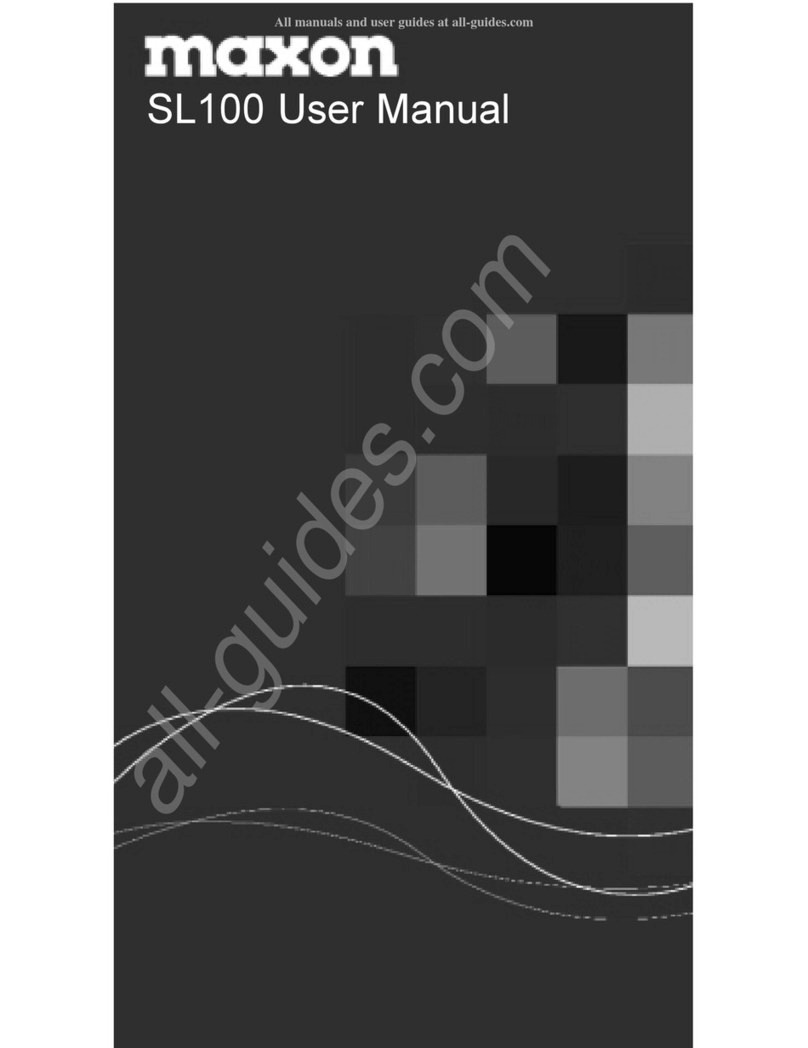User Manual CM10
Page 7 of 55
English
Installation
Before installing the main unit in a vehicle, identify the most convenient location, so that the
radio will be easy to reach and comfortable to operate, without disturbing or interfering with
driving the vehicle. Use the supplied bracket and hardware to install the radio. The bracket
screws must be well tightened to prevent loosening with the vehicle vibrations. The car mounting
bracket can be installed over or below the radio and the radio may be tilted as desired according
to the specific type of installation (under dashboard or track cabin roof installation).
Installation of Main Unit
Before connecting the radio to the vehicles electricity supply, ensure the radio is switched off,
with the OFF/VOLUME knob completely turned counter clockwise at the OFF position. The DC
power cable of the radio is complete with a fuse holder with the fuse located on the red positive
(+) wire. Connect the DC power cable to the vehicles electricity supply, pay special attention with
respect to correct polarity, even if the radio is protected against polarity inversion. Connect the
red wire to the positive (+) pole and the black wire to the negative (-) pole of the vehicles
electricity supply. Make sure that the wires and terminals are firmly and stably connected, in
order to prevent cables from disconnecting or causing short circuits.
Installation of Antenna
A specific mobile antenna adjusted for 27 MHz frequency range must be used. The antenna
installation must be carried out by a specialist technician or service centre. Please pay special
attention to carefully install the antenna on the vehicle with perfect connection to ground. Before
connecting the antenna to the radio, it is necessary to check the correct operation of the antenna
with low standing wave ratio (S.W.R.), using appropriate instruments. If not, the transmitter
circuit of the radio could be damaged. The antenna must be installed on the highest part of the
vehicle, free from obstacles and as far away as possible from any source of electric or
electromagnetic noise. The RF antenna coaxial cable must not be damaged or pressed on its way
between antenna and the radio. The correct operation of the antenna and the low standing wave
ratio (S.W.R.) must be checked periodically. Connect the RF antenna coaxial cable to the antenna
connector, located on the rear side of the radio.
I
I
In
n
ns
s
st
t
ta
a
al
l
ll
l
la
a
at
t
ti
io
on
n
ion