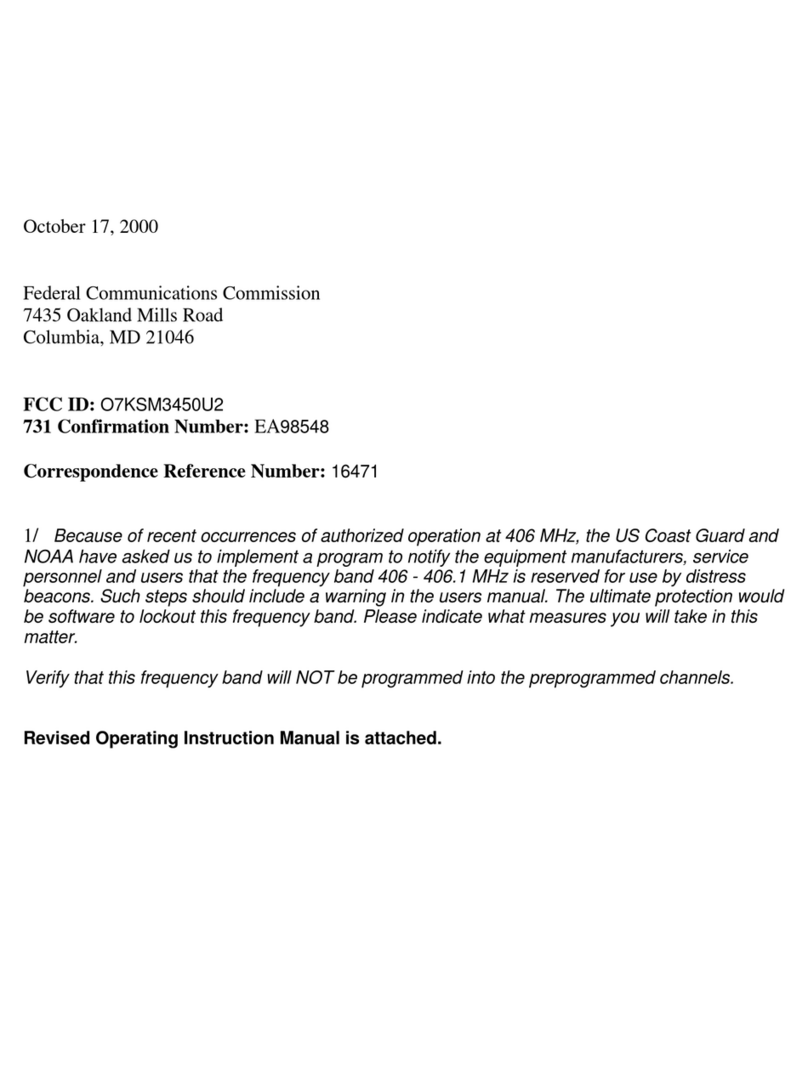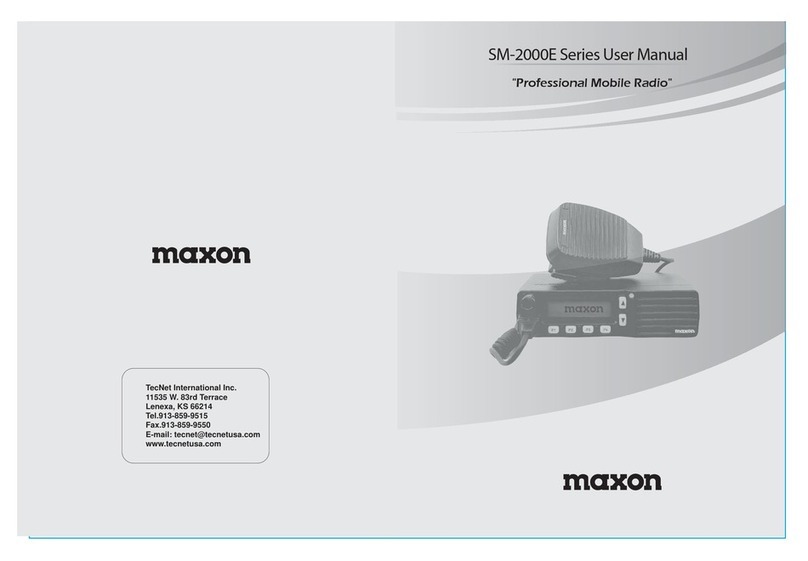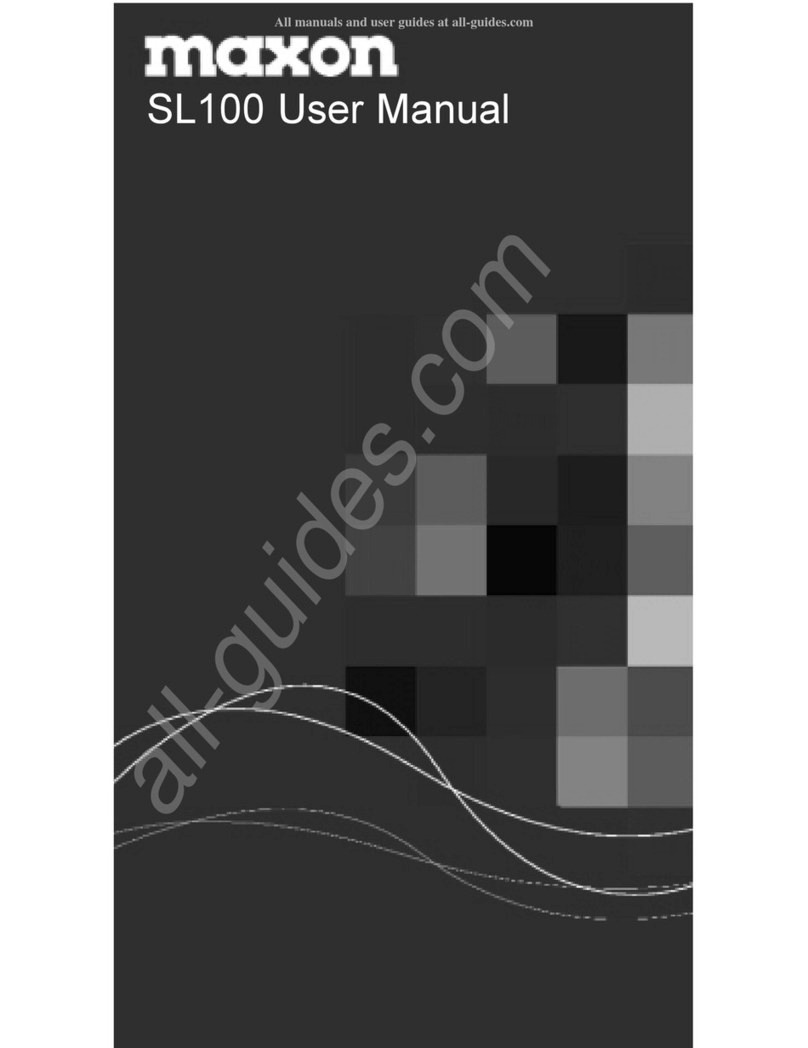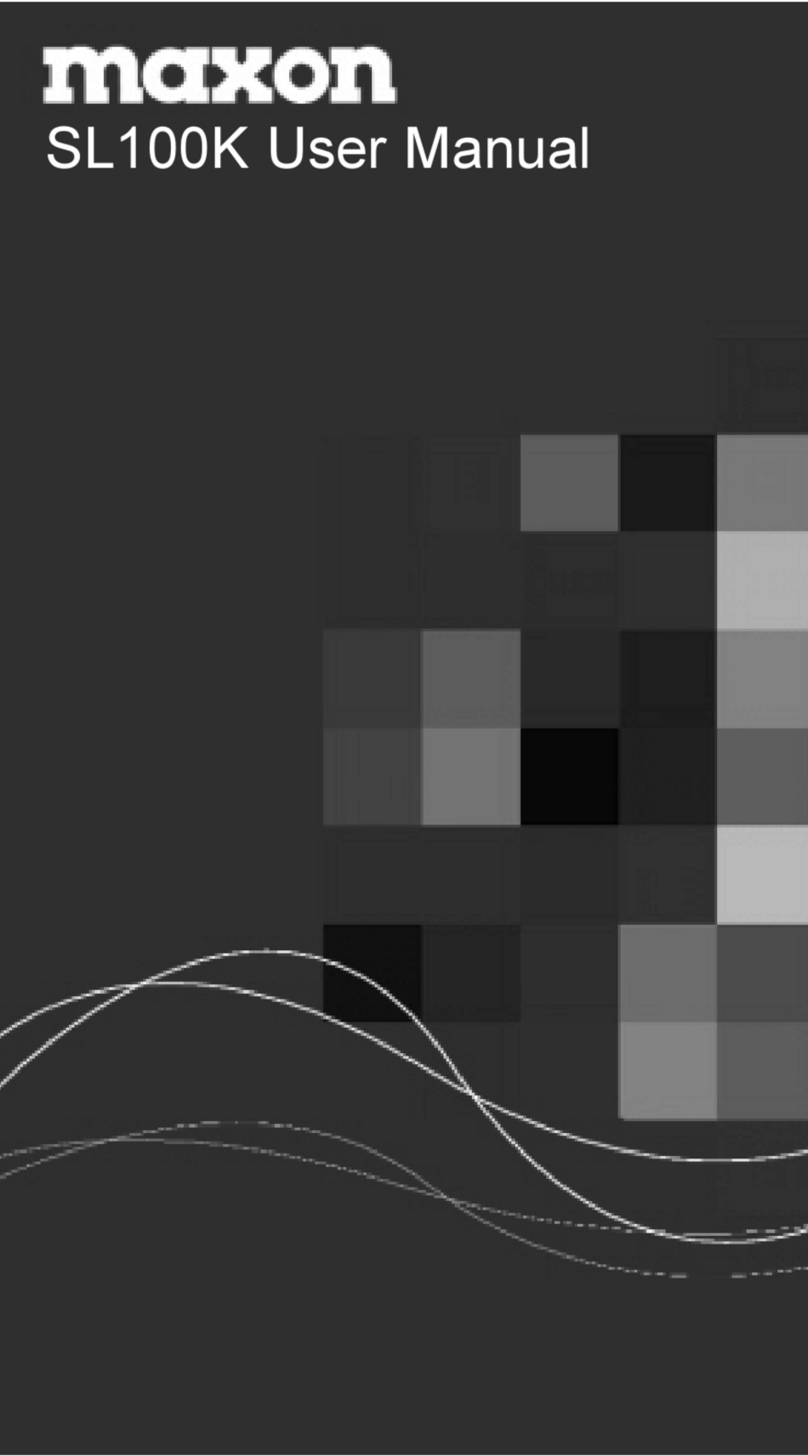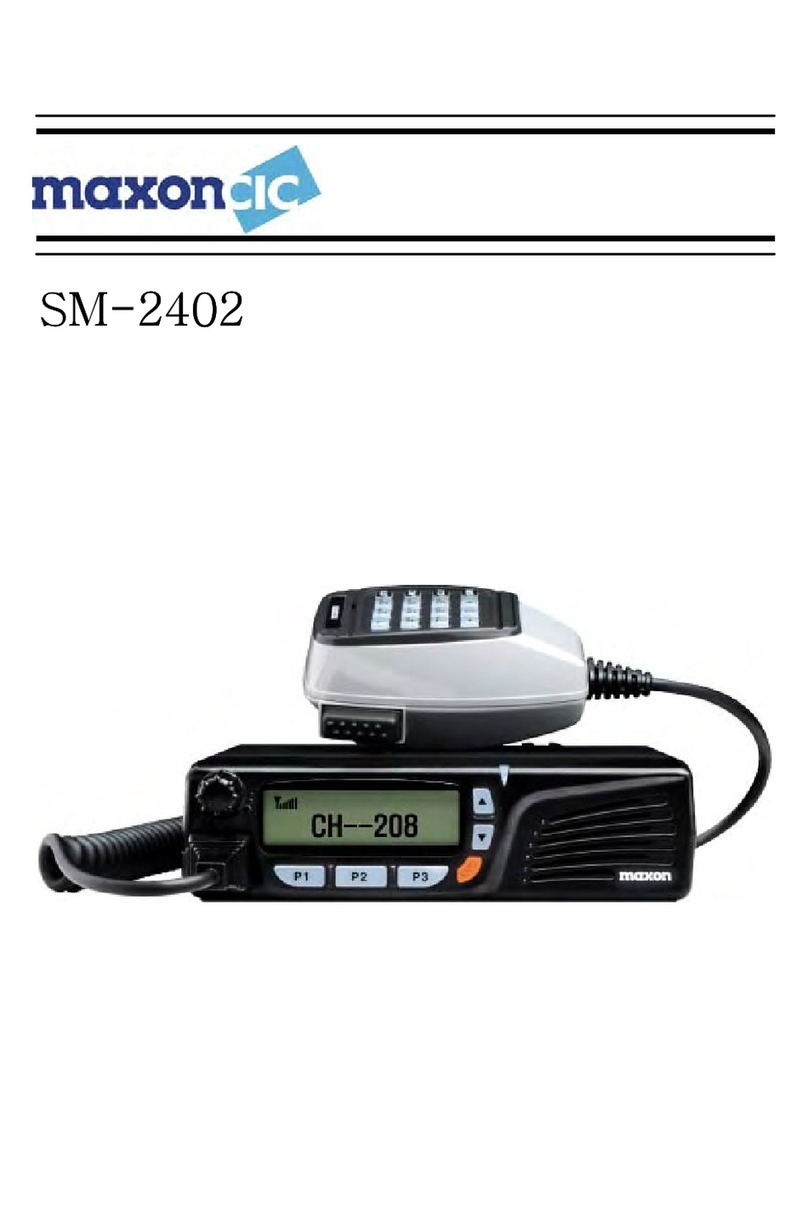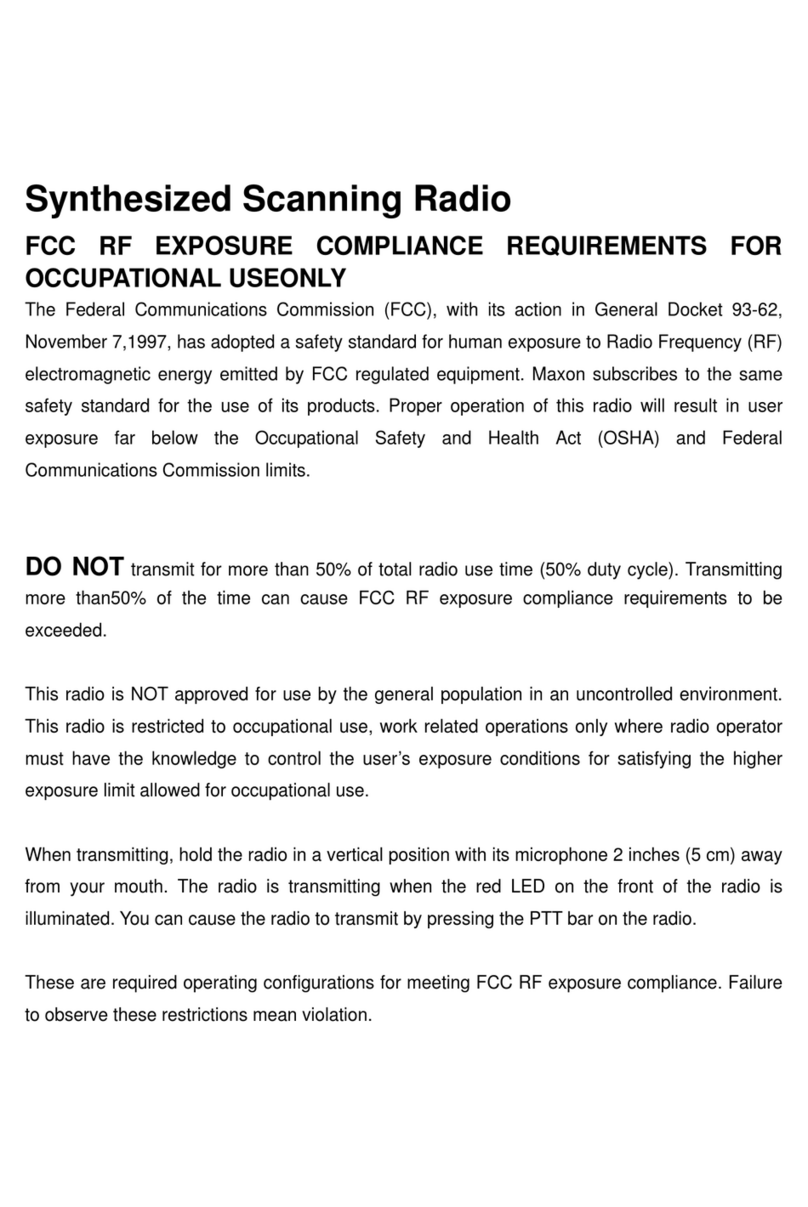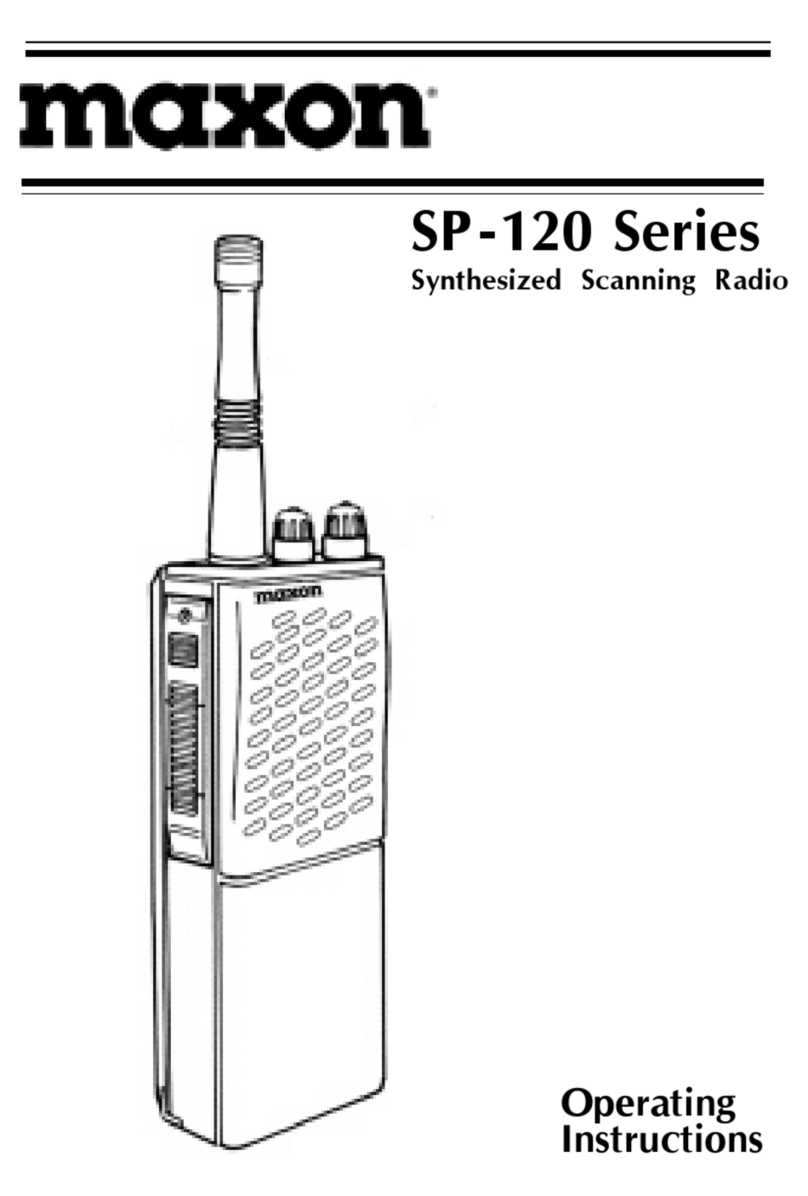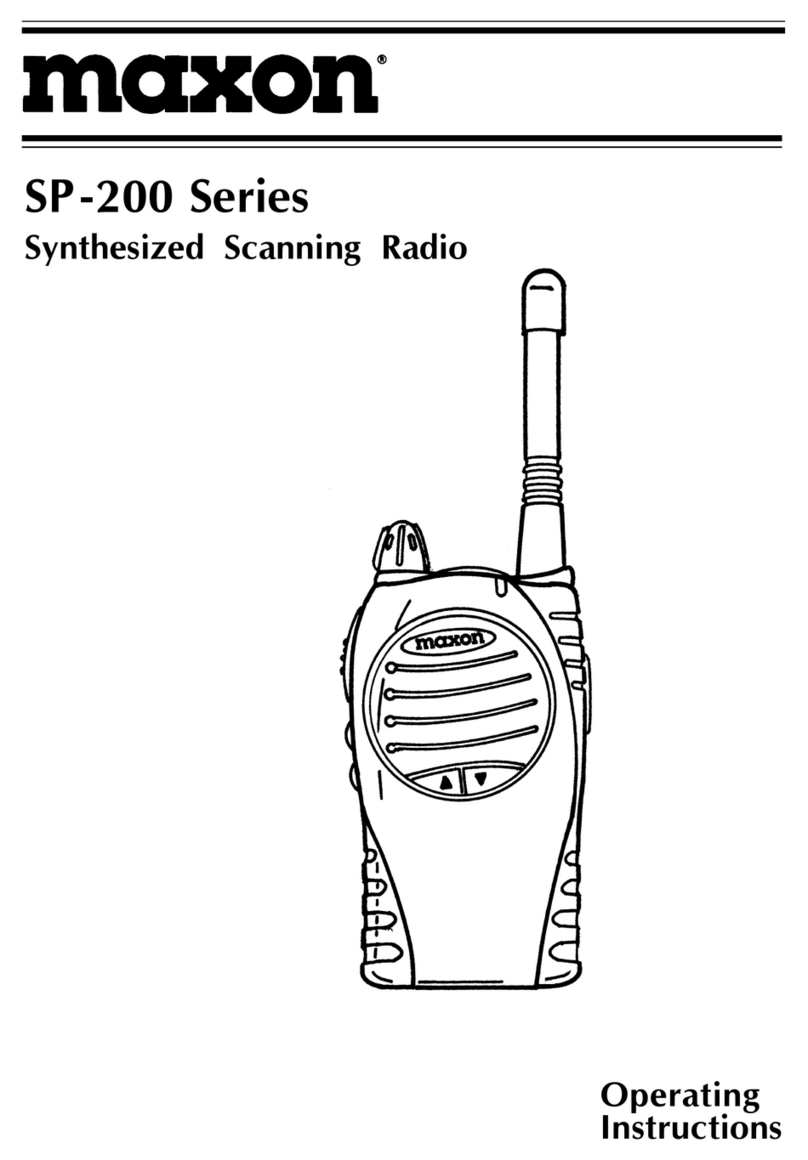User Manual SL7000
Page 2
English
Table of Contents
Table of Contents .................................................................................................................2
Operating Instructions...........................................................................................................3
About Your SL7000 Radio .............................................................................................3
SL7000 Specification.....................................................................................................3
Safety Information................................................................................................................4
Unpacking Information ..........................................................................................................5
SL7000 Features...................................................................................................................6
SL7000 Quick start................................................................................................................6
Description of Radio Components ...........................................................................................7
Installing and Removing the Battery Pack ...............................................................................8
Attaching and Removing the Belt Clip .....................................................................................9
Attaching and Removing the Jack Cover..................................................................................9
Battery Charging and Care................................................................................................... 10
Status Indicators and Audible Alert Tones ............................................................................. 11
LCD Display........................................................................................................................ 12
Display Options................................................................................................................... 13
Basic Functions................................................................................................................... 14
Power on/off Mode..............................................................................................................14
Password ........................................................................................................................... 15
Group and Channel selection................................................................................................ 15
Dealer programmable features............................................................................................. 16
Busy Lockout...................................................................................................................... 16
Mark Idle ........................................................................................................................... 16
Monitor .............................................................................................................................. 16
RSSI (Received Signal Strength indicator) ............................................................................. 16
CTCSS................................................................................................................................ 17
DCS ................................................................................................................................... 18
Transmit options................................................................................................................. 19
Hi / Low RF Power ..............................................................................................................19
TOT (Time Out Timer)......................................................................................................... 19
TX Delay ............................................................................................................................ 19
Roger beep and Clear to talk................................................................................................ 19
Squelch.............................................................................................................................. 19
Talk around........................................................................................................................ 20
Power save......................................................................................................................... 20
User set mode .................................................................................................................... 20
Emergency ......................................................................................................................... 21
Scanning............................................................................................................................ 22
Wireless Cloning ................................................................................................................. 23
Selcall and DTMF Signalling functions ................................................................................... 24
5 Tone Selcall Tone Chart.................................................................................................... 26
Additional functions............................................................................................................. 26
Service information .............................................................................................................28
CHQ700L Desktop Charger .................................................................................................. 29