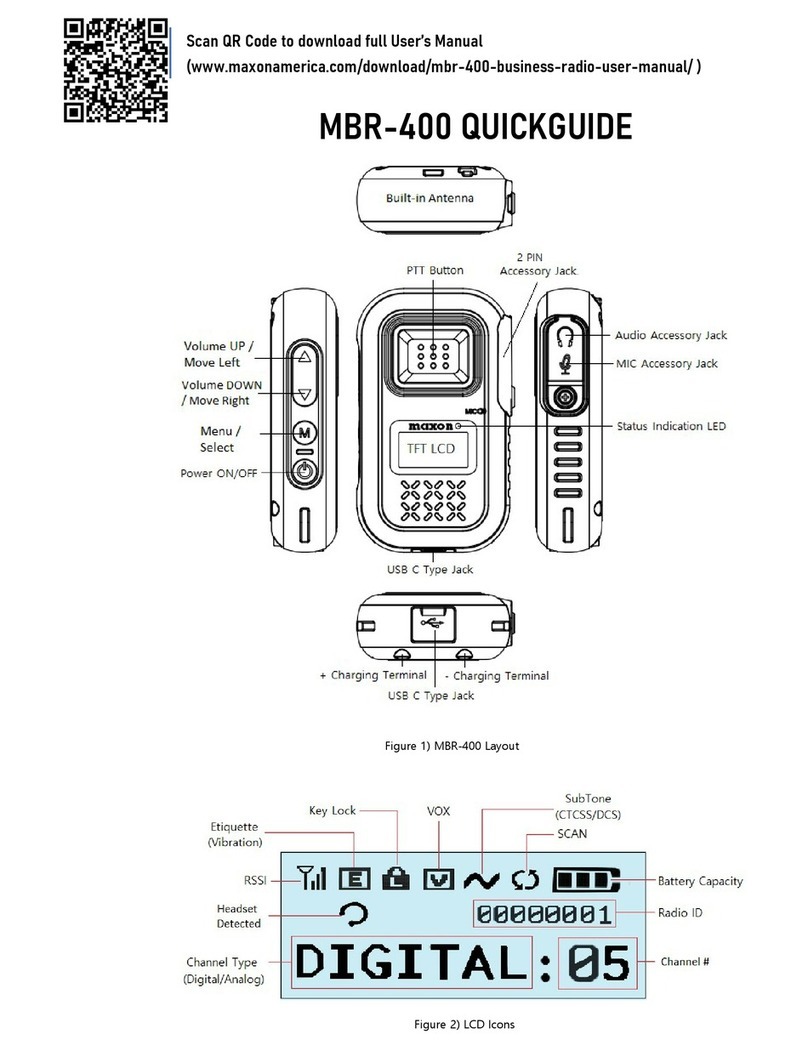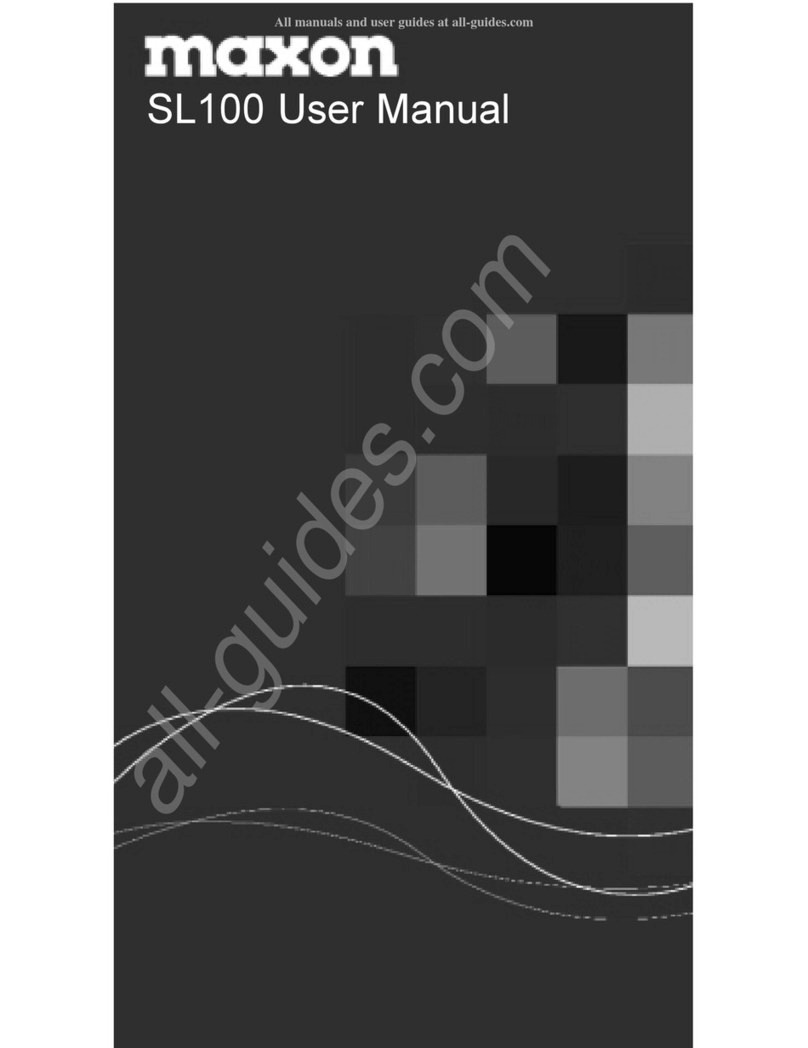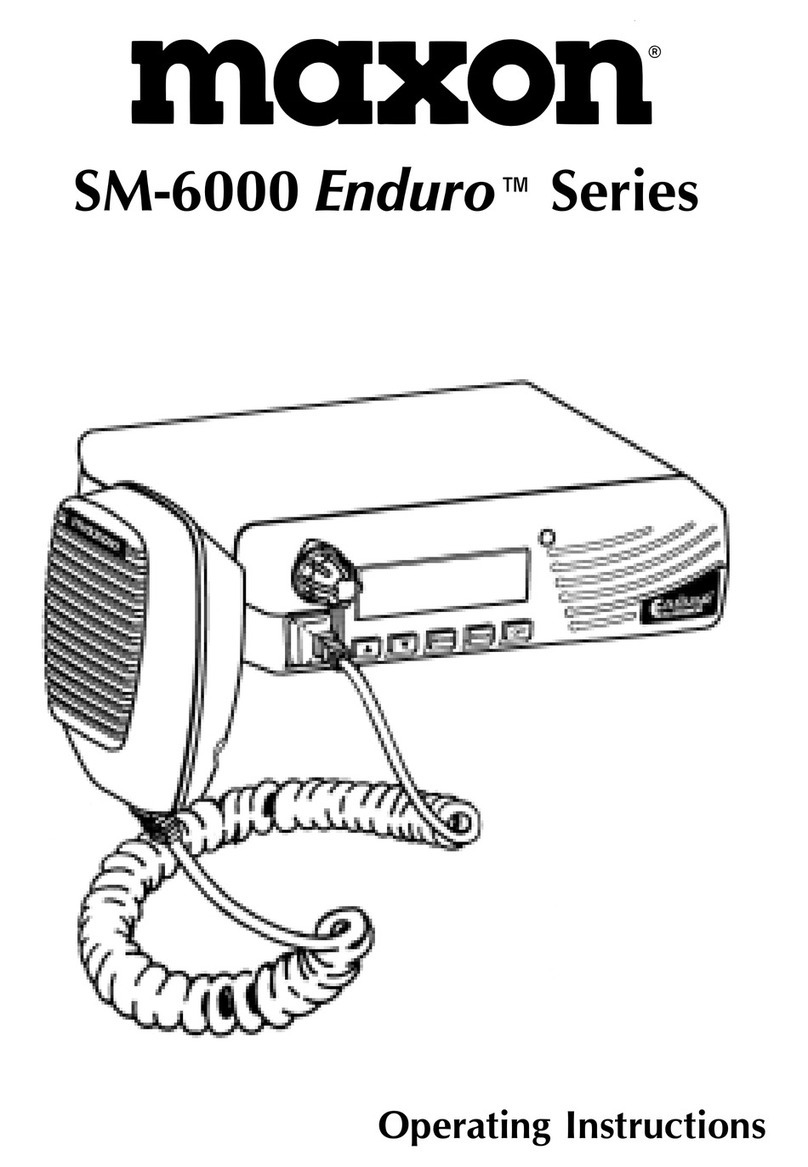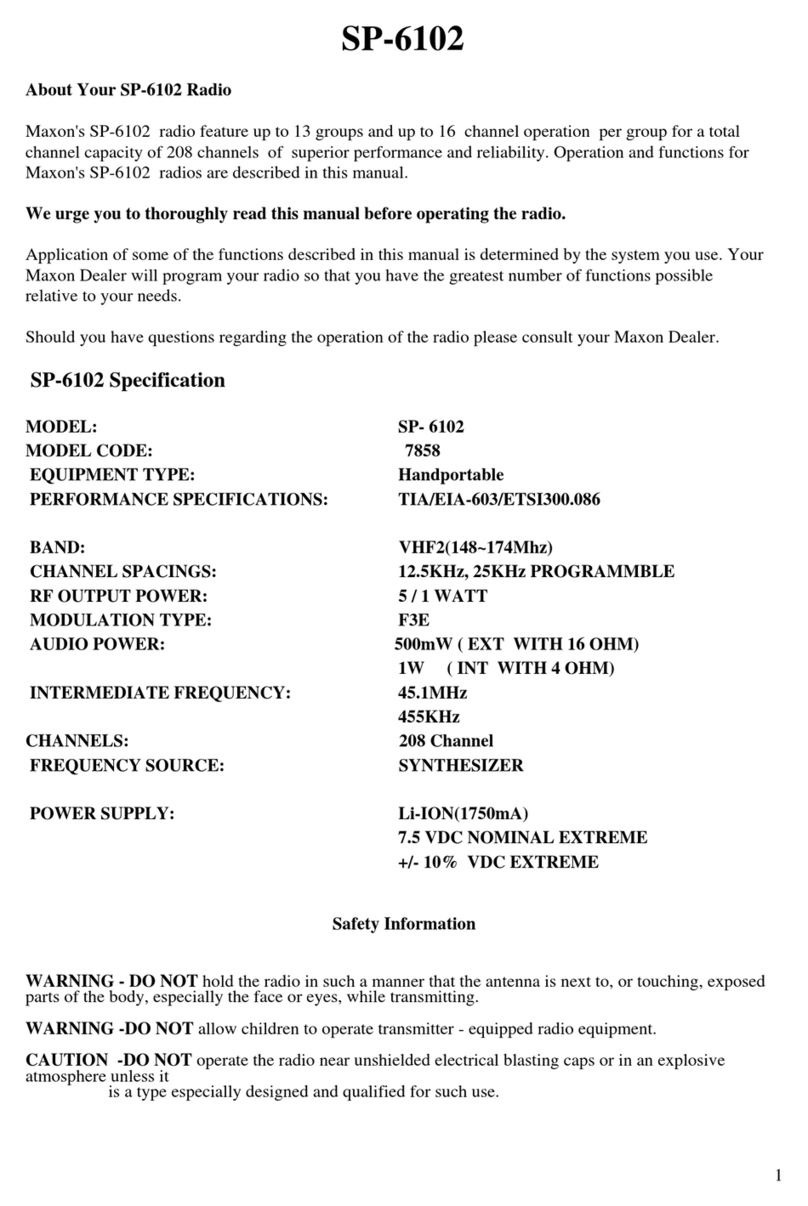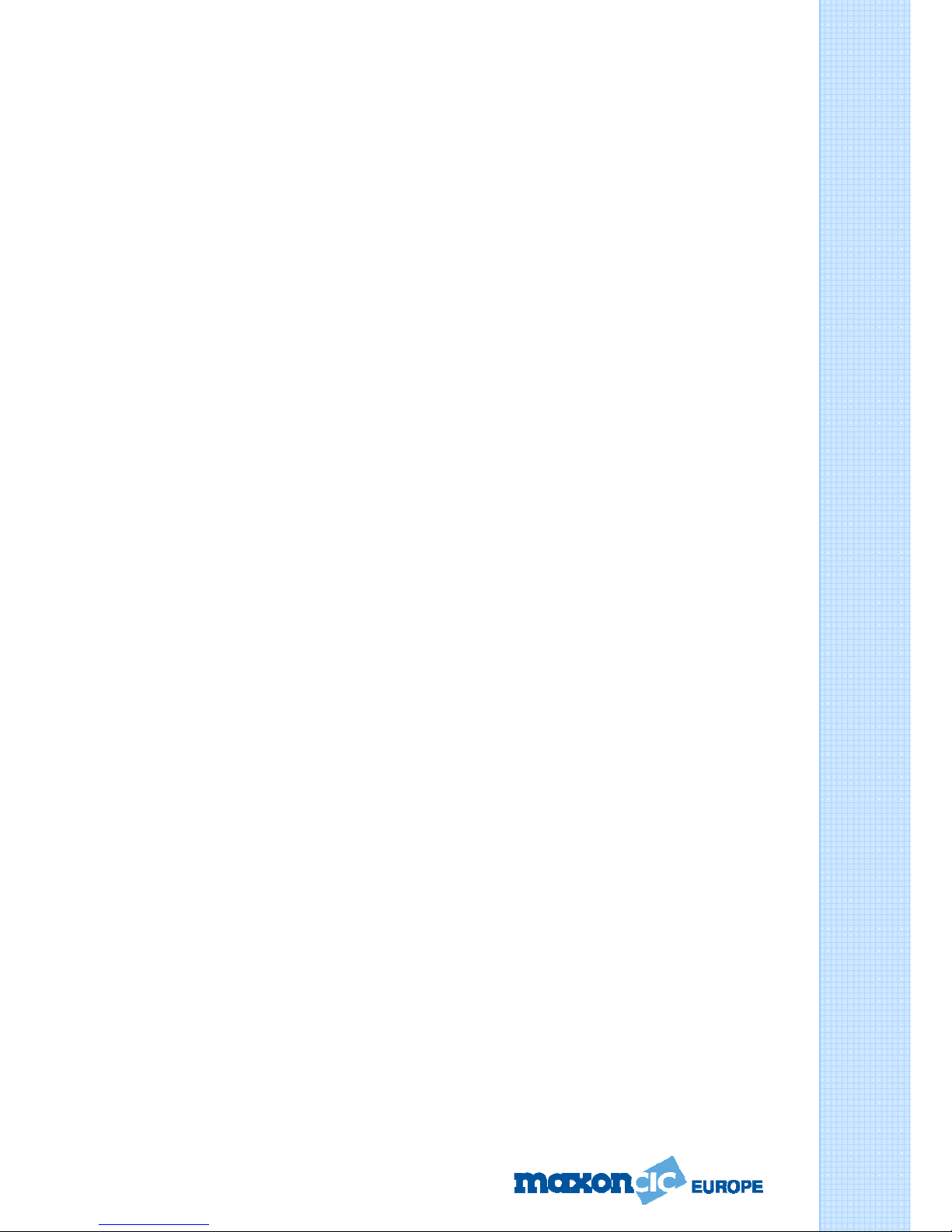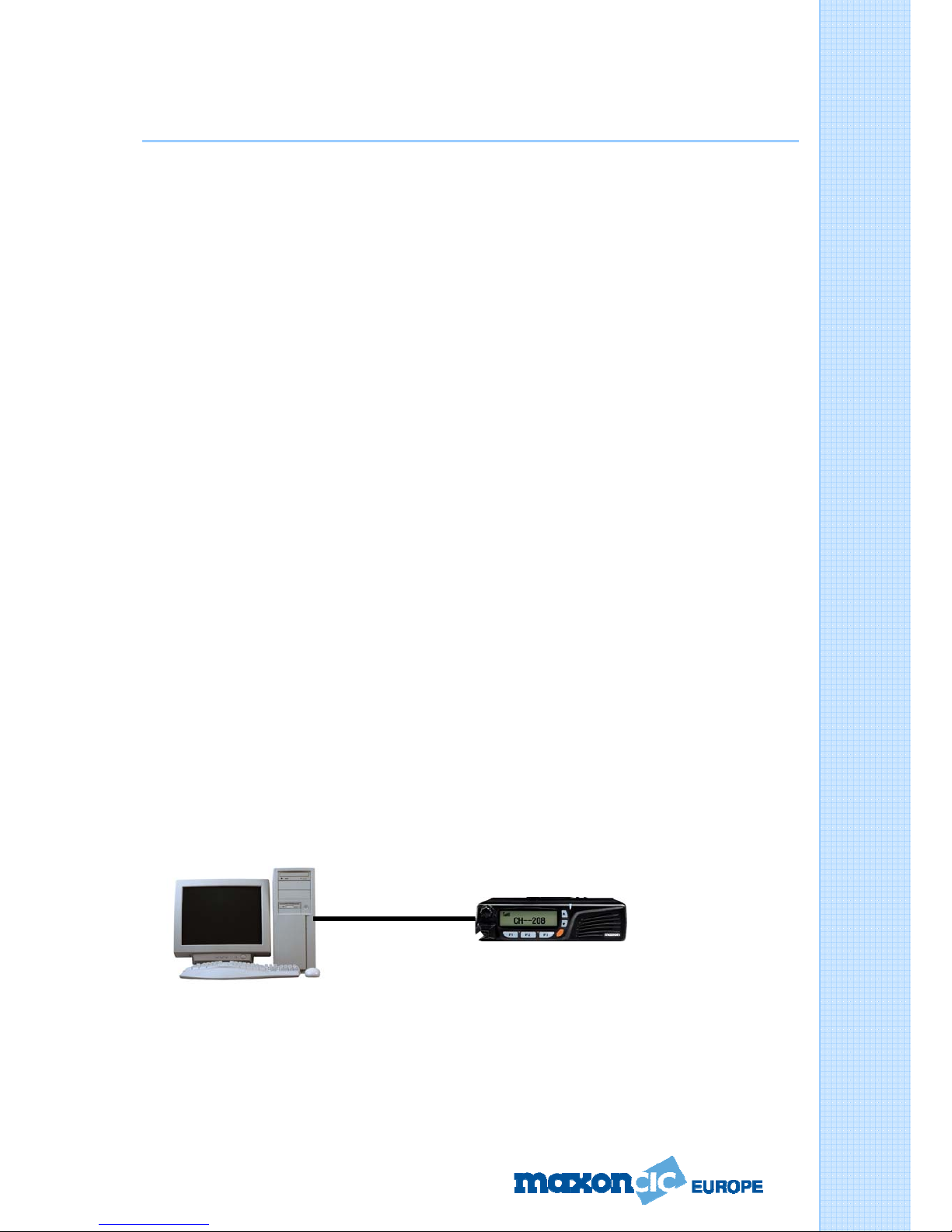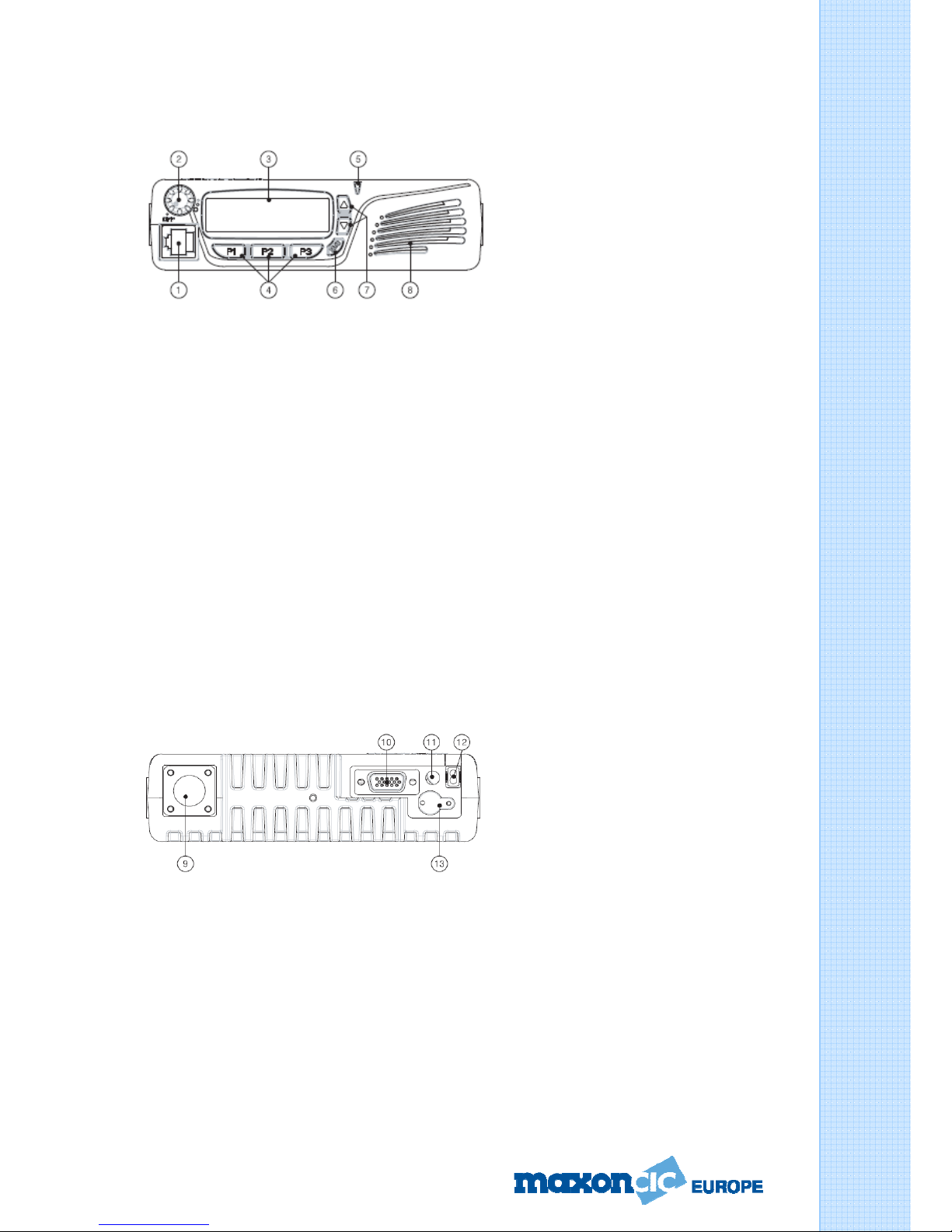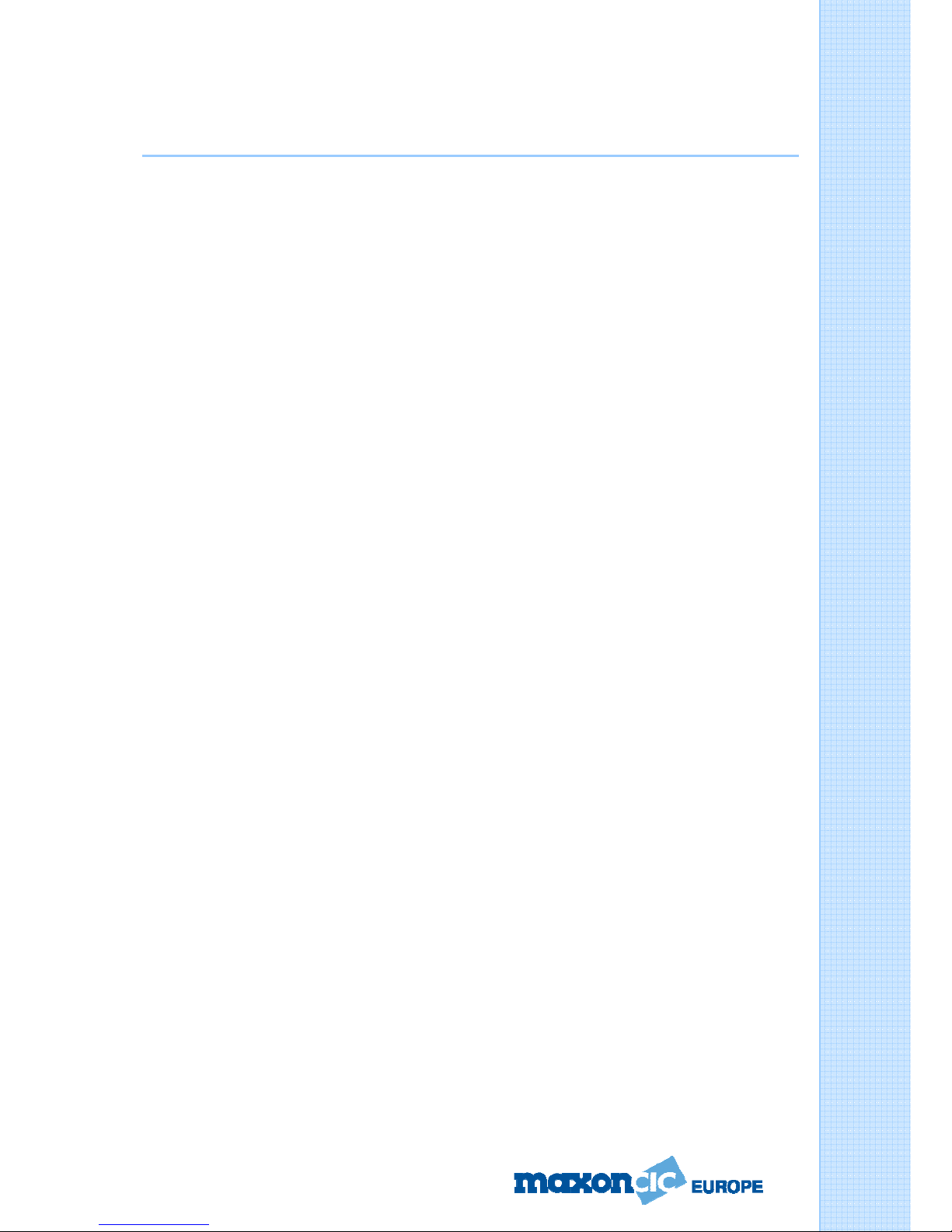Operation Manual PM200/250
Page 3 of 33
Output Power ...............................................................................................12
Beep Mode ....................................................................................................12
Public Address .............................................................................................12
Microphone Hook ........................................................................................12
Squelch Options ..........................................................................................13
CTCSS ...............................................................................................13
DCS ...................................................................................................13
Squelch Defeat .................................................................................13
Muting ..........................................................................................................14
PTT timer .....................................................................................................14
TX Inhibit .....................................................................................................14
TX Delay ......................................................................................................14
Busy Channel Lockout ...............................................................................14
Marked Idle ..................................................................................................15
PTT Lockout ................................................................................................15
Display Logo ...............................................................................................15
Power up Alert ............................................................................................15
Power up O/C ..............................................................................................15
Internal and External Speaker ....................................................................15
Scanning ........................................................... 16
Normal Scan .................................................................................................16
Priority Scan .................................................................................................16
Priority Look Back Scan .............................................................................16
Transmitting during Scanning ....................................................................17
Scan Channel Delete ...................................................................................17
Group Scan Edit Mode ................................................................................17
Priority Scan Channel Edit ..........................................................................18
Selcall................................................................ 19
Tone Sets ......................................................................................................19
Encode ..........................................................................................................19
ANI .....................................................................................................19
Emergency .......................................................................................19
C
C
Co
o
on
n
nt
t
te
e
en
n
nt
ts
s
Encode Call 1–3 ...............................................................................20
Acknowledgement ...........................................................................20
Decode ..........................................................................................................20
ts