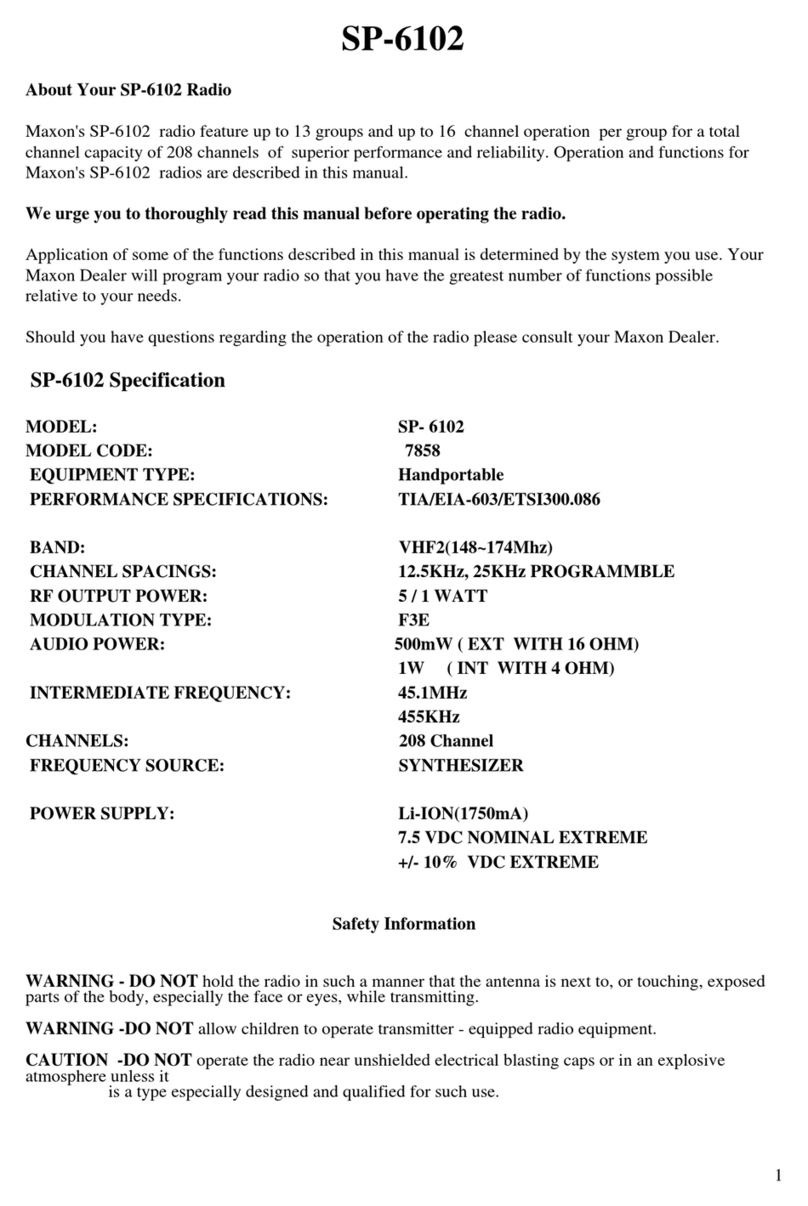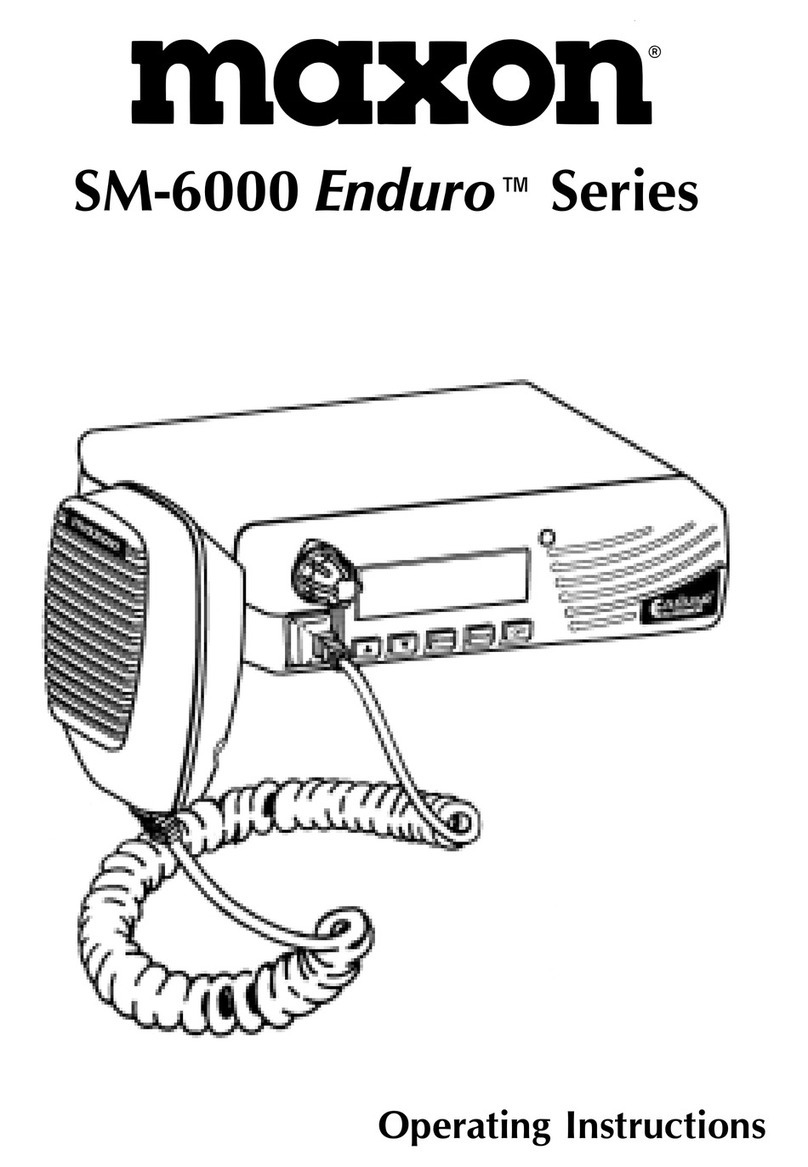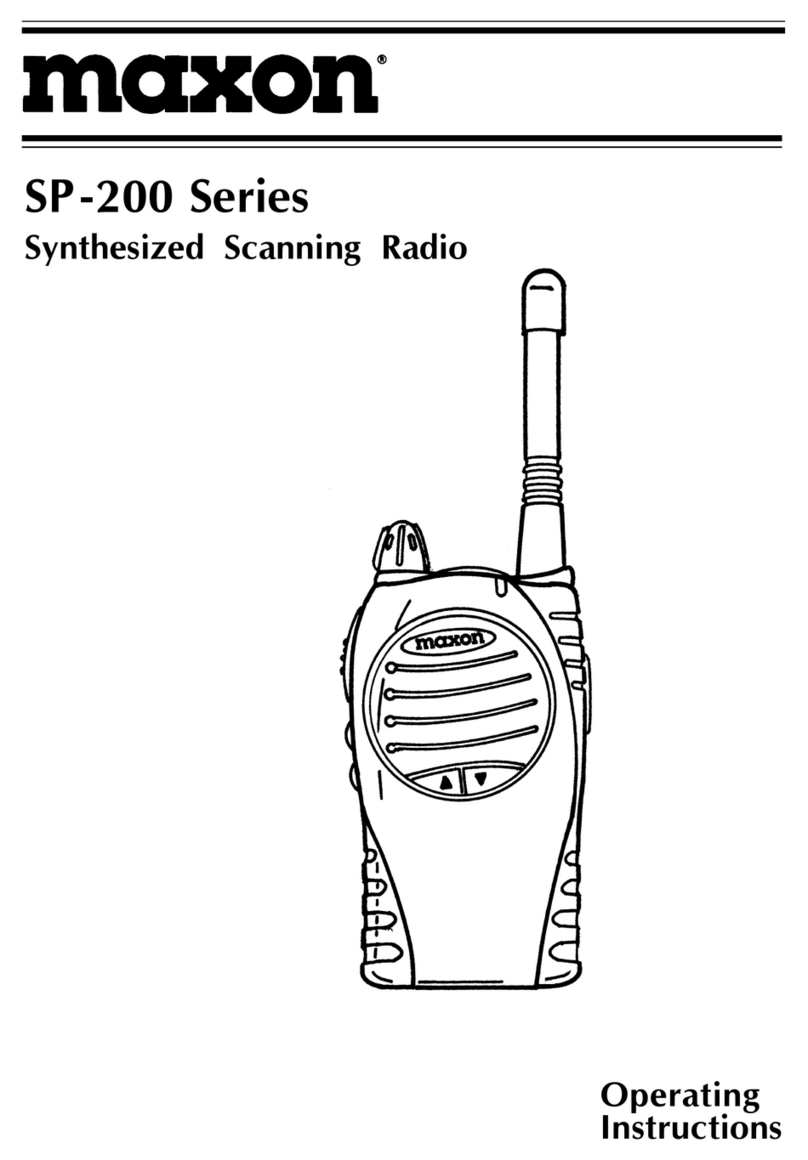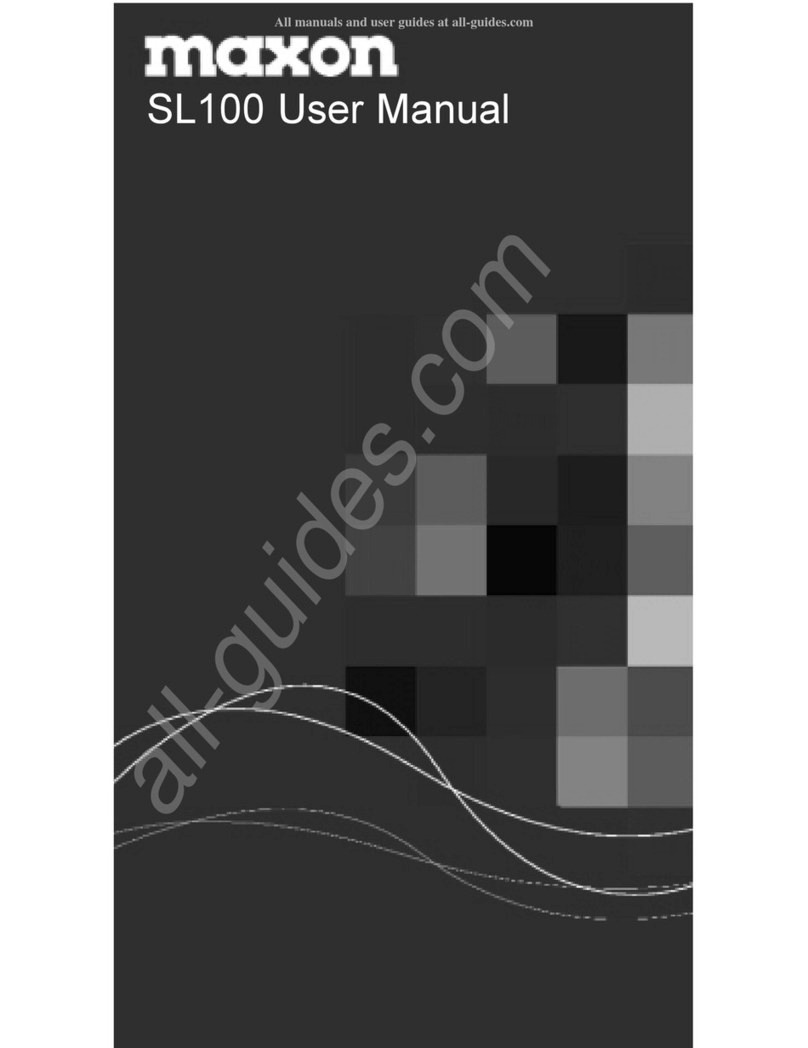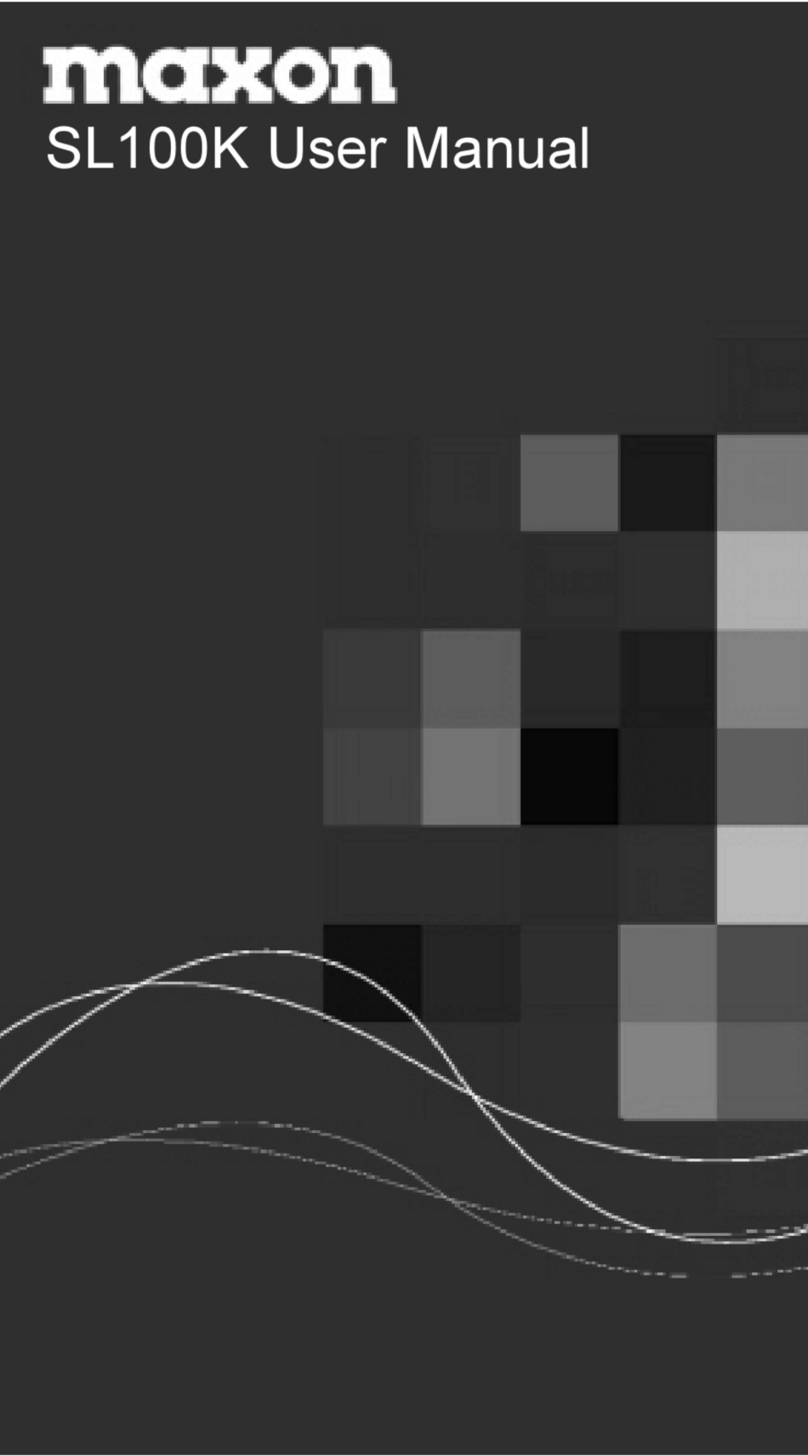1615
Basic Programmable features Basic Programmable features
1) Beep On/Off Mode
All Beep tones can be globally enabled or disabled via the radio controls depending how
the radio is programmed.
2) Squelch Options
The radio supports 3 kinds of Squelch options. A different Squelch option can be applied
to each channel. Sub Audible Tone (SAT) codes are made up from frequencies which are
below 300Hz. These frequencies are lower than the voice audio band. The two most common
forms of SAT codes are CTCSS, Continuous Tone Coded Squelch System, and DCS, Digitally
Coded Squelch.
CTCSS / DCS information may be added to speech during transmission. A receiving radio can
then be programmed to react according to which tones or codes are being sent by
a transmitting radio.The SM-2000E series radios are capable of generating all 38 standard
CTCSS tones and can also generate the 104 standard DCS codes and 104 inverted DCS codes.
CTCSS
38 kinds of TIA/EIA Standard CTCSS tones and 12 non-standard tones can be set up.10 user
defined tones can be added separately. All tones can be set up using the PC Programmer.
O
ti
: If PTT key is pressed, the radio transmits a programmed CTCSS tone.
RX
O
ti
: If CTCSS tone is detected, the radio status is changed from Busy to Correct Call.
If the CTCSS Tone is not detected, the radio would stay in busy mode or change from
Correct Call to Busy mode.
1 67.0 14 107.2 27 167.9 40 159.8
No. Freq. No. Freq. No Freq. No. Freq.
2 71.9 15 110.9 28 173.8 41 165.5
3 74.7 16 114.8 29 179.9 42 171.3
4 77.0 17 118.8 30 186.2 43 177.5
5 79.7 18 123.0 31 192.8 44 183.5
6 82.5 19 127.3 32 203.5 45 189.9
7 85.4 20 131.8 33 210.7 46 196.6
8 88.5 21 136.5 34 218.1 47 199.5
9 91.5 22 141.3 35 225.7 48 206.5
10 94.8 23 146.2 36 233.6 49 229.1
11 97.3 24 151.4 37 241.8 50 254.1
12 100.0 25 156.7 38 250.3
13 103.5 26 162.2 39 69.4
1 023 27 152 53 311 79 466
No. Code No. Code No Code No. Code
2 025 28 155 54 315 80 503
3 026 29 156 55 325 81 506
4 031 30 162 56 331 82 516
5 032 31 165 57 332 83 523
6 036 32 172 58 343 84 526
7 043 33 174 59 346 85 532
8 047 34 205 60 351 86 546
9 051 35 212 61 356 87 565
10 053 36 223 62 364 88 606
11 054 37 225 63 365 89 612
12 065 38 226 64 371 90 624
13 071 39 243 65 411 91 627
14 072 40 244 66 412 92 631
15 073 41 245 67 413 93 632
16 074 42 246 68 423 94 654
17 114 43 251 69 431 95 662
18 115 44 252 70 432 96 664
19 116 45 255 71 445 97 703
20 122 46 261 72 446 98 712
21 125 47 263 73 452 99 723
22 131 48 265 74 454 100 731
23 132 49 266 75 455 101 732
24 134 50 271 76 462 102 734
25 143 51 274 77 464 103 743
26 145 52 306 78 465 104 754
DCS
The radio supports 104 kinds of TIA/EIA Normal/Inverted DCS codes.
TX Operation: If PTT key is pressed, the radio transmits a pre-programmed DCS Bit pattern.
RX Operation: If the correct DCS Data Stream is detected, the radio status will change from
busy mode to Correct Call. If the incorrect DCS Data Stream is detected, the radio will stay in
busy mode or be changed from Correct Call back to busy mode.
DCS Code Table
Squelch Defeat (Monitor) operation
Pressing the monitor key will open the squelch and switch on the loudspeaker. Everything on the
channel, including FM noise, will be heard. It is possible to disable the monitor key via the
programmer, to prevent a user openly monitoring a channel in a closed user group system.
When using CTCSS or DCS controlled squelch, several user groups may use the same RF
channel without overhearing the other groups. It is common practice to allow users to listen
to a channel before placing a call. This allows the user to check they are not going to transmit
over a conversation from another user group.This allows more efficient use of the RF channels
available.
Note: some interference or call dropout may occur if channel is in a heavily used radio traffic area.
1
.
1
.
171.
177.
1
.
1
.
1
.
1
.
2
.
22
.
2
4.
.4