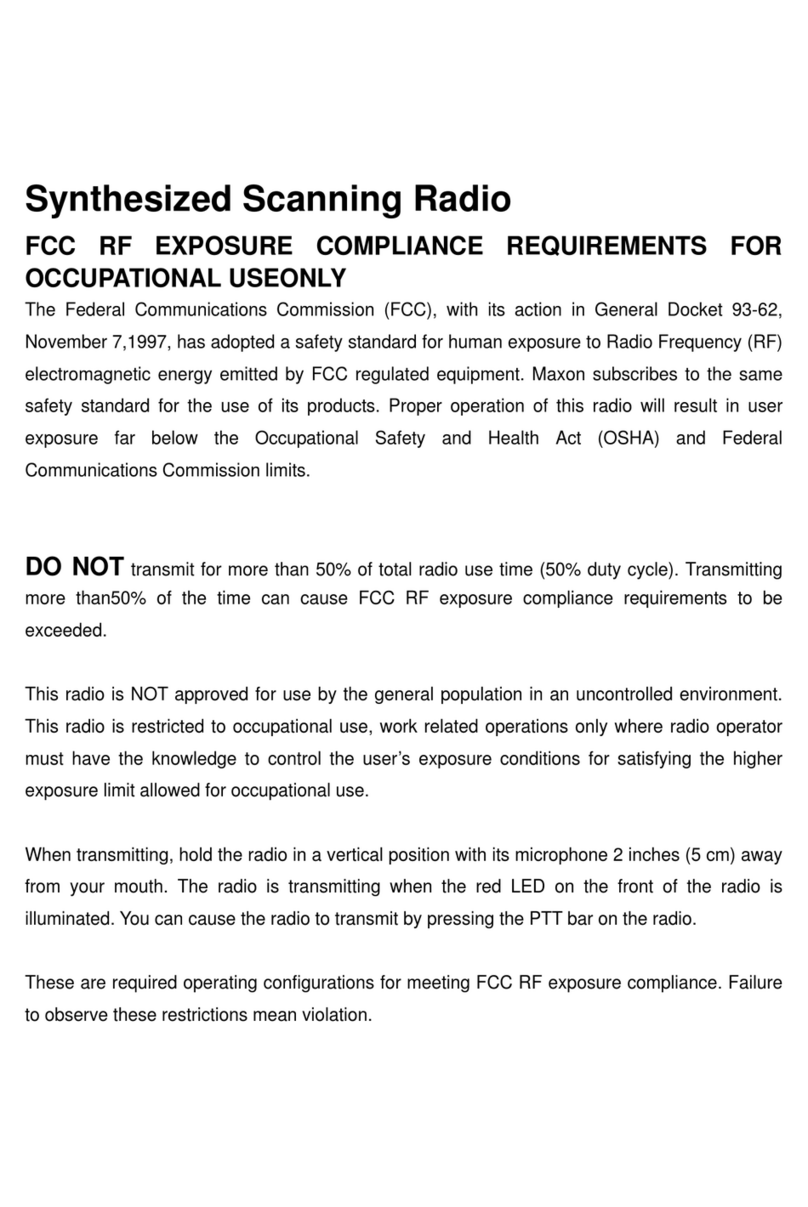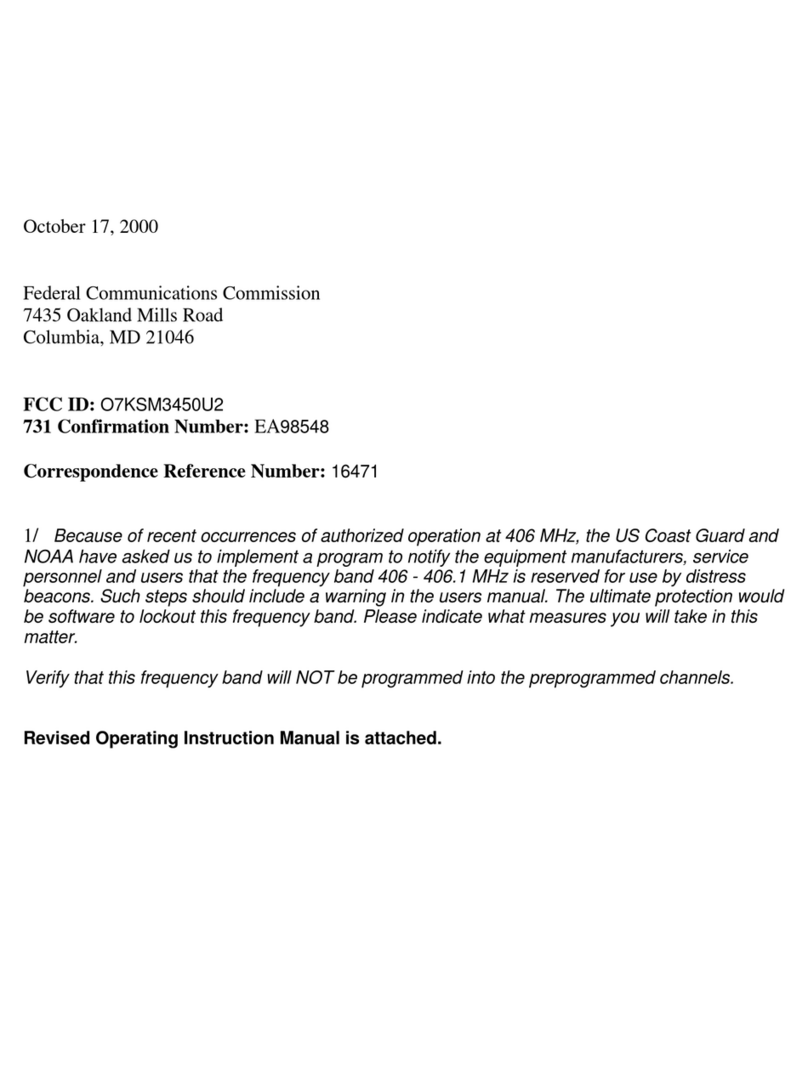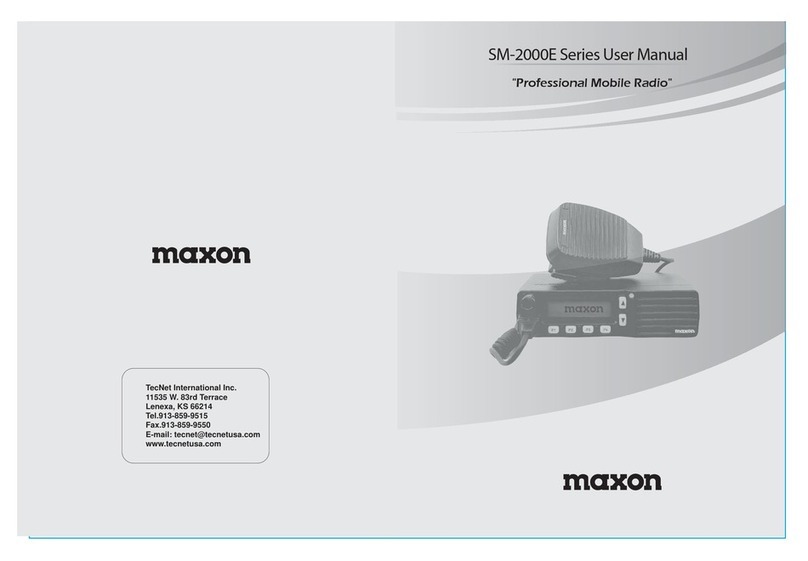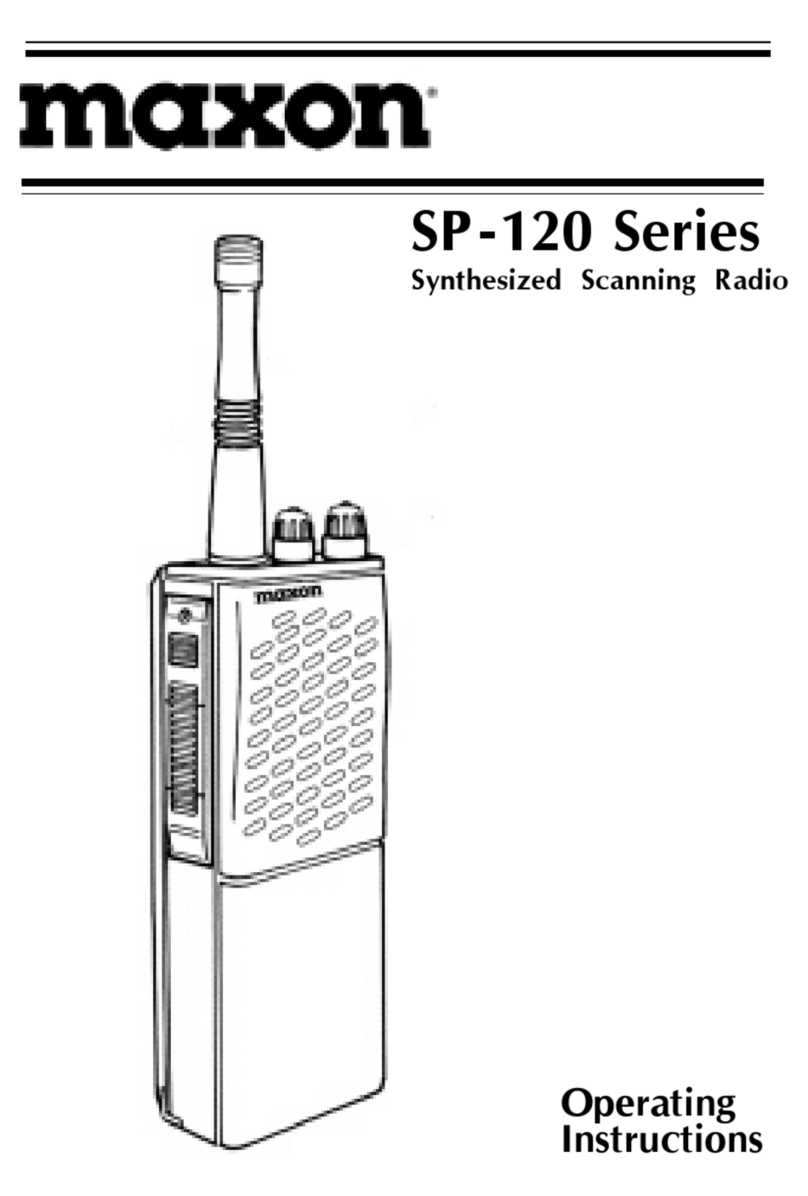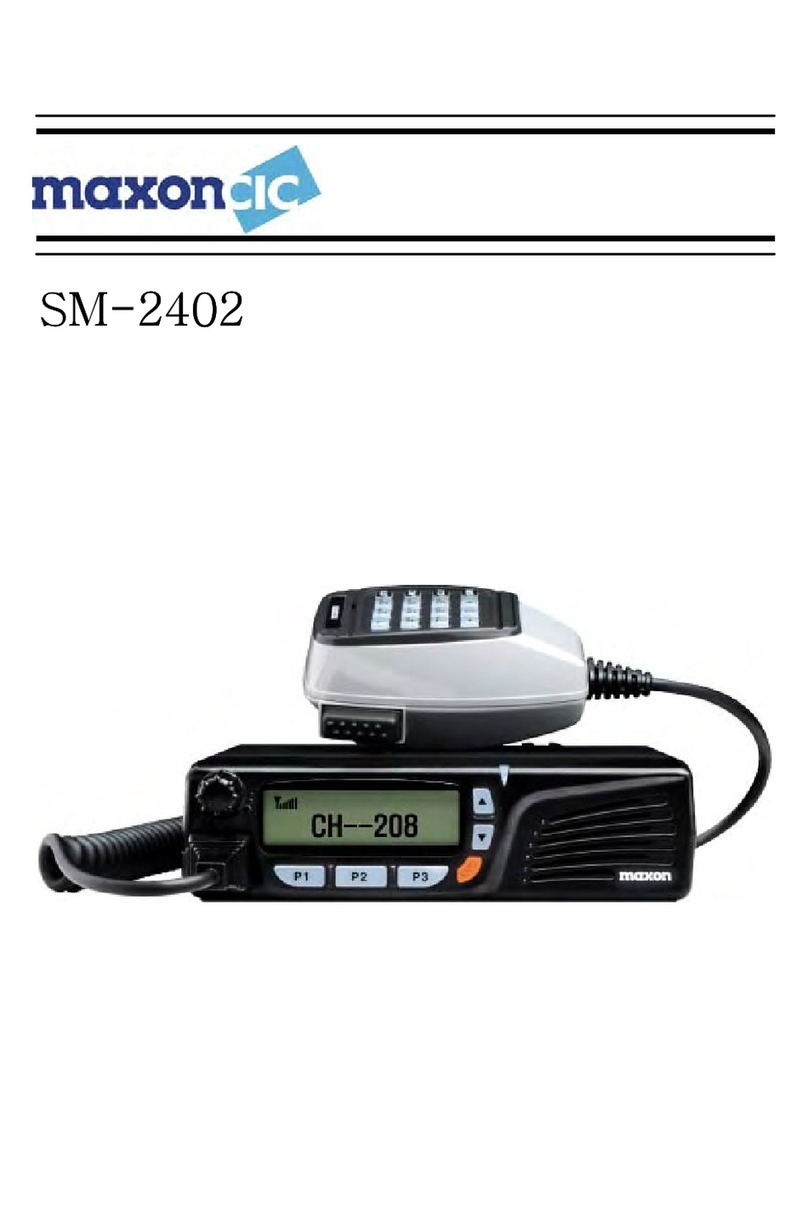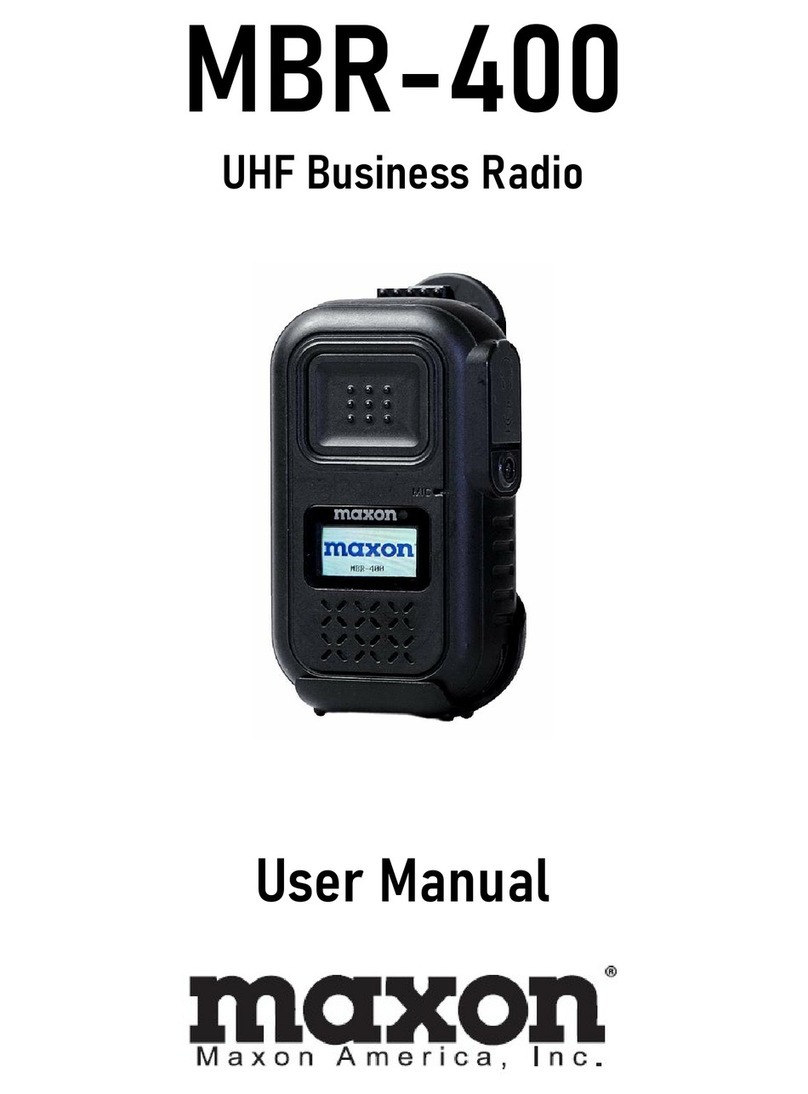9
Release squelch and tone circuit to check whether you can use or not current channel.
EMG Button
①transmit DTMF ID 3 times and generate warning audio alert during 5secs.
Scan Modes
Scanning is a Dealer programmable feature that allows you to monitor a number of channels or channels
within a Group. Your Dealer will help you define a scanning mode and your channel "scan list" .
Normal Channel Scan
During programming of the radio, any channel can be selected as a scanned channel. The scan list will be
activated by switching to the channel that was selected as the scan list channel during programming of the
system parameters. The user shall active scanning by selecting the scanned channel for current channel.
While the radio is scanning, the LED shall flash green as the radio scans. Once the radio has enabled scan,
the radio shall traverse through the pre-programmed scan list. The time spent on receiving a channel in the
scan list is referred to as the scan speed time. When an incoming call is detected and decoded, scanning
shall stop and the radio shall enter Un-muted Busy Mode or Correct Call Mode. After the call has ended,
the radio shall enter Un-muted Busy Mode or Correct Call Mode for a pre-programmed period of scan wait
time. If the radio receives a call from the same caller before the scan wait time expires, the radio shall re-
enter Un-muted Busy Mode or Correct Call Mode and the scan wait time shall be reset. If the user is
permitted to respond to the caller, the scan wait time shall be reset. When the scan wait time expires, the
radio shall resume scanning.
Priority Channel Scan
This scan function can be set by PC program option. This function operates only when priority channel is
set. if radio has not a priority channel, this function not work although radio has scan channels. SP-6102
Radio scan which receiving signal or not at priority channel between scan channel and scan channel during
scanning each scan channel. If you try to TX on priority scanning, SP-3200 radio transmits according to
TX option by PC Program. Green led blinks also. Press the scan button or up/dn button to exit this function.
Other Scanning Features
This function makes the radio scanning between priority channel and lookback channel.
When the current channel is the lookback channel, The Priority Lookback Scan will auto_start.
Scan channel is only 2 channel (current lookback channel and priority channel). Lookback channel is
displayed “L” on Lcd. The lookback channel can be set by Pc Program. Other fuction is the same normal
scan function.
·Scan Channel Delete: To temporarily delete a channel from the scan list, simply press the G/H/L button
while scanning and stopped on the channel to be deleted. This will remove that channel from the scan list
until the channel is changed or the radio's power is reset. When power is restored or the scan list channel
position is again selected, the original Dealer programmed scan list will be activated.
· CTCSS/DCS/DTMF Scanning: The SP-6102 can be programmed by your Dealer to scan for tone. This
will help block out unwanted calls.
· Normal Scan TX: Allows a transmission only after a call is received, depending on the programmed
scan delay time. After the scan resumes, and a transmission is made, the radio will sound an alarm (two
beeps) , display_TX Inhibit and will not allow a transmission.
· Priority Scan TX: Allows a transmission after a call is received depending on programmed scan delay
time. The transmission will
be made on the channel that the call was received. After the scan resumes, if a transmission is made, the
radio will transmit on the programmed priority channel.