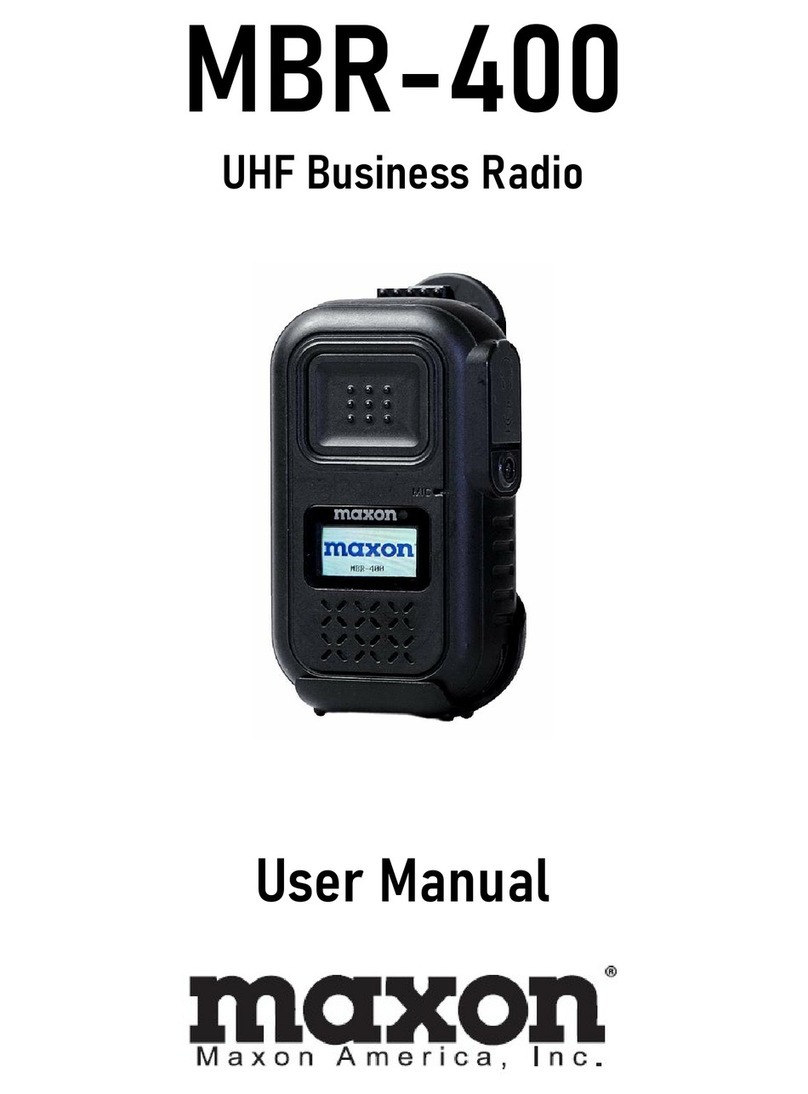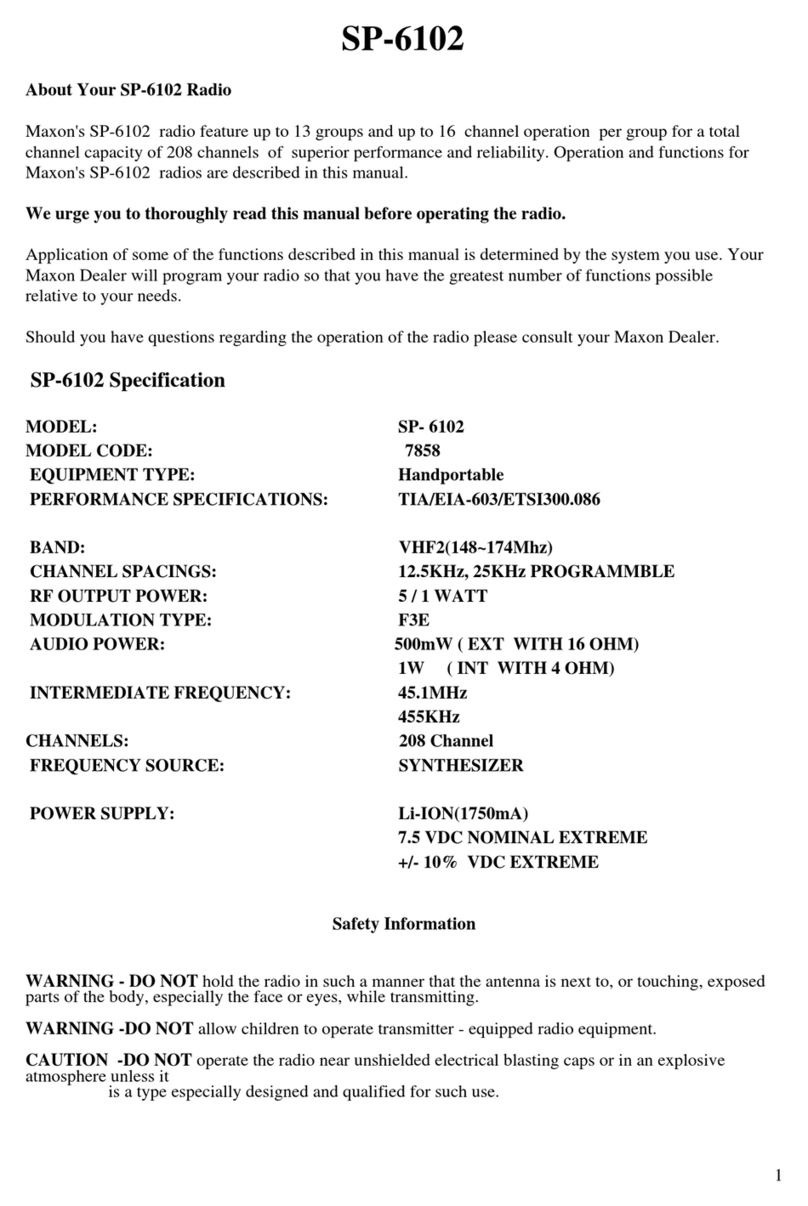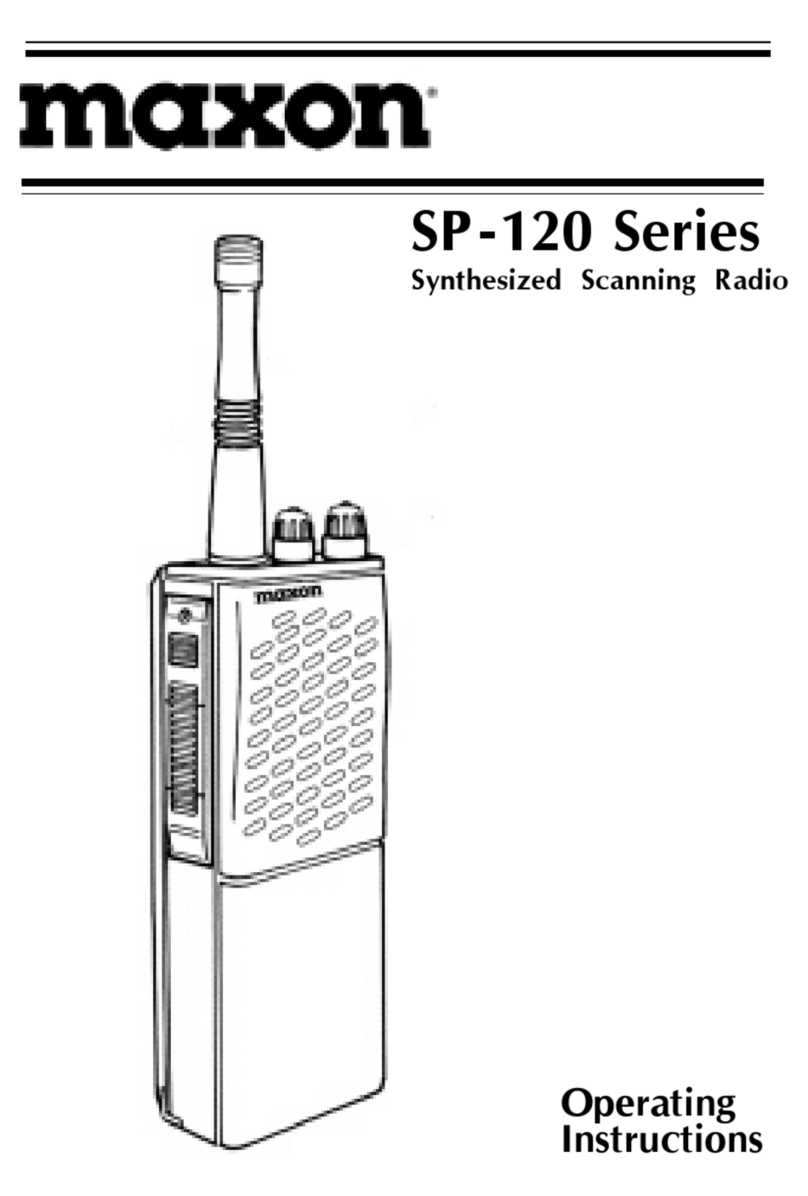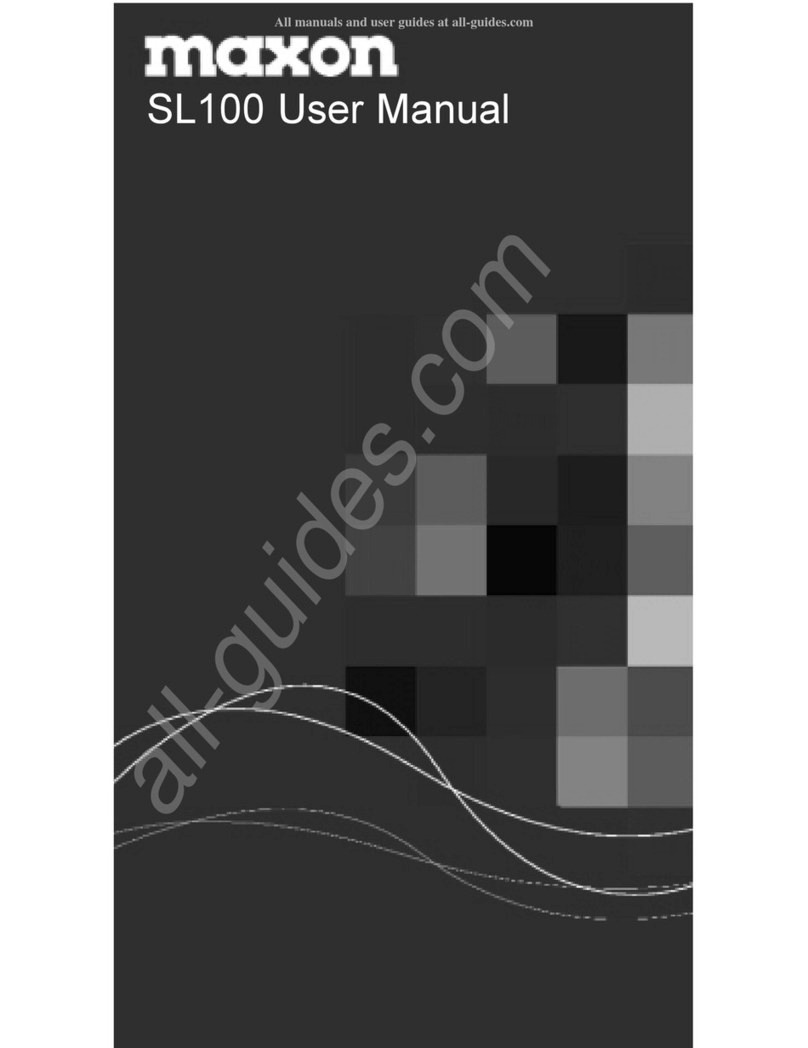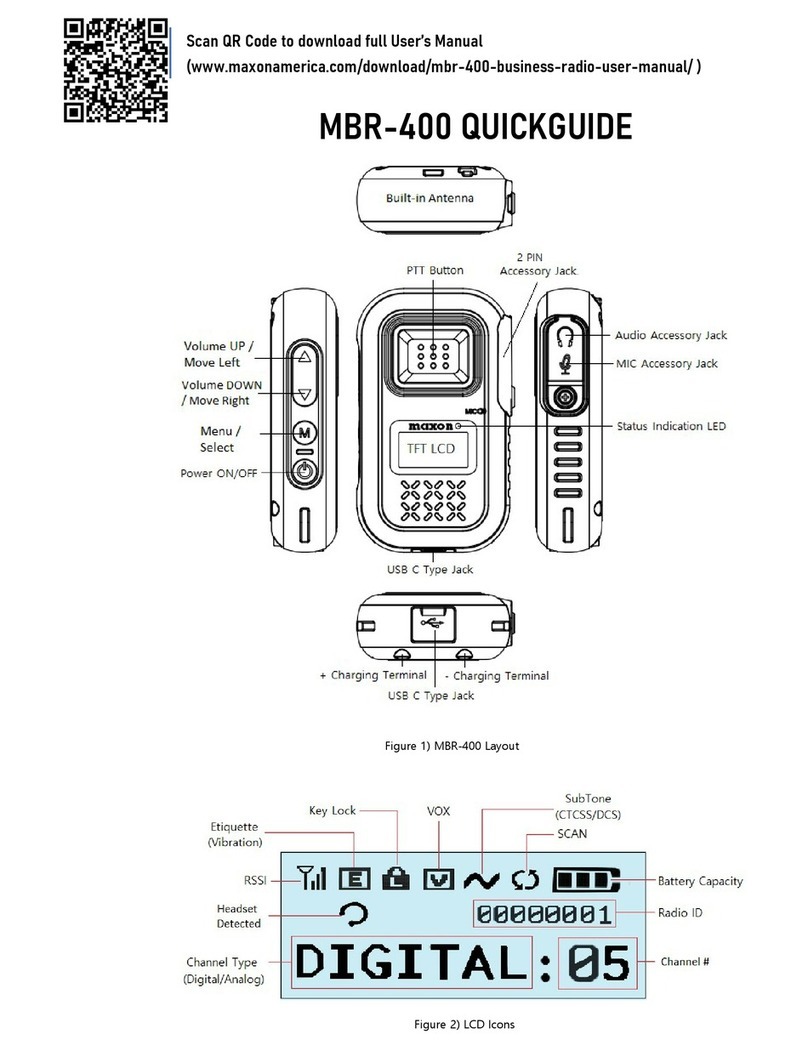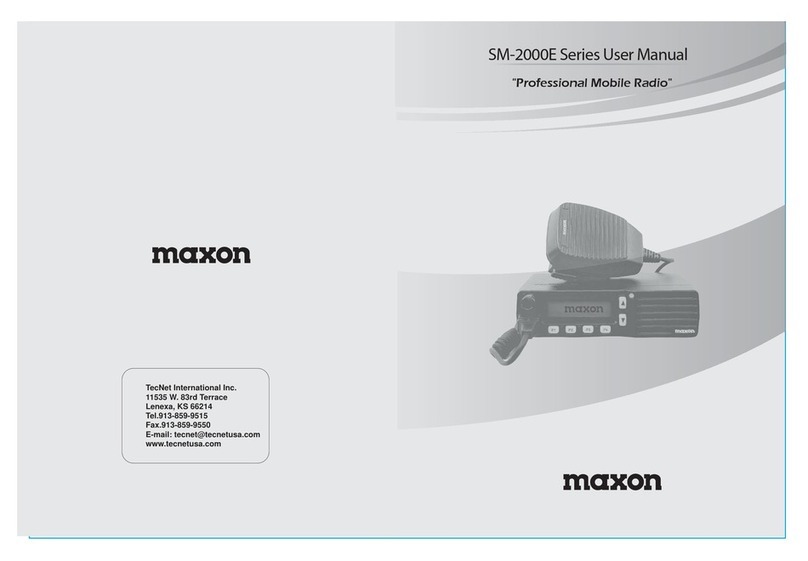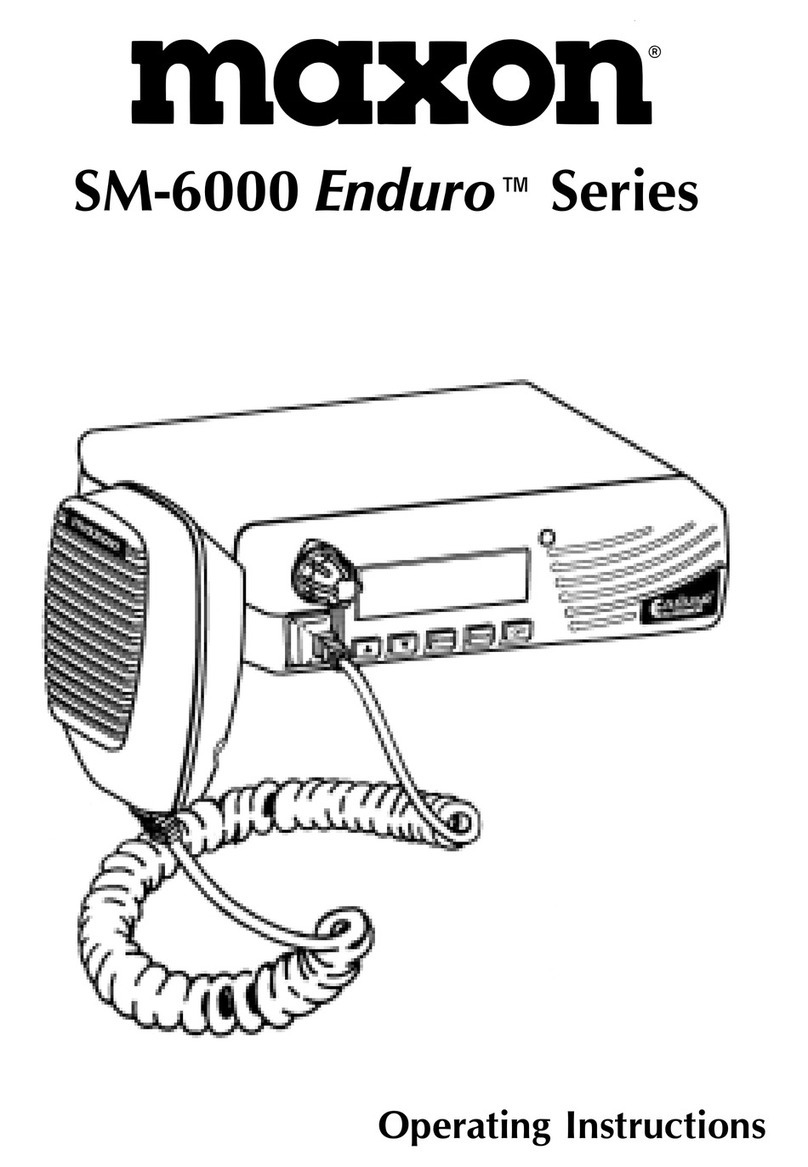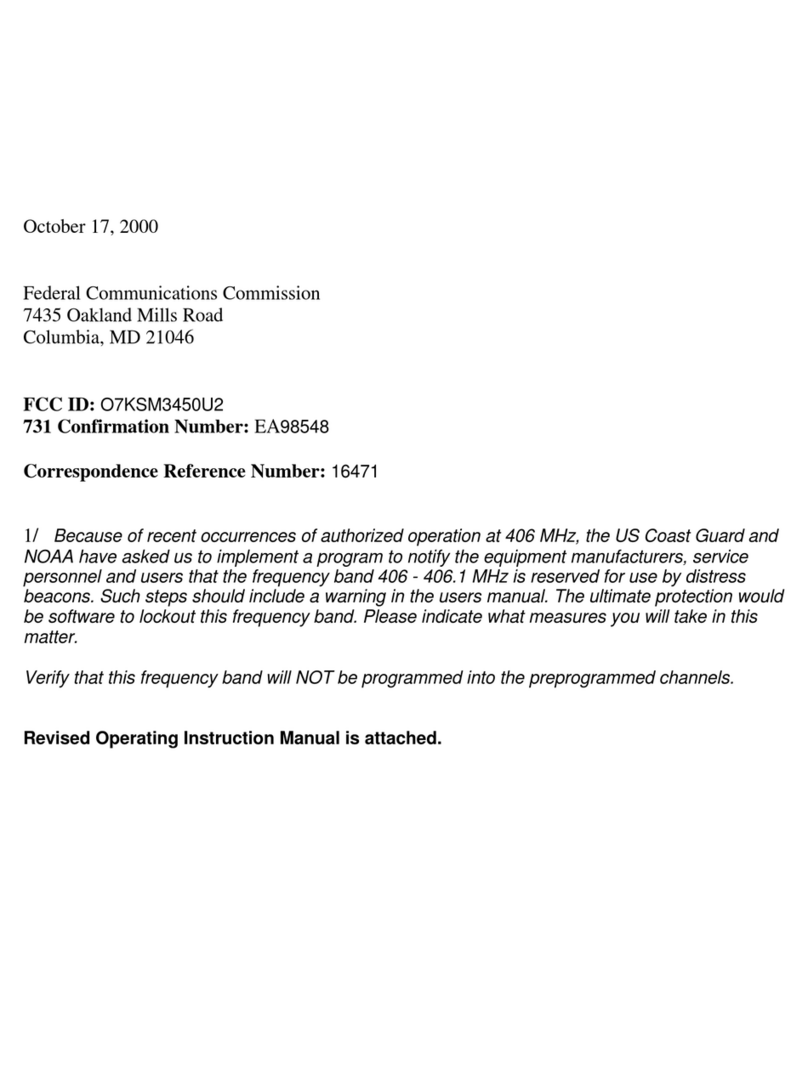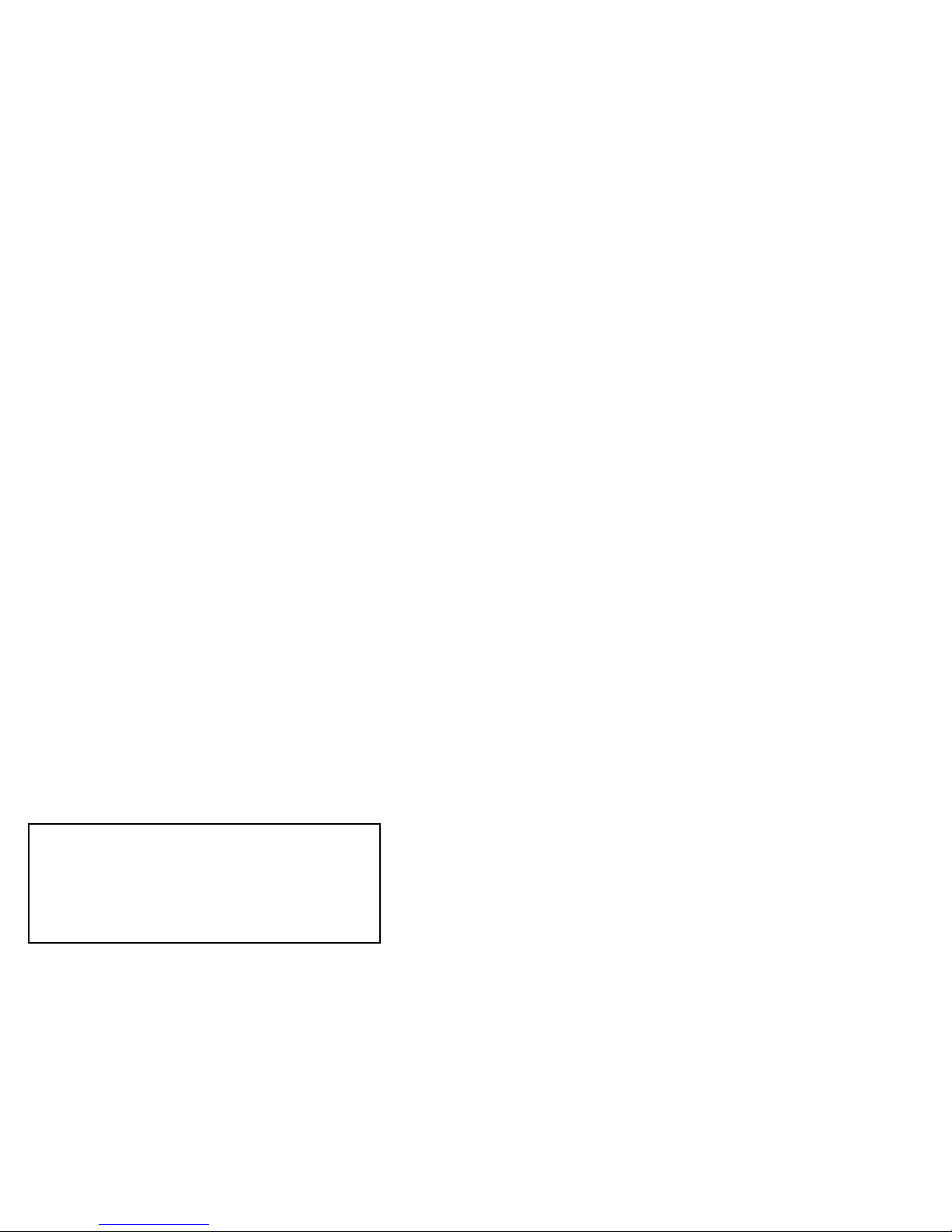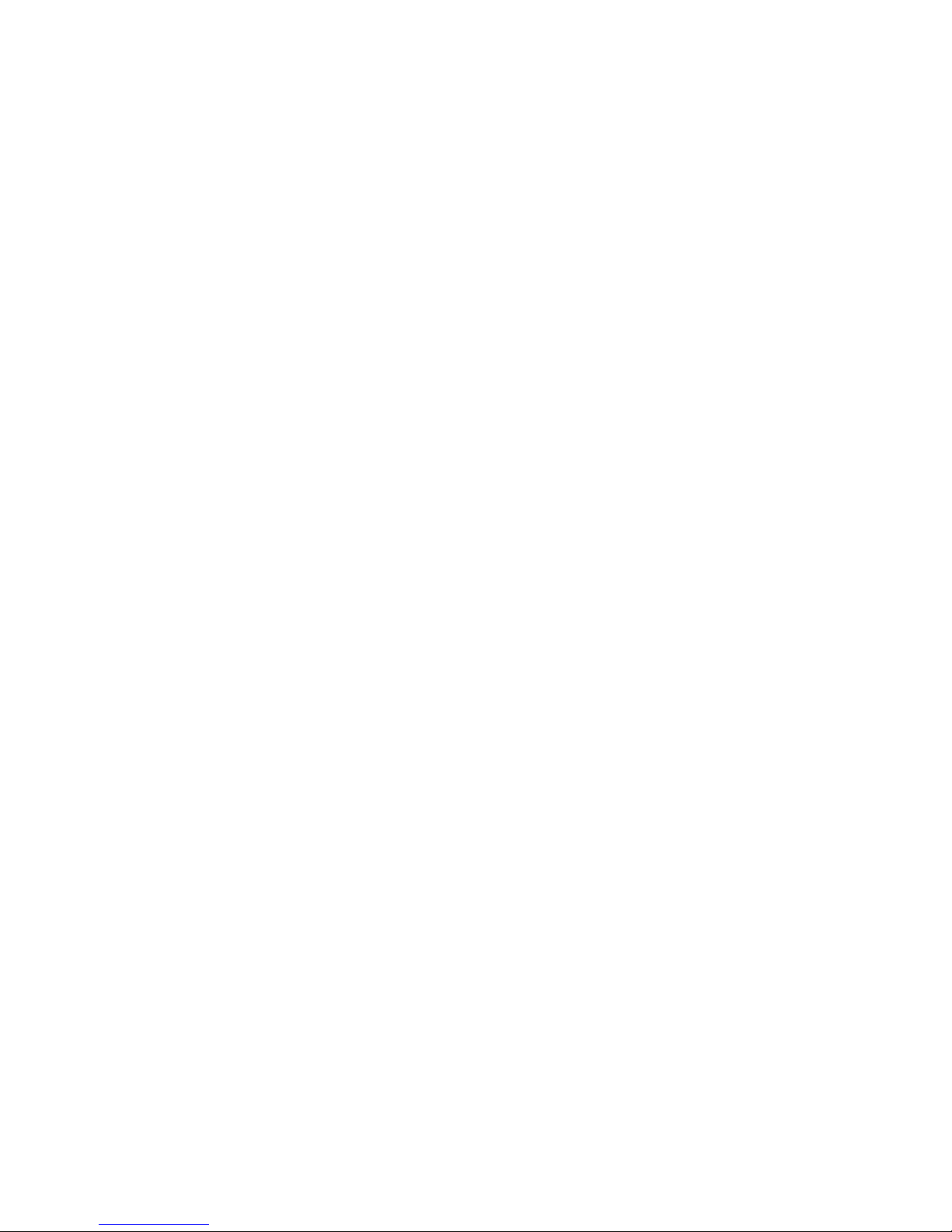4
CONTROLS AND FUNCTIONS
CONTROLES Y FUNCIONES
A) Micropho e a d Cord • Micrófo o y Cable
B) Weather Butto - Selects CB or weather opera-
tion • Botó del Tiempo - Selecciona la operación
de CB o del tiempo
C) Emerge cy Cha el 9 Butto - Provides direct
access to Emergency Channel 9 (not active in
weather mode) • Botó del Ca al 9 de Emerge cia -
Provee acceso directo al Canal 9 de Emergencia (no
está activo en modalidad meteorológica)
D) ANL Butto - Activates Automatic Noise Limiter
(ANL) circuitry • Botó ANL: Activa los circuitos
del limitador automático de ruidos (ANL)
E) PA Butto - Activates the Pu lic Address (PA) system
circuitry • Botó PA: Activa los circuitos del sistema
de altoparlante (PA)
F) LCD Display - Identifies CB or weather channel
num er selections, TX (transmit), WX (weather) mode,
EMG (Ch. 9), PA, and signal/power strength
• Pa talla de LCD - Identifica las selecciones
de CB o los números de canales del tiempo, TX
(transmisión), modalidad de WX (tiempo), EMG
(Canal 9), PA, e intensidad de la señal/potencia
G) CB/Weather Cha el Co trol - Selects CB or weather
channel • Co trol Para CB/Tiempo - Selecciona la
canales de CB o del tiempo
H) RF Gai Co trol - Adjusts the receiving sensitivity of
the radio • Co trol de Ga a cia RF: Ajusta la
sensi ilidad de recepción de la radio
I) Squelch Co trol • Co trol para Amortiguar Ruidos
J) Off/O -Volume Co trol - Used to turn the radio
on or off and to adjust the listening volume
• Co trol de Volume - Se usa para encender
o apagar el radio y para ajustar el volumen