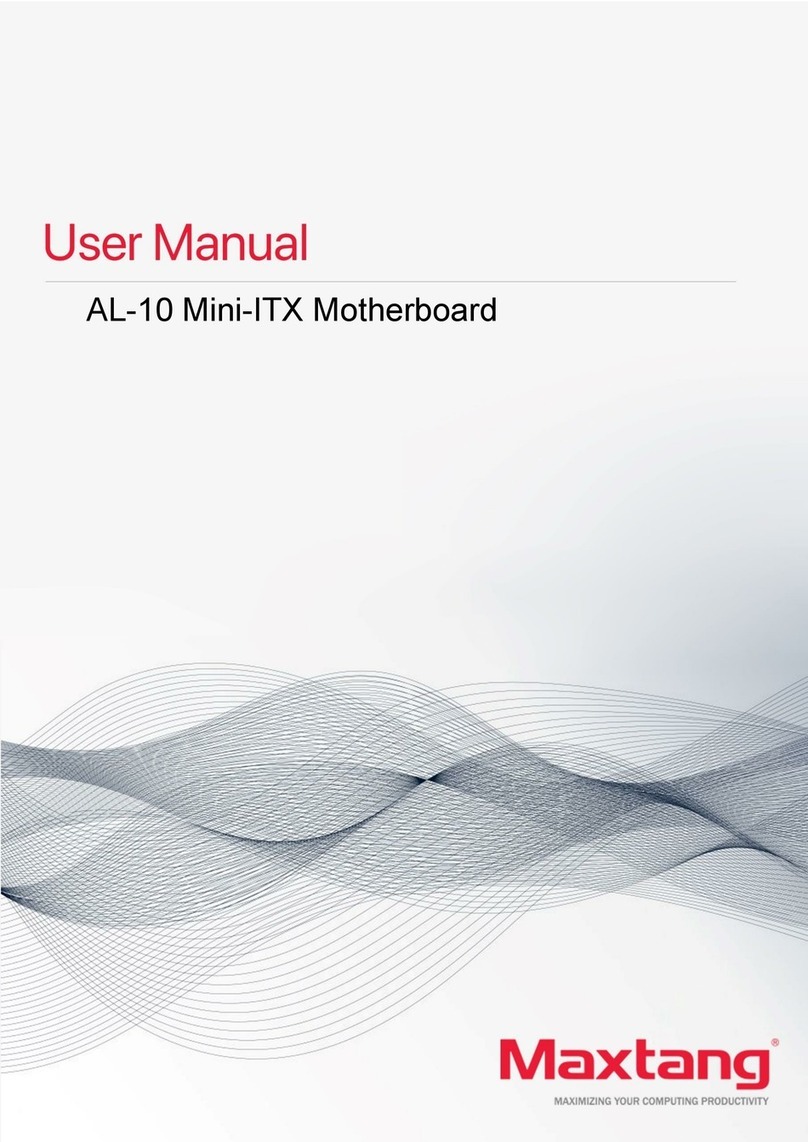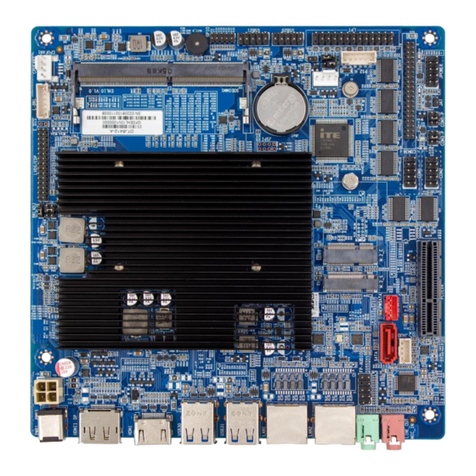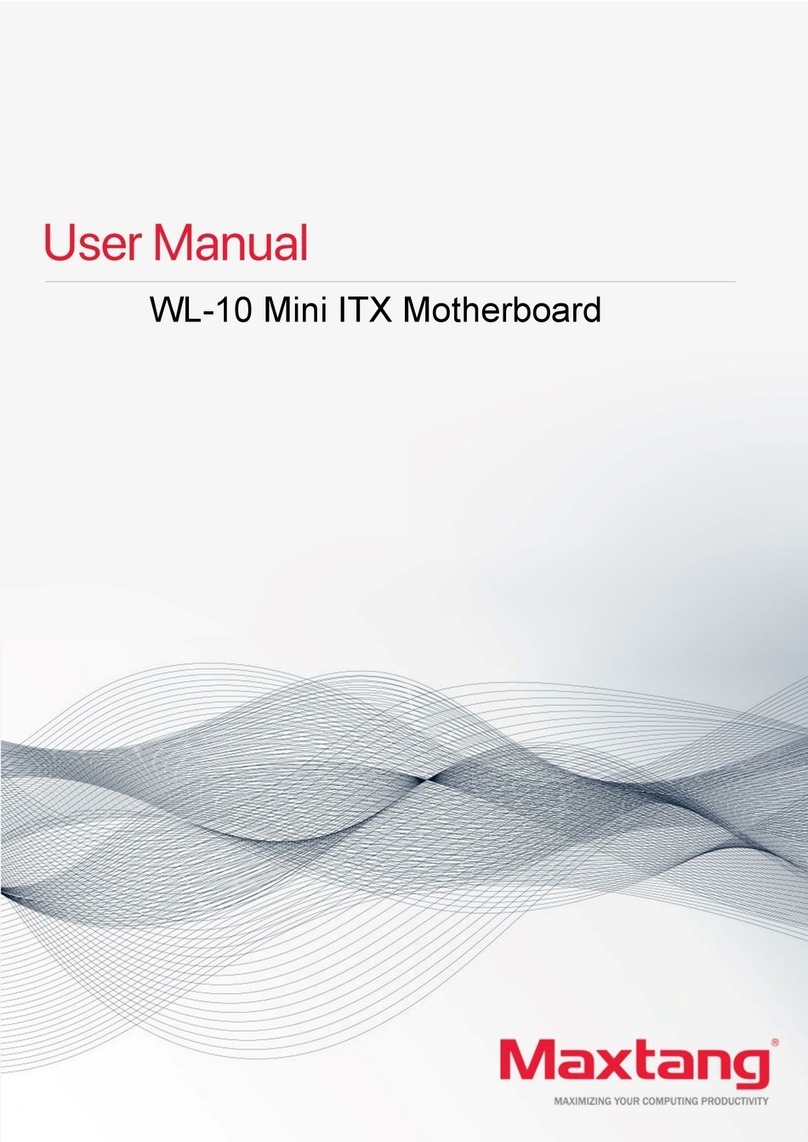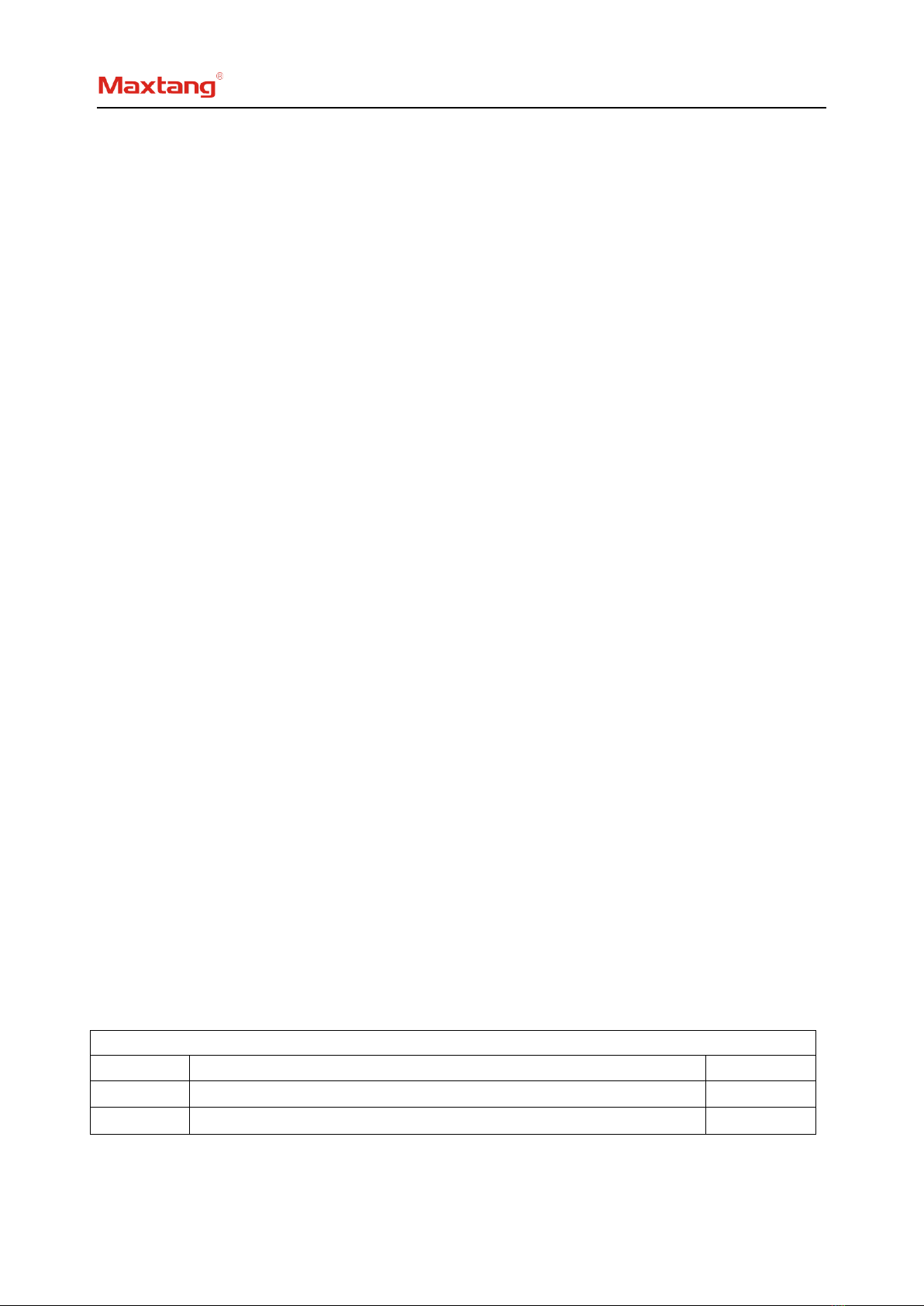Maxtang BYT-35 User manual
Other Maxtang Motherboard manuals
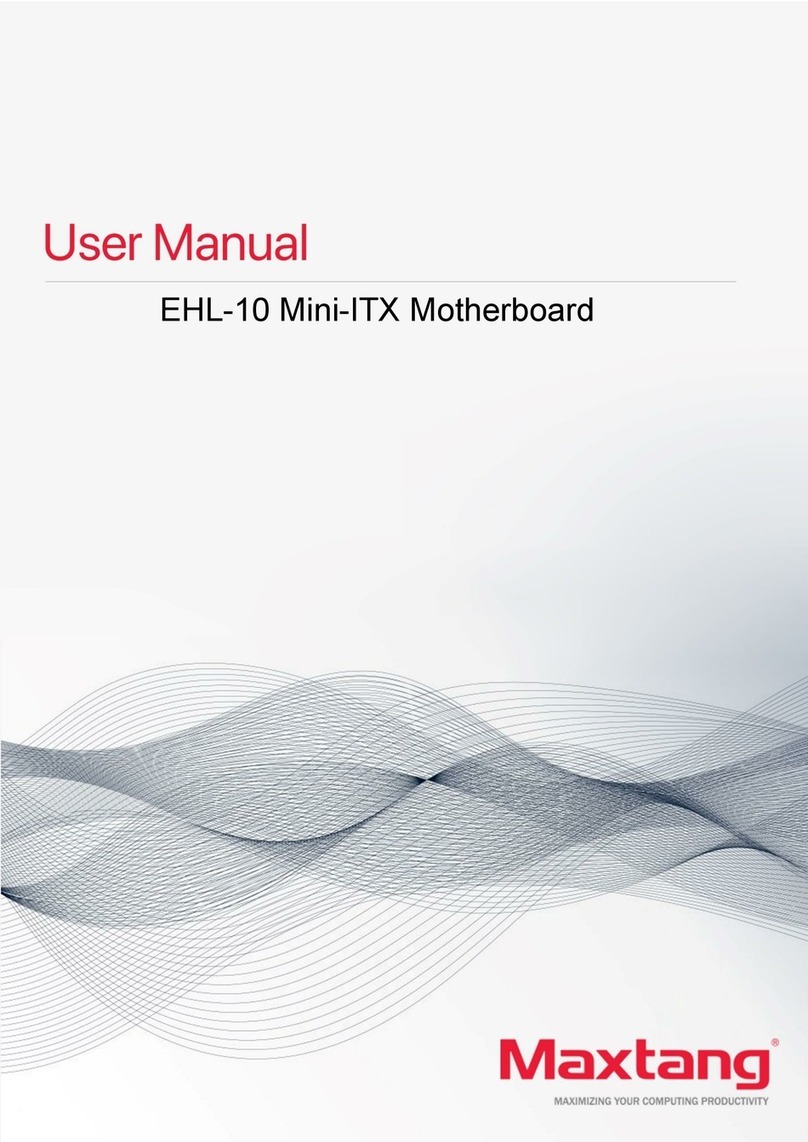
Maxtang
Maxtang EHL-10 User manual
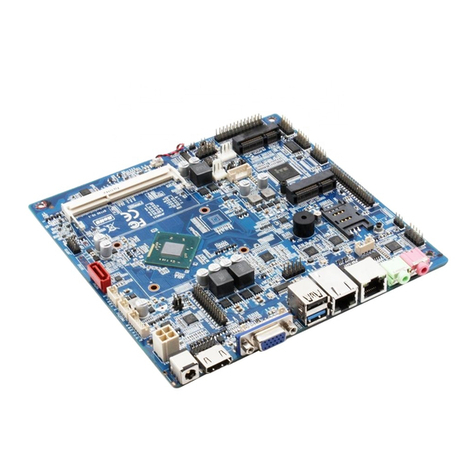
Maxtang
Maxtang BYT60 User manual

Maxtang
Maxtang DTJ6412-I User manual
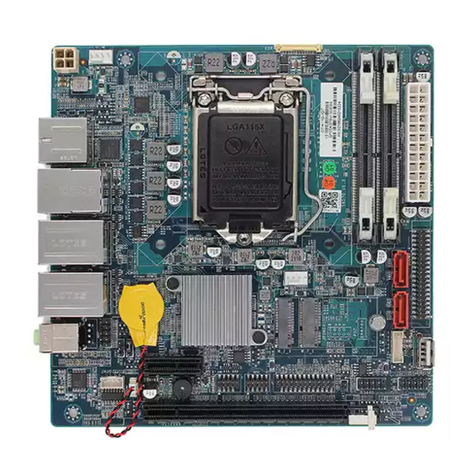
Maxtang
Maxtang SKD70 User manual
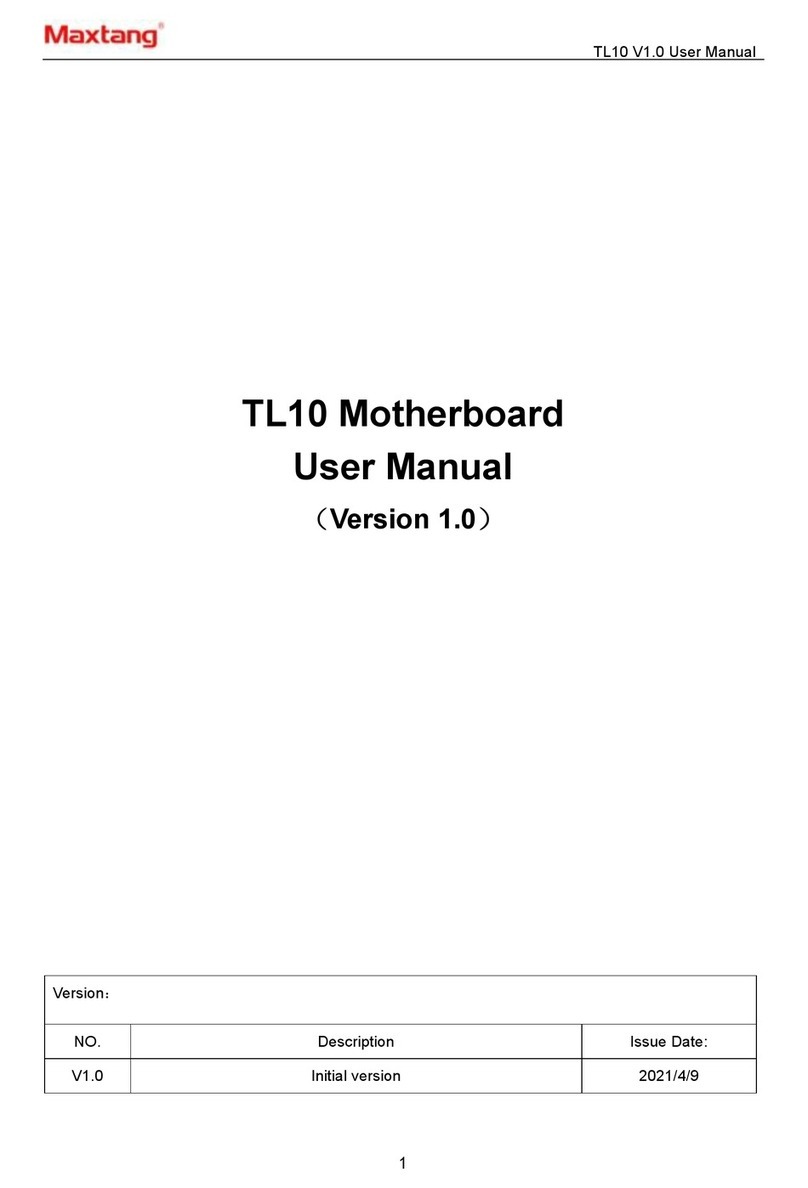
Maxtang
Maxtang TL10 User manual
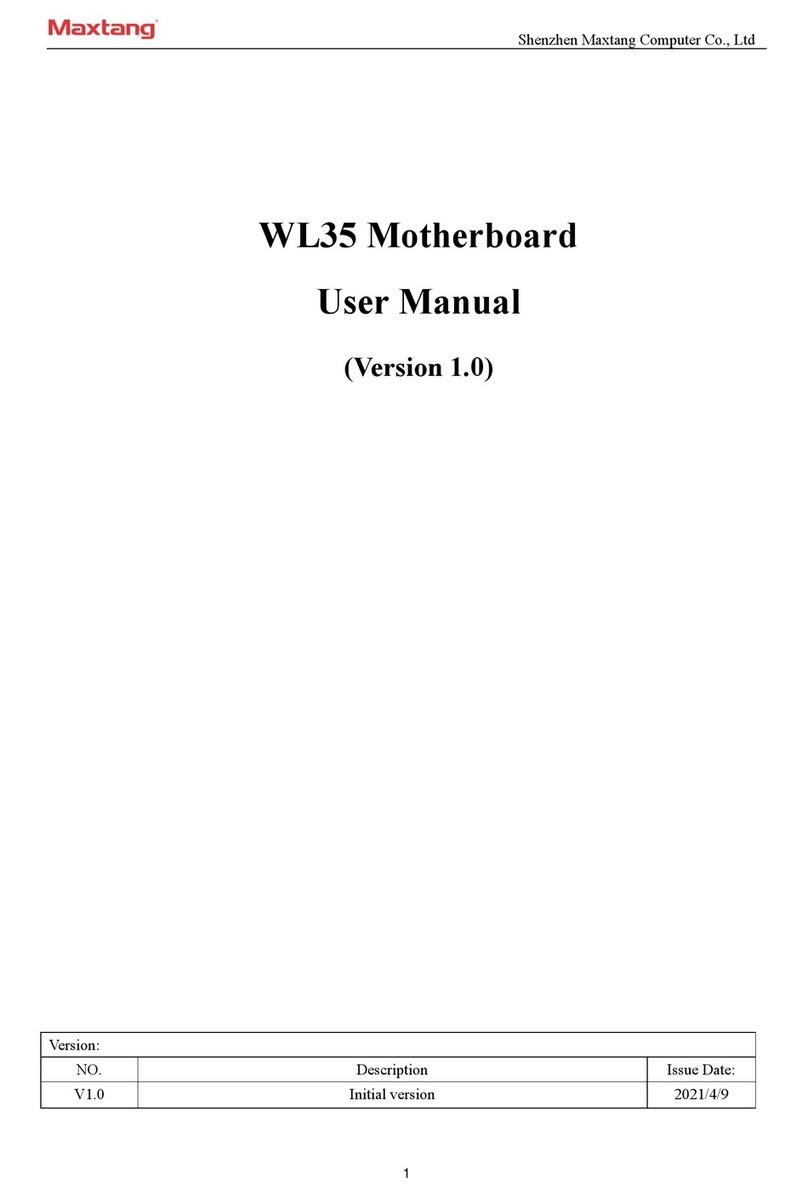
Maxtang
Maxtang WL35 User manual
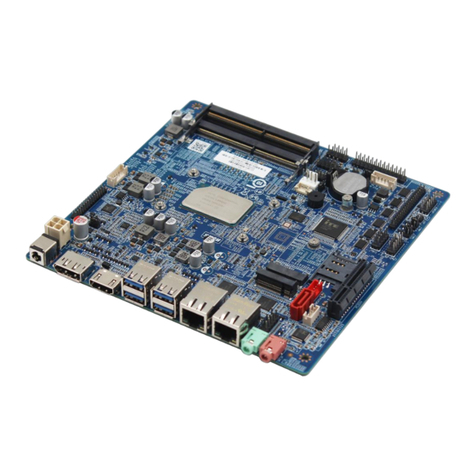
Maxtang
Maxtang EHL-10 User manual
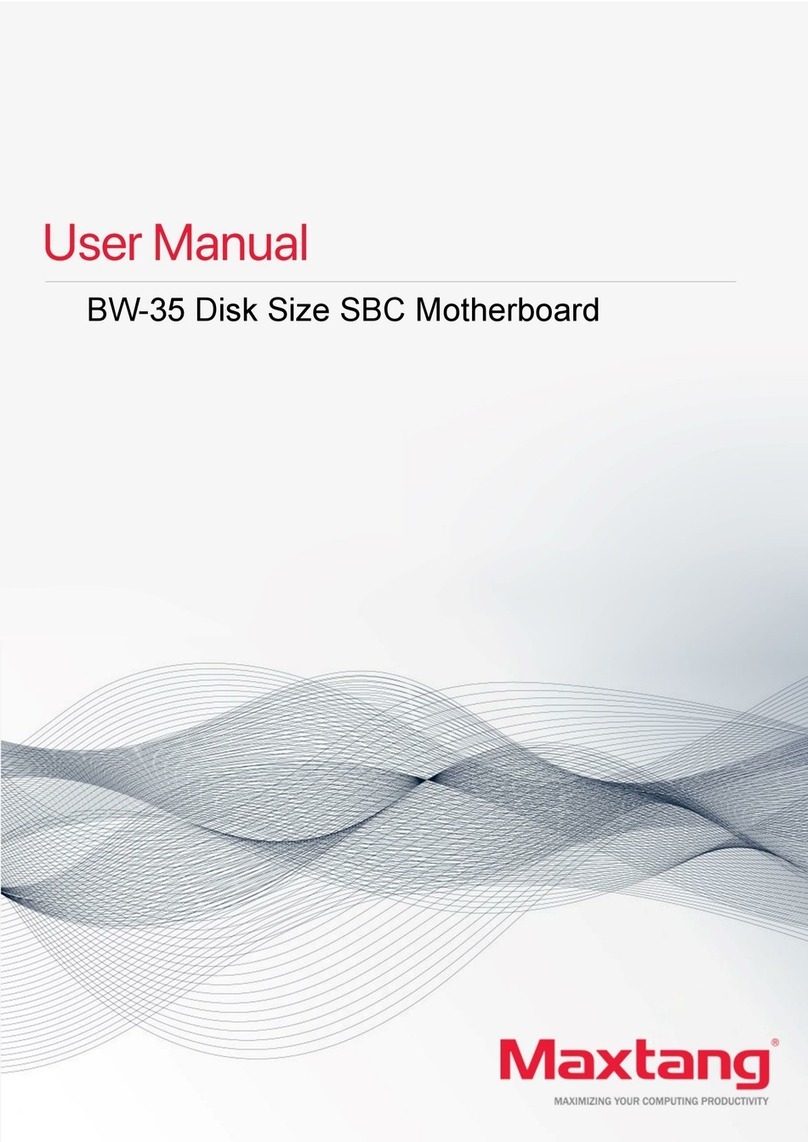
Maxtang
Maxtang BW-35 User manual

Maxtang
Maxtang SKD70 User manual
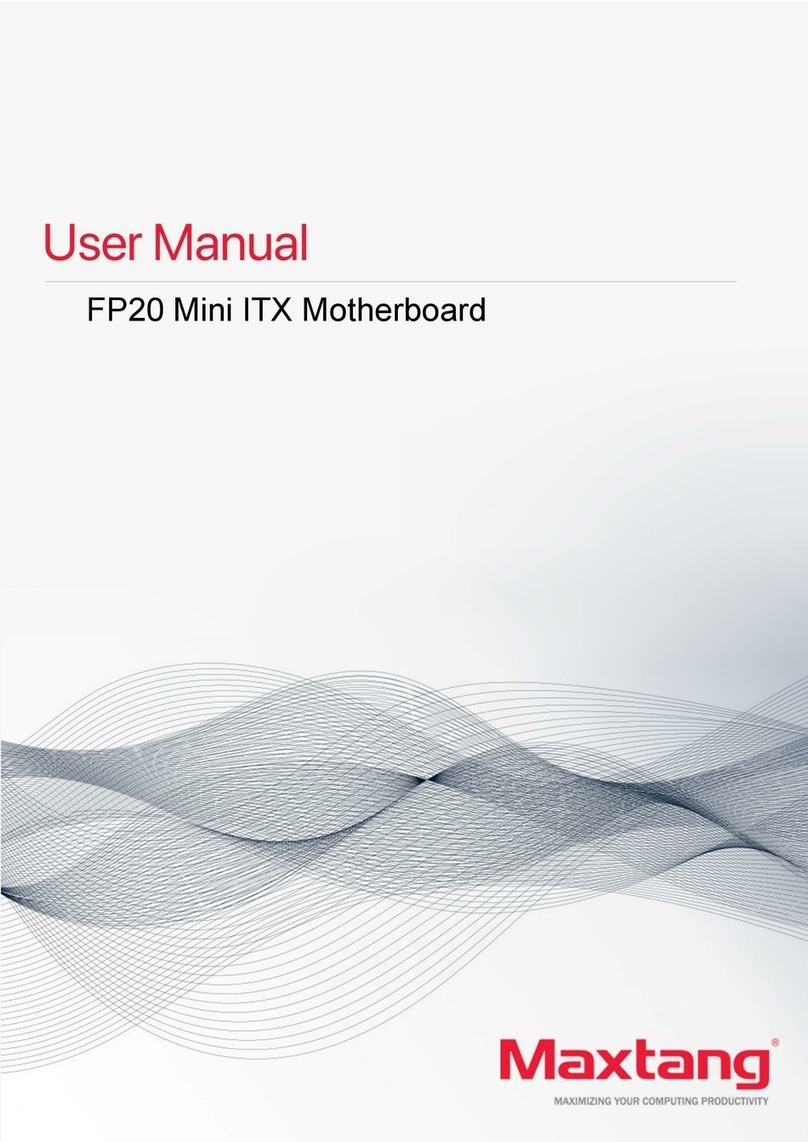
Maxtang
Maxtang FP20 User manual
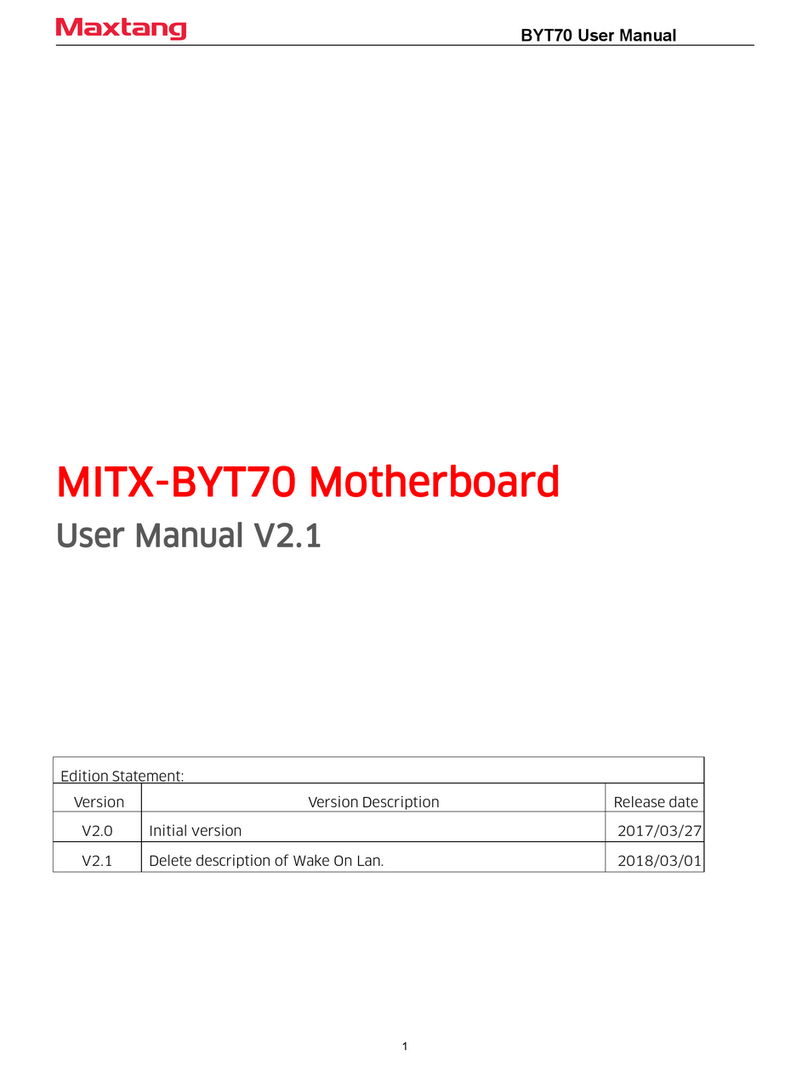
Maxtang
Maxtang MITX-BYT70 User manual
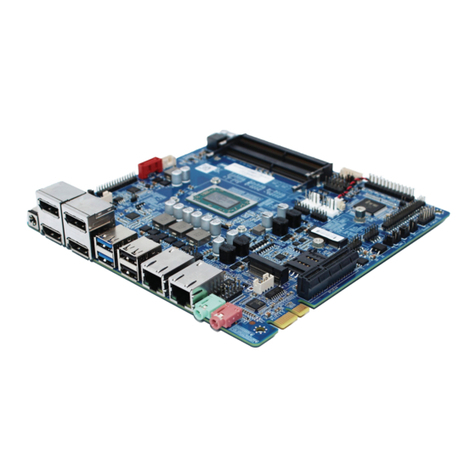
Maxtang
Maxtang FP-10 User manual

Maxtang
Maxtang MITX-KL10 User manual

Maxtang
Maxtang BYT-35 SBC User manual
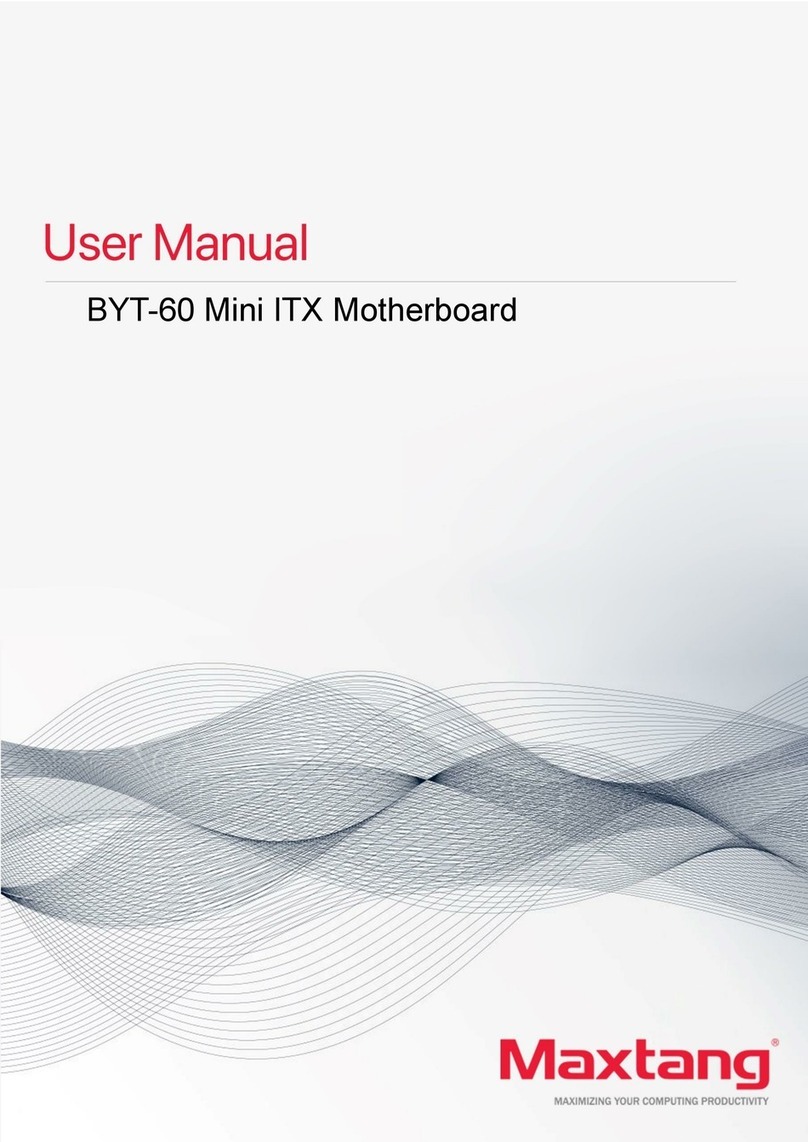
Maxtang
Maxtang BYT60 User manual
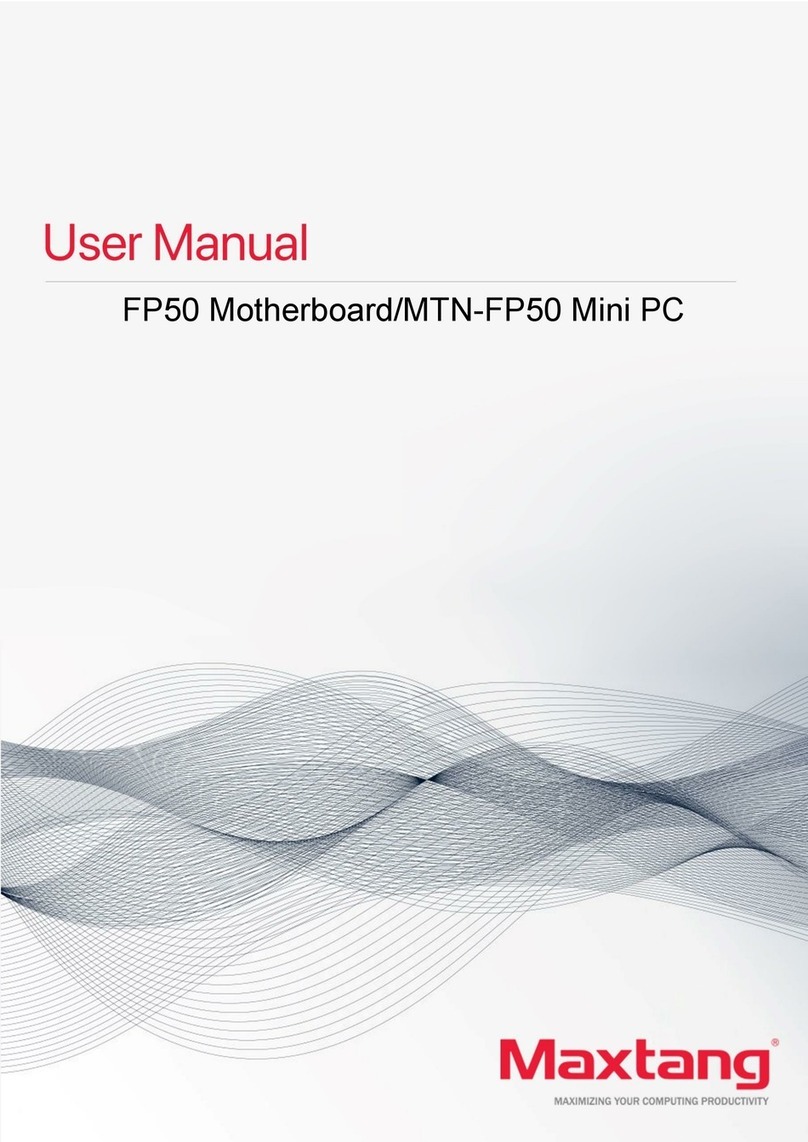
Maxtang
Maxtang FP50 User manual

Maxtang
Maxtang APL-35 User manual
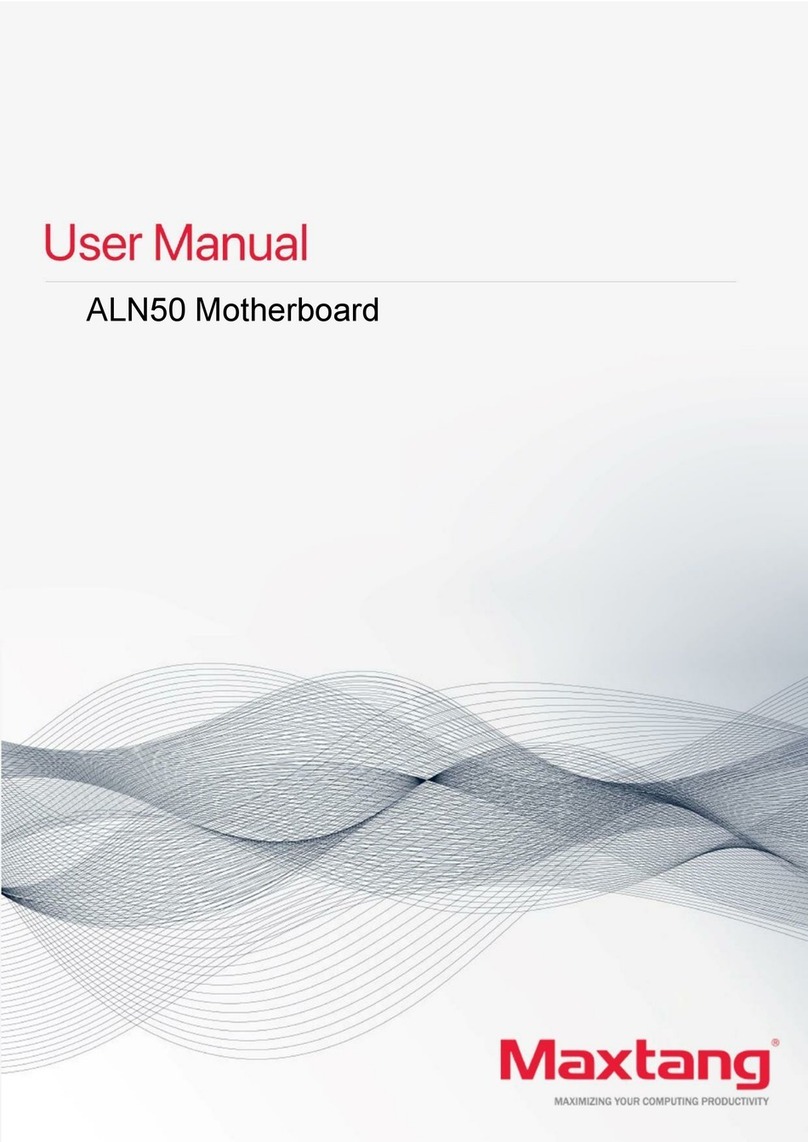
Maxtang
Maxtang ALN50 User manual

Maxtang
Maxtang WL10 User manual

Maxtang
Maxtang WL35 User manual