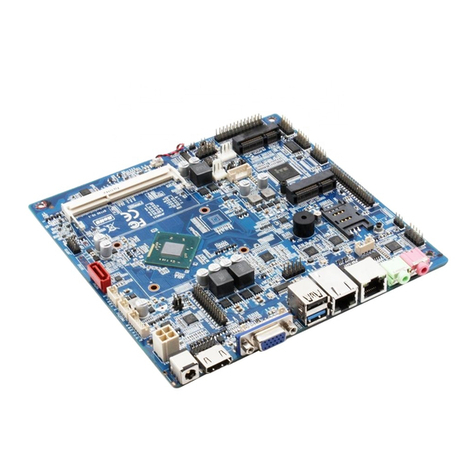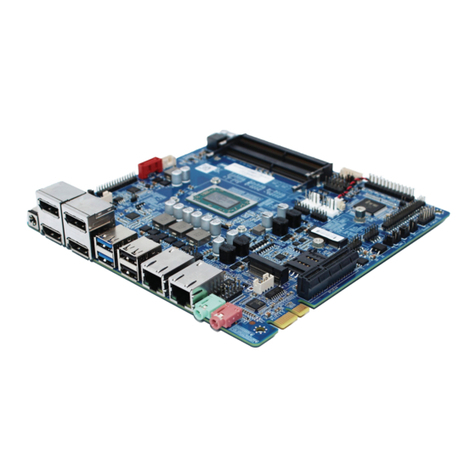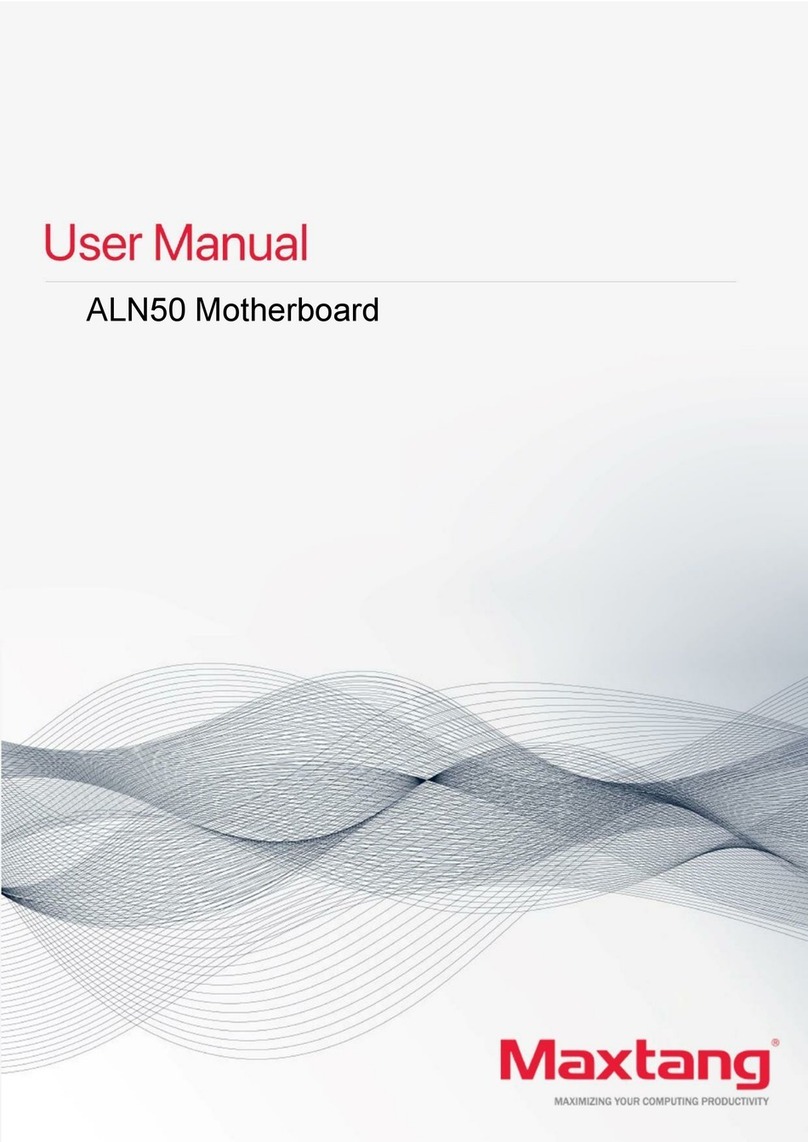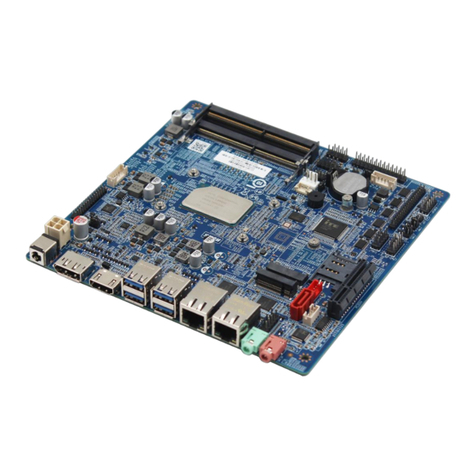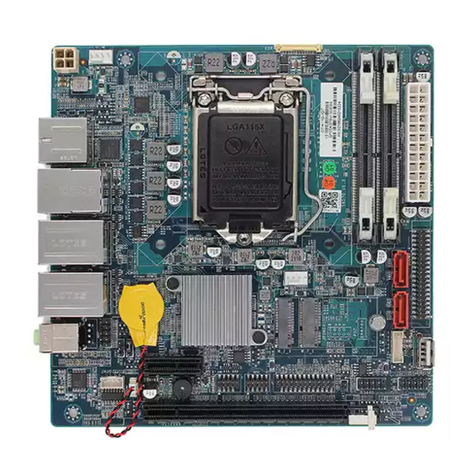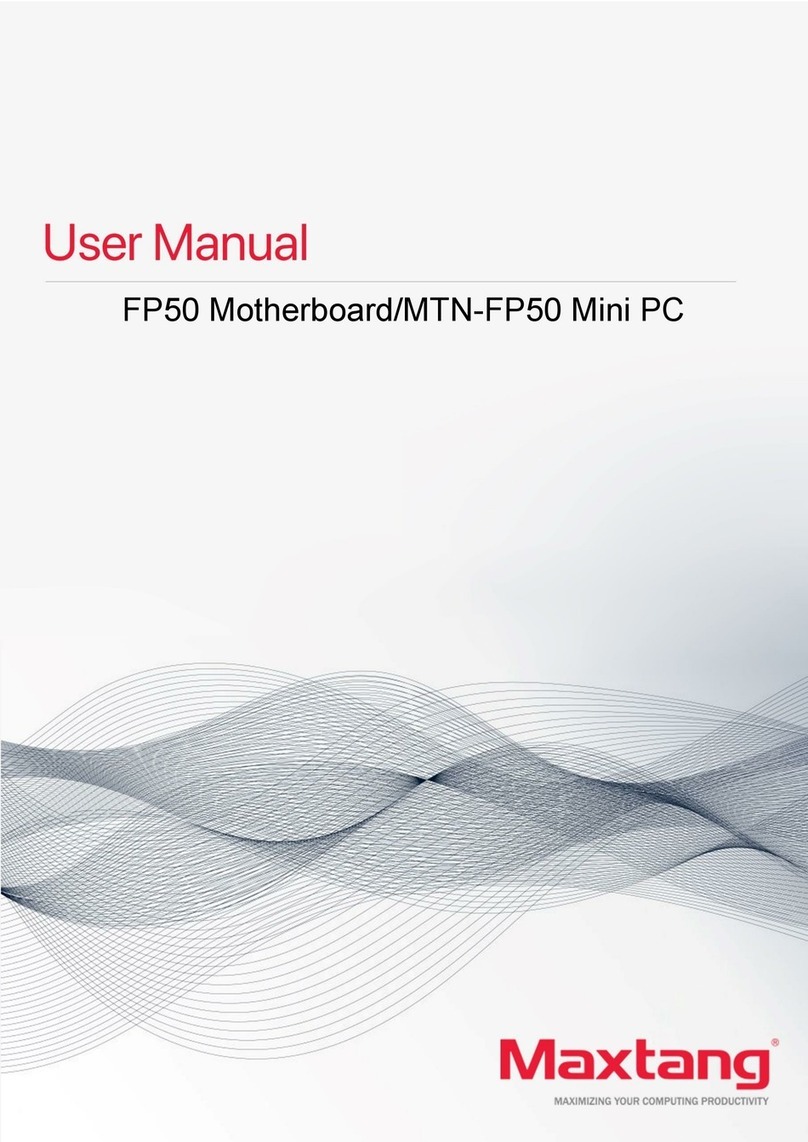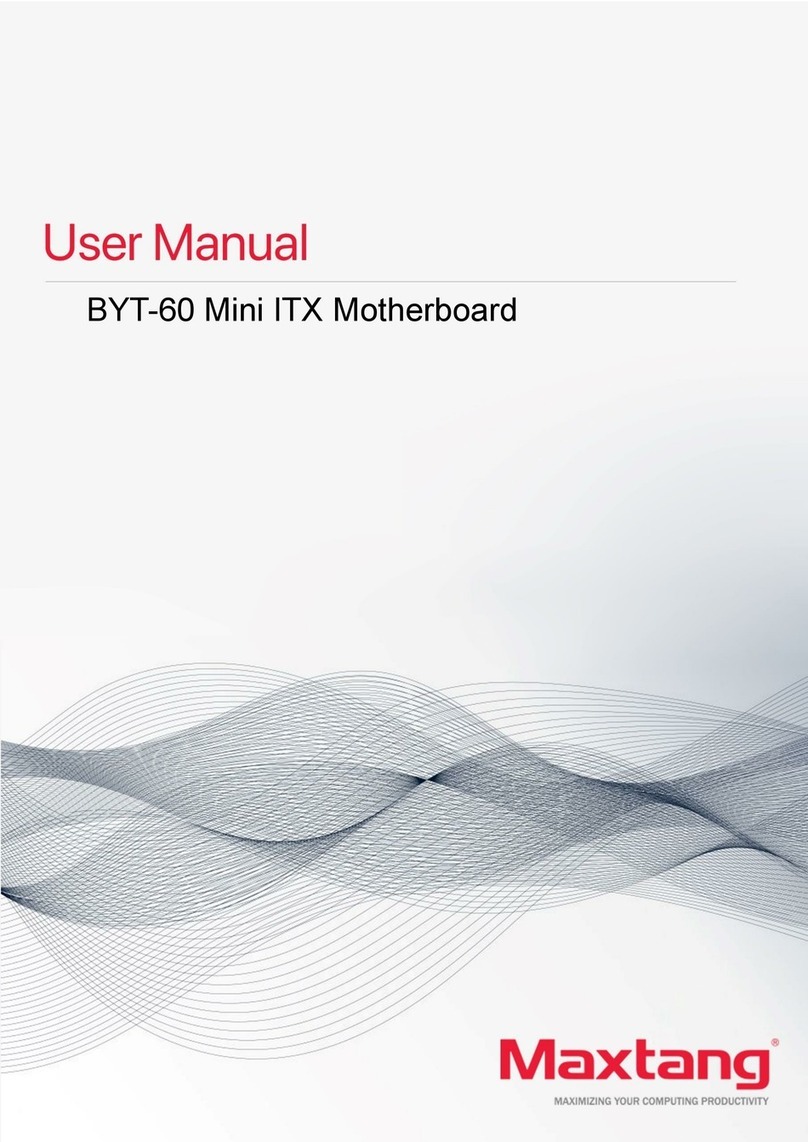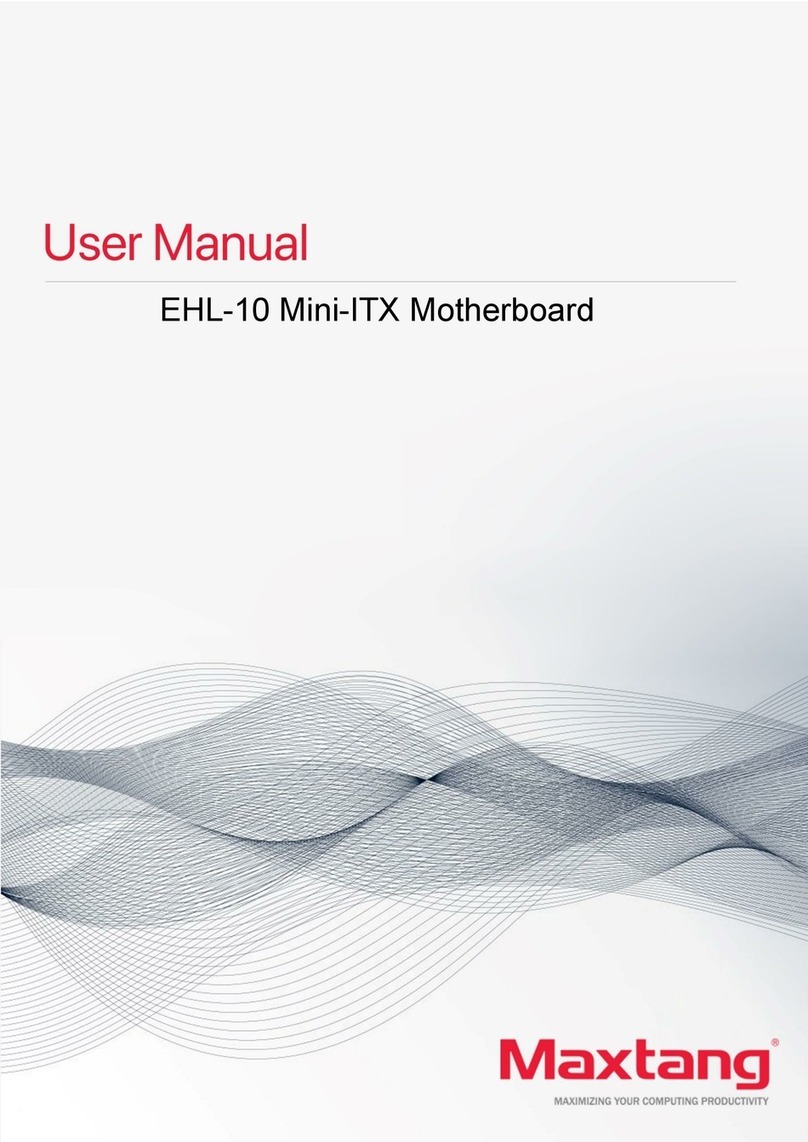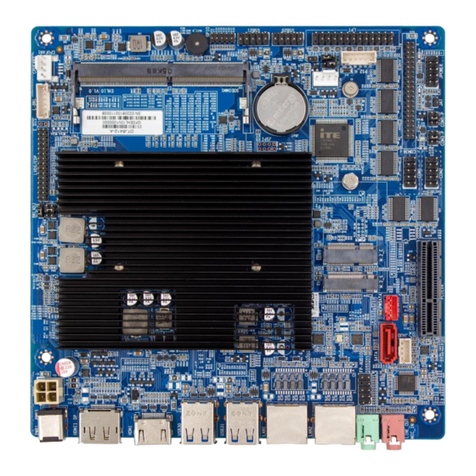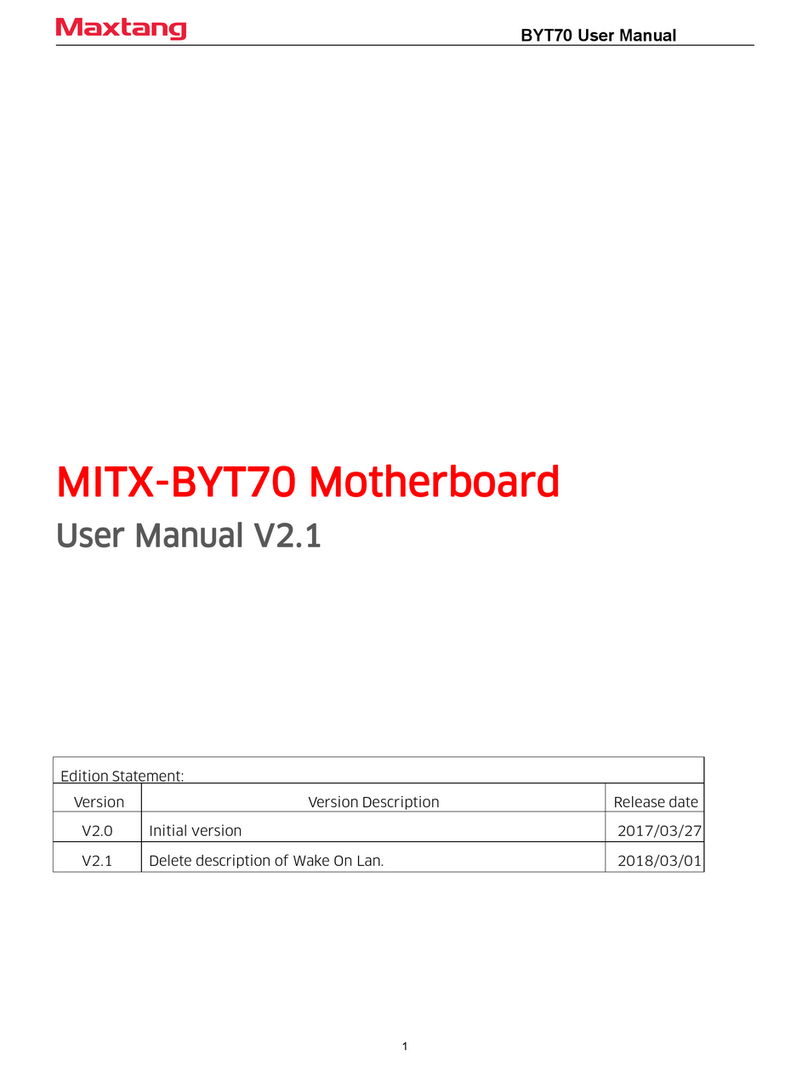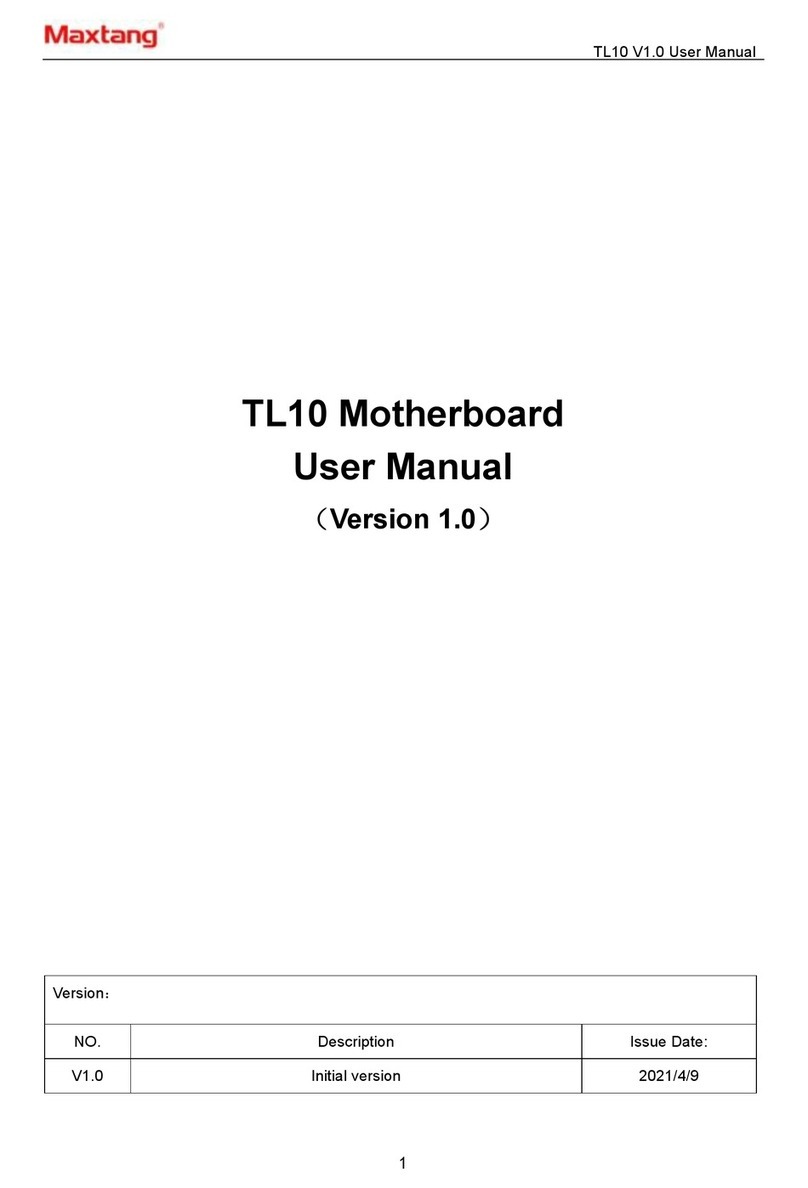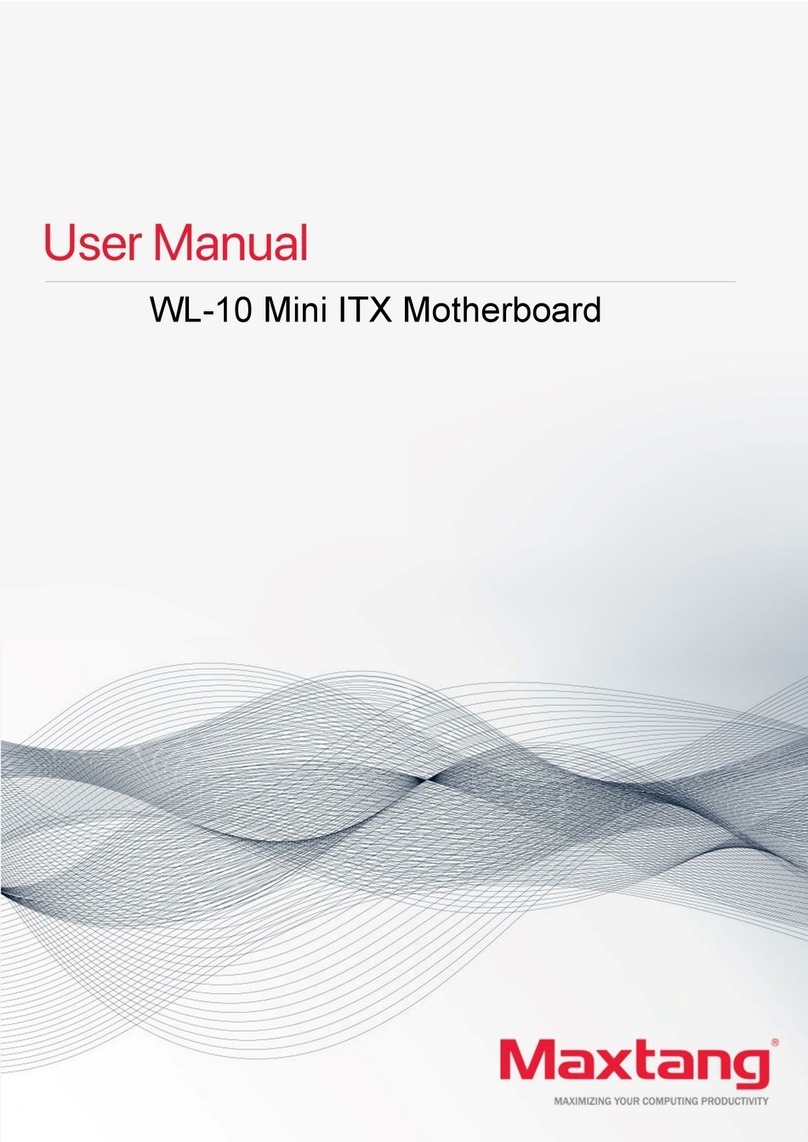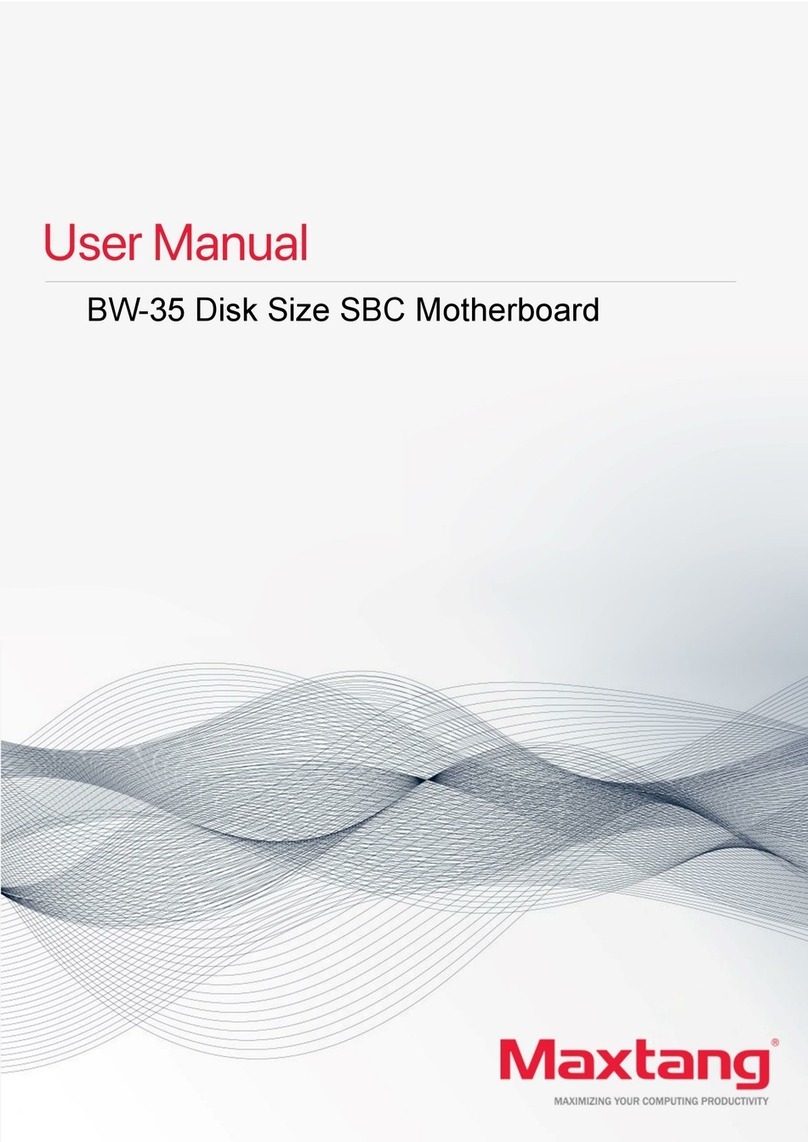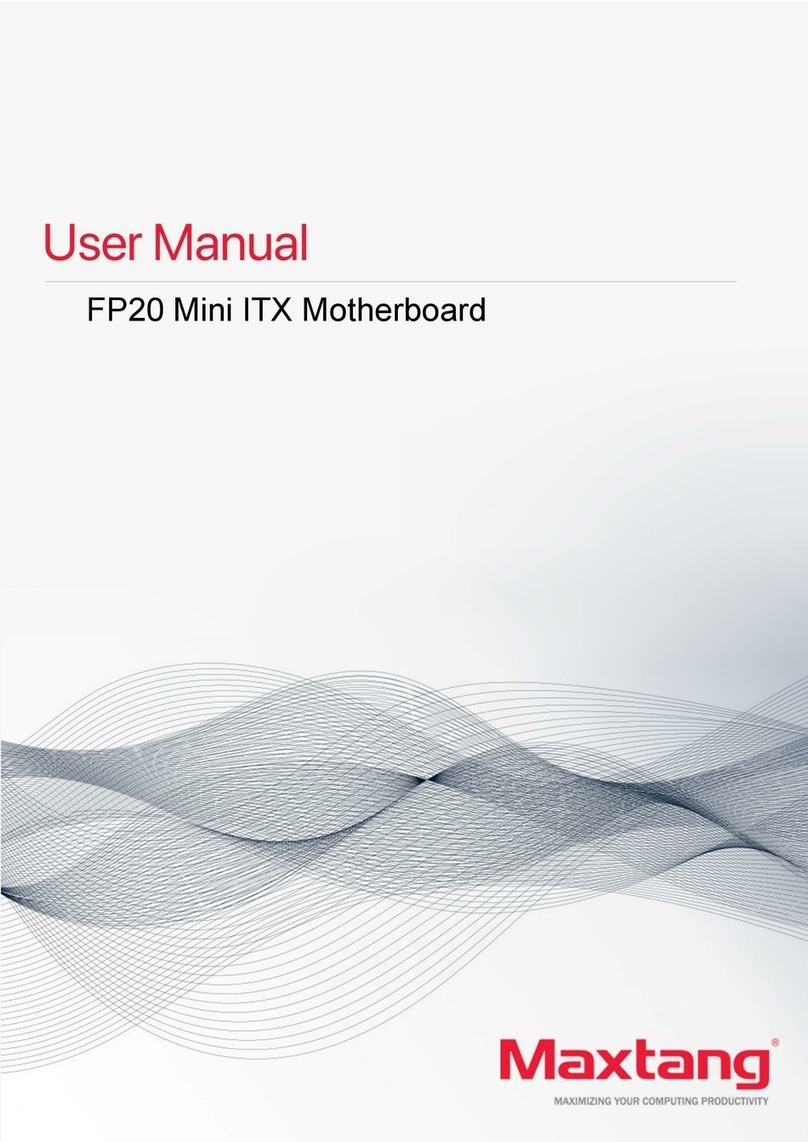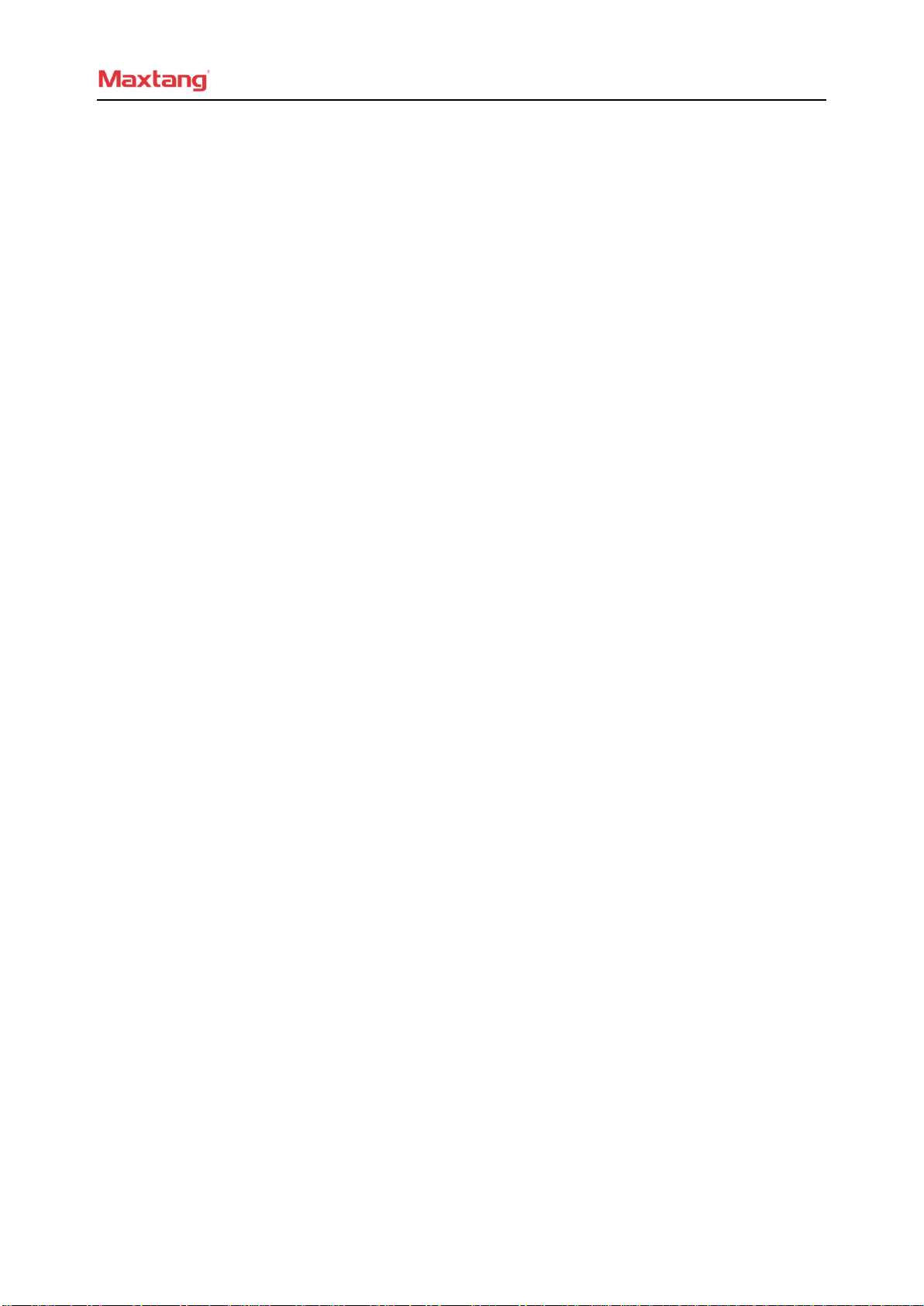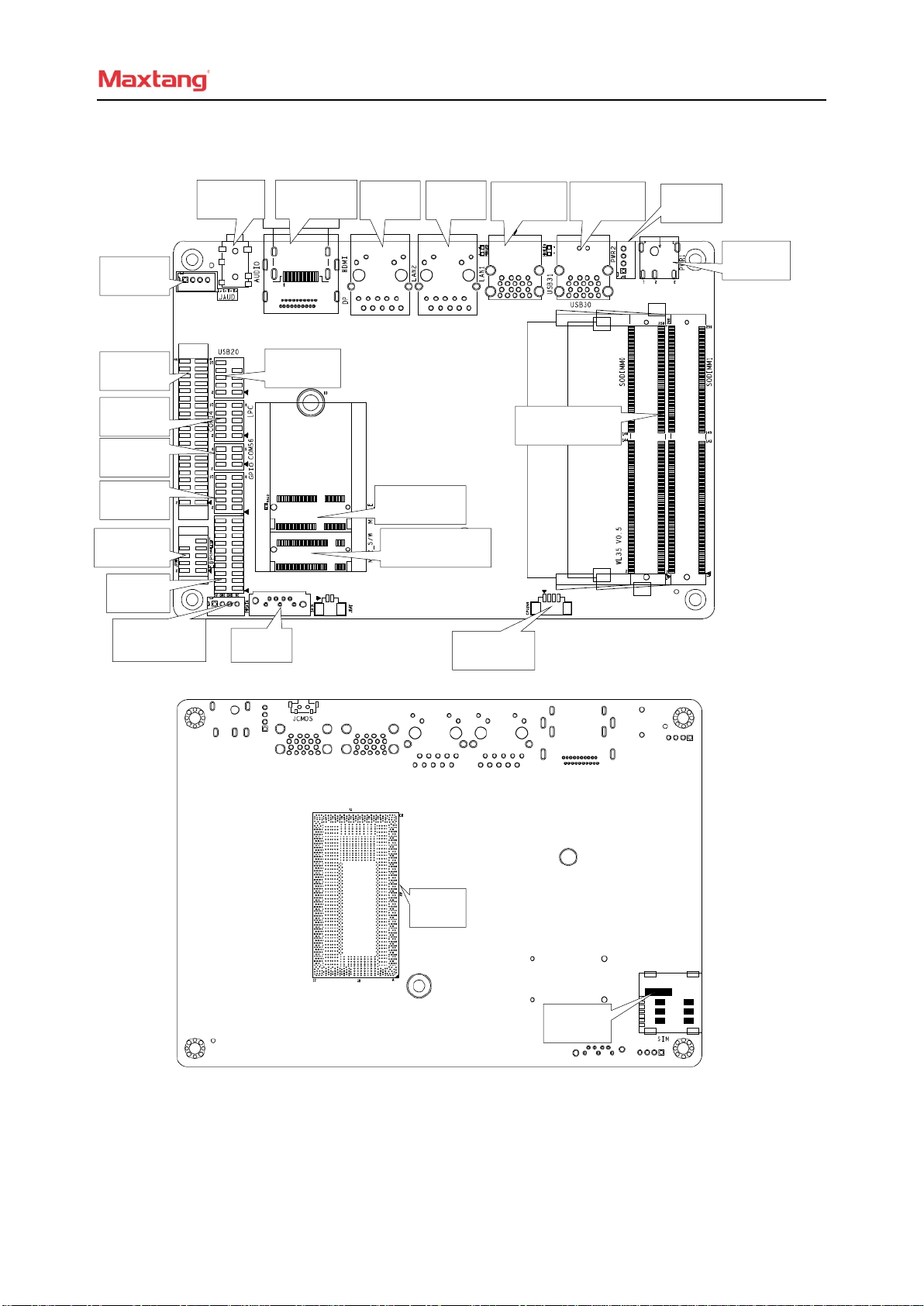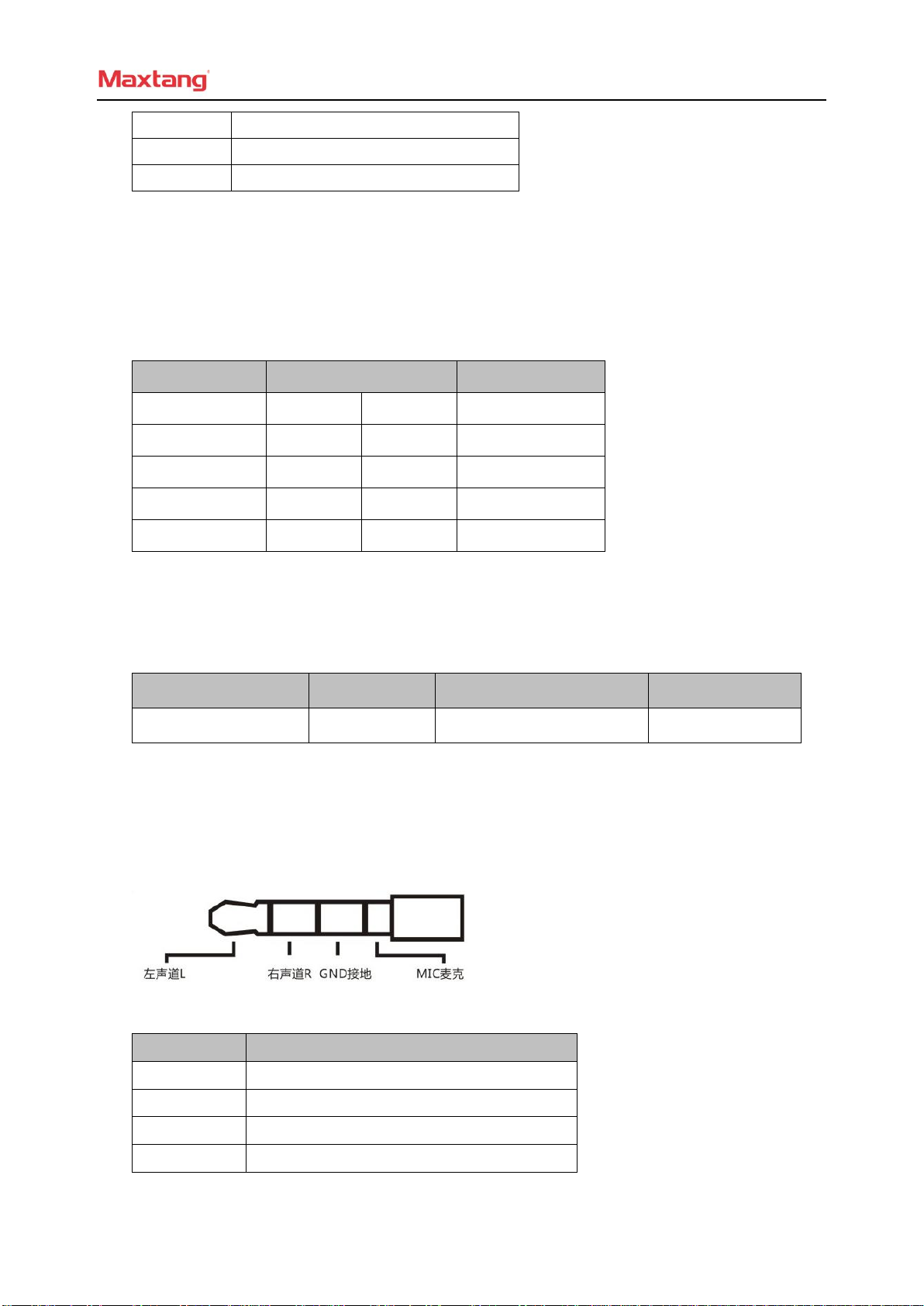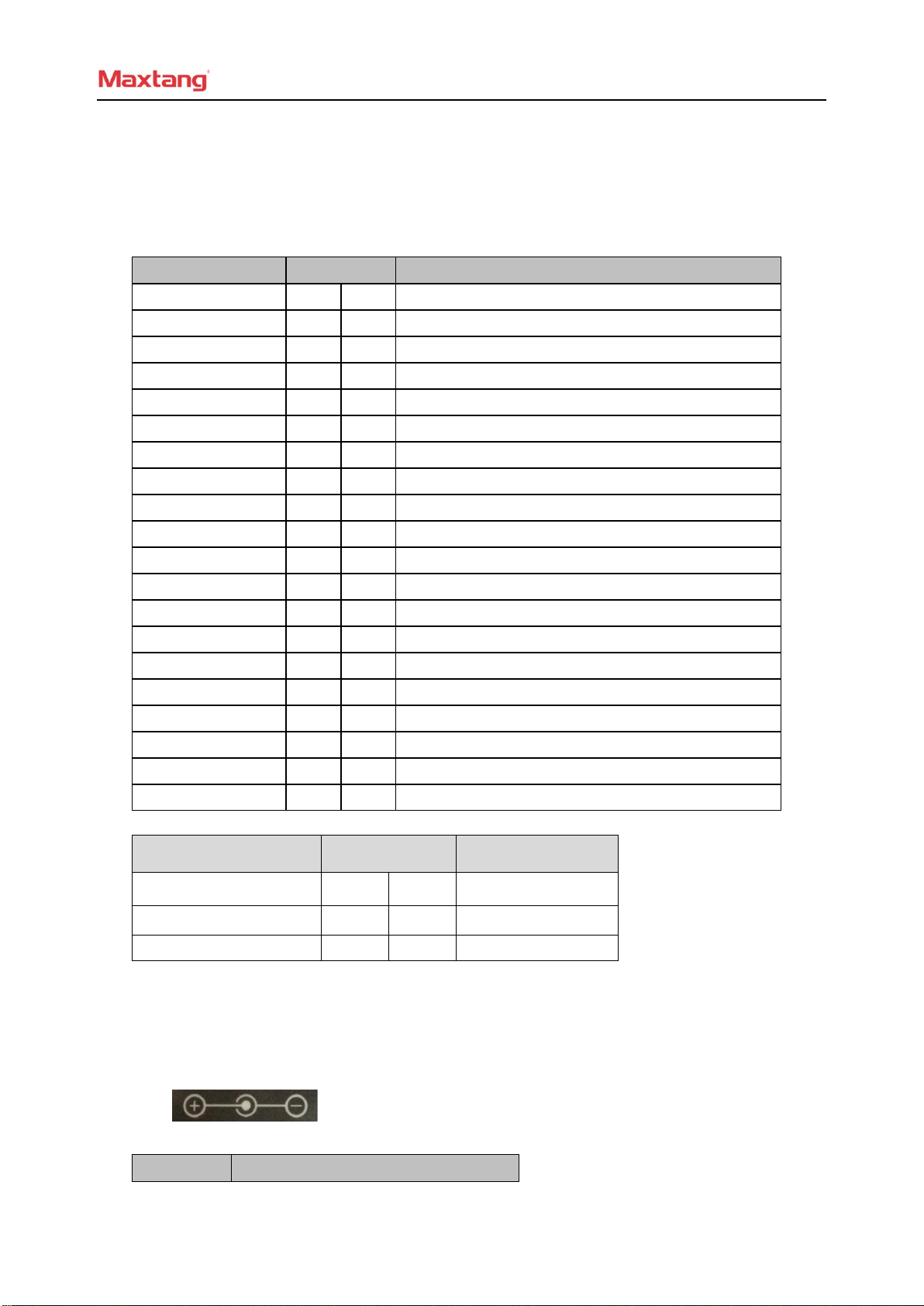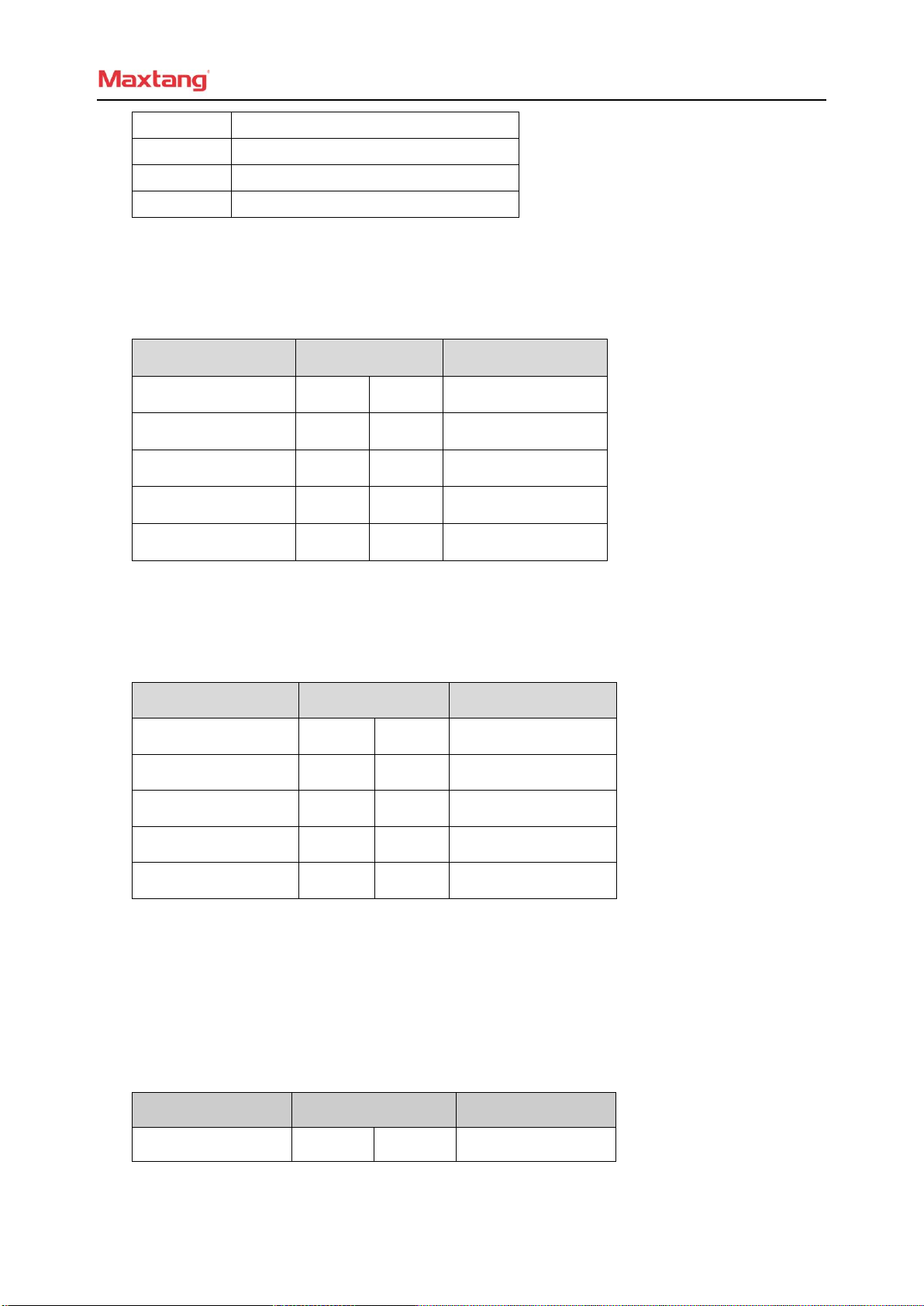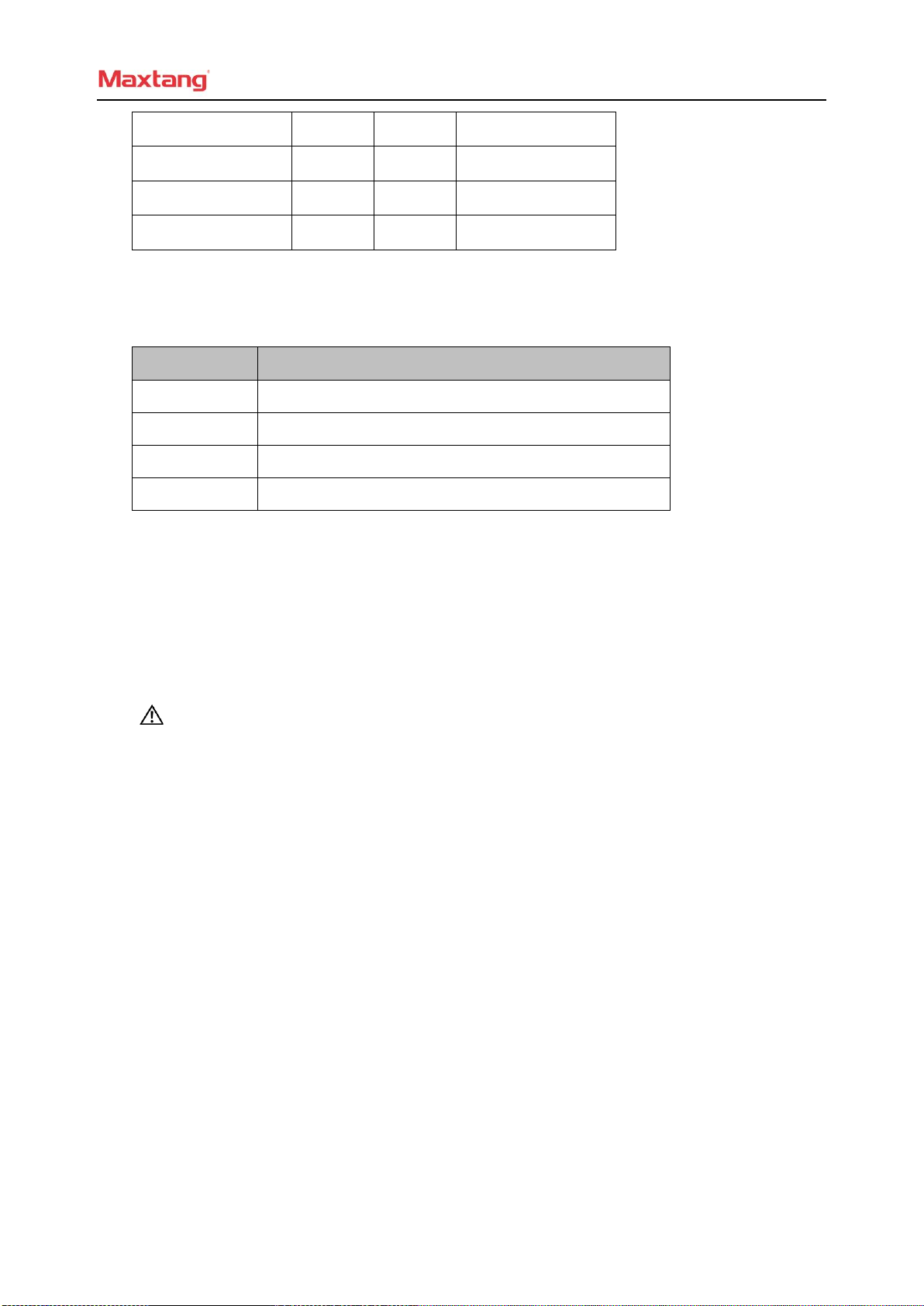Shenzhen Maxtang Computer Co., Ltd
2
Contents
Chapter 1 Product Introduction................................................................................ 3
1.1 Brief Introduction....................................................................................................................................... 3
1.2 Parameters.................................................................................................................................................. 3
1.3 Connector Diagram .................................................................................................................................... 4
Chapter 2 Hardware ................................................................................................. 5
2.1 Jumper Setting............................................................................................................................................ 5
2.2 Memory Slots............................................................................................................................................. 5
2.3 Display Interfaces....................................................................................................................................... 5
2.4 Expansion(screen printing:M.2_E) ............................................................................................................ 5
2.5 Storage(screen printing:M.2_S/W、SATA、PWSATA) ........................................................................... 5
2.6 USB Interface............................................................................................................................................. 6
2.7 LAN ........................................................................................................................................................... 6
2.8 Audio Interface........................................................................................................................................... 6
2.9 COM .......................................................................................................................................................... 7
2.10 Power Supply(screen printing:PWR1、PWR2)....................................................................................... 7
2.11 GPIO(screen printing:GPIO).................................................................................................................... 8
2.12 LPC(Optional).......................................................................................................................................... 8
2.13 Switch button/indicator pin(screen printing:JPOWER) ........................................................................... 8
2.14 CPU FAN Socket(screen printing:CPU_FAN)......................................................................................... 9
2.15 CMOS Clearance/Retention(screen printing:JCMOS).......................................................................... 9