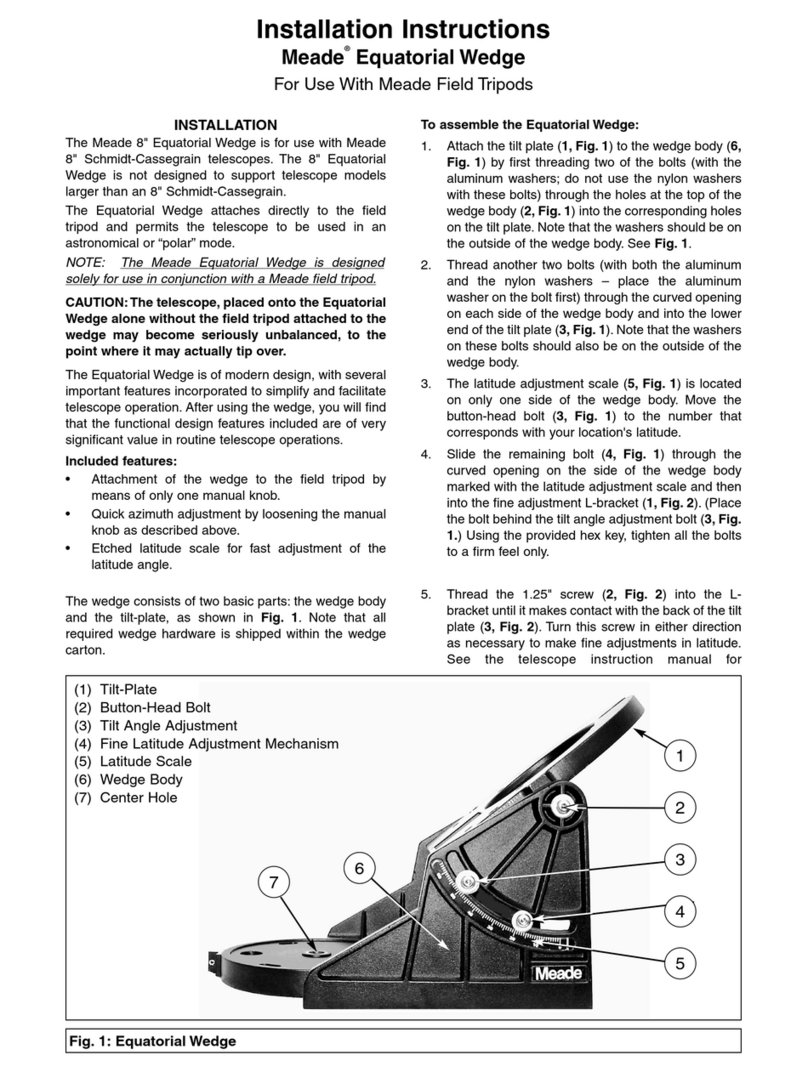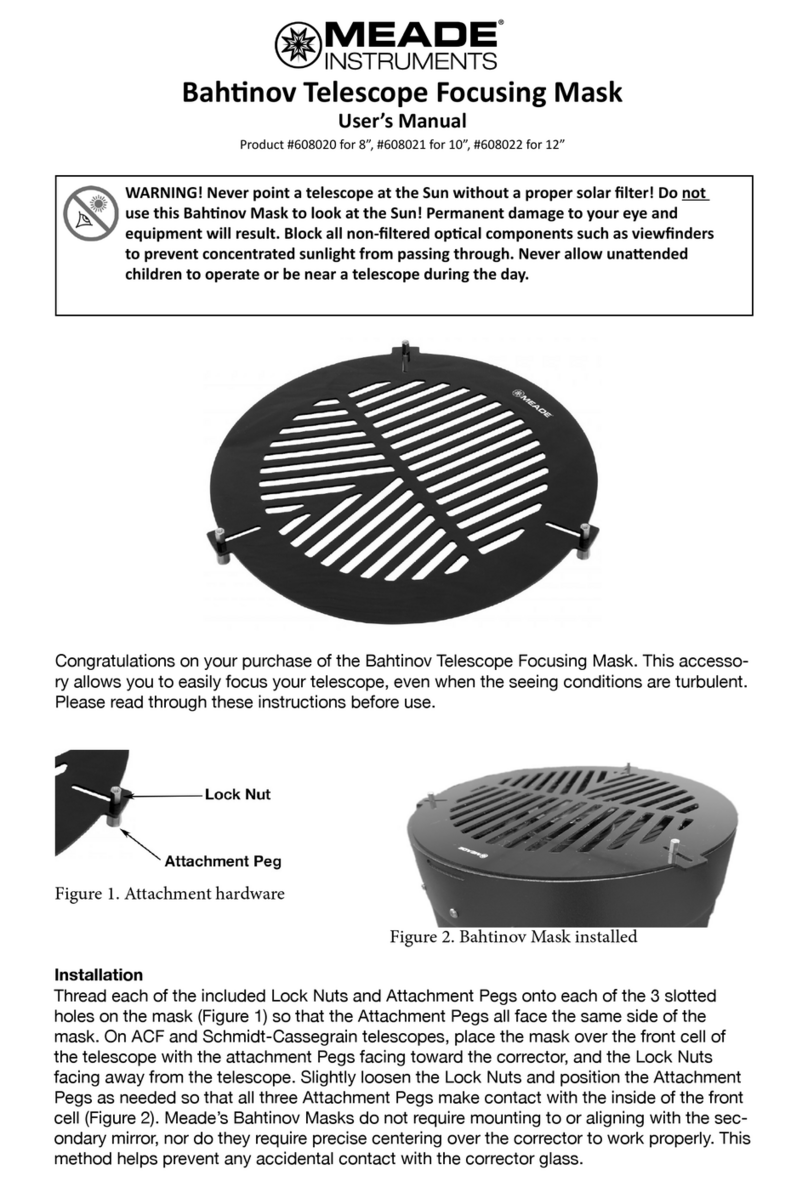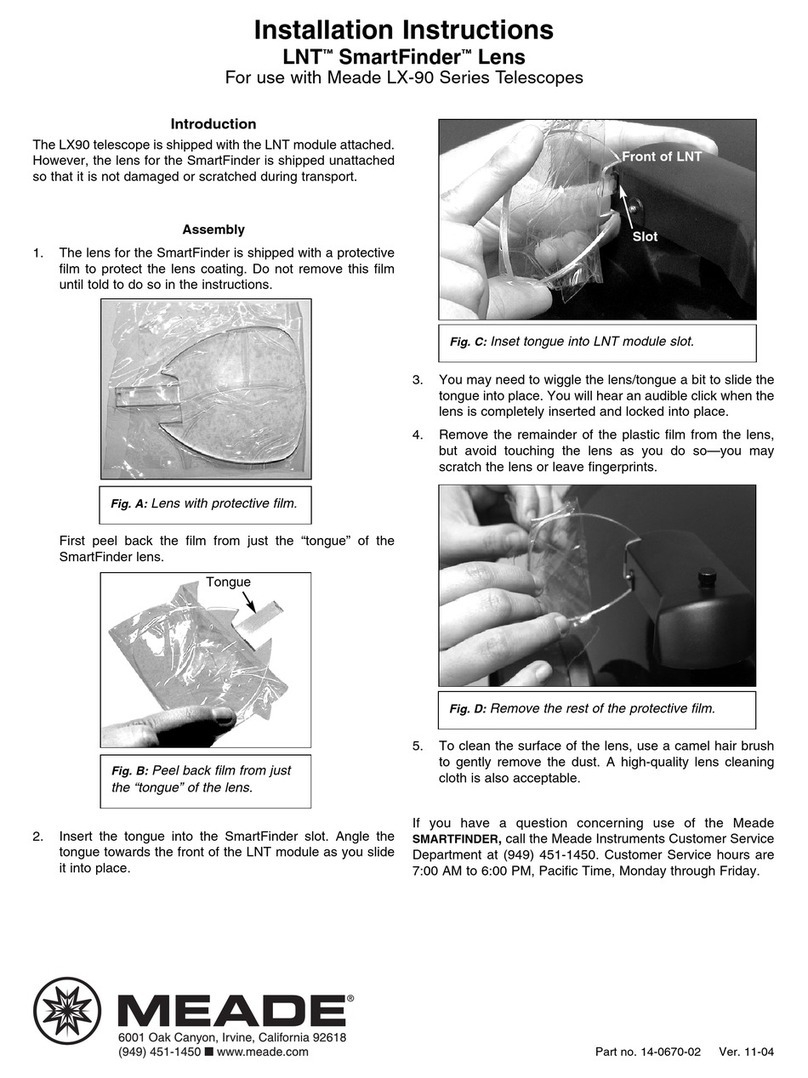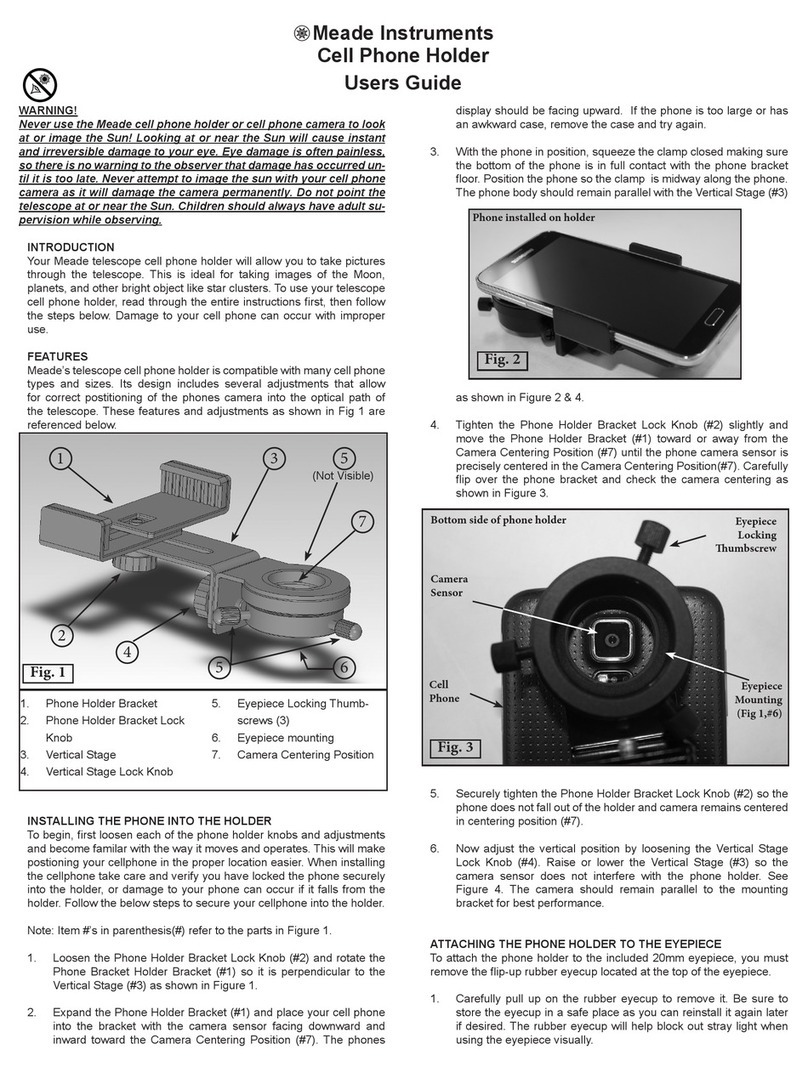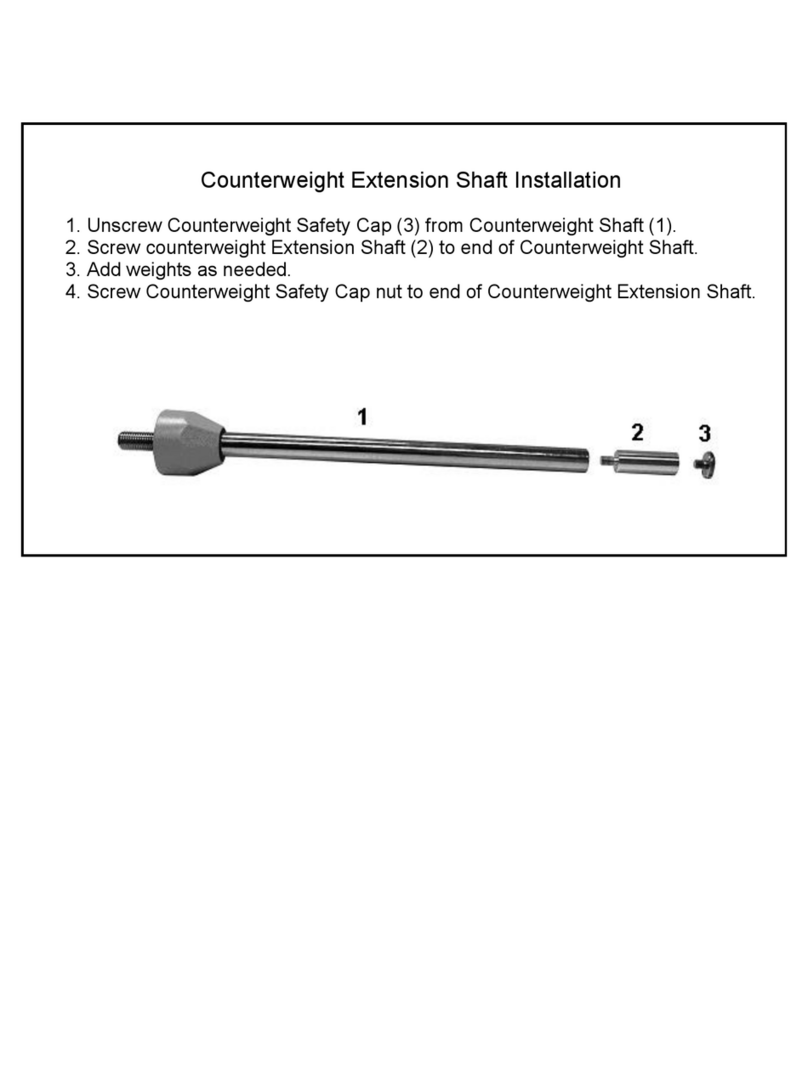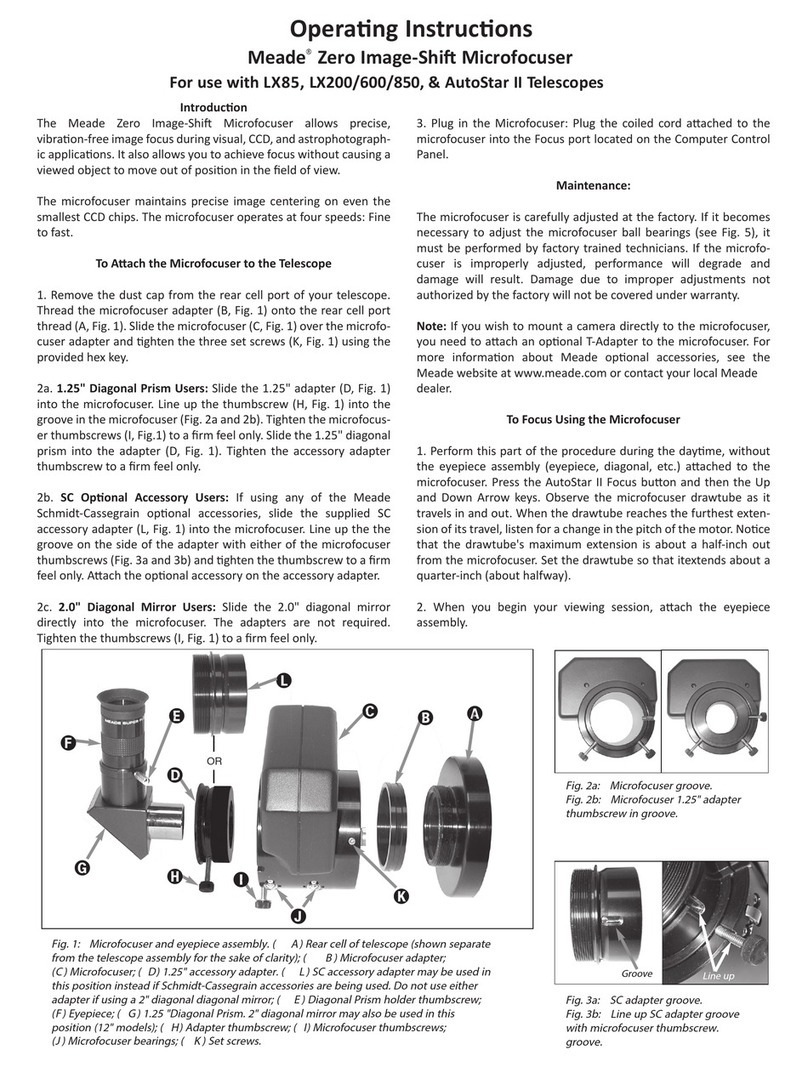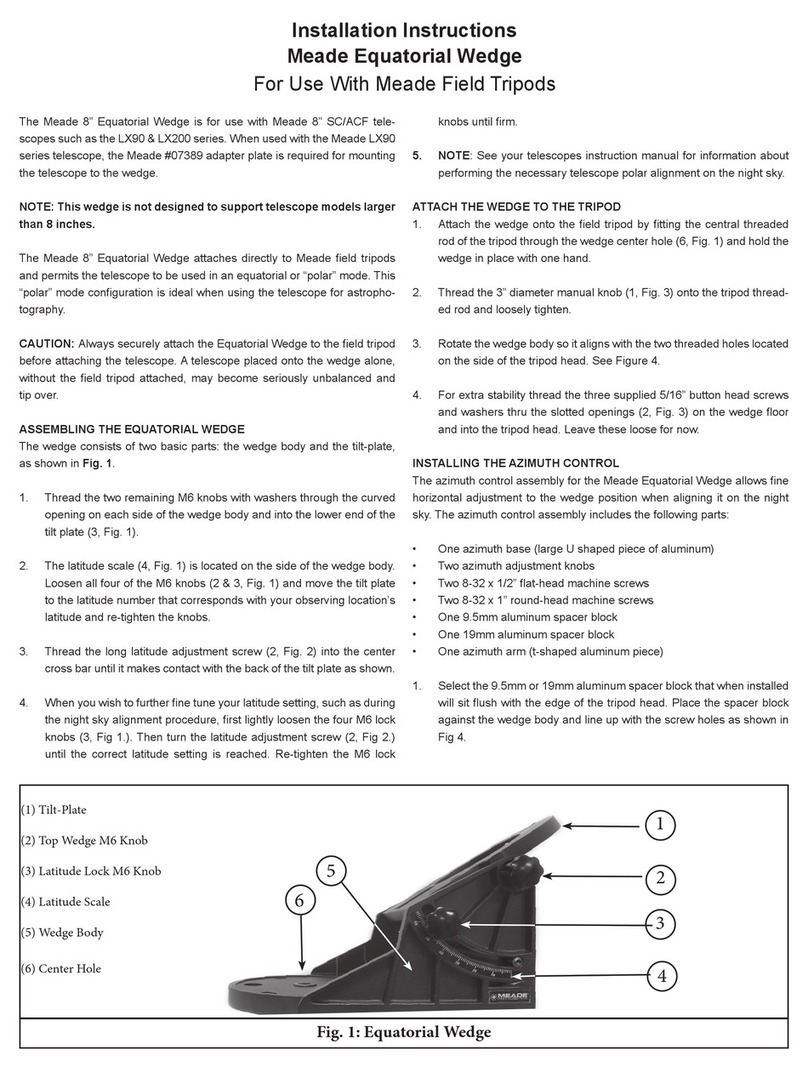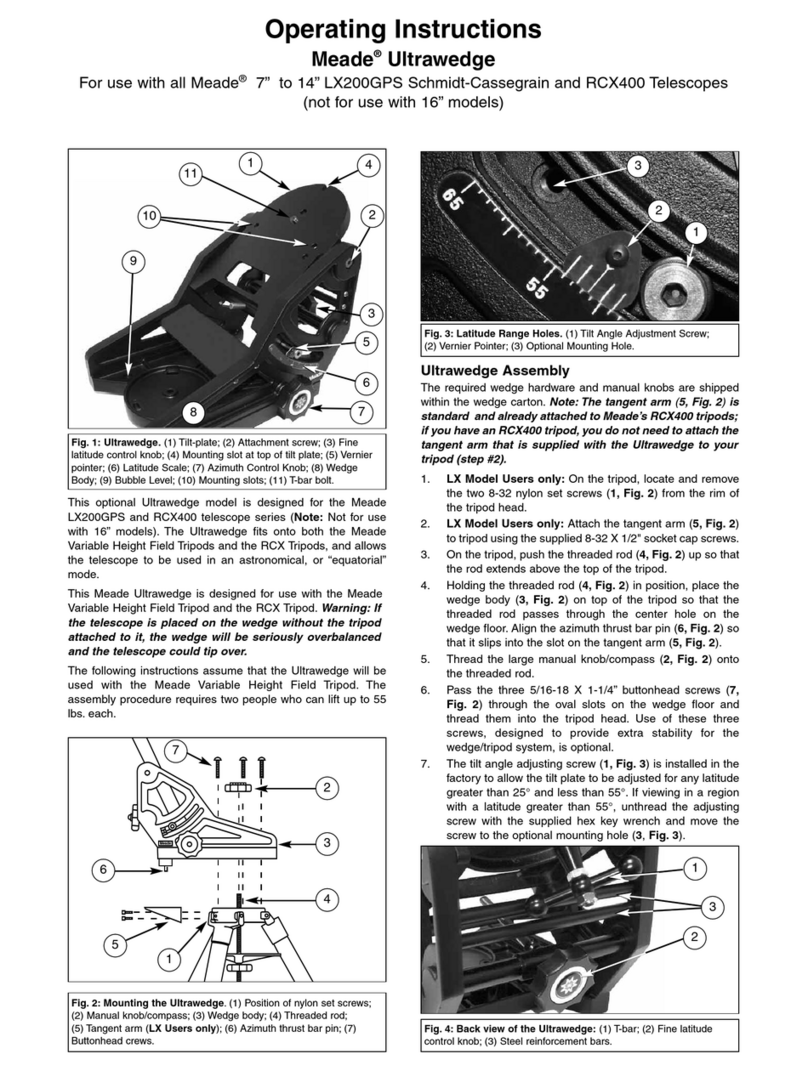1.25” Adapter
Thumb screw
Thumb screws
SC Adapter
Extension Tube
Thumb screw
2” Diagonal
Series 5000 2” Enhanced Diagonal Mirror
with Thread-on SC Adapter
The Meade Series 5000 Enhanced Diagonal boasts an astounding 99% light reflectivity. Its 90 degree, precision polished, optically flat first
surface mirror is coated with Meade’s proprietary multi-layer dialectic coating. These coatings ensure the highest transmission of light to
your eyepiece.
Included is a SC thread-on adapter allowing you to mount the diagonal to a standard SC screw-on thread. An extension tube moves the
diagonal an additional 31 mm (1.2 inches) backward for greater mounting clearance. The diagonal has a 2” slip-fit barrel that will mate with
most other telescopes. An adapter is included so you may use both 2.0” and 1.25” sized eyepieces.
This diagonal is the ideal companion for your larger Advanced Coma-Free, Schmidt-Cassegrain, or Meade refractor and will deliver a
lifetime of viewing.
Features:
• Precision polished optical flat first-surface mirror (No loss of image quality from the primary telescope optics)
• 99% Reflectivity, advanced multi-layered dialectic coatings; delivers virtually all of the light to the eyepiece
• Anodized Aluminum body with eyepiece holders for 2” and 1.25” eyepieces
• Flexibility to use the eyepieces best suited to your needs
• Includes standard SC thread screw-on adapter, a 31 mm/1.2 inches extension tube and 1.25” eyepiece adapter
Mounting the 2” Diagonal
Remove the diagonal from the package and remove and the two
(2) protective dust caps (one in the 1.25” adapter and the second
over the 2” slip fit barrel). Remove the threaded SC adapter and
note that the extension tube is attached.
Mounting to a Meade Instruments Advanced Coma-Free or
Schmidt-Cassegrain Telescopes:
Release the DEC lock knob and swing the OTA so that it is level to
the ground plane. Remove the dust cap from the rear of the OTA.
LX200 Models: Thread the SC adapter onto the rear optical port.
Tighten to a “snug” fit. Slide the diagonal in and secure with the
two thumbscrews. Insert and secure your eyepiece using the
thumbscrew.
LX90 Models: Unscrew and store the factory installed extension
tube that is attached to the SC adapter. Then thread the SC adapter
onto the rear optical port. Tighten to a “snug” fit. Note that with the
LX90 models there is less distance between the OTA pivot point
and the top of the drive base. When the OTA on a LX90 rotates
towards the zenith (i.e. points directly overhead), a 2-inch diagonal
mounted to the SC adapter, with the extension tube, will cause
interference with top surface of the drive base. Removing the
extension ensures clearance throughout the entire range of motion.
Slide the diagonal in and secure with the two thumbscrews. Insert
and secure your eyepiece using the thumbscrew.
Mounting to a Slip fit Holder
Remove and safely store any 1.25” adapter that may be present
in the telescope eyepiece holder. Slide the diagonal in and secure
with your telescopes thumbscrews. Insert and secure your
eyepiece using the thumbscrew.
Eyepiece holder: If you have a 2-inch eyepiece, remove the 1.25”
eyepiece holder from the focuser assembly by loosening the holder
thumbscrew. Slide the 2-inch eyepiece into the holder and tighten
with the eyepiece locking thumb screw.
Your diagonal is now ready for observation.