Med-Mizer SelectCare User manual

SelectCare User Manual
Revision 01
MAN-SelectCare REV01 SelectCare USER MANUAL Page 1 of 19
SelectCare
USER MANUAL
For Parts or Technical Assistance - (877) 867-7365
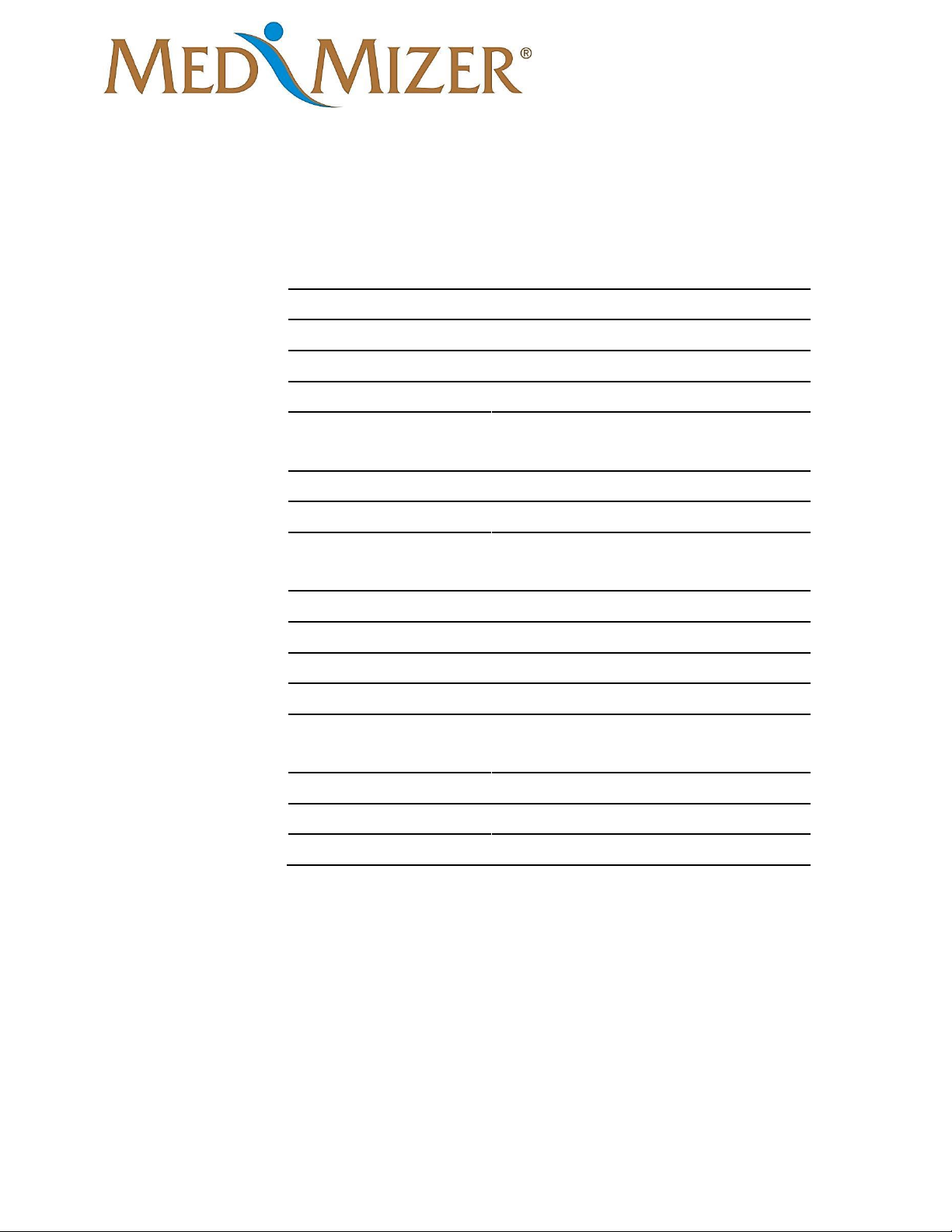
SelectCare User Manual
Revision 01
MAN-SelectCare REV01 SelectCare USER MANUAL Page 2 of 19
TABLEOF CONTENTS
Overview
Introduction
3
Intended Use
3
Safety Information
3
Specifications
6
Options and Accessories
6
Delivery and Setup
Unpacking
7
Assembly
8
Sleep Deck Disassembly
14
Operation
Control Options
16
Bed Height Adjustment
16
Head and Knee Adjustment
16
Caster Mode
16
Bed Deck Expansion & Retraction
17
Maintenance
Cleaning
18
Maintenance and Service
18
Service Part List
19
Warranty
19

SelectCare User Manual
Revision 01
MAN-SelectCare REV01 SelectCare USER MANUAL Page 3 of 19
Overview
Introduction
This manual provides instructions for use of the SelectCare Bed. Do not operate the bed without
first reading and understanding the warnings and cautions provided herein.
NOTICE: The information in this document is subject to change without notice.
Intended Use
The SelectCare Bed is intended to provide means for a single occupant to recline and sit, and to
assist the occupant in moving between reclining, sitting and standing positions.
The bed is intended for use in the U.S. and Canada long and short-term care facilities, and
homes.
The bed is intended to support a safe working load of 600 lbs. (evenly distributed), which
includes the weight of the occupant, mattress, bedding, and any other items on the bed deck.
The bed is intended for operation by adult users who have read and understand this User Manual.
The bed is intended for indoor use in environments where it will not get wet, where floors are
stable and level, and in ambient temperatures between 41°F and 104°F.
The bed is intended for operation on 120 VAC, 60 Hz mains power.
The bed is not intended to provide a means for transport of the occupant.
Safety Information
This symbol identifies a WARNING or CAUTION: IF SYMBOL IS ON BED
CONSULT USER MANUAL FOR EXPLANATION
WARNING represents potentially dangerous situations that can lead to serious physical
injury or death.
CAUTION represents potentially dangerous situations that can lead to minor physical
injury.
General Use Safety
WARNING Bed must be used as specified under the “Intended Use” heading. Use of the
bed outside of the specified conditions may result in personal injury or equipment
damage.
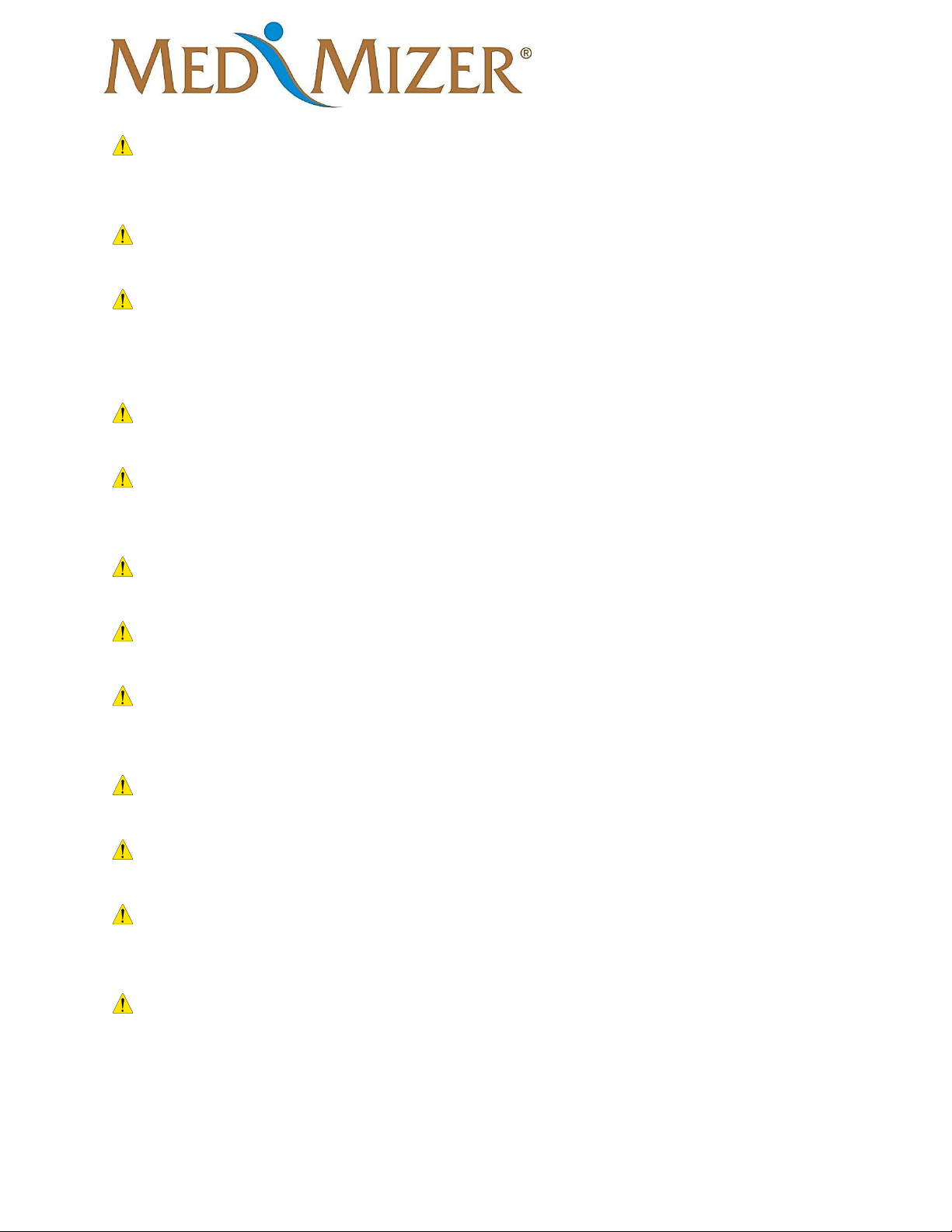
SelectCare User Manual
Revision 01
MAN-SelectCare REV01 SelectCare USER MANUAL Page 4 of 19
WARNING Close supervision by an adult who has read and understands this User
Manual is required when the bed is used around children or others who have not or
cannot read and/or understand this User Manual.
WARNING The bed mattress must be properly sized to meet entrapment zone
dimensional guidelines published by the Food and Drug Administration.
WARNING Do not spill or spray liquid on the bed. Excessive liquid on the bed can
result in an electric shock hazard. In the event of a liquid spill or excessive liquid on the
bed, unplug the bed immediately. Remove excess liquid and allow bed to dry thoroughly
before restoring power.
WARNING Never permit anyone under the bed while the bed is being used. Failure to do
so could result in personal injury.
WARNING Never operate the bed if a cord or plug is damaged, or it is not working
properly. Contact Qualified Service Personnel for inspection and/or repair. Failure to do so
could result in personal injury.
WARNING Ensure the main power cord is routed where it is not pinched either under or
beside the bed. Failure to do so could result in personal injury or equipment damage.
CAUTION Ensure the grounding cable of the control box is securely fastened to the frame.
Failure to do so could result in personal injury or equipment damage.
CAUTION If a handset is used, the cord must be routed and secured properly to ensure
that cord does not become entangled. Failure to do so could result in equipment damage or
personal injury.
CAUTION Keep all moving parts free of obstruction (i.e. blankets, sheets, pads, tubing,
etc.)
CAUTION Never remove any labels applied to the bed. Failure to do so could result in
personal injury or equipment damage.
CAUTION Do not exceed the maximum allowable weight capacity on this bed. The
maximum weight is the sum of the resident/patient, mattress, bedding material, accessories
and headboard and footboards.
CAUTION Keep the bed in low position when the occupant is unattended. High bed
positions increase the risk of injury from falling when getting in or out of bed, or while
reclined.
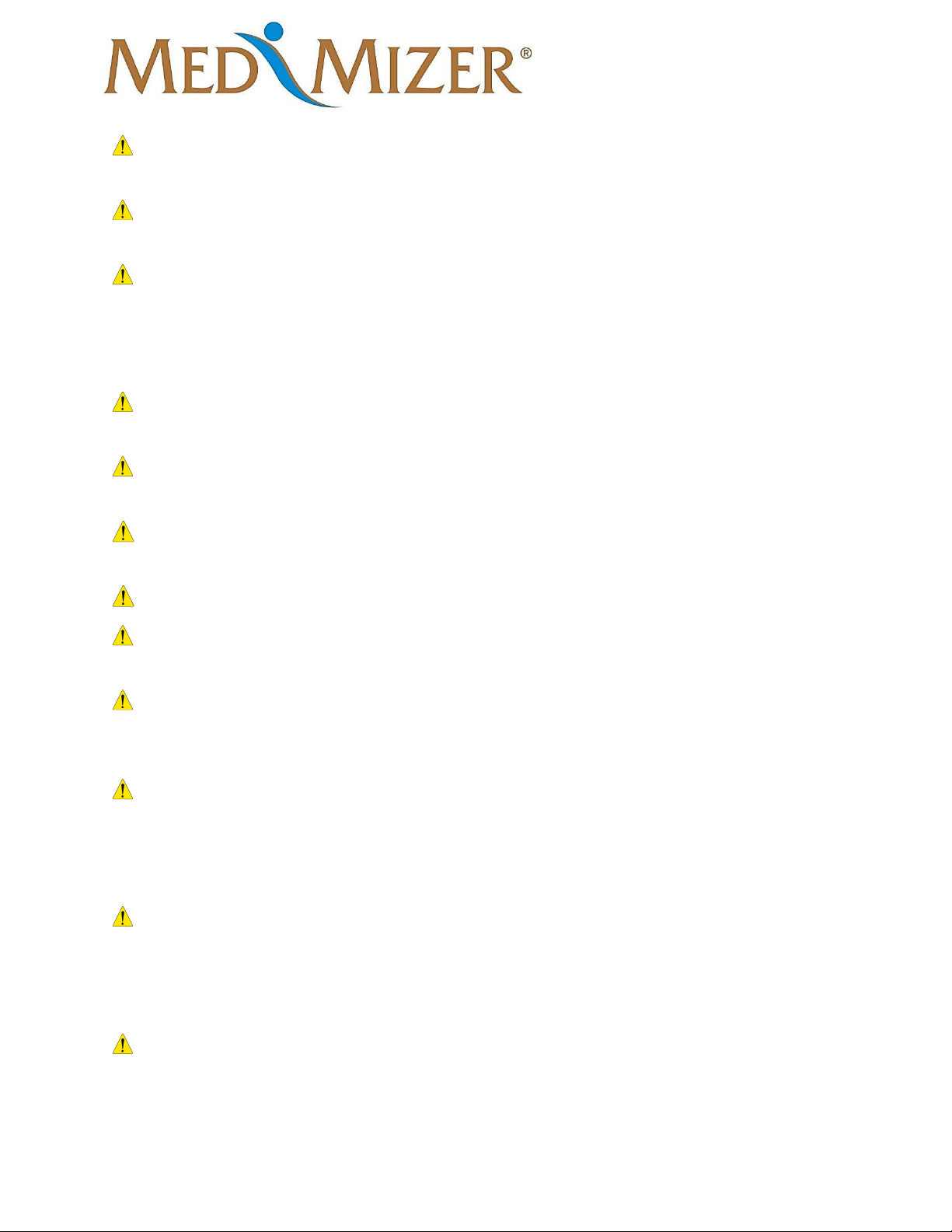
SelectCare User Manual
Revision 01
MAN-SelectCare REV01 SelectCare USER MANUAL Page 5 of 19
CAUTION Always keep all bed casters locked unless bed is being moved. Unlocked
casters can result in a fall hazard due to unexpected bed movement.
CAUTION To avoid a fire hazard; do not use the bed in an oxygen-enriched
environment or in the presence of explosive gases.
CAUTION To avoid an electric shock hazard; do not plug the power cord into a wall
outlet if the power cord is damaged, if the ground pin is missing, or if the wall outlet does
not provide for the power cord ground pin.
Bed Articulation Safety
WARNING Always confirm the area under the bed and end-boards is free and clear of
children, inattentive adults, pets, and objects when raising and lowering the bed.
WARNING Do not place body parts or objects under bed or moving part mechanisms.
Failure to do so could cause serious injury or equipment damage.
WARNING Electric drive bed mechanisms can cause serious injury if operated
improperly. Operate the bed only when persons are clear of the mechanisms.
WARNING Floor-Level function and keep clear from obstructions
CAUTION When lowering the bed or knee in chair position, always ensure limbs or
extremities are not under any portion of the bed or mattress.
CAUTION Always confirm limbs or extremities are within the perimeter of the mattress
and not in a position where they can be trapped or pinched by the support arms and assist
bars when adjusting head and knee elevation.
CAUTION Keep moving parts of bed free of obstructions, including bedding, heating
pads, tubes, cords and wires. Items caught in moving parts may be crushed, cut or pulled
during bed adjustment.
Side Rail and Assist Bar Safety
WARNING Always confirm the side rail and assist bars are locked in the raised position.
Improperly locked support arms and assist bars can result in a fall hazard due to sudden
unexpected movement.
Options and Accessories Safety
CAUTION Use only bed accessories and bed replacement parts supplied or approved by
Med-Mizer® for this bed. Third party accessories and replacement parts that are not
approved by Med-Mizer® may result in personal injury or equipment damage.
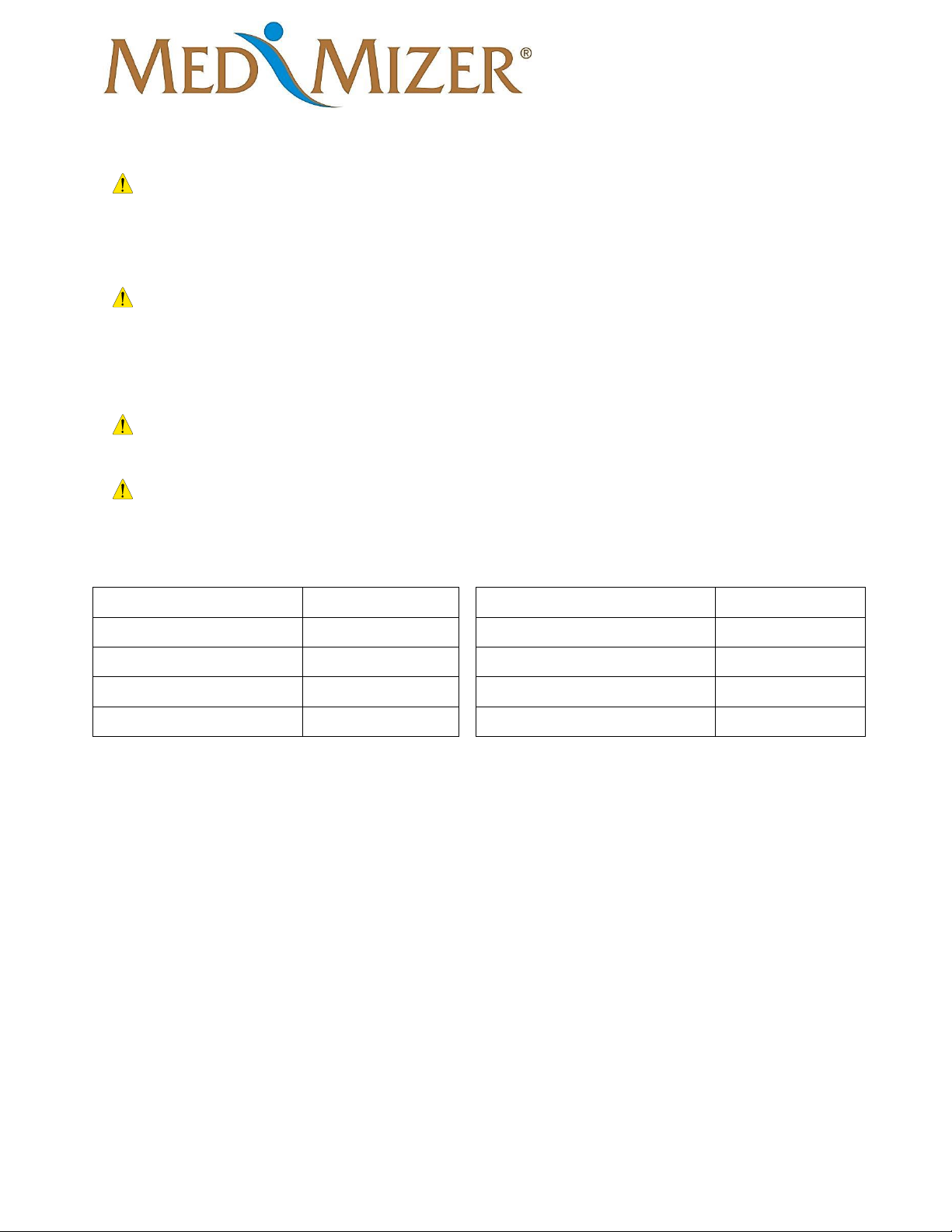
SelectCare User Manual
Revision 01
MAN-SelectCare REV01 SelectCare USER MANUAL Page 6 of 19
Cleaning Safety
WARNING Do not spill or spray liquid on the bed. Excessive liquid on the bed can
result in an electric shock hazard. In the event of a liquid spill or excessive liquid on the
bed, unplug the bed immediately. Remove excess liquid and allow bed to dry thoroughly
before restoring power.
CAUTION Follow manufacturer’s instructions for proper use of cleaning agent.
Improperly diluted or improperly applied cleaning agents can result in inadequate
disinfection or a caustic burn hazard.
Maintenance and Service Safety
WARNING Before performing bed maintenance or service, unplug the power cord to
avoid an electric shock hazard.
WARNING If a fault or problem is found during preventative maintenance inspections,
remove the bed from service until the appropriate repair or adjustment is made.
Specifications
Deck Height Range
10" to 24.875"
Maximum Head Angle
64º ± 3º
Safe Working Load
600 lbs.
Maximum Knee Angle
37º ± 3º
Overall Bed Widths
35.5", 38.5", 41.5"
Power Requirements
120 VAC, 60 Hz
Overall Bed Length
93.00"
Maximum Current Draw
2.7 amps
Overall Bed Weight
430 lbs.
Controller Output Voltage
24 VDC
Options and Accessories
BOLLY-BA Transport Dolly
ASRL-PR-MM Pivoting Assist Bar Right
ASRL-PL-MM Pivoting Assist Bar Left
ACBATT-N Battery Backup
UD-MM Two Position Side Rail (Set)
SC-SCALE SelectCare Scale
MATRET-MM Mattress Retainer
ACO-AllCare Foot End Attendant Control
UBL-AllCare Under bed lighting

SelectCare User Manual
Revision 01
MAN-SelectCare REV01 SelectCare USER MANUAL Page 7 of 19
Delivery and Setup
Unpacking
Tools needed
•Side Cutter (cutting tool to remove shrink wrap and banding)
•½ socket
•Ratchet or Impact to remove shipping bolts
1. Remove all shrink wrap and banding with cutting tool, then remove all
contents from the boxes and place gently on floor to ensure all parts of the
bed are received.
Note: Sideboard runners not shown in photo
2. Using ½” socket and drill remove the shipping bolts from the pallet. Then
proceed to the flip the bed over on its casters and begin assembly process.
Shipping
Bolts

SelectCare User Manual
Revision 01
MAN-SelectCare REV01 SelectCare USER MANUAL Page 8 of 19
Assembly
Tools Needed
•5/8 Wrench
•5/8 Socket
•Impact or Ratchet
•7/16 Wrench
•Cutting tool (Cut zip ties)
•#3 Phillips Screwdriver
Head end
shipping bolts
Foot end
shipping bolts
Bed flat
on casters

SelectCare User Manual
Revision 01
MAN-SelectCare REV01 SelectCare USER MANUAL Page 9 of 19
1. Attach high/low assemblies to the main sleep frame.
a. Make sure to put the head high/low and foot high/low on the correct
ends of the bed.
b. Locate bed hardware.
c. Attach high/low assemblies making sure the boss is under the boss on
the bed frame. Use a 5/8 wrench and socket to firmly fastener the
bolts.
Head Section
of Bed
Foot Section
of Bed
Head High/Low
Assembly
Foot High/Low
Assembly
Foot High/Low
Assembly attaches here
Head High/Low
Assembly attaches here

SelectCare User Manual
Revision 01
MAN-SelectCare REV01 SelectCare USER MANUAL Page 10 of 19
2. Remove all zip ties from sleep surface.
Bed
Hardware
High/low boss under the
bed frame boss
Both ends attached
to the bed frame
Zip Ties
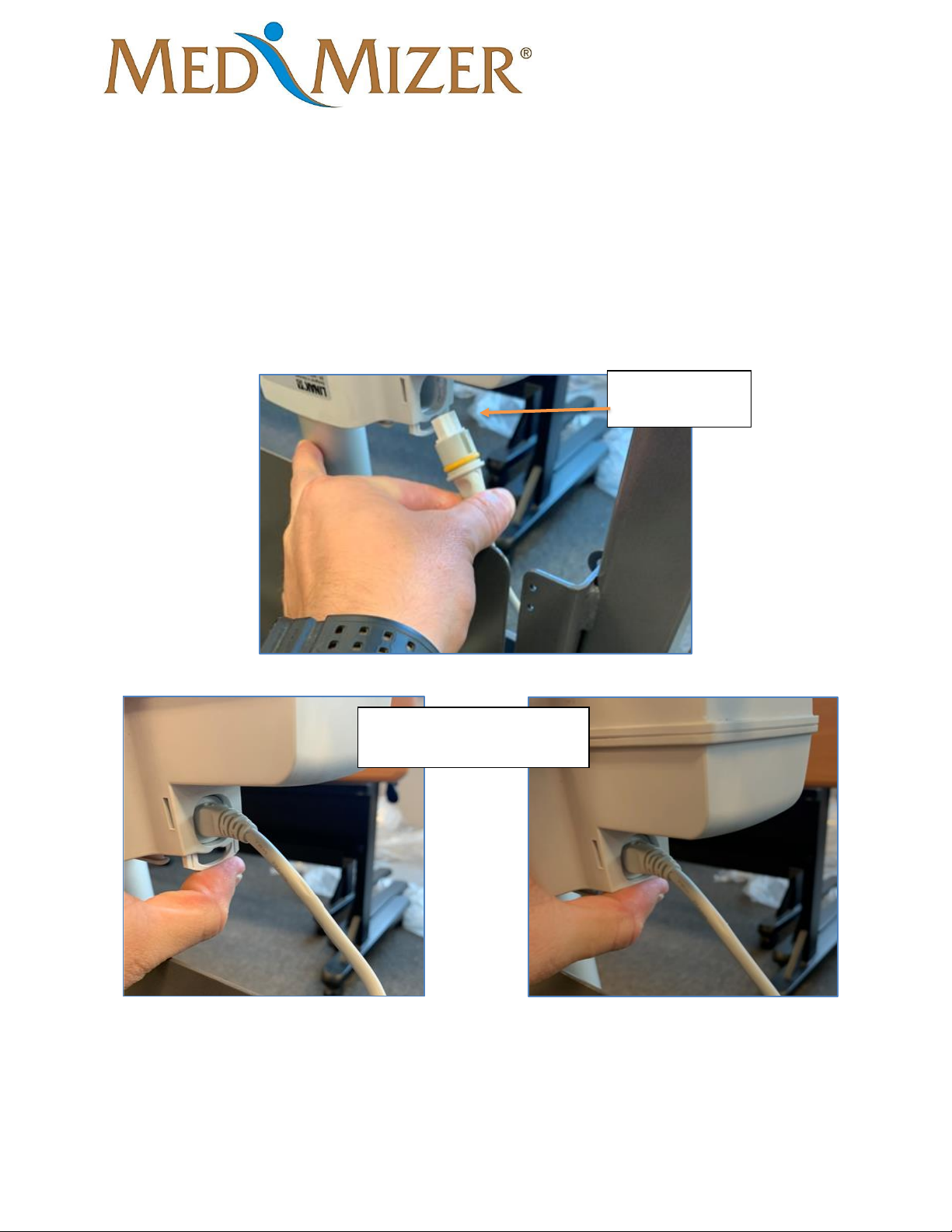
SelectCare User Manual
Revision 01
MAN-SelectCare REV01 SelectCare USER MANUAL Page 11 of 19
3. Plug in the high/low actuators on both bed ends.
a. Plug cable into actuator.
b. Push locking clip in firmly (Clips are located with the user manual of
the bed)
c. Zip tie remaining cable to existing washers on frame. (Zip ties are
located with the user manual of the bed)
Plug cable into
the actuator
Push locking clip up once
cable is firmly plugged in

SelectCare User Manual
Revision 01
MAN-SelectCare REV01 SelectCare USER MANUAL Page 12 of 19
4. Install head and foot boards.
a. Place head/foot board (boards are identical) on the high/low assembly
with the cut out facing the mattress.
b. Locate board hardware and attach the bolts using your Phillips #3
screwdriver.
Zip tie
remaining cable
Hardware
Installed

SelectCare User Manual
Revision 01
MAN-SelectCare REV01 SelectCare USER MANUAL Page 13 of 19
5. Install side board runners.
a. Locate hardware.
b. Put carriage bolts through the holes on the boards and attach to bed
caster mounts. Fasten with the jam nuts provided.
Caster mounts with runner
locating holes
Bolts installed
in board

SelectCare User Manual
Revision 01
MAN-SelectCare REV01 SelectCare USER MANUAL Page 14 of 19
Sleep Deck Disassembly
Tools Needed
•5/8 Wrench
•5/8 Socket
•Impact or Ratchet
1. Remove all parts of the bed from the sleep surface frame. Once removed,
flip the bed from the casters onto the sleep surface.
2. Locate the control box in the center of the bed and unlatch lid to see actuator
cables.
Bed flipped from casters
to sleep surface
Control Box
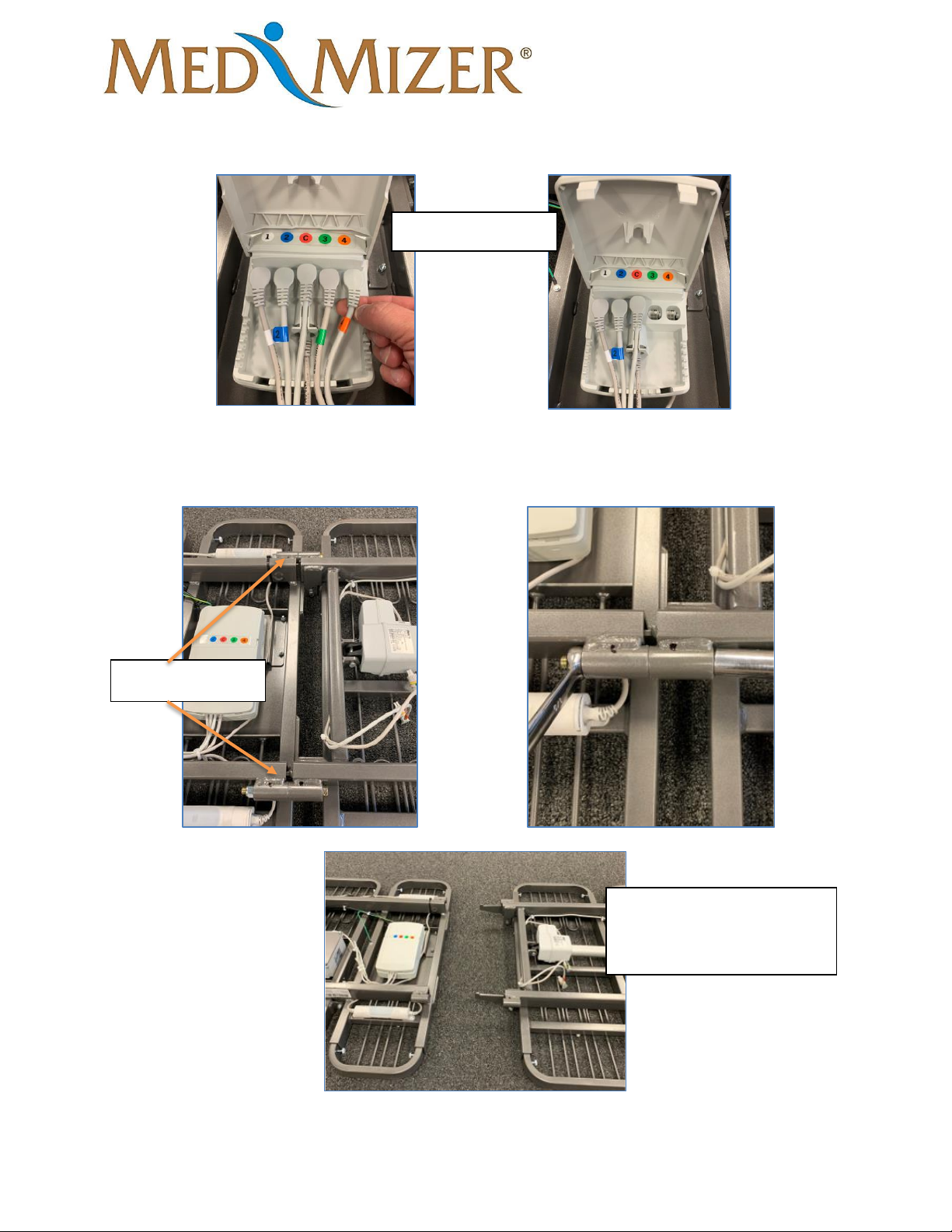
SelectCare User Manual
Revision 01
MAN-SelectCare REV01 SelectCare USER MANUAL Page 15 of 19
3. Unplug cables #3 and #4.
4. Using 5/8 wrench and socket, unbolt the two main bolts of sleep surface and
slide sections apart.
3 and 4 unplugged
Remove bolts
Recommended to furniture
dolly to maneuver sections
once apart.
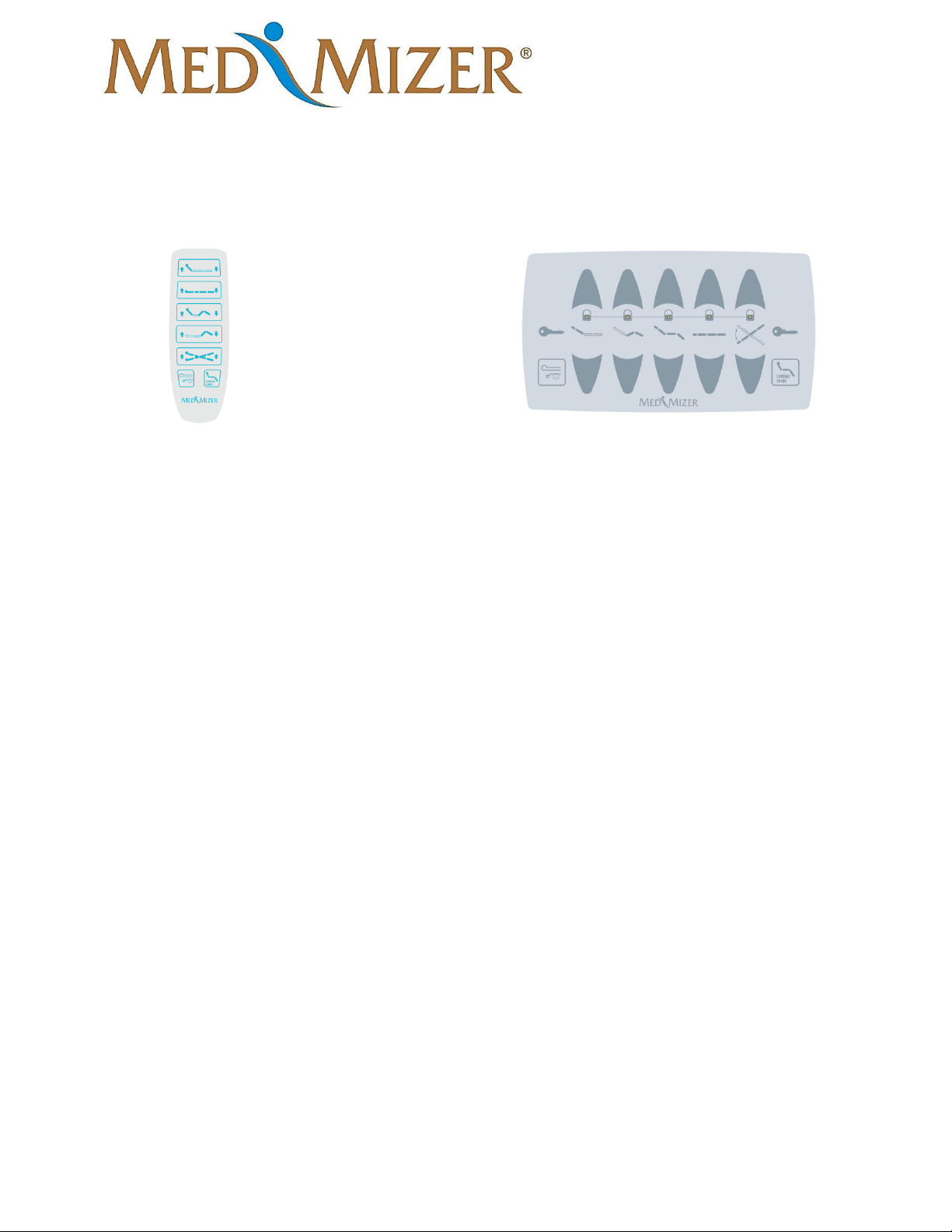
SelectCare User Manual
Revision 01
MAN-SelectCare REV01 SelectCare USER MANUAL Page 16 of 19
Operation
Control Options
Handset (Standard with Bed) ACO Foot End Control Panel (Optional)
Articulation
Head, Deck Elevation, Auto-Contour, Knee and Trendenlenburgs –Hold the button down until the
desired position is achieved.
Cardiac Chair –Hold the button down until the desired position is achieved. However, the pre-
determined position will take some time and each motor operated independently.
Articulation Lock-out (Handset)
To lockout an independent function (Head, High/Low, Knee) hold down the respective UP & DOWN
arrows for 5 seconds, once locked out there will be an audible 2 beeps. To unlock do the same action
for 5 seconds or until you hear 3 beeps.
To lockout all functions quickly, hold down HEAD UP and KNEE DOWN for 5 seconds or until there is 2
audible beeps. To unlock all function, hold down the HEAD UP and KNEE UP for 5 seconds or until you
hear 3 beeps.
Whenever a function/handset is locked out there will be a continuous audible beep to alert it’s locked
out.
Articulation Lock-out (ACO)
To lockout any function, hold down the “key” button and center of button (over the icon) at the same
time. To unlock perform the same action.
Caster Mode
To engage the casters, lower the deck elevation to the lowest point. Once the bed stops, release the
deck elevation button, and then press again and hold. 5 quick, consecutive beeps will be heard, and the
bed will engage the casters. Continue holding the button until the casters are fully engaged, and the bed
stops moving. To disengage the casters, simply press the up arrow for the deck elevation feature until
the desired height is achieved.
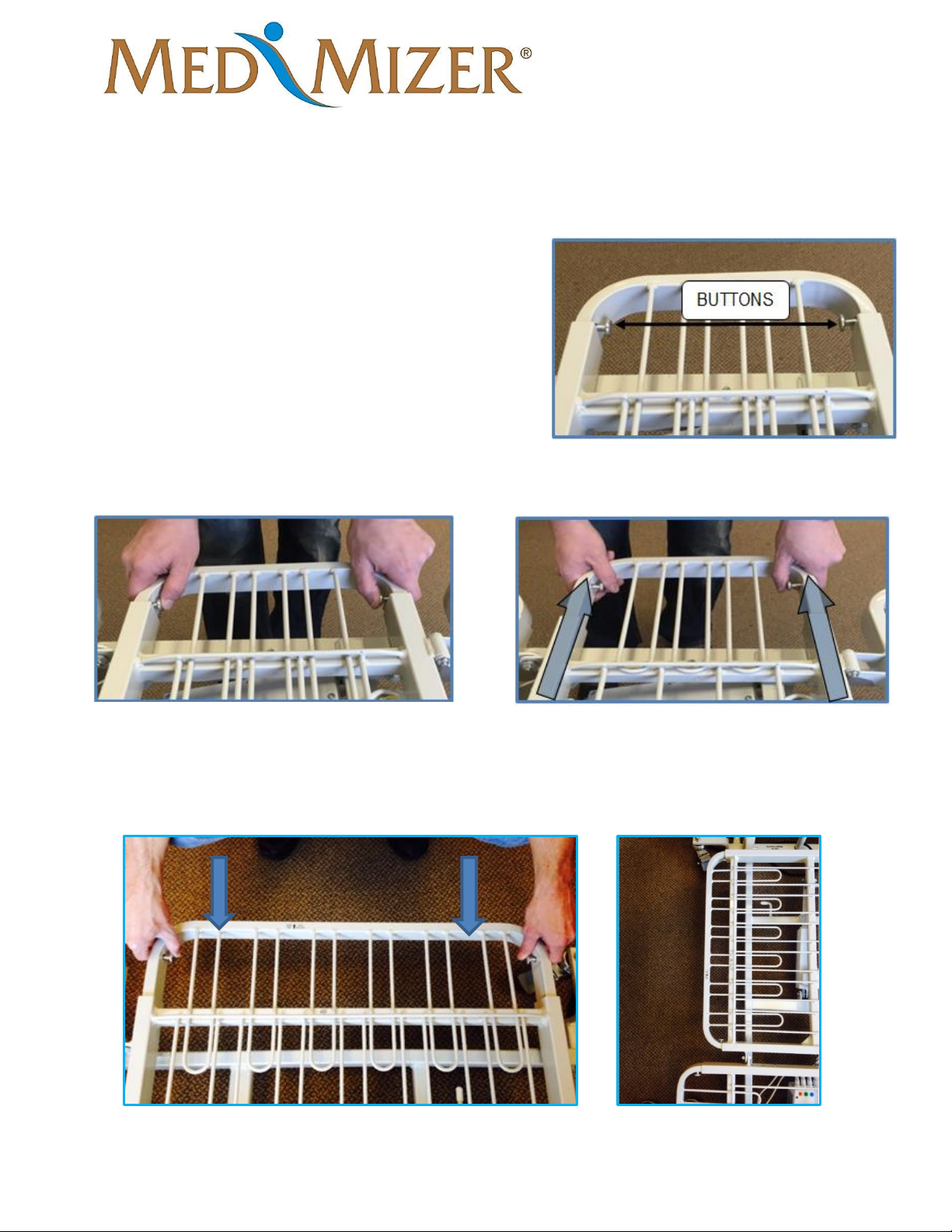
SelectCare User Manual
Revision 01
MAN-SelectCare REV01 SelectCare USER MANUAL Page 17 of 19
NOTE: Caster mode is not intended to provide a means for transport of the occupant. Do not attempt to
operate any bed functions while in caster mode.
Bed Deck Expansion or Retraction
To expand the deck push the two buttons simultaneously
and pull the tube, release the button until the desired
width is achieved. The first locking location is 39” the
second is 42”. Repeat on all four sections and both sides
of bed. Ensure that the section locks into desired
location.
To retract deck, depress both buttons and push the tube
in to the desired location.
To position the head or foot of the deck into the through door position depress the buttons and
push the tube with accessory completely in until the tube stops and in position. Repeat on both
sides of the deck. To disengage pull the section out until it locks.
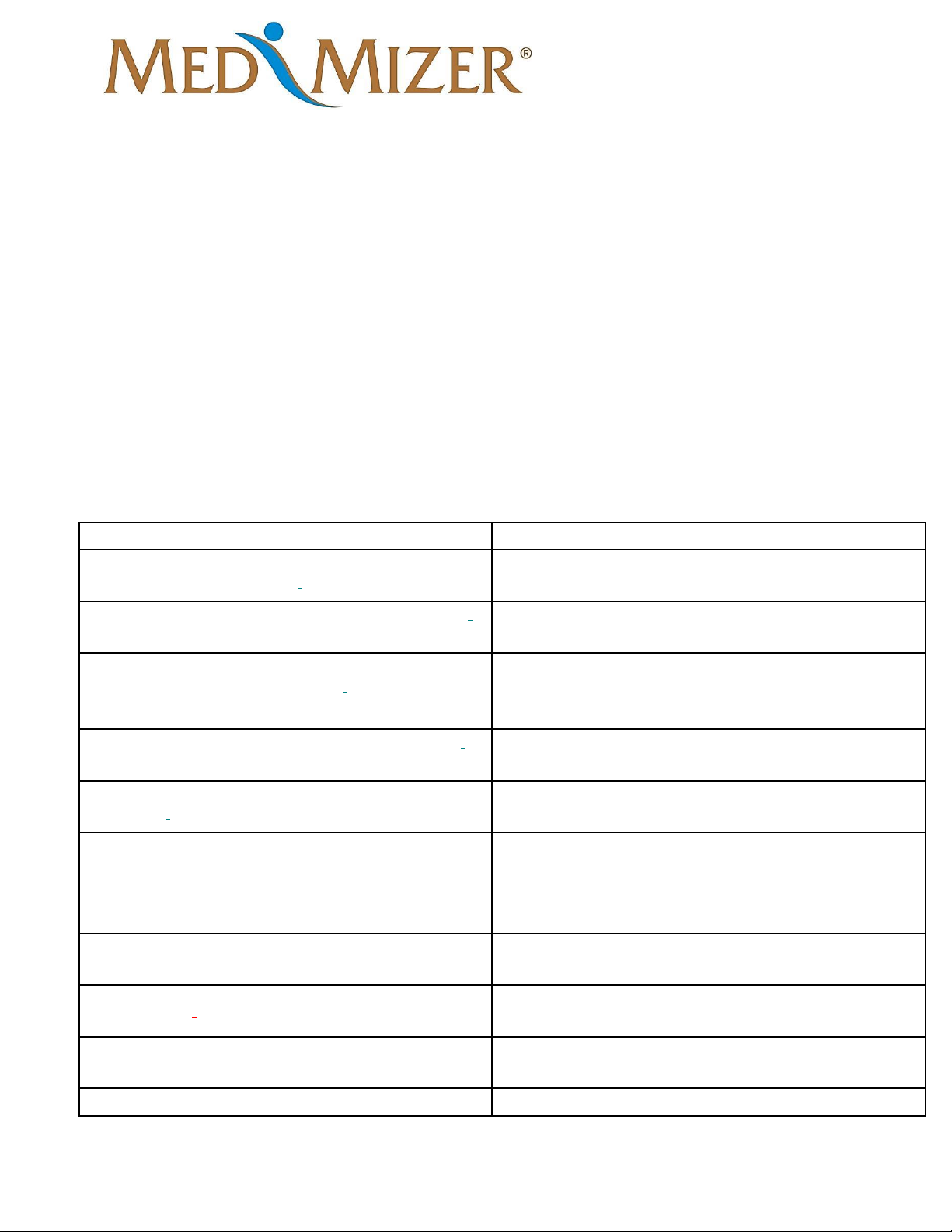
SelectCare User Manual
Revision 01
MAN-SelectCare REV01 SelectCare USER MANUAL Page 18 of 19
Maintenance
Cleaning
The frame can be cleaned/disinfected with a disinfecting wipe. Disinfectant should always be
applied to a cloth; never spray directly on frame or controls. After applying cleaning agent, allow
the surface to dry prior to placing unit back in service. Clean frame as needed.
Maintenance and Service
NOTICE: RECOMMENDED TO PERFORM PREVENTIVE MAINTENANCE EVERY 12
MONTHS FOR BEST PERFORMANCE.
1. Inspect the frame for weld cracks or tears.
2. Check that all bolts, pins and fasteners are still in working order.
3. Perform functional test on the frame.
4. Inspect the casters for wear and tear.
Preventative Maintenance Inspections
Problem Resolution
Inspect bed frame for cracks, tears or bending,
particularly at welds and joints.
Remove bed from service. Contact Med-Mizer® customer
service.
Inspect electrical enclosures for cracks or other damage.
Remove bed from service. Contact Med-Mizer® customer
service.
Check that screws, bolts, pins and other fasteners are in
place, secured and properly tightened.
Remove bed from service. Tighten loose bolts and screws.
Contact Med-Mizer® customer service to order missing or
damaged fasteners.
Inspect actuators for excessive wear and misalignment.
Remove bed from service. Contact Med-Mizer® customer
service.
Inspect power cord for damage including the plug and
strain relief.
Remove bed from service. Contact Med-Mizer® customer
service to order replacement power cord.
Verify that cables and wires are properly retained and
clear of moving parts.
Remove bed from service. Securely retain wires so they are
clear of moving parts. Contact Med-Mizer® customer service
to order replacement missing or damaged wire fasteners.
Verify the plug connectors for the controls, drive motors,
and motor control box are fully engaged.
Fully engage connectors that are not properly engaged.
Verify the side rails/ assist bars latch securely in the
raised position.
Remove bed from service. Contact Med-Mizer® customer
service.
Verify all casters securely lock when activated.
Remove bed from service. Contact Med-Mizer® customer
service to order replacement non-locking casters.
Verify that all bed control switches operate correctly.
Contact Med-Mizer® customer service.
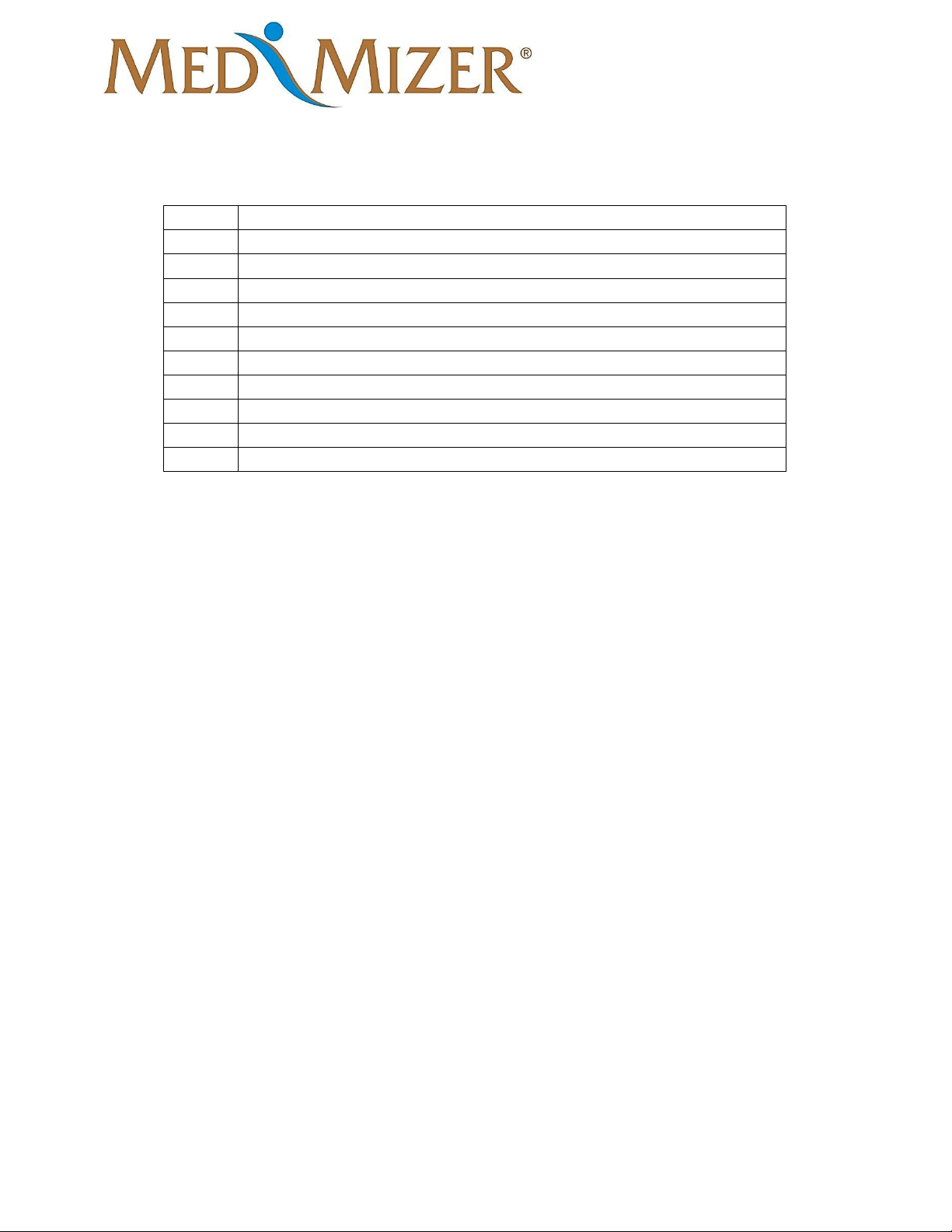
SelectCare User Manual
Revision 01
MAN-SelectCare REV01 SelectCare USER MANUAL Page 19 of 19
Service Parts List
Contact Med-Mizer® customer service at (877) 867-7365 to order parts
6201
LINAK POWER CHORD 11 FOOT W/ GROUND CABLE (912143)
6947
HI/LO BARIATRIC ACTUATOR (400504000A0M0G26+12DB16134200)
6948
HEAD (400402500A0M0G26+31DB142322000)
6949
KNEE ACTUATOR (400400550A0M0B26+11DB129342000)
6956
AC/BARI HANDSET (HB8X356-00)
6958
CONTROL BOX MOUNTING BRACKET (1015W1001-C)
6959
ACTUATOR CABLE - LA40 TO CO61, 1100mm (00914681-1100-B)
6964
ACTUATOR CABLE - LA40 TO CO61, 2500MM - 00914948-2500
7006
ACTUATOR CABLE HEAD/KNEE MOTOR 750MM (00914681-750-B)
7132
ACO (AC and EX8)
7360
CO61-U089-00 control box select care
Warranty
Med-Mizer, Inc. warrants to the original purchaser that its products shall be free of defects in material and
workmanship for a period of Lifetime on welds: 15 years on the bed frame: 5 years on the drive system; 1
year on wood products, casters, handsets, and miscellaneous parts. Med-Mizer’s obligation under this
warranty is expressly limited to supplying replacement parts for, or replacing, at its option, any product
which is, in the sole discretion of Med-Mizer, found to be defective. This warranty does not cover failure
due to negligence, accident, abuse or installation not in accordance with the company’s instructions or
failure to follow maintenance instructions.
If requested by Med-Mizer, products or parts for which a warranty claim is made shall be returned prepaid
to Med-Mizer’s factory. Any improper use or any alteration or repair by others in such manner as in Med-
Mizer’s judgment affects the product materially and adversely shall void this warranty.
80 Commerce Dr. | www.med-mizer.com
Batesville, IN 47006 | (877) 867-7365
Table of contents
Other Med-Mizer Medical Equipment manuals
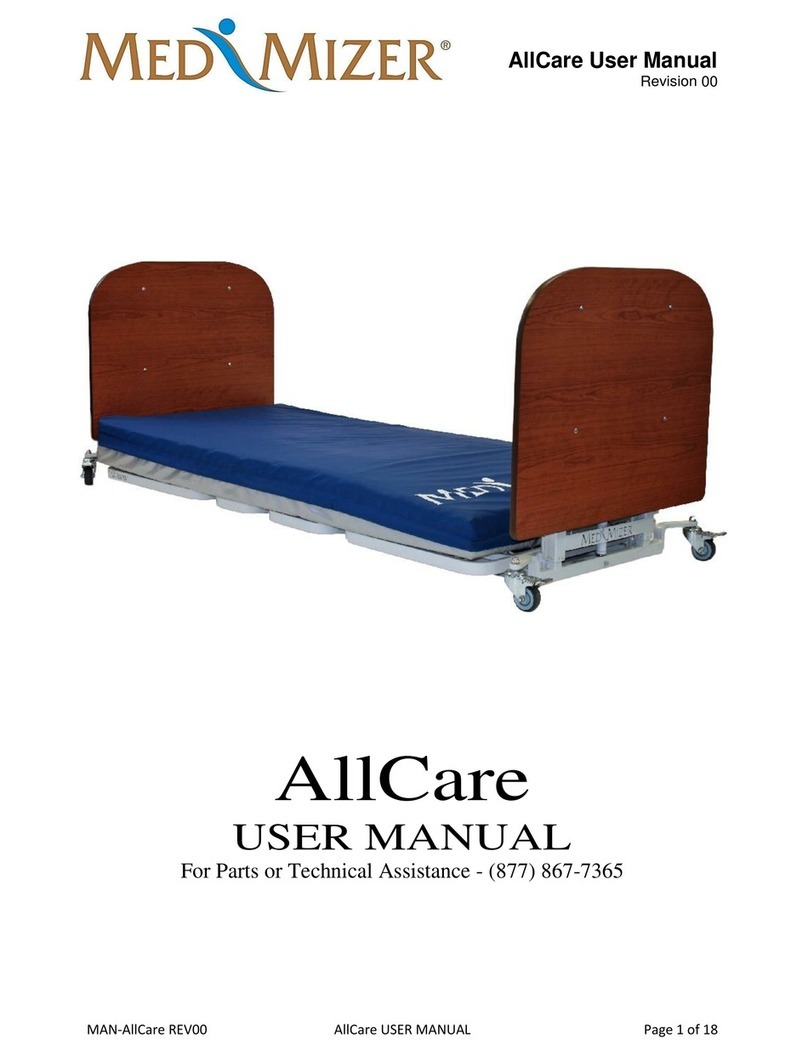
Med-Mizer
Med-Mizer AllCare User manual

Med-Mizer
Med-Mizer ActiveCare-Standard User manual

Med-Mizer
Med-Mizer EX5000 User manual

Med-Mizer
Med-Mizer ActiveCare-Deluxe User manual

Med-Mizer
Med-Mizer FlexTilt TF16 User manual

Med-Mizer
Med-Mizer ActiveCare-Fixed User manual

Med-Mizer
Med-Mizer EX8000 User manual
Popular Medical Equipment manuals by other brands

Getinge
Getinge Arjohuntleigh Nimbus 3 Professional Instructions for use

Mettler Electronics
Mettler Electronics Sonicator 730 Maintenance manual

Pressalit Care
Pressalit Care R1100 Mounting instruction

Denas MS
Denas MS DENAS-T operating manual

bort medical
bort medical ActiveColor quick guide

AccuVein
AccuVein AV400 user manual











