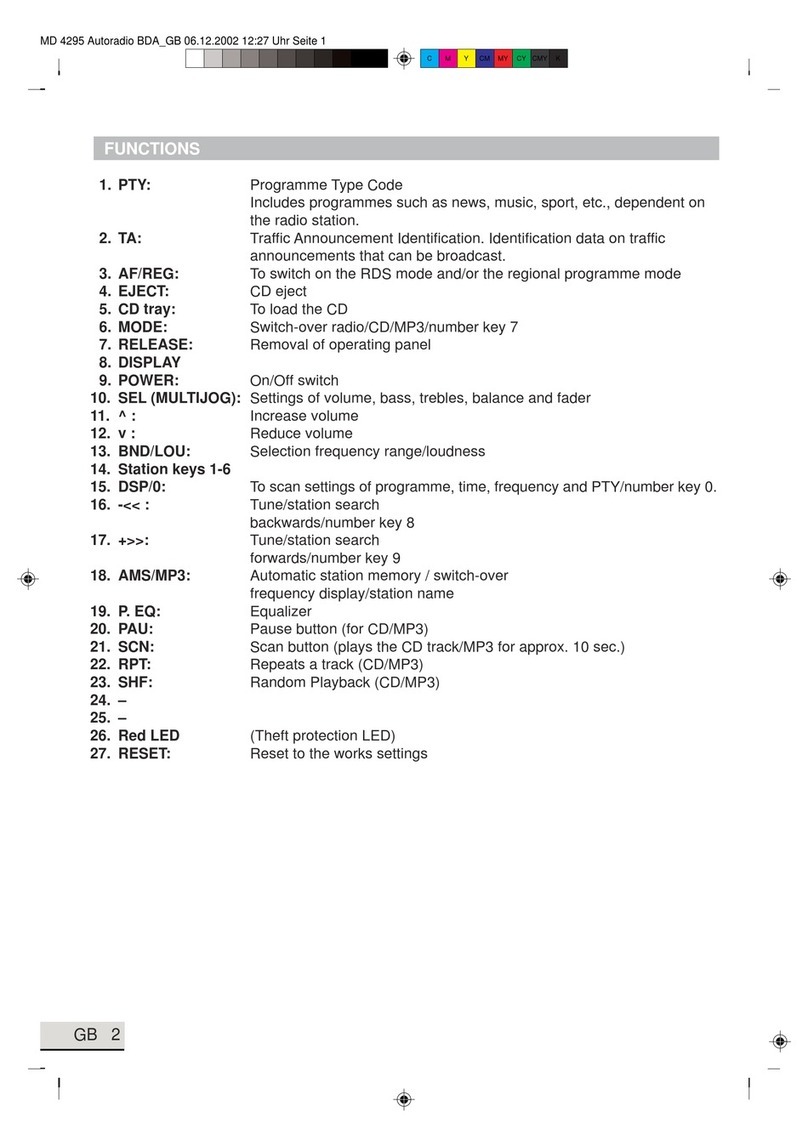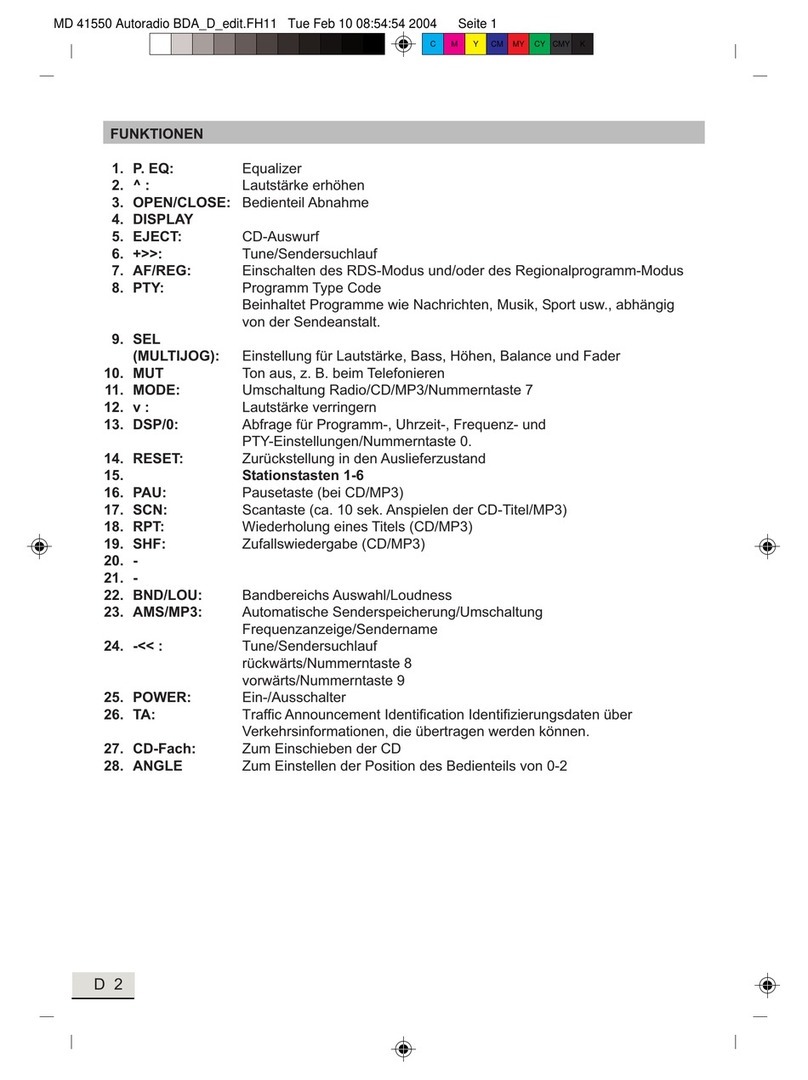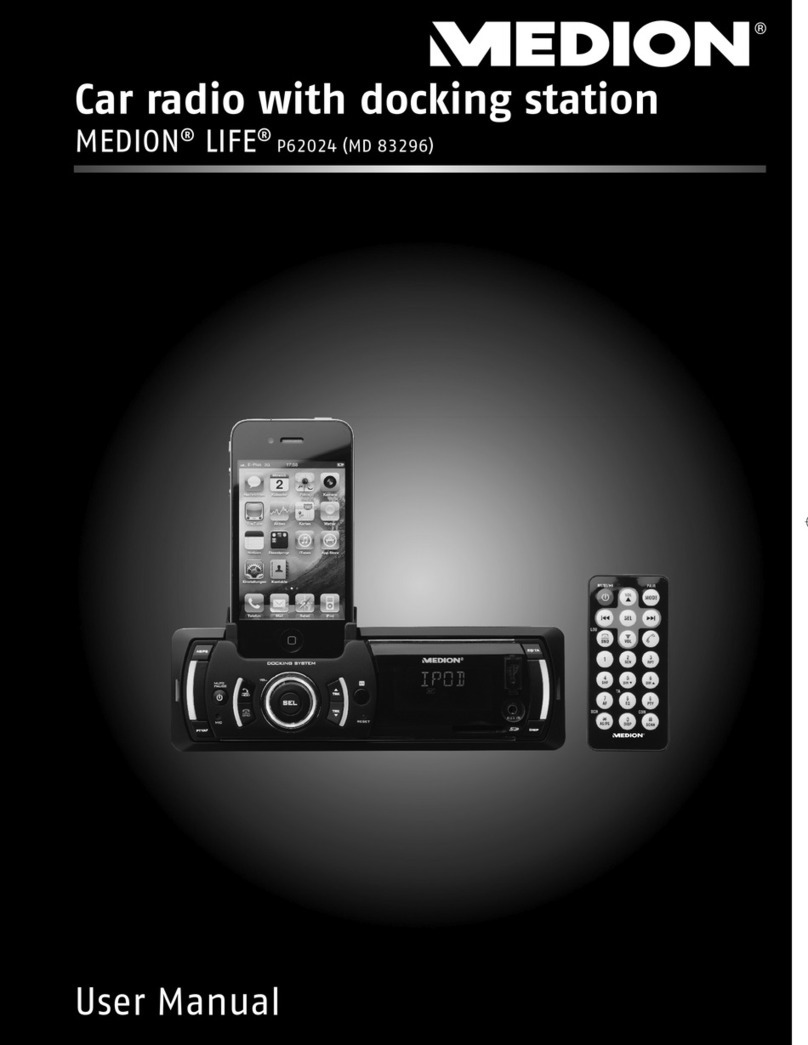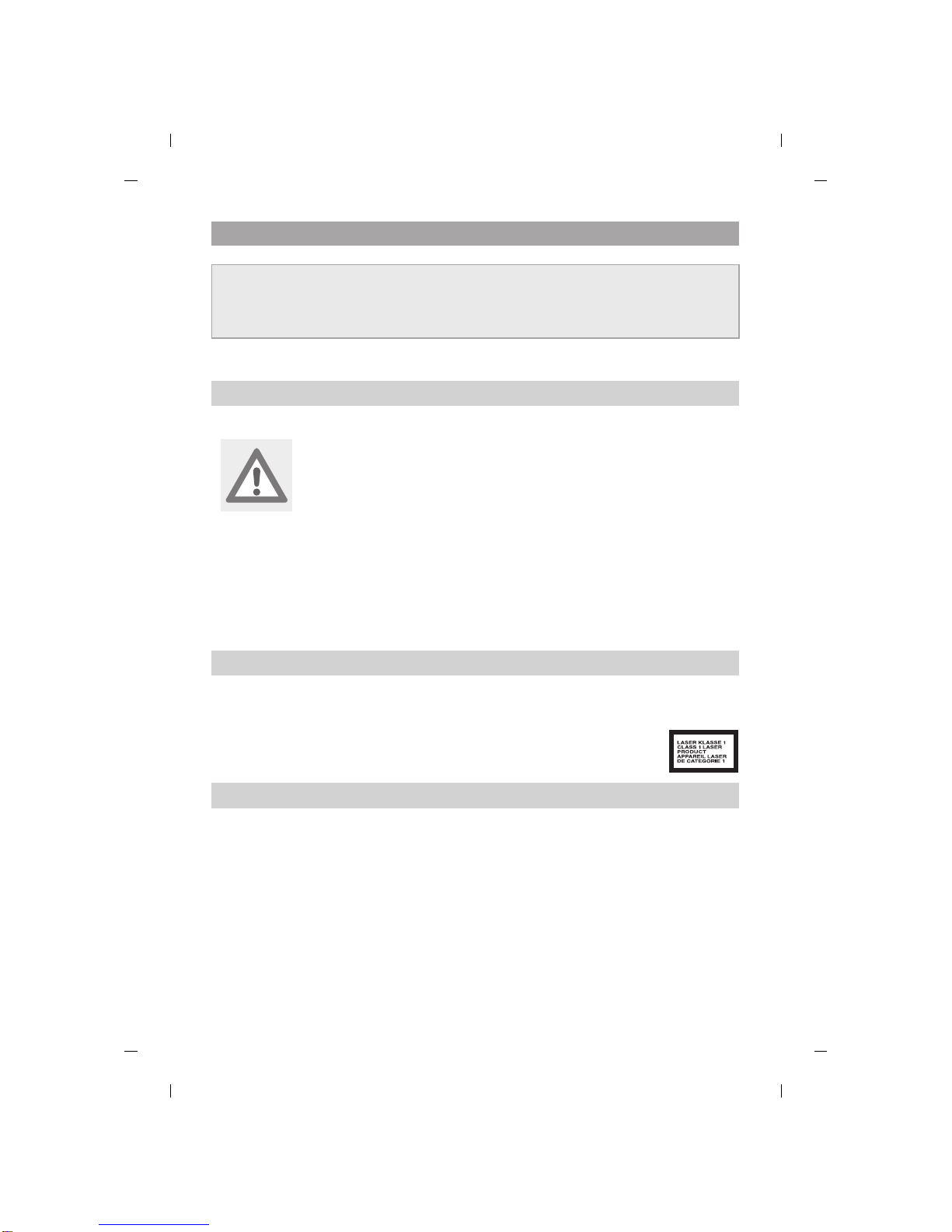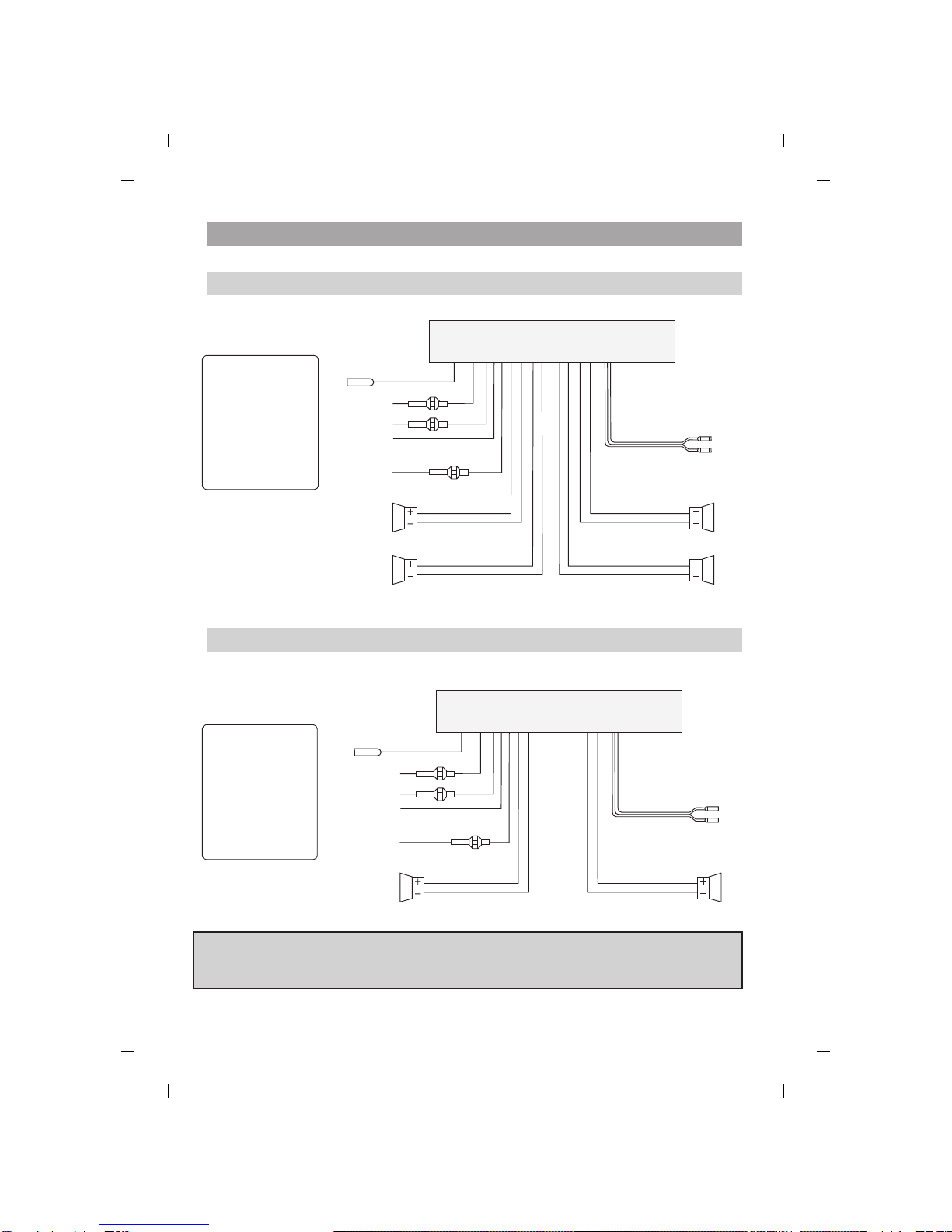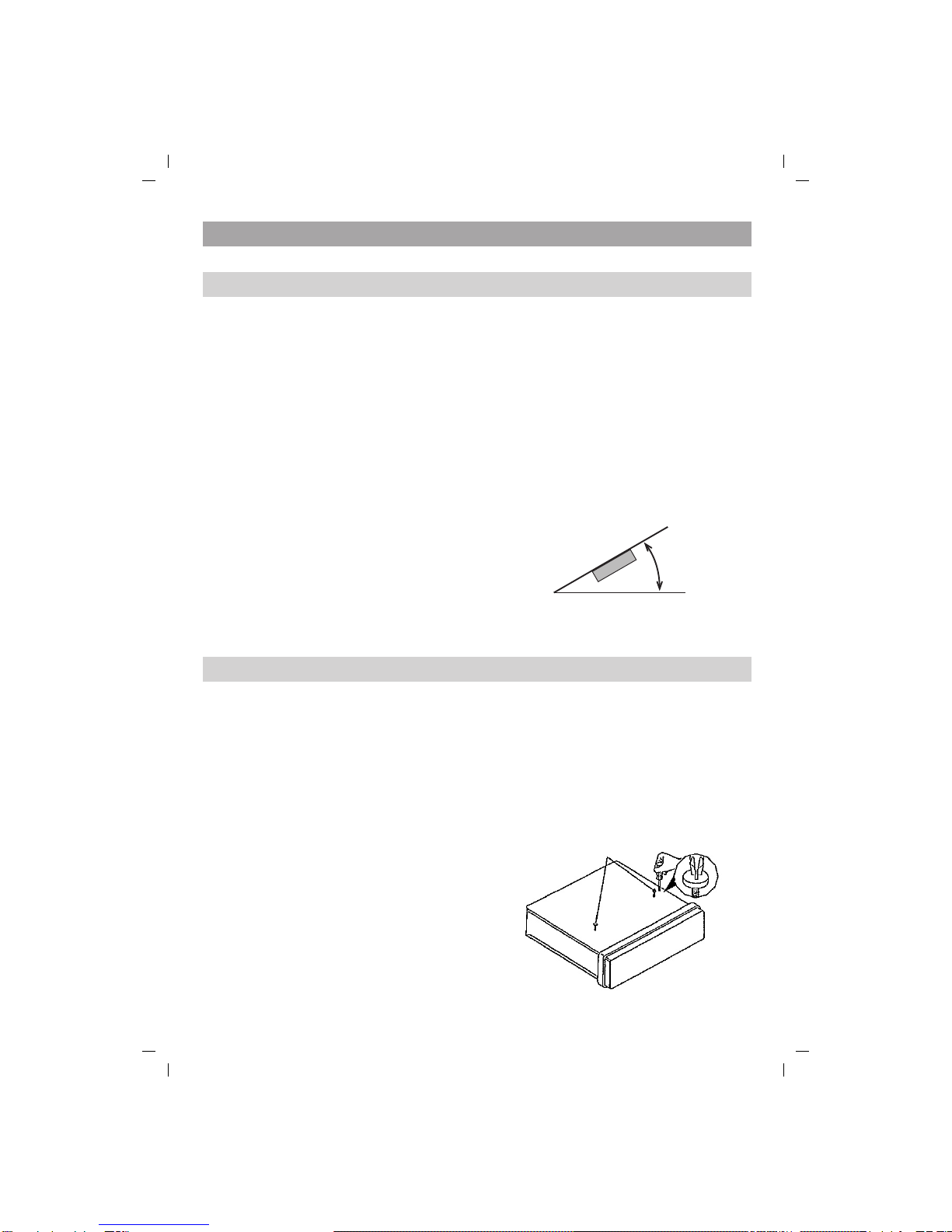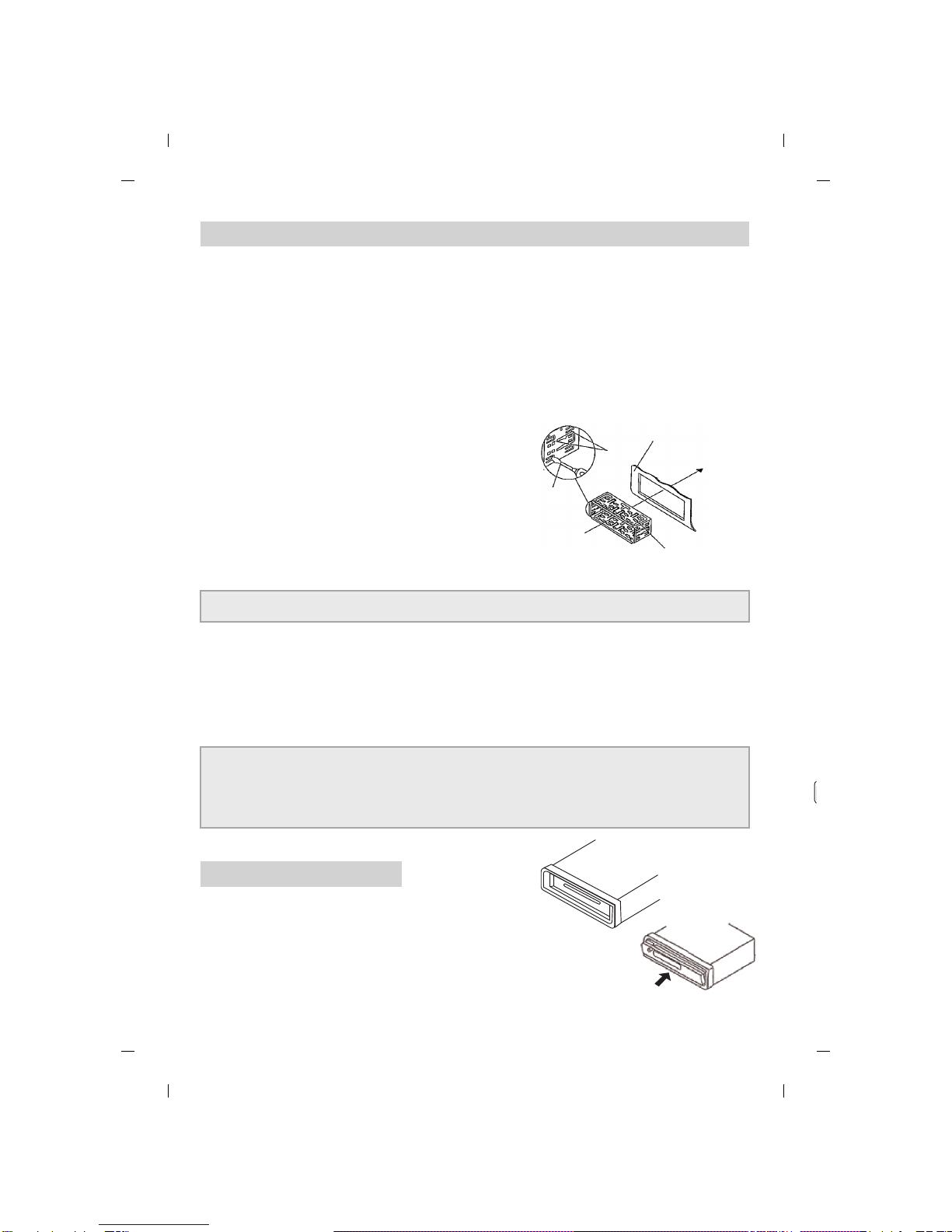Autoradio_41804_UK.FH11 Thu Oct 14 15:46:44 2004 Seite 11
RADIO FUNCTIONS
SELECT BAND
Press the BND button (6) to switch between FM (FM1, FM2, FM3) an me ium wave (MW1,
MW2). You can store up to 6 stations in each ban .
TUNING IN STATIONS
Press the tuning buttons (4). You can search forwar s or backwar s by hol ing own one
of these buttons.
STORING STATIONS
After the tuning function has locate a station, keep one of the number buttons 1-6 (12) hel
own for a few secon s. A beep will soun to in icate that the station has been store .
FINDING STORED STATIONS
By pressing a number button 1-6 (12) you can locate the stations you have store .
STORING STATIONS AUTOMATICALLY (AP)
By pressing the AP button (5) all stations that can be picke up will be store in or er.
REGIONAL PROGRAMME MODE
Some stations broa cast regional programmes. So that only these alternative frequencies
for the require regional programmes are selecte , hol own the AF button (10) until you
hear a signal tone.
PTY (Program Type Co e)
To activate the menu, press the PTY button (8).
You can now search for or select your preset stations by the following categories:
-> PTY MUSIC -> PTY SPEECH -> PTY OFF
Please note that this information will epen on the region, the broa caster
an the station.
Key Type of music Type of speech programmes
1 POP M NEWS, AFFAIRS (current affairs),
INFO (information)
2 EASY M, LIGHT M SPORT, EDUCATE, DRAMA
3 CLASSICS CULTURE, SCIENCE,
OTHER M (other music) VARIED
4 JAZZ, COUNTRY WEATHER , FINANCE ,
CHILDREN
5 NATION M, OLDIES SOCIAL, RELIGION
6 FOLK M TRAVEL, LEISURE,
DOCUMENT
10