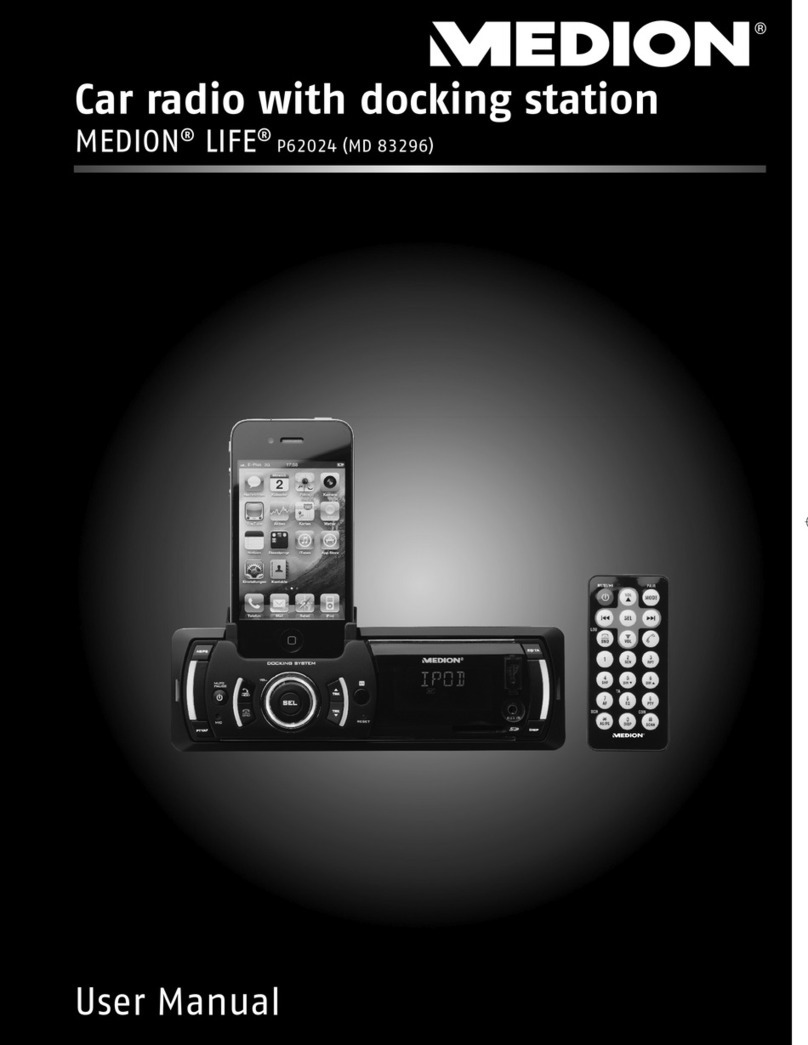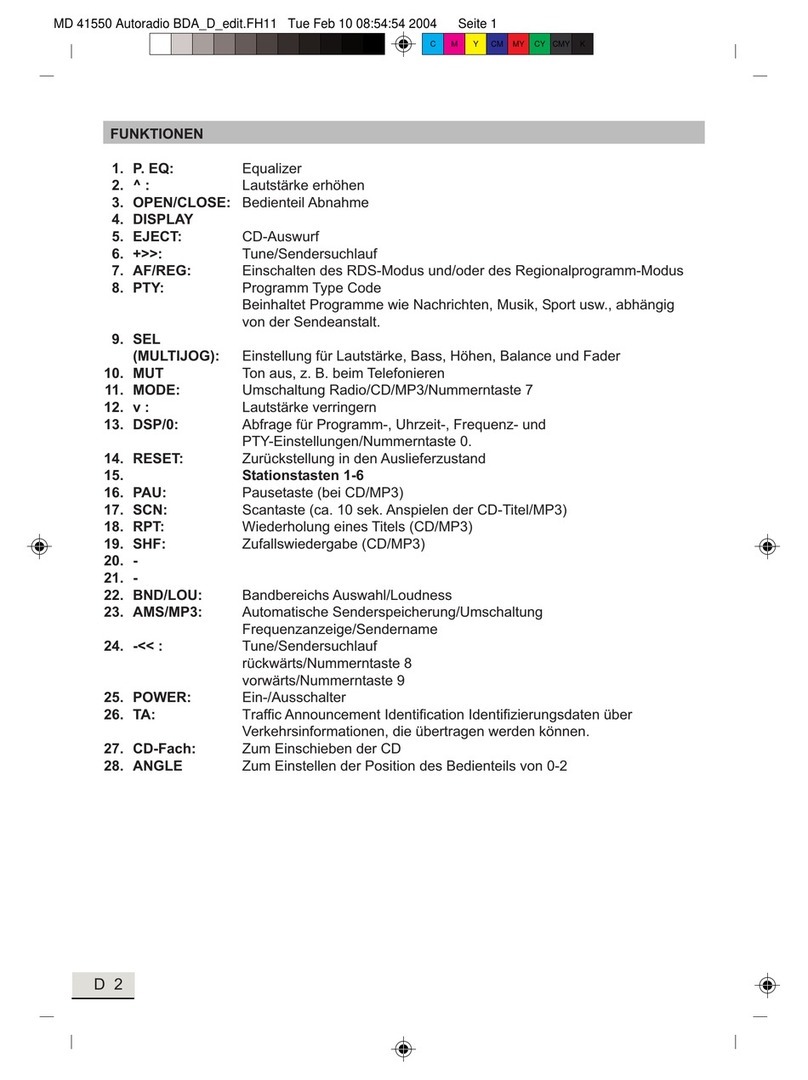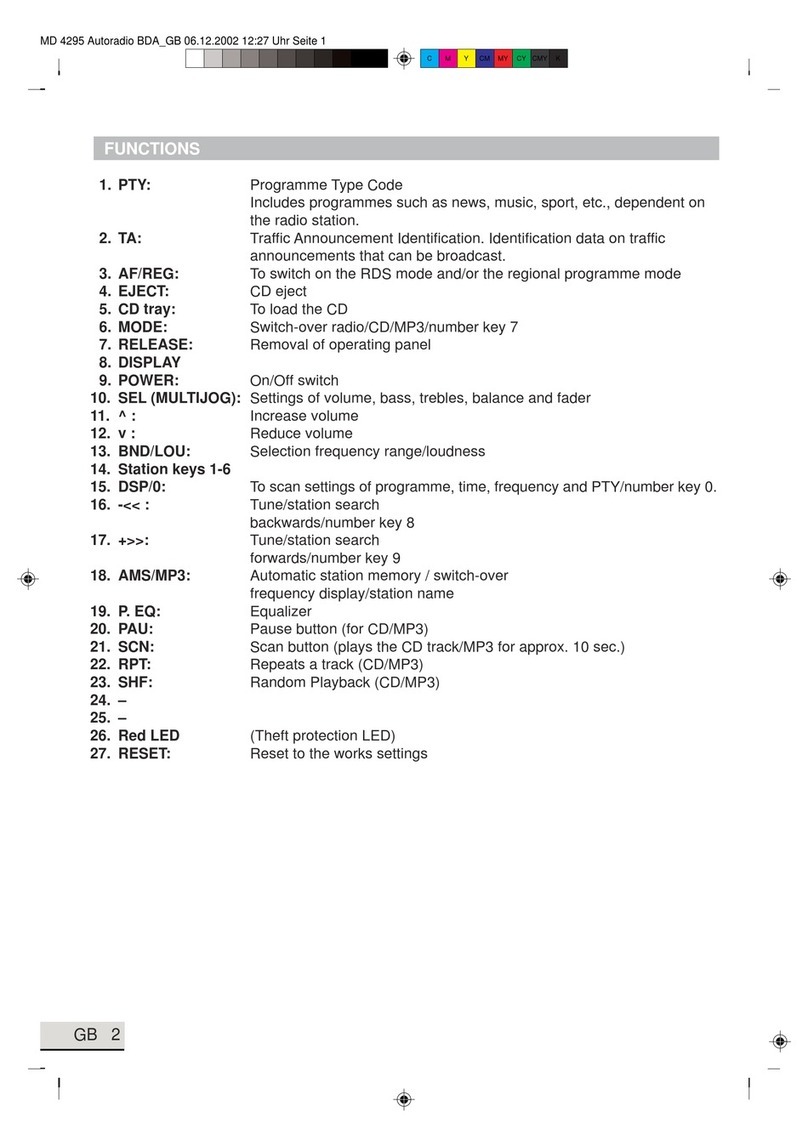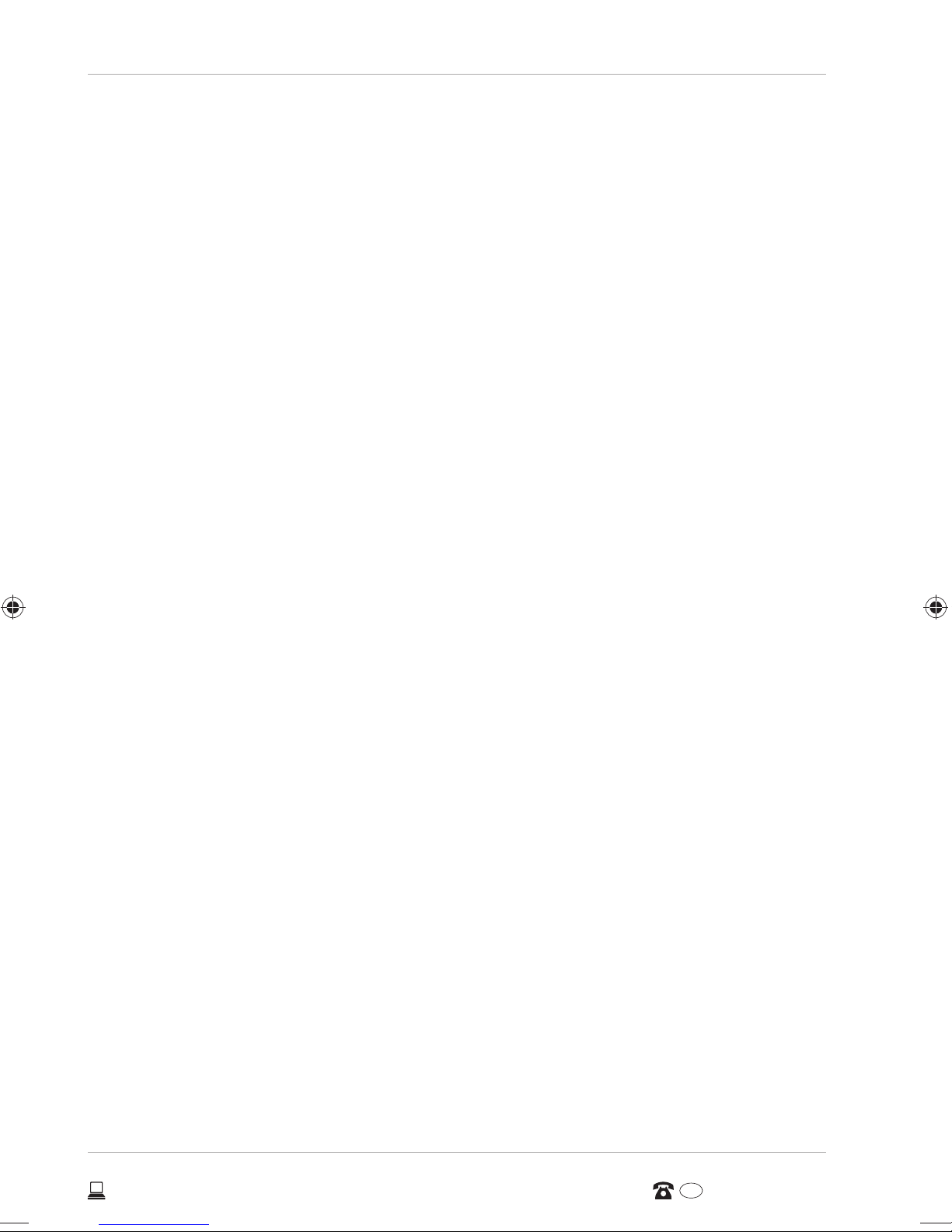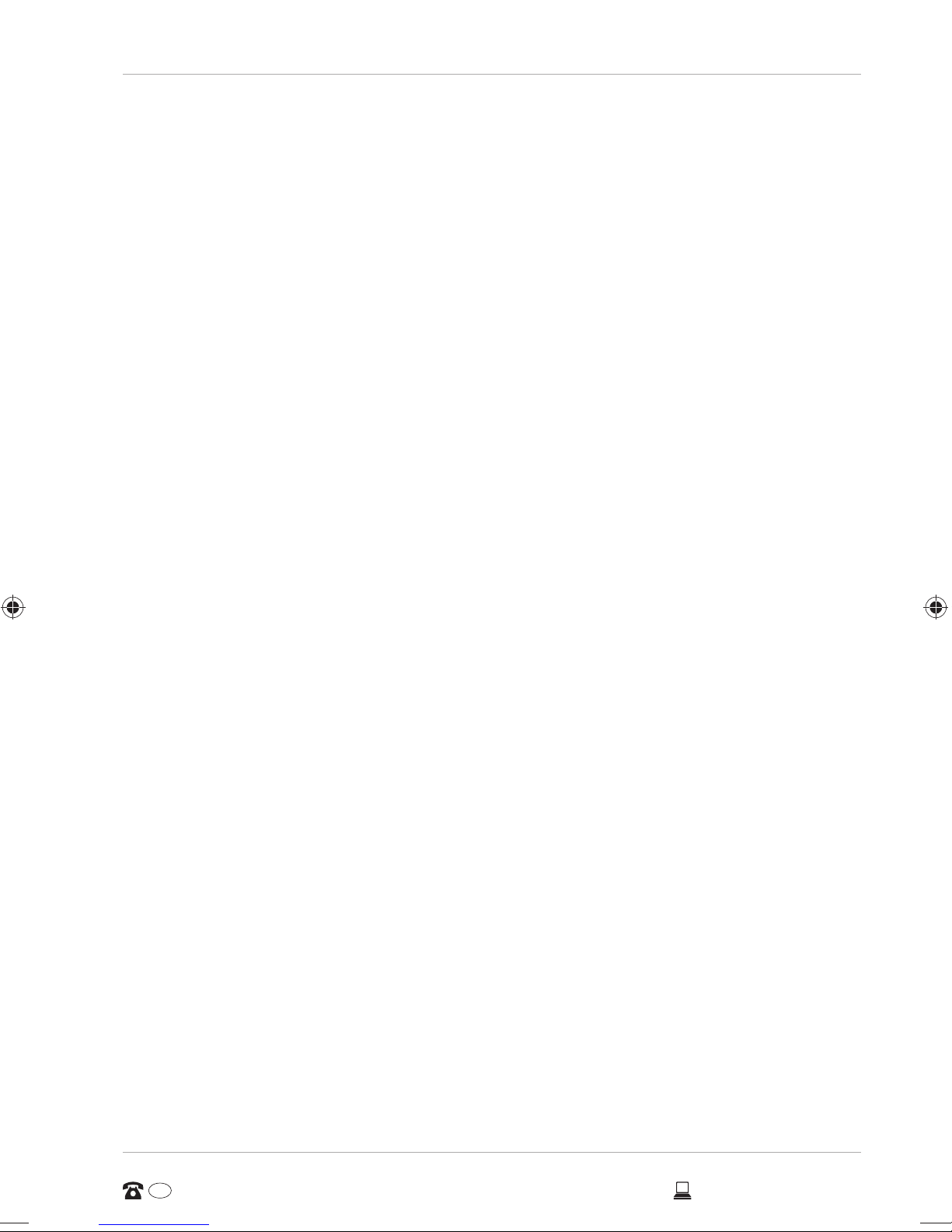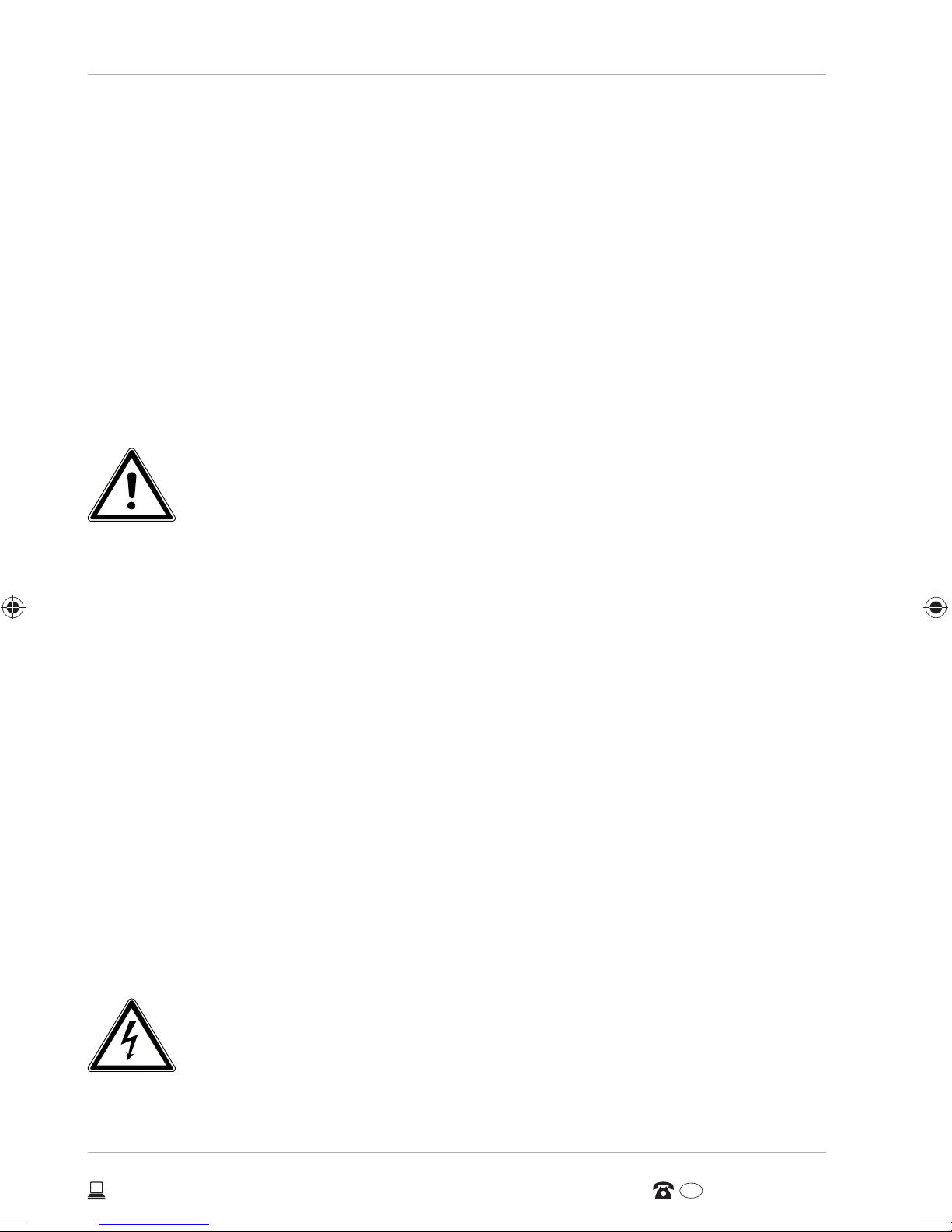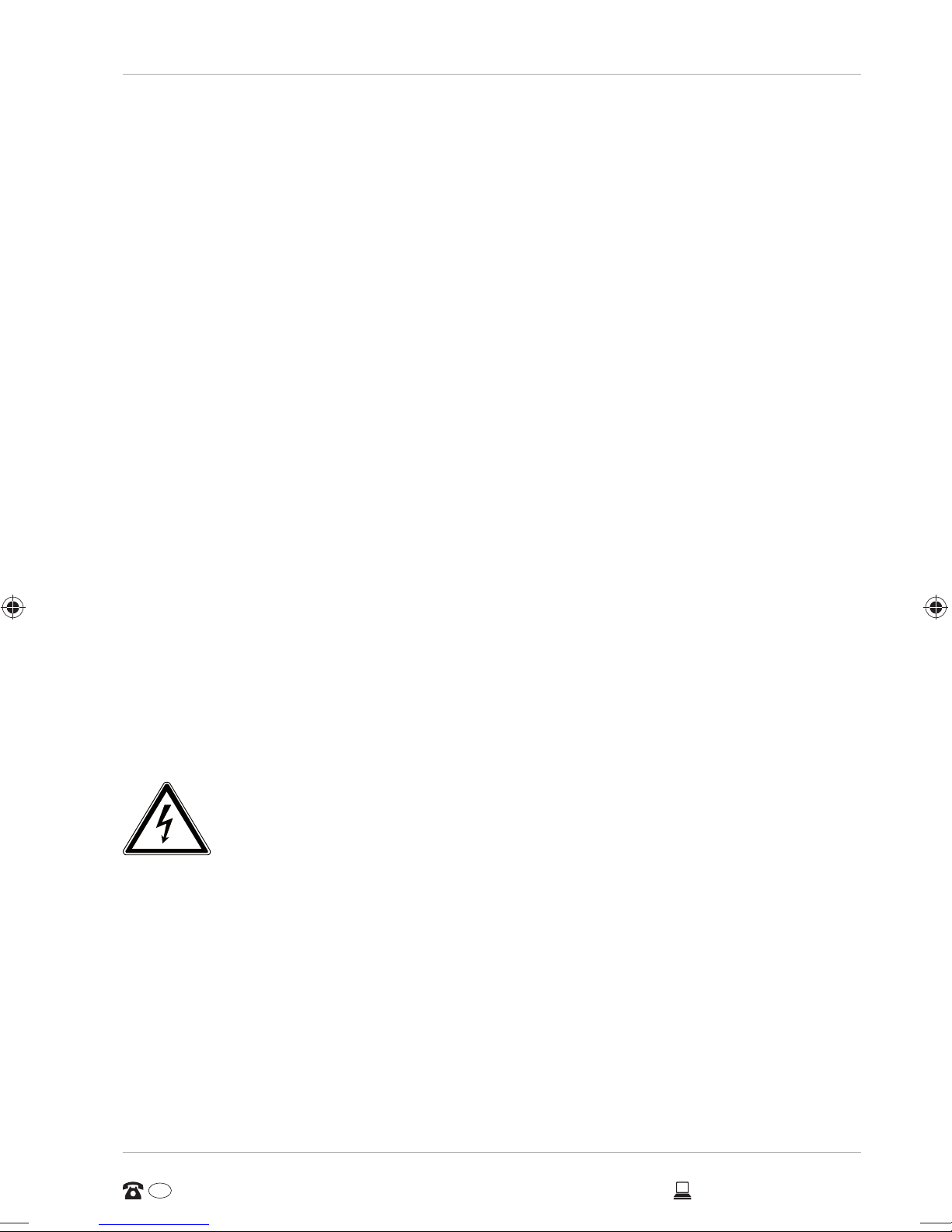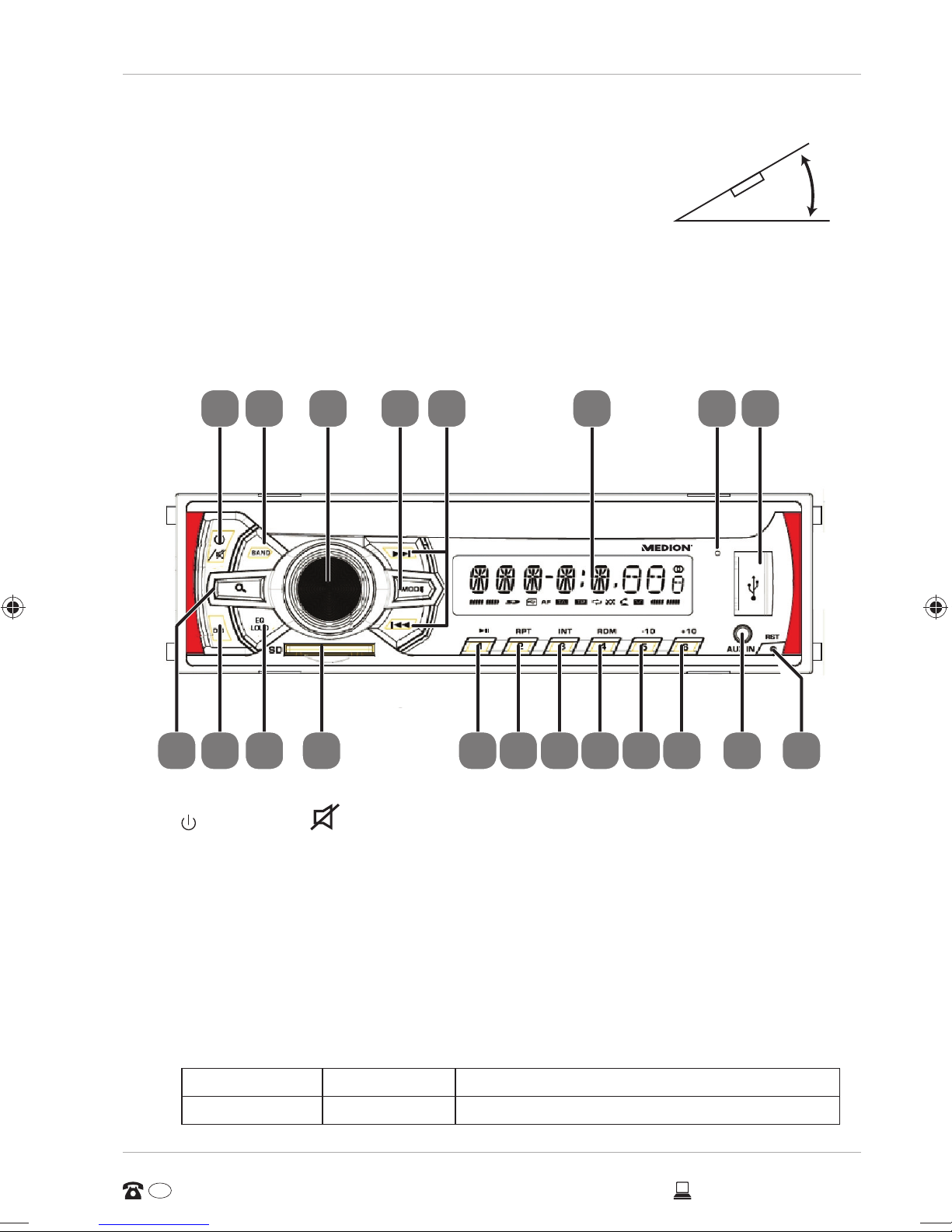AFTER SALES SUPPORT
1300 884 987 www.medion.com.au
AUS
3
Contents
1. Warranty Details..................................................................................................5
2. About these Instructions....................................................................................6
2.1. Warning symbols and key words used in these instructions.............................6
2.2. Intended use........................................................................................................................7
3. Safety instructions..............................................................................................8
3.1. Keep electrical equipment out of reach of children..............................................8
3.2. Purpose..................................................................................................................................8
3.3. Road safety...........................................................................................................................8
3.4. Never carry out repairs yourself....................................................................................8
3.5. Sunlight .................................................................................................................................9
3.6. Drives and connections ...................................................................................................9
3.7. Cleaning the device...........................................................................................................9
4. Package contents ............................................................................................. 10
5. Installation........................................................................................................ 10
6. Overview of the device .................................................................................... 11
6.1. Front view ..........................................................................................................................11
6.2. Rear view............................................................................................................................13
7. Installation and initial use............................................................................... 14
7.1. The ISO slot .......................................................................................................................14
7.2. Fitting the mounting frame in the ISO slot............................................................14
7.3. Connections on the back of the radio .....................................................................16
7.4. Test station memory ......................................................................................................16
7.5. Using the car radio..........................................................................................................17
7.6. Reset ....................................................................................................................................17
8. Information on the cables ............................................................................... 18
8.1. Overview of the power cables....................................................................................18
8.2. Overview of the speakers cables...............................................................................19
9. Operation.......................................................................................................... 21
9.1. Basic functions .................................................................................................................21
10.Radio functions ................................................................................................ 23
10.1. Operation with data media (USB, CARD, AUX IN)................................................24
11.USB and SD-card media................................................................................... 25
11.1. Device connected to AUX IN....................................................................................... 25
12.Playback functions........................................................................................... 26
13.Bluetooth function........................................................................................... 27
13.1. Pairing .................................................................................................................................27
13.2. Telephone calls ................................................................................................................28
80005 DE for AUS ALDI Content RC3.indd 380005 DE for AUS ALDI Content RC3.indd 3 16.07.2015 13:55:3716.07.2015 13:55:37