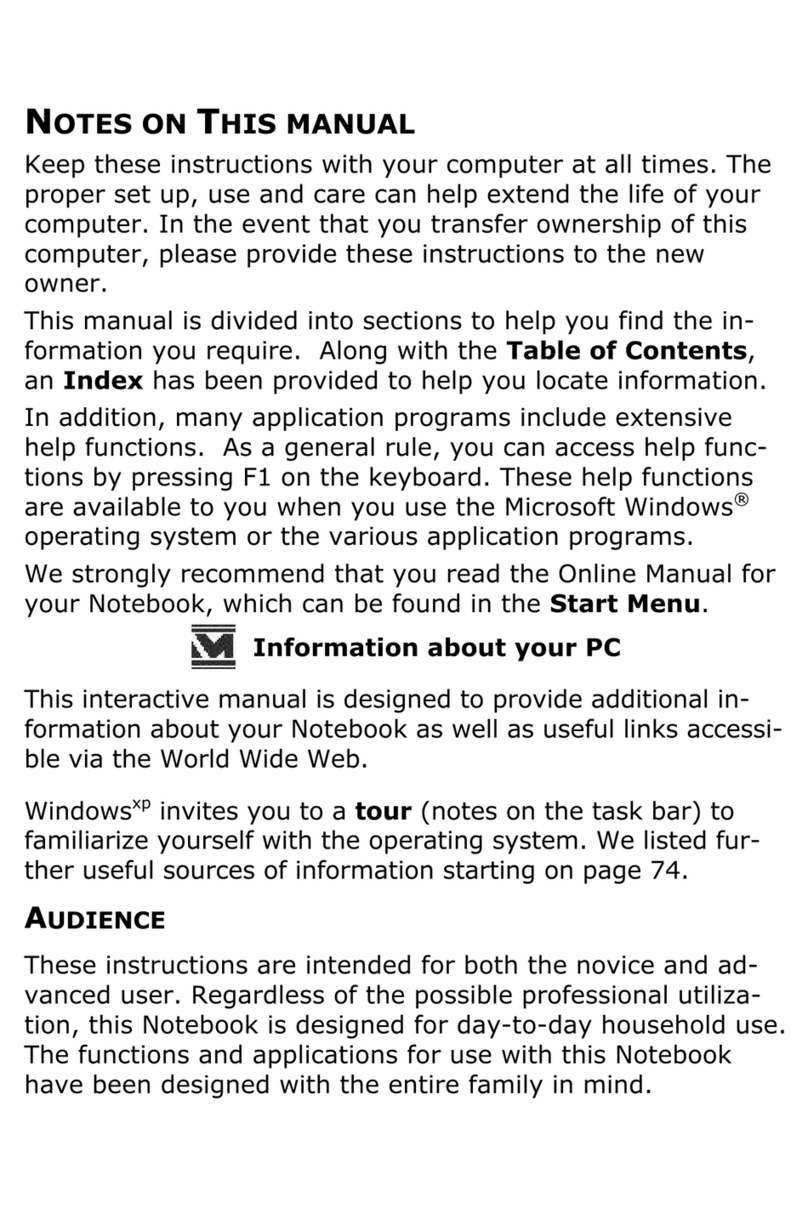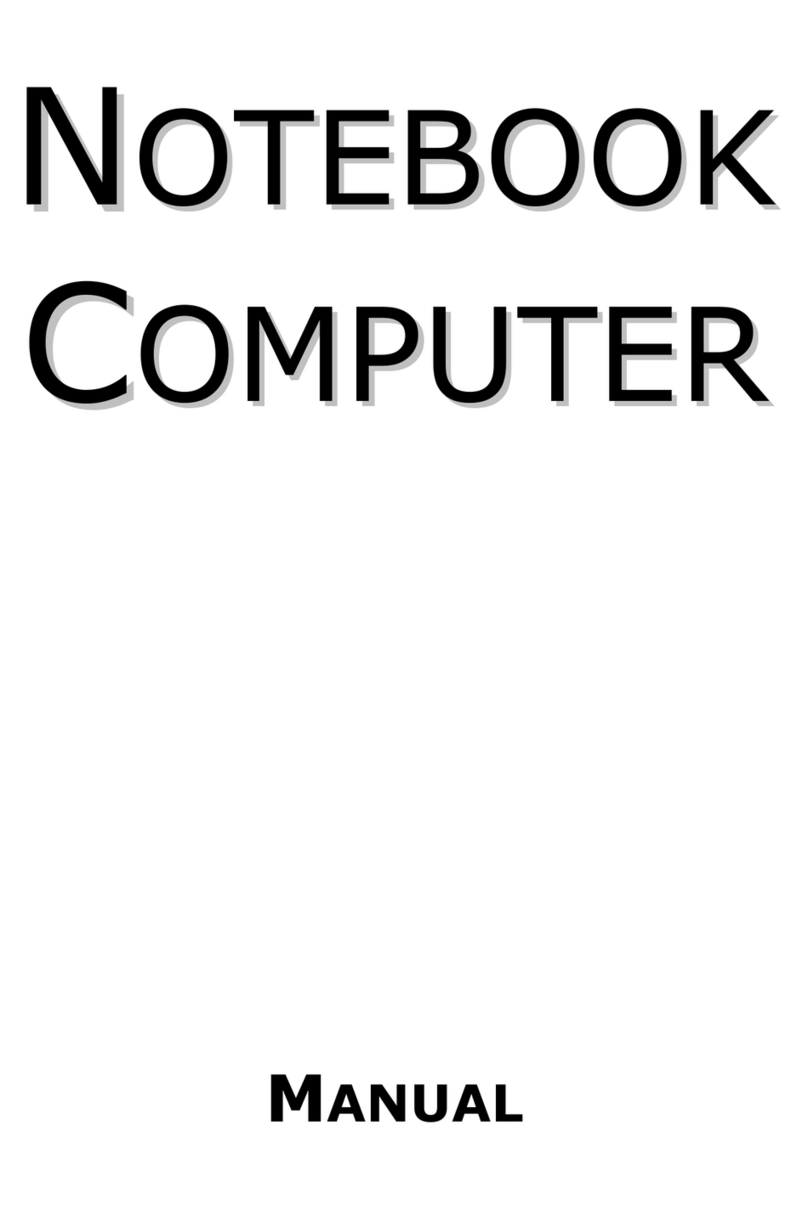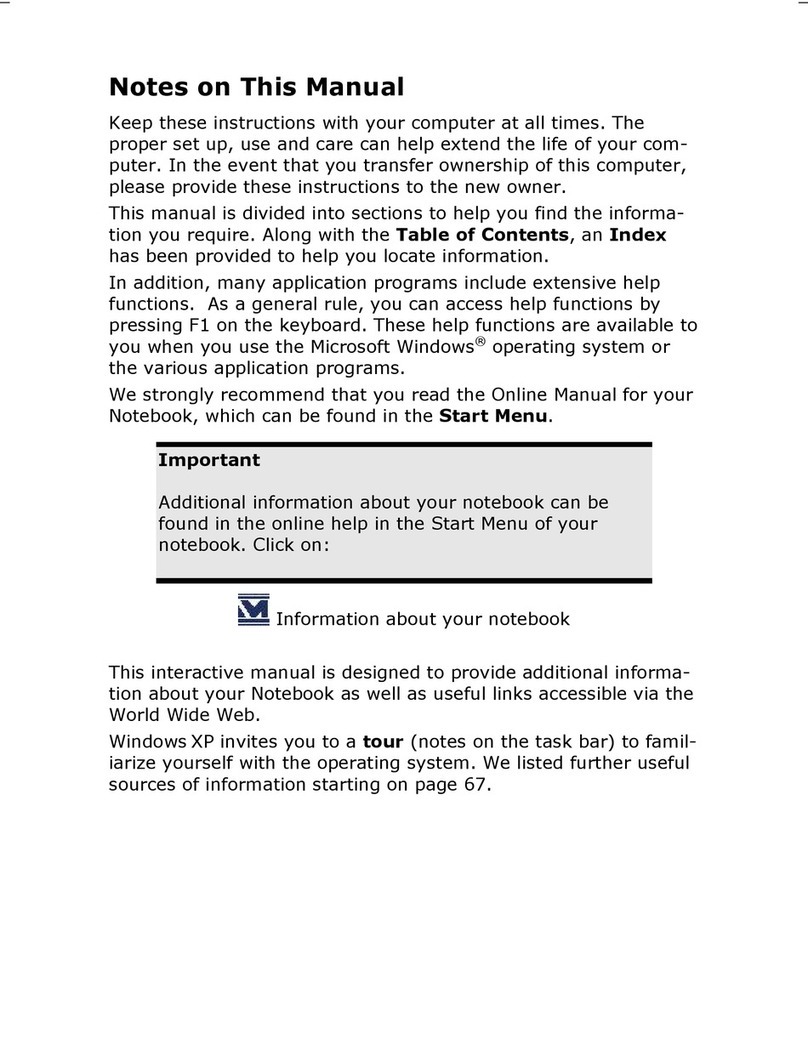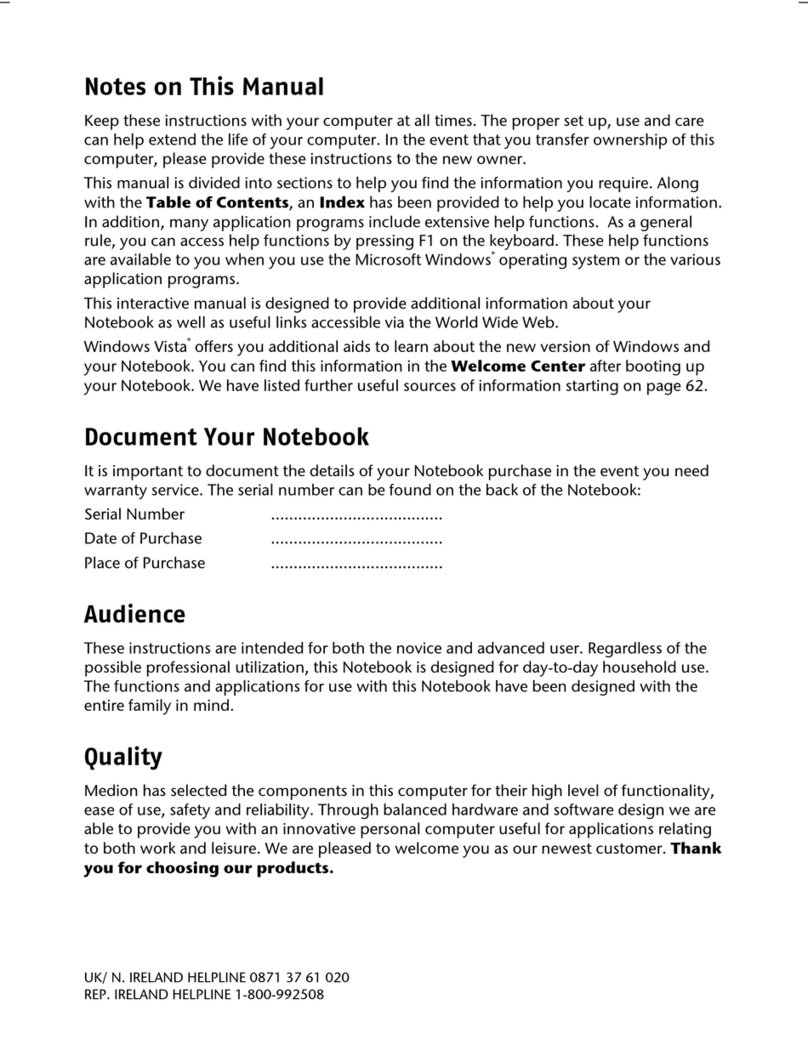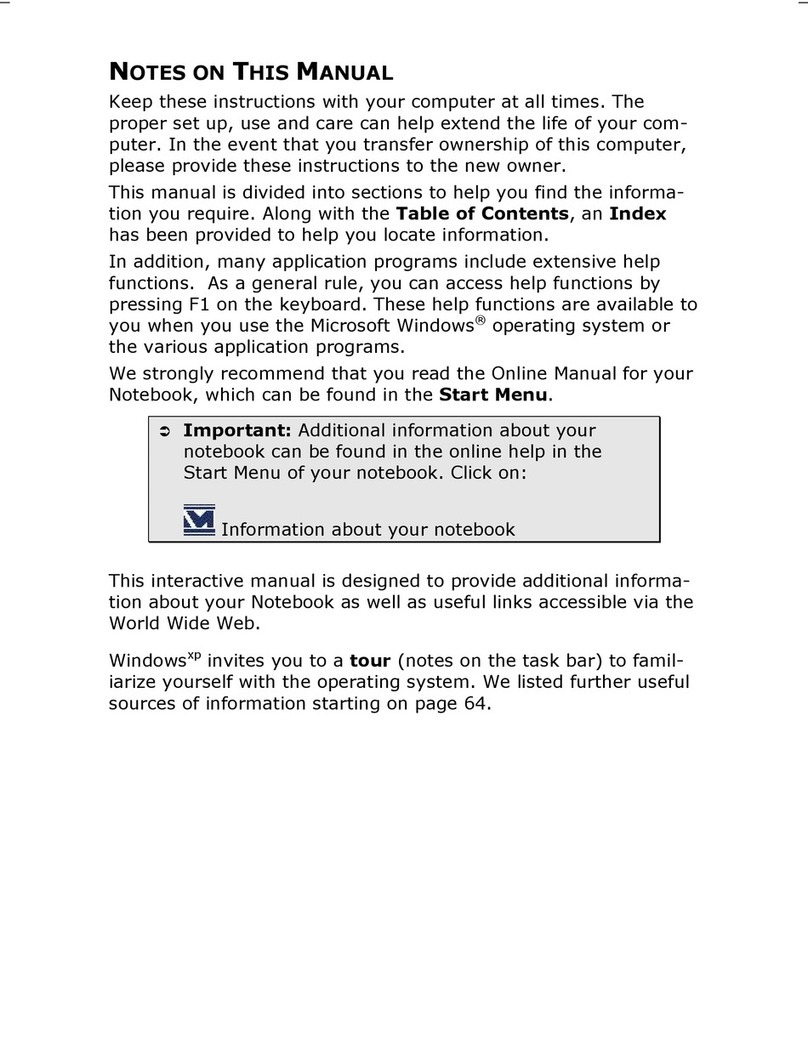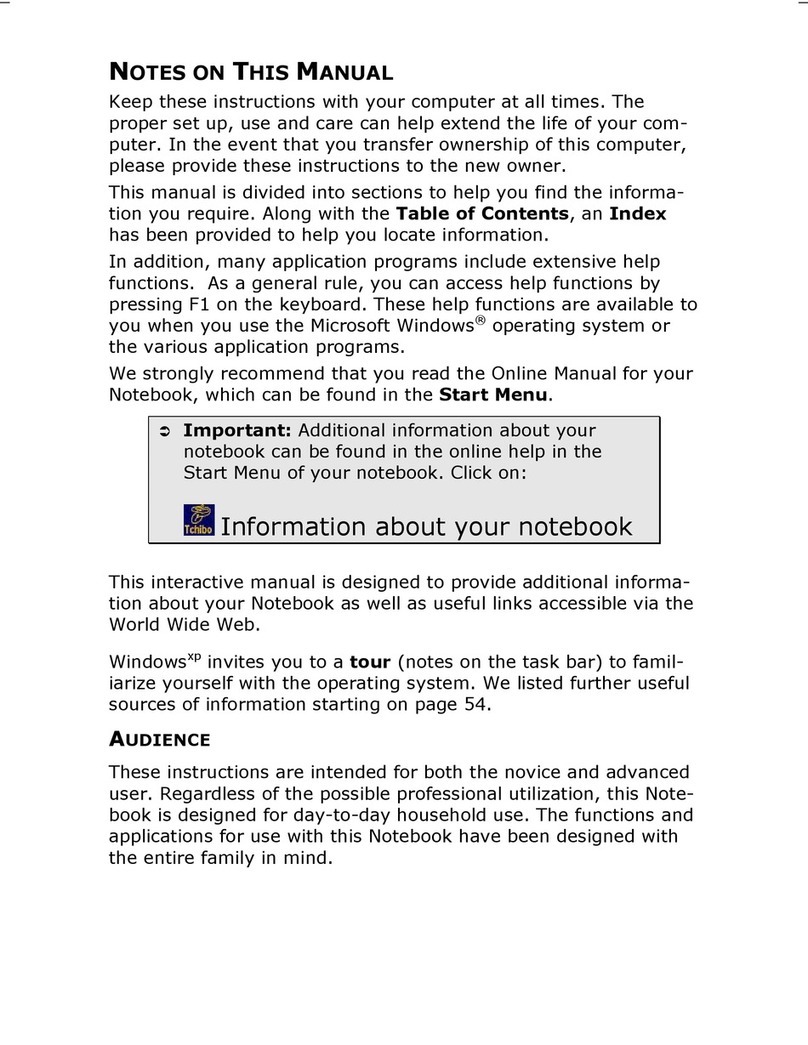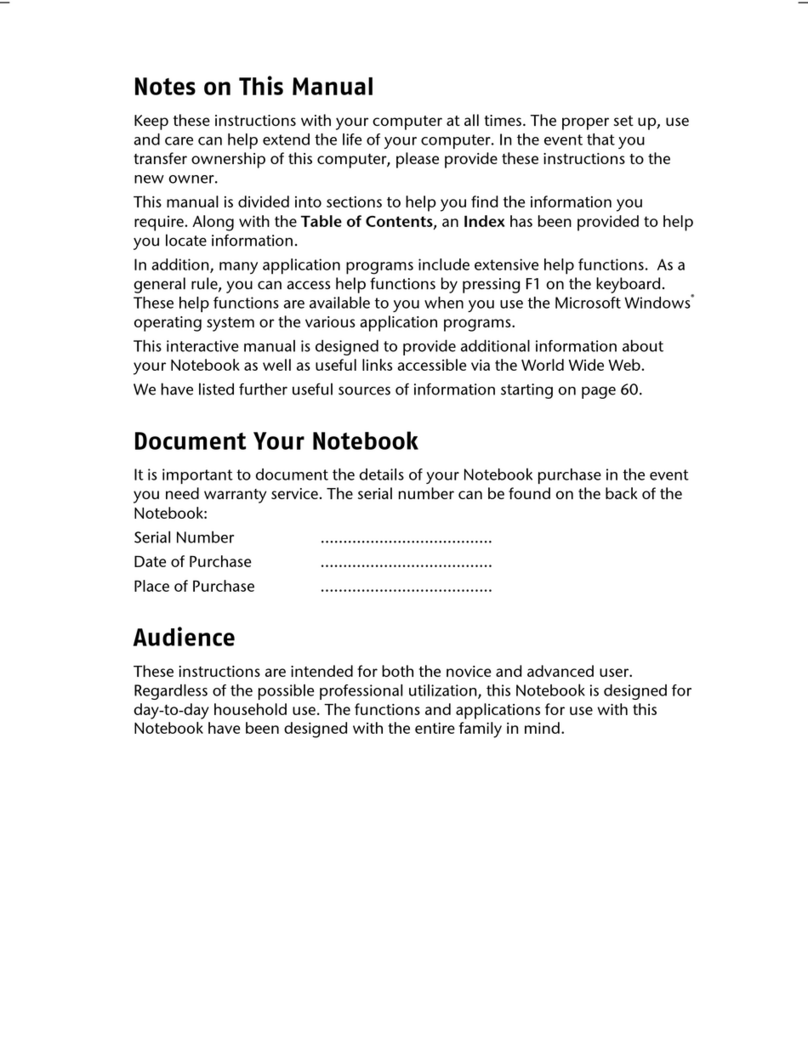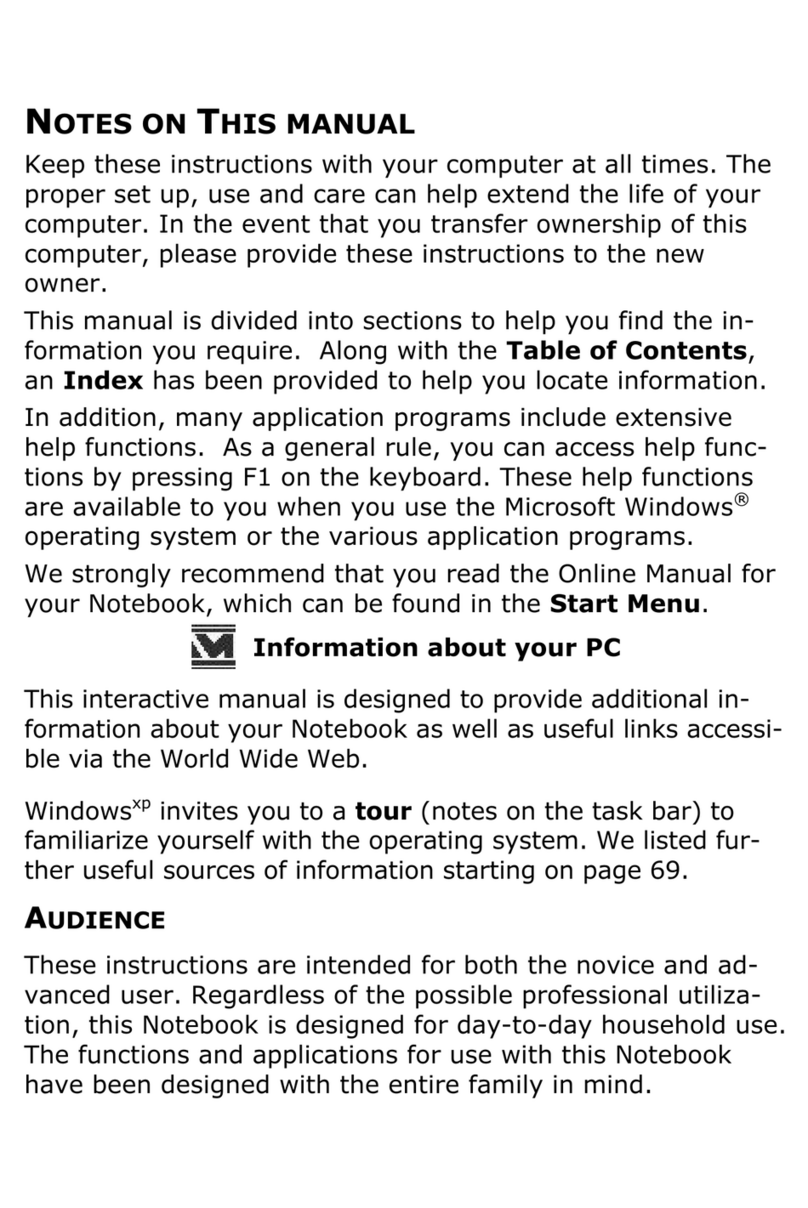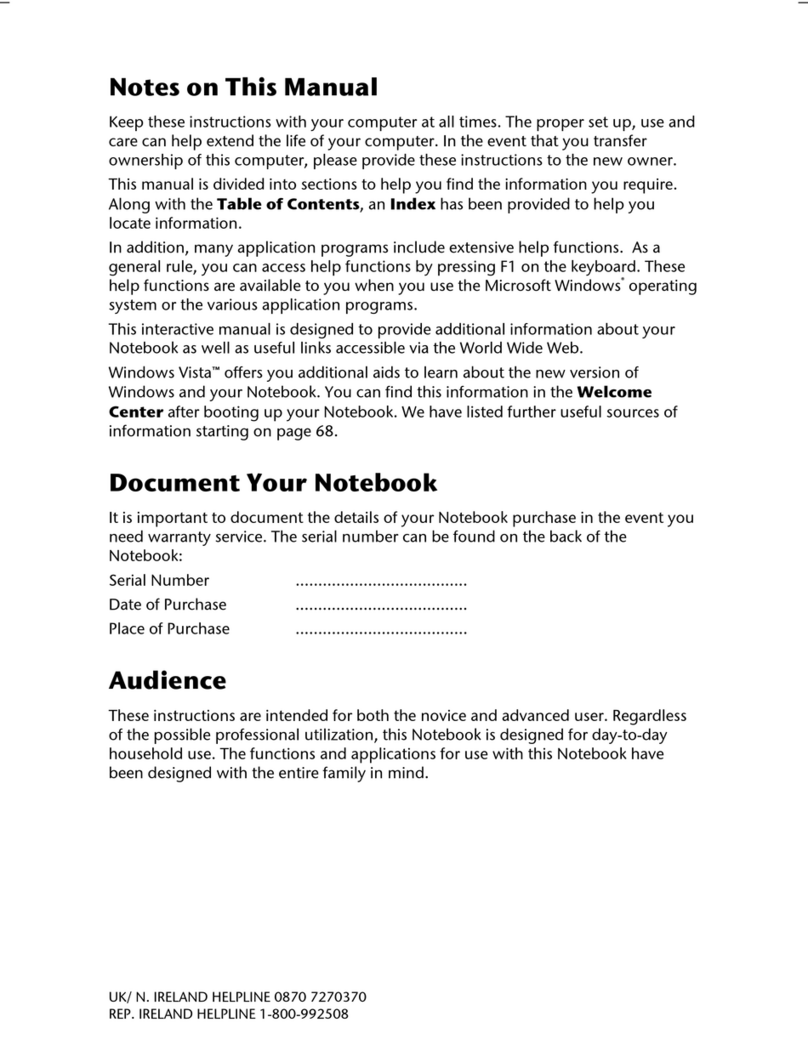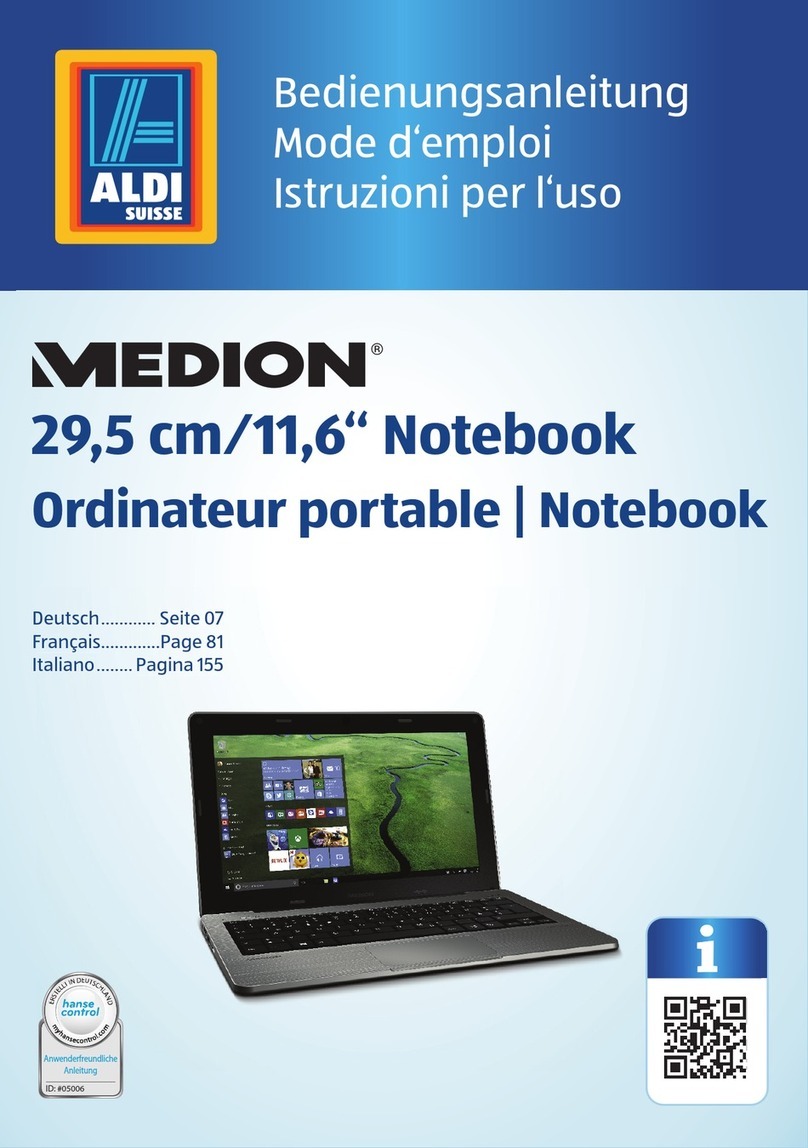- iv -
Connecting an External Monitor ..................................................................37
Duplicating the Desktop .........................................................................38
Extending the Desktop ...........................................................................38
Connecting a TV..........................................................................................39
Data Entry........................................................................................................40
Keyboard .....................................................................................................40
Notebook-Specific Key Combinations ....................................................40
Touch pad....................................................................................................42
Using the Multimedia Functions .............................................................42
Hard Drive........................................................................................................44
Important Directories ...................................................................................45
Optical Drive ....................................................................................................46
Loading a Disc.............................................................................................46
Emergency Ejection of a Blocked Disc...................................................47
Playing Back and Retrieving Data from Discs .............................................48
Regional Playback Information for DVD ......................................................48
Subjects Concerning the CD/DVD-Rewriter ................................................49
Recordable/Rewriteable Discs ...............................................................49
Sound Card......................................................................................................50
External Audio Ports....................................................................................51
Modem.............................................................................................................53
Modem Port .................................................................................................54
Network............................................................................................................55
What is a network? ......................................................................................55
Ethernet Network ...................................................................................55
Wireless LAN .........................................................................................56
Troubleshooting within the Network .......................................................57
Multimedia Card Reader ..................................................................................58
Inserting Memory Cards ..............................................................................58
Removing Memory Cards ............................................................................58
Express Card ...................................................................................................59
Installing Express Card................................................................................59
Removing Express Card..............................................................................59
Webcam...........................................................................................................60
Universal Serial Bus (USB) Port ......................................................................61
IEEE 1394 (FireWire).......................................................................................62
Application Options for IEEE 1394 ..............................................................62
Technical Specifications ..............................................................................62
Securing the Notebook ....................................................................................63
Startup Password ........................................................................................63
Using a Safety Lock.....................................................................................63
Software...........................................................................................................64
Getting to Know Windows Vista®.................................................................64
Windows Vista®– Quick Start Guide......................................................64
Windows Vista®– Help and Support......................................................64
Windows Vista®– Welcome Center .......................................................65
Windows Vista®– User Account Control................................................66