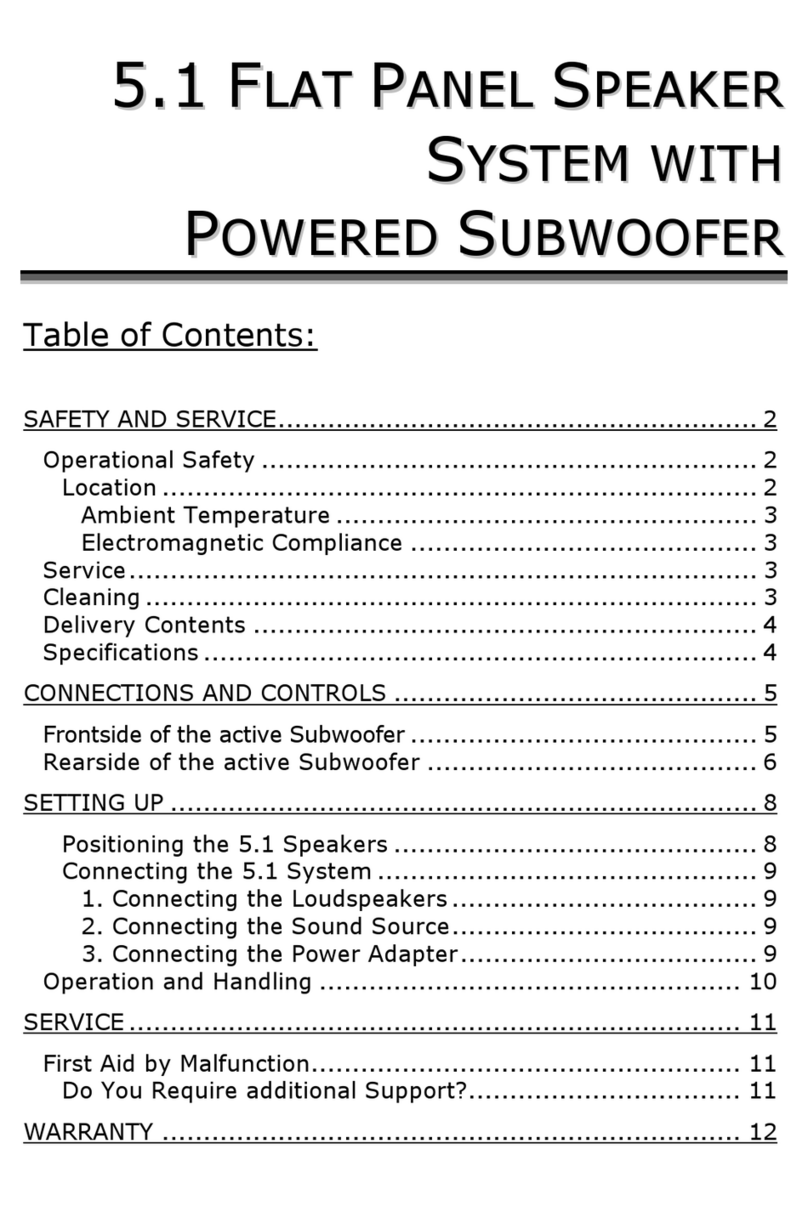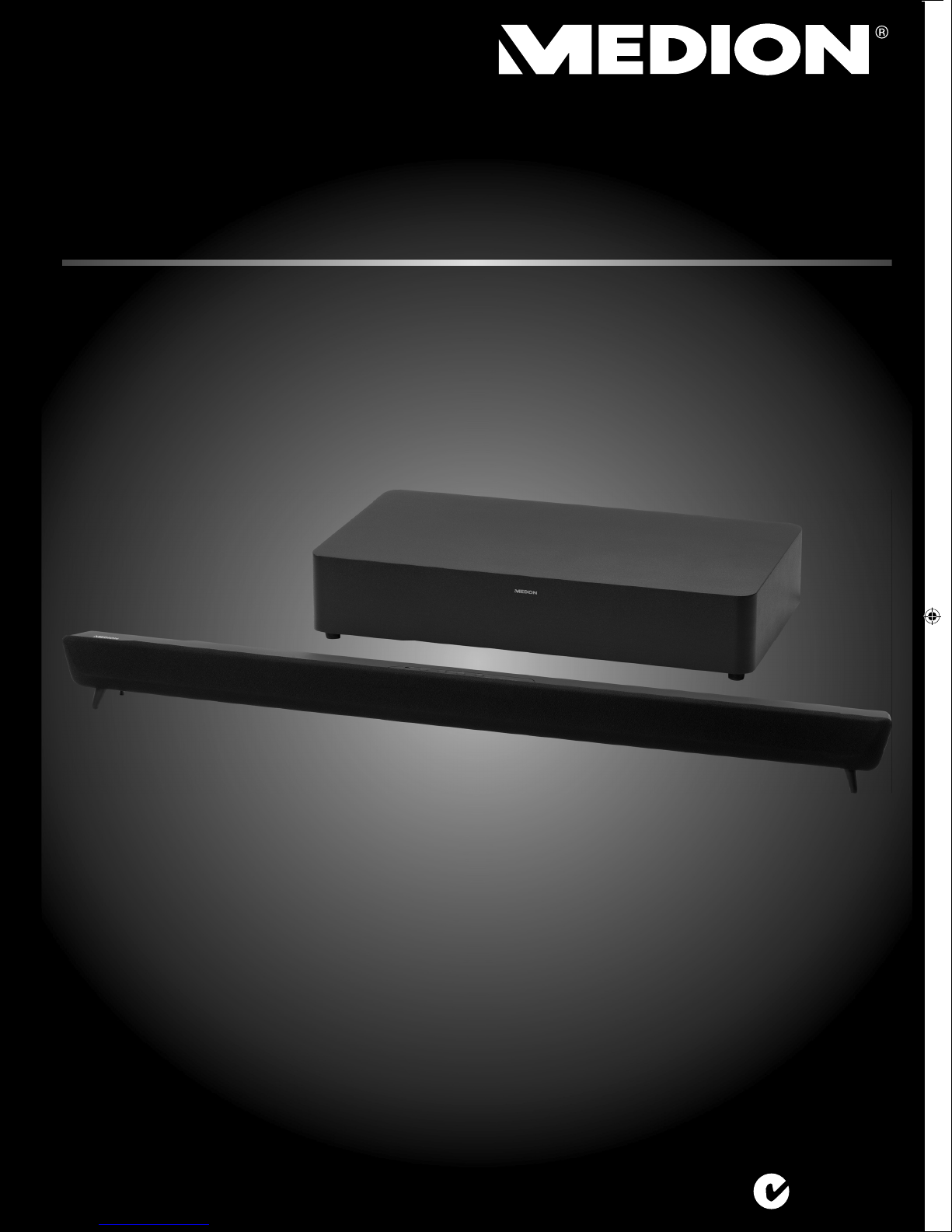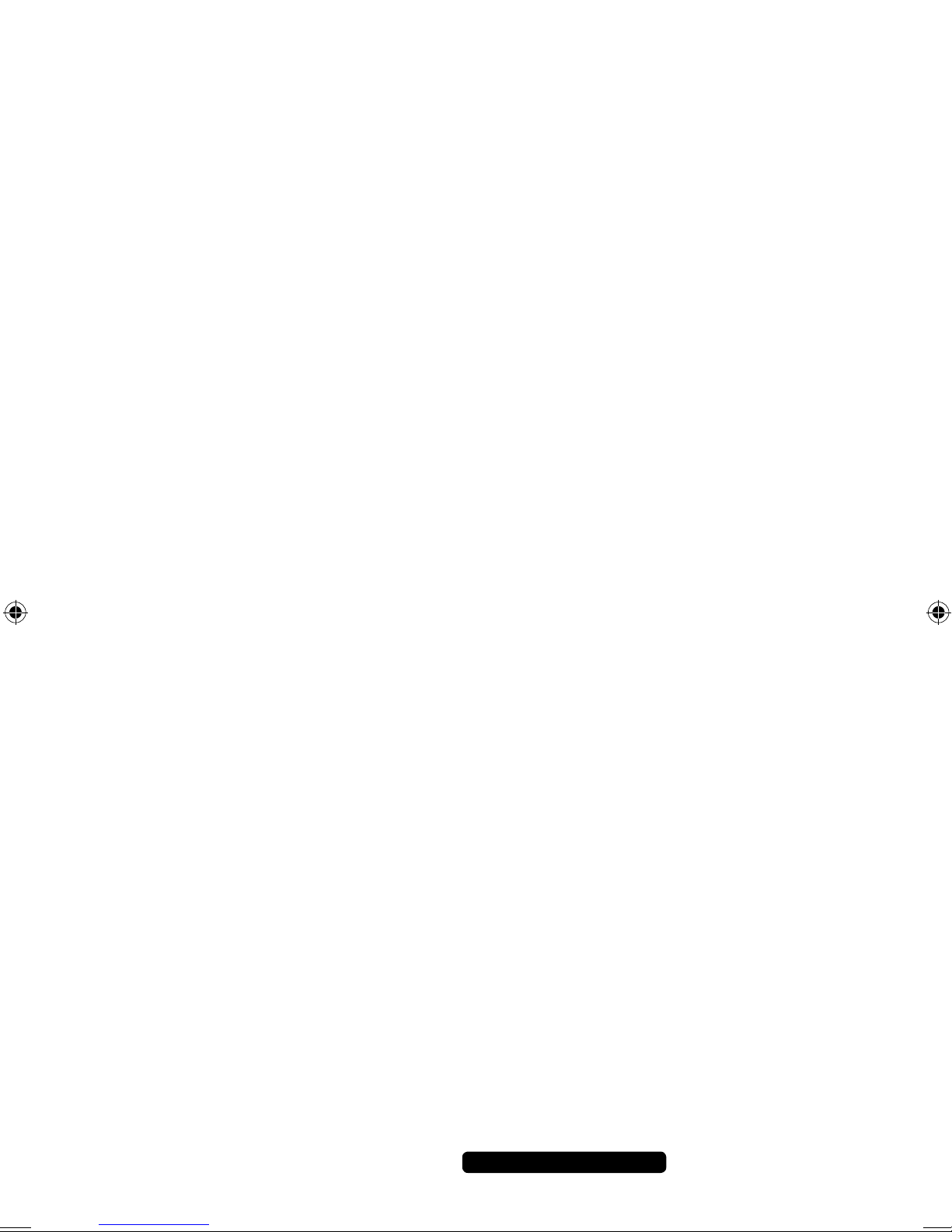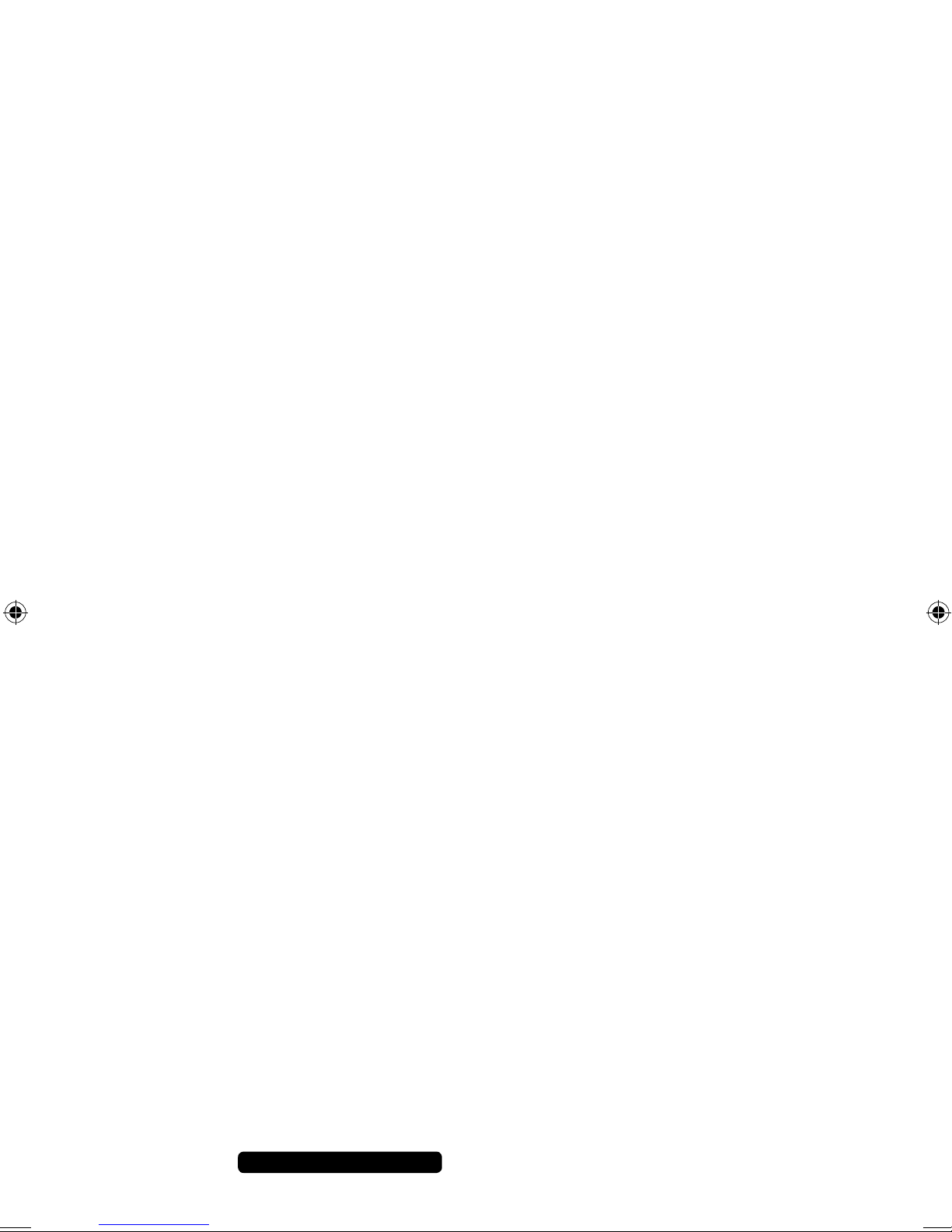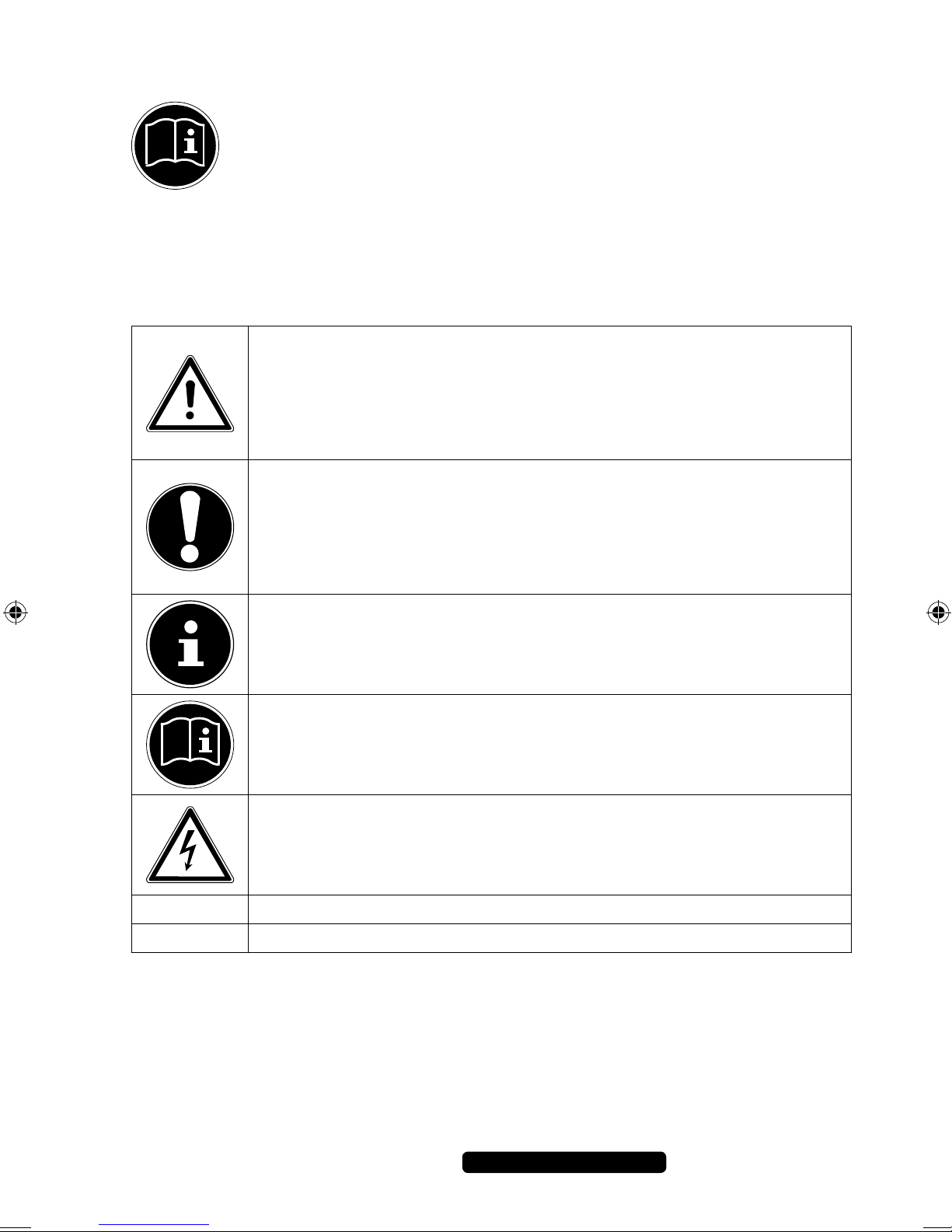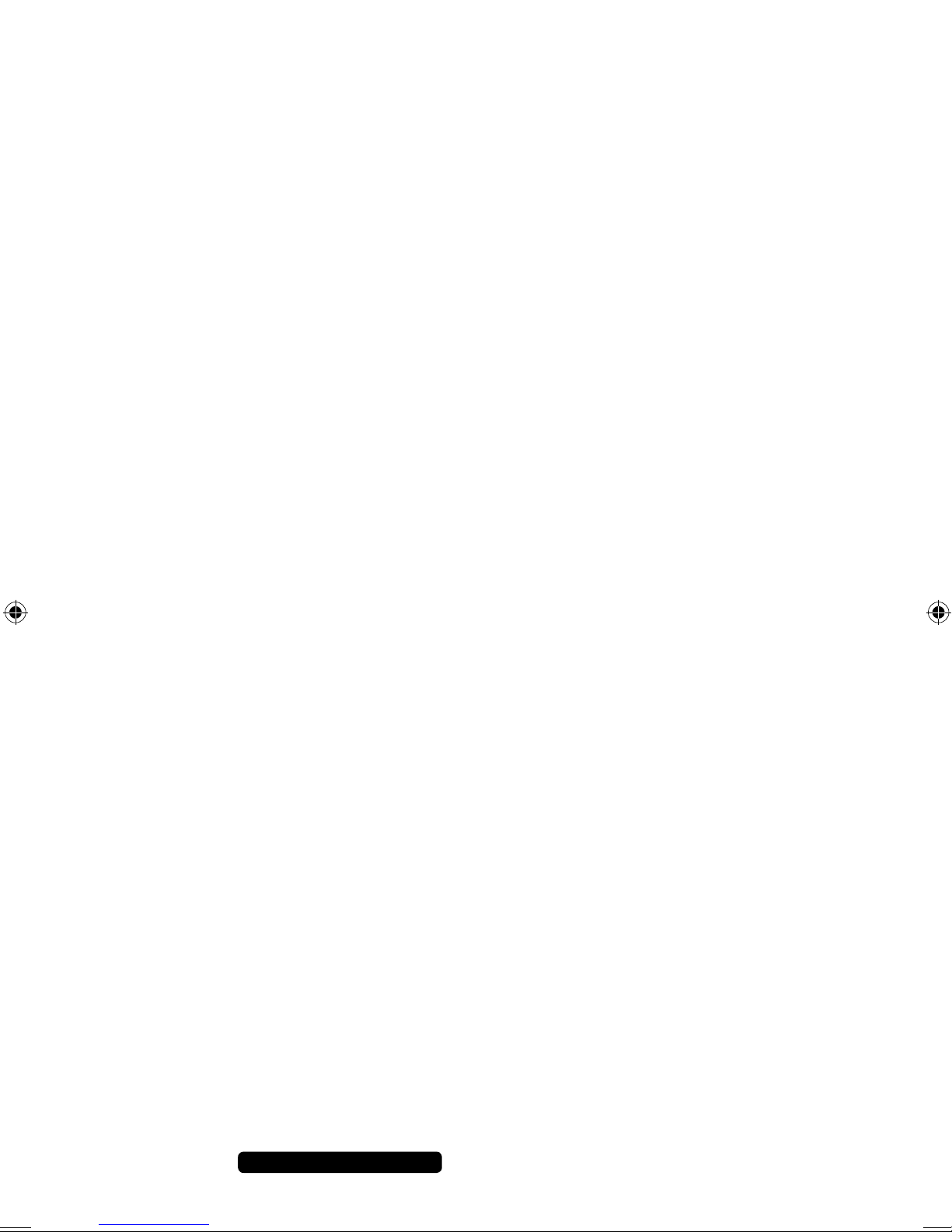1 of 20
Telephone: 1300 884 987
Internet: www.medion.com.au
After Sales Support
Table of contents
About these instructions..................................................................3
Symbols and key words used in these instructions..................................... 3
Proper use ................................................................................................. 4
Information on conformity ........................................................................ 4
Safety and maintenance ..................................................................5
Operating safety........................................................................................ 5
Power supply............................................................................................. 5
Installation location ................................................................................... 6
Information on handling batteries ............................................................. 7
Never carry out repairs yourself ................................................................. 8
Thunderstorms / non-use .......................................................................... 8
Included in delivery .........................................................................9
Description ....................................................................................10
Loudspeaker panel .................................................................................. 10
Wireless subwoofer (reverse side) ............................................................ 11
Remote control........................................................................................ 12
Start of operation .......................................................................... 13
Putting the loudspeaker panel into operation.......................................... 13
Putting the subwoofer into operation...................................................... 13
Inserting the batteries in the remote control............................................ 13
Operation ......................................................................................14
Connecting audio equipment.................................................................. 14
Switching the loudspeaker panel and subwoofer on................................ 15
Connecting the loudspeaker panel and subwoofer manually .................. 16
Programming the remote control ............................................................ 16
Adjusting the volume .............................................................................. 17
Bass boost ............................................................................................... 17
Switching the 2.1 Channel Sound Bar with Wireless Subwoofer off ......... 17
Servicing ................................................................................................. 18
Cleaning.................................................................................................. 18
Customer service ...........................................................................18
What to do in case of malfunctions.......................................................... 18
Disposal .........................................................................................19
Technical data ...............................................................................20
83436 EN ALDI AUS Content RC8.indd 183436 EN ALDI AUS Content RC8.indd 1 18.09.2012 09:06:3518.09.2012 09:06:35