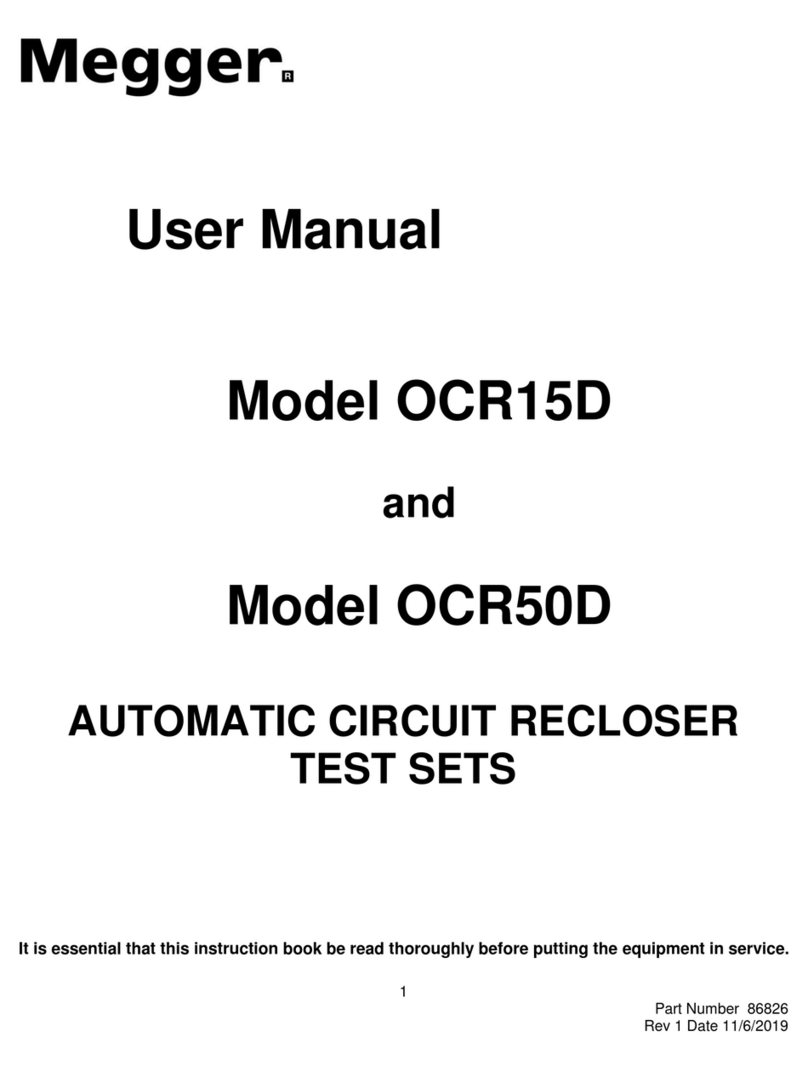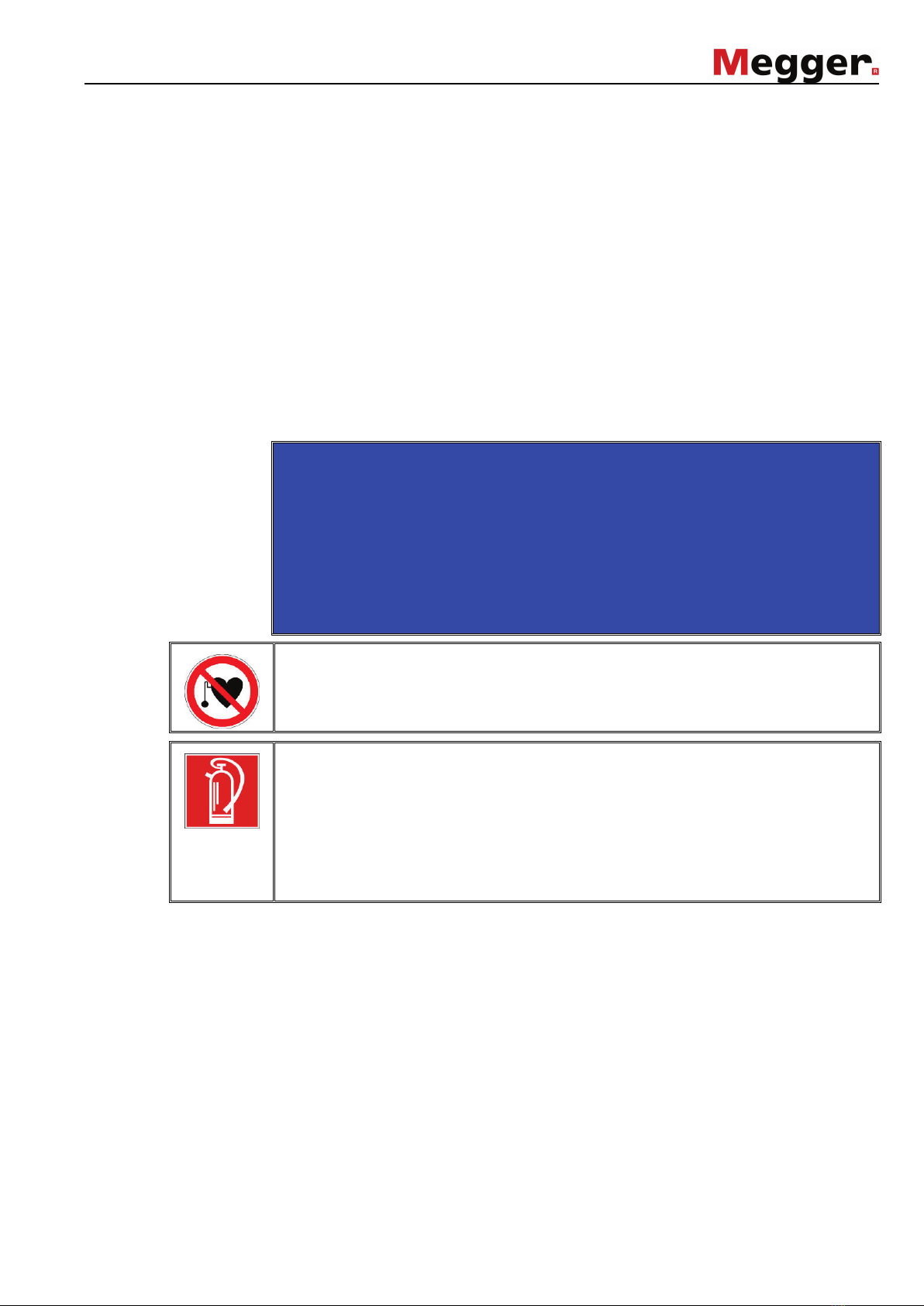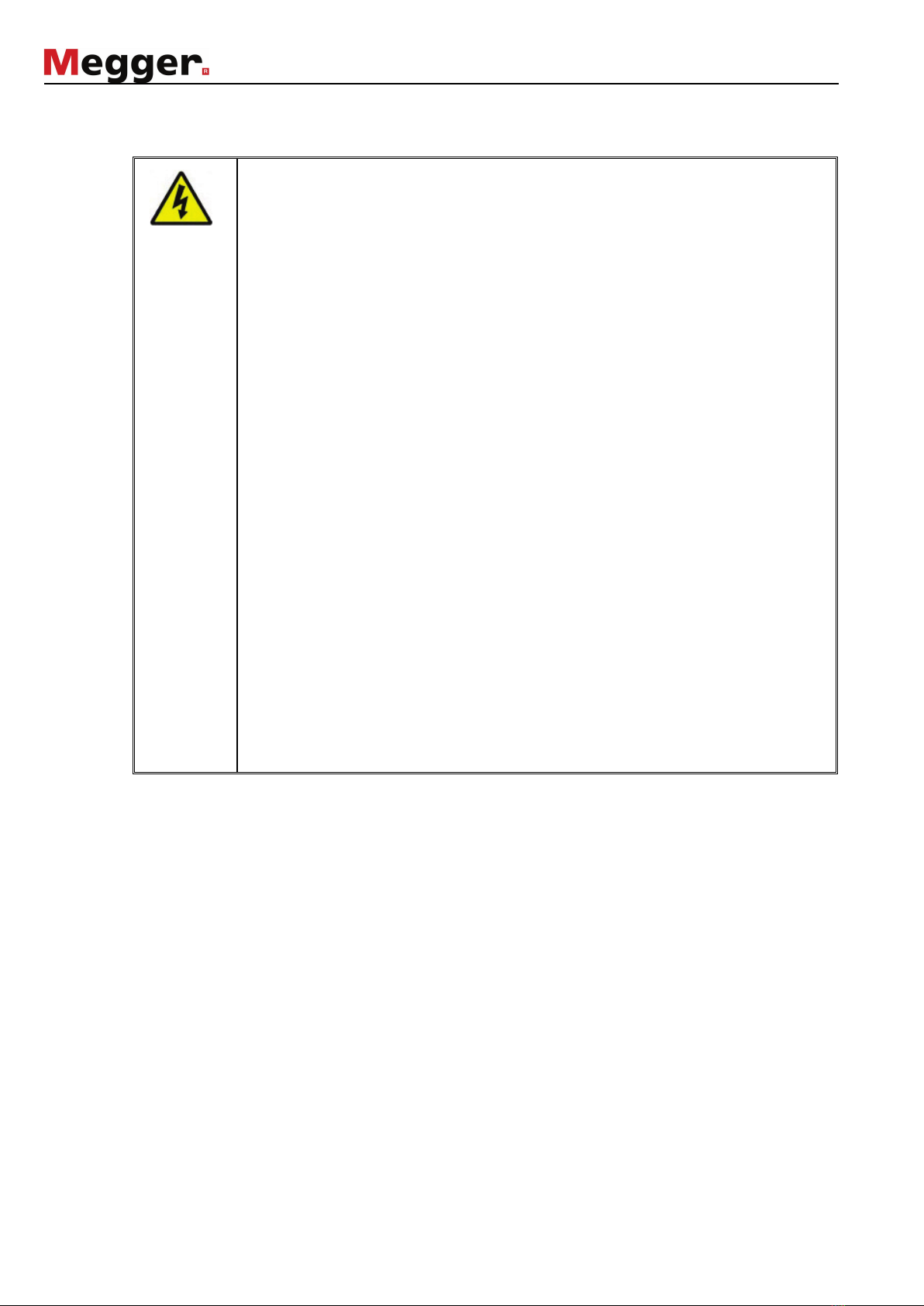Megger Easytest 20 kV User manual
Other Megger Test Equipment manuals

Megger
Megger RCDT300 Series User manual
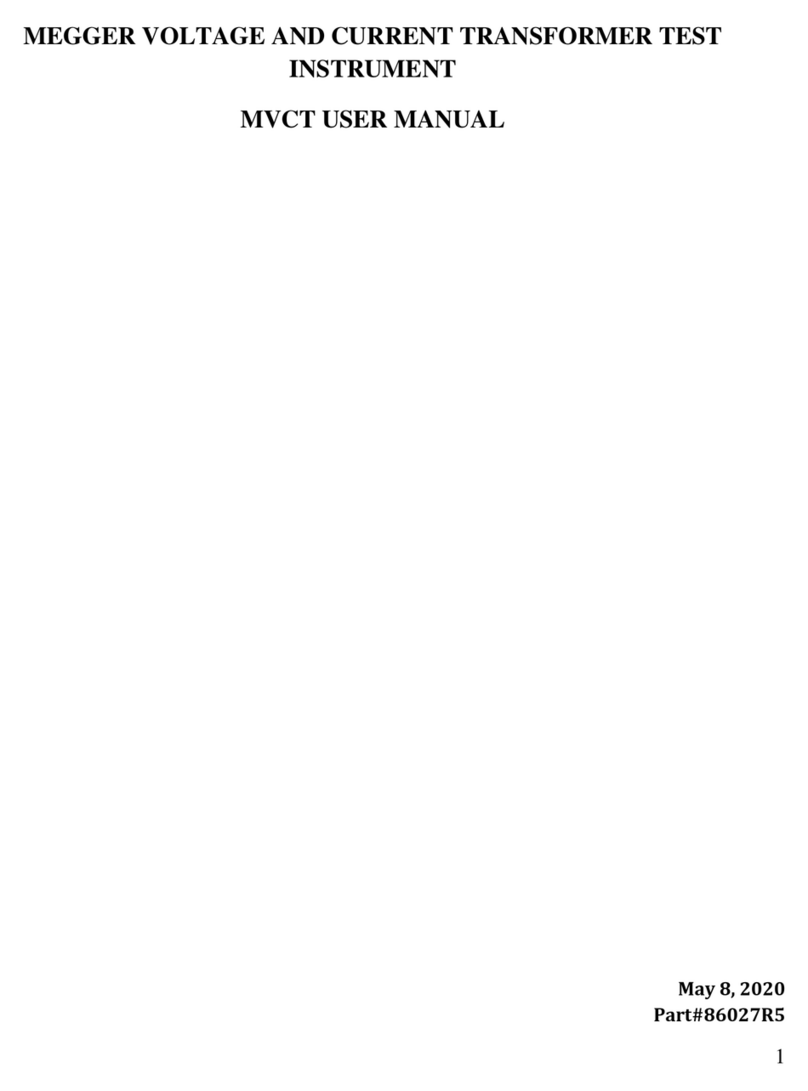
Megger
Megger MVCT User manual

Megger
Megger PA-9 Series User manual
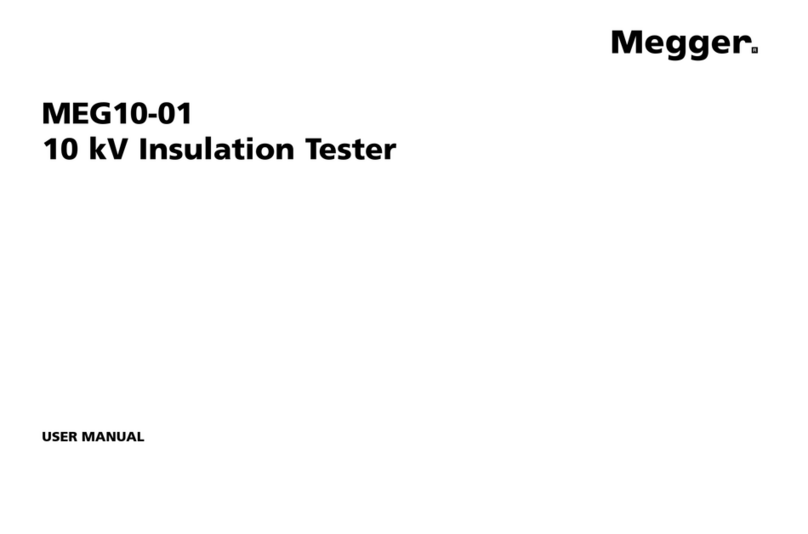
Megger
Megger MEG10-01 User manual

Megger
Megger MIT300 User manual

Megger
Megger BMM500 Series User manual

Megger
Megger SG32-1500M User manual

Megger
Megger BITE 2 User manual

Megger
Megger CM500 User manual

Megger
Megger DDA-1 User manual

Megger
Megger VLF Sinus User manual

Megger
Megger TRS1PLUS User manual
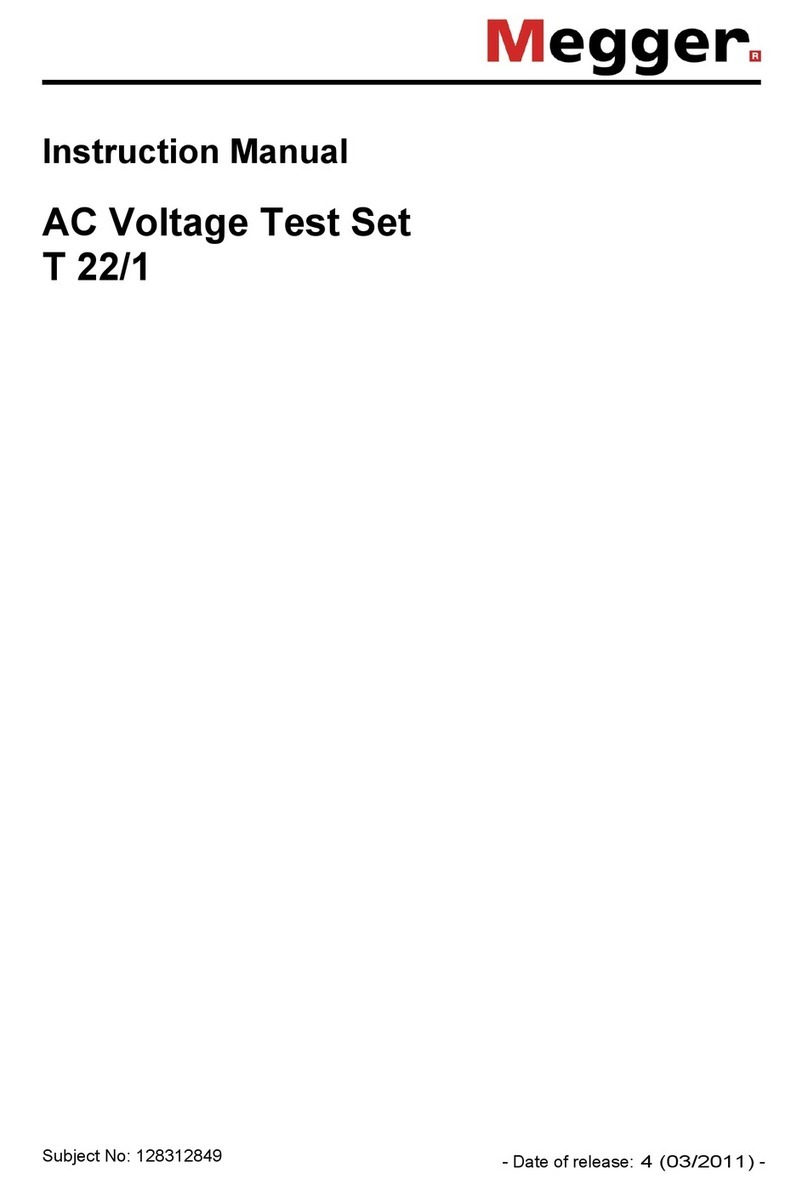
Megger
Megger T 22/1 User manual

Megger
Megger DET14C User manual

Megger
Megger MFT1800 series User manual
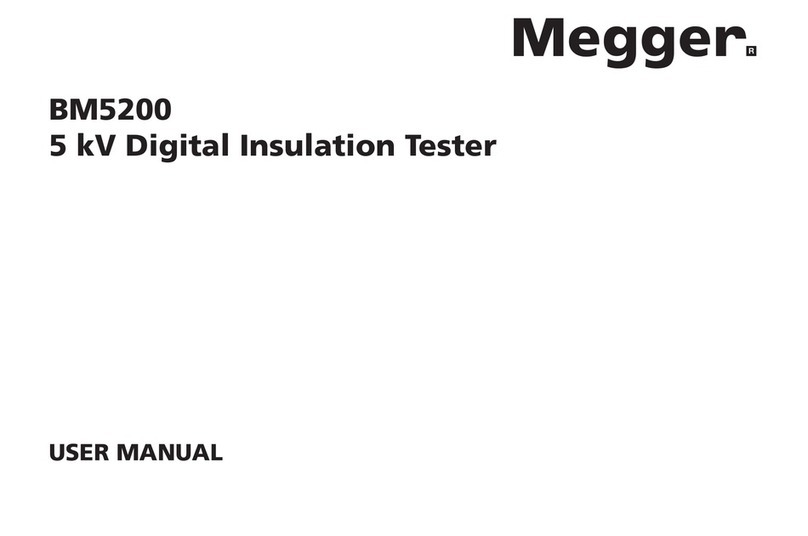
Megger
Megger BM5200 User manual

Megger
Megger TDR2000/3 User manual

Megger
Megger PAT120 User manual

Megger
Megger T22/13B User manual
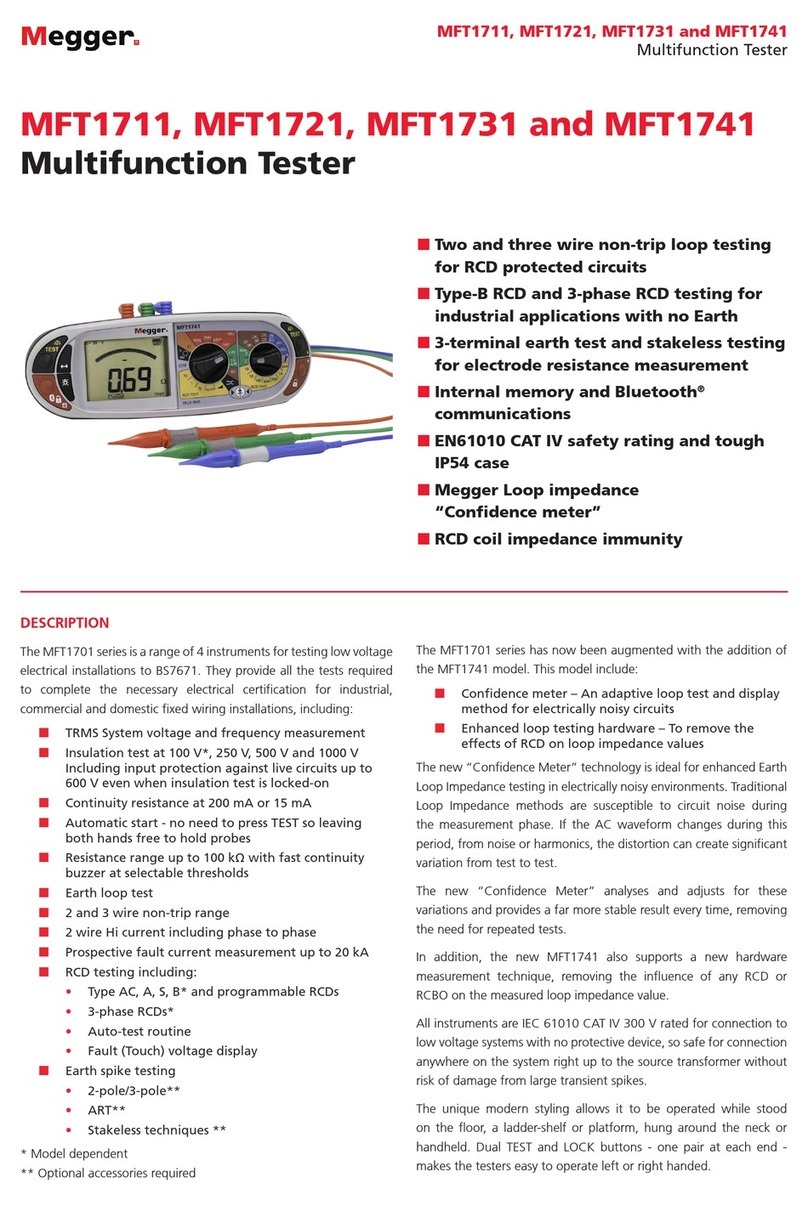
Megger
Megger MFT1711 User manual