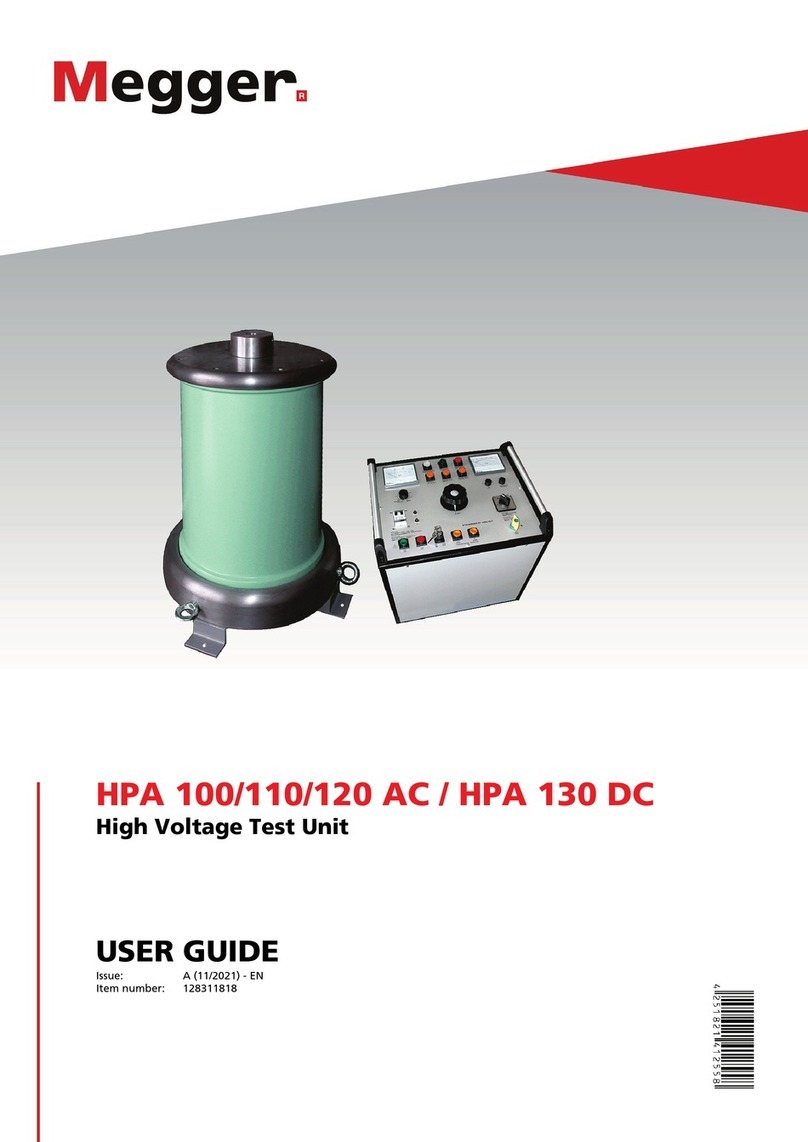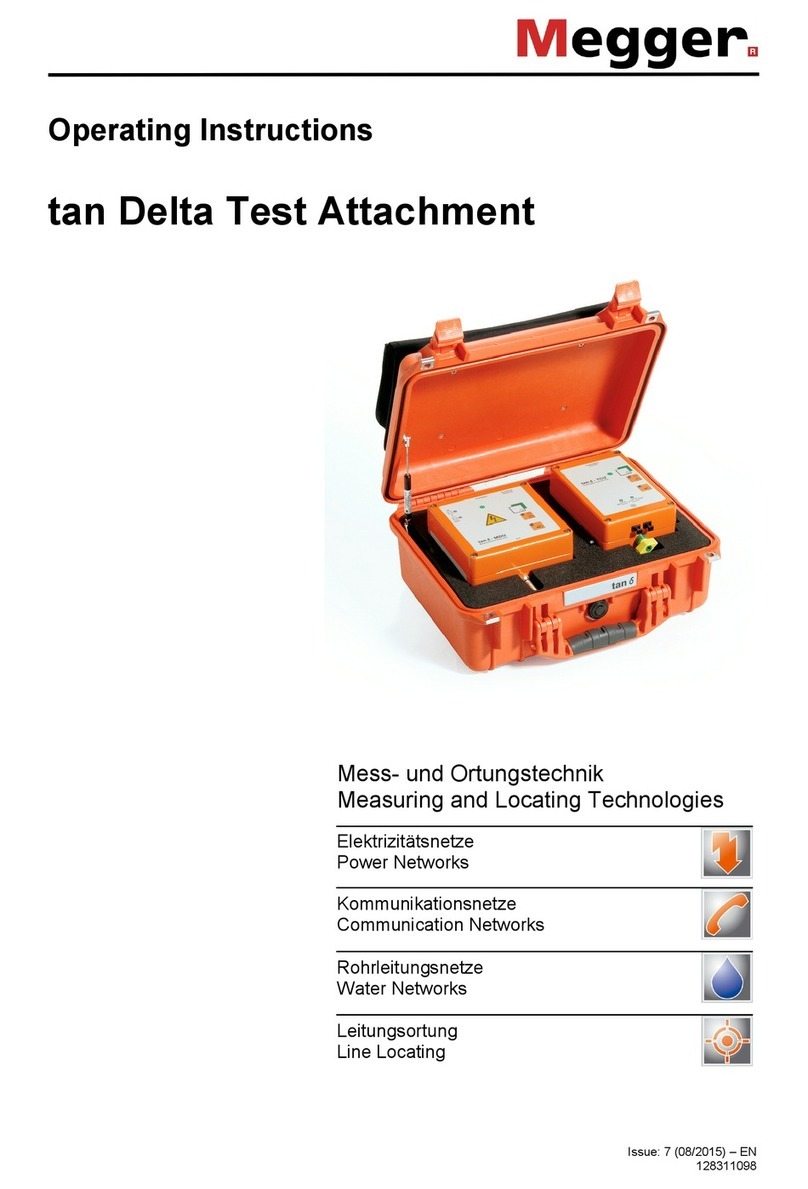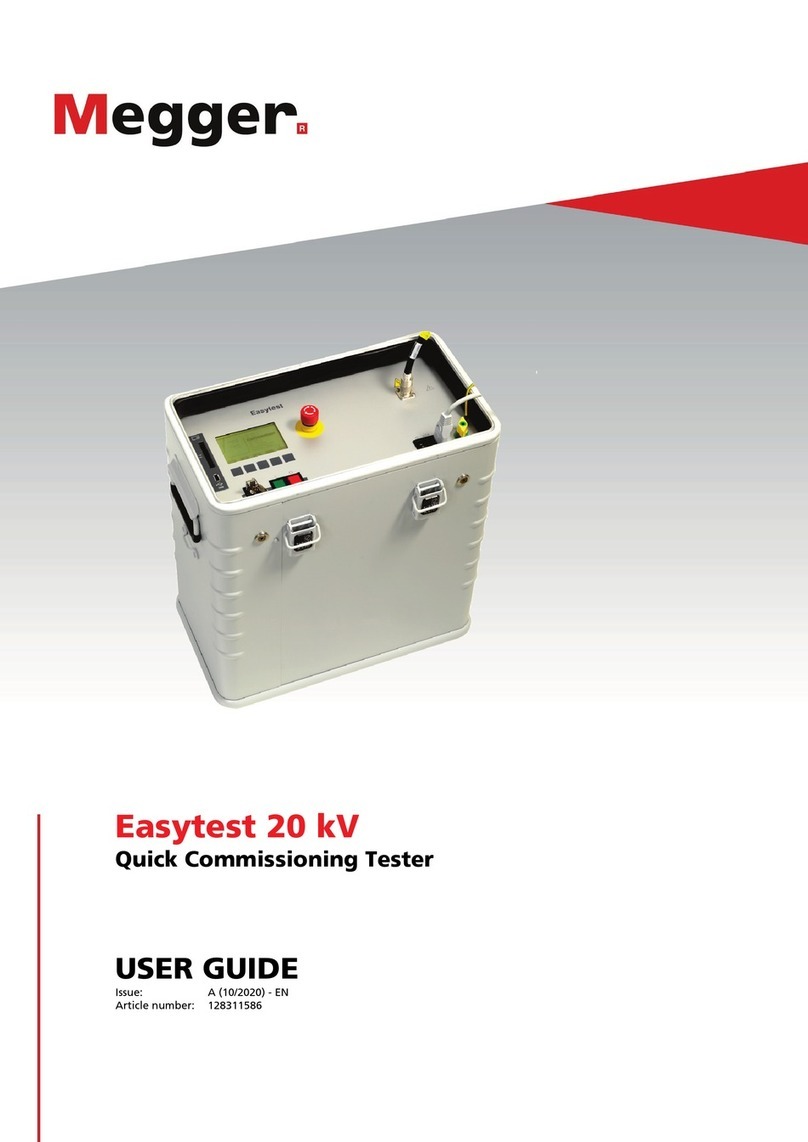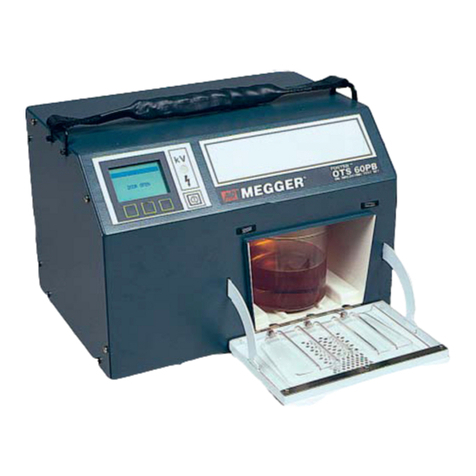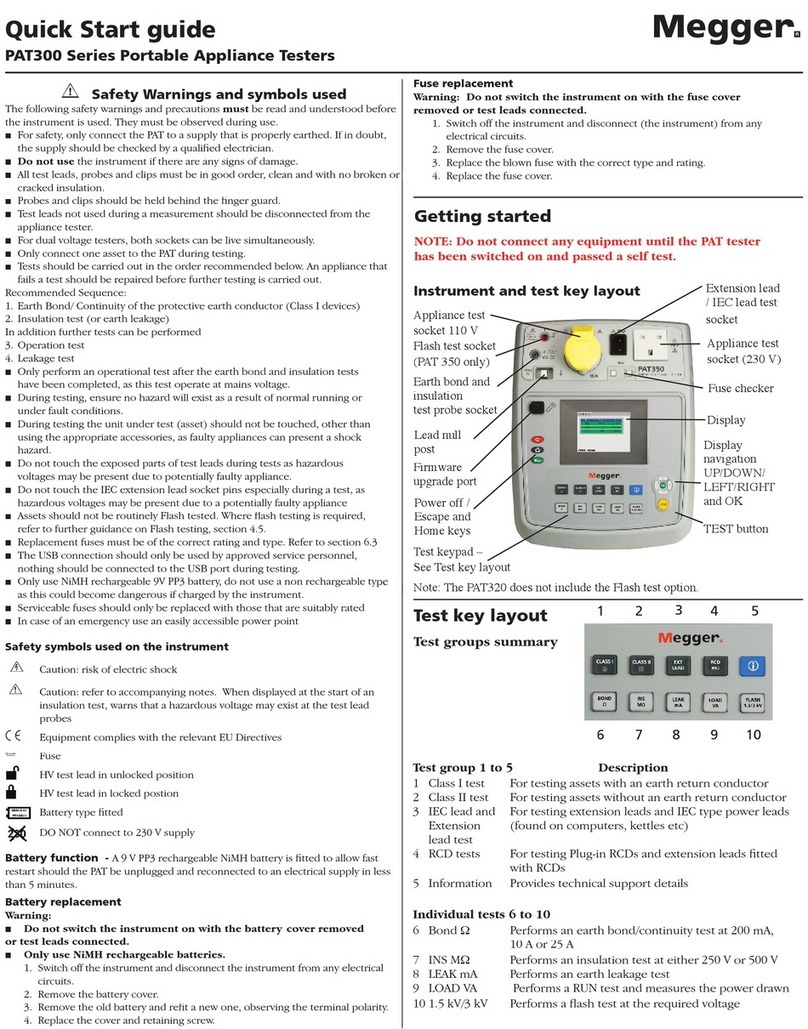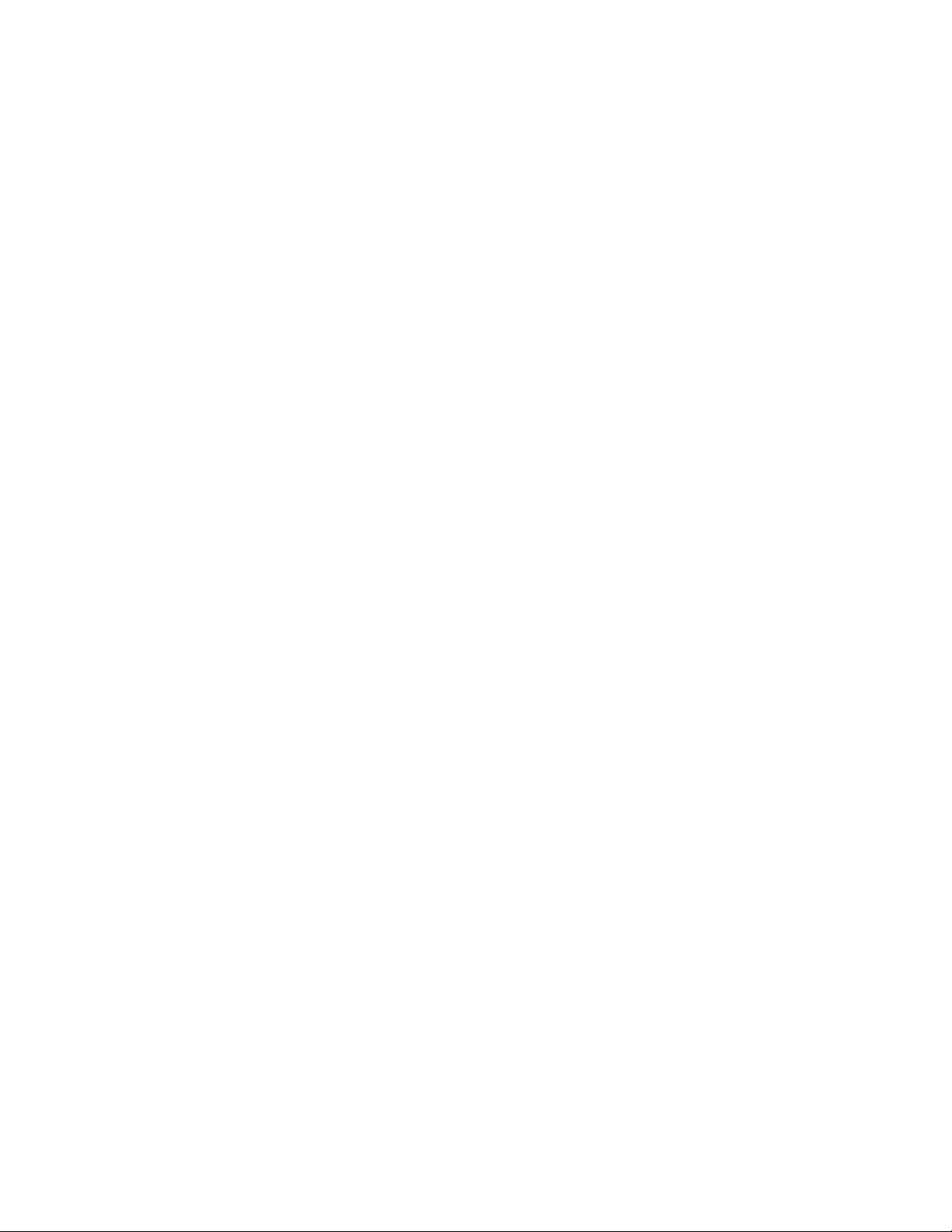AVTMMTO210 Rev 7 Sept 2013
i
Table of Contents
1 Getting to know the MTO210 ...........................................................................................................................1
Product Overview ................................................................................................................................................1
Top Panel Controls..............................................................................................................................................3
2 Safety ......................................................................................................................................................................7
Safety is the responsibility of the user...............................................................................................................7
General Safety Precautions .................................................................................................................................8
Input Power Precautions.....................................................................................................................................9
3 Preparing for a Test........................................................................................................................................... 11
Site Preparation.................................................................................................................................................. 11
Making Circuit Connections............................................................................................................................ 11
4 Operating the MTO210.................................................................................................................................... 15
Description of Test Sequence ......................................................................................................................... 15
5 Transformer Testing ......................................................................................................................................... 25
Winding Resistance Testing............................................................................................................................. 25
Testing a Single-Phase Transformer............................................................................................................... 26
Testing Delta Configured Windings............................................................................................................... 33
Testing Transformers with Tap Changers..................................................................................................... 35
Testing Voltage Regulators.............................................................................................................................. 36
Demagnetizing a Transformer......................................................................................................................... 39
6 MTO210 Series PowerDB Lite ....................................................................................................................... 41
Introduction ....................................................................................................................................................... 41
Software Installation ......................................................................................................................................... 42
Using PowerDB Lite......................................................................................................................................... 45
Frequently Asked Questions (FAQ’s)............................................................................................................ 52
7 Service ................................................................................................................................................................. 53
Maintenance ....................................................................................................................................................... 53
Fuse Replacement ............................................................................................................................................. 53
Calibration .......................................................................................................................................................... 54
Repairs................................................................................................................................................................. 55
ERROR CODES .............................................................................................................................................. 56
8 Parts List and Optional Accessories............................................................................................................... 63
9 Specifications...................................................................................................................................................... 65