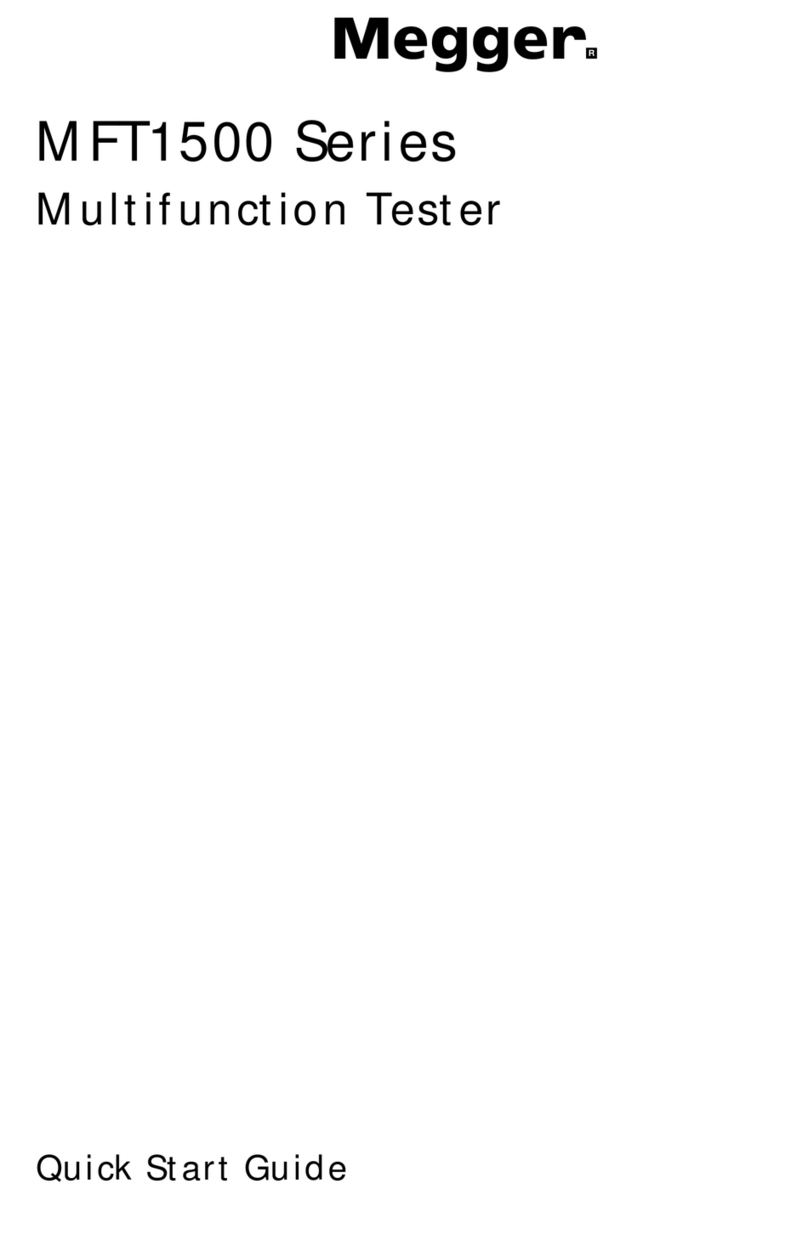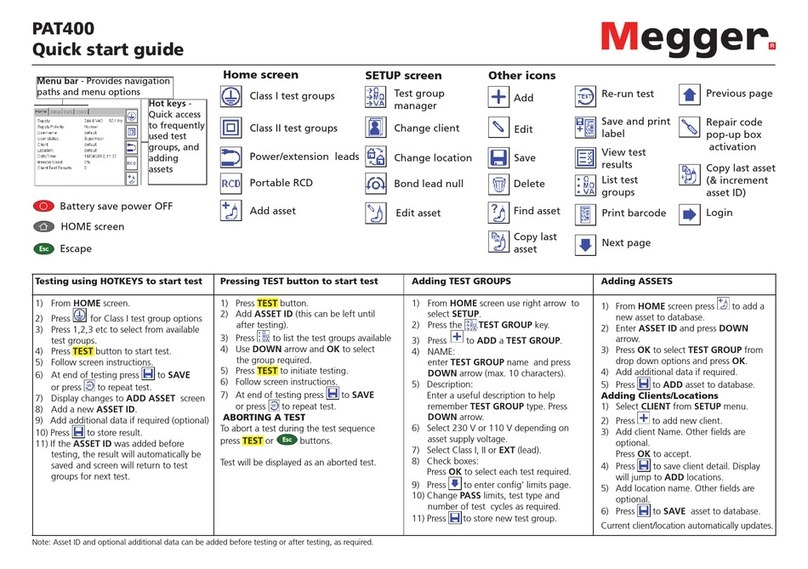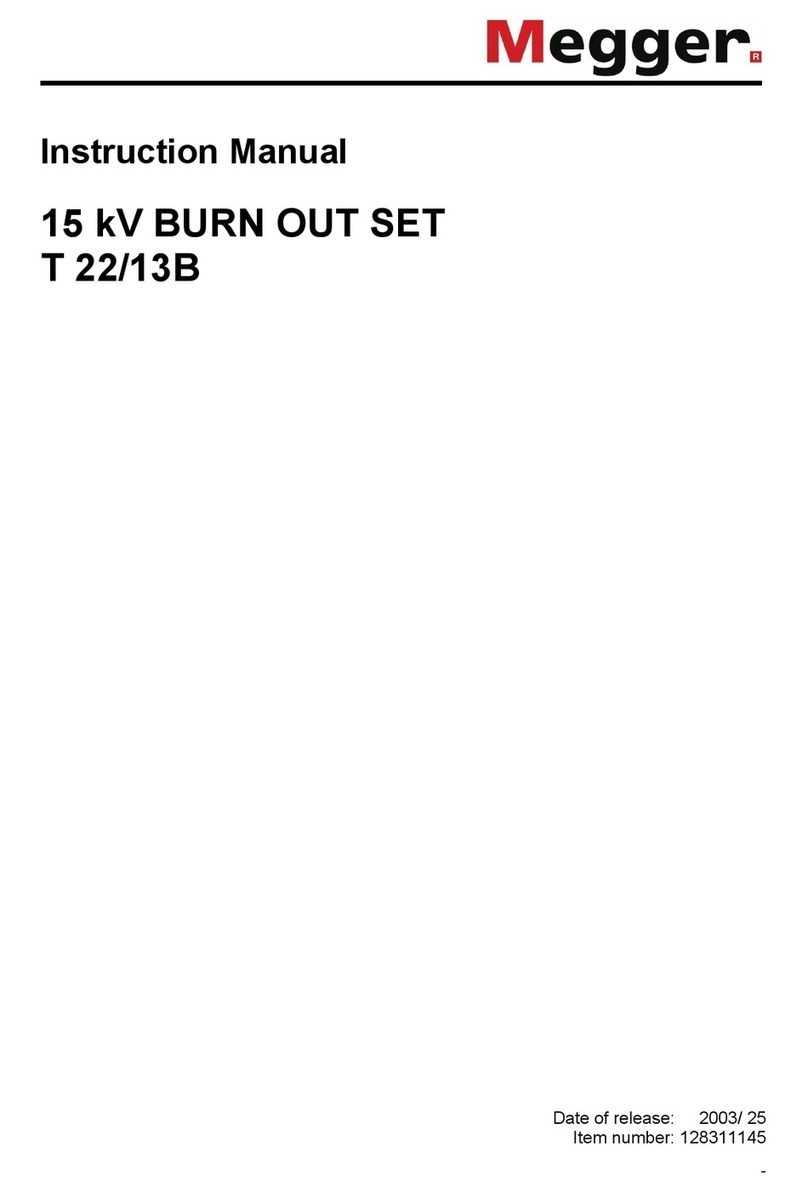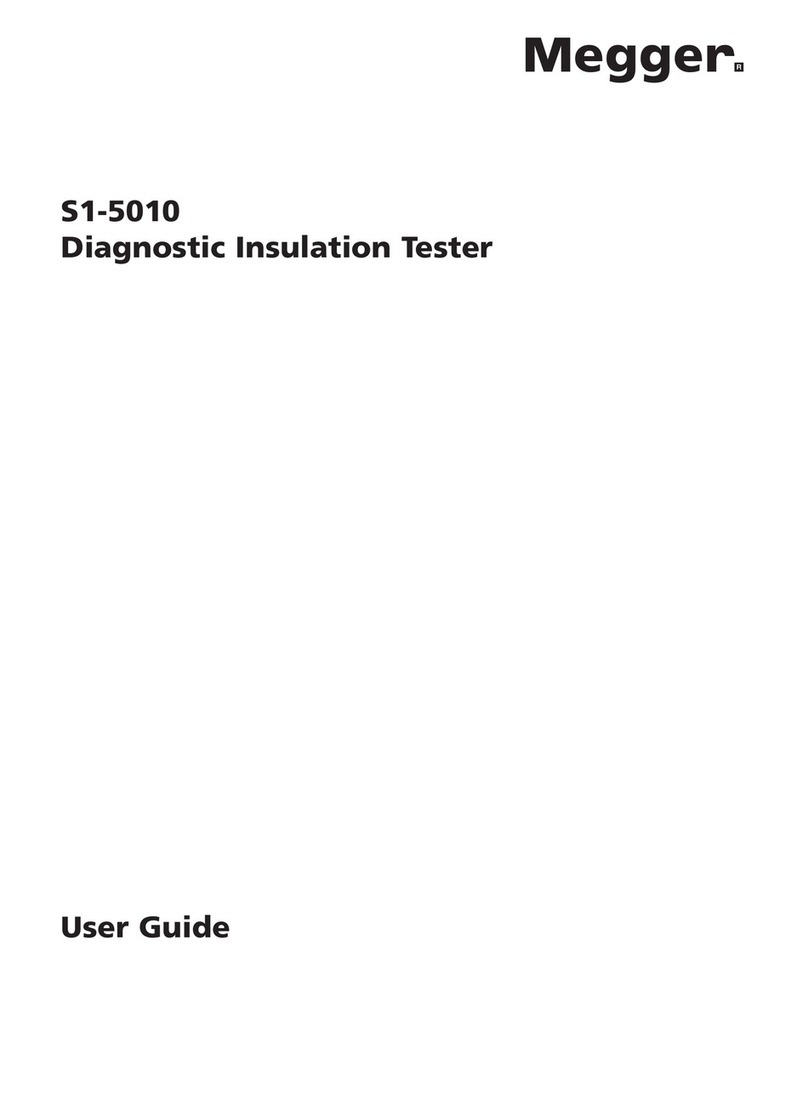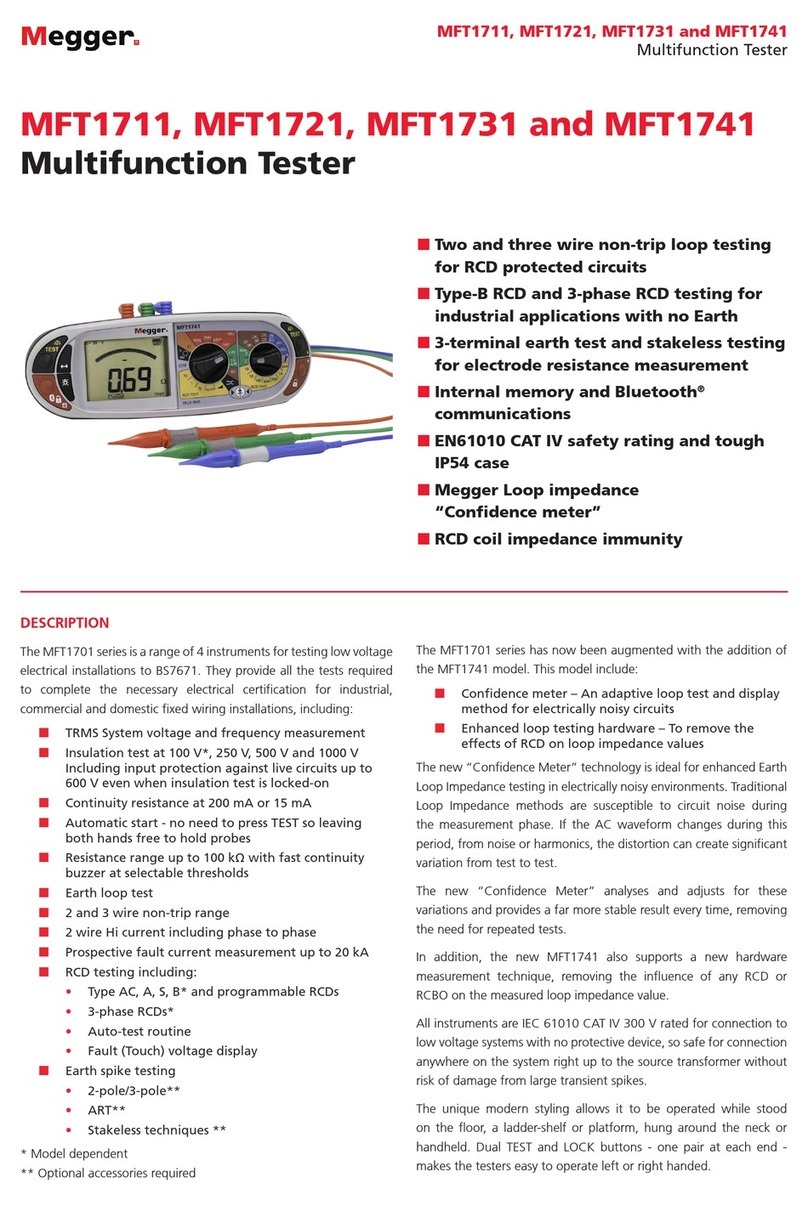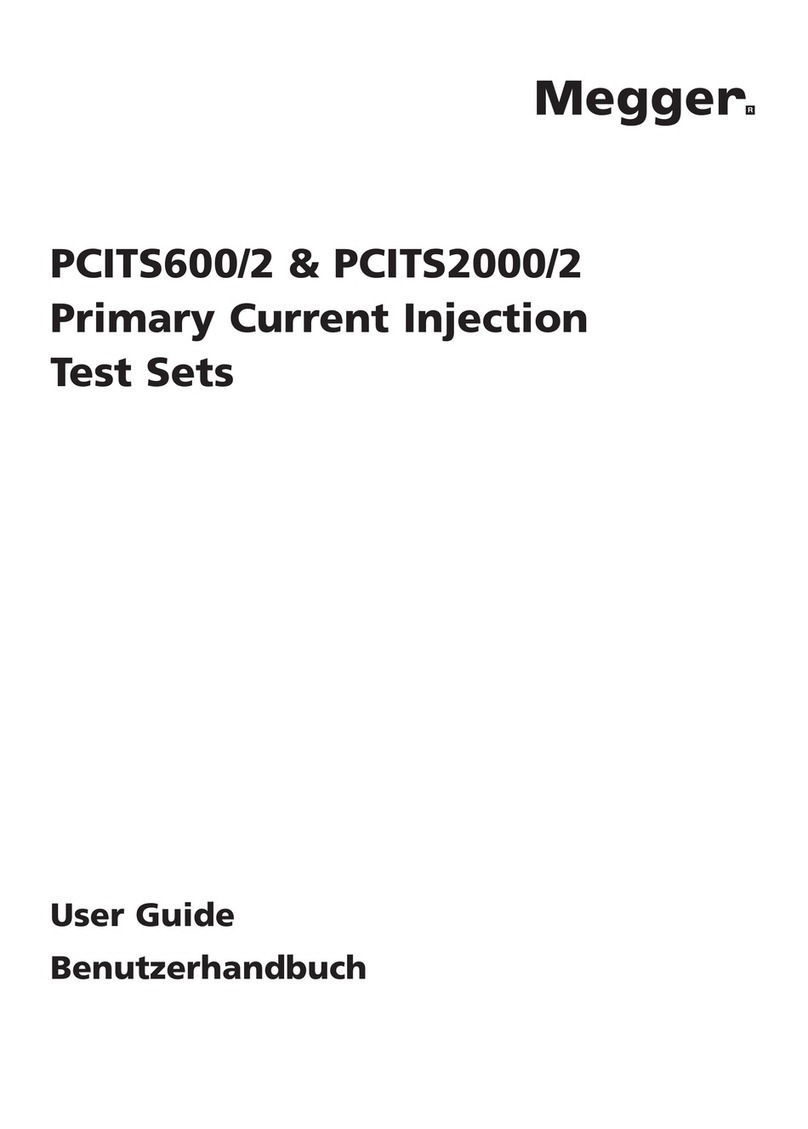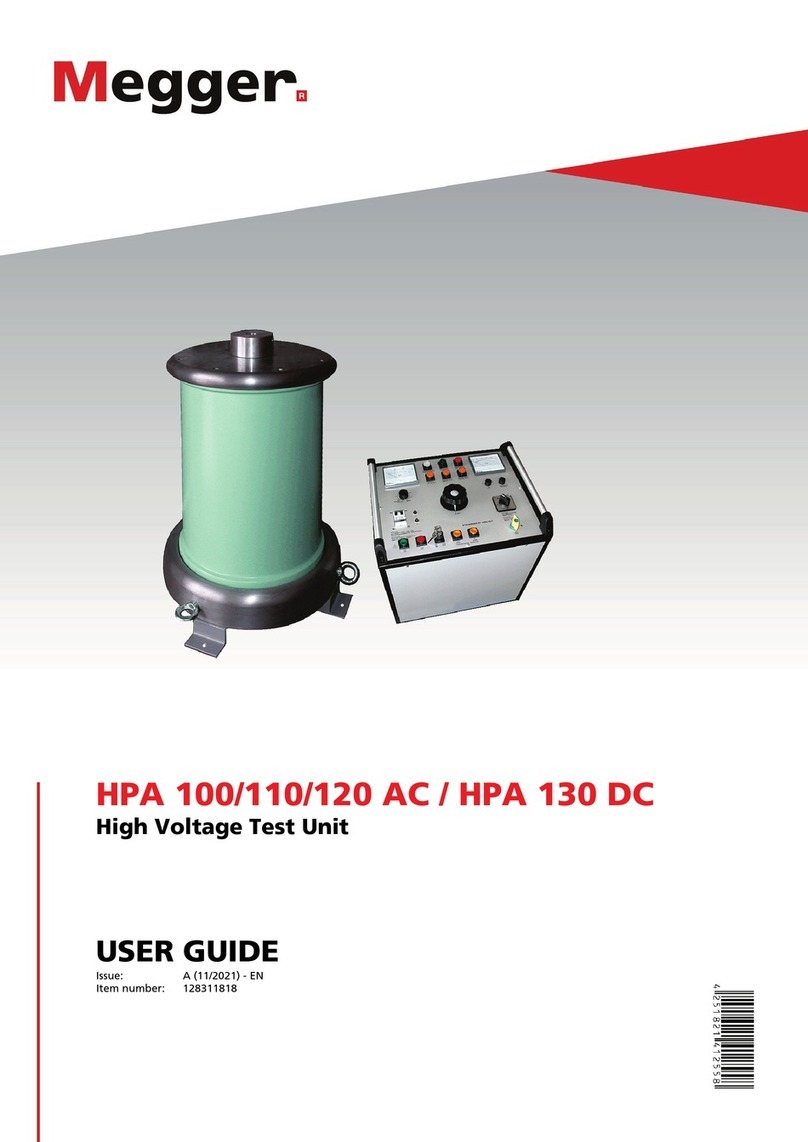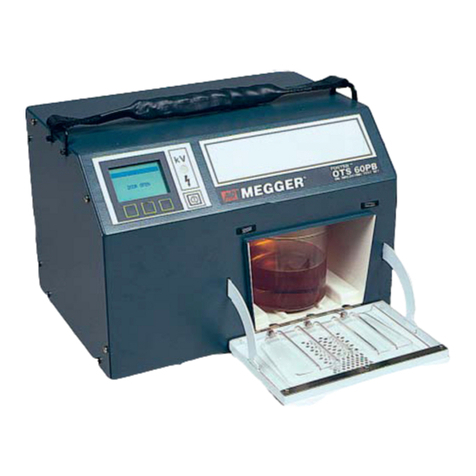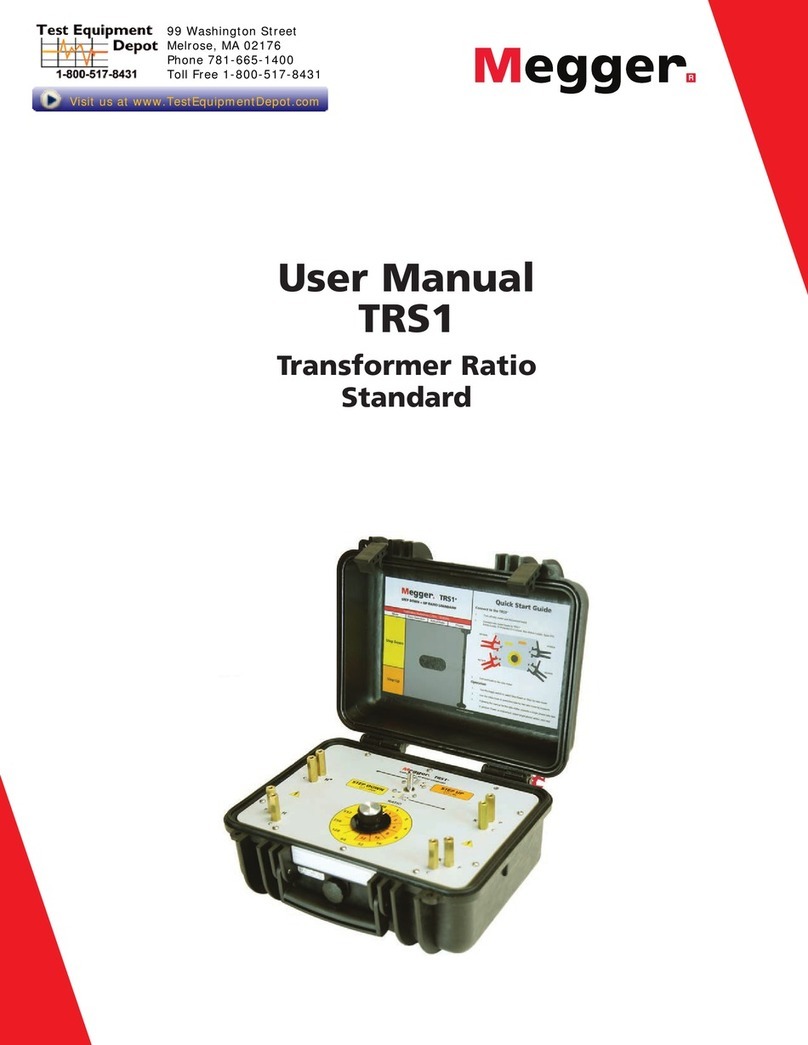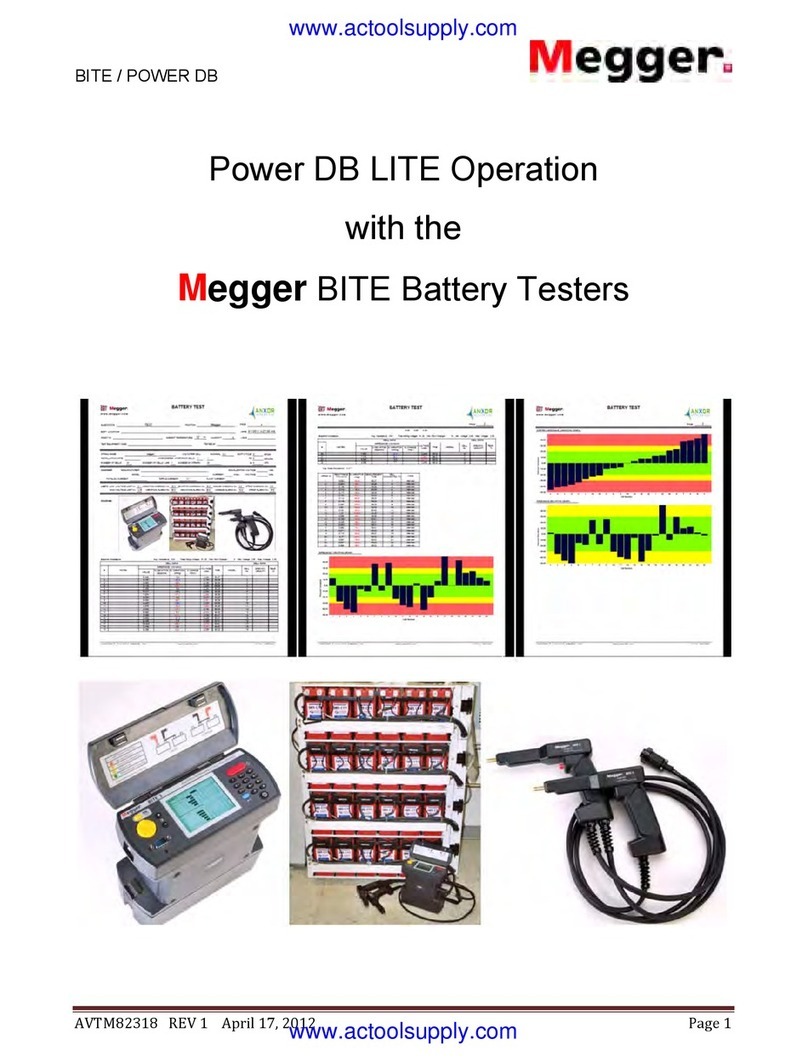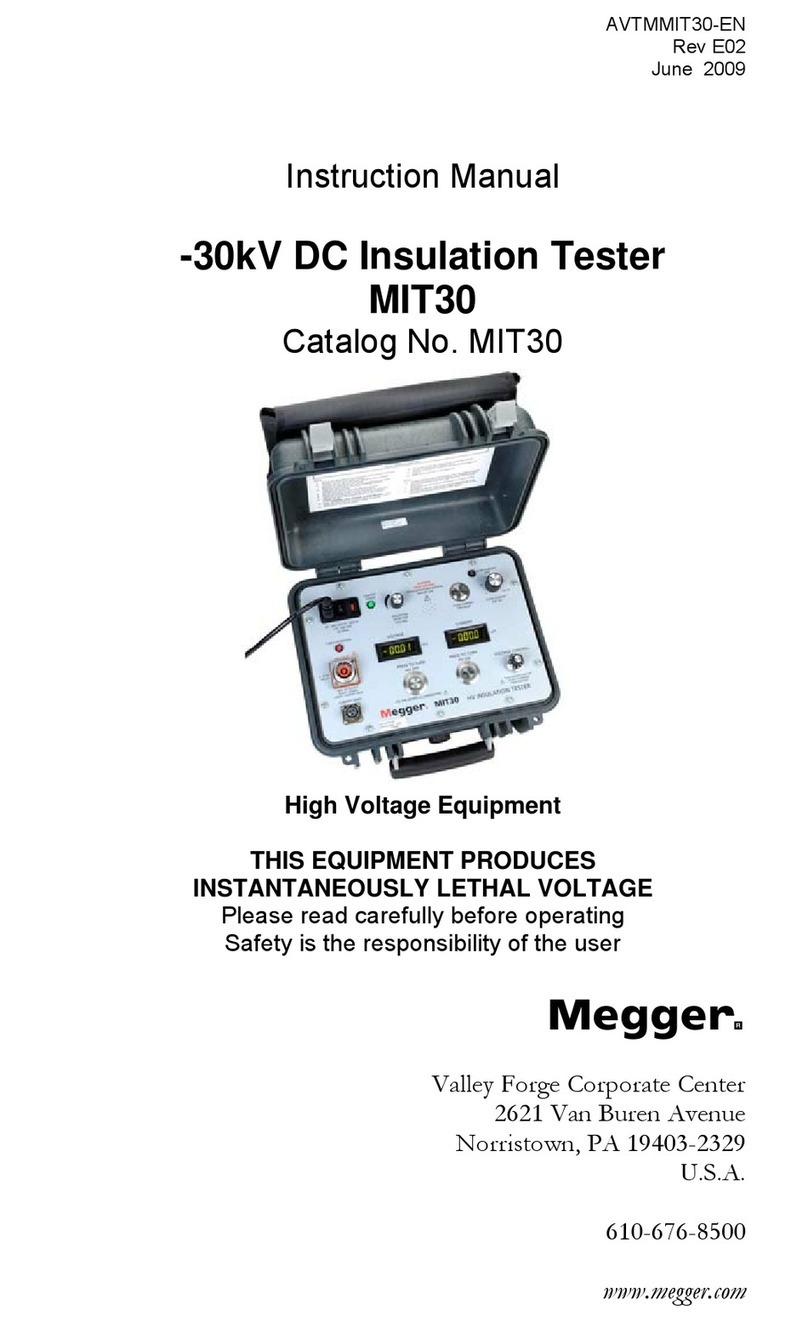www.megger.com
OTS80PB and OTS60PB OTS100AF, OTS80AF and OTS60AF
4
Contents
1. Safety Warnings ........................................................................................................................ 6
2. Symbols used on this instrument............................................................................................. 7
3. General description................................................................................................................... 8
4. Features and benefits ............................................................................................................. 10
5. Applications............................................................................................................................. 11
6. Instrument controls and indicators........................................................................................ 12
6.1. Keypad and internal printer panel..............................................................................................12
6.2. Rear panel.....................................................................................................................................13
7. Preparations for use................................................................................................................ 14
7.1. Getting started .............................................................................................................................14
7.2. Supply voltage ..............................................................................................................................14
7.3. Assembly ......................................................................................................................................14
7.4. Test vessel preparation.................................................................................................................15
7.5. Calibration ....................................................................................................................................19
7.6. Stirrer options...............................................................................................................................19
7.7. Ordering Information ..................................................................................................................19
8. Operating instructions............................................................................................................ 20
8.1. Top level tabs................................................................................................................................20
8.2. Navigation and character entry...................................................................................................21
8.3. Pinyin entry:..................................................................................................................................22
8.4. Setting favourite test standards ..................................................................................................26
8.5. Performing a breakdown or withstand test ...............................................................................26
8.6. Test in progress.............................................................................................................................26
8.7. Test results ....................................................................................................................................27
9. Manage test standards ........................................................................................................... 28
9.1. Custom tests..................................................................................................................................28
9.2. Withstand tests.............................................................................................................................28
9.3. Editing test parameters ...............................................................................................................28
9.4. Basic memory functions ...............................................................................................................30
9.5. Transfer results to USB flash drive...............................................................................................30
9.6. Print quality and changing paper ...............................................................................................31
9.7. Vessel and electrodes ...................................................................................................................31
9.8. VCM100D/VCM80D.......................................................................................................................31
9.9. Test vessel motorised stirrer.........................................................................................................31
10. Preventive maintenance ....................................................................................................... 32
10.1. General........................................................................................................................................32
10.2. Cleaning ......................................................................................................................................32
10.3. Care for OTS electrodes .............................................................................................................32