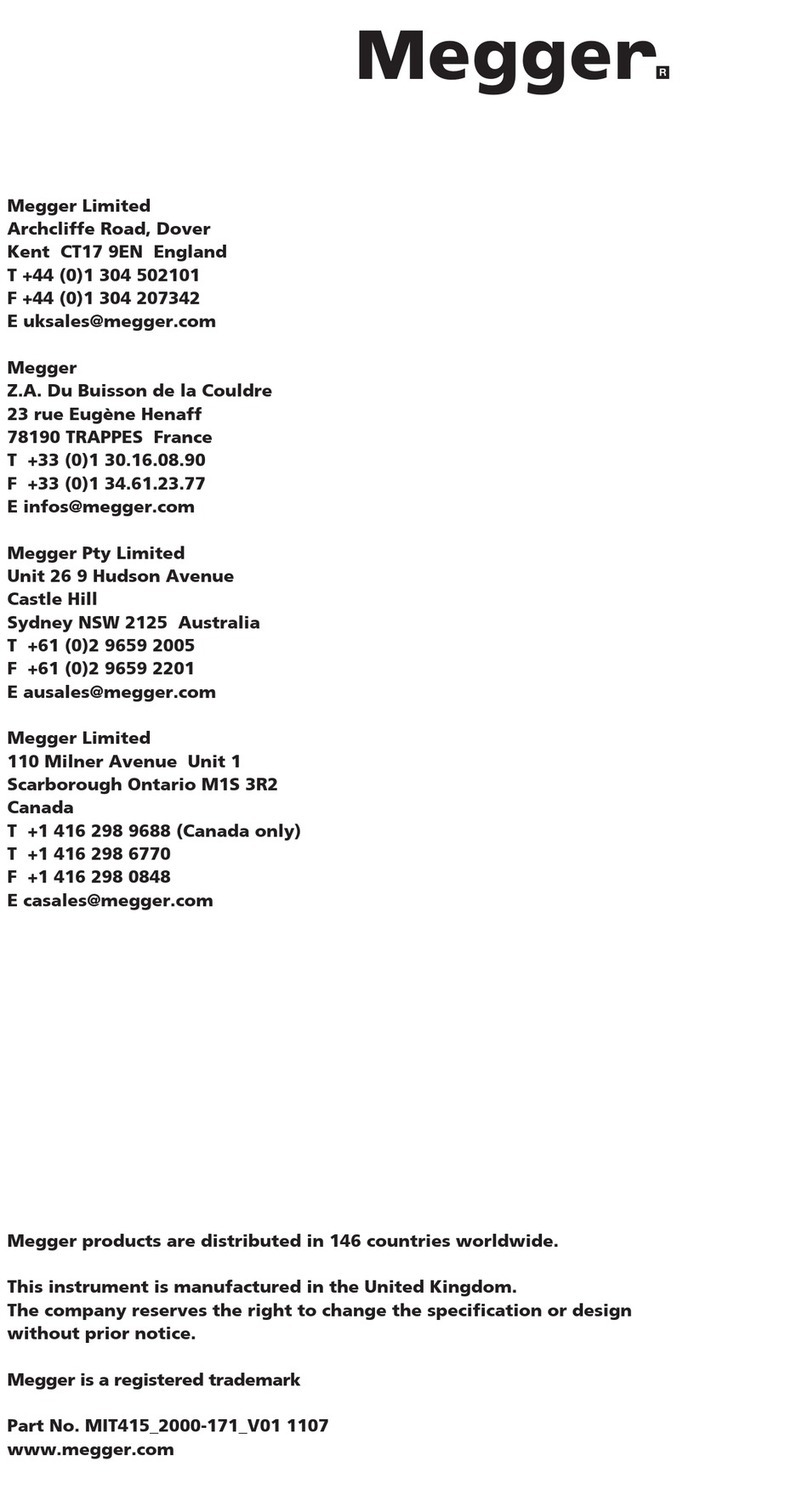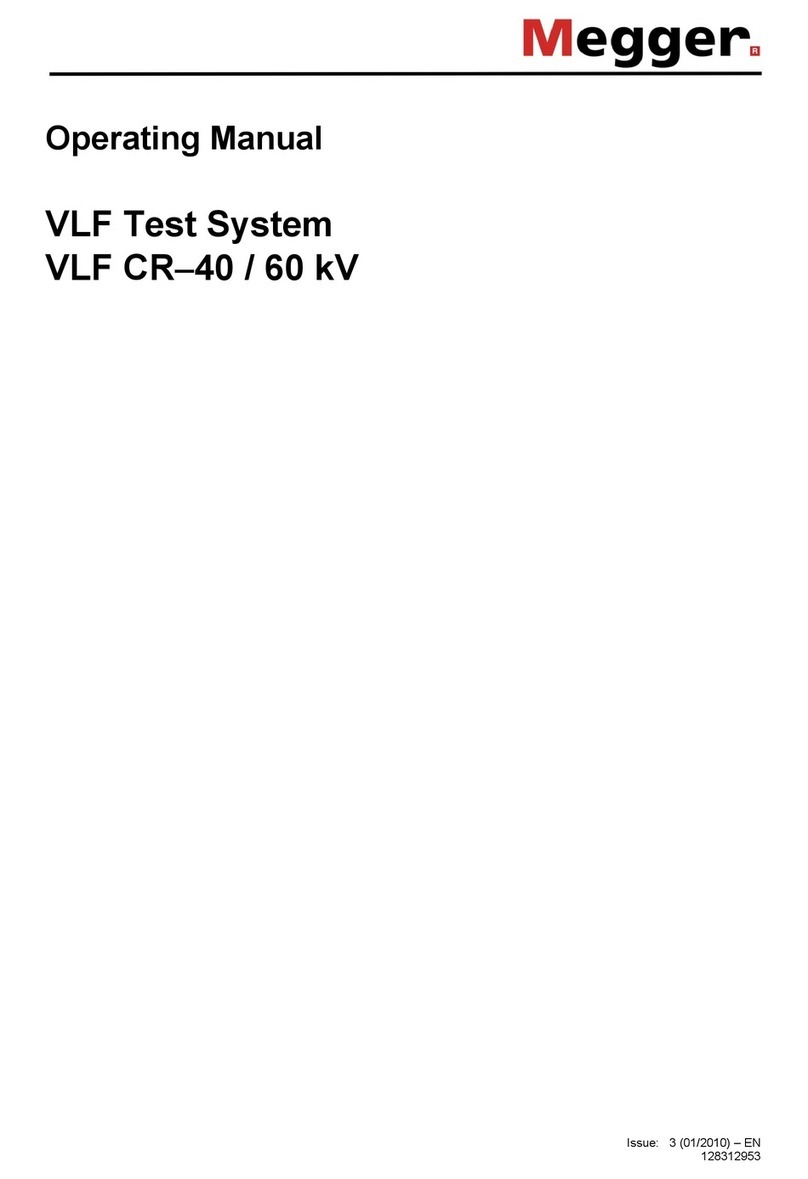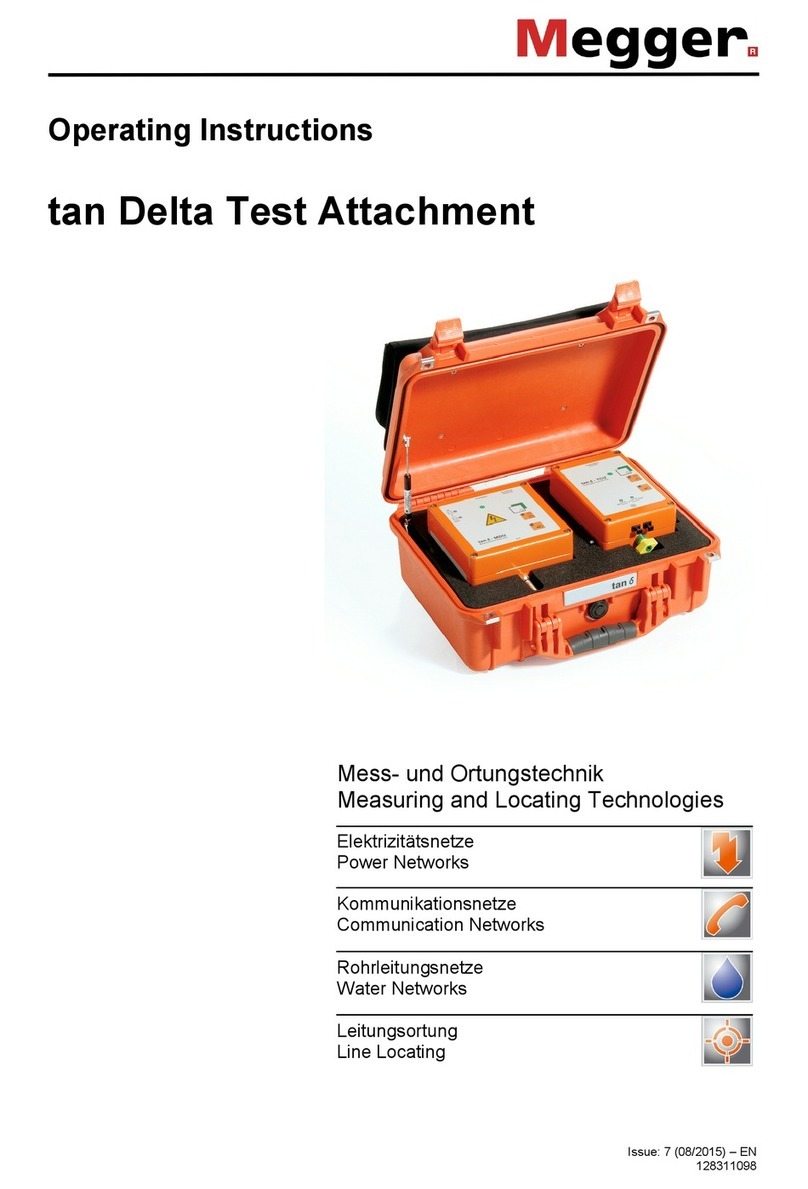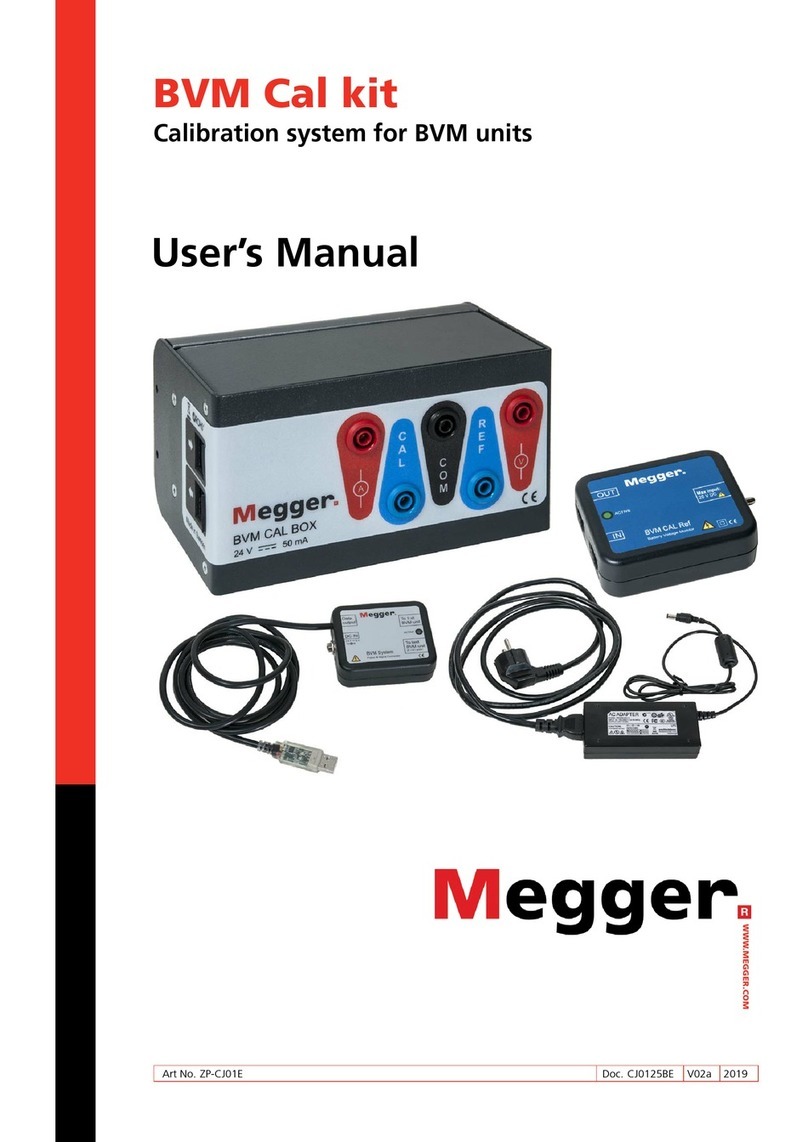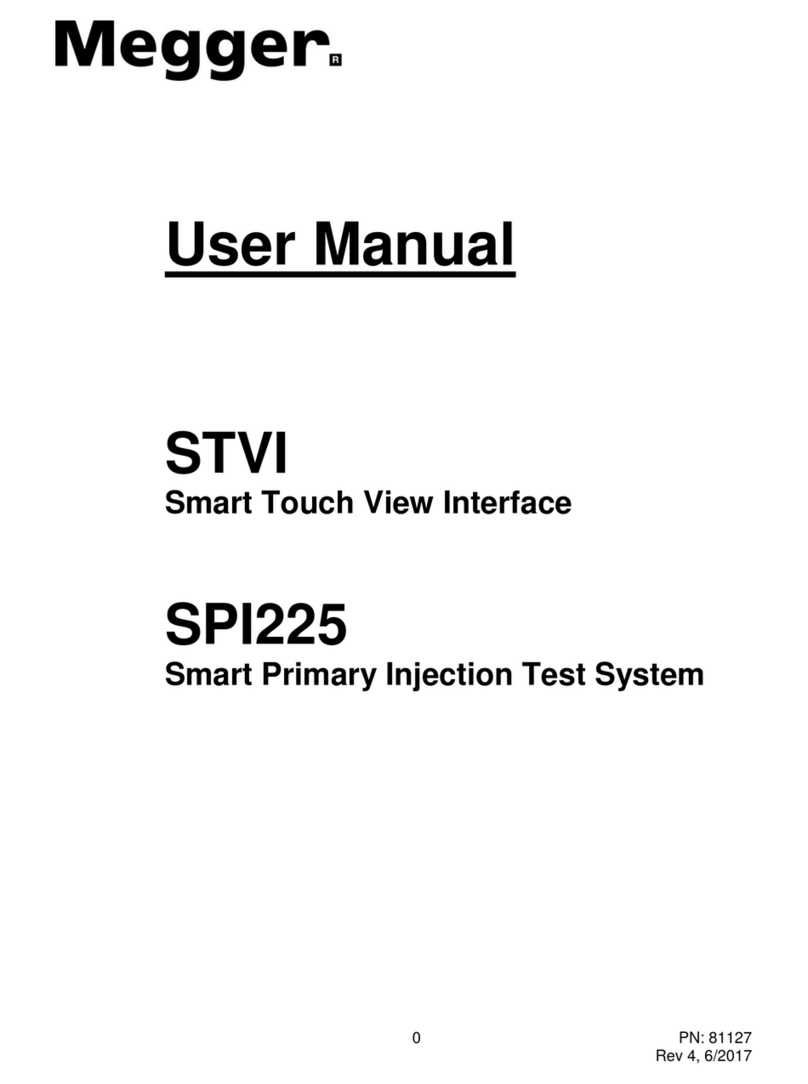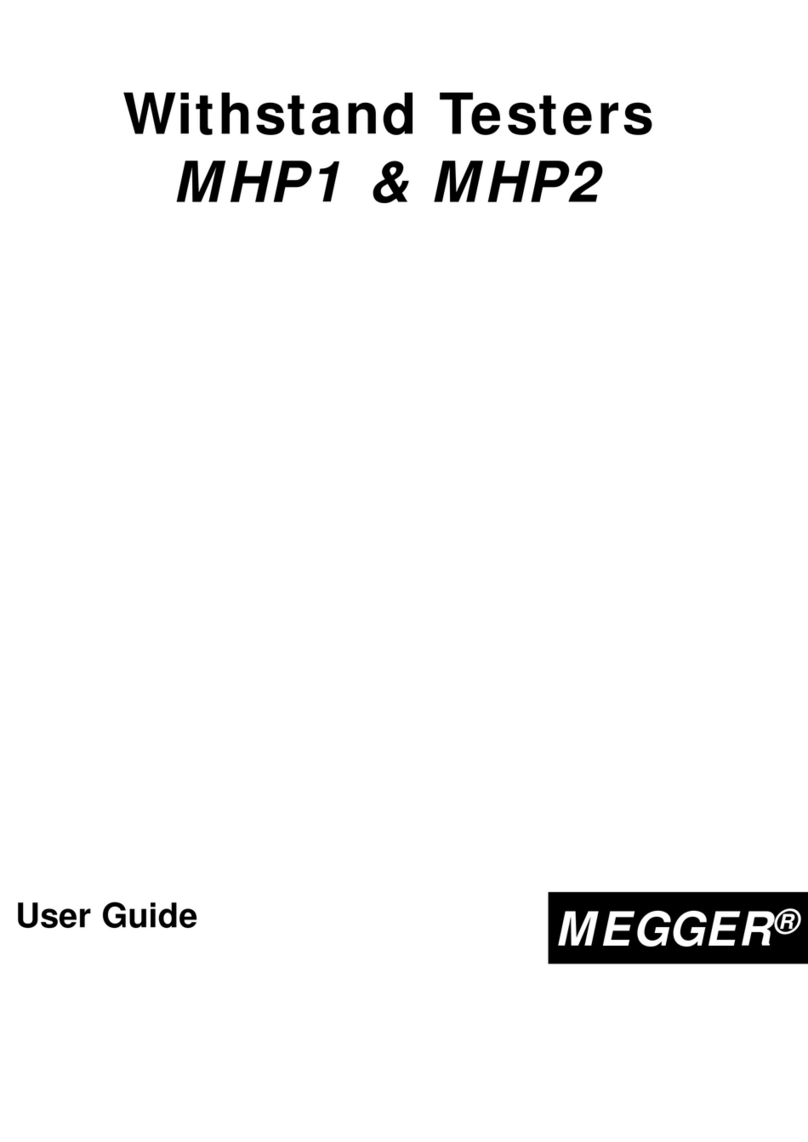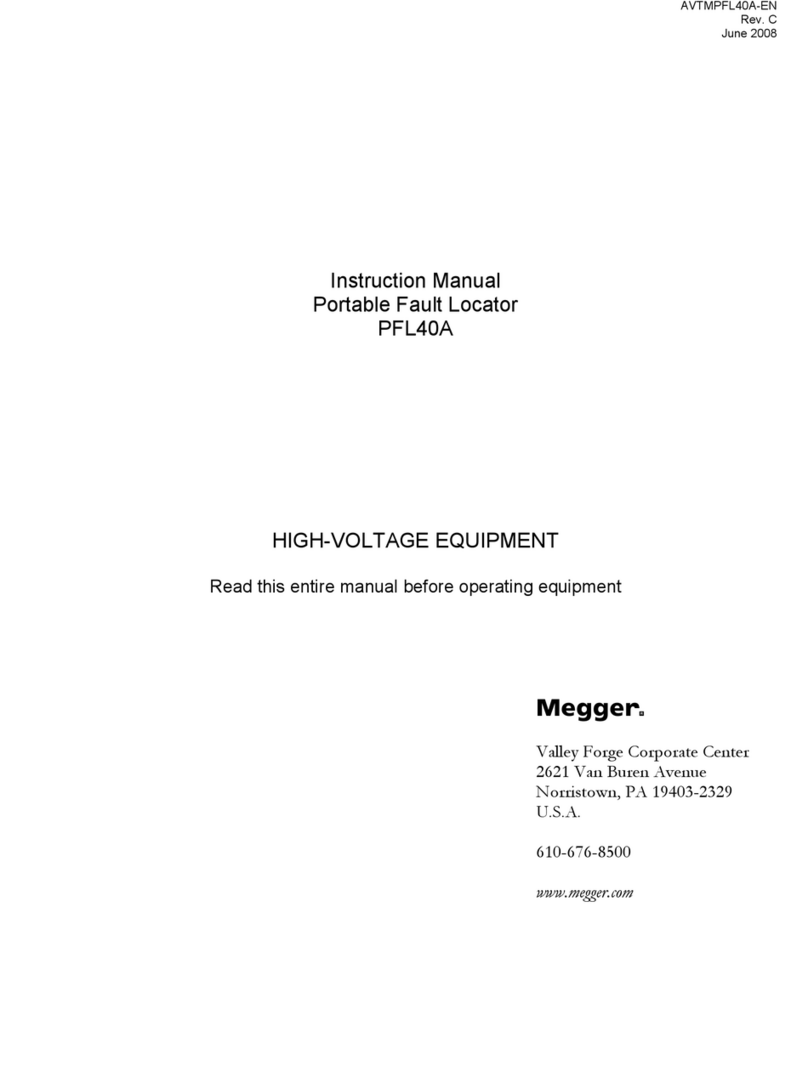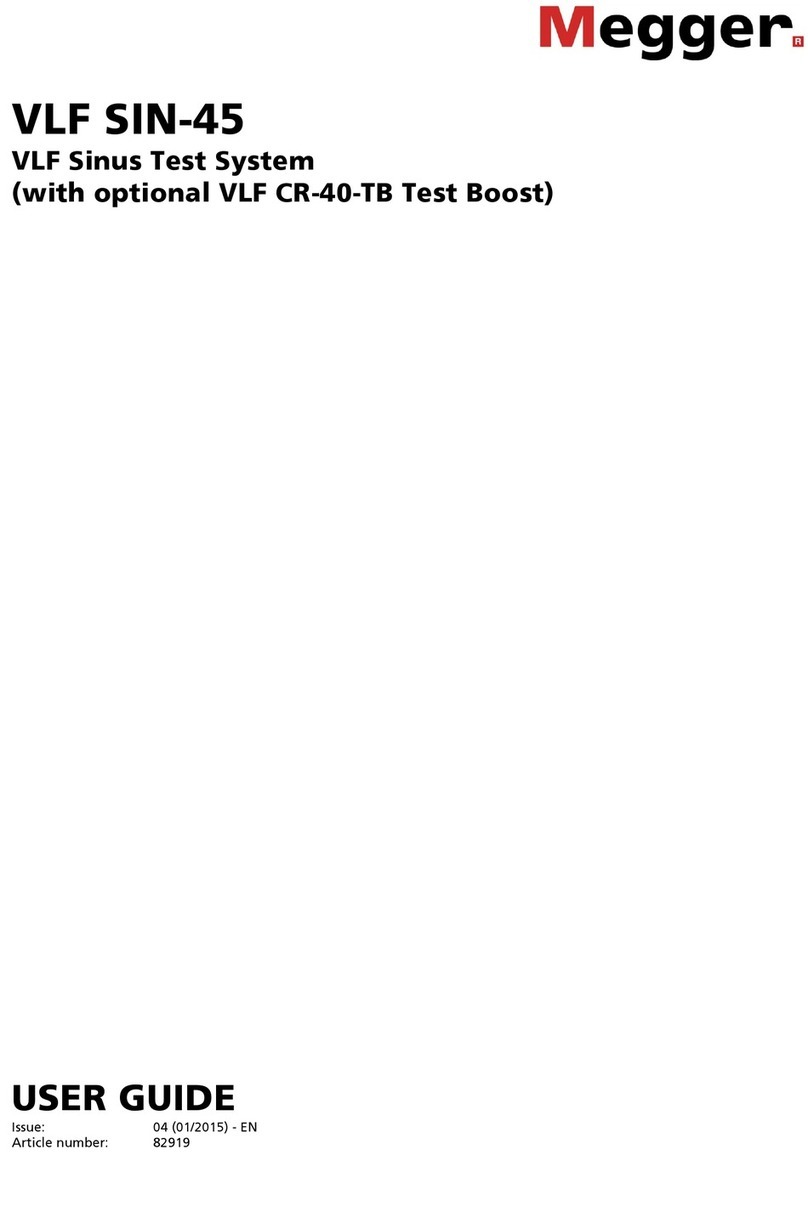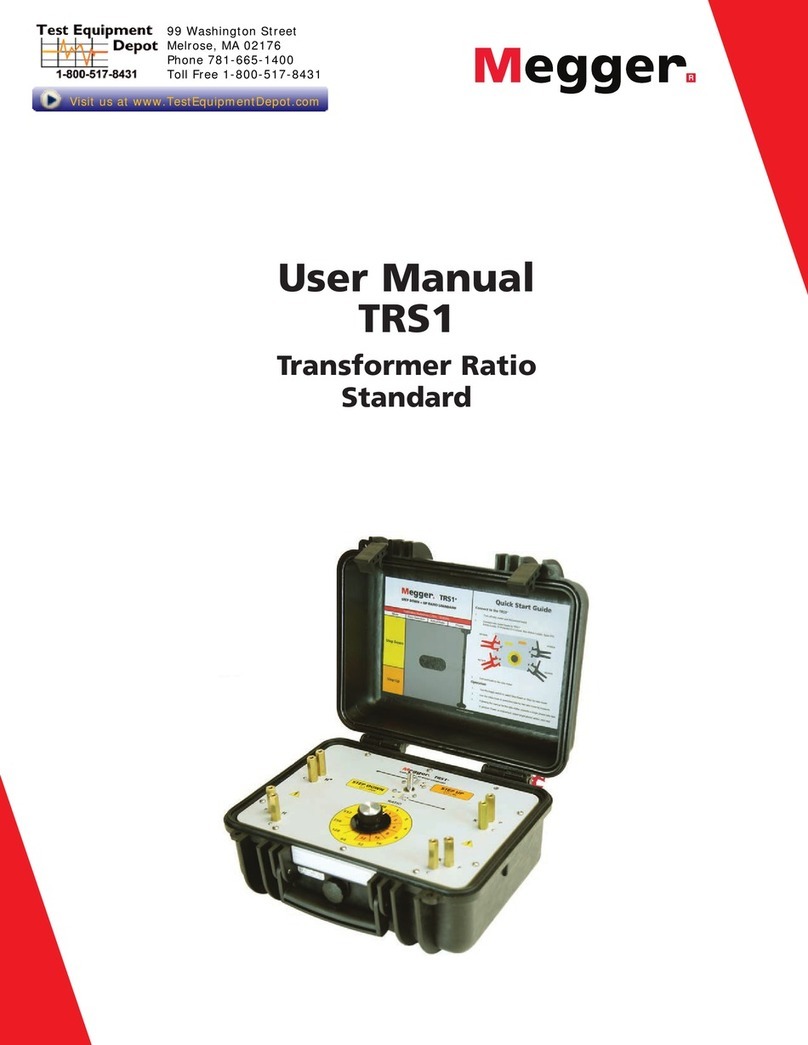RECEIVER
Visual Alarm Range Selectable - 30% / 40% / 50% / 60% / 70% of reference.
Audio Alarm Range Selectable - 30% / 40% / 50% / 60% / 70% of reference.
Receiver Filter Range Selectable 5.12Hz or 50 / 60Hz
Save Saves Total Current, Resistive Current and Reactive Current
Recall Recalls Total Current, Resistive Current and Reactive Current
Display LCD, TN, Positive, Reflective Size: 0.4” high digits, Format: Seven
segment with decimal points, Digits: 3.5
Resistive Current Measurement Range 0.00 mA to 160 mA
Resolution 0.01 mA (< 19.99 mA), 0.1 mA (> 19.99 mA)
Accuracy ±5% of reading ± 0.01 x IC ± 2 Least Significant Digits
Speed of Measurement < 3 seconds
Capacitive Current Measurement Range 0.00 mA to 160 mA
Resolution 0.01 mA (< 17.50 mA), 0.1 mA (> 19.99 mA)
Accuracy ±5% of reading ± 0.01 x IR ± 2 Least Significant Digit
Speed of Measurement < 3 seconds
Battery Type Six AA alkaline cells. (Eveready EN91, or equivalent).
AC Power Adapter 90 to 264Vac 47 – 63Hz.
Run Through Time Up to 4 hours
Battery Status Indication Visual: LED, Red / Amber / Green
PHYSICAL
Transmitter Size 36.1 x 30.5 x 19.5 cm (14.2” x 12.0” x 7.65”)
Transmitter Weight 6.00 kg (13.2 lbs). (with batteries installed)
Receiver Size 22.1 x 10.4 x 5.1 cm (8.7” x 4.1” x 2.0”)
Receiver Weight 1.00 kg (2.2 lbs) (with batteries installed)
ENVIRONMENTAL
Operating Temperature -10°C to +50°C.
Storage Temperature -20°C to 60°C
Humidity 95% Relative Humidity, Non-Condensing
IP Rating 51 when closed
ALTITUDE
<2000 meters 600V CAT IV
2000-4000 meters 600V CAT III / 300V CAT IV
SAFETY
Insulation
Safety Standard IEC61010
CAT Rating IV @ 600V
STANDARDS COMPLIANCE
Conducted EMI Immunity IEC 61000-4-6 at 3V (150kHz to 80 MHz) Performance Criterion A
Radiated EMI Immunity IEC 61000-4-3 at 10V/m (80 MHz to 1 GHz), 3V/m (1.4 GHz to 2.0 GHz)
and 1 V/m (2.0 GHz to 2.7 GHz) Performance Criterion A
ESD Immunity IEC 61000-4-2 with 4 kV contact discharges and 8 kV air discharges.
Performance Criterion B
Conducted EMI Emissions When operating
using external power adapter
CISPR 11 Group 1 class A.
Radiated EMI Emissions CISPR 11 Group 1 class A.
MGFL100
8
3.0 Technical s[pecifications