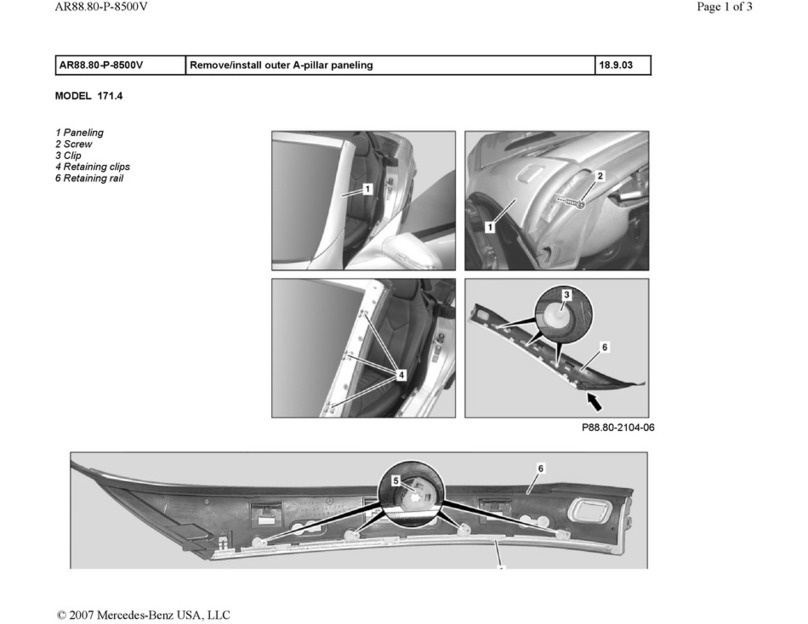Mercedes-Benz CKII-RAZR User manual
Other Mercedes-Benz Automobile Accessories manuals
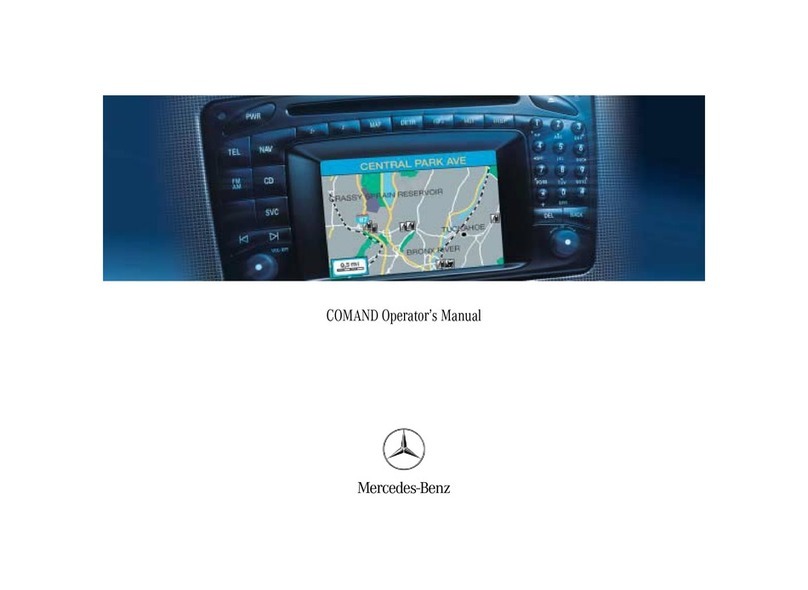
Mercedes-Benz
Mercedes-Benz Command User manual

Mercedes-Benz
Mercedes-Benz FASS FLK-S04 User manual
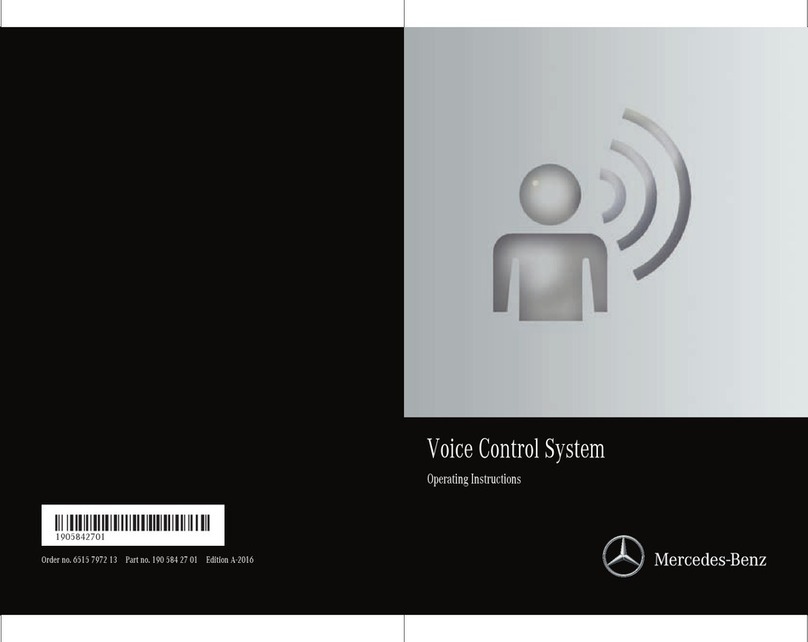
Mercedes-Benz
Mercedes-Benz GT S 2016 User manual

Mercedes-Benz
Mercedes-Benz HERMES 2.0 User manual

Mercedes-Benz
Mercedes-Benz Modular control system User manual

Mercedes-Benz
Mercedes-Benz XS25000 User manual
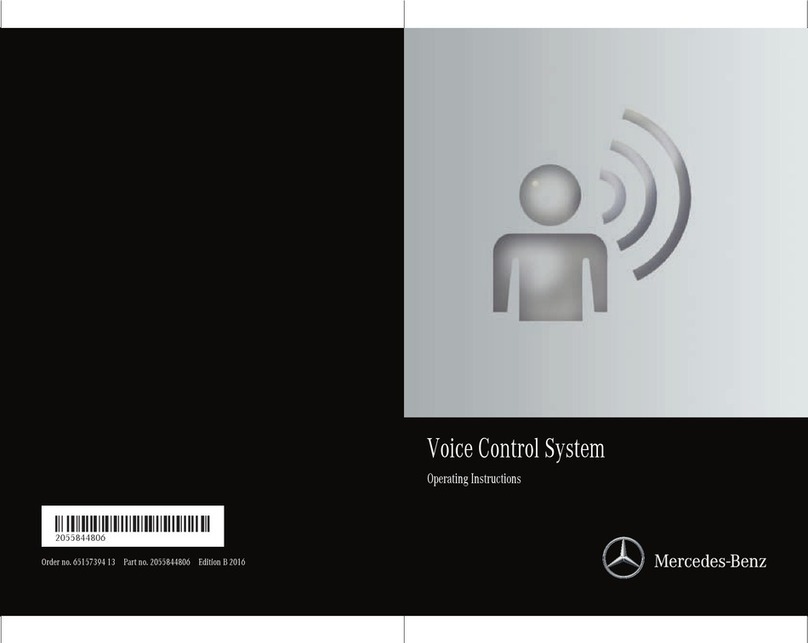
Mercedes-Benz
Mercedes-Benz Voice Control System User manual

Mercedes-Benz
Mercedes-Benz Styling Bar User manual

Mercedes-Benz
Mercedes-Benz Alustyle basic carrier bars User manual

Mercedes-Benz
Mercedes-Benz CLS-Class Genuine Accessories User manual

Mercedes-Benz
Mercedes-Benz BLU-MBCD User manual

Mercedes-Benz
Mercedes-Benz MBU-1000 Operating instructions

Mercedes-Benz
Mercedes-Benz iPod Integration Kit User manual

Mercedes-Benz
Mercedes-Benz Aerostyle User manual
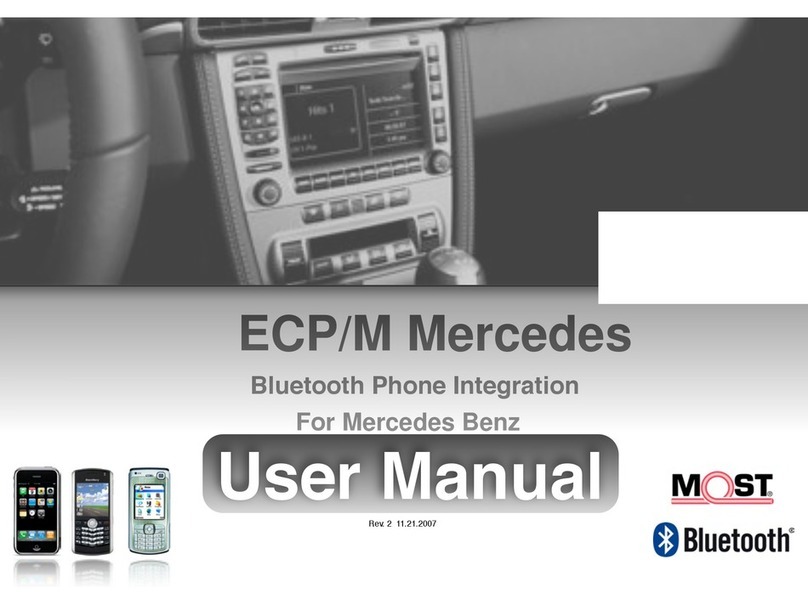
Mercedes-Benz
Mercedes-Benz BLUETOOTH PHONE INTEGRATION ECP/M MERCEDES User manual

Mercedes-Benz
Mercedes-Benz D2B User manual

Mercedes-Benz
Mercedes-Benz LINGUATRONIC User manual
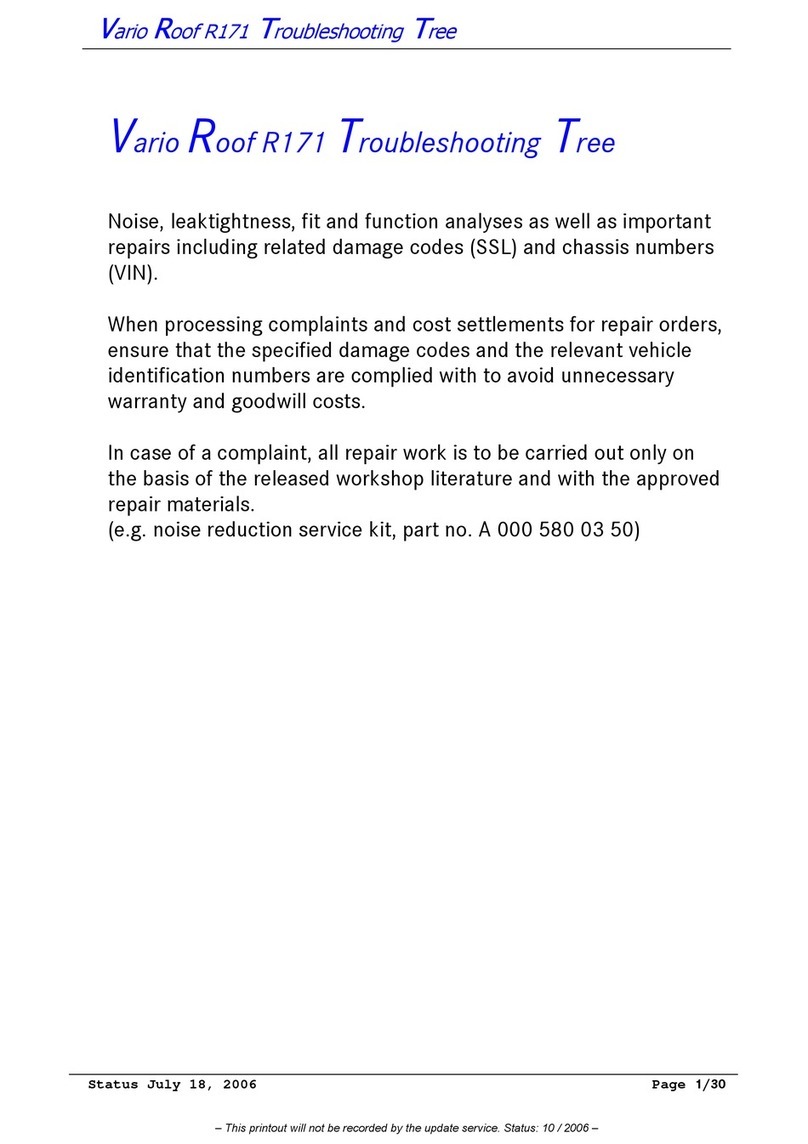
Mercedes-Benz
Mercedes-Benz Vario Roof R171 Guide
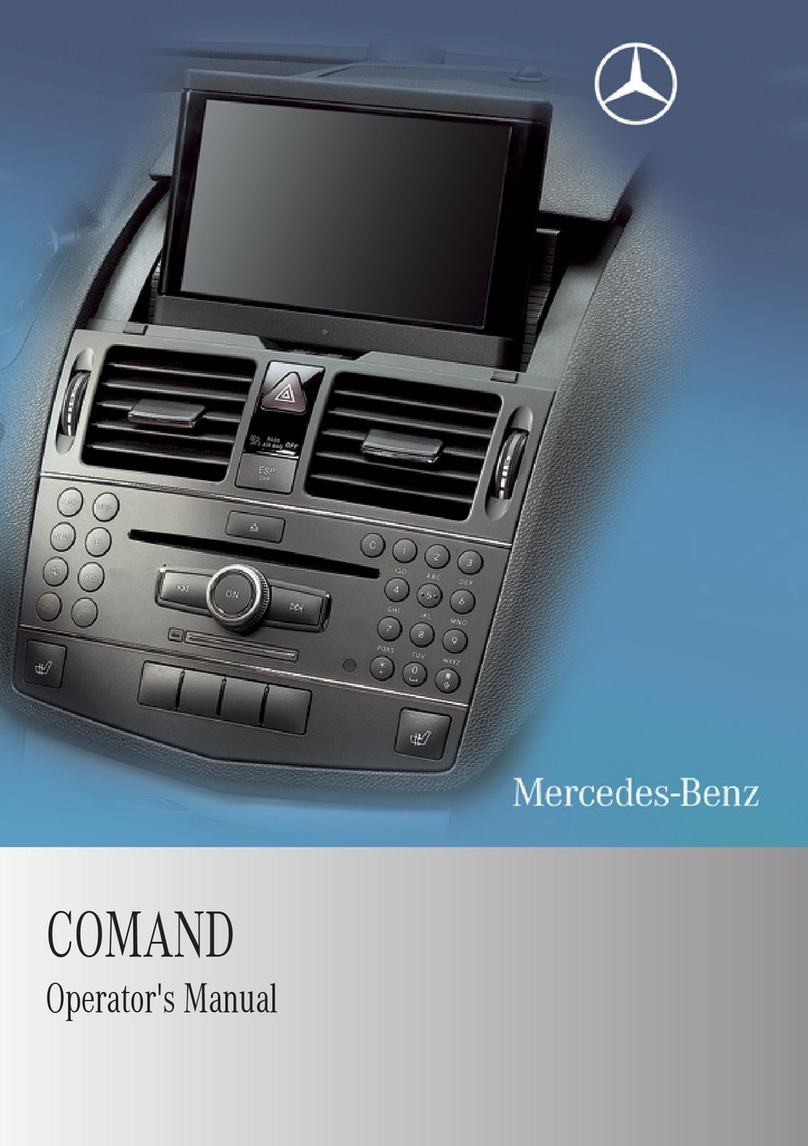
Mercedes-Benz
Mercedes-Benz COMAND User manual

Mercedes-Benz
Mercedes-Benz FleetBoard User manual