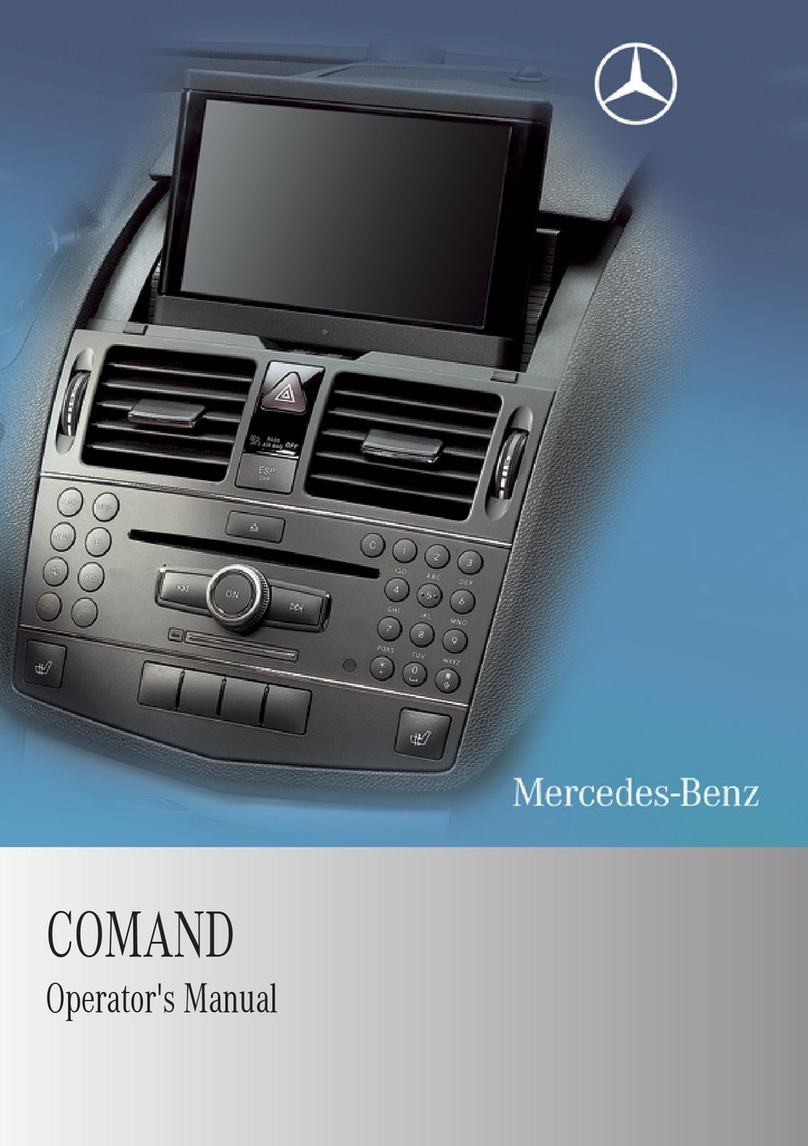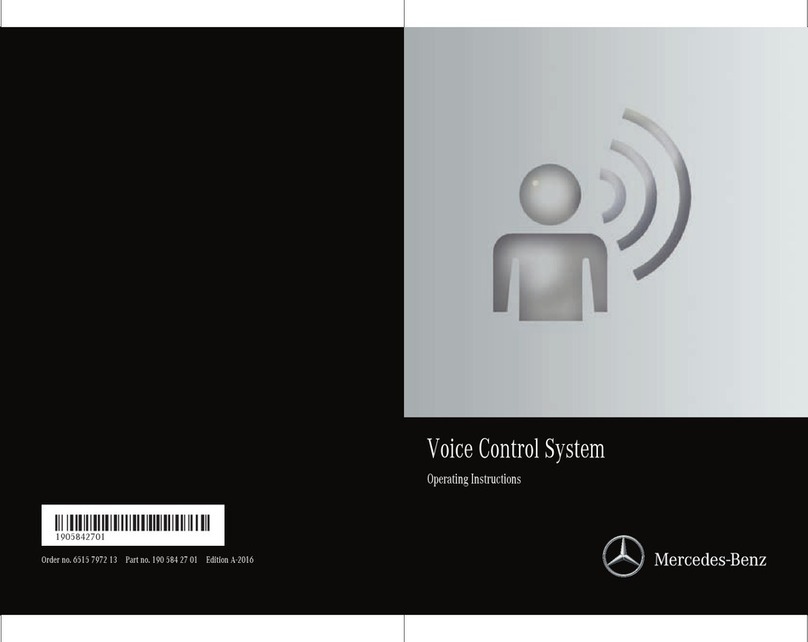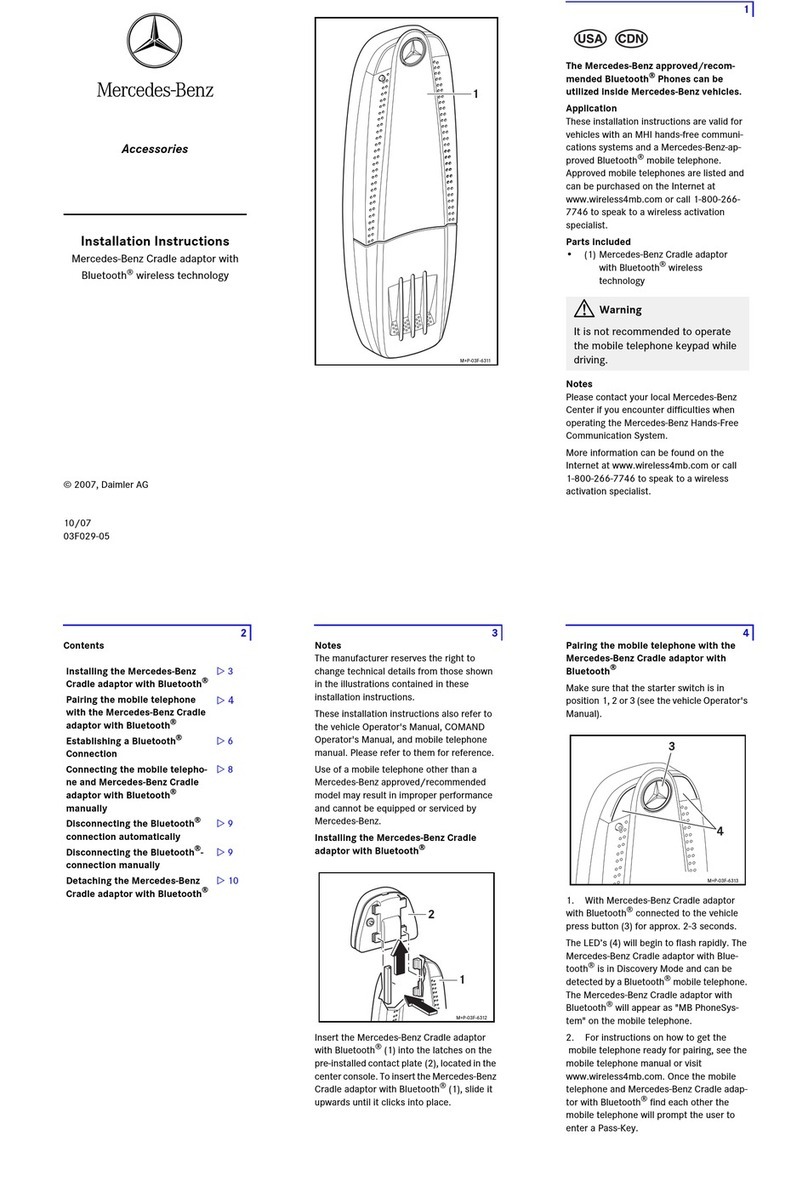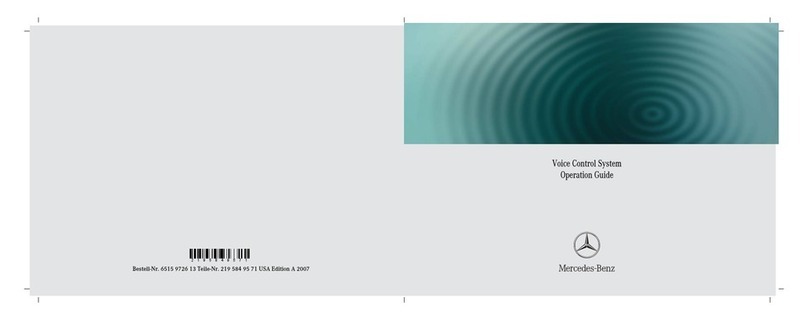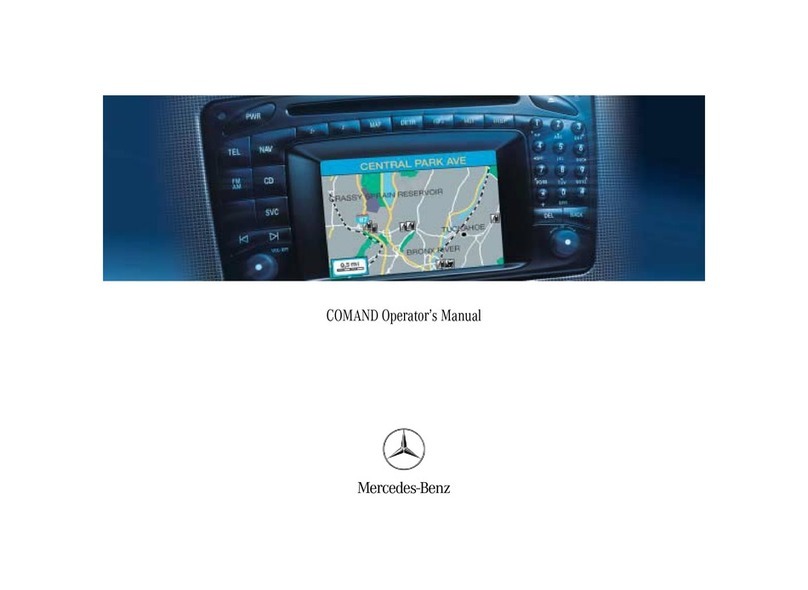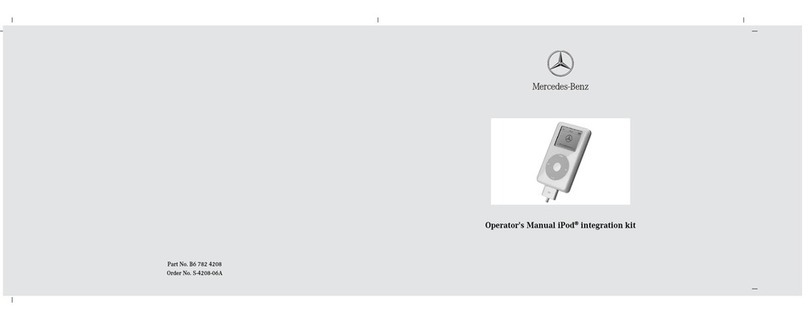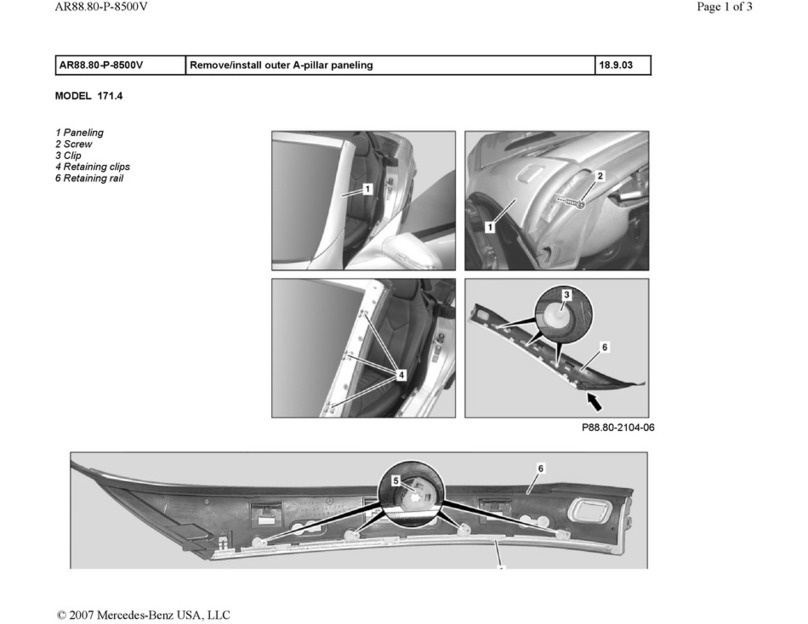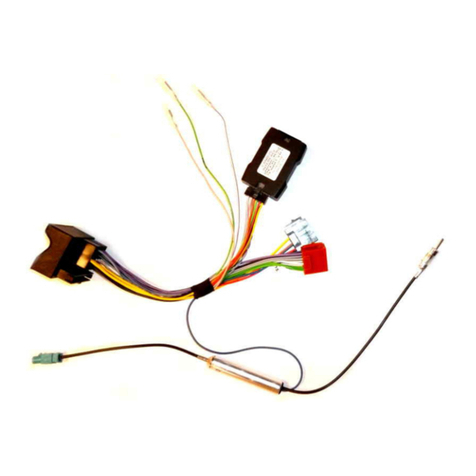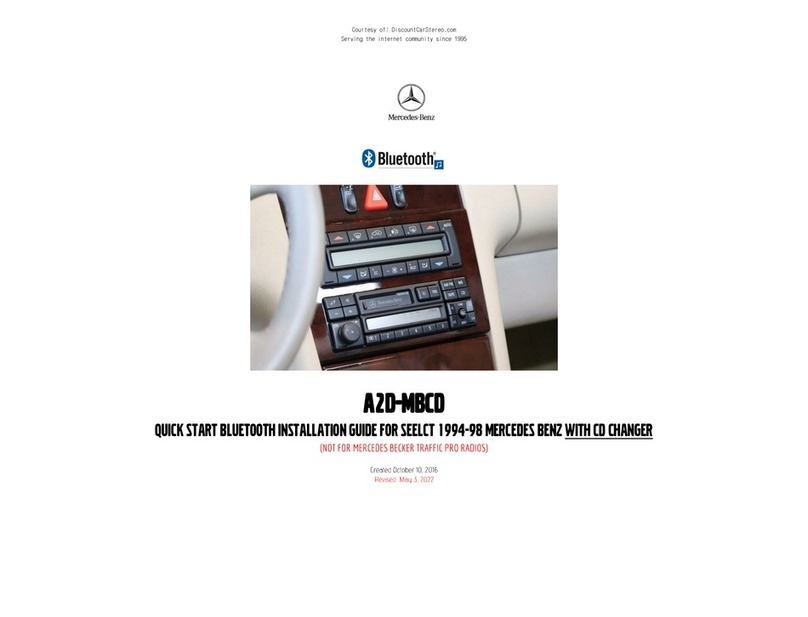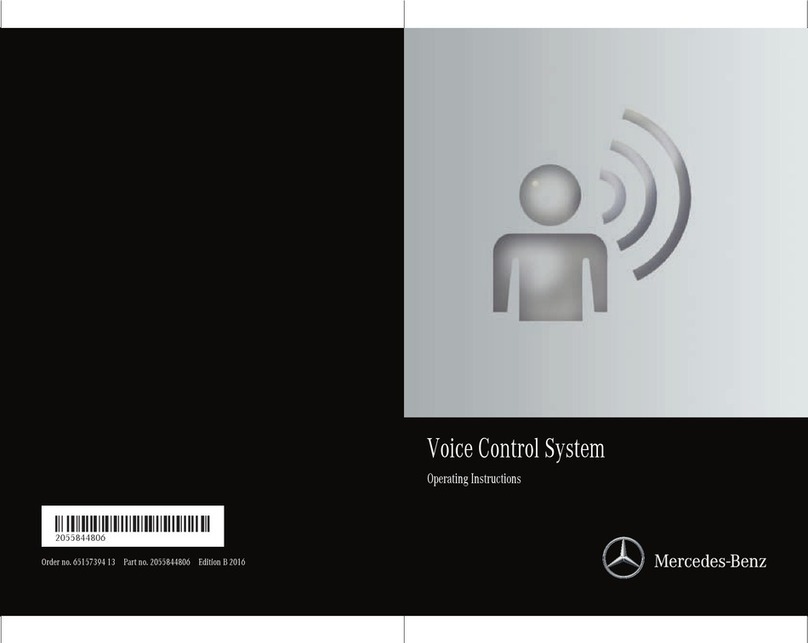NNoottes on tes on the Speed Delivhe Speed Deliverery Doory Door
&WWARNINGARNING Risk of injury when opening and
closing the Speed Delivery Door
Parts of the body could become trapped. There
may be people in the closing area.
Persons in the swinging range of the Speed
Delivery Door may be struck by the door.
#Make sure that nobody is in the vicinity
of the closing area during the closing
process.
#Keep a sucient safe distance when
opening and closing.
&WWARNINGARNING Risk of accident due to opening
the Speed Delivery Door
When the Speed Delivery Door is opened,
other people or road users can be hit by the
Speed Delivery Door as it swings outwards.
A person may be struck by oncoming trac
when getting out of thevehicle.
#Always pay careful attention to the trac
situation.
#Only open the Speed Delivery Door when
trac conditions permit.
The Speed Delivery Door enables fast and ergo-
nomic entry and exit of the cargo compartment.
Optionally, your vehicle can be equipped with an
automatic locking mechanism.
%Forvehicles with ATA (anti-the alarm system
with interior motion sensor), the automatic
locking mechanism function is not available.
Observe thefollowing when using the Speed Deliv-
ery Door with automatic locking mechanism:
RWhen thevehicle is switched o and youget
out of thevehicle, thevehicle will lock auto-
matically aer theexterior doors are closed.
RAlwaystake thekey with you when you leave
thevehicle. Otherwise, you can lock yourself
out.
Also observe thevehicle Operating Instructions.
FFunction of tunction of the Speed Delivhe Speed Deliverery Doory Door
To use the Speed Delivery Door, thefollowing
requirements must be met:
RThe vehicle is stationary.
RThe vehicle is switched o.
Buttons in the cockpit
You can select thefollowing functions using but-
tons 2in the cockpit or on the Speed Delivery
Door:
RAutomatic operation (/page 4)
RManual operation
When the Speed Delivery Door is operational,
automatic operation is always activated and the
indicator lamps of buttons 2light up.
When automatic operation is deactivated, the pho-
toelectric sensors are disabled and the indicator
lamps of buttons 2are o. To switch back to
automatic mode, press button 2in the cockpit or
on the Speed Delivery Door.
Use button 1to open or close the Speed Delivery
Door. While the Speed Delivery Door is opening or
closing, the indicator lamp of button 1ashes.
When the process is complete and the Speed
Speed Delivery Door 33