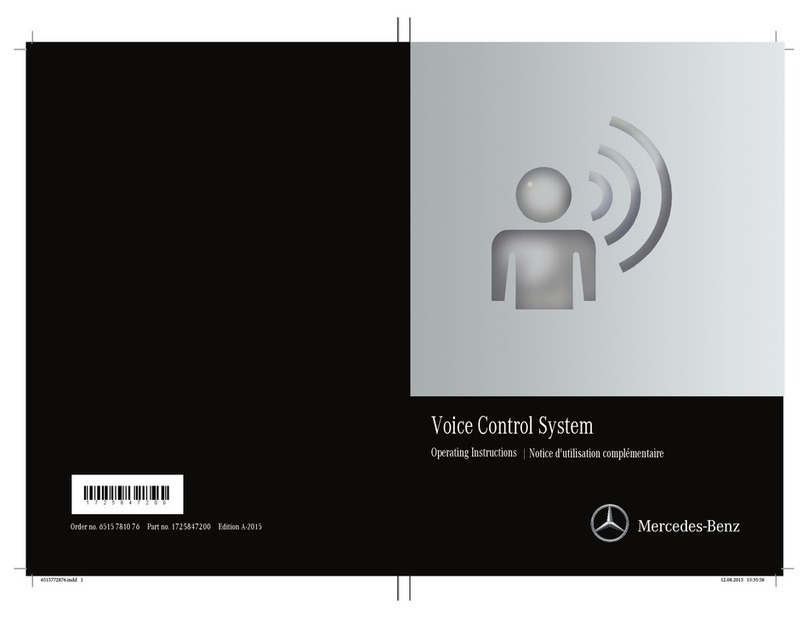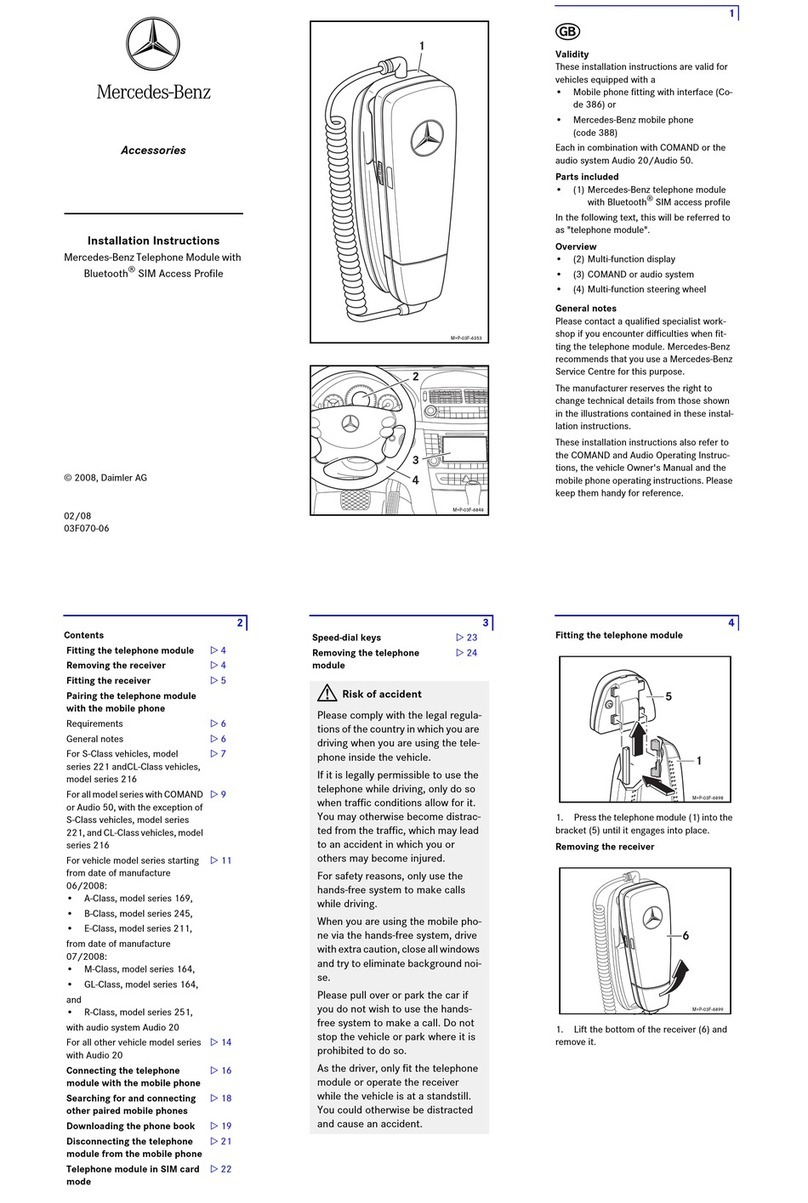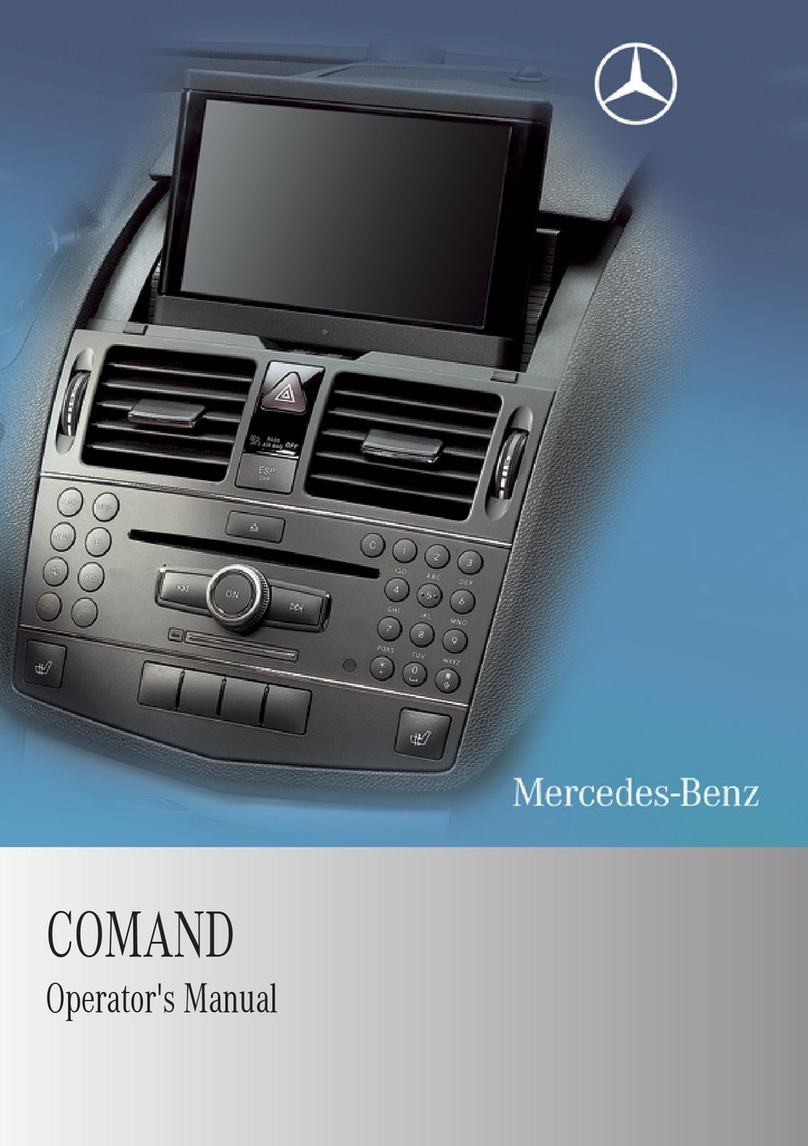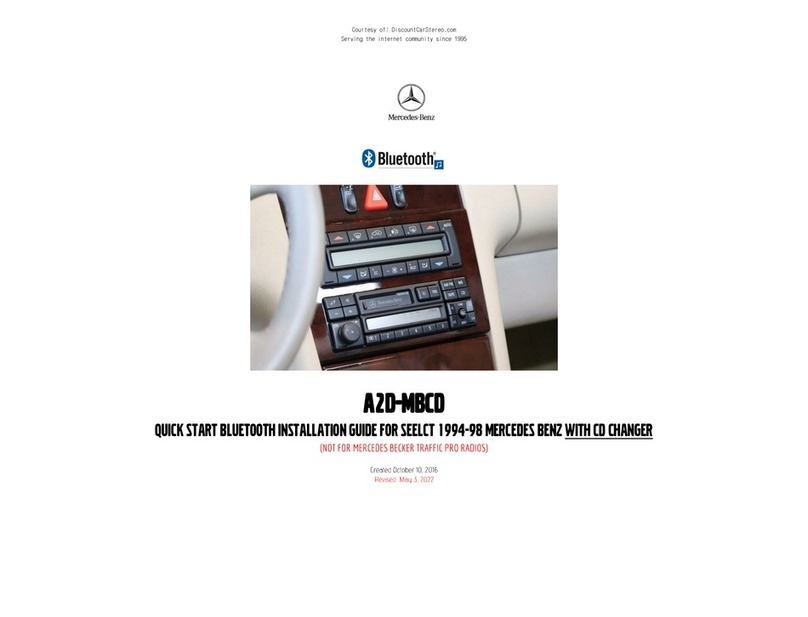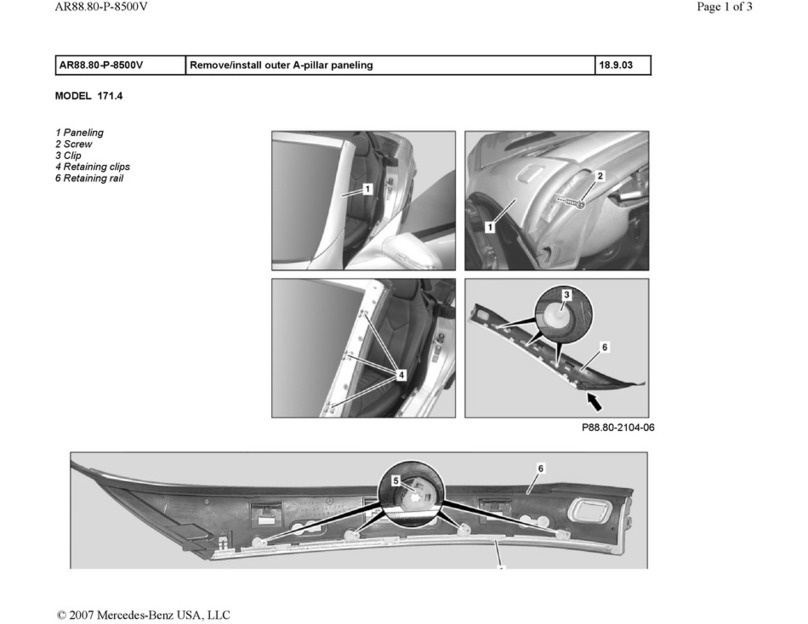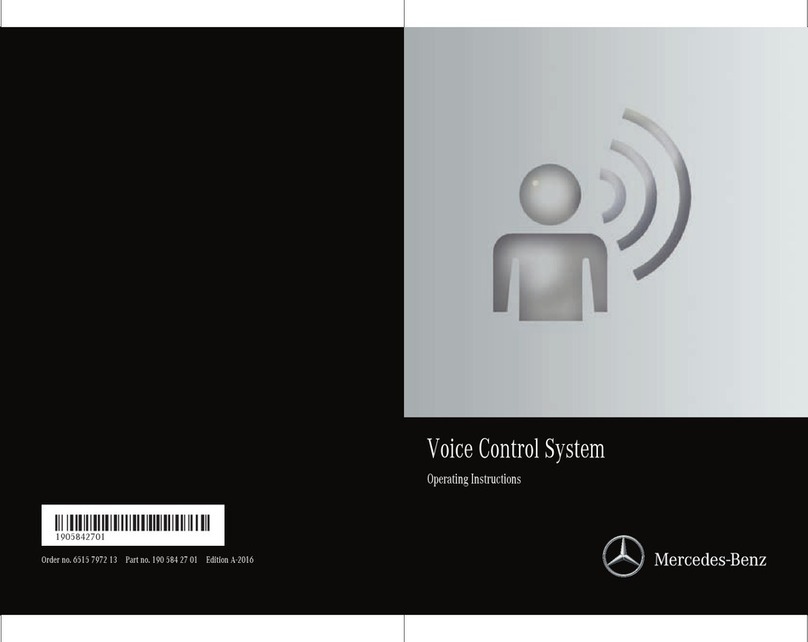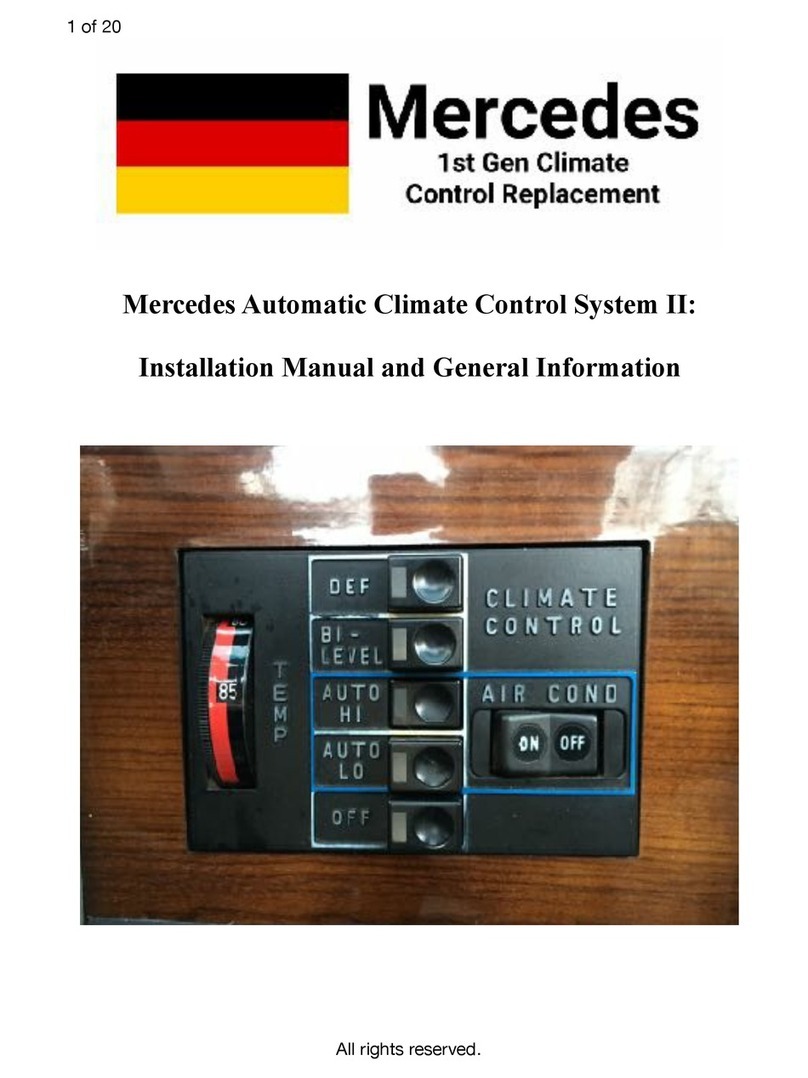6
Transferring the phone book in COMAND
or audio system
Transferring the phone book is not possible
while in Flight mode. Therefore, this
mode should be deactivated. (Please refer to
the mobile telephone operating instruc-
tions.)
Do not remove the mobile phone from the
cradle during the telephone book transfer.
Note
It is not possible to access the phone book
on the SIM card via the vehicle's hands-free
system. The telephone entries of the SIM
card may have to be copied into the telepho-
ne book of the mobile telephone. (Please
refer to the mobile telephone operating
instructions.)
Editing and creating phone book entries is
not possible using COMAND or the audio
system.
7
Operating instructions
For information on operating the mobile
phone via the multi-function steering wheel
and configuring the run-on time, refer to the
COMAND or Audio Operating Instructions,
or the vehicle Owner's Manual.
The SIM PIN must be entered either on the
mobile phone, in COMAND or in the audio
system. Combined SIM PIN input is not
possible.
Press the æor çbuttons to change
the volume during a telephone call.
If the mobile phone uses a pre-paid system,
depending on the provider, you might not be
able to make use of some of the hands-free
system functions.
Activating the number blocking feature is
only possible on the mobile phone. (Please
refer to the mobile phone operating instruc-
tions.)
If the mobile phone is inserted, it cannot be
switched off via the vehicle. Because of this,
switching to an available twin SIM card is
only possible if the mobile phone is switched
off manually.
It is recommended that you switch off the
mobile telephone's Bluetooth®function -
see the mobile telephone operating instruc-
tions.
You should not store too many text mes-
sages (SMS) in the Inbox of the mobile pho-
ne. (Please refer to the mobile phone
operating instructions.)
For further information about displaying text
messages in COMAND or the audio system,
please consult your Mercedes-Benz Service
Centre.
It is recommendable to switch off the mobile
phone at least once a months. (Please refer
to the mobile phone operating instructions.)
8
Speed-dial keys
Only for vehicles with mobile phone
fittings with interface (code 386) or
Mercedes-Benz mobile telephone
(code 388):
On some vehicle model series, it is possible
to access the memory keys 2 to 9 via the
buttons 2to 9in the COMAND or the
audio system. To do this, you must assign
the memory keys 2 to 9 according to your
preferences. (Please refer to the mobile
phone operating instructions.)
Note
The memory position is not displayed on
some types of mobile phone. The correspon-
ding telephone number is displayed by pres-
sing a key between 2and 9. If you
want to store a different telephone number
in memory positions 2 through 9, these
should be renamed as needed on the mobile
phone.
9
Removing the mobile phone
Slide the locking tab (4) upwards and remo-
ve the mobile phone (3) from the cradle (1).
Removing the mobile phone cradle
Press the release button (5), slide the
cradle (1) downwards and remove.