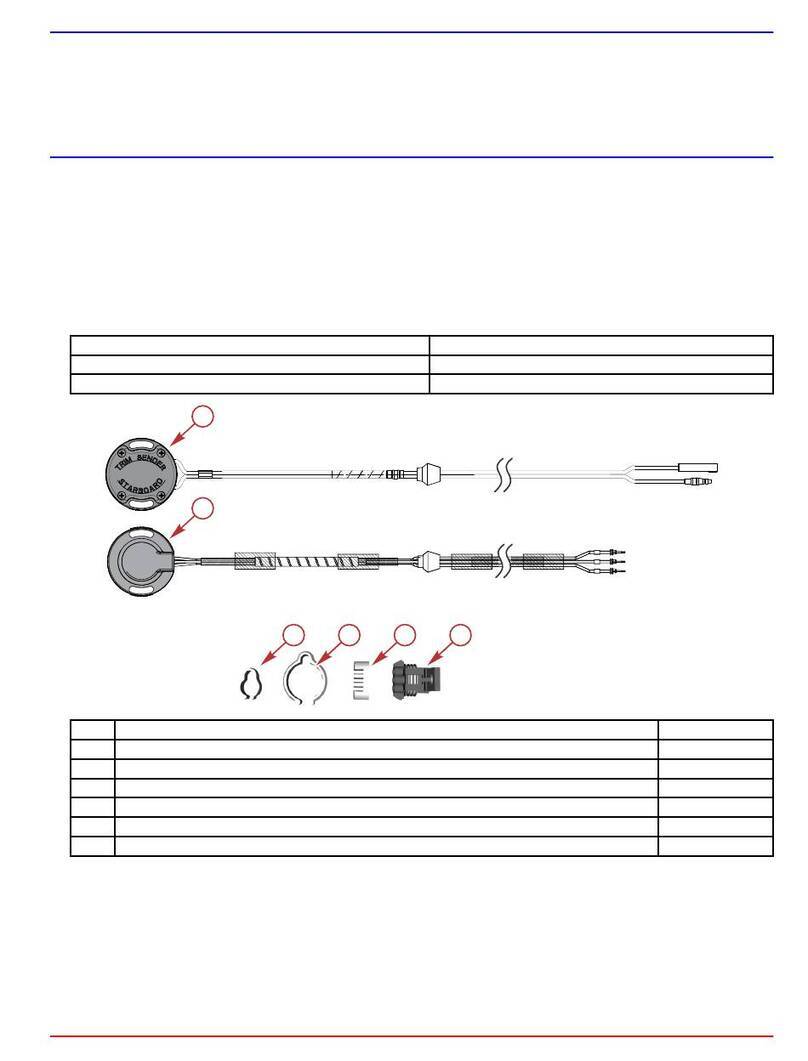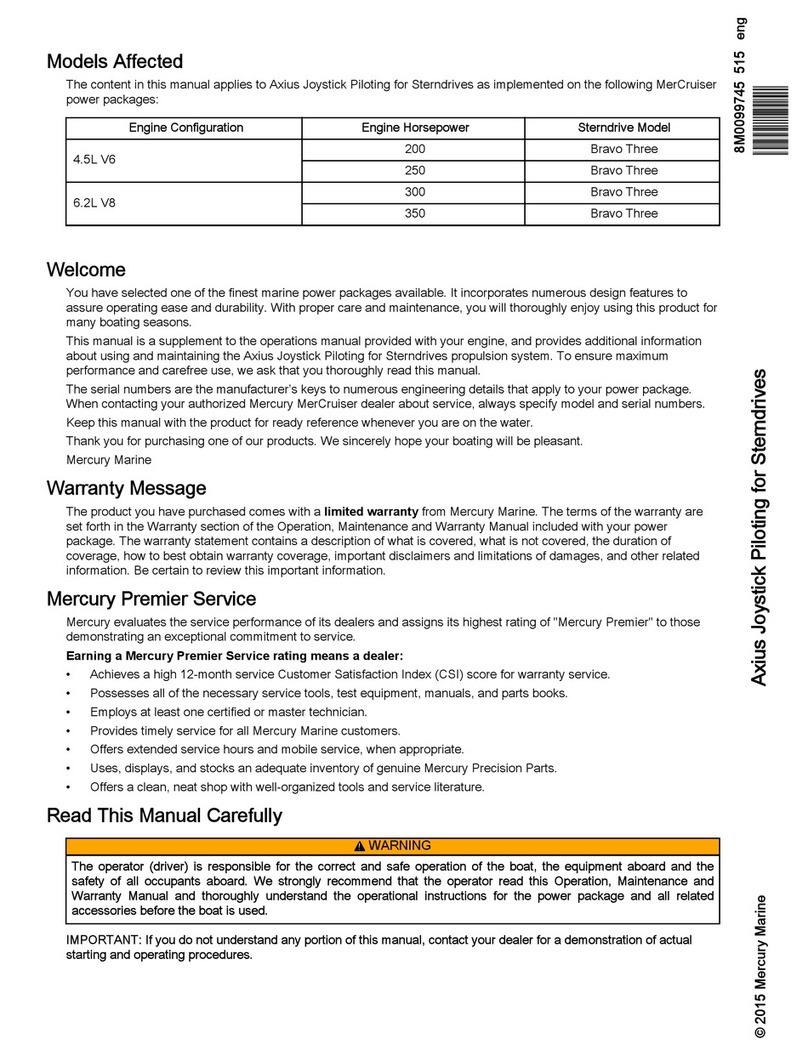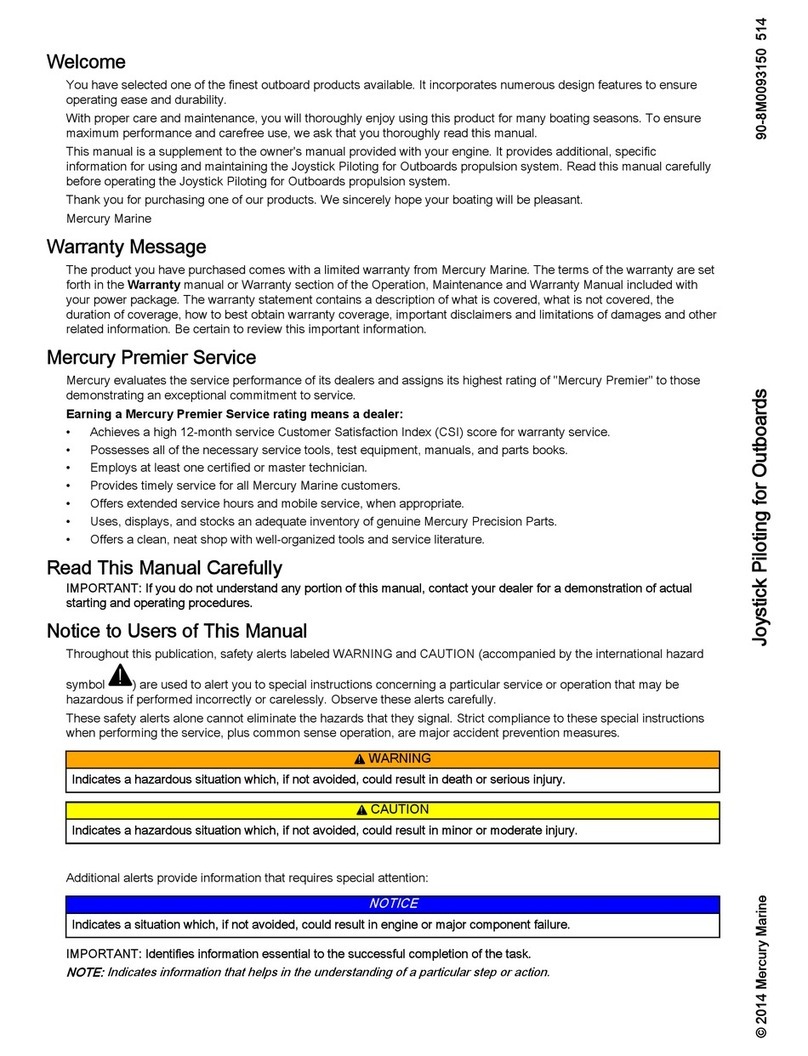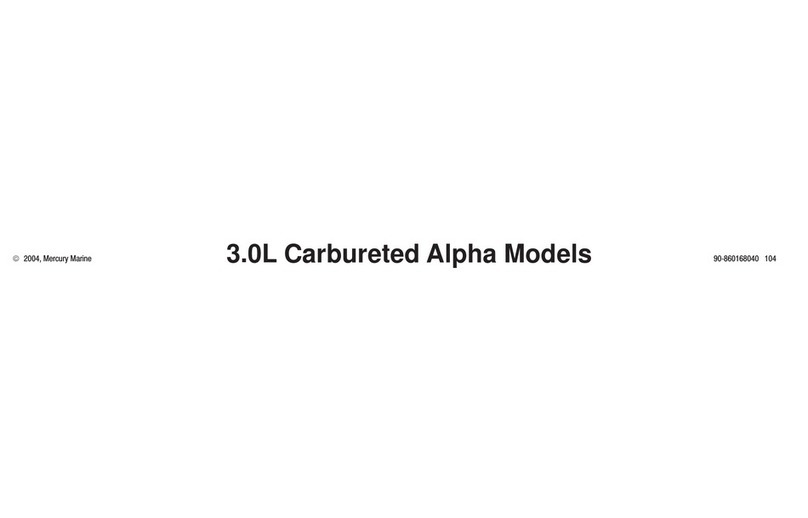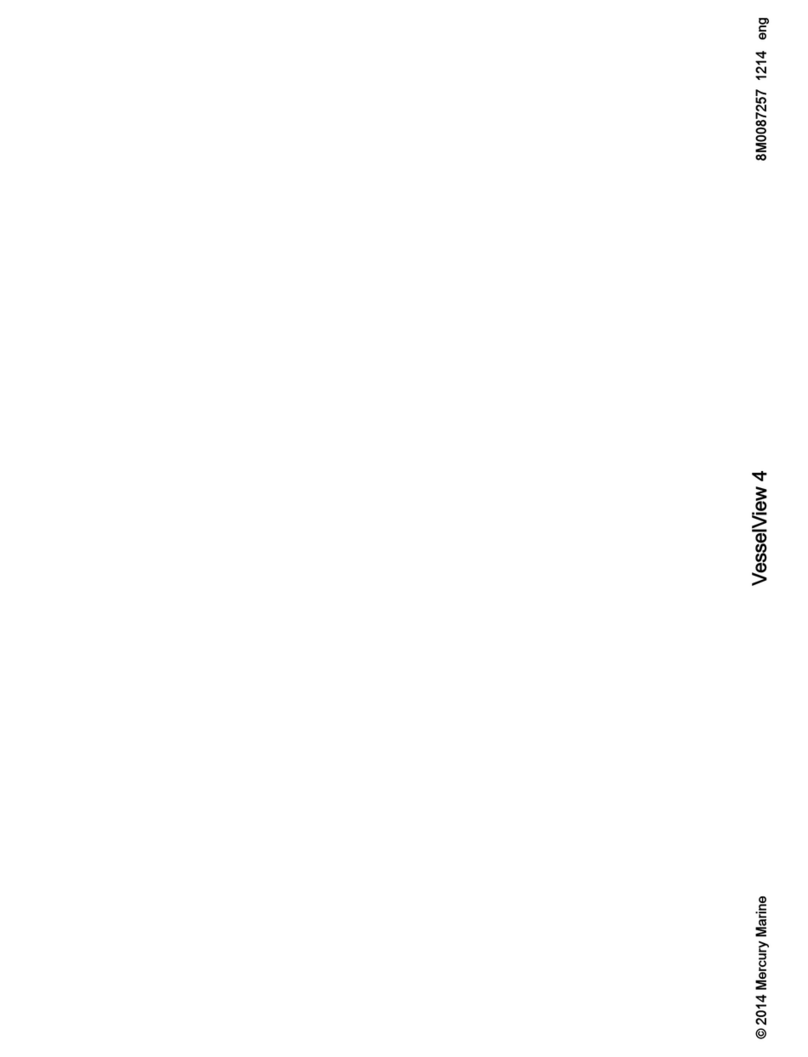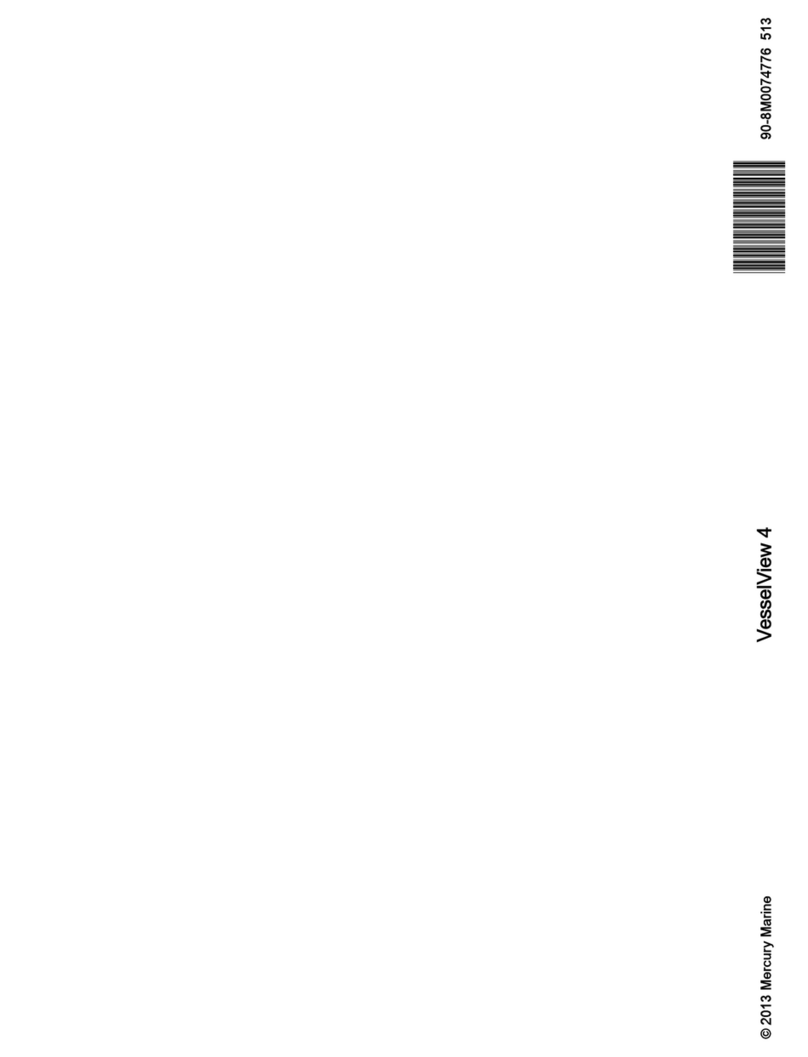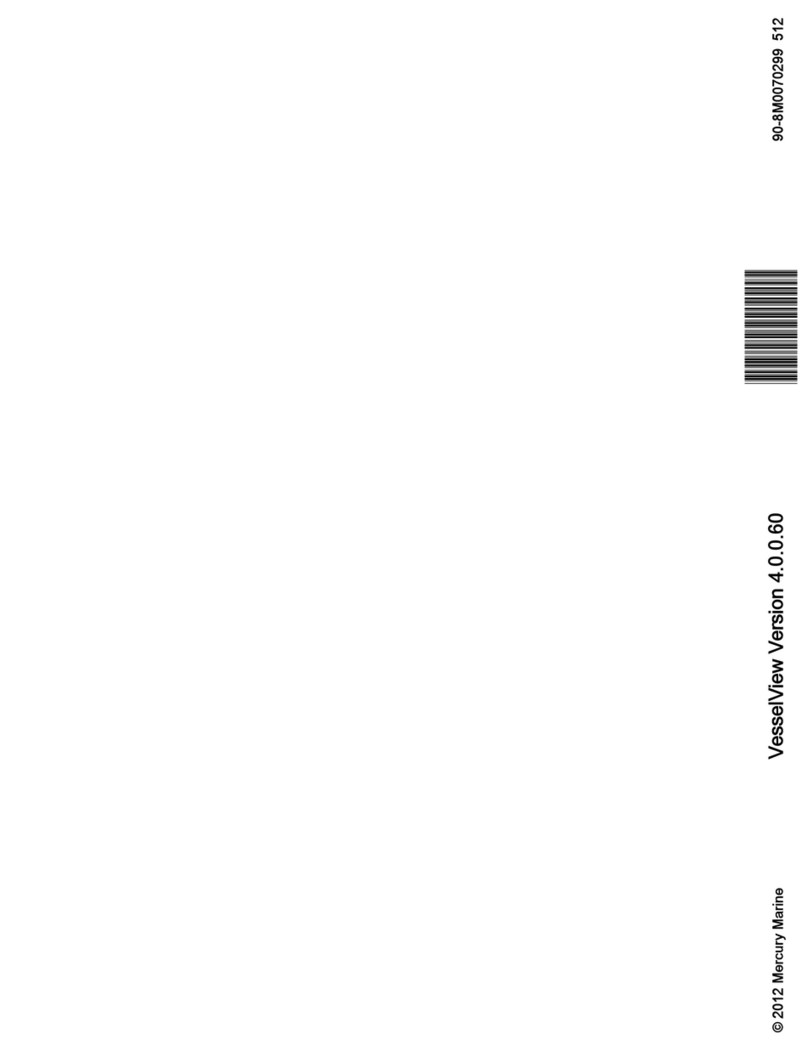System
• Engine HRS • RPM
• Plus up to 4 more data points.
Default Navigation Panel Screens
VesselView403 Quick Guide
TOTAL
FUEL
SYSTEM OK
F
N
R
F
N
R
2000
1800
RPM
s
P
MPH
15
105 GAL
TRIM & TAB
P
P TAB S TAB
S
AT - ON
A
TOTAL
FUEL
SYSTEM OK
F
N
R
F
N
R
2000
1800
RPM
s
P
MPH
15
105 GAL
TRIM & TAB
P
P TAB S TAB
S
ACTIVE TRIM - ON
VesselView 403 utilizes 5 hard buttons with no touchscreen functionality.
1Menu
Provides access to Mercury
menu features.
4Speed Control
Provides access to speed
control.
2Arrows
Provides up and down
cursor navigation.
3Enter
Select, Engage, Disengage
or Save a selection.
*Note: Screen layout may vary based on number of engines, engine type & vessel Configuration
gal/hr
16.4
TOTAL FUEL 105GAL
E
F
E
F
GALGAL
Tank 1
52 53
Tank 2
13.2
FUEL FLOW
Fuel
PORT
12.3 12.4
STBD
Battery
2000 1800
RPM
FUEL FLOW
gal/hr
16.4 13.2
Trim / Tabs
PORTP TAB S TABSTBD
+8 +2 +2 +8
System
Fuel Flow GAL/HR16.4 13.2
Coolant Temp F
RPM
HRS
145
240 299
143
RPM 1800 2000
Oil Pressure PSI21 23
Coolant Pressure PSI
22 23
PORT
Engine Hrs
STBD
29
MPH
PORT STBD
16.4
13.2
FUEL FLOW
2000 1800
RPM
Speed
Fuel Battery
• Battery voltage graphic • RPM
Speed
• Speed graphic • RPM • Fuel Flow
Trim/Tabs
• Trim & Tab graphics • Trim Digital Values
• Active Trim Status • Fuel Flow
Home
Quickly navigate thru 6 different
screens by pressing the arrow
keys.
SYSTEM OK
s
P
MPH
15
TRIM & TAB
P
P TAB S TAB
S
AT - ON
AP - STANDBY
Navigation Panel
A
The 4 icons outlined in Red can be changed
to other screens via Settings
Home and System cannot be removed
from navigation panel
• Customized via Settings
Reference other side for list of optional data items.
Reference other side for more details.
Software Updates and
Documentation
Download Here
Please reference & download a copy of the User Manuals at: www.mercurymarine.com/vesselview
Reference menu items on other side for additional screen options for the Navigation Panel.
1 3 4
5 6 7
• Fuel • Speed • Trim & Tab graphics with
Active Trim Status • System Status
• RPM • Gear Position
• Total Fuel • Individual Tanks graphics
(up to 4) • Fuel FLow
All manuals and user guides at all-guides.com
all-guides.com