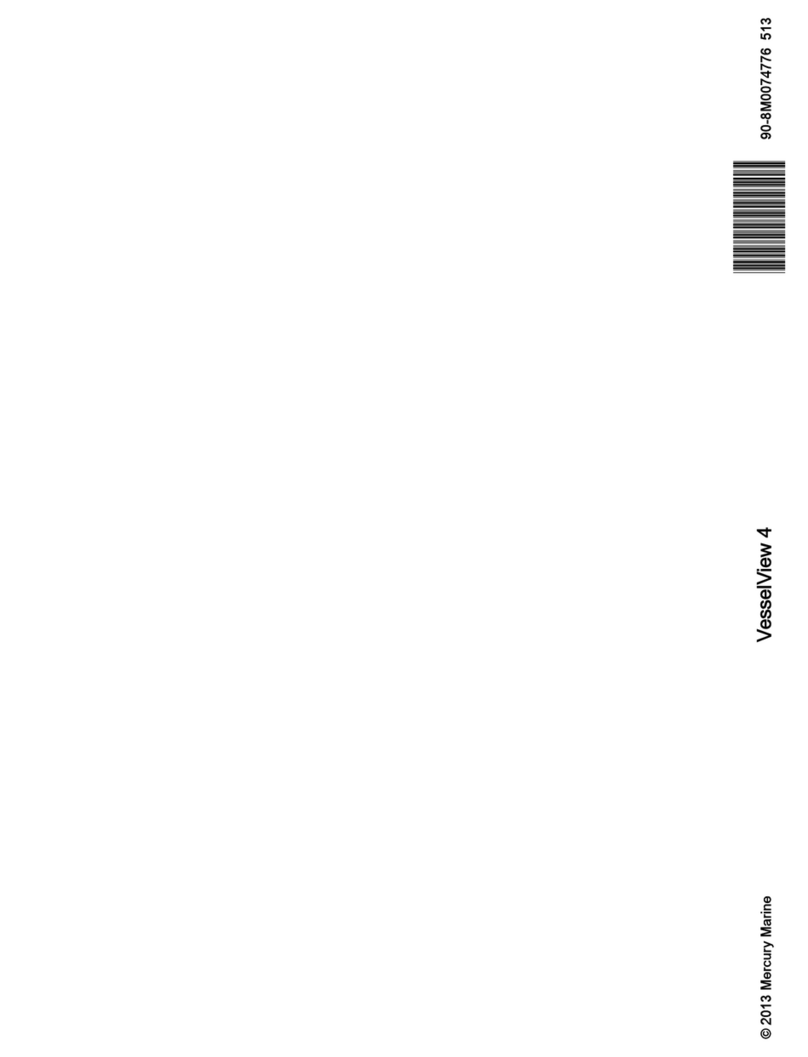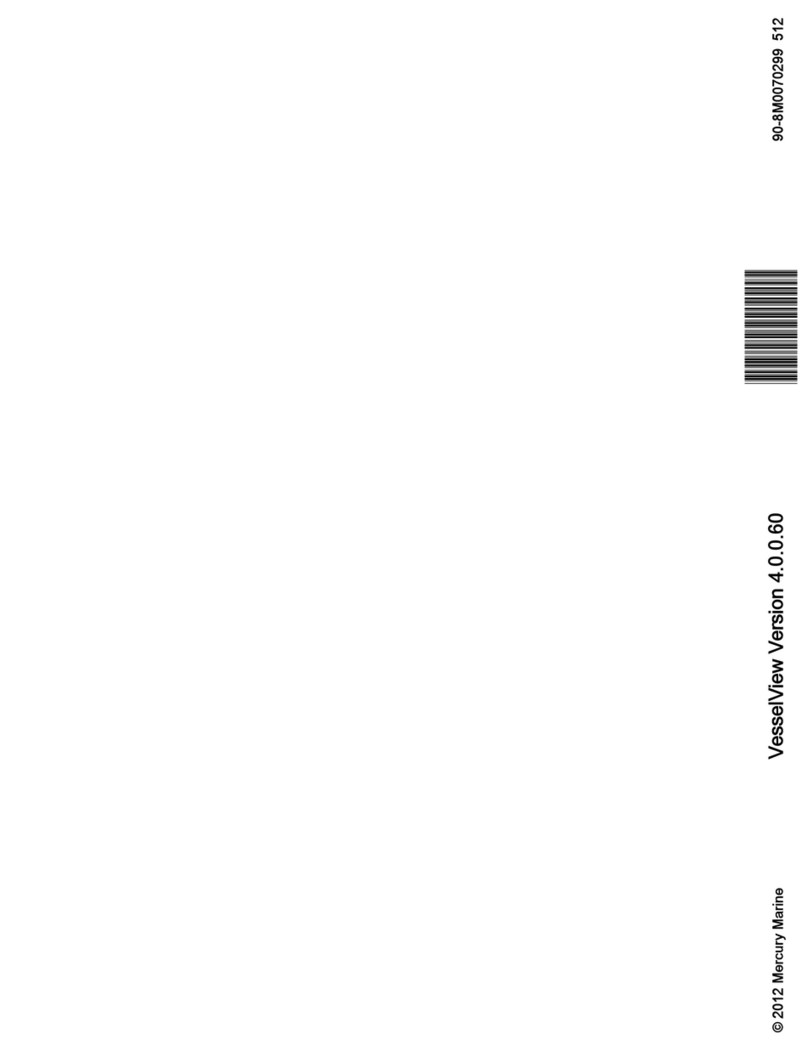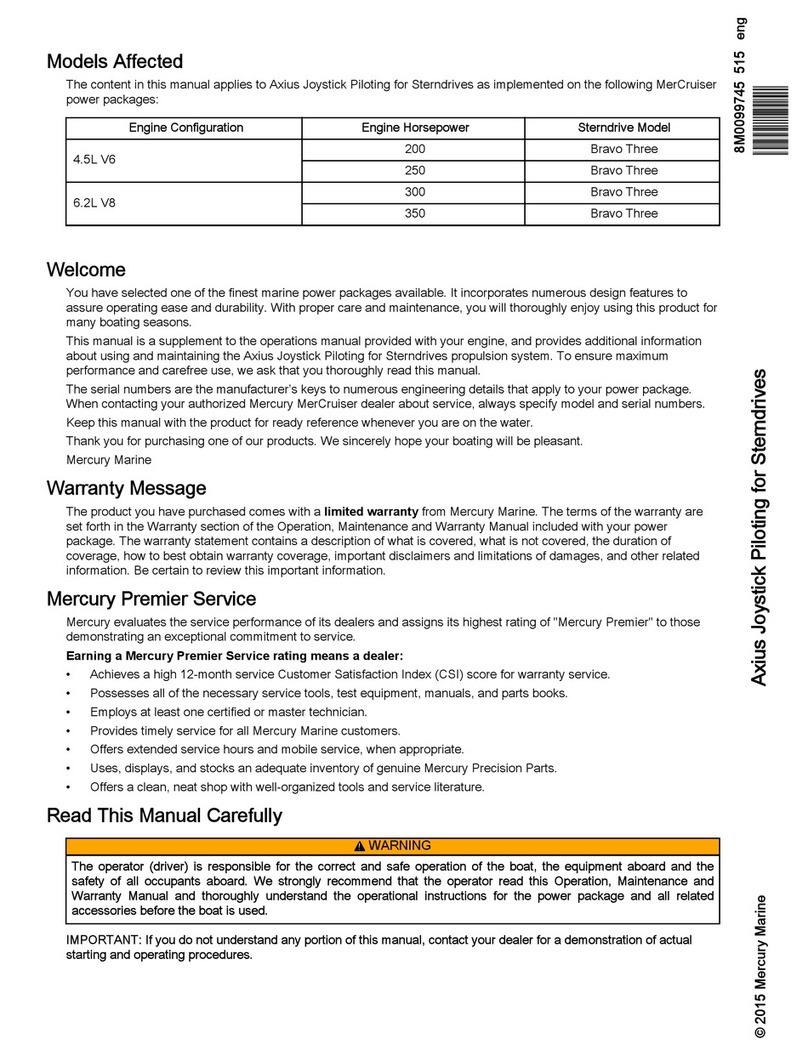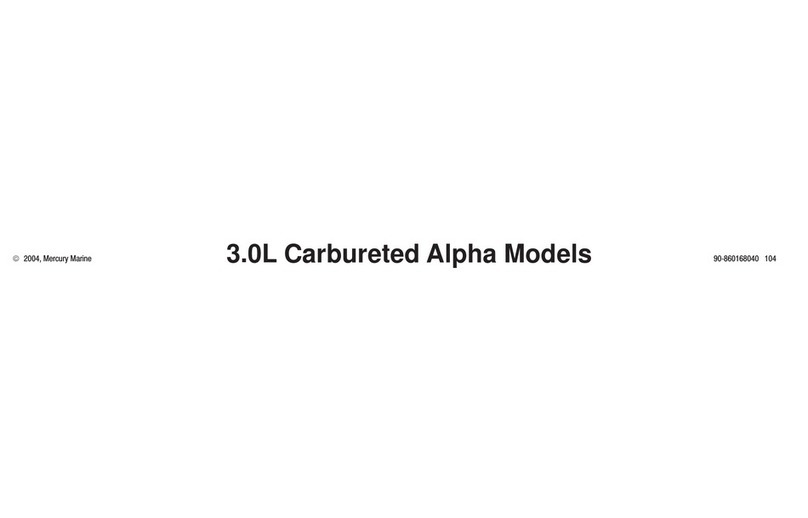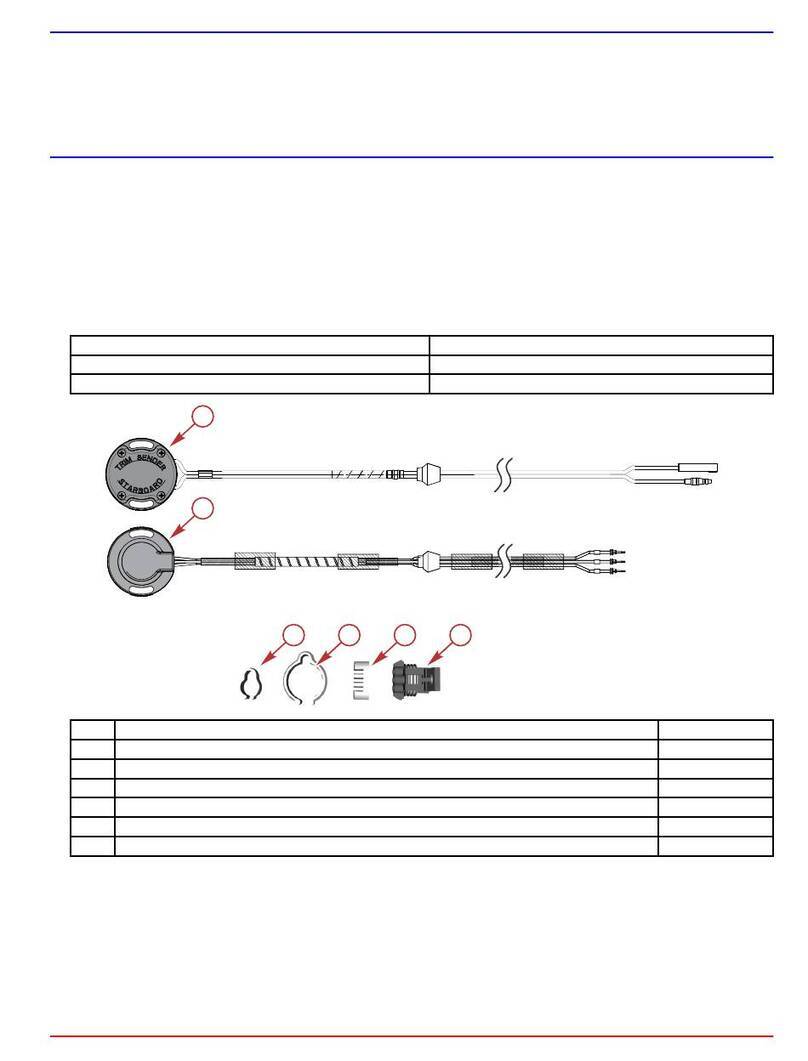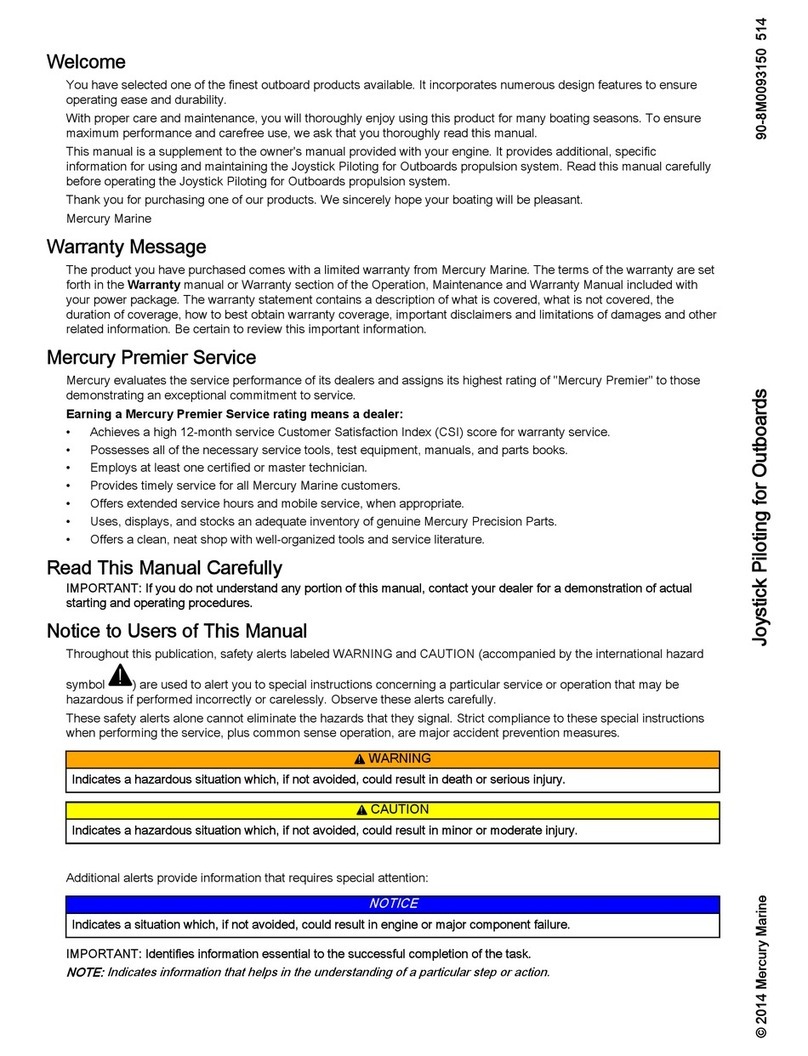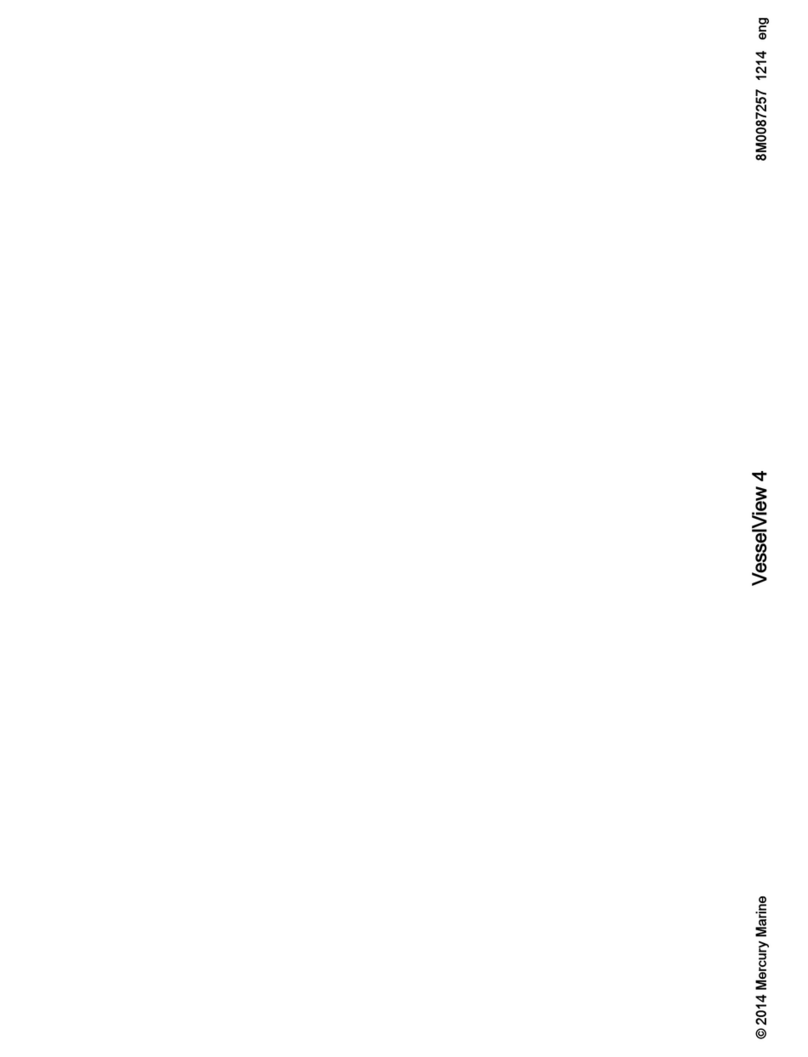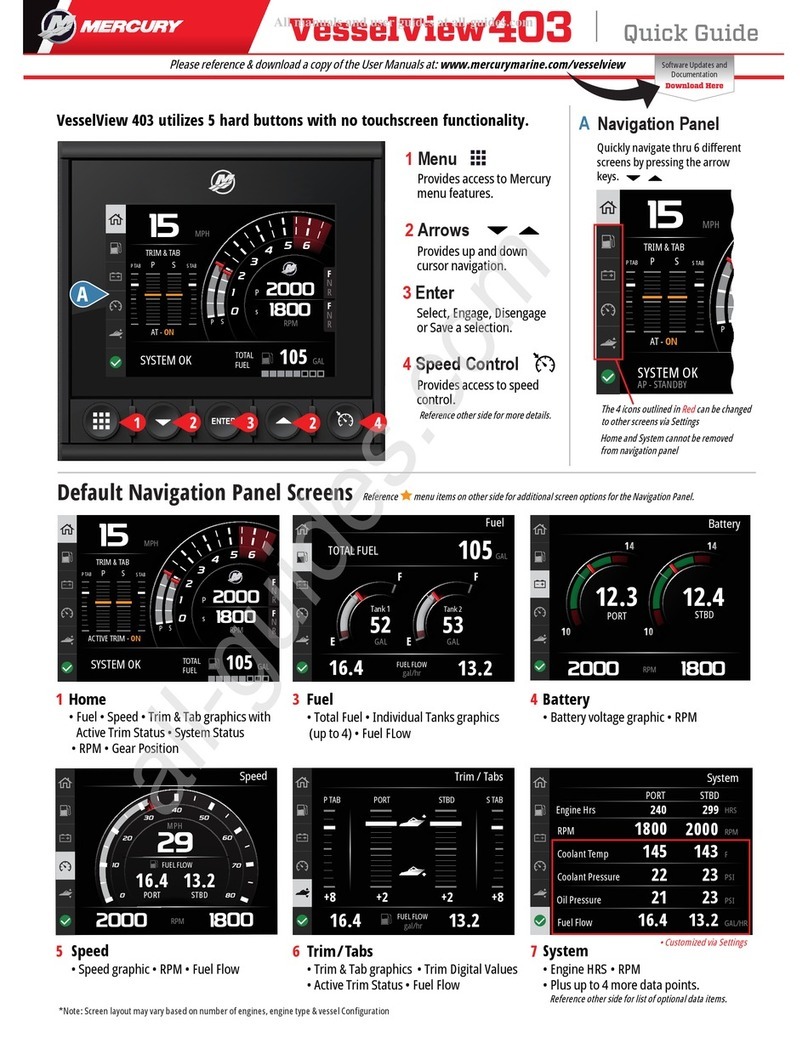Adjust split page panel size
1- Open the System Control Dialog
- Tap the adjust splits to show the resize icon
2Drag the resize icon
to set preferred panel size
3Save the changes by tapping
the screen
1
2
3
pressing the POWER or
swiping from the top of any application screen
1
23 4
5
Tools
Applications
Close button
(Return to last
screen)
Favorites
Man Over Board
(MOB) button
Edit a favorite page
Enter the Favorites edit mode by:
Follow on screen instructions to build
custom screens
Edit favorite page
Delete favorite page
Add new favorite page
Favorites
Display Controls
1/2 vertical 1/3 vertical
1/4 screen 1/2 horizontal
Home Page System Control Dialog
HOME KEY
POWER KEY
VesselView703 Quick Guide
Touch Screen
Pages/Home Key - press to open the Home page for page selection and setup options.
WheelKey - user configurable key, refer to Operator manual.
Default without autopilot in system: Short press toggles between panels on split screen.
Long press maximizes active panel on split screen.
Default with autopilot in system: Short press opens autopilot controller and places
autopilot in standby mode. Long press toggles between panels on split screen.
Menu Key - press to display the active panel’s menu.
Rotary knob - turn to zoom or scroll the menu, press to select an option.
Enter Key - press to select an option or save settings.
Exit Key - press to exit a dialog, return to previous menu level, and clear cursor from panel.
Arrow keys - press to activate cursor or to move cursor.
Menu operation: press to navigate through menu items and to adjust a value.
Mark key - press to place waypoint at vessel position, or at cursor position when cursor is active
Power key - press and hold to turn the unit ON/OFF. Press once to display the System control
dialog, additional presses will toggle through 3 default dimming levels.
Card reader door
Tapping the Edit icon
Pressing and holding a favorite button
Select edit options
Gain quick access to system settings. Activate by:
8M0125758
Use favorites to create custom panel configurations with engine data
Note: Content of the System
Control dialog depends on
connected equipment.