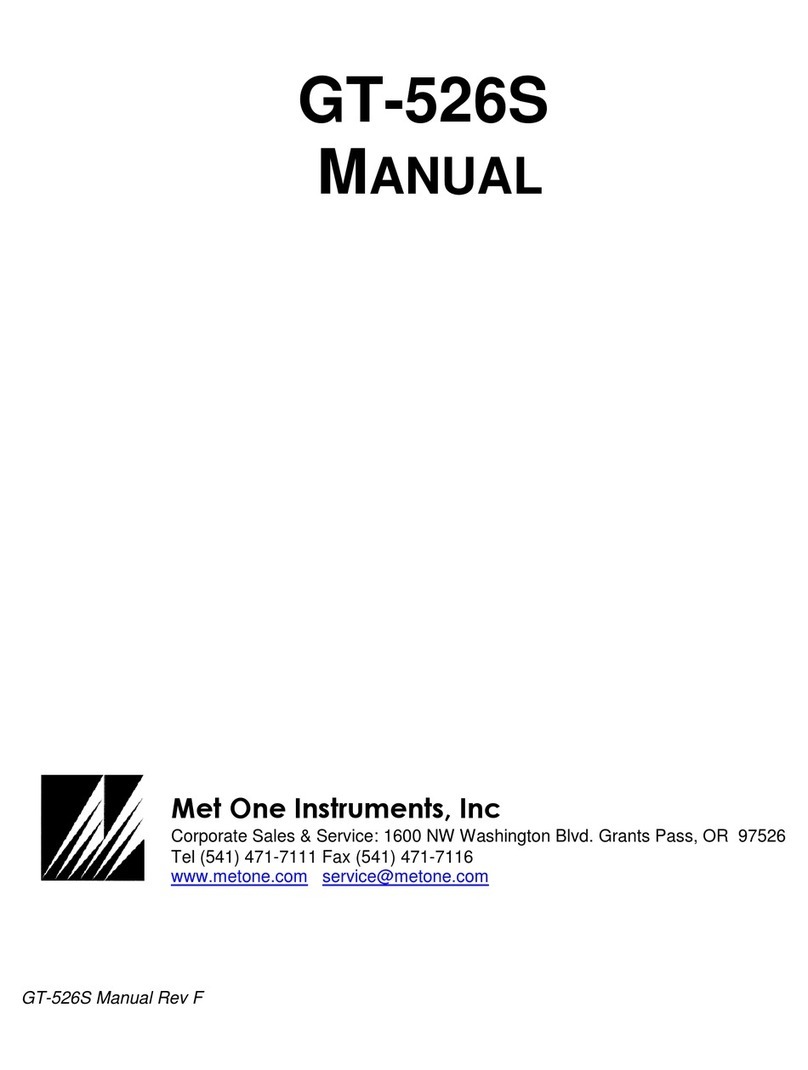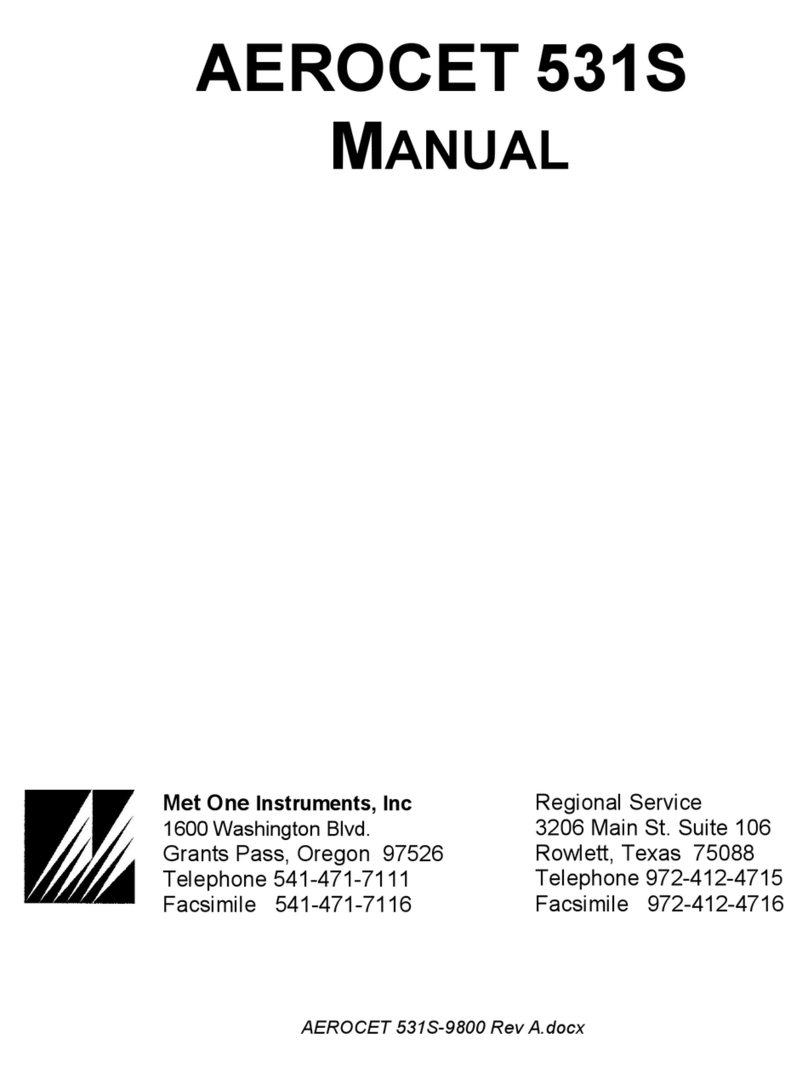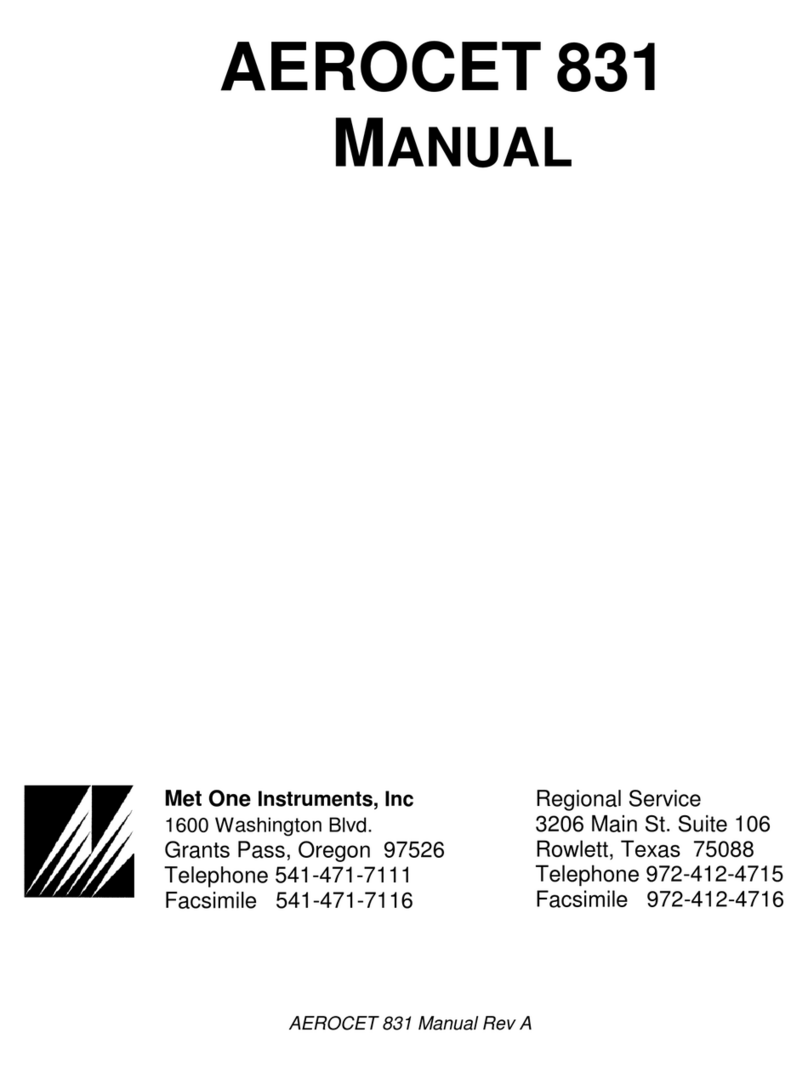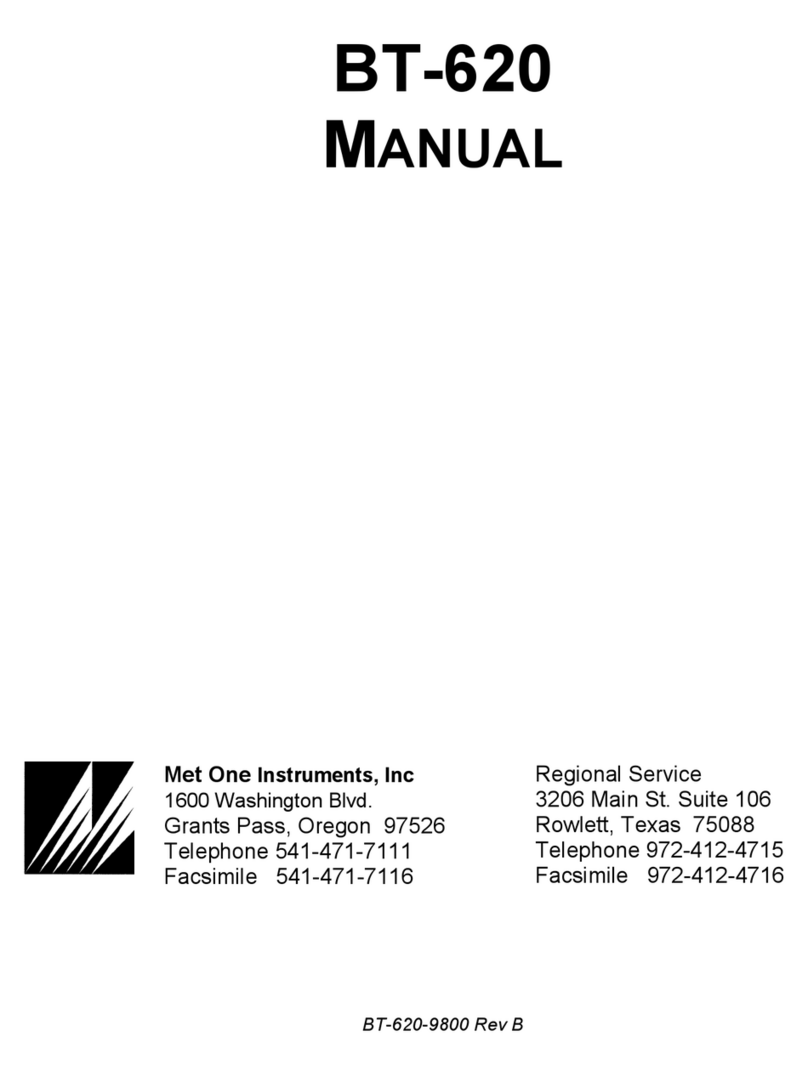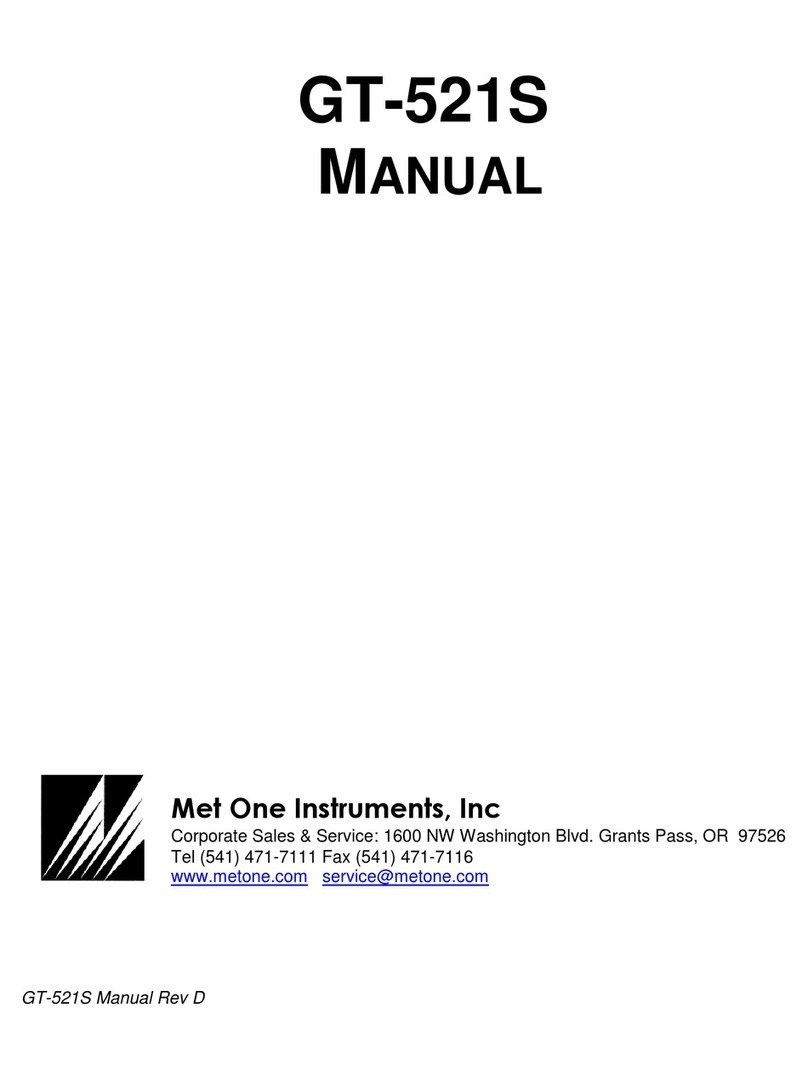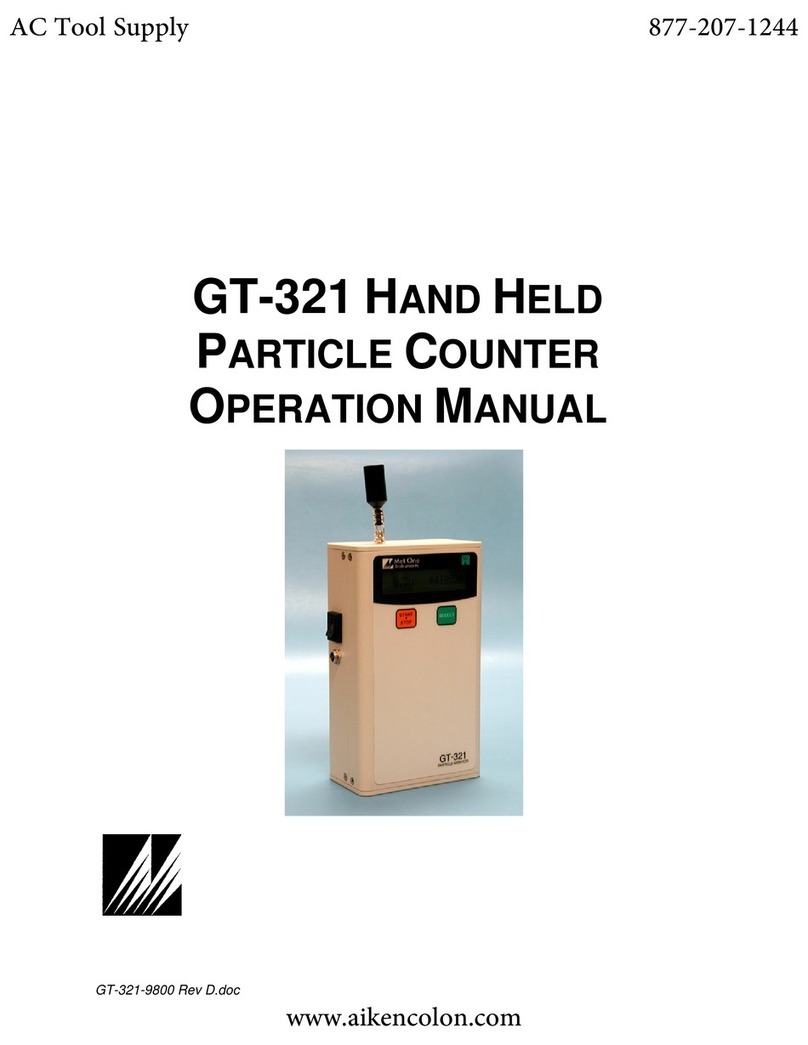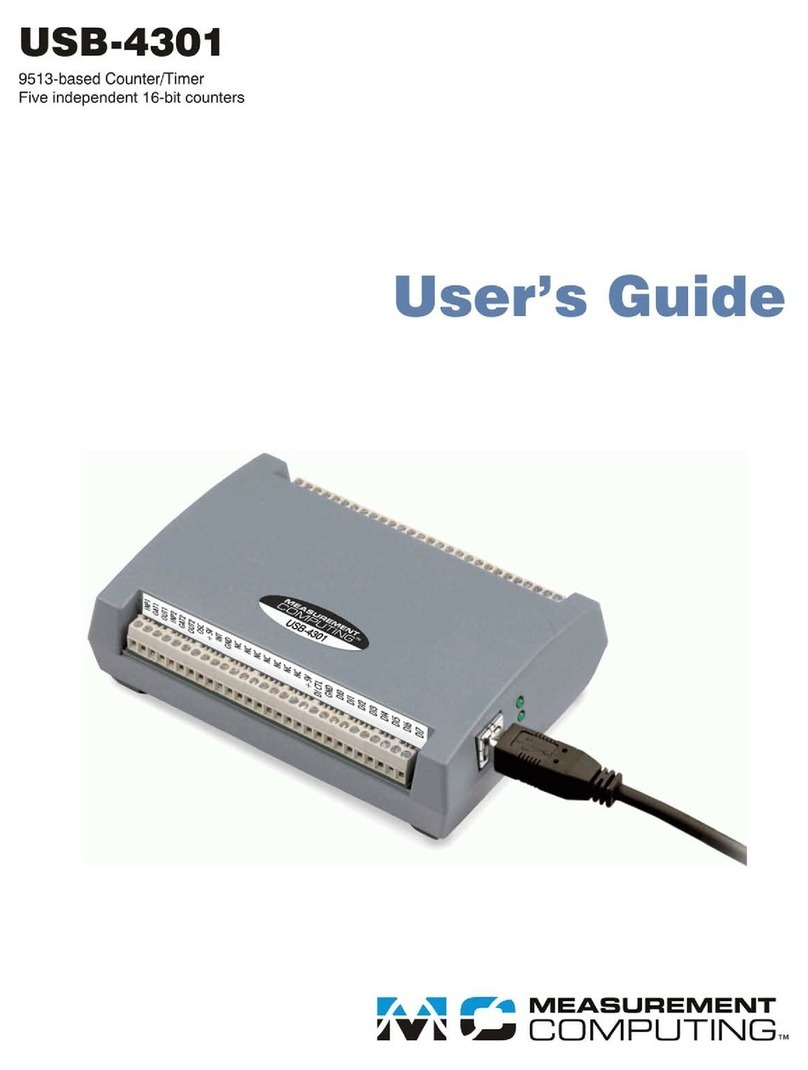Model 804 Manual Page 3 804-9800 Rev E
Table of Contents
1. Introduction........................................................................................................... 4
2. Setup...................................................................................................................... 4
2.1. Unpacking..................................................................................................................................4
2.2. Layout........................................................................................................................................6
2.3. Default Settings .........................................................................................................................6
2.4. Initial Operation..........................................................................................................................7
3. User Interface ........................................................................................................ 7
4. Operation............................................................................................................... 7
4.1. Power Up...................................................................................................................................7
4.2. Sample Screen..........................................................................................................................7
4.3. Sampling....................................................................................................................................9
5. Settings Menu........................................................................................................ 9
5.1. View Settings...........................................................................................................................10
5.2. Edit Settings.............................................................................................................................11
6. Serial Communications ...................................................................................... 13
6.1. Connection...............................................................................................................................13
6.2. Commands ..............................................................................................................................14
6.3. Real Time Output.....................................................................................................................15
6.4. Comma Separated Value (CSV) .............................................................................................15
7. Maintenance ........................................................................................................ 15
7.1. Charging the Battery................................................................................................................15
7.2. Service Schedule.....................................................................................................................16
7.3. Flash Upgrade.........................................................................................................................17
8. Troubleshooting.................................................................................................. 17
9. Specifications...................................................................................................... 18
10. Warranty / Service Information .......................................................................... 19