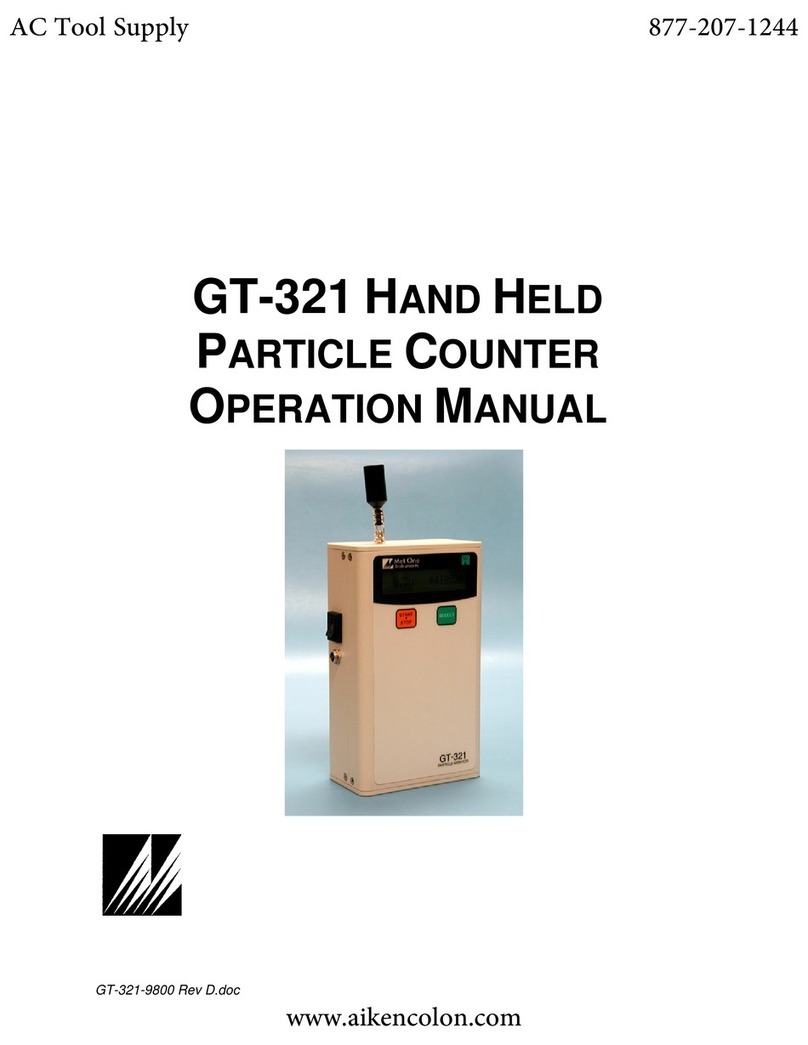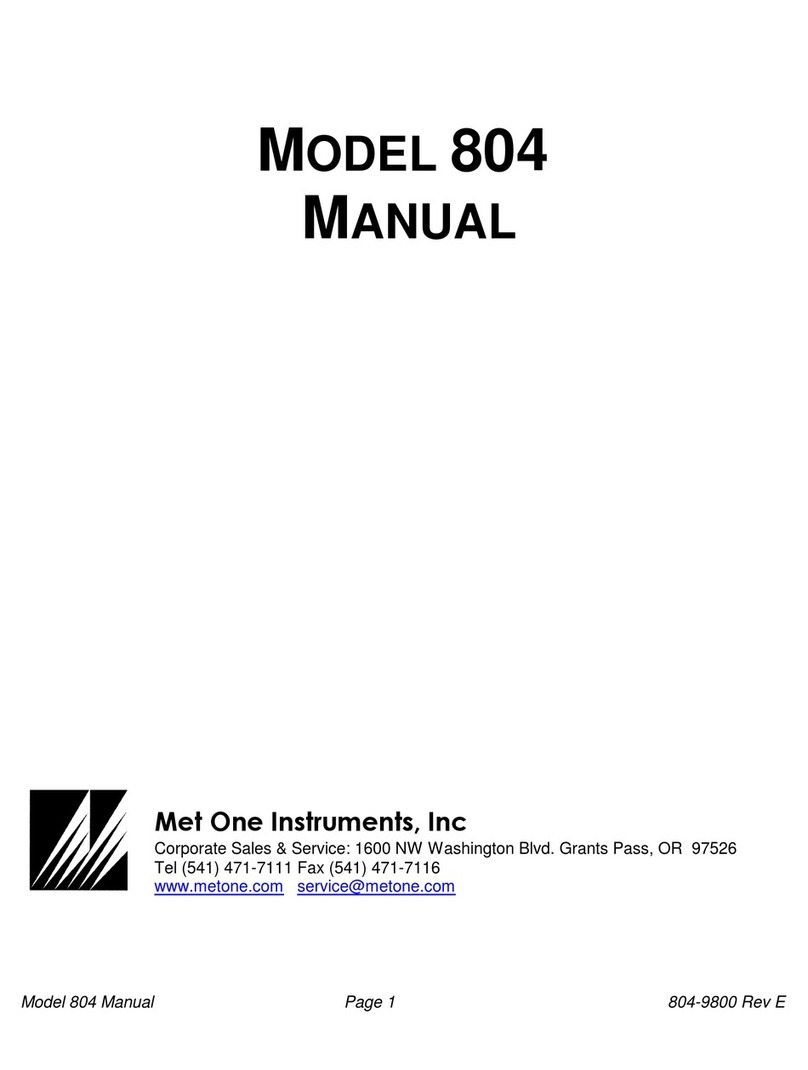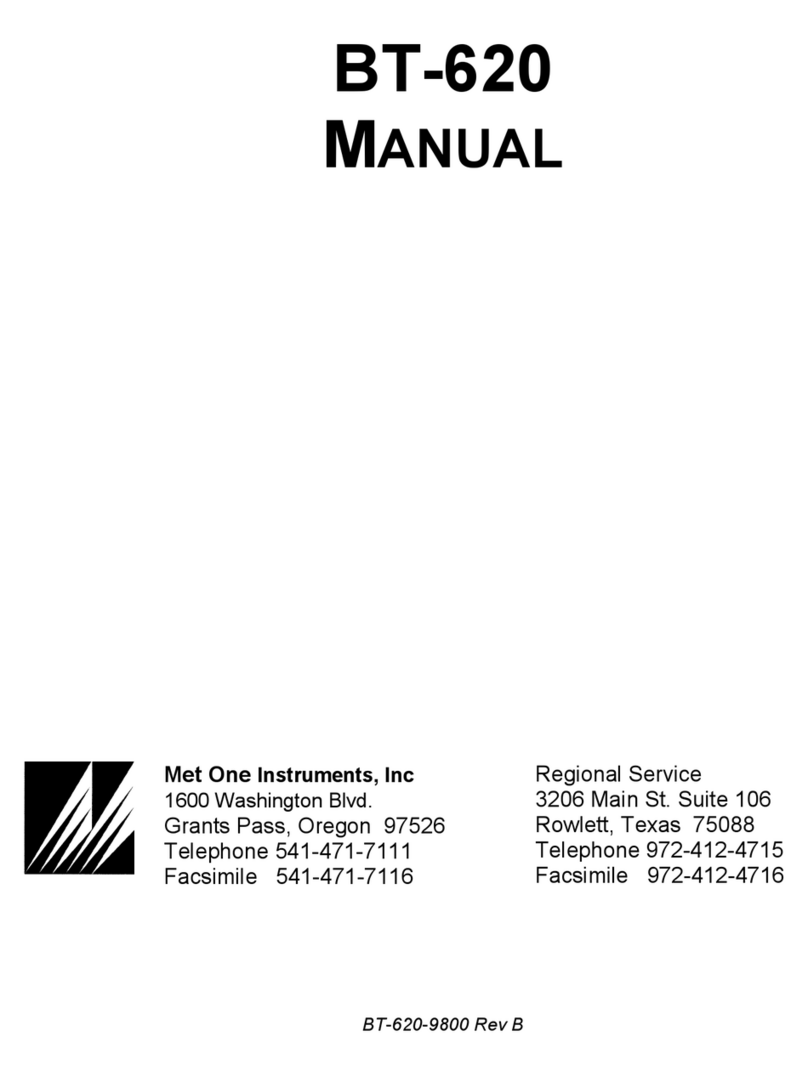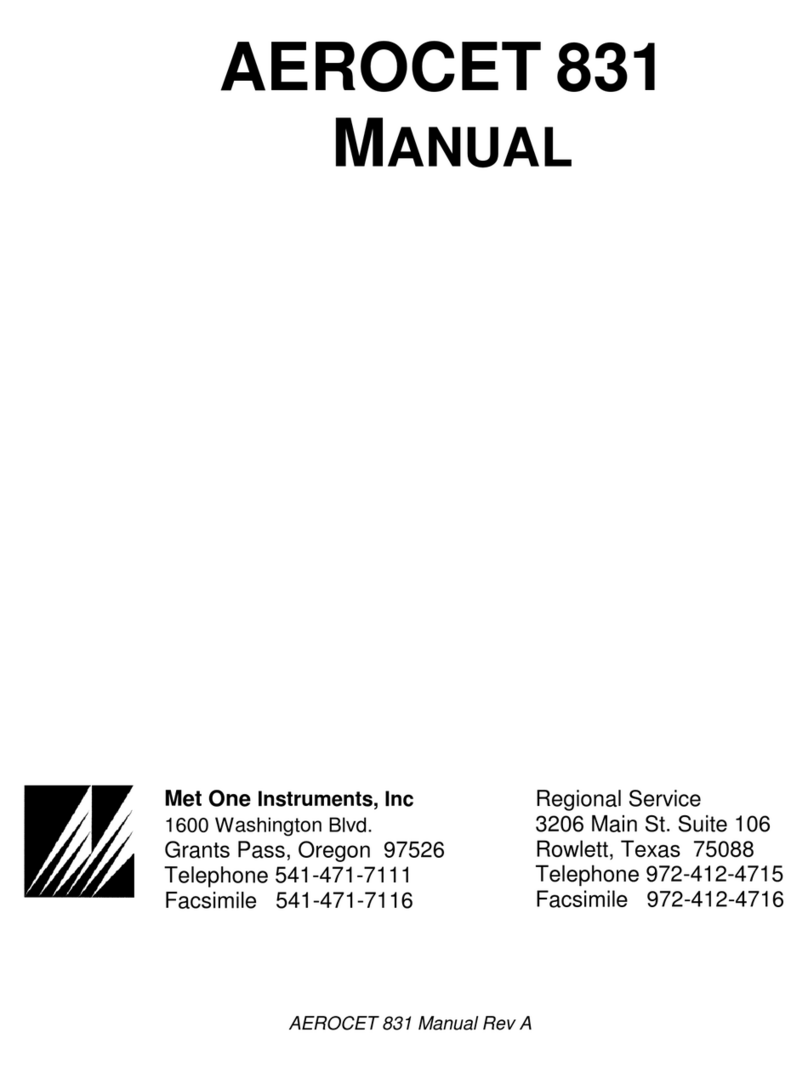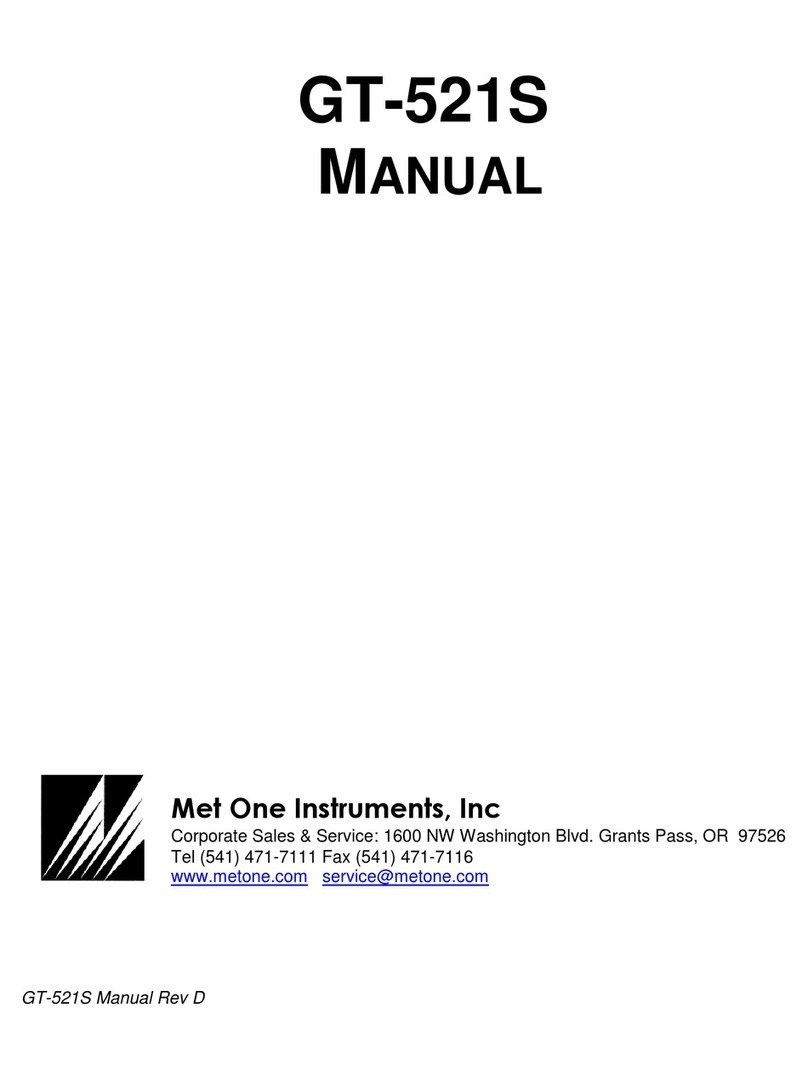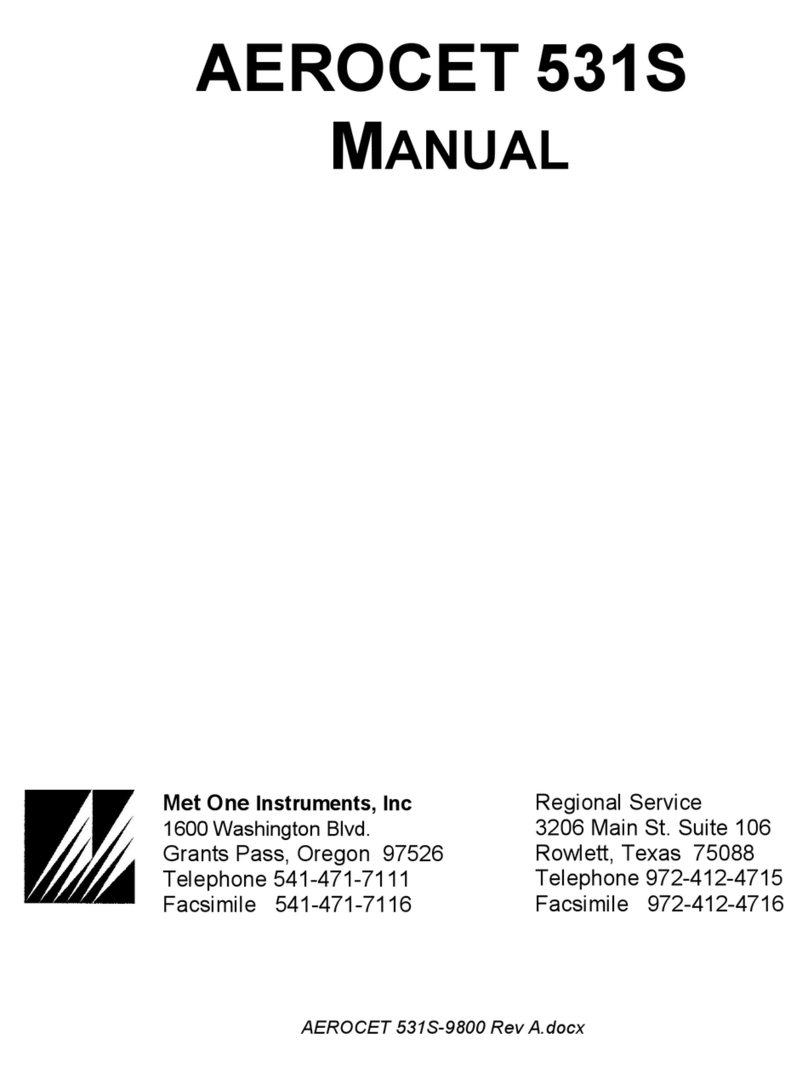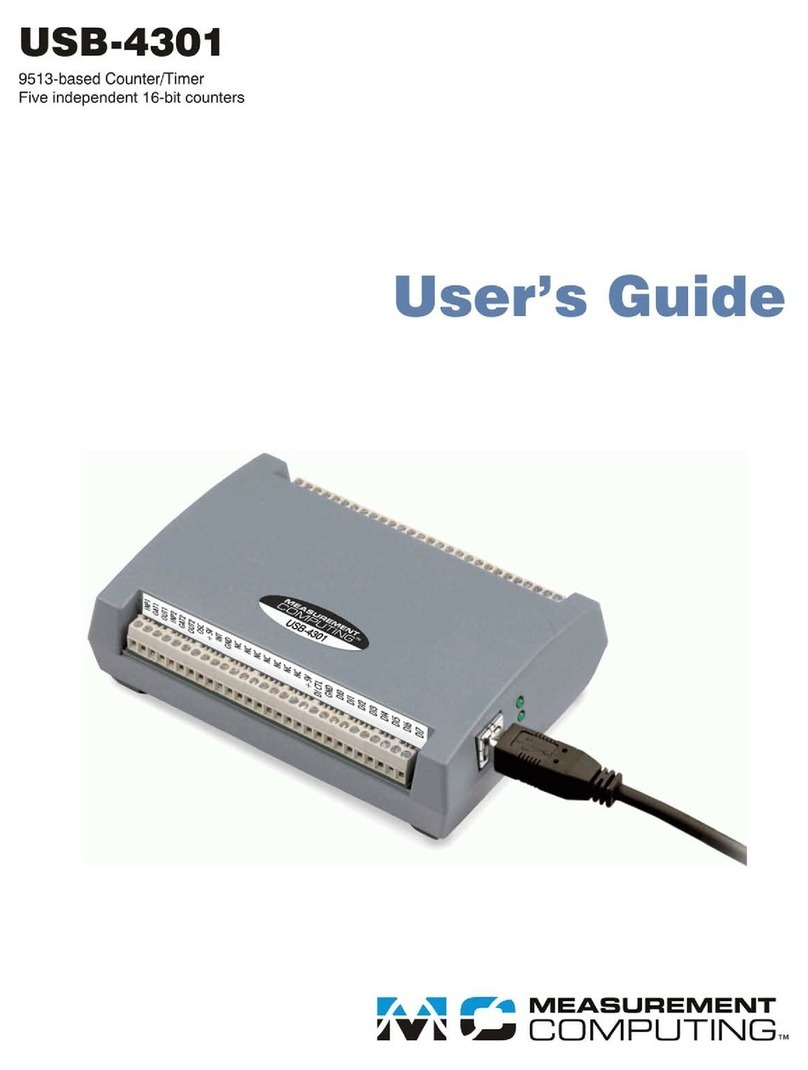GT-526S Manual Rev F Page 2
Table of Contents
1. Introduction........................................................................................................... 4
2. Setup...................................................................................................................... 4
2.1. Unpacking..................................................................................................................................4
2.2. Layout........................................................................................................................................6
2.3. Default Settings .........................................................................................................................7
2.4. Initial Operation .........................................................................................................................7
3. User Interface ........................................................................................................ 7
4. Operation............................................................................................................... 8
4.1. Power Up...................................................................................................................................8
4.2. Operate Screen .........................................................................................................................8
4.2.1. Sampling .............................................................................................................................8
4.2.2. Sample Status.....................................................................................................................9
4.2.3. Sample History....................................................................................................................9
4.2.4. Warning / Error Messages ..................................................................................................9
4.3. Sample Related Functions ......................................................................................................10
4.3.1. Starting/Stopping...............................................................................................................10
4.3.2. Real-Time Serial Output ...................................................................................................10
4.3.3. Samples ............................................................................................................................10
4.3.4. Sample Time.....................................................................................................................10
4.3.5. Hold Time..........................................................................................................................10
4.3.6. Count Mode.......................................................................................................................10
4.3.7. Sample Timing..................................................................................................................11
5. Menu Selections.................................................................................................. 11
5.1. Edit Menu Items.......................................................................................................................11
5.2. Sample Setup Screen..............................................................................................................12
5.2.1. Location Number...............................................................................................................12
5.2.2. Sample Time.....................................................................................................................12
5.2.3. Hold Time..........................................................................................................................12
5.2.4. Samples ............................................................................................................................12
5.3. Settings Screen .......................................................................................................................12
5.3.1. Volume..............................................................................................................................13
5.3.2. Temp.................................................................................................................................13
5.3.3. Count Mode.......................................................................................................................13
5.4. Recall Data Screen..................................................................................................................14
5.5. Print Data Screen ....................................................................................................................14
5.6. Memory Screen .......................................................................................................................15
5.6.1. View Available Memory.....................................................................................................15
5.6.2. Clearing Memory...............................................................................................................15
5.7. Count Alarms Screen ..............................................................................................................15
5.7.1. Alarm Analog Output.........................................................................................................16