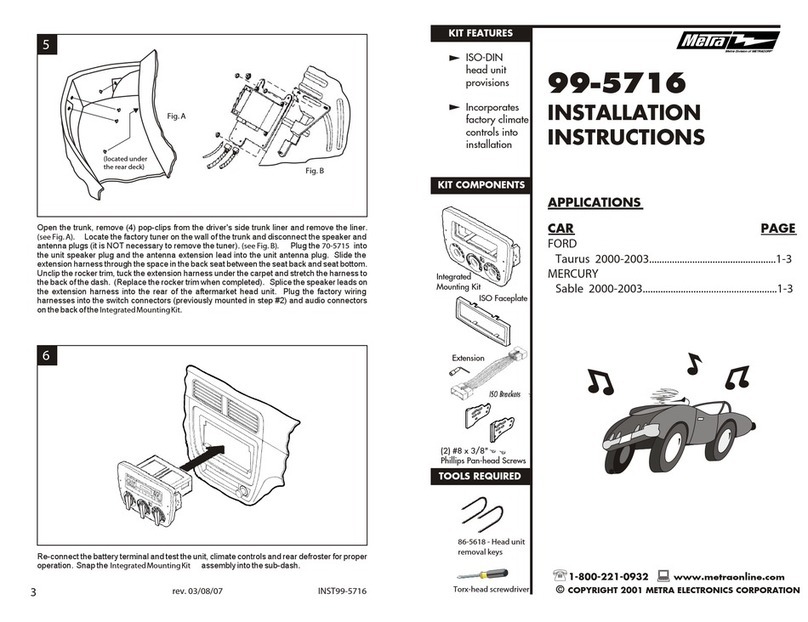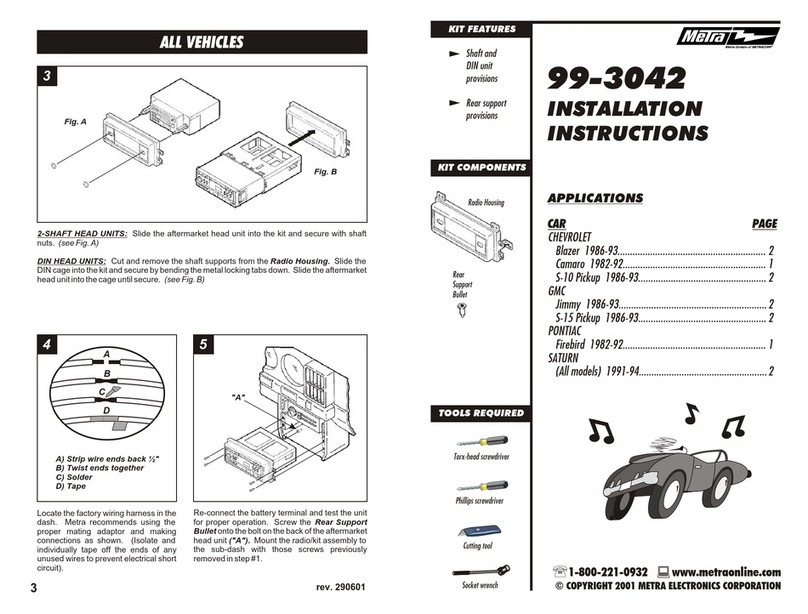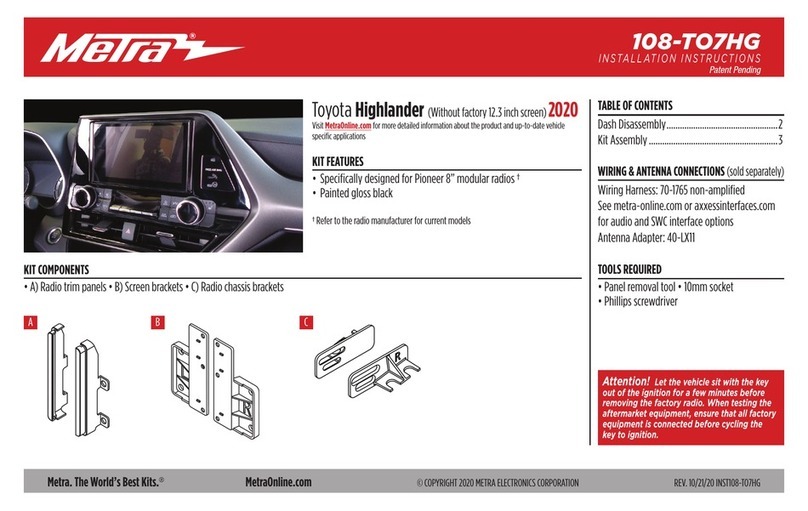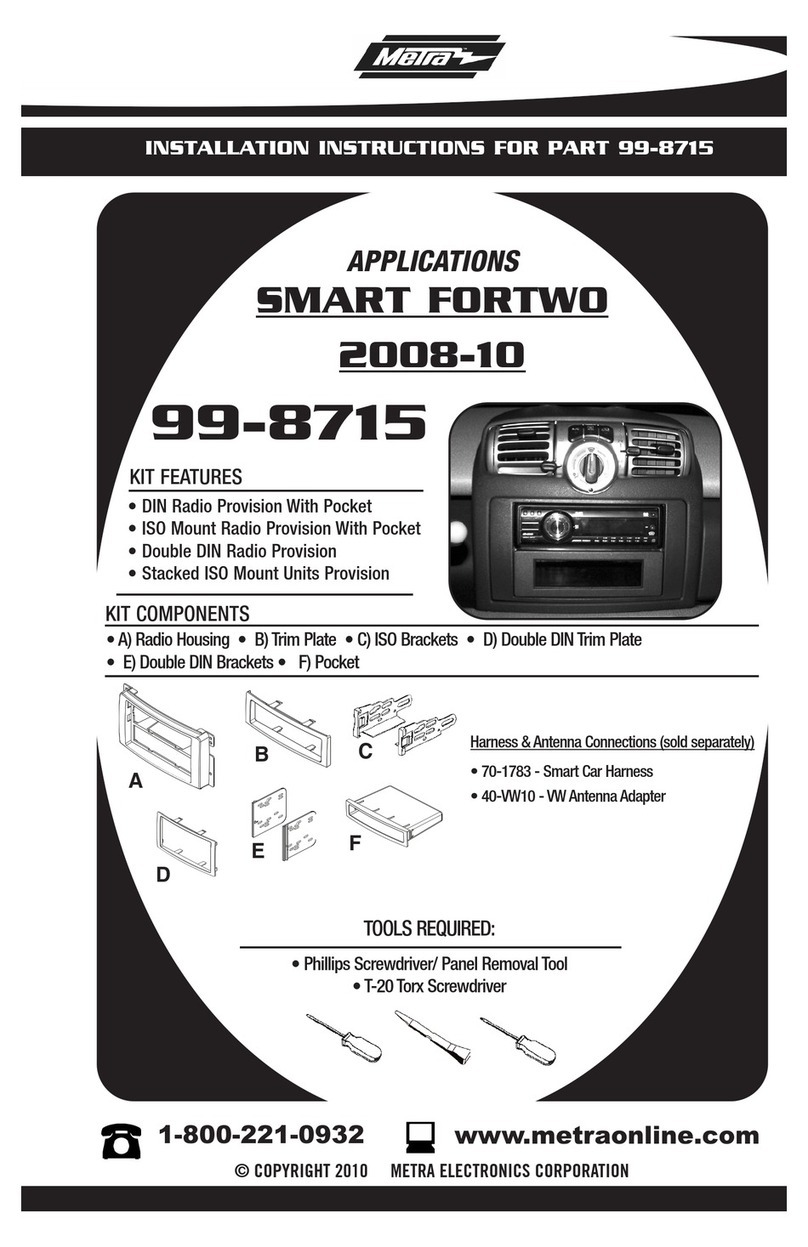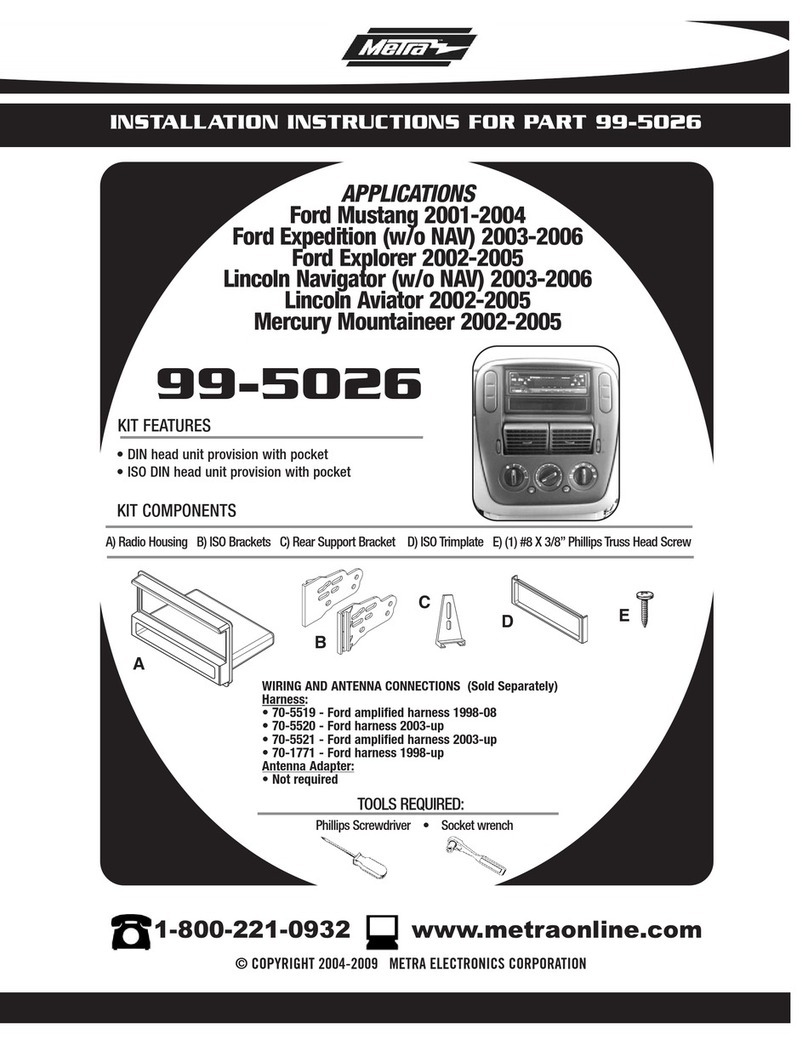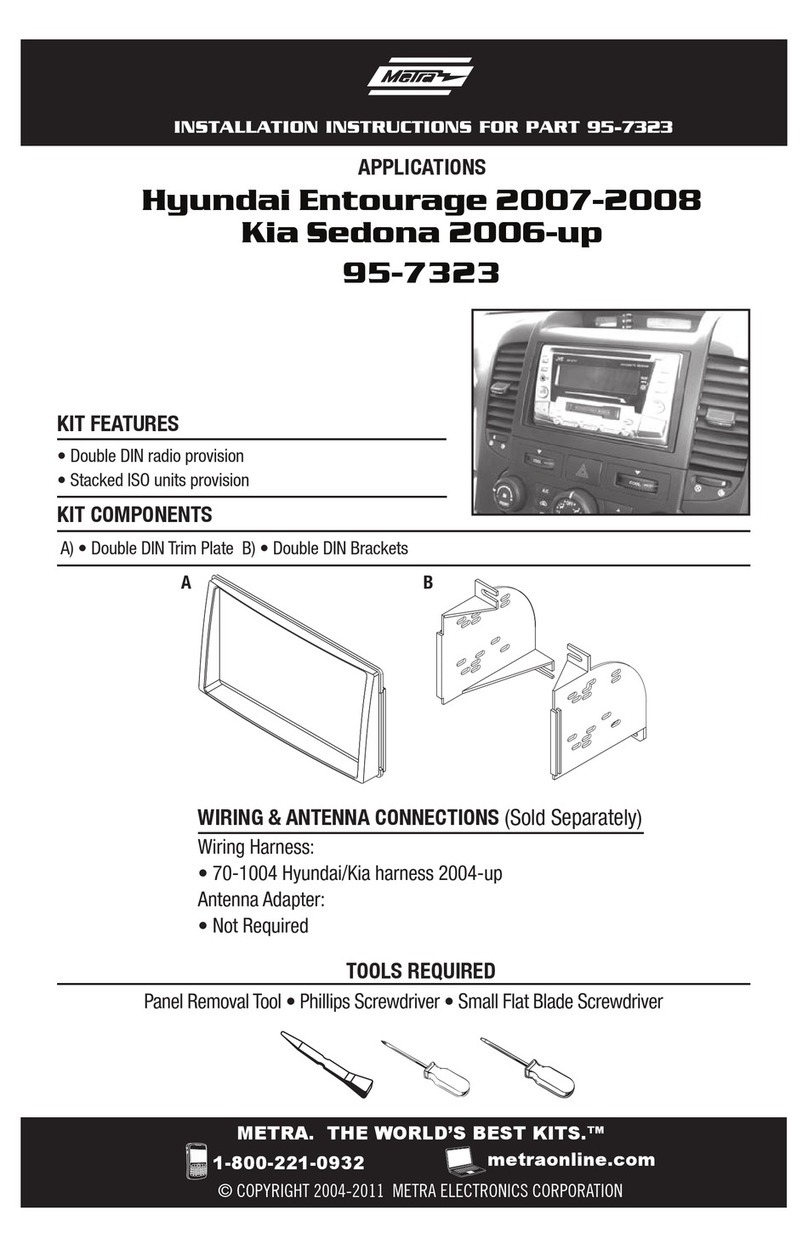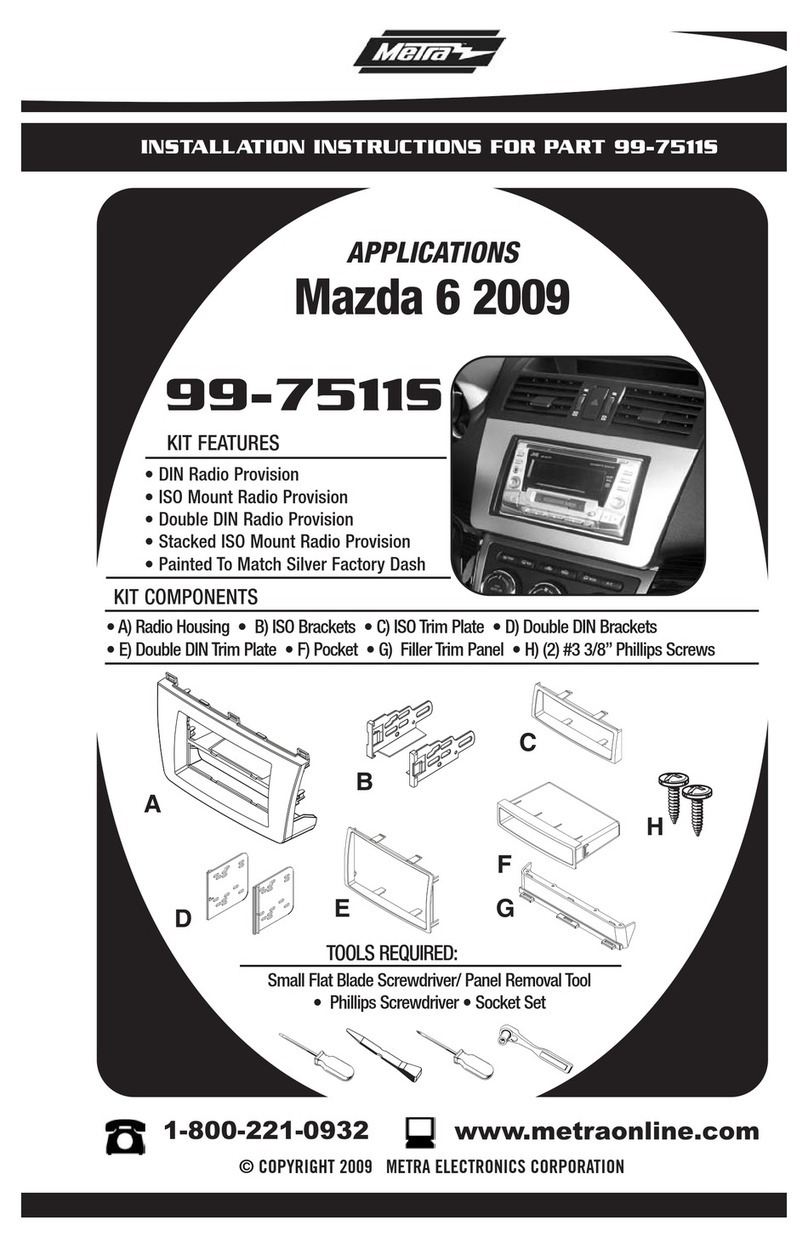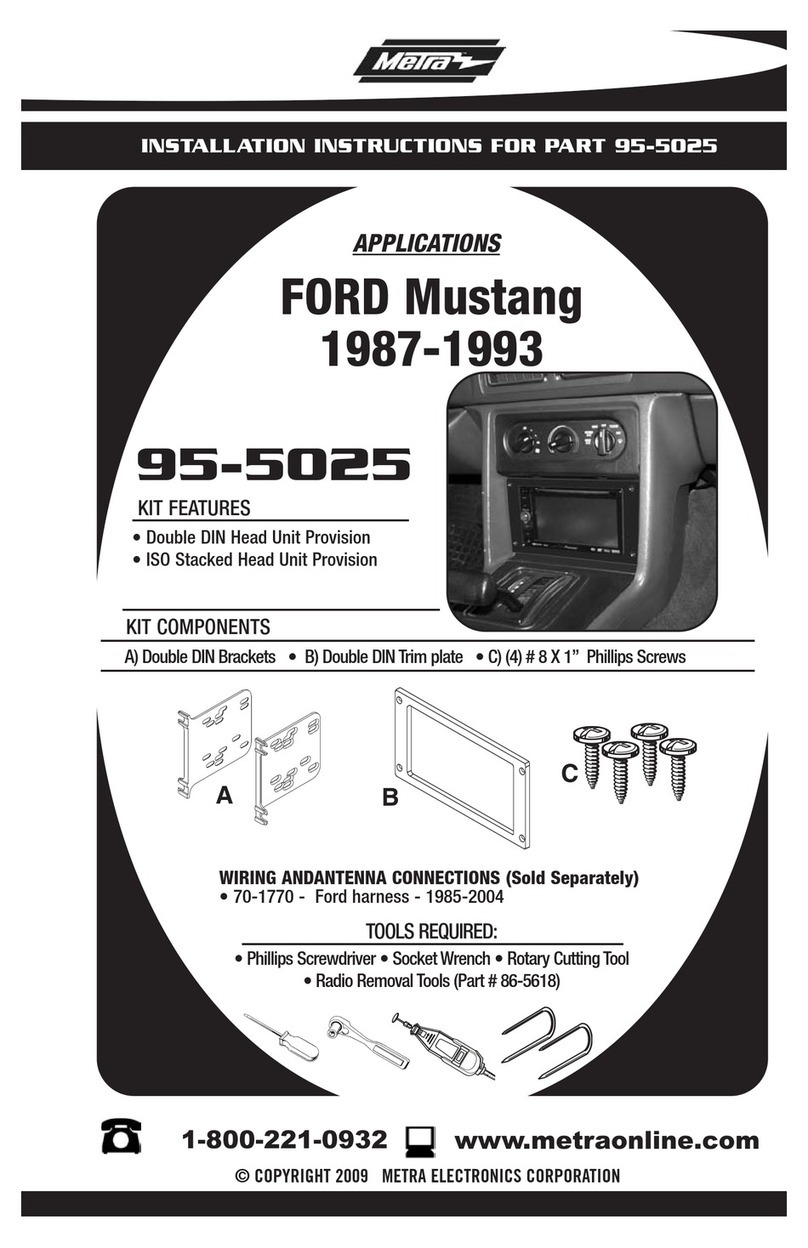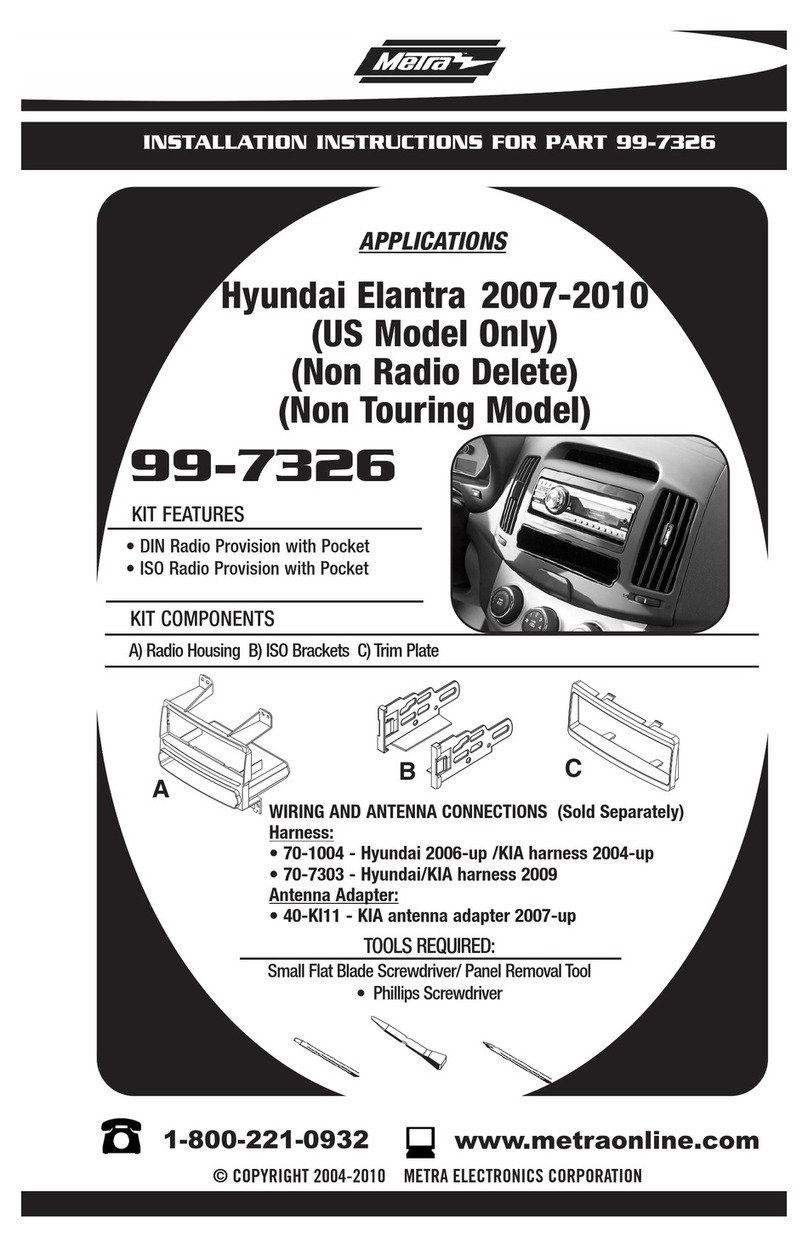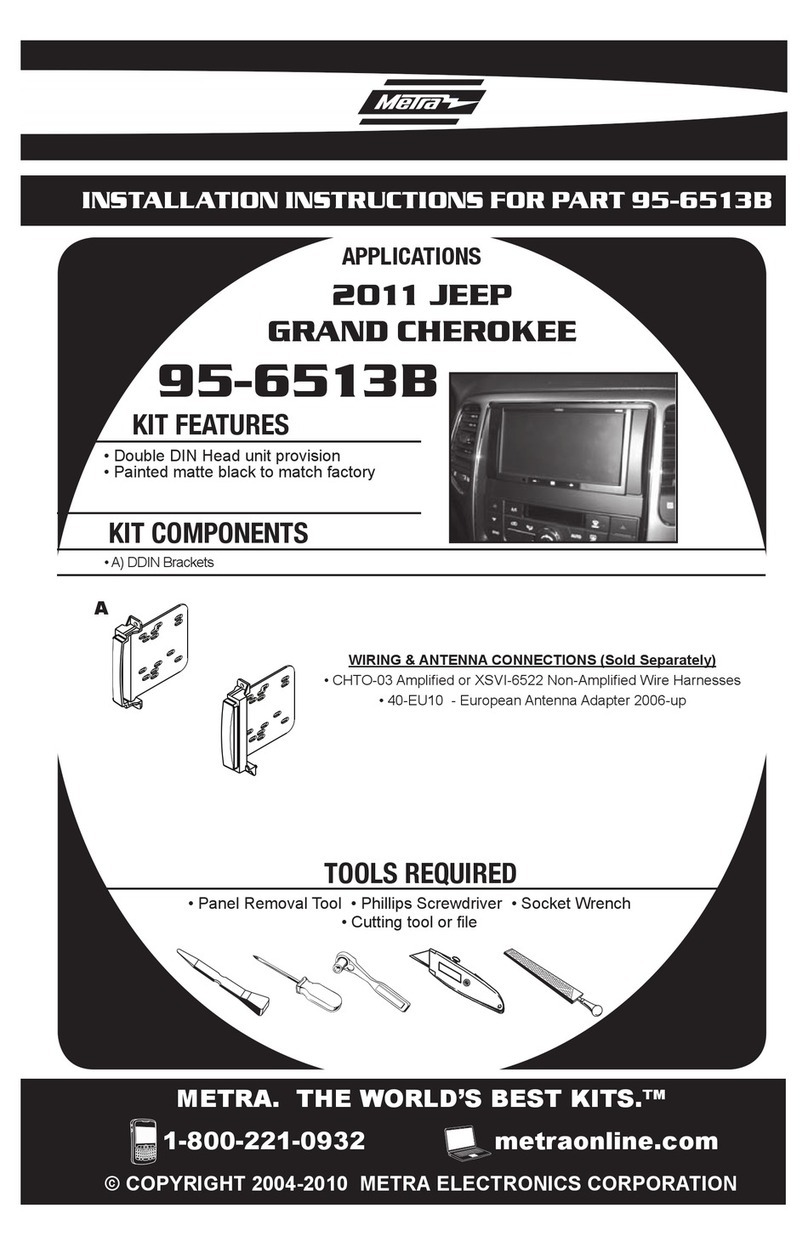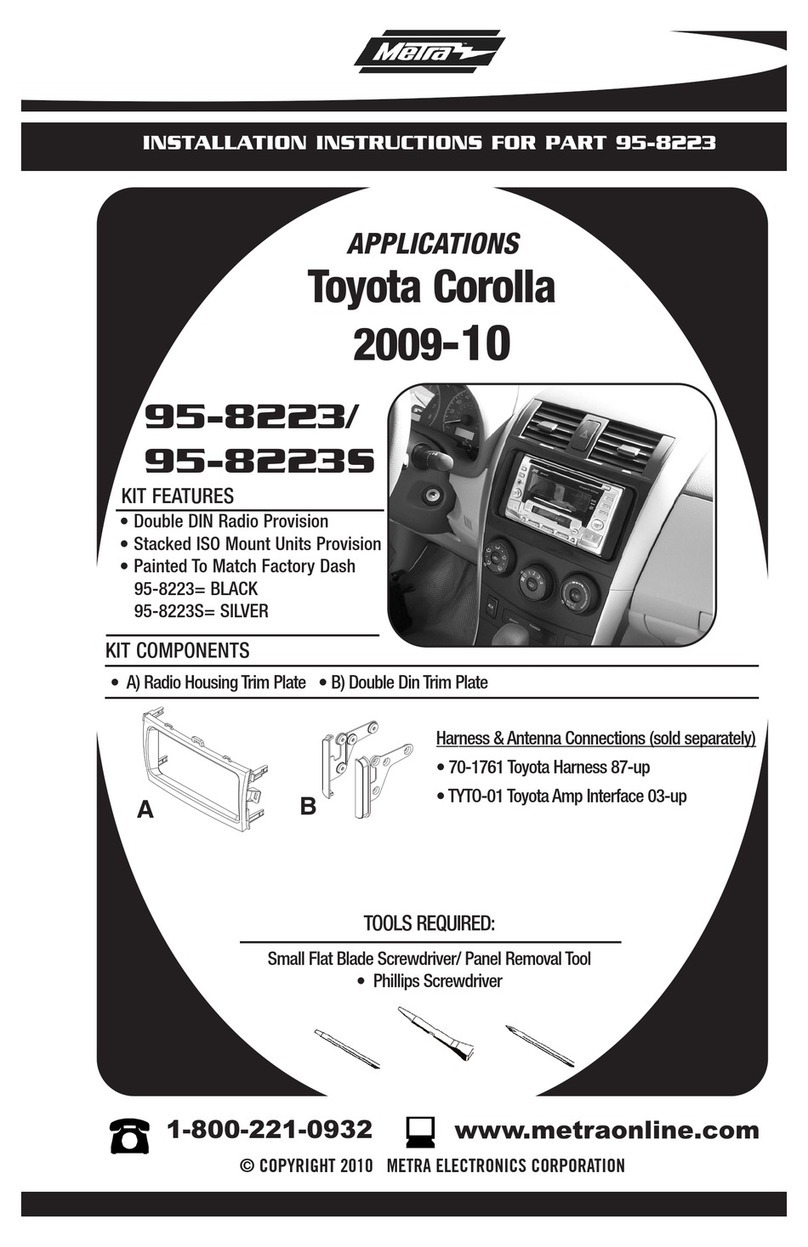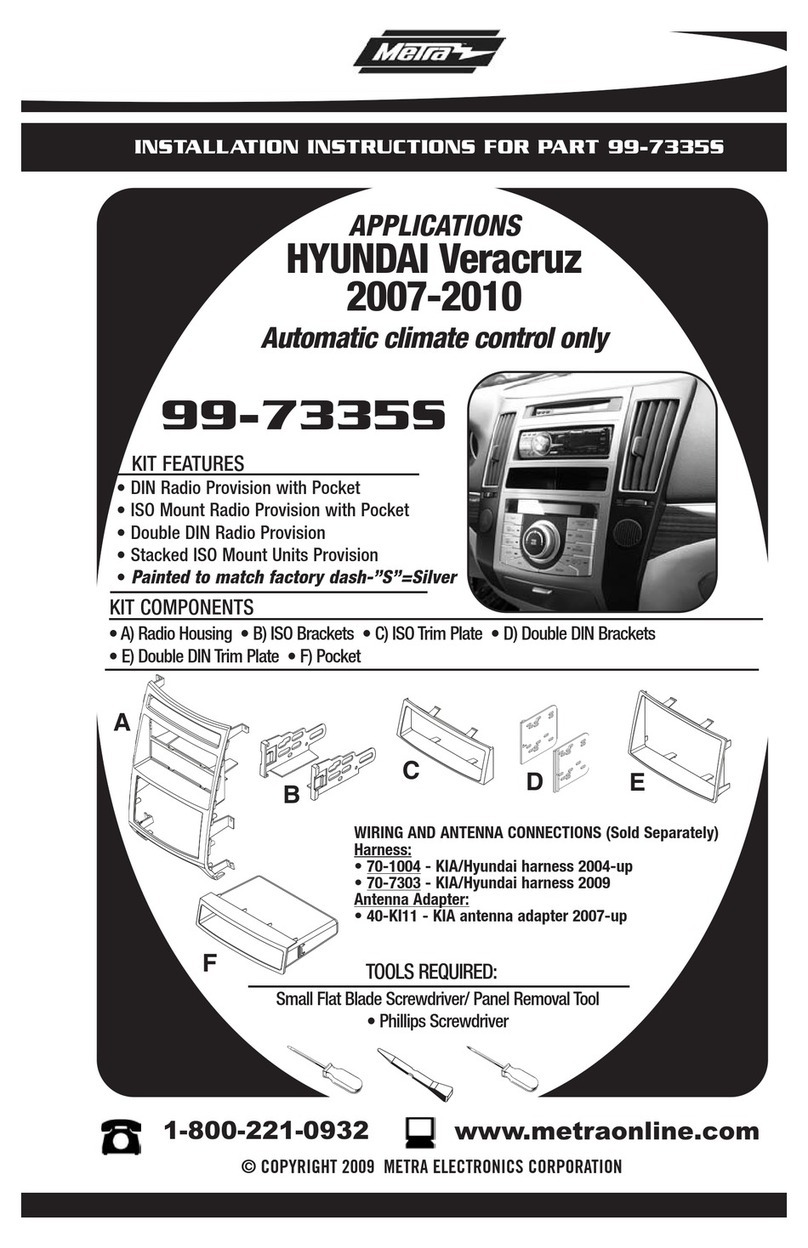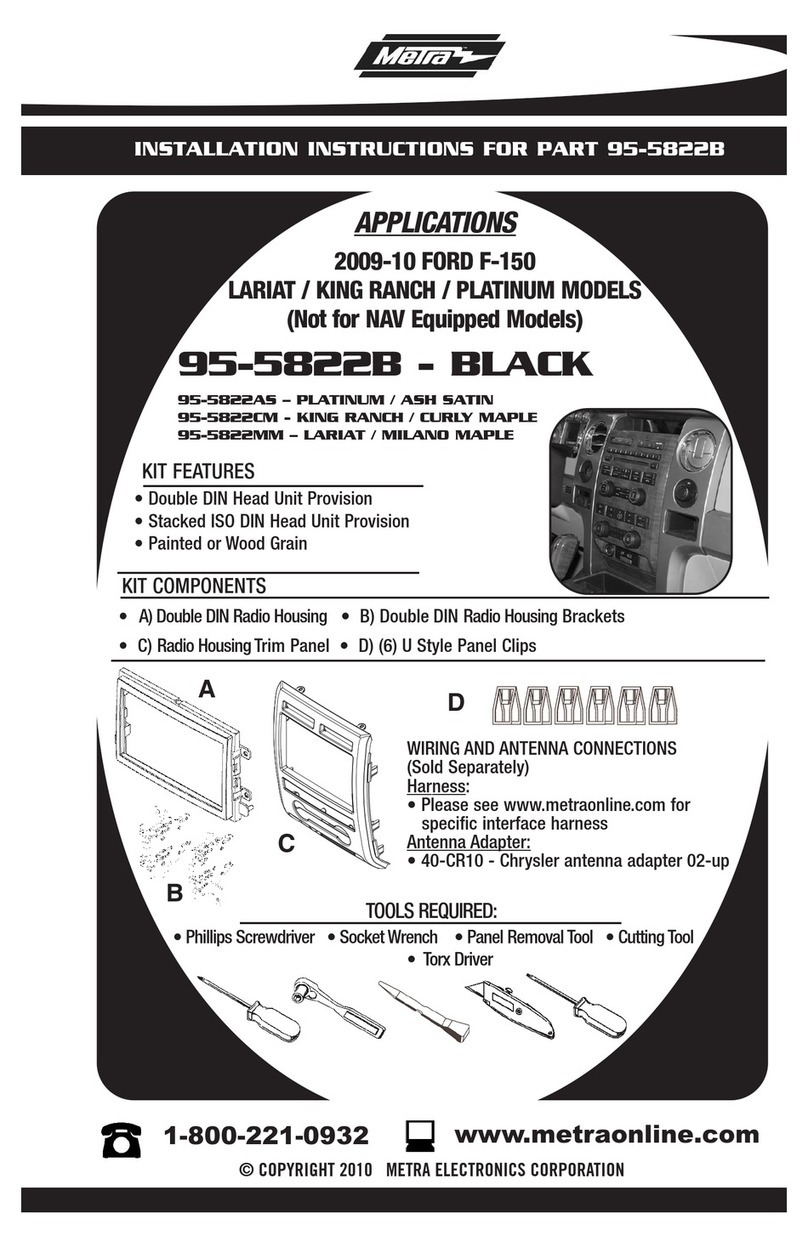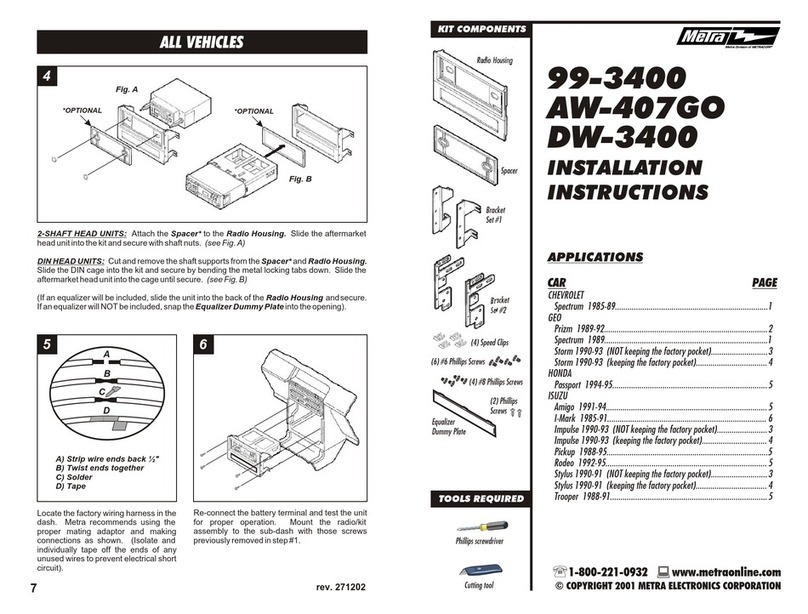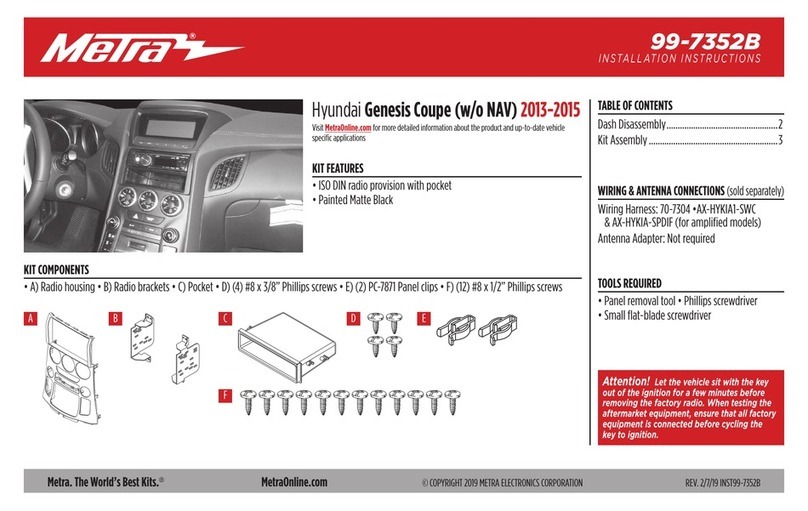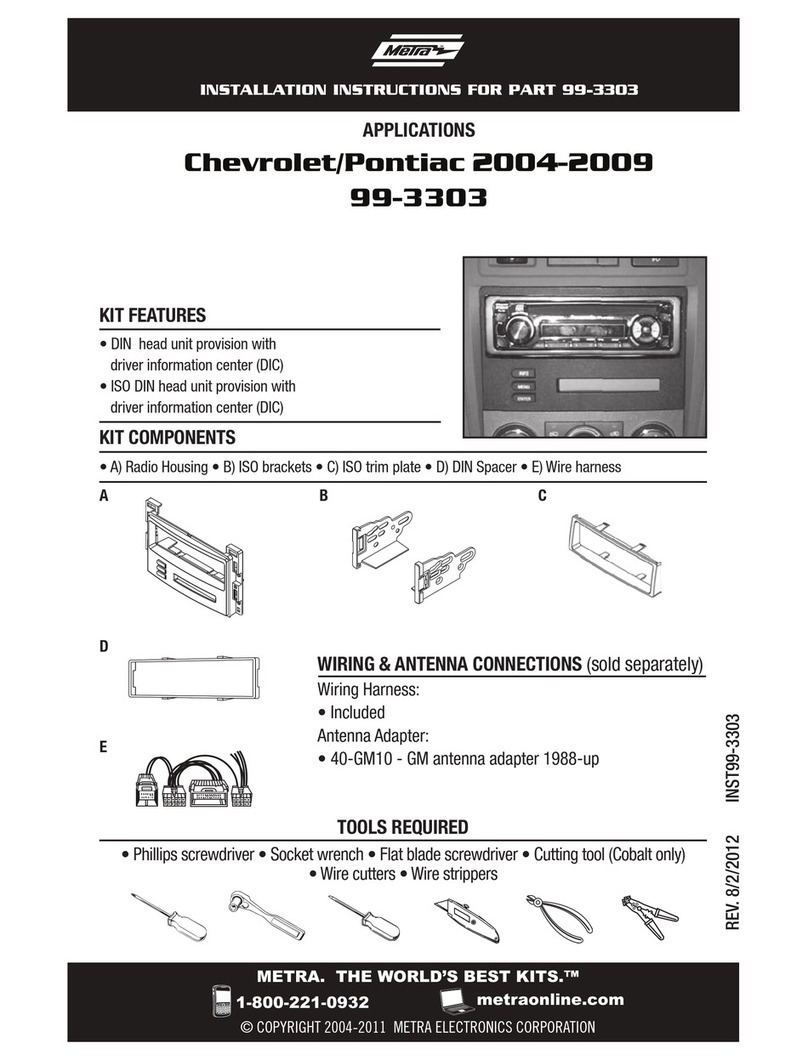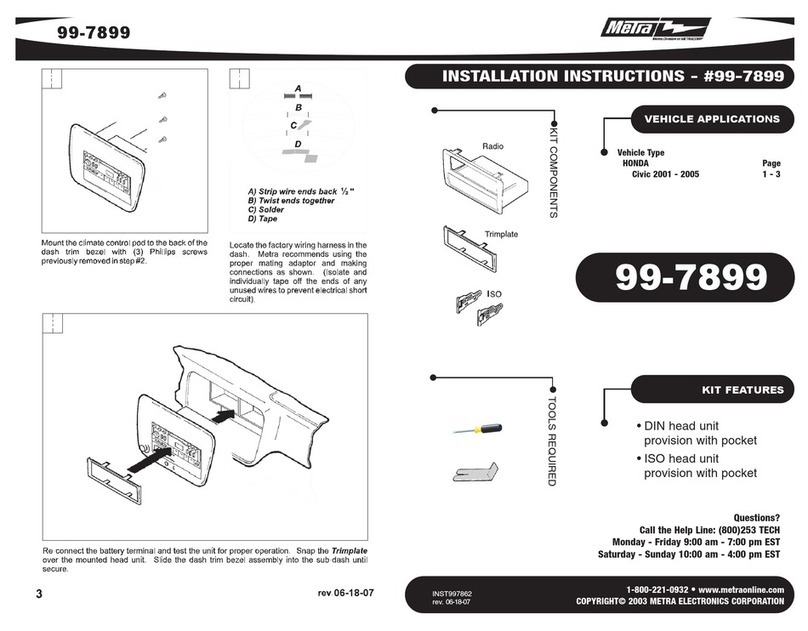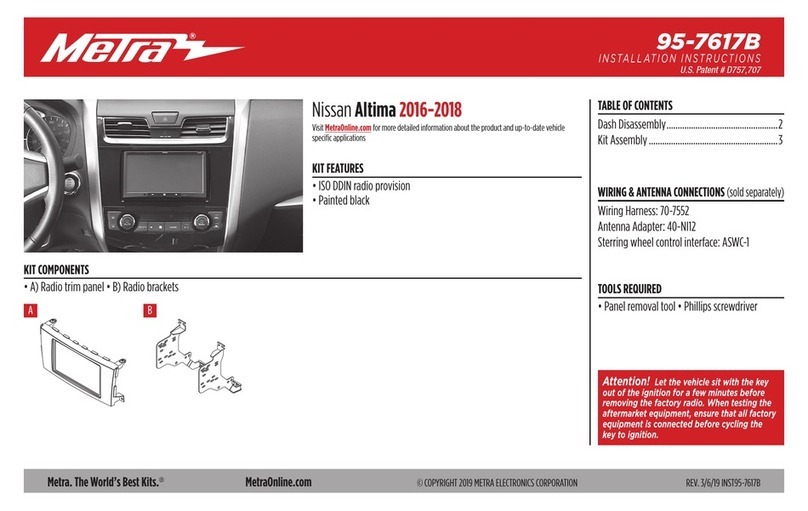The World’s best kits.® MetraOnline.com © COPYRIGHT 2022 METRA ELECTRONICS CORPORATION REV. 4/8/22 INST70-9800
INSTALLATION INSTRUCTIONS
70-9800
WIRING INSTRUCTIONS
From the aftermarket radio to the wiring harness:
• Connect the Black wire to the ground wire.
• Connect the Yellow wire to the battery wire.
• Connect the Red wire to the accessory wire.
• Connect the Gray wire to the right front positive speaker output.
• Connect the Gray/Black wire to the right front negative speaker output.
• Connect the White wire to the left front positive speaker output.
• Connect the White/Black wire to the left front negative speaker output.
12-pin pre-wired ASWC-1 harness:
This harness is only to be used along with the ASWC-1 (sold separately) to retain
handlebar audio controls. Please note that “handlebar control” is also referred to as
“steering wheel control”.
• For the radios listed below, connect the included
female 3.5mm connector with
stripped leads
provided with the ASWC-1, to the male 3.5mm SWC jack. Any
remaining wires tape off and disregard:
•
Eclipse: Connect the steering wheel control wire, normally Brown, to the
Brown/White wire of the connector. Then connect the remaining steering
wheel control wire, normally Brown/White, to the Brown wire of the connector.
•
Metra OE: Connect the steering wheel control Key 1 wire (Gray) to the Brown wire
.
• Kenwood or select JVC with a steering wheel control wire: Connect the Blue/
Yellow wire to the Brown wire.
• XITE: Connect the steering wheel control SWC-2 wire from the radio to the
Brown wire.
• Parrot Asteroid Smart or Tablet: Connect the 3.5mm jack into the AX-SWC-
PARROT (sold separately), and then connect the 4-pin connector from the
AX-SWC-PARROT into the radio.
Note:
The radio must be updated to rev. 2.1.4 or higher software.
• Universal “2 or 3 wire” radio: Connect the steering wheel control wire,
referred to as Key-A or SWC-1, to the Brown wire of the connector. Then
connect the remaining steering wheel control wire, referred to as Key-B or
SWC-2, to the Brown/White wire of the connector. If the radio comes with a
third wire for ground, disregard this wire.
Note:
After the interface has been programmed to the vehicle, refer to the
manual provided with the radio for assigning the SWC buttons. Contact the
radio manufacturer for more information.
• For all other radios: Connect the 3.5mm jack into the jack on the aftermarket
radio designated for an external steering wheel control interface. Please refer to
the aftermarket radios manual if in doubt as to where the 3.5mm jack goes to.
Continued on next page