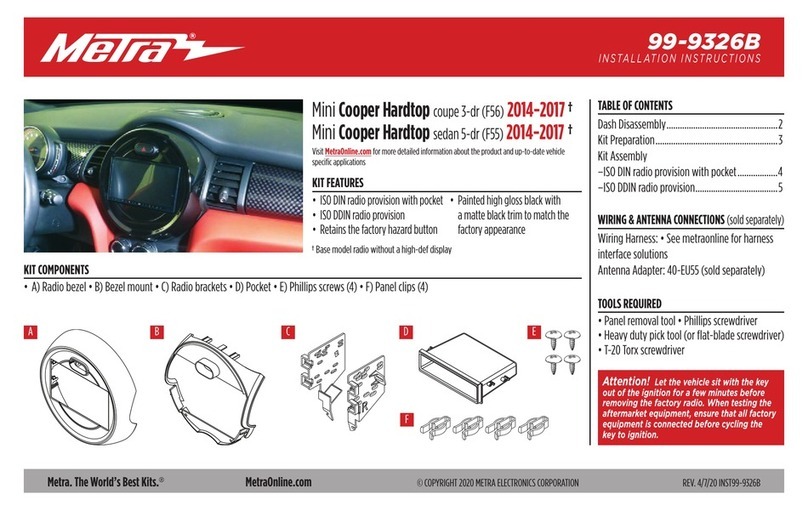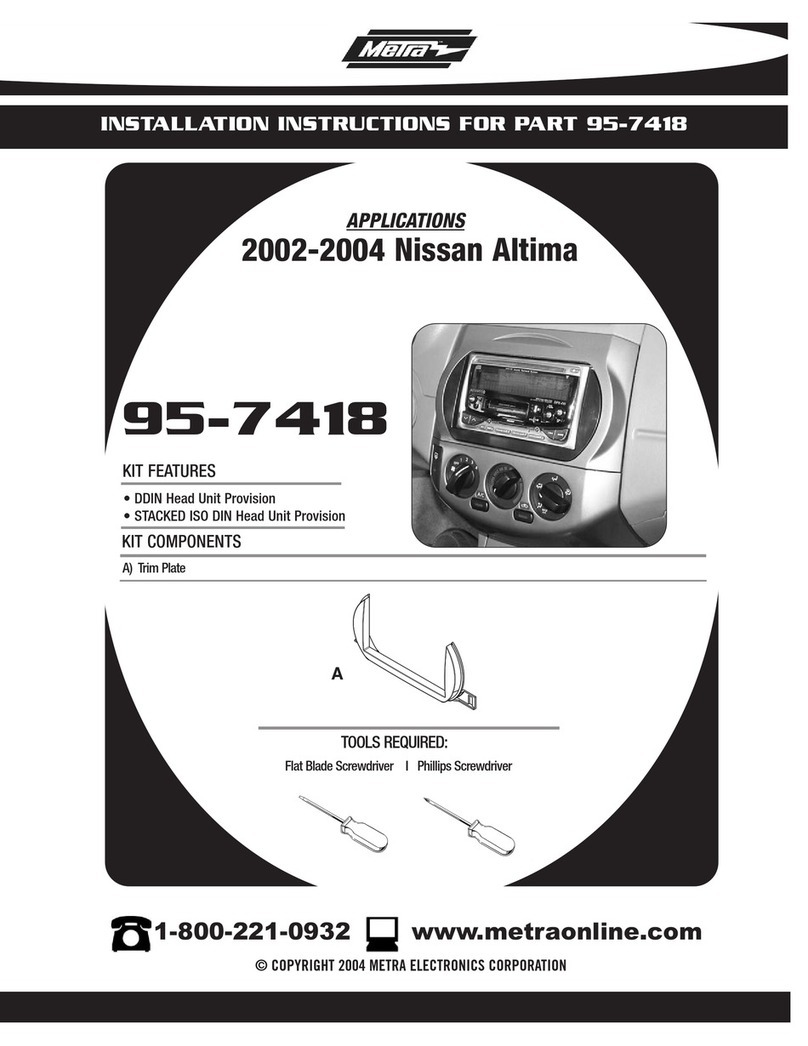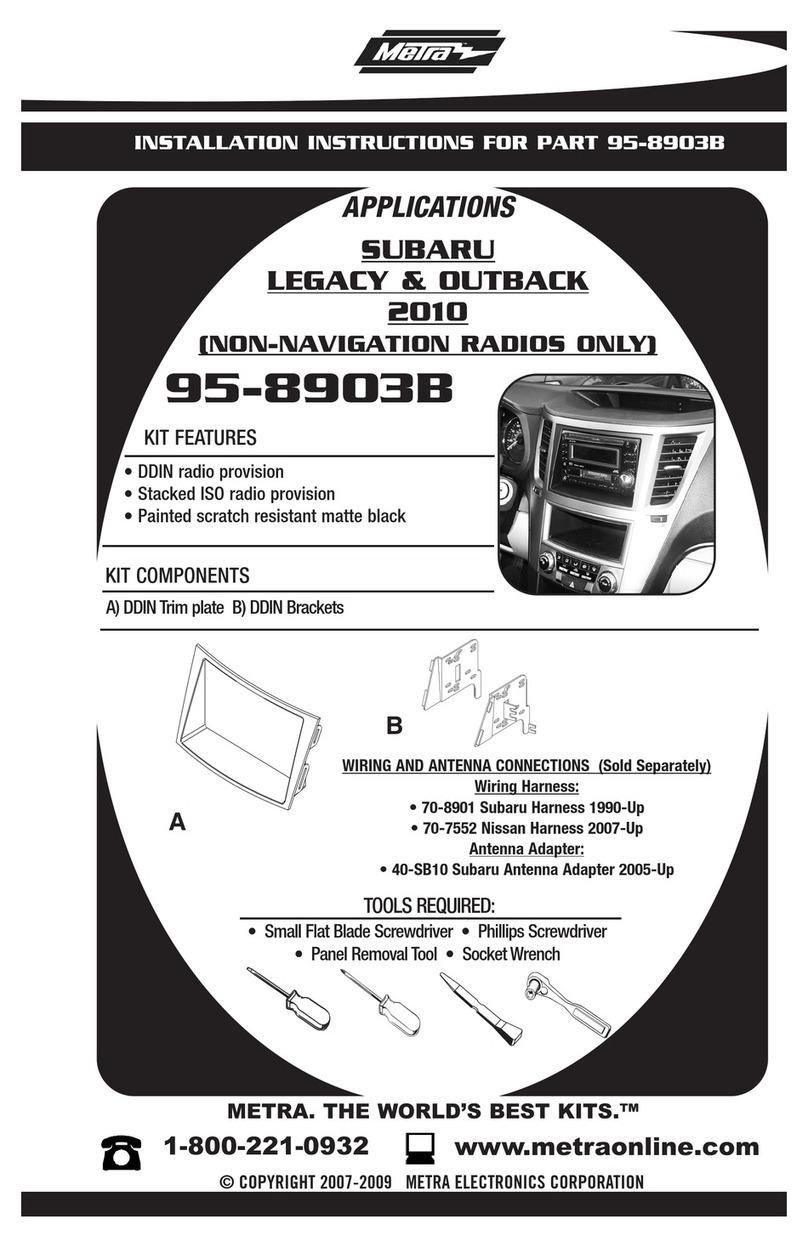Metra Electronics 99-3400 User manual
Other Metra Electronics Automobile Accessories manuals

Metra Electronics
Metra Electronics 71-6522 User manual
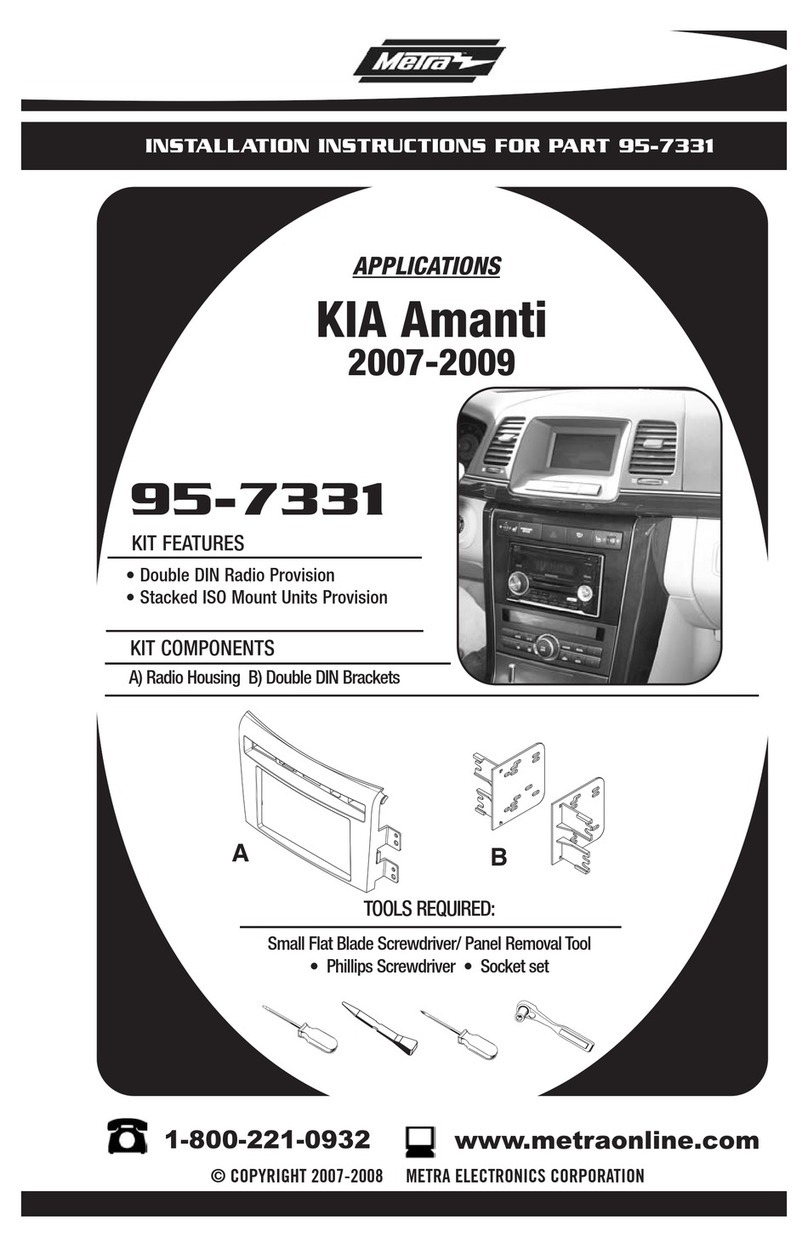
Metra Electronics
Metra Electronics 95-7331 User manual

Metra Electronics
Metra Electronics 99-5841B User manual
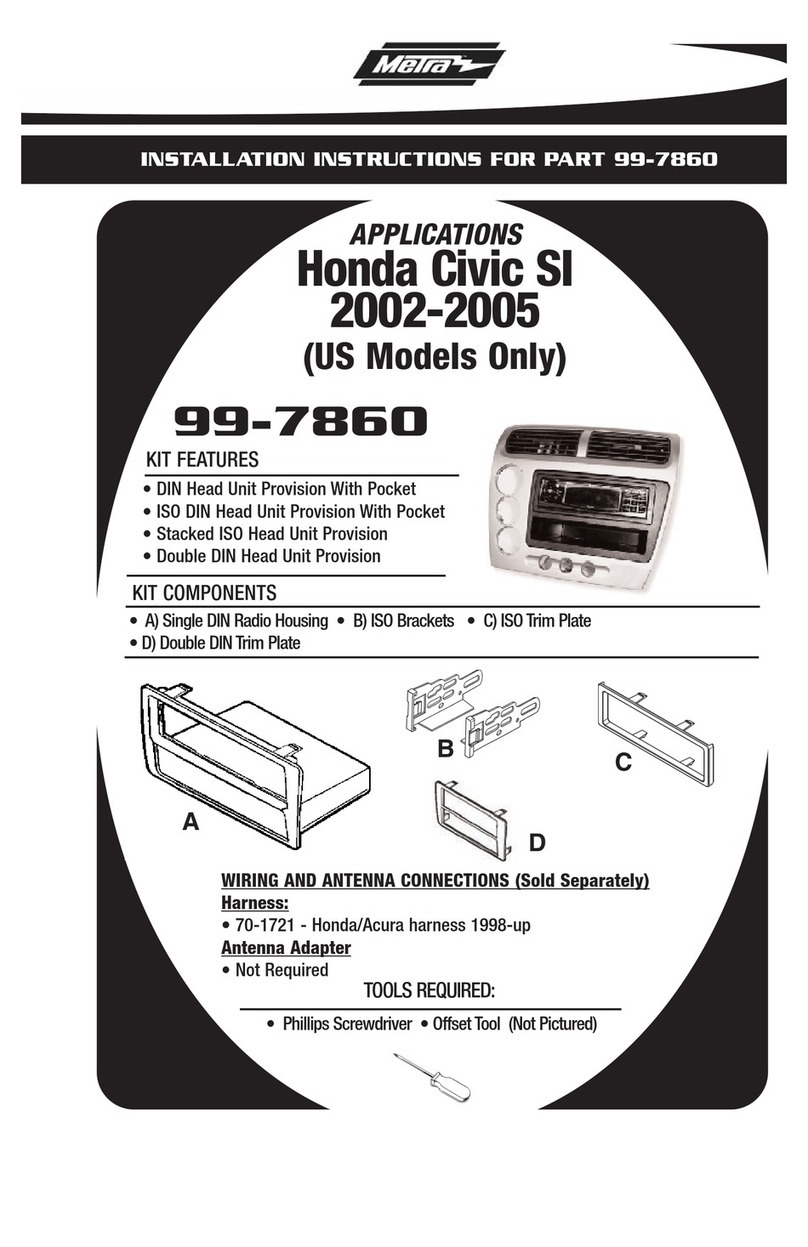
Metra Electronics
Metra Electronics 99-7860 User manual
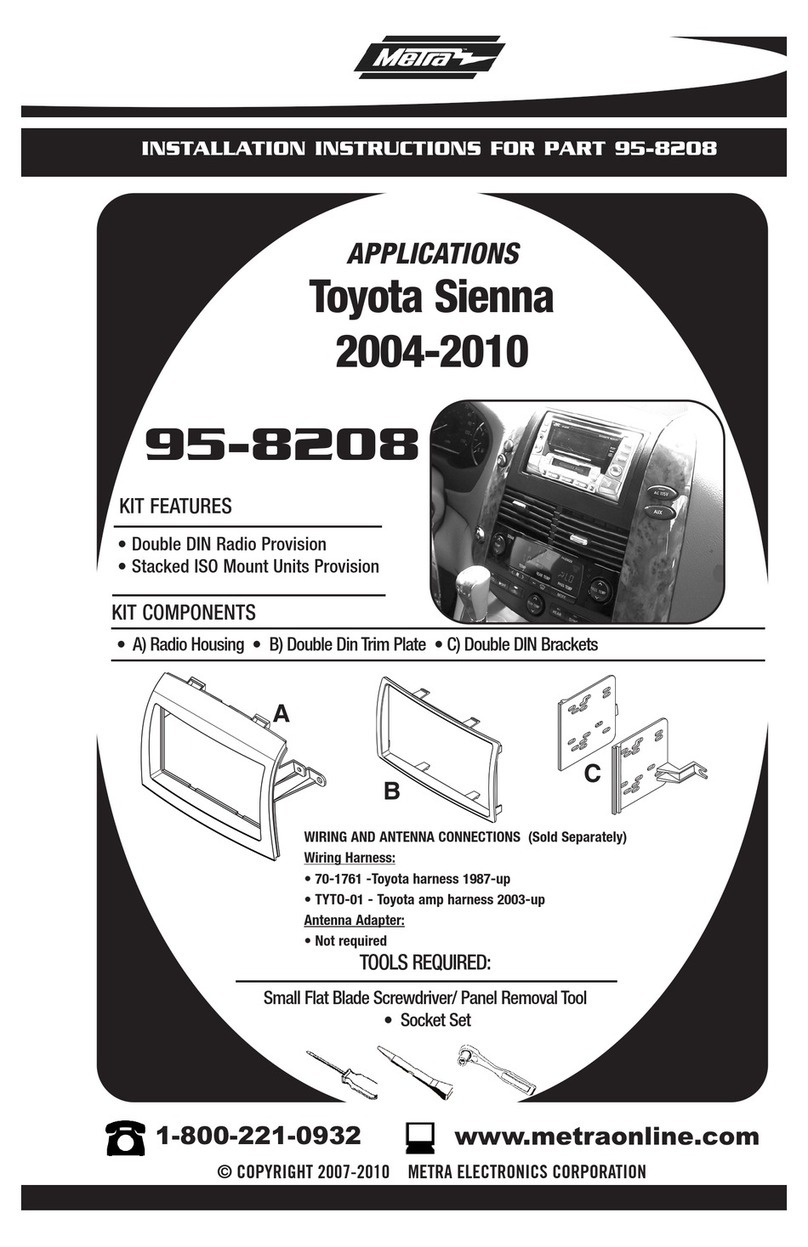
Metra Electronics
Metra Electronics 95-8208 User manual

Metra Electronics
Metra Electronics 70-7306 User manual

Metra Electronics
Metra Electronics 71-5520 User manual
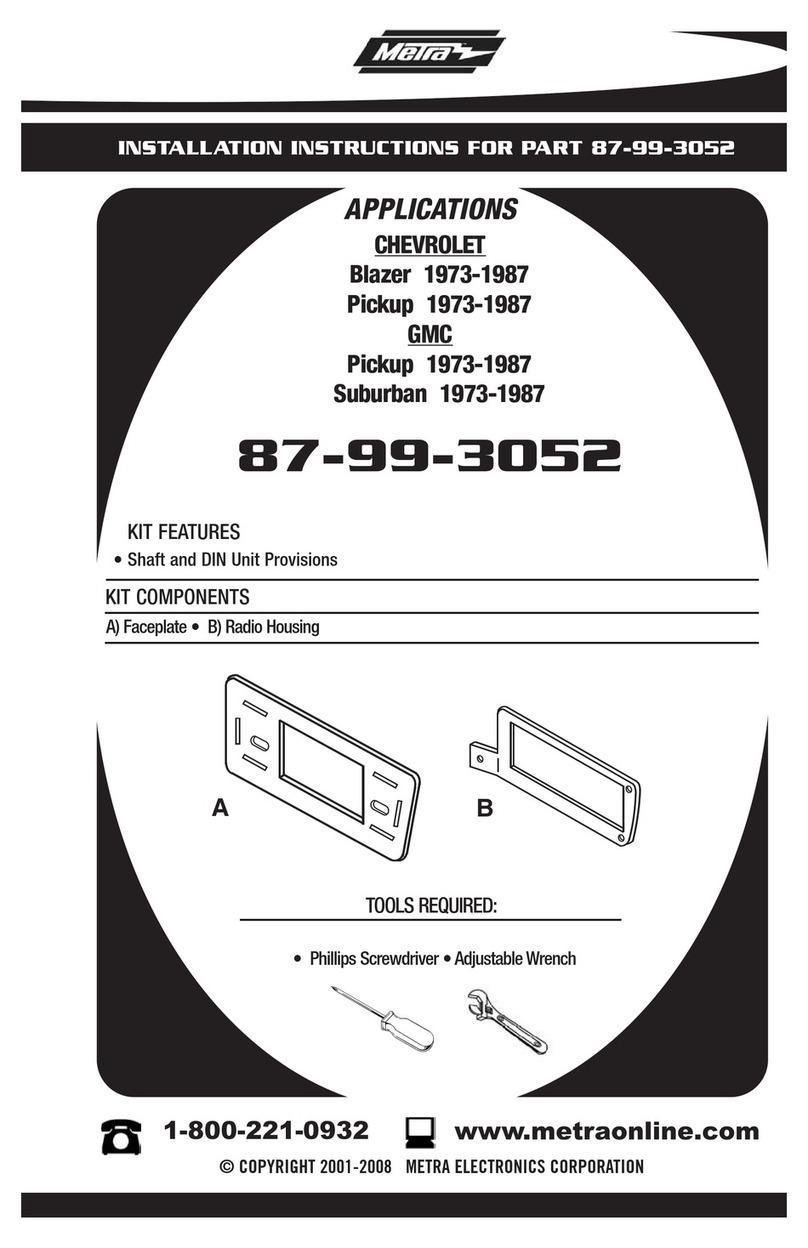
Metra Electronics
Metra Electronics 87-99-3052 User manual

Metra Electronics
Metra Electronics 95-6532B User manual
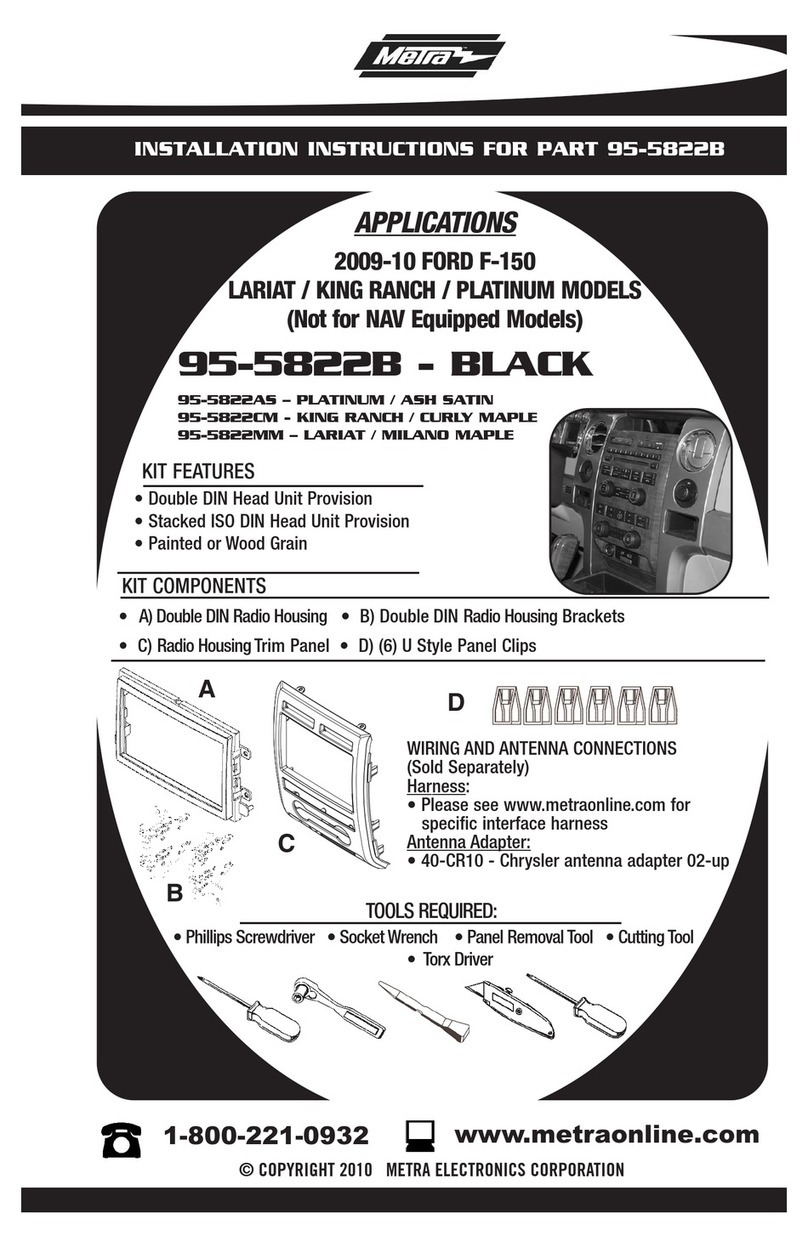
Metra Electronics
Metra Electronics 955822 User manual
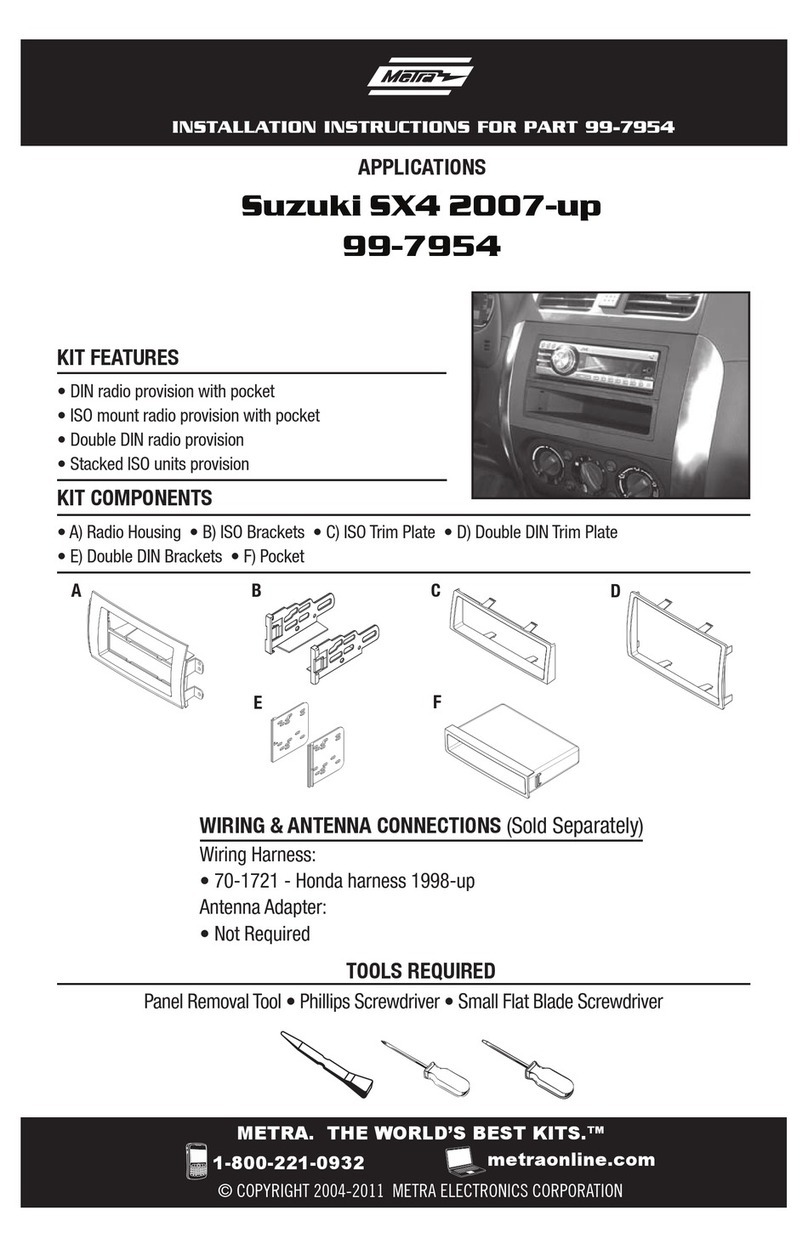
Metra Electronics
Metra Electronics 99-7954 User manual
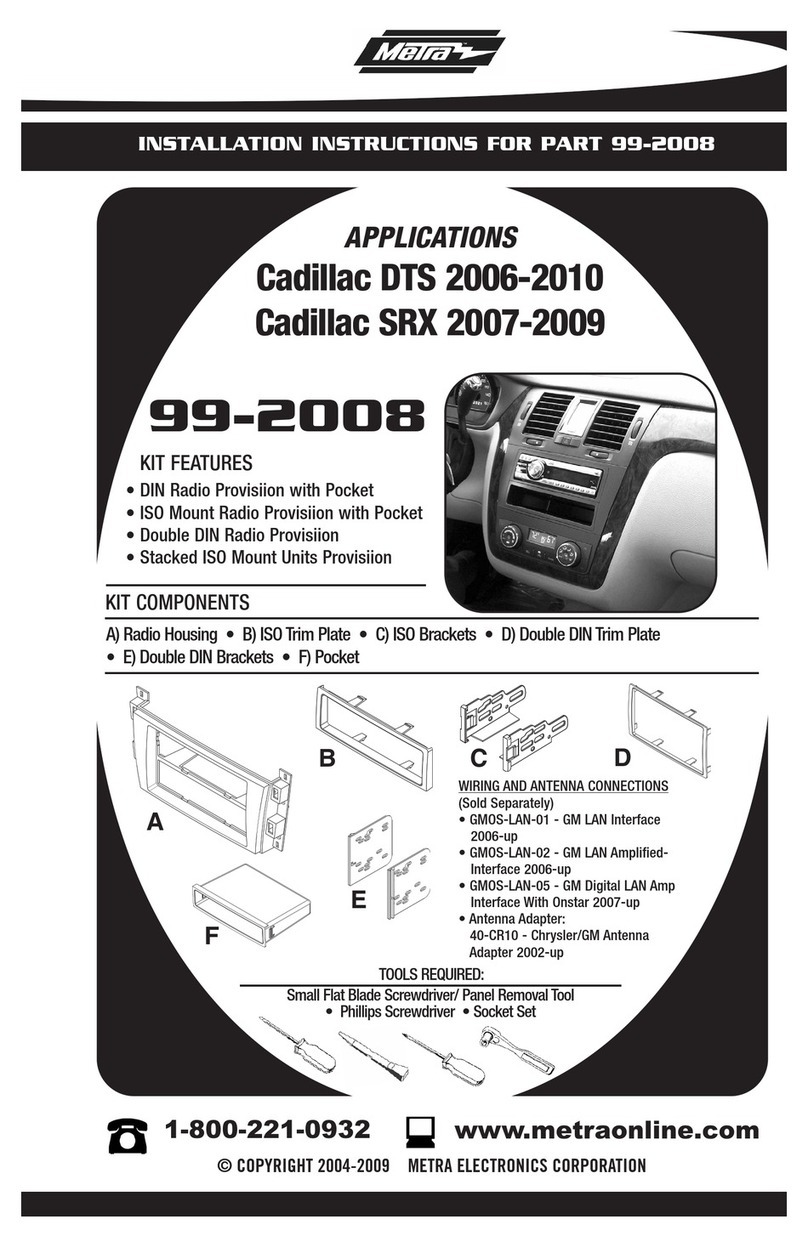
Metra Electronics
Metra Electronics 99-2008 User manual

Metra Electronics
Metra Electronics 70-9800 User manual
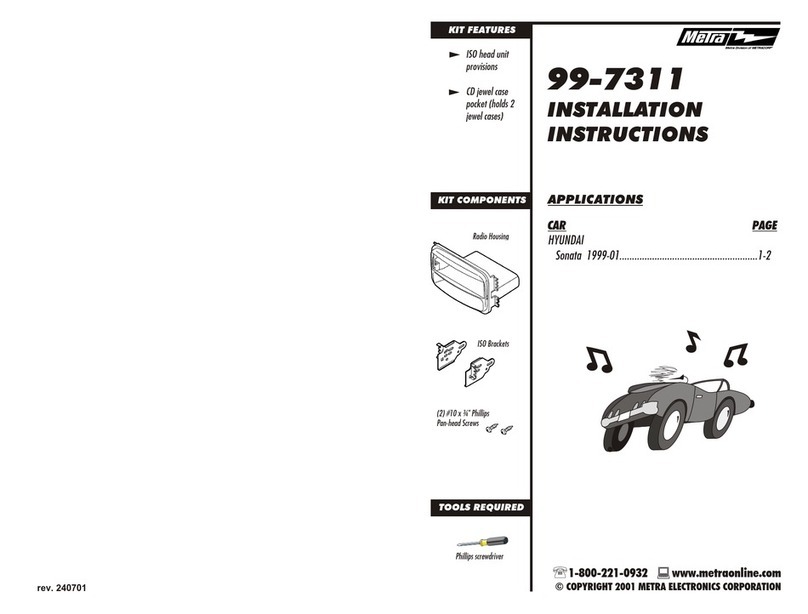
Metra Electronics
Metra Electronics 99-7311 User manual

Metra Electronics
Metra Electronics 95-6547B User manual
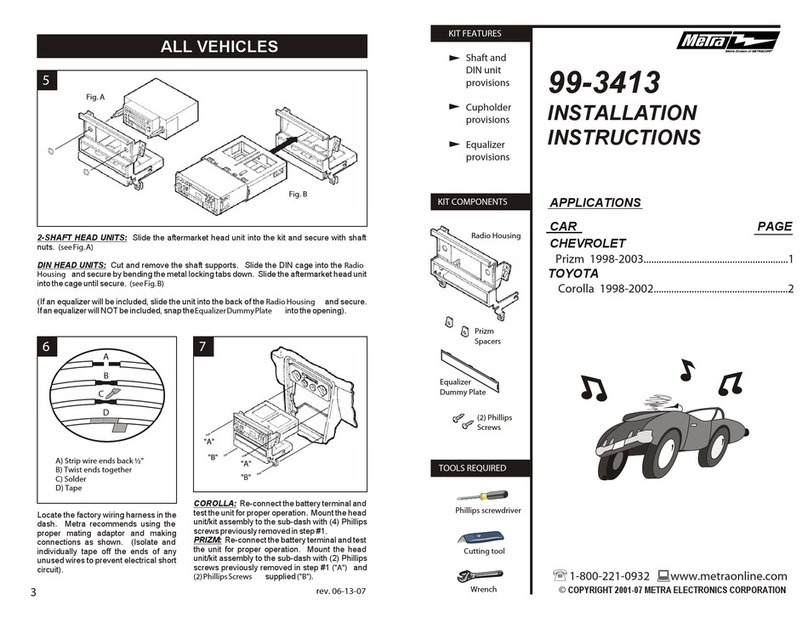
Metra Electronics
Metra Electronics 99-3413 User manual

Metra Electronics
Metra Electronics 99-3010S User manual
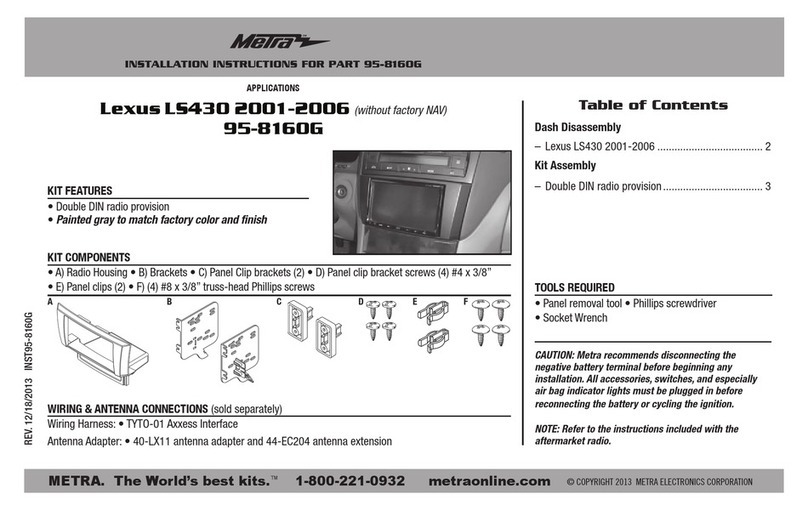
Metra Electronics
Metra Electronics 95-8160G User manual
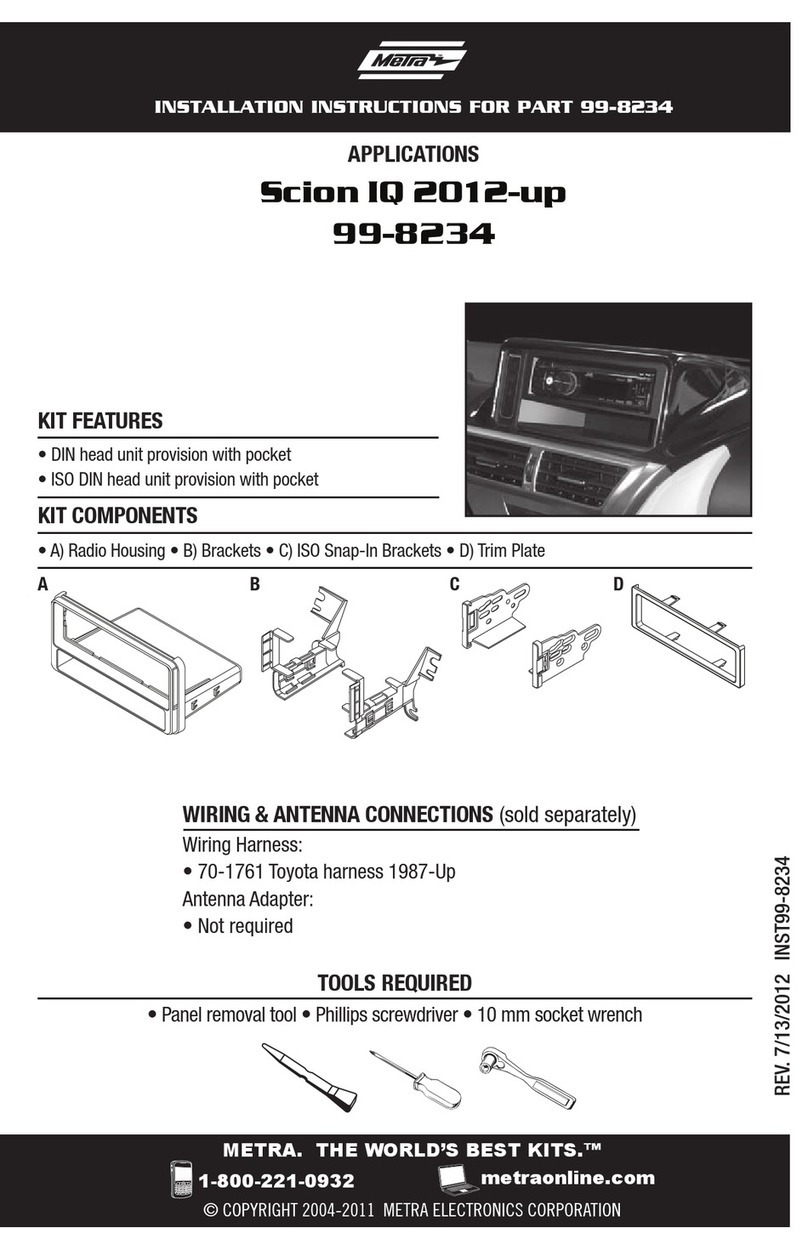
Metra Electronics
Metra Electronics 99-8234 User manual

Metra Electronics
Metra Electronics 99-7604 User manual