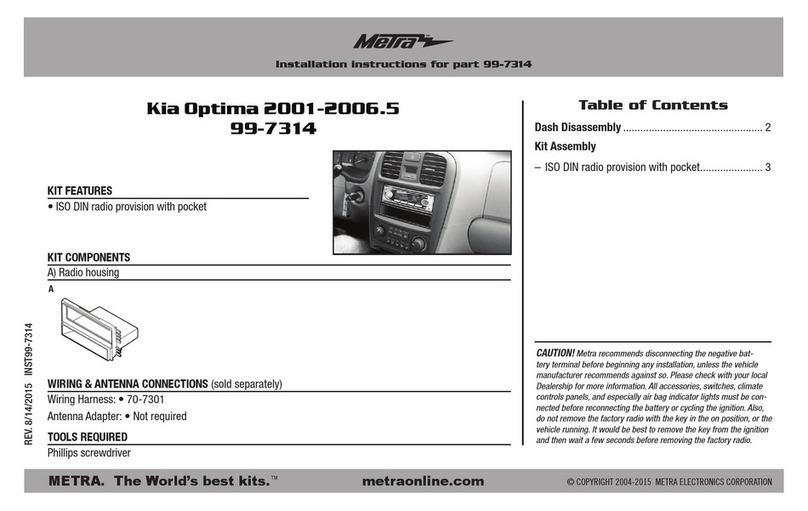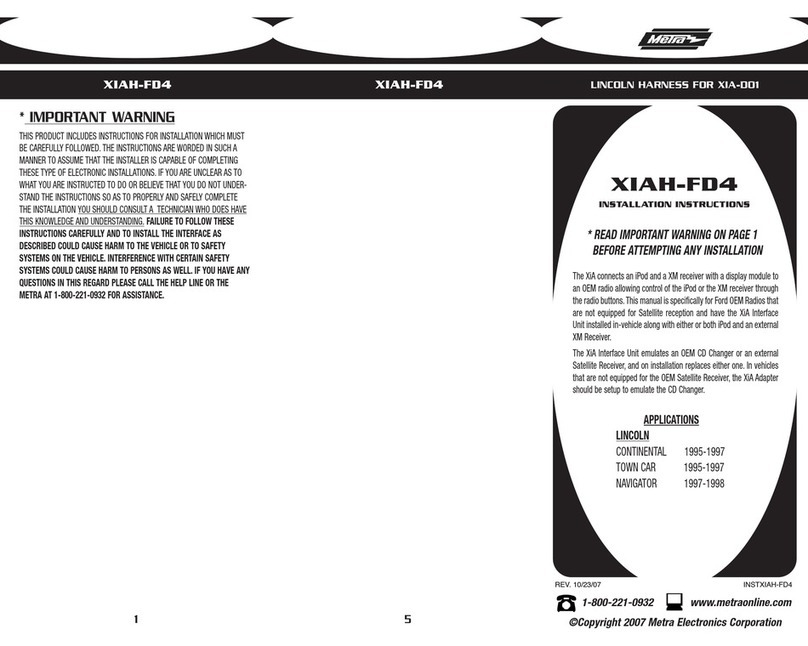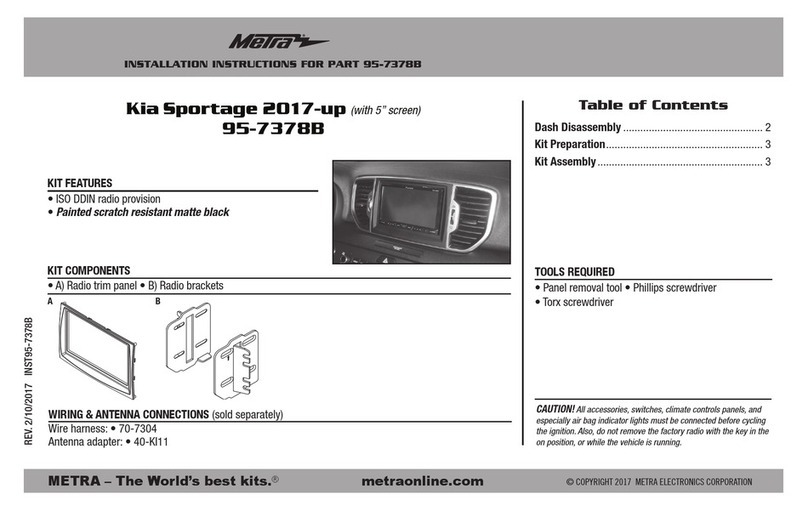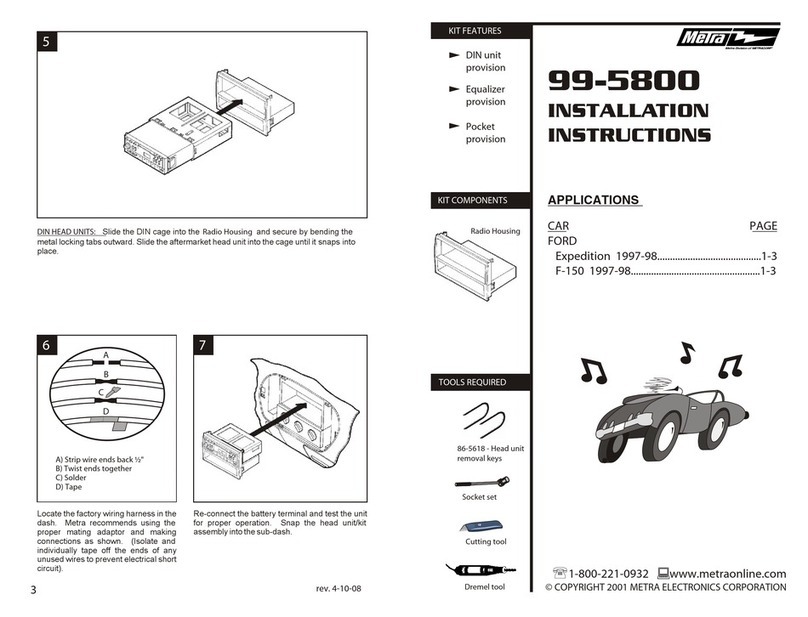Metra Electronics 95-7376B User manual
Other Metra Electronics Automobile Accessories manuals

Metra Electronics
Metra Electronics 99-1008 User manual
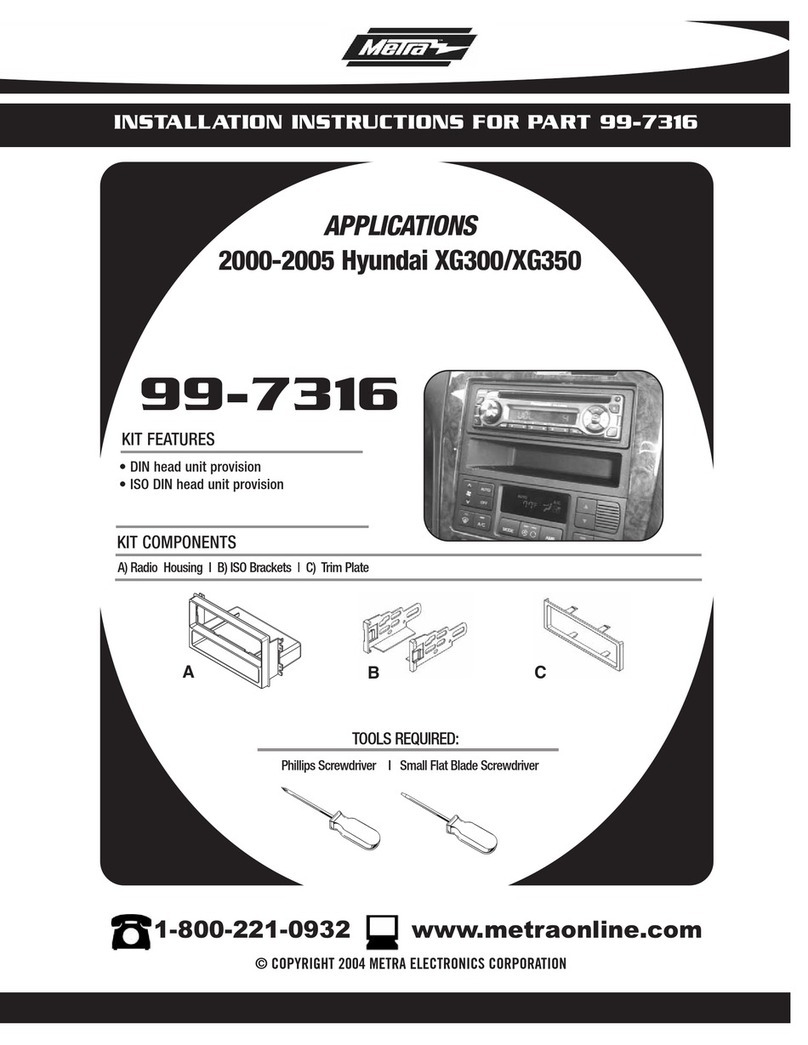
Metra Electronics
Metra Electronics 99-7316 User manual

Metra Electronics
Metra Electronics 99-7413 User manual
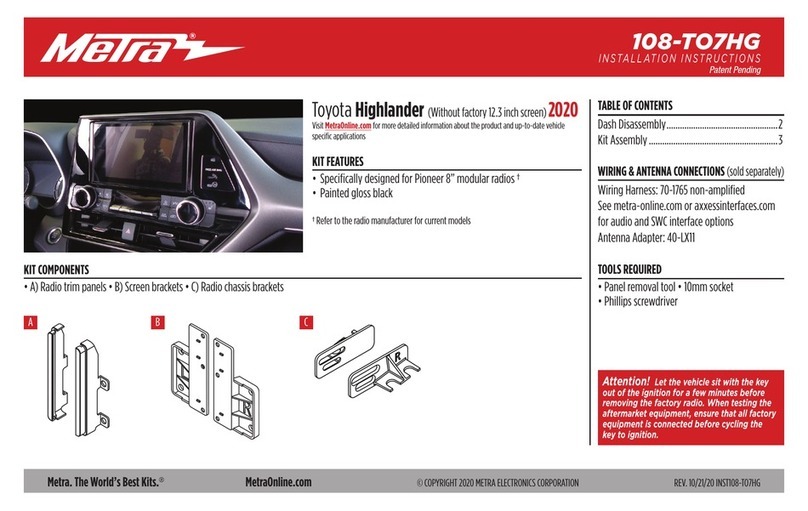
Metra Electronics
Metra Electronics 108-TO7HG User manual
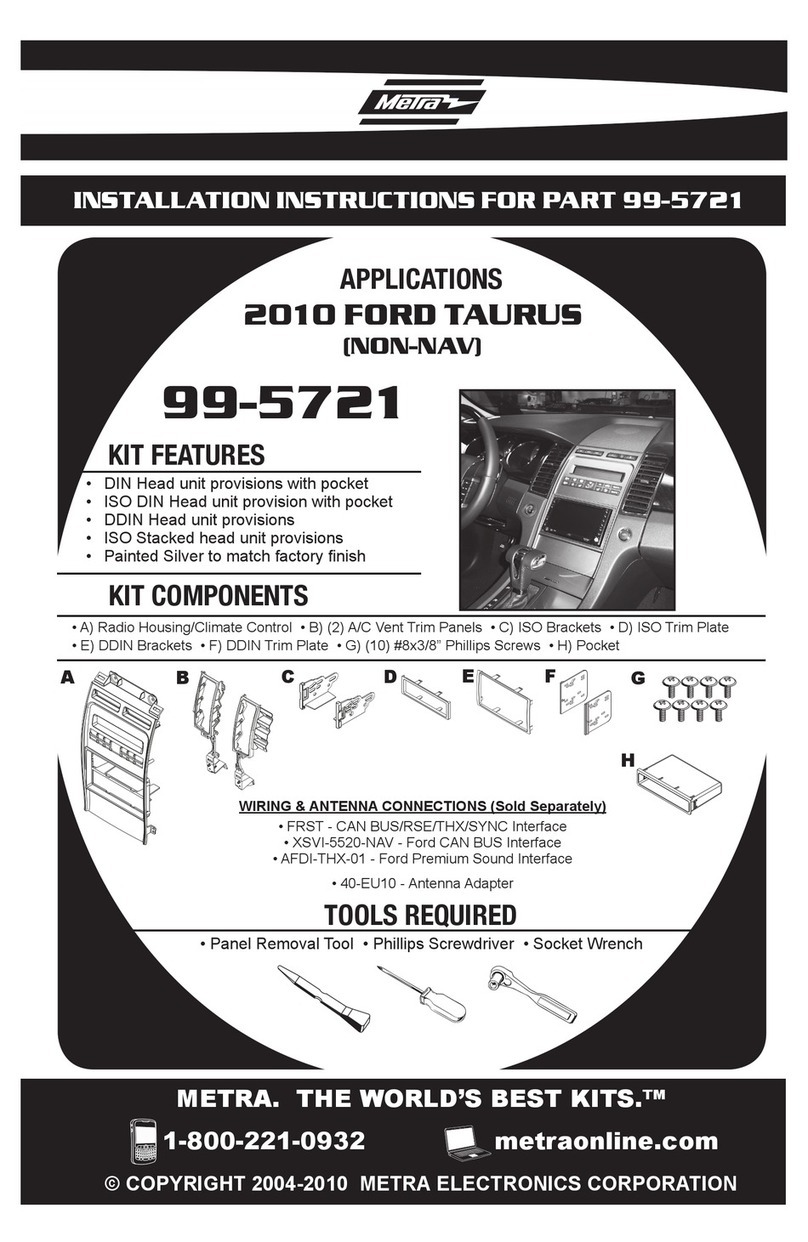
Metra Electronics
Metra Electronics 99-5721 User manual

Metra Electronics
Metra Electronics 99-5027 User manual

Metra Electronics
Metra Electronics 95-8733B User manual

Metra Electronics
Metra Electronics 99-5823CH User manual
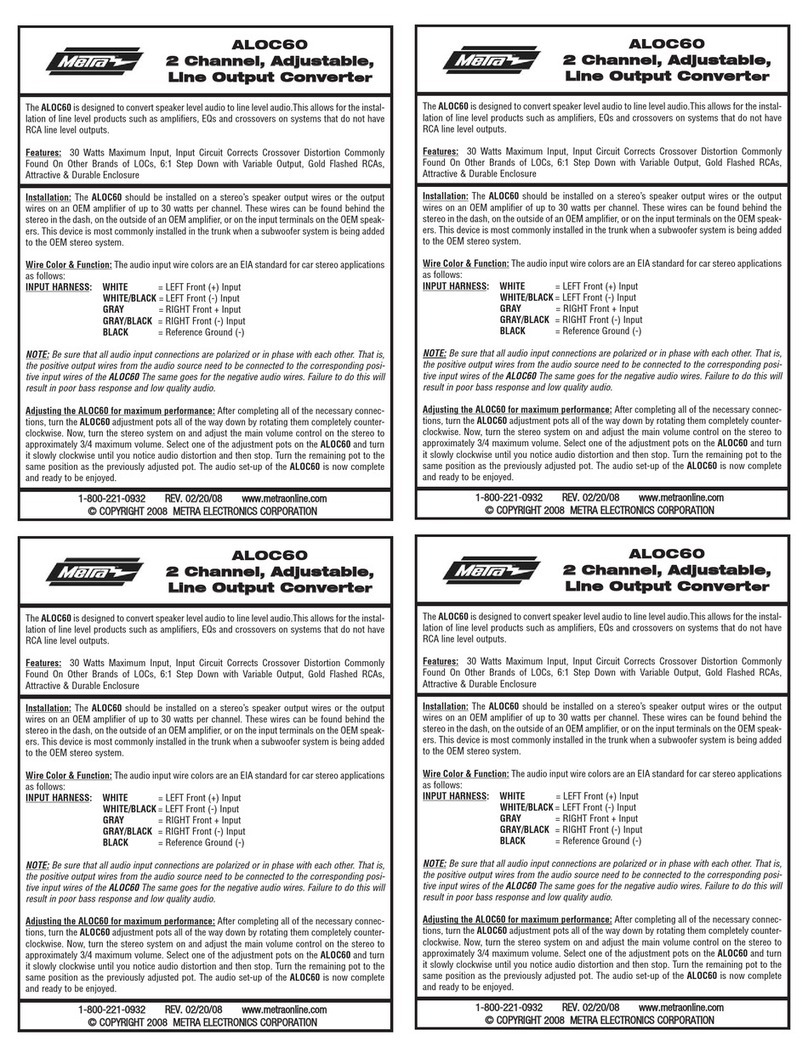
Metra Electronics
Metra Electronics ALOC60 User manual

Metra Electronics
Metra Electronics 71-5520 User manual
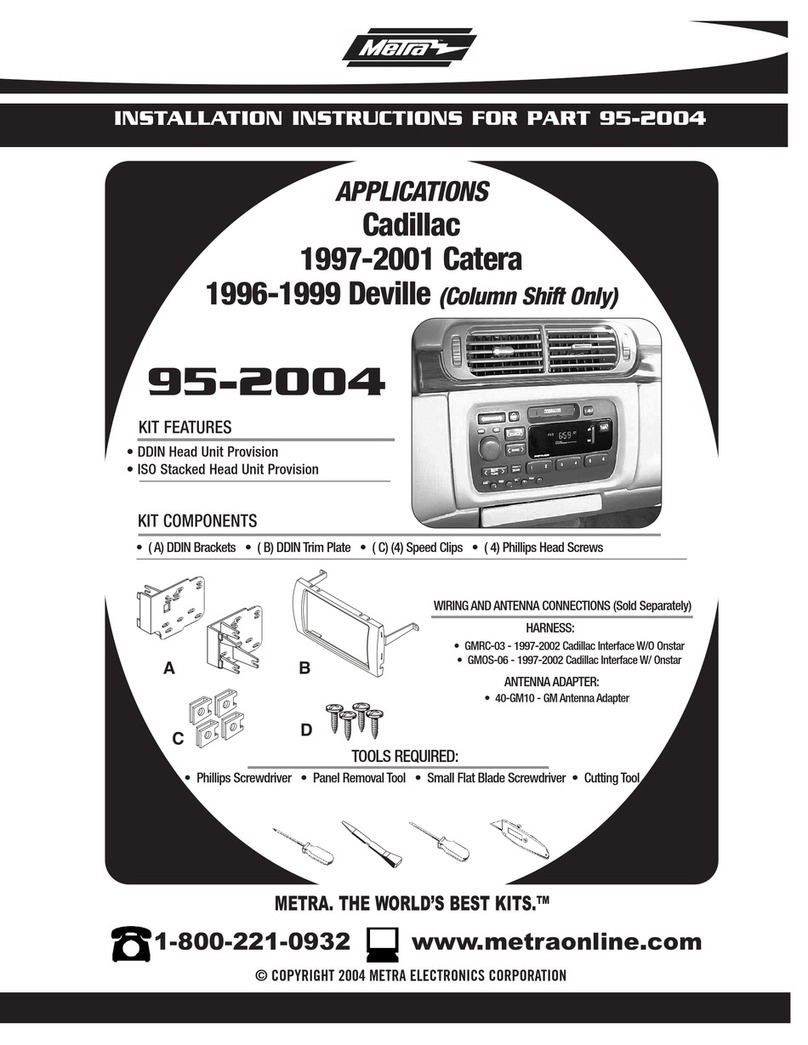
Metra Electronics
Metra Electronics CADILLAC 95-2004 User manual

Metra Electronics
Metra Electronics 71-6522 User manual
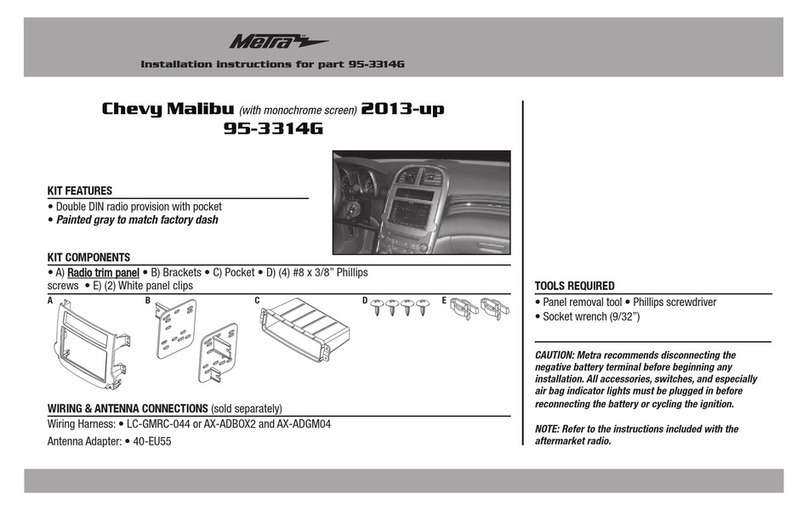
Metra Electronics
Metra Electronics 95-3314G User manual
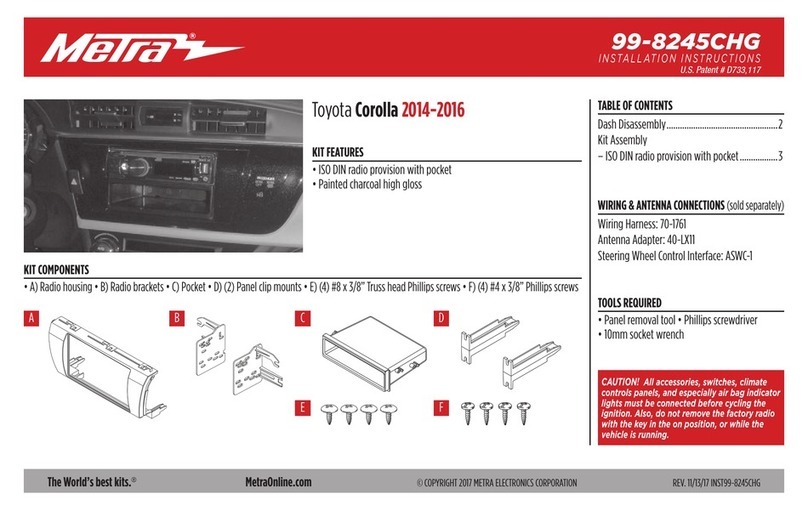
Metra Electronics
Metra Electronics 99-8245CHG User manual
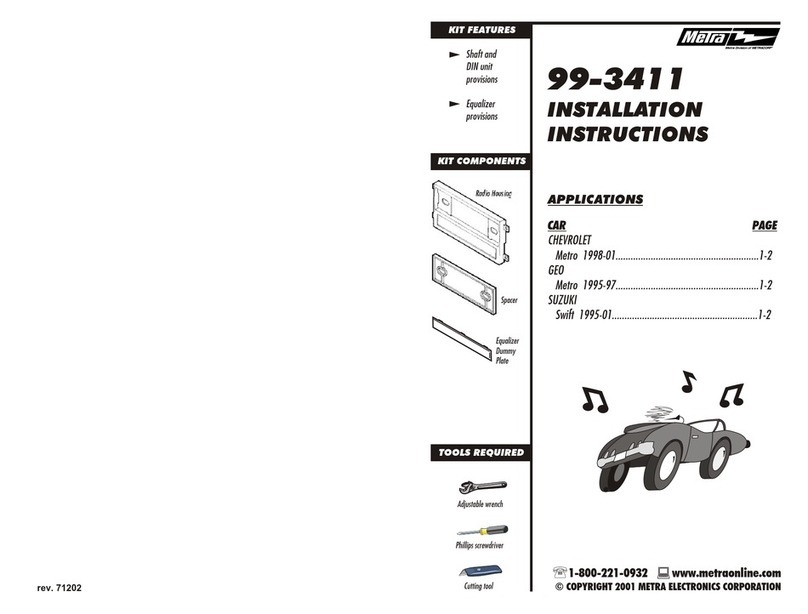
Metra Electronics
Metra Electronics 99-3411 User manual
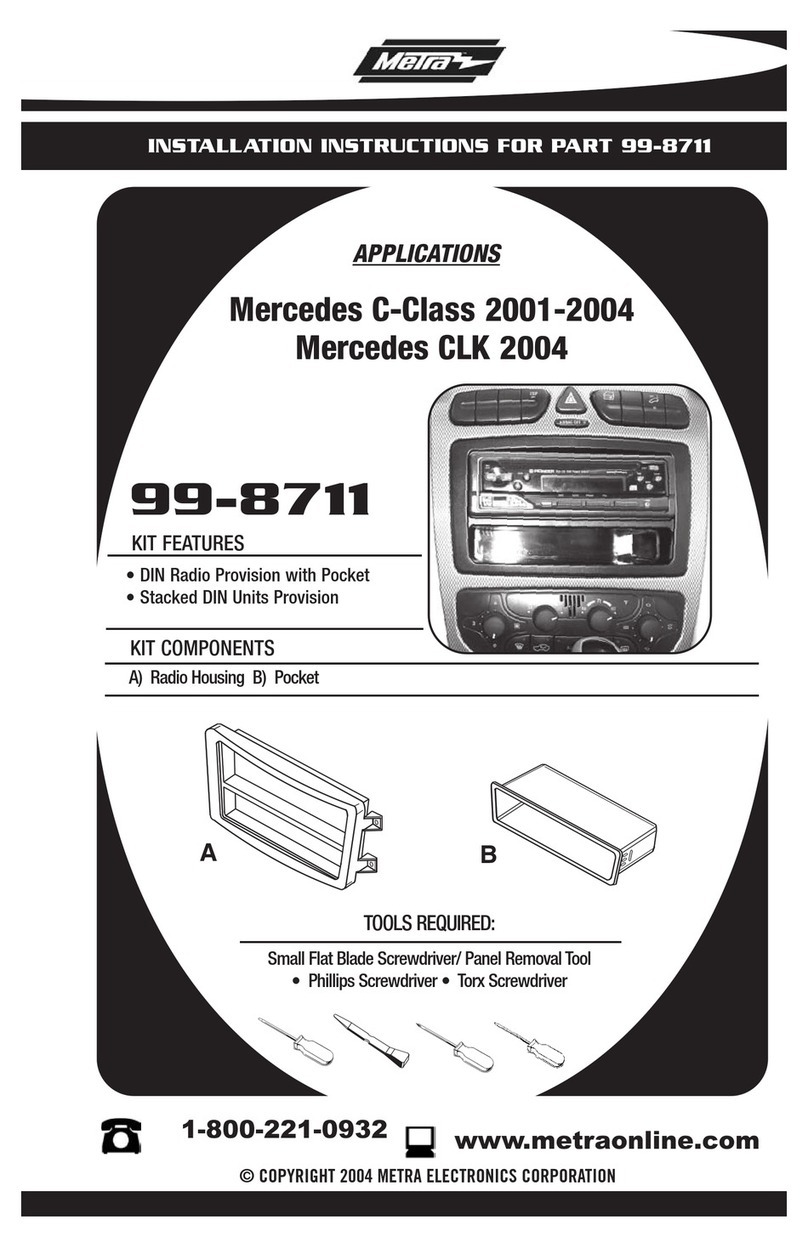
Metra Electronics
Metra Electronics 99-8711 User manual

Metra Electronics
Metra Electronics 95-9615B User manual
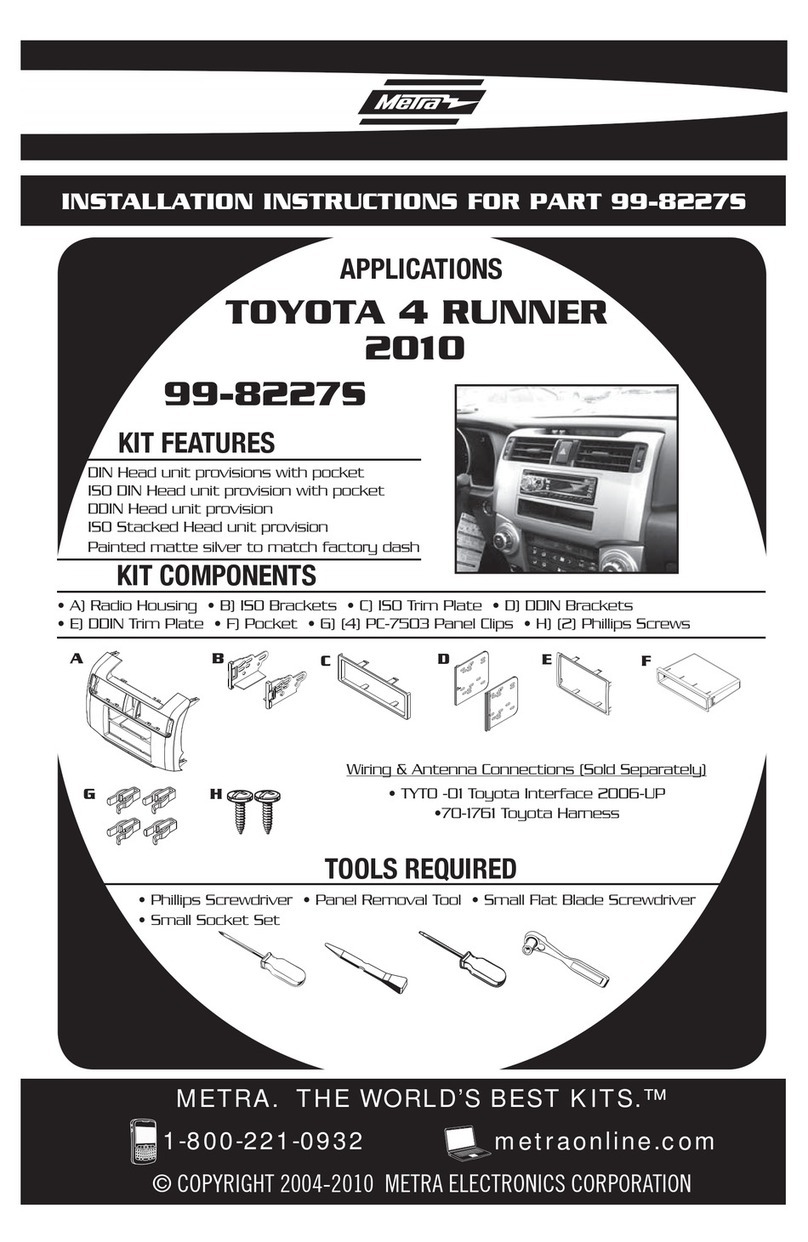
Metra Electronics
Metra Electronics 99-8227S User manual

Metra Electronics
Metra Electronics 95-7326 User manual
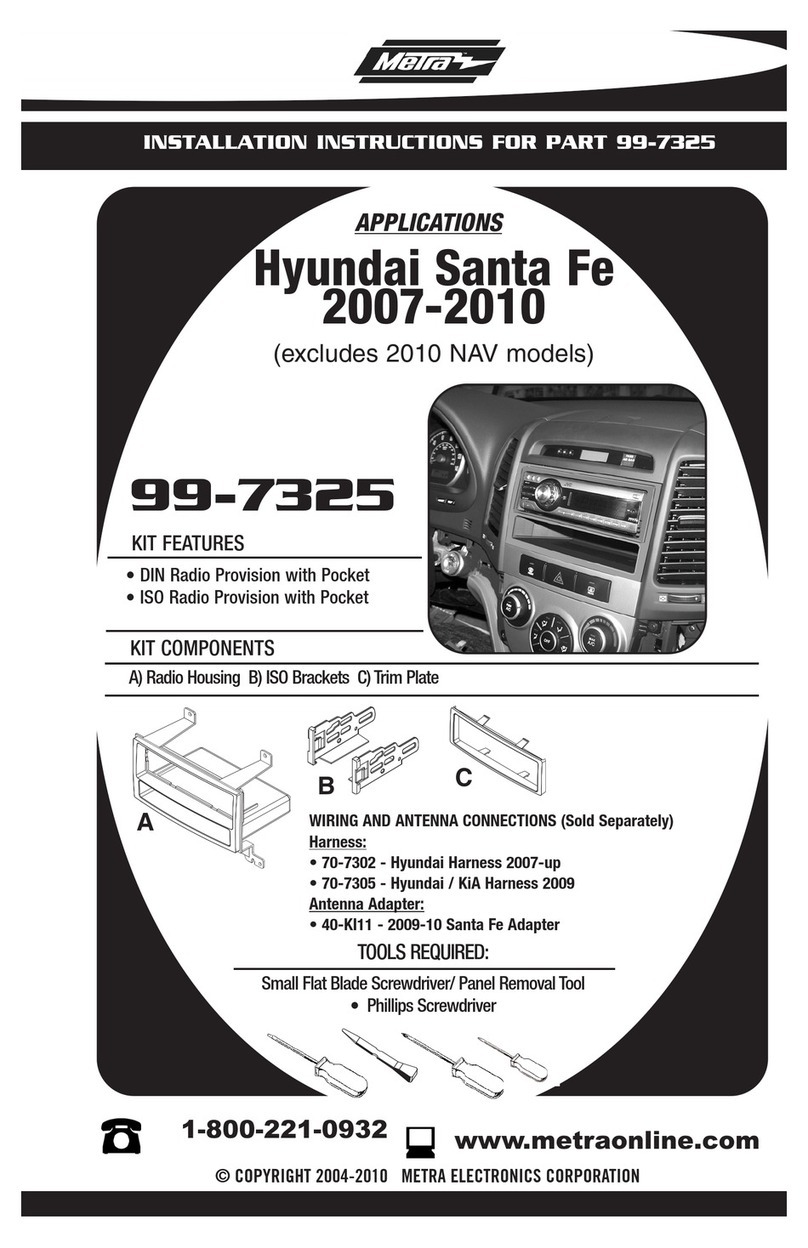
Metra Electronics
Metra Electronics 99-7325 User manual